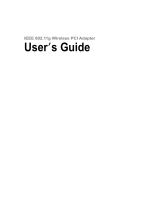Page is loading ...

BiPAC 3013G
54Mbps 802.11g Wireless USB
Adapter
Quick Start Guide

Billion BiPAC 3013G 54Mbps 802.11g Wireless USB Adapter
- 2 -
FCC Certifications
Federal Communication Commission Interference Statement
This equipment has been tested and found to comply with the limits for a Class B digital device,
pursuant to Part 15 of the FCC Rules. These limits are designed to provide reasonable
protection against harmful interference in a residential installation. This equipment generates,
uses and can radiate radio frequency energy and, if not installed and used in accordance with
the instructions, may cause harmful interference to radio communications. However, there is
no guarantee that interference will not occur in a particular installation. If this equipment does
cause harmful interference to radio or television reception, which can be determined by turning
the equipment off and on, the user is encouraged to try to correct the interference by one of the
following measures:
-Reorient or relocate the receiving antenna.
-Increase the separation between the equipment and receiver.
-Connect the equipment into an outlet on a circuit different from that
to which the receiver is connected.
-Consult the dealer or an experienced radio/TV technician for help.
This device complies with Part 15 of the FCC Rules. Operation is subject to the following two
conditions: (1) This device may not cause harmful interference, and (2) this device must accept
any interference received, including interference that may cause undesired operation.
FCC Caution: Any changes or modifications not expressly approved by the party responsible for
compliance could void the user's authority to operate this equipment.
IMPORTANT NOTE:
FCC Radiation Exposure Statement:
This equipment complies with FCC radiation exposure limits set forth for an uncontrolled
environment. This equipment should be installed and operated with minimum distance 20cm
between the radiator & your body.
This transmitter must not be co-located or operating in conjunction with any other antenna or
transmitter.
IEEE 802.11b or 802.11g operation of this product in the U.S.A. is firmware-limited to channels 1
through 11.

Billion BiPAC 3013G 54Mbps 802.11g Wireless USB Adapter
- 3 -
CE Mark Warning
This equipment complies with the requirements relating to electromagnetic compatibility, EN
55022 class B for ITE, the essential protection requirement of Council Directive 89/336/EEC on
the approximation of the laws of the Member States relating to electromagnetic compatibility.
Company has an on-going policy of upgrading its products and it may be possible that
information in this document is not up-to-date. Please check with your local distributors for the
latest information. No part of this document can be copied or reproduced in any form without
written consent from the company.
Trademarks:
All trade names and trademarks are the properties of their respective companies.
Copyright © 2009, All Rights Reserved.

Billion BiPAC 3013G 54Mbps 802.11g Wireless USB Adapter
- 4 -
Package Contents
BiPAC 3103G 54Mbps 802.11g Wireless USB Adapter
One Driver / Quick Start Guide / User Manual CD
Software Installation
Note: The following driver installation guide uses Windows XP as the presumed
operation system. The procedures and screens in Windows2000 and Vista are
familiar with Windows XP.
Insert the CD-Rom that came with this product to your CD-Rom drive. The menu
window pops up automatically. Please click the “Wireless-G USB Driver” button
of this product.
Note: If the CD-Rom fails to auto-run, please click on “My Computer” your
CD-Rom Drive then double-click the “Setup” icon to start the this menu.
1. The language-selecting window pops up. Please select the language you use and click OK.
2. The welcome window pops up. Click the “Next” button to proceed.
3. Please wait while installation.
4. Click the “Finish” button to complete driver and utility installation.
5. Install the adapter to your computer
6. The “Found New Hardware Wizard” pops up.
7. Select “No, not this time” and click the “Next” button.
8. Select “Install the software automatically” and click the “Next” button.
9. Please wait while installing the driver.
10. Click the “Finish” button after driver installation.
Warning
Do not use the
adapter
in high humidity or high temperatures.
Do not open or repair the case yourself.
Avoid using this product and all accessories outdoors.

Billion BiPAC 3013G 54Mbps 802.11g Wireless USB Adapter
- 5 -
Connect this adapter to your AP quickly
1. Double click the icon on your desktop.
2. Make sure that the “Windows Zero Config” checkbox is unchecked.
3. Click the “Available Network” button to scan available access points. Double click on the
AP that you are going to connect to.
4. Click the OK button to confirm that you are connecting to an open wireless network.
5. Click OK to add this network into the profile list.
Note: This example is an open wireless network. If you are going to connect to an
AP with security protection, you will have to configure the encryption settings in
this profile to be corresponding to your AP. Please click on the “Network
Authentication” drop list to select an authentication method, and then select a
“Data encryption” type. Fill in each required blanks and click “OK”.
Product Support and Contact Information
Most problems can be solved by referring to the Troubleshooting section in the User’s Manual. If you
cannot resolve the problem with the Troubleshooting chapter, please contact the dealer where you
purchased this product.
Contact Billion
WORLDWIDE
http://www.billion.com
/