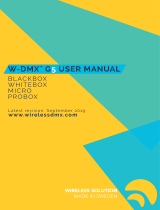Page is loading ...

1
FOS WDMX TRX

2
PRODUCT DESCRIPTION
The FOS WDMX TRX system is compact, lightweight and durable. Utilizing AFHSS - Adaptive Frequency
Hopping Spread Spectrum technology, the wireless system transmits or receives safe and reliable DMX
data without any delay and interference. Ideal for rental, mobile show, event, club, DJ, etc. Please read
this user manual carefully and thoroughly before operation.
Carefully unpack the carton, check the contents to ensure that all parts are present, and have been
received in good condition. Contact your supplier immediately and retain packing material for inspection
if any part is missing or damaged.
Safety Instructions
• This product is intended for indoor use only!
• Please keep this User Guide for future consultation.
• Do not attempt to dismantle and/or modify the transmitter in any way.
• To prevent risk of fire or shock, do not expose fixture to rain or moisture.
• Make sure that the voltage and frequency of power supply match the power requirements of the
transmitter/receiver.
• Make sure power cord is never crimped or damaged.
• The transmitter is only intended for installation, operation and maintenance by qualified
personnel.
Features
• Adaptive Frequency hopping technology - AFHSS
• Completely interference free
• Worldwide 2.45G ISM unLicense Frequency
• Transmit 512 channels (1 universe) of DMX data
• Maximum 16 universes of DMX in one area
• One-button-go for quick setup
• Plug and play, no need configuration for IP address
• Point-to-point, point-to-multipoint or multpioint-to-multipoint operation
Product Overview

3
Setup
Placing transmitter and receiver
For successful linking, the following conditions should be fulfilled:
• Distance between Transmitter & Receiver should not exceed 200 m.
• Position of Transmitter & Receiver should be at least above crowd and obstacles.
Use only DMX cables to connect DMX IN of the Transceiver to DMX source and DMX OUT of the Receiver
to lighting fixture.
The device is designed to operate with AC 100 / 230 Voltage. Please, before connecting it, make sure that
the power supply voltage matches the devices voltage.
Operation Instructions
Types of operation

4
One Transmitter supports one Universe (512 channels) and it can work with the Receivers in Point to Point
or Point to Multipoint network types.

5
Up to 16 DMX Universes can be transmitted simultaneously using multipoint to multipoint operation. All
receivers in a multipoint system will listen only to the designated transmitter without any delays or
interference from other systems working alongside.
Adding Receivers
1. Power on the Receiver unit(s) and ensure that they are not linked with any other transmitter (LINK
indicators should be OFF).
2. Press and quickly release FUNCTION button on the Transmitter. The transmitter will scan for all
unlinked receivers for a period of 10 seconds - the LINK indicator on both the Transmitter and
Receiver(s) will flash rapidly.
3. If successful, the LINK indicator on Receiver(s) now go ON. If any failed, check that the Receiver is
in range and repeat procedure.
You can add receivers at any time, even during operation. In an operational system, logging
on an additional receiver will make the logged-in units revert to idle mode for 10 seconds;
once the new units are logged-in they will all start again together with the new unit.
Unlink a Receiver
Press and hold the FUNCTION button on the Receiver for about 3 seconds till the LINK indicator go off.
Now the Receiver is unlinked.
Unlink all Receivers
On the Transmitter, press and hold the FUNCTION button until LINK begins flashing. All registered
Receivers linked to that Transmitter will be unlinked.
The Receiver will stay linked/logged on to the Transmitter no matter DMX signal or power is
cut off. The log-in information is stored in an EEPROM and will not be erased.
Setting a TRANSCEIVER to Transmit or Receive

6
The TRANSCEIVER can be used as a Transmitter or Receiver. To switch mode between Transmitter and
Receiver, power off the unit, then hold the FUNCTION button while power on the unit for 2 seconds. When
DMX and MODE indicators turn off, then the unit is a Receiver. Otherwise, it is a Transmitter.
Specifications
Transmission distance: 200m
IP rating: IP20
Power supply: AC 110V or 230V 50-60Hz
Dimension: 145mm x 100mm x 57mm
Weight: 1.40kg
FFC Notice
• This device complies with part 15 of the FCC rules. Operation is subject to the following two
conditions:
(1) This device may not cause harmful interference and (2), this device must accept any interference
received, including interference that may cause undesired operation.
• Changes or modifications not expressly approved by the manufacturer responsible for compliance
could avoid the user’s authority to operate the equipment.
Important Notice
To optimize the recovery and recycling of the materials that old appliances contain and reduce
the impact on human health and the environment, ensure that this product is recycled at the
end of its life.
/