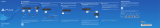Page is loading ...

Snap Remote
for PS4
™
Instruction Manual
051-067-EU
ENGLISH

•
Before using this product, carefully read this
manual and keep it for future reference.
Additionally, read the instructions for the
PlayStation®4 system.
•
Do not handle damaged or leaking batteries.
• The Snap Remote uses Bluetooth
® wireless
technology to operate your PS4
™
system and
to control the playback of common types of
media, including Blu-ray Disc
™
media.
Remove the battery cover on the rear of the
Snap Remote and insert 2 AAA batteries. Make
sure the batteries are in the correct position.
Check the PS4
™
system software version
To use the Snap Remote, the PS4
™
system
software must be version 3.0 or later. You can
check the system software version by selecting
Settings -> System -> System Information.
Pairing the Snap Remote with a PS4
™
system
This operation is performed only once, when you
are using the Snap Remote for the first time.
1. Turn on the PS4
™
system.
2. Using a connected controller, select
Settings -> Devices -> Bluetooth Devices
from the PS4
™
system menu.
3. Press the PS button once to active
the remote.
4. Next, press and hold the SHARE button and
the PS button simultaneously until the red LED
begins to flash.
WARNING
WHAT YOU CAN DO WITH THE
SNAP REMOTE
PREPARING FOR USE
OPERATING THE PS4
™
SYSTEM
SHARE &
PS button
LED

5. Place the remote close to the PS4
™
system
and wait for “PDP Snap Remote” to appear
in the device list.
6. Using a connected controller, select “PDP
Snap Remote” from the list, and press the “X”
button. When prompted, select “Yes”.
7. The red LED on the remote will illuminate for
3 seconds and then turn off, indicating
successful pairing.
8. If pairing is unsuccessful, repeat steps 3
through 6.
•
For the latest PS4
™
usage instructions, refer to the
user’s guide for the PS4
™
system
(manuals.playstation.net/document/).
•
For the latest Snap Remote instructions, refer to
the online user’s guide
(support.pdp-eu.com).
•
The PS4
™
system will disconnect the remote
after 30 minutes of inactivity. To reactivate the
remote, press the PS button on it once. The Snap
Remote will then immediately reconnect to the
PS4
™
system for continued use.
•
Only one Snap Remote can be registered with
the PS4
™
system at a time.
•
When you pair the Snap Remote with another
PS4
™
system, registration with the original
PS4
™
system is cleared. To use the remote
with the original PS4
™
system, you will have
to follow the pairing procedure again.
TIPS

Battery Use
•
Never throw batteries into a fire.
•
If you come into contact with material from a
leaking battery, take the following actions:
o
If the material gets into the eyes, do not rub.
Immediately flush the eyes with clean water
and seek medical attention.
o
If the material comes into contact with the skin
or clothes, immediately rinse the affected area
with clean water. Consult your physician if
inflammation or soreness develops.
•
Keep the product out of reach of small children.
Small children may swallow the batteries or
small parts, which may inflict injury or cause
an accident.
•
Do not use batteries other than those specified,
and always replace with the same type of battery.
Do not mix old and new batteries.
•
Insert batteries with the plus and minus ends in
the correct direction.
•
Remove batteries when they have reached the
end of their life, or if the remote is to be stored for
an extended period of time.
Use and handling
•
Do not expose the remote to high temperatures,
high humidity or direct sunlight.
•
Do not allow liquid or small particles to get into
the product.
•
Do not put heavy objects on the product.
•
Never disassemble or modify the product.
•
Do not throw or drop the product, or otherwise
expose it to strong physical impact.
•
Do not place any rubber or vinyl materials on the
product exterior for an extended period of time.
•
When cleaning the product, use a soft, dry cloth.
Do not use solvents or other chemicals.
When you see this mark it means the following:
When you wish to dispose of the product or
battery, it must not be put in household waste but
sent to a separate collection facility for recovery
and recycling. As a result of doing so, the volume
of waste sent to incinerators or land-fills will
be reduced and natural resources will thus be
conserved.
PRECAUTIONS
PROPER DISPOSAL

LIMITED WARRANTY
Coverage and Term
PDP® warrants that this product will be free from
manufacturing defects for two years from the
original date of purchase. Manufacturing defects
are those defects in materials and/or workmanship,
subject to PDP’s customer service department.
This warranty applies only to original purchasers
with a valid proof of purchase from an authorized
PDP® retailer that clearly shows the date
of purchase.
Exclusive Remedy and Exclusions
The exclusive remedy will be the repair, replacement
or refund of the product. This warranty does
not cover defects caused by accidents, improper
or abusive use of the product, unauthorized or
improper modifications, repairs or handling.
How to Get Service
Purchasers should contact the PDP® customer
service department at +442036957905 (UK only)
or by visiting support.pdp.com or
support.pdp-eu.com
Your Rights Under Applicable Law
This warranty does not affect the legal rights
of customers under applicable state, provincial
or national laws governing the sale of
consumer goods.
To make a warranty claim, return your product to
the authorised PDP® retailer from which the product
was purchased together with your proof of
purchase. If your warranty claim is deemed to be
valid, we will replace or repair the product.
The declaration of conformity may be consulted at
www.pdp-eu.com/doc.
Performance Designed Products LLC hereby
declares that this remote control is in compliance
with the essential requirements and other relevant
provisions of Directive 1999/5/EC.

© 2016 Performance Designed Products LLC. All
rights reserved. Performance Designed Products,
PDP, and their respective logos are trademarks and/
or registered trademarks of Performance Designed
Products LLC. All other logos and trademarks are
property of their respective owners.
, “PlayStation”, and
are registered trademarks of
Sony Interactive Entertainment Inc. All rights reserved.
This product is imported by Performance Designed
Products, LLC
ENG
Licensed for sale in Europe, Africa, Middle East,
Russia, India and Oceania. For use exclusively with
PlayStation®4
Manufactured by Performance Designed Products
LLC.
This product is compatible with PlayStation
®4
system software version 3.0 and later.
FRA
En vente sous licence en Europe, en Afrique,
au Moyen-Orient, en Russie, en Inde et en
Océanie. Exclusivement pour une utilisation sur la
PlayStation®4
Fabriqué par Performance Designed Products LLC.
Ce produit est compatible avec le logiciel 3.0 ou
ultérieur du système de la PlayStation®4.
ESP
Con licencia para la venta en Europa, África,
Oriente Medio, Rusia, India y Oceanía. Para uso
exclusivo con PlayStation®4
Fabricado por Performance Designed Products
LLC.
Este producto es compatible con las versiones
3.0 y posteriores del software del sistema
PlayStation®4.
DEU
Für den Verkauf in Europa, Afrika, Nahost,
Russland, Indien und Ozeanien zugelassen. Zur
ausschließlichen Verwendung mit PlayStation®4
Hergestellt von Performance Designed Products
LLC.
Dieses Produkt ist mit der PlayStation®4
Systemsoftware-Version 3.0 und späteren
Versionen kompatibel.
LEGAL / LÉGAL

ITA
Con licenza di vendita in Europa, Africa, Medio
Oriente, Russia, India e Oceania. Destinata
esclusivamente a PlayStation®4
Prodotto da Performance Designed
Products LLC.
Questo prodotto è compatibile con software del
sistema PlayStation®4 versione 3.0 e successiva.
POR
Licenciado para venda na Europa, África, Médio
Oriente, Rússia, Índia e Oceânia. Para utilização
exclusiva com a PlayStation®4
Fabricado pela Performance Designed Products
LLC.
Este produto é compatível com o versão
3.0 e posteriores do software do sistema da
PlayStation®4.
DAN
Licenseret til salg i Europa, Afrika, Mellemøsten,
Rusland, Indien og Oceanien. Udelukkende til
brug med PlayStation®4
Fremstillet af Performance Designed Products
LLC.
Dette produkt er kompatibelt med PlayStation®4
system software version 3.0 og nyere.

Designed in the USA by PDP
Made in China
Please keep this information for future reference.
www.pdp.com
1840 East 27th Street
Siena Court, Broadway,
Maidenhead SL6 1NJ, UK
Ph: 800-331-3844
/