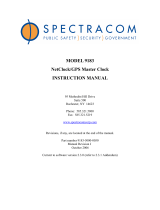Page is loading ...

HD9010TM-IRIG
HDTV Time Code Master
with IRIG-B Reader
Instruction Manual
© Copyright 2004 – 2014
EVERTZ MICROSYSTEMS LTD.
5288 John Lucas Drive,
Burlington, Ontario, Canada
L7L 5Z9
Phone: 905-335-3700
Sales Fax: 905-335-3573
Support Fax: 905-335-0909
Internet: Sales: sales@evertz.com
Tech Support: service@evertz.com
Web Page: http://www.evertz.com
Version 2.1.2, January 2014
The material contained in this manual consists of information that is the property of Evertz Microsystems and is
intended solely for the use of purchasers of the HD9010TM-IRIG HDTV Time Code Master with IRIG-B
Reader. Evertz Microsystems expressly prohibits the use of this manual for any purpose other than the operation
of the device.
All rights reserved. No part of this publication may be reproduced without the express written permission of
Evertz Microsystems Ltd. Copies of this guide can be ordered from your Evertz products dealer or from Evertz
Microsystems.

This page left intentionally blank

IMPORTANT SAFETY INSTRUCTIONS
The lightning flash with arrowhead symbol within an equilateral triangle is
intended to alert the user to the presence of uninsulated “Dangerous voltage”
within the product’s enclosure that may be of sufficient magnitude to constitute a
risk of electric shock to persons.
The exclamation point within an equilateral triangle is intended to alert the user to
the presence of important operating and maintenance (Servicing) instructions in
the literature accompanying the product.
• Read and keep these instructions
• Heed all warnings.
• Follow all instructions.
• Do not use this apparatus near water
• Clean only with dry cloth.
• Do not block any ventilation openings. Install in accordance with the manufacturer’s
instructions.
• Do not install near any heat sources such as radiators, heat registers, stoves, or other
apparatus (including amplifiers) that produce heat.
• Do not defeat the safety purpose of the polarized or grounding-type plug. A polarized plug
has two blades with one wider than other. A grounding-type plug has two blades and a third
grounding prong. The wide blade or the third prong is provided for your safety. If the
provided plug does not fit into your outlet, consult an electrician for replacement of the
obsolete outlet.
• Protect the power cord from being walked on or pinched particularly at plugs, convenience
receptacles and the point where they exit from the apparatus.
• Only use attachments/accessories specified by the manufacturer
• Unplug this apparatus during lightning storms or when unused for long periods of time.
• Refer all servicing to qualified service personnel. Servicing is required when the apparatus
has been damaged in any way, such as power-supply cord or plug is damaged, liquid has
been spilled or objects have fallen into the apparatus, the apparatus has been exposed to
rain or moisture, does not operate normally, or has been dropped.
WARNING
TO REDUCE THE RISK OF FIRE OR ELECTRIC –
SHOCK, DO NOT EXPOSE THIS
APPARATUS TO RAIN OR MOSITURE”
WARNING
DO NOT EXPOSE THIS EQUIPMENT TO DRIPPING OR SPLASHING AND ENSURE THAT
NO OBJECTS FILLED WITH LIQUIDS, SUCH AS VASES, ARE PLACED ON THE
EQUIPMENT”
WARNING
TO COMPLETELY DISCONNECT THIS EQUIPMENT FROM THE AC MAINS,
DISCONNECT THE POWER SUPPLY CORD PLUG FROM THE AC RECEPTACLE”
WARNING
THE MAINS PLUG OF THE POWER SUPPLY CORD SHALL REMAIN READILY
OPERABLE”

INFORMATION TO USERS IN EUROPE
NOTE
This equipment with the CE marking complies with bother the EMC Directive (89/336/EEC) and the
Low Voltage Directive (73/23/EEC) issued by the Commission of the European Community.
Compliance with these directives implies conformity to the following European standards:
• EN60065 Product Safety
• EN55103-1 Electromagnetic Interference Class A (Emission)
• EN55103-2 Electromagnetic Susceptibility (Immunity)
This equipment has been tested and found to comply with the limits for a Class A digital device,
pursuant to the European Union EMC directive. These limits are designed to provide reasonable
protection against harmful interference when the equipment is operated in a commercial environment.
This equipment generates, uses, and can radiate radio frequency energy and, if not installed and used
in accordance with the instruction manual, may cause harmful interference to radio communications.
Operation of this equipment in a residential area is likely to cause harmful interference in which case the
user will be required to correct the interference at his own expense.
INFORMATION TO USERS IN THE U.S.A.
NOTE
FCC CLASS A DIGITAL DEVICE OR PERIPHERAL
This equipment has been tested and found to comply with the limits for a Class A digital device,
pursuant to Part 15 of the FCC Rules. These limits are designed to provide reasonable protection
against harmful interference when the equipment is operated in a commercial environment. This
equipment generates, uses, and can radiate radio frequency energy and, if not installed and used in
accordance with the instruction manual, may cause harmful interference to radio communications.
Operation of this equipment in a residential area is likely to cause harmful interference in which case the
user will be required to correct the interference at his own expense.
WARNING
Changes or Modifications not expressly approved by Evertz Microsystems Ltd. could void the user’s
authority to operate the equipment.
Use of unshielded plugs or cables may cause radiation interference. Properly shielded interface cables
with the shield connected to the chassis ground of the device must be used.

HD9010TM-IRIG HDTV Time Code Master / IRIG-B Reader Manual
REVISION HISTORY
REVISION DESCRIPTION DATE
0.1 Preliminary Version Mar 04
1.0 First Release Nov 04
1.1 Added environmental spec Jan 05
1.1.1 Fix Typo in upgrade procedure Feb 05
2.0 Manual updated to conform to Hardware Revision 2 and firmware version 2v0 Build 1 May 05
Corrected GPI pinout, added new info for upgrading Rev 2 hardware at 115200 baud.
Added new info for serial port baud rate menu items.
2.0.1 Fix Typo in Char Gen Controls Aug 05
2.1 Add description for Drop Frame Conversion mode, document changes Jul 06
to Preset Save and Preset Load functions
Fix Typos in Special Indicators section
Add note that unit required Video Input for normal operation
2.1.1 Updated Overview and specifications Dec 06
2.1.2 Minor edits to overview, table 3-1 and sections 3.3, 3.5.2 and 3.7.1 Jan 14
Information contained in this manual is believed to be accurate and reliable. However, Evertz assumes no responsibility for the use thereof nor for the
rights of third parties, which may be effected in any way by the use thereof. Any representations in this document concerning performance of Evertz
products are for informational use only and are not warranties of future performance, either express or implied. The only warranty offered by Evertz in
relation to this product is the Evertz standard limited warranty, stated in the sales contract or order confirmation form.
Although every attempt has been made to accurately describe the features, installation and operation of this product in this manual, no warranty is granted
nor liability assumed in relation to any errors or omissions unless specifically undertaken in the Evertz sales contract or order confirmation. Information
contained in this manual is periodically updated and changes will be incorporated into subsequent editions. If you encounter an error, please notify Evertz
Customer Service department. Evertz reserves the right, without notice or liability, to make changes in equipment design or specifications.

HD9010TM-IRIG HDTV Time Code Master / IRIG-B Reader Manual
This page left intentionally blank

HD9010TM-IRIG HDTV Time Code Master / IRIG-B Reader Manual
Revision 2.1.2 Page i
TABLE OF CONTENTS
1. OVERVIEW ............................................................................................................................... 1-1
1.1. HOW TO USE THIS MANUAL .................................................................................................... 1-2
1.2. DEFINITIONS ............................................................................................................................ 1-3
2. INSTALLATION ......................................................................................................................... 2-1
2.1. REAR PANEL ............................................................................................................................ 2-1
2.1.1. Video Connections........................................................................................................... 2-1
2.1.2. Gen Lock Reference Connections .................................................................................... 2-1
2.1.3. Linear Timecode Connections .......................................................................................... 2-2
2.1.4. IRIG Code Connections ................................................................................................... 2-2
2.1.5. Parallel I/O Connections .................................................................................................. 2-2
2.1.6. Serial I/O Connections ..................................................................................................... 2-2
2.1.7. Power Connections.......................................................................................................... 2-3
2.2. MOUNTING ............................................................................................................................... 2-3
2.3. POWER REQUIREMENTS ......................................................................................................... 2-3
2.4. CONNECTING THE VIDEO ........................................................................................................ 2-4
2.4.1. High Definition Video Input............................................................................................... 2-4
2.4.2. High Definition Video Output ............................................................................................ 2-5
2.5. CONNECTING THE LINEAR TIME CODE .................................................................................. 2-5
2.5.1. Connecting the Primary LTC Generator ............................................................................ 2-5
2.5.2. Connecting the LTC Reader ............................................................................................. 2-5
2.6. CONNECTING THE AUXILLIARY TIME CODE ........................................................................... 2-6
2.6.1. Connecting the Auxiliary LTC Generator ........................................................................... 2-6
2.7. IRIG TIME CODE CONNECTIONS.............................................................................................. 2-6
2.8. CONNECTING THE HD9010TM-IRIG TO A COMPUTER ............................................................ 2-6
2.8.1. Physical Connections ...................................................................................................... 2-6
3. HOW TO OPERATE THE TIME CODE MASTER ....................................................................... 3-1
3.1. AN OVERVIEW OF KEY AND DISPLAY FUNCTIONS ................................................................. 3-1
3.1.1. The Setup Menu Pushbutton Group ................................................................................. 3-1
3.1.2. The Display Button Group ................................................................................................ 3-2
3.1.3. Panel Lock Key Functions................................................................................................ 3-2
3.1.4. The Character Window Pushbutton Group ....................................................................... 3-2
3.1.5. The Function Button Group .............................................................................................. 3-3
3.1.6. The Preset Button Group ................................................................................................. 3-3
3.1.7. An Overview of the SHIFT Key functions .......................................................................... 3-4
3.1.8. Shaft Encoder Knob ........................................................................................................ 3-4
3.1.9. An Overview of the Status Indicators ................................................................................ 3-5
3.2. FRONT PANEL DISPLAY FUNCTIONS ...................................................................................... 3-6
3.2.1. Front Panel Displays ........................................................................................................ 3-6

HD9010TM-IRIG HDTV Time Code Master / IRIG-B Reader Manual
Page ii Revision 2.1.2
3.2.2. Special Front Panel Indicators.......................................................................................... 3-6
3.3. AN OVERVIEW OF THE SETUP MENU SYSTEM....................................................................... 3-6
3.4. CONFIGURING THE GENERATOR............................................................................................ 3-8
3.4.1. Configuring the Generator Mode ....................................................................................... 3-9
3.4.2. Setting the Generator Time ............................................................................................ 3-10
3.4.3. Setting the Generator User Bits ...................................................................................... 3-10
3.4.4. Jam Syncing the Generator to the Primary Reader ......................................................... 3-11
3.4.5. Turning the ATC Generator On ...................................................................................... 3-12
3.4.6. Setting the ATC Packet Type ......................................................................................... 3-12
3.4.7. Setting the Vertical Ancillary Data Packets ..................................................................... 3-12
3.4.8. Selecting the Line to Insert VANC IRIG Packets On ....................................................... 3-13
3.4.9. Selecting the Generator Drop Frame Mode (29.97 and 59.94 FPS video stds only) .......... 3-13
3.4.9.1. Conversion between Drop Frame and Non Drop Frame Counting Modes ............. 3-14
3.4.10. Generator LTC Parity Mode Selection ............................................................................. 3-17
3.4.11. Configuring how the Continuous Jam Sync Mode Works ................................................ 3-17
3.5. CONFIGURING THE READERS ............................................................................................... 3-18
3.5.1. Setting the Primary Reader ............................................................................................ 3-18
3.5.2. Setting the ATC Reader Packet Type ............................................................................. 3-19
3.5.3. Selecting the Format of the ATC Reader Time and User Bit Data .................................... 3-19
3.5.4. Selecting the Format of the LTC Reader Time and User Bit Data .................................... 3-20
3.5.5. Selecting the Format of the IRIG Reader Time and User Bit Data .................................... 3-20
3.6. CONFIGURING THE CHARACTER GENERATOR FUNCTIONS ............................................... 3-20
3.6.1. Selecting the Character Style ......................................................................................... 3-21
3.6.2. Selecting whether the Frames, Fields and Symbols will be displayed on the VCG............ 3-21
3.6.3. Selecting and Positioning the Individual Character Inserter Windows............................... 3-22
3.6.4. Positioning the Overall Character Display ....................................................................... 3-22
3.6.5. Special VCG Indicators.................................................................................................. 3-22
3.7. GENERAL CONFIGURATION ITEMS ....................................................................................... 3-22
3.7.1. Selecting the Video Standard ......................................................................................... 3-23
3.7.2. Selecting the Generator Framing Reference ................................................................... 3-24
3.7.3. Adjusting the Output Level of the LTC Generators .......................................................... 3-24
3.7.4. Adjusting the Baud Rate of the Serial Ports .................................................................... 3-25
3.7.5. Working with System Parameters .................................................................................. 3-25
3.7.6. Viewing the Hardware Version ....................................................................................... 3-25
3.7.7. Viewing the Firmware Version........................................................................................ 3-26
3.7.8. Upgrading the Firmware ................................................................................................ 3-26
3.7.9. Resetting the HD9010TM-IRIG to its Factory Defaults ..................................................... 3-26
3.8. CONFIGURING THE GENERAL PURPOSE INPUTS AND OUTPUTS ....................................... 3-26
3.8.1. GPI Remote Control Mode ............................................................................................. 3-27
3.8.2. Assigning the Functions of the General Purpose Inputs ................................................... 3-28
4. TECHNICAL DESCRIPTION ...................................................................................................... 4-1
4.1. SPECIFICATIONS ..................................................................................................................... 4-1
4.1.1. HDTV Serial Digital Video Input ....................................................................................... 4-1
4.1.2. HDTV Serial Digital Video Outputs ................................................................................... 4-1
4.1.3. Reference Input ............................................................................................................... 4-1

HD9010TM-IRIG HDTV Time Code Master / IRIG-B Reader Manual
Revision 2.1.2 Page iii
4.1.4. LTC Generators ............................................................................................................... 4-1
4.1.5. LTC Reader..................................................................................................................... 4-1
4.1.6. IRIG Reader .................................................................................................................... 4-2
4.1.7. Serial Ports ..................................................................................................................... 4-2
4.1.8. Physical .......................................................................................................................... 4-2
4.1.9. Electrical ......................................................................................................................... 4-2
4.1.10. Environmental ................................................................................................................. 4-2
4.2. UPGRADING THE FIRMWARE .................................................................................................. 4-2
4.2.1. Overview ......................................................................................................................... 4-2
4.2.2. Terminal Program Setup. ................................................................................................. 4-3
4.2.3. Initiating Firmware Upgrade Mode Via The Front Panel ..................................................... 4-3
4.2.4. Initiating Firmware Upgrade Mode From The Terminal Program ........................................ 4-4
4.2.5. Uploading the new firmware ............................................................................................. 4-4
4.2.6. Completing the Upgrade .................................................................................................. 4-5
4.3. SERVICING INSTRUCTIONS ..................................................................................................... 4-5
4.3.1. Changing The Fuses ....................................................................................................... 4-5
4.3.2. Changing DIP Switch Settings ......................................................................................... 4-6
4.3.2.1. Enabling the IRIG CS-6 compatible Broadcast Data Output.................................. 4-6
Figures
Figure 1-1: HD9010TM-IRIG Block Diagram ................................................................................................ 1-2
Figure 2-1: HD9010TM-IRIG Rear Panel ...................................................................................................... 2-1
Figure 3-1: HD9010TM-IRIG Front Panel Layout.......................................................................................... 3-1
Figure 3-2: Overview of the Setup Menu....................................................................................................... 3-7
Tables
Table 2-1: Parallel I/O Connector Pin Definitions .......................................................................................... 2-2
Table 2-2: COM1 Pin Definitions .................................................................................................................. 2-3
Table 2-3: COM2 Pin Definitions .................................................................................................................. 2-3
Table 2-4: High Definition Video Input Formats ............................................................................................ 2-4
Table 3-1: Top Level of the Generator Setup Menu ...................................................................................... 3-8
Table 3-2: Top Level of the Generator Setup Menu .................................................................................... 3-18
Table 3-3: Top Level of the VCG Setup Menu ............................................................................................ 3-20
Table 3-4: Top Level of the Utility Setup Menu............................................................................................ 3-23
Table 3-5: Remote Control Mode GPI I/O Mapping ................................................................................... 3-27
Table 3-6: Parallel I/O Connector Pin Definitions – Normal GPIO Functions (Rev 2 Versions) ................... 3-28
Table 3-7: Parallel I/O Connector Pin Definitions – Normal GPIO Functions (Rev 1 Versions) ................... 3-28
Table 4-1: DIP Switch Functions .................................................................................................................. 4-6

HD9010TM-IRIG HDTV Time Code Master / IRIG-B Reader Manual
Page iv Revision 2.1.2
This page left intentionally blank

HD9010TM-IRIG HDTV Time Code Master / IRIG-B Reader Manual
Revision 2.1.2
CHAPTER 1
TABLE OF CONTENTS
1. OVERVIEW ............................................................................................................................... 1-1
1.1. HOW TO USE THIS MANUAL .................................................................................................... 1-2
1.2. DEFINITIONS ............................................................................................................................ 1-3
Figures
Figure 1-1: HD9010TM-IRIG Block Diagram ................................................................................................ 1-2

HD9010TM-IRIG HDTV Time Code Master / IRIG-B Reader Manual
Revision 2.1.2
This page left intentionally blank

HD9010TM-IRIG HDTV Time Code Master / IRIG-B Reader Manual
OVERVIEW Revision 2.1.2 Page 1-1
1. OVERVIEW
The HD9010TM-IRIG HDTV Time Code Master with IRIG-B Reader is a full function time code
reader/generator system for SMPTE 292M (1.5 Gb/s) high definition serial digital video. The HD9010TM-
IRIG is a combination generator/reader for SMPTE 12M Linear Time Code (LTC) and SMPTE RP188
Ancillary Time Code (ATC), a reader for IRIG-B code, and a generator/reader of Vertical Ancillary Data
(VANC) packets containing the IRIG-B code. The HD9010TM also contains a high resolution character
inserter that can burn the generator or reader numbers directly into the high definition serial digital program
output.
The HD9010TM-IRIG reads IRIG-B code commonly in use within the United States government agencies
and supporting private industries and provides a display of days, hours, minutes, seconds and milliseconds
in the character inserter. This IRIG information is inserted into a special ancillary data packet in the
vertical ancillary data space (VANC) of the SMPTE 292M serial bitstream. This special VANC packet can
be decoded by the HD9010TM-IRIG’s VANC reader to allow you to encode the IRIG information onto a
‘clean’ videotape and then display the IRIG information later on playback.
The HD9010TM-IRIG SMPTE Time code generator is output as LTC and ATC and can also be slaved to
incoming IRIG serial time code. The millisecond count will be converted to the closest frame number and
can also be stored in the generator user bits along with the IRIG day of the year. In the continuous jam
sync mode, the generator is slaved to the IRIG-B reader, and will follow code any discontinuities of the
reader. The generator may also be momentarily synchronized to the IRIG-B reader, and then it continues
to increment normally regardless of the reader code. Momentary jam is the recommended mode when
synchronizing to IRIG-B sources so that the resulting SMPTE time code does not contain discontinuities
due to the different time bases of 29.97 frames per second video and real time of the IRIG code. In NTSC
related video systems, the SMPTE generator should be operated in the Drop Frame counting mode when
trying to synchronies the SMPTE generator to IRIG.
The HD9010TM-IRIG SMPTE Time code generator can also be slaved to incoming IRIG or ATC, or can
be set to free run. The generator may also be momentarily synchronized to one of the readers, and then
continue to increment normally regardless of the reader code.
The high-resolution character inserter provides independently positionable windows to show time and user
bits for the SMPTE generator and readers simultaneously. When the IRIG or VANC readers are operating
in the IRIG DAY mode, there are two independently positionable windows for each reader to show the IRIG
time to millisecond precision and the IRIG day respectively. The character font is 30 video lines high and
44 pixels wide per character. The choice of white or black characters with or without contrasting
background mask is available.
Features:
• Video formats supported: 1080i/60, 1080i/50, 1080p/30sF, 1080p/25sF, 1080p/24sF, 720p/60,
720p/50 and the 1/1.001 divisor versions where applicable
• IRIG reader reads 1 kHz IRIG-B format sine wave amplitude modulated and pulse width modulated
codes (formats B122 and B022)
• Encodes IRIG data in VANC packets on output video.
• Reads IRIG data encoded in VANC packet from incoming video
• Generates RP188 LTC and VITC ancillary time code packets on output video.
• Reads RP188 LTC and VITC ancillary time code (ATC) packets.

HD9010TM-IRIG HDTV Time Code Master / IRIG-B Reader Manual
Page 1-2 Revision 2.1.2 OVERVIEW
• IRIG CS-6 compatible serial data output to drive external IRIG display
• Insertion line for VANC packets programmable, read line auto detected,
• One LTC reader and two LTC generators operate at 24, 25 or 30 Fps nominal rate in accordance
with SMPTE 12M specification.
• Generates 24 Fps and 30 Fps LTC simultaneously
• RP-188 LTC translator
• Genlocks to NTSC/PAL colour black or HD Tri-level sync
• Character windows for the reader and generator time and user bit data. Windows can be
positioned and turned off and on independently
• White or black characters on contrasting background,
• Front panel display and control using menu system
• Parallel GPI/O of common functions
• Field upgradeable firmware as new features become available
• Optional input relay bypass for power failure bypass protection
• Optional dual power supply configuration
Sync
Extraction
S / P ATC &
VANC
Reader
Tri Level
or Bi Level
Reference
Input Loop
LTC Input LTC Output 1
Equalizer Serial Outputs
1.5 Gb/s
(SMPTE 292M)
+ ATC Time Code
IRIG VANC packets
and
Characters
Serial Input
1.5Gb/s
(SMPTE 292M) Cable
Driver
P / S
ATC &
VANC
Inserter
Character
Keyer
Central
Processing
Unit
Serial Control
RS 232 / RS 422
Parallel I/O
LTC Output 2
IRIG-B Input
Aux Serial Port
RS 232 / RS 422
Optional
Bypass Optional
Bypass
Front Panel Control
Figure 1-1: HD9010TM-IRIG Block Diagram
1.1. HOW TO USE THIS MANUAL
This manual is organised into 5 chapters: Overview, Installation, Calibration, System Parameters, and
Technical Description. The overview section contains a brief overview of the HD9010TM-IRIG operation
and a glossary to define concepts and terms used throughout the remainder of the manual. We highly
recommend taking the time to become familiar with the terms and concepts described here before
proceeding into the rest of the manual.

HD9010TM-IRIG HDTV Time Code Master / IRIG-B Reader Manual
OVERVIEW Revision 2.1.2 Page 1-3
Chapter 2 gives a detailed description of the rear panel connectors, and how the HD9010TM-IRIG should
be connected into your system.
Chapter 3 shows how to calibrate the system timing and verify that the HD9010TM-IRIG is accurately
numbering the film and video frames.
Chapter 4 gives a discussion of how the default operation of the HD9010TM-IRIG can be changed using
System Parameters. The system parameters can affect the system timing through the Afterburner,
placement of characters on the raster, functions of parallel inputs and outputs to name a few.
Chapter 5 gives technical information such as the specifications and how to update the firmware in the
HD9010TM-IRIG.
Items of special note are indicated with a double box like this.
1.2. DEFINITIONS
24p: A progressively scanned high definition video format with 1920 pixels and 1080 lines. (See also
description sF.)
4:2:2 The sampling ratio used in the HDTV digital video signal. For every 4 samples of luminance
there are 2 samples each of R-Y (Red minus Luminance) and B-Y (Blue minus luminance).
4:4:4 A sampling ratio that has equal amounts of the luminance and both chrominance channels.
16x9 A wide screen television format such as HDTV in which the aspect ratio of the screen is 16
units wide by 9 high as opposed to the 4x3 of normal TV.
AES/EBU: (Sometimes abbreviated as AES) Refers to the digital audio standard (AES3-1992) set by the
Audio Engineering Society and European Broadcast Union and used by most forms of digital
audio from CDs to professional digital video.
Aspect Ratio: The ratio of width to height in a picture. Theatre screens generally have an aspect ratio of
1.85 to 1, wide screen TV (16x9) is 1.77 to 1, and normal TV (4x3) is 1.33 to 1.
ATC: See SMPTE RP188.
CCIR (International Radio Consultative Committee) An international standards committee. (This
organisation is now known as ITU.)
CCIR-601: See ITU-R601.
Cliff effect: (also referred to as the ‘digital cliff’) This is a phenomenon found in digital video systems
that describes the sudden deterioration of picture quality when due to excessive bit errors, often
caused by excessive cable lengths. The digital signal will be perfect even though one of its
signal parameters is approaching or passing the specified limits. At a given moment however,
the parameter will reach a point where the data can no longer be interpreted correctly, and the
picture will be totally unrecognisable.

HD9010TM-IRIG HDTV Time Code Master / IRIG-B Reader Manual
Page 1-4 Revision 2.1.2 OVERVIEW
Component analog: The non-encoded output of a camera, video tape recorder, etc., consisting of the
three primary colour signals: red, green, and blue (RGB) that together convey all necessary
picture information. In some component video formats these three components have been
translated into a luminance signal and two colour difference signals, for example Y, B-Y, R-Y.
Component digital: A digital representation of a component analog signal set, most often Y, B-Y, R-Y.
The encoding parameters are specified by ITU-R709 for HDTV signals. SMPTE 274M and
SMPTE 296M specify the parallel interface.
Composite analog: An encoded video signal such as NTSC or PAL video that includes horizontal and
vertical synchronizing information.
Composite digital: A digitally encoded video signal, such as NTSC or PAL video that includes
horizontal and vertical synchronizing information.
D1: A component digital video recording format that uses data conforming to the ITU-R601
standard. Records on 19 mm magnetic tape. (Often used incorrectly to refer to component
digital video.)
D2: A composite digital video recording format that uses data conforming to SMPTE 244M.
Records on 19 mm magnetic tape. (Often used incorrectly to refer to composite digital video.)
D3: A composite digital video recording format that uses data conforming to SMPTE 244M.
Records on 1/2" magnetic tape.
D5: A component digital video recording format that uses data conforming to the ITU-R601
standard. Records on 1/2" magnetic tape.
HD-D5: A component digital video recording format that uses data conforming to the ITU-R709
standard. Records on 1/2" magnetic tape.
Drop frame: In NTSC systems, where the frame rate is 29.97002618 frames per second, the drop frame
mode permits time of day indexing of the frame numbers by dropping certain frame numbers.
Specifically, frames 0, and 1 at the beginning of each minute except minutes 0,10,20,30,40, &
50, are omitted, to compensate for an approximate timing error of 108 frames (3 seconds 18
frames) per hour. A flag bit is set in the time code to signal when the drop frame mode is in
effect.
EBU (European Broadcasting Union): An organisation of European broadcasters that among other
activities provides technical recommendations for the 625/50 line television systems.
Embedded audio: Digital audio is multiplexed onto a serial digital video data stream.
Gen lock: In order to derive the 6 Hz relationship between 23.98 Fps and 29.97 Fps frame boundaries,
and to ensure that the timecode to 6 Hz relationship is fixed, an NTSC colour black video
reference must be supplied to the HDHD9010TM-IRIG Film Footage Encoder. Normally, the
gen lock signal is the colour black system reference to which the 24p tri-level sync generator is
gen locked. The gen lock reference is only necessary when the system video type is
1080p/23.98sF.

HD9010TM-IRIG HDTV Time Code Master / IRIG-B Reader Manual
OVERVIEW Revision 2.1.2 Page 1-5
IRIG 200-95 This standard defines the characteristics of six serial time codes presently used by U.S.
Government agencies and private industry.
IRIG 205-875 This standard defines the characteristics of parallel time codes presently used by U.S.
Government agencies and private industry.
IRIG B One of six formats of serial time codes defined in the IRIG 200-95 standard. Within this format
there are both pulse width modulated and sine wave amplitude modulated formats supported
with many different variations. For the purpose of this manual the use of the term IRIG B shall
refer only to the B122 (modulated sine wave 1 kHz carrier BCD) and B002 (Pulse width
modulated BCD) formats within this standard.
ITU: The United Nations regulatory body governing all forms of communications. ITU-R (previously
CCIR) regulates the radio frequency spectrum, while ITU-T (previously CCITT) deals with the
telecommunications standards.
ITU-R601: An international standard for standard definition component digital television from which was
derived SMPTE 125M and EBU 3246-E standards. ITU-R601 defines the sampling systems,
matrix values and filter characteristics for both Y, B-Y, R-Y and RGB component digital
television signals.
ITU-R709: An international standard for High definition component digital television from which was
derived SMPTE 274M and SMPTE 296M standards. ITU-R709 defines the sampling systems,
matrix values and filter characteristics for both Y, B-Y, R-Y and RGB component digital
television signals.
Jam sync: Refers to the operation of slaving the generator to data coming from the reader. Jam sync
should be used when dubbing time code from one tape to another, as the quality of the time
code signal deteriorates with each generation, and will become unusable after the third
generation.
In the jam sync mode, the generator and reader times are compared with each other during
each frame, automatically compensating for the decoding offsets. If for any reason they are not
equal, the jam is bypassed, and the generator substitutes the next frame number. If the
number of consecutive jam bypass errors exceeds 5, the last valid reader time is jammed into
the generator again. In the absence of valid reader data within the last 5 frames, the generator
continues to increment normally until valid reader code resumes. At this time it will be re-
jammed to the reader, thus repairing large dropouts on the reader tape.
Letterbox: Placing a wide screen image on a conventional TV by placing black bands at the top and
bottom of the screen.
Linear time code: (Also known as Longitudinal Time Code) A digital code used for timing and control
purposes on videotape and associated audio tape machines. It is recorded on a linear track with
audio characteristics and is referred to as LTC. Each 80 bit code word is associated with one
television frame, and consists of 26 time bits, 6 flag bits, 32 user bits and 16 sync bits. This
time code may run at 24, 25 or 30 frames per second depending on the video format. See also
SMPTE 12M

HD9010TM-IRIG HDTV Time Code Master / IRIG-B Reader Manual
Page 1-6 Revision 2.1.2 OVERVIEW
LTC: See Linear Time Code
NTSC: National Television Standards Committee established the television and video standard in use
in the United States, Canada, Japan and several other countries. NTSC video consists of 525
horizontal lines at a field rate of approximately 60 fields per second. (Two fields equals one
complete Frame). Only 487 of these lines are used for picture. The rest are used for sync or
extra information such as VITC and Closed Captioning.
PAL: Phase Alternating Line. The television and video standard in use in most of Europe. Consists of
625 horizontal lines at a field rate of 50 fields per second. (Two fields equals one complete
Frame). Only 576 of these lines are used for picture. The rest are used for sync or extra
information such as VITC and Teletext.
Pixel: The smallest distinguishable and resolvable area in a video image. A single point on the
screen. In digital video, a single sample of the picture. Derived from the words picture
element.
Serial digital: Digital information that is transmitted in serial form. Often used informally to refer to serial
digital television signals.
SMPTE (Society of Motion Picture and Television Engineers): A professional organisation that
recommends standards for the film and television industries.
SMPTE 12M: The SMPTE standard for Time and address code. SMPTE 12M defines the parameters
required for both linear and vertical interval time codes.
SMPTE 274M: The SMPTE standard for bit parallel digital interface for high definition component video
signals with an active picture of 1080 lines x 1920 pixels.
SMPTE 291M: The SMPTE standard for encoding ancillary data packets in serial digital video signals.
SMPTE 292M: The SMPTE standard for high definition serial digital component interfaces.
SMPTE 296M: The SMPTE standard for bit parallel digital interface for high definition component video
signals with an active picture of 720 lines x 1280 pixels.
SMPTE 299M: The SMPTE standard for embedding audio in serial digital high definition
(SMPTE 292M) video signals.
SMPTE RP188: The SMPTE recommended practice for embedding SMPTE 12M timecode into ancillary
data packets in serial digital video signals. Also known as ATC
sF: (Also known as segmented frame) The picture is progressively scanned, however divided into
two segments, containing the odd and even lines. The segments are then sent out the serial
digital interface in the same way that the fields of an interlaced video signal are. This format is
often used at nominal frame rates of 24, 25 or 30 frames per second.
TRS: Timing reference signals used in composite digital systems. (It is four words long).

HD9010TM-IRIG HDTV Time Code Master / IRIG-B Reader Manual
OVERVIEW Revision 2.1.2 Page 1-7
TRS-ID: Abbreviation for "Timing Reference Signal Identification". A reference signal used to maintain
timing in composite digital systems. (It is four words long.)
User bits: 32 bits in the time code are user assignable. They typically are used to contain reel numbers,
scene and take numbers, or other user-oriented data.
VANC: Vertical Ancillary Data. Ancillary Data that is carried in the active portion of lines in the vertical
blanking interval.

HD9010TM-IRIG HDTV Time Code Master / IRIG-B Reader Manual
Page 1-8 Revision 2.1.2 OVERVIEW
This page left intentionally blank
/