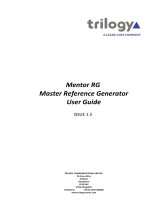Page is loading ...

7800SRG-IP
PTP Slave Sync Generator
User Manual
© Copyright 2018
EVERTZ MICROSYSTEMS LTD.
5292 John Lucas Drive,
Burlington, Ontario,
Canada L7L 5Z9
Phone: 905-335-3700
Sales: sales@evertz.com Fax: 905-335-3573
Tech Support: service@evertz.com Fax: 905-335-7571
Web Page: http://www.evertz.com
Version 1.0, June 2018
The material contained in this manual consists of information that is the property of Evertz Microsystems and is intended solely
for the use of purchasers of the 7800SRG-IP. Evertz Microsystems expressly prohibits the use of this manual for any purpose
other than the operation of the device.
All rights reserved. No part of this publication may be reproduced without the express written permission of Evertz
Microsystems Ltd. Copies of this manual can be ordered from your Evertz dealer or from Evertz Microsystems.

This page left intentionally blank

IMPORTANT SAFETY INSTRUCTIONS
The lightning flash with arrowhead symbol within an equilateral triangle is
intended to alert the user to the presence of uninsulated “Dangerous voltage”
within the product’s enclosure that may be of sufficient magnitude to constitute a
risk of electric shock to persons.
The exclamation point within an equilateral triangle is intended to alert the user
to the presence of important operating and maintenance (Servicing) instructions
in the literature accompanying the product.
• Read this information
• Keep these instructions.
• Heed all warnings.
• Follow all instructions.
• Do not use this apparatus near water
• Clean only with dry cloth.
• Do not block any ventilation openings. Install in accordance with the manufacturer’s instructions.
• Do not install near any heat sources such as radiators, heat registers, or other apparatus
(including amplifiers) that produce heat.
• Do not defeat the safety purpose of the polarized or grounding type plug. A polarized plug has
two blades, one blade being wider than the other. A grounding type plug has two blades and a
third grounding prong. The wide blade or the third prong is provided for your safety. If the
provided plug does not fit into your outlet, consult an electrician for replacement of the obsolete
outlet.
• Protect the power cord from being walked on or pinched particularly at plugs, convenience
receptacles and the point where they exit from the apparatus.
• Only use attachments/accessories specified by the manufacturer
• Unplug this apparatus during lightning storms or when unused for long periods of time.
• Refer all servicing to qualified service personnel. Servicing is required when the apparatus has
been damaged in any way (i.e. liquid has been spilled or objects have fallen into the apparatus,
the apparatus has been exposed to rain or moisture, does not operate normally, or has been
dropped).
WARNING
TO REDUCE THE RISK OF FIRE OR ELECTRIC SHOCK, DO NOT EXPOSE THIS APPARATUS
TO RAIN OR MOISTURE.
WARNING
DO NOT EXPOSE THIS EQUIPMENT TO DRIPPING OR SPLASHING AND ENSURE THAT NO
OBJECTS FILLED WITH LIQUIDS ARE PLACED ON THE EQUIPMENT.
WARNING
TO COMPLETELY DISCONNECT THIS EQUIPMENT FROM THE AC MAINS, DISCONNECT THE
PLUG FROM THE DUAL POWER SUPPLIES AC RECEPTACLE.
WARNING
THE MAINS PLUG OF THE POWER SUPPLY CORD SHALL REMAIN READILY OPERABLE.

FIBER OPTIC DEVICES
Some modules in this product may have fiber optic outputs. The following safety information applies to
the optical outputs of these modules. Consult individual chapters for specific safety information for
handling fiber optics.
WARNING
Never look directly into an optical fiber. Irreversible eye damage can
occur in a matter of milliseconds.
MODULES WITH LITHIUM BATTERIES
Some modules may be fitted with a 3V Lithium battery type CR2032. Consult servicing information
individual chapters for specific safety information for replacing batteries.
CAUTION
Danger of explosion if battery is exposed to excessive heat such as direct
sunlight, fire, etc.
ELECTROSTATIC SENSITIVE DEVICES
The hand symbol within an equilateral triangle is intended to alert the
user to instructions related to precautions for handling electrostatic-
sensitive devices. See “Electro Static Discharge (ESD) Precautions”
section for further details.

INFORMATION TO USERS IN EUROPE
NOTE
This equipment with the CE marking complies with both the EMC Directive (2004/108/EC) and the Low
Voltage Directive (2006/95/EC) issued by the Commission of the European Community.
Compliance with these directives implies conformity to the following European standards:
• EN60065 Product Safety
• EN55103-1 Electromagnetic Interference Class A (Emission)
• EN55103-2 Electromagnetic Susceptibility (Immunity)
•
This equipment has been tested and found to comply with the limits for a Class A digital device,
pursuant to the European Union EMC directive. These limits are designed to provide reasonable
protection against harmful interference when the equipment is operated in a commercial environment.
This equipment generates, uses, and can radiate radio frequency energy and, if not installed and used
in accordance with the instruction manual, may cause harmful interference to radio communications.
Operation of this equipment in a residential area is likely to cause harmful interference, in which case
the user will be required to correct the interference at his own expense.
INFORMATION TO USERS IN THE U.S.A.
NOTE
FCC CLASS A DIGITAL DEVICE OR PERIPHERAL
This equipment has been tested and found to comply with the limits for a Class A digital device, pursuant to Part
15 of the FCC Rules. These limits are designed to provide reasonable protection against harmful interference
when the equipment is operated in a commercial environment. This equipment generates, uses, and can radiate
radio frequency energy and, if not installed and used in accordance with the instruction manual, may cause
harmful interference to radio communications. Operation of this equipment in a residential area is likely to cause
harmful interference in which case the user will be required to correct the interference at his own expense.
WARNING
Changes or modifications not expressly approved by Evertz Microsystems Ltd. could void the user’s authority to
operate the equipment. Use of unshielded plugs or cables may cause radiation interference. Properly shielded
interface cables with the shield connected to the chassis ground of the device must be used.
EN60065
Safety
EN504192 2005
Waste electrical products should not be
disposed of with household waste.
Contact your Local Authority for recycling
advice
EN55103-1: 1996
Emission
EN55103-2: 1996
Immunity
Evertz Microsystems Ltd This device complies with part 15 of the FCC Rules.
Operation is subject to the following two conditions:
This device may cause harmful interference, and this
device must accept any interference received, including
interference that may cause undesired operation.
Tested to comply
with FCC
Standards
For Commercial Use

This page left intentionally blank

7800SRG-IP
PTP Slave Sync Generator
Revision 1.0 Page i
REVISION HISTORY
REVISION DESCRIPTION DATE
1.0 Initial Release June 2018
Information contained in this manual is believed to be accurate and reliable. However, Evertz assumes no responsibility for the
use thereof nor for the rights of third parties, which may be affected in any way by the use thereof. Any representations in this
document concerning performance of Evertz products are for informational use only and are not warranties of future
performance, either expressed or implied. The only warranty offered by Evertz in relation to this product is the Evertz standard
limited warranty, stated in the sales contract or order confirmation form.
Although every attempt has been made to accurately describe the features, installation and operation of this product in this
manual, no warranty is granted nor liability assumed in relation to any errors or omissions unless specifically undertaken in the
Evertz sales contract or order confirmation. Information contained in this manual is periodically updated and changes will be
incorporated into subsequent editions. If you encounter an error, please notify Evertz Customer Service department. Evertz
reserves the right, without notice or liability, to make changes in equipment design or specifications.

7800SRG-IP
PTP Slave Sync Generator
Page ii Revision 1.0
This page left intentionally blank

7800SRG-IP
PTP Slave Sync Generator
Revision 1.0 Page iii
TABLE OF CONTENTS
1. OVERVIEW ................................................................................................................................... 1
2. TECHNICAL SPECIFICATIONS ................................................................................................... 3
2.1. 10/100/1000 BASE-T TIMING NETWORK ........................................................................... 3
2.2. ANALOG SYNC OUTPUTS .................................................................................................. 3
3. INSTALLATION ............................................................................................................................ 5
3.1. REAR PANEL DESCRIPTION.............................................................................................. 5
3.1.1. Sync Outputs ............................................................................................................. 6
3.1.2. Ethernet Connections ................................................................................................ 7
3.2. HARDWARE INSTALLATION .............................................................................................. 9
3.3. INITIAL NETWORK CONFIGURATION ............................................................................... 9
4. VISTALINK® PRO INTERFACE .................................................................................................. 11
4.1. OUTPUT ............................................................................................................................. 11
4.2. GENERAL .......................................................................................................................... 12
4.3. STATUS ............................................................................................................................. 14
4.4. INPUT ................................................................................................................................. 15
4.5. SYNC .................................................................................................................................. 16
4.6. PTP ..................................................................................................................................... 18
4.7. NOTIFY ............................................................................................................................... 19
5. FIRMWARE UPGRADE PROCEDURES .................................................................................... 21
5.1. VISTALINK® PRO UPGRADE PROCEDURE .................................................................... 21
5.2. FIRMWARE UPGRADE...................................................................................................... 21

7800SRG-IP
PTP Slave Sync Generator
Page iv Revision 1.0
Figures
Figure 1-1: 7800SRG-IP Block Diagram ........................................................................................ 2
Figure 3-1: 7800SRG-IP Rear Panel ............................................................................................. 5
Figure 3-2: 7800SRG-IP Main Card .............................................................................................. 9
Figure 4-1: Output Tab ................................................................................................................ 11
Figure 4-2: General Tab .............................................................................................................. 12
Figure 4-3: Status Tab................................................................................................................. 14
Figure 4-4: Input Tab ................................................................................................................... 15
Figure 4-5: Sync Tab ................................................................................................................... 16
Figure 4-6: PTP Tab .................................................................................................................... 18
Figure 4-7: Notify Tab ................................................................................................................. 19
Tables
Table 3-1: Standard 8-pin Modular Connector Wiring Color Codes ............................................... 8

7800SRG-IP
PTP Slave Sync Generator
Revision 1.0 Page 1
1.1.1.1. OVERVIEW
The 7800SRG-IP is a precision time protocol (PTP) referenced black burst sync generation module. In the
modern media facility or data center, timing can be distributed along with the video and audio essence
over IP. Hence, reducing or eliminating the need for traditional large coaxial black burst or sync distribution
systems.
This module is ideal for hybrid IP-Baseband systems which have remote edit suites, campus distributed
LAN timing, WAN based systems and baseband islands. Particularly in areas which will not have
traditional sync distribution systems or where the application doesn’t warrant an enterprise level GPS
based grand master clock system, like the 5700MSC-IP.
The 7800SRG-IP locks to PTP from one of the 10/100/1000BASE-T ports and generates 6 black burst
outputs that are locked to the upstream grand master clock system.
Each of the six BNC outputs may be configured to provide independently timed color black (black burst)
outputs or independently timed HDTV tri-level sync outputs. Also, each output can be configured to
provide 10MHz, 5MHz, PAL Subcarrier, NTSC Subcarrier, and other bespoke sync signals for timing to
legacy equipment.
It is an excellent complementary product to the 5700MSC-IP Grand Master Clock system.
Features & Benefits:
• Primary/secondary 10/100/1000 BASE-T input for timing reference
• 6 independent timeable and configurable sync outputs
• Derives frequency and phase from Precision Time Protocol (IEEE1588-J, SMPTE 2059-2, or
AES67 profile)
• Excellent for edit suites or remote baseband islands in hybrid IP/baseband plants
• VistaLINK enabled for control
Ordering Information:
Rear Plate Suffix
• +3RU 3RU Rear Plate for use with 350FR, 7700FR-C, or 7800FR Multiframe
Enclosures
• 350FR 3RU Portable Multiframe which holds up to 7 single slot modules
• 7700FR-C 3RU Multiframe which holds up to 15 single slot modules
• 7800FR 3RU Multiframe which holds up to 15 single slot modules
• 7801FR 1RU Multiframe which holds up to 4 single or 2 dual slot modules

7800SRG-IP
PTP Slave Sync Generator
Page 2 Revision 1.0
Figure 1-1: 7800SRG-IP Block Diagram

7800SRG-IP
PTP Slave Sync Generator
Revision 1.0 Page 3
2. TECHNICAL SPECIFICATIONS
2.1. 10/100/1000 BASE-T TIMING NETWORK
Quantity: 2
Network Type: IEEE 802.3 (10BASE-T)
IEEE 802.3u (100BASE-TX)
IEEE 802.3ab (1000BASE-T)
Connector: RJ-45
Timing: IEEE1588 (annex J)
SMPTE 2059-2
AES67
2.2. ANALOG SYNC OUTPUTS
Output Standards:
Black Burst: SMPTE ST 170 (NTSC-M), ITU-R BT.1700-1 (PAL-B)
Bi-Level: Slo-Pal 625i/48, 625i/47.95, 480p/59.94
HD Tri-Level: SMPTE ST 274 (1080p/23.98, 1080p/24, 1080i/50, 1080i/59.94, 1080i/60,
1080p/23.98sF, 1080p/24sF, 1080p/25, 1080p/29.97, 1080p/30, 1080p/50,
1080p59.94, 1080p/60)
SMPTE ST 296 (720p/59.94, 720p/60, 720p/50, 720p/30, 720p/24)
Pulse Signals: PAL color frame, 1Hz pulse, IRIG DATUM 1/1.001Hz pulse, 6/1.001Hz pulse
CW Signals: 5MHz, 10MHz, NTSC-M Subcarrier, PAL-B Subcarrier
Wordclock: 48kHz Wordclock
Level 5V CMOS (1kΩ) or ±1V (75Ω)
10MHz Output: 1.0V p-p, 2.0V p-p, in 75Ω
SNR > 70dB rms
SFDR > 50dBc
Connector: 75Ω HD-BNC
Number of Outputs: 6
DC Offset: 0V ±0.05V
Return Loss: > 40dB up to 10MHz
SNR: > 75dB rms
Output Levels: 1.0V p-p, 2.0V p-p, in 75Ω, selectable

7800SRG-IP
PTP Slave Sync Generator
Page 4 Revision 1.0
This page left intentionally blank

7800SRG-IP
PTP Slave Sync Generator
Page 6 Revision 1.0
3.1.1. Sync Outputs
The BNC connectors provide six independent programmable sync outputs. The different output modes
are described below:
Black Burst Signals
NTSC-M
PAL-B
There are two color black output modes, one in NTSC-M format and the other in
PAL-
B format. These modes are referred to as “black burst” or “color black”
because they contain black video and have a colorburst to provide a colorframe
reference. Vertical Interval Time Code (VITC) can be inserted on up to two lines
in these modes. Additionally, a SMPTE ST 318 ten-
field reference can be
inserted onto line 15 for the NTSC-
M output mode. Both these outputs modes
can be phased independently over the entire color frame sequence.
HD Tri-Level Signals
North American
1080i/60
1080i/59.94
1080p/60
1080p/59.94
1080p/30
1080p/29.97
720p/60
720p/59.94
720p/30
European
1080i/50
1080p/50
1080p/25
720p/50
Film Standards
1080p/24
1080p/24sF
1080p/23.98
1080p/23.98sF
720p/24
Analog tri-level sync output modes are available for a variety of HD formats.
These outputs are generated according to SMPTE ST 274 and SMPTE ST 296.
All tri-level sync formats can be phased independently.
If the 1035i/59.94 format is required, select 1080i/59.94. These sync formats are
identical to each other. Similarly, if 1035i/60 is required, select 1080i/60.
The 1080p/30sF, 1080p/29.97sF, and 1080p/25sF sync formats are identical to
the 1080i/60, 1080i/59.94, and 1080i/50 output modes available here.
The 1080p/60, 1080p/59.94, and 1080p/50 sync fo
rmats can be used for 3G
1080p synchronization, but contain no field information. The 1080i/60,
1080i/59.94, and 1080i/50 formats should be used instead, whenever possible.
Continuous Wave (CW) Signals
10MHz
5MHz
NTSC-M Subcarrier
PAL-B Subcarrier
The continuous wave (CW) output modes produce a sine wave at a specific
frequency. The 10MHz and 5MHz outputs are locked in frequency to the
reference but are not phased with respect to the reference.
The NTSC Subcarrier (3.579MHz) is phase locked only when using NTSC black
burst as a reference. It will be inverted (180º out of phase) with respect to a
proper NTSC subcarrier and is better described as a “burst-locked sinewave”.
The PAL Subcarrier (4.434MHz) is phase locked only when using PAL black

7800SRG-IP
PTP Slave Sync Generator
Revision 1.0 Page 7
burst as a reference. It is generated at sine (U) phase.
Wordclock
Wordclock
Level 5V CMOS
The wordclock output mode produces a square wave at 48kHz. It is high during
subframe1 (left channel) and low during subframe2 (right channel). Sync outputs
that are set to wordclock cannot be independently phased.
Pulse Signals
1Hz
1/1.001Hz
6/1.001Hz
PAL Colorframe
IRIG1 Datum
The pulse output modes provide timing pulses that can be used to lock
downstream equipment or can be helpful for troubleshooting purposes
. These
outputs cannot be phased and always remain phase-
locked to the frequency
reference. These signals may not be affected by any global phase offset.
The 1Hz pulse goes high at the beginning of each second.
The 1/1.001Hz pulse indicates the start of
the second for 29.97Hz LTC/VITC
rates and is also synchronized to NTSC color field 1. Will be high for the duration
of NTSC color field 1.
The 6/1.001Hz pulse indicates where 59.94Hz video coincides with the 23.98Hz
standards. This pulse is only phase locked when using a NTSC with a ten-field
pulse.
The PAL Colorframe pulse will be high during PAL color field 1
. It will only be
phase locked when referenced to a PAL-B reference.
The IRIG1 Datum pulse will go high at the start of the IRIG second for 100ms.
Bi-Level
625i/48
625i/47.95
480p/59.94
The slo-PAL sync output modes use the PAL video format but run at a slower
frame rate to be synchronous with 24Hz and 23.98Hz film standards. These
output modes consist of sync pulses only and do not have a colorburst.
These outputs can be phased independently. Note that VITC cannot be inserted
onto slo-PAL outputs.
3.1.2. Ethernet Connections
The 7800SRG-IP is equipped with two 1G ports. Both ports can do PTP, FTP and SNMP. The 1G ports
can be used with 10Base-T (10 Mbps),100Base-TX (100 Mbps) or 1000Base-T (1000Mbps) twisted
pair Ethernet cabling systems. When connecting for 10Base-T systems, category 3, 4, or 5 UTP cable
as well as EIA/TIA – 568 100Ω STP cable may be used. When connecting for 100Base-TX and
1000Base-T systems, category 5 or better UTP cable is required. The cable must be straight-through
with an 8-pin modular connector at each end.
The straight-through Ethernet cable can be purchased or constructed using the pinout information in
Table 3-1. A color code wiring chart is provided in Table 3-1 for the current Ethernet standards (AT&T
258A or EIA/TIA 258B color coding shown). Also refer to the notes following the table for additional
wiring guide information.

7800SRG-IP
PTP Slave Sync Generator
Page 8 Revision 1.0
Pin # Signal EIA/TIA 568A
AT&T 258A or
EIA/TIA 568B
10BaseT
or 100BaseTX
1000BaseT
1
Transmit +
White/Green
White/Orange
X
X
2
Transmit –
Green
Orange
X
X
3
Receive +
White/Orange
White/Green
X
X
4 Bi-Directional + Blue Blue Not used (required)
X
5 Bi-Directional – White/Blue White/Blue Not used (required)
X
6 Receive – Orange Green X
X
7
Bi-Directional +
White/Brown
White/Brown
Not used (required)
X
8
Bi-Directional –
Brown
Brown
Not used (required)
X
Table 3-1: Standard 8-pin Modular Connector Wiring Color Codes
Note the following cabling information for this wiring guide:
• Only two pairs of wires are used in the 8-pin modular connector to carry Ethernet signals for
10BaseT and 100BaseTX. 1000BaseT uses all four pairs.
• Even though pins 4, 5, 7 and 8 are not used for 10BaseT and 100BaseTX, it is mandatory that
they be present in the cable.
• 10BaseT and 100BaseTX use the same pins; the same crossover cable will work with both.
• Pairs may be solid colors and may not have a stripe.
• Category 5 cable must use Category 5 rated connectors.
The maximum cable run between the 7800SRG-IP and the supporting switch is 328 ft (100 m).
1 2 3 4 5 6 7 8

7800SRG-IP
PTP Slave Sync Generator
Revision 1.0 Page 9
3.2. HARDWARE INSTALLATION
To successfully install the 7800SRG-IP you will require the following:
1. An unused IP address on the network
2. An empty slot in the 350FR, 7700FR-C, 7800FR, or 7801FR frames
3. An Evertz serial ribbon cable
4. VistaLINK® PRO Server IP address
Before handling the card it is important to minimize the potential effects of static electricity. It is
therefore recommended that an ESD strap be worn.
Locate a vacant slot on the frame chassis. Unpack the 7800SRG-IP and separate the rear panel from
the main card. Insert the rear panel into the back of the chassis and secure using the screws provided.
Once the rear panel is secured, slide in the main card along the slot runners and mate it into the rear
panel.
3.3. INITIAL NETWORK CONFIGURATION
1. Connect the Evertz serial ribbon cable to the Front Panel Emulation Port (2x3 header) at the
front edge of the 7800SRG-IP main card, as outlined in red in Figure 3-2.
Figure 3-2: 7800SRG-IP Main Card
2. Start a terminal program and configure the port settings.
Baud Rate: 460800
Data: 8 bit
Parity: None
Stop: 1 bit
3. Type the following commands to configure network settings:
ifconfig ifnum inet srg-ip-address netmask srg-netmask
Where ifnum is either 0 (1G-1), 1 (1G-2) or 2 (MI)
srg-ip-address is user defined
srg-netmask is user defined

7800SRG-IP
PTP Slave Sync Generator
Page 10 Revision 1.0
This page left intentionally blank
/