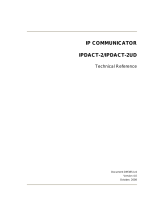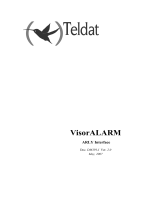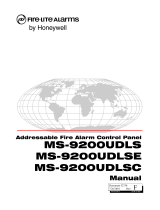Page is loading ...

IP Alarm Service High Availability
VisorALARM IP Redundancy
APPLICATION DOCUMENT
Product : VisorALARM & mIP /
IPDACT-2/2UD
Product version : ----
Summary: VisorALARM architecture for
High Availability
Date : November 2007 Document version : Draft

1
INDEX
INDEX............................................................................................................................................ 1
INTRODUCTION......................................................................................................................... 2
1. SYSTEM TOPOLOGY AND OPERATION.......................................................................... 3
2. THE TRAFFIC PATTERN CHARTS.................................................................................... 4
2.1 IP traffic flows between the IPDACT-2/2UD and the VisorALARM’s............... 4
2.2 VisorALARM clock synchronization................................................................... 5
2.3 VisorALARM query for Data Base update .......................................................... 5
2.3 VisorALARM Data Base synchronization ........................................................... 5

2
Introduction
The Alarm Monitoring Service, as any other mission critical service, has tight restrictions
on its availability. As any mission critical service, any loss of performance or service
failure can derive into a high loss of revenue, customer dissatisfaction and, what it is
worse, it can lead to loss of human lives.
Disaster Recovery Plans spans over all service elements, coordinating them together in in
seek of the highest availability. There are diverse ways to implement Disaster Recovery
Plans for Alarm Monitoring Services. However, all of them have something in common:
they must be supported over the most robust communications paths.
This important challenge becomes a big concern in IP-based alarm systems, hence the
need for intelligent platforms that can automatically react to network service breakdowns
to keep the Alarm Service running without losing any performance.
The Teldat IP Alarm system adds the IP Communication path to the traditional Alarm
System. The high availability improvement over the telephone network elements
achieves this goal by delivering line redundancy to the Fire Panel side, as well as to the
Central Monitoring Station (CMS). The line redundancy in the CMS can be combined
with equipment redundancy – the VisorALARM’s are grouped in clusters
1
.
This document describes Teldat’s IP line redundancy in the CMS network. The backup
process is detailed and all the system elements are listed. In the next section, the Teldat
IPDACT-2/2UD and VisorALARM text configuration parameters required for the IP
backup are explained. Finally, a detailed explanation on the Teldat IP Alarm System
troubleshooting is given.
1
VisorALARM clusters are not considered in this document

3
1. System topology and operation
MainInternet
Accessline
BackupInternet
Accessline
Figure 1. IP network diagram for CMS High Availability
Normal operation
The IPDACT-2/2UD only communicates with the Main VisorALARM receiver over the
main CMS line. The main VisorALARM hence deals with the three IP traffic flows -
registration, alarm transmission and supervision – delivered by all IPDACT-2/2UD’s on
field. The main Communication path of this IP traffic in the CMS network is depicted in
green in the above Figure.
Operation in Emergency
Upon a main link failure the IPDACT-2/2UD switches the transmission over the backup
CMS line to the backup VisorALARM. The backup VisorALARM is taking the roll of a
main VisorALARM, serving all IPDACT-2/2UD’s on field just as if it was the main one.
The backup Communication path is colored red in Figure 1. On the other hand, the

4
IPDACT-2/2UD keeps supervising the link to the main VisorALARM receiver so it can
switch back to Normal Operation as soon as the main link is recovered.
The backup switching, as well as the main link recovery process is automated, so no user
interaction is required.
VisorALARM Data Base synchronization
Since each VisorALARM keeps its own Data Base with the IPDACT-2/2UD accounts on
field, the main VisorALARM and the backup Data Bases must be synchronized at all
times, so the backup VisorALARM can keep the update of new IPDACT-2/2UD’s and
then serve them in emergency conditions.
The Data Base update process is sensitive to the internal time clocks of each
VisorALARM receiver. In fact, both VisorALARM units must synchronize their clocks
with a Network Time Protocol Server – NTP server. This clock server can be of private
use, as shown in Figure 1 or can be a public server located in the Internet.
The Data Base synchronization is carried out periodically and involves two additional
communication flows between both receivers:
• Polling: The backup VisorALARM polls the main one periodically for Data Base
updates.
• Update: If there has been any change between the two Data Bases, they are
synchronized.
2. The traffic pattern charts
The CMS network depicted in Figure 1 has been simplified for a better understanding of
the system backup performance. In real scenarios, the CMS network can be of diverse
complexity and will, of course, include Firewalls to increase the security.
As defined in the previous section, there are different communication flows that must be
allowed along the IP network for the backup system to work properly.
2.1 IP traffic flows between the IPDACT-2/2UD and the VisorALARM’s
All the communication flows between the IPDACT-2/2UD and the currently active
VisorALARM – either the main or the backup one – is of type UDP and they have the
following pattern:

5
Pair of units involved Direction Type
Dst. Port
(default)
2
Connection
starts at
IPDACT-2/2UD /
VisorALARM
Two-way UDP 80 IPDACT-
2/2UD
Chart 1. IPDACT-2/2UD – VisorALARM traffic pattern
The default Destination Port value can be modified in the IPDACT-2/2UD and
VisorALARM configuration.
2.2 VisorALARM clock synchronization
Both the main and the backup VisorALARM synchronize their internal clocks with an
external IP server in compliance with the Network Time Protocol Standard, type UDP.
Pair of units involved Direction Type
Dst. Port
(default)
Connection
starts at
VisorALARM / NTP
Server
Two-way UDP 123 VisorALARM
Chart 2. VisorALARM – NTP Svr clock synchronization
2.3 VisorALARM query for Data Base update
Pair of units involved Direction Type
Dst. Port
(default)
Connection
starts at
Main VisorALARM /
Backup VisorALARM
Two-way UDP 80 Backup
VisorALARM
Chart 3. VisorALARM queries for the DDBB update
2.3 VisorALARM Data Base synchronization
Pair of units involved Direction Type
Dst. Port
(default)
Connection
starts at
Main VisorALARM /
Backup VisorALARM
Two-way TCP 35001 Backup
VisorALARM
Chart 3. VisorALARM DDBB synchronization
2
The Dst. Port value shown in the Chart corresponds to the Destination Port. Although the IPDACT-
2/2UD fixes the Source Port the same value, this one is usually changed to a random value in the IPDACT-
2/2UD Internet access router (NAPT translation).
/