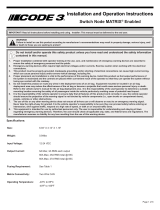Page is loading ...

Product manual | Version 2.1.0
WAGO I/O System Field
16-Channel Digital Input/Output; Profinet; 24 V DC; 2.0 A; 8 × M12 Con-
nection
765-1102/0100-0000

765-1102/0100-0000Legal Information
© 2020 WAGO Kontakttechnik GmbH & Co. KG
All rights reserved.
WAGO Kontakttechnik GmbH & Co. KG
Hansastraße 27
D - 32423 Minden
Phone: +49 571/887 – 0
Fax: +49 571/887 – 844169
E-Mail: * [email protected]
Internet: ü www.wago.com
Technical Support
Phone: +49 571/887 – 44555
Fax: +49 571/887 – 844555
E-Mail: * [email protected]
Every conceivable measure has been taken to ensure the accuracy and completeness of
this documentation. However, as errors can never be fully excluded, we always appreci-
ate any information or suggestions for improving the documentation.
E-Mail: * [email protected]
We wish to point out that the software and hardware terms as well as the trademarks of
companies used and/or mentioned in the present manual are generally protected by
trademark or patent.
WAGO is a registered trademark of WAGO Verwaltungsgesellschaft mbH.
Product manual | Version: 2.1.0
16DIO FLD PN DC 24V 2.0A

765-1102/0100-0000 Table of Contents
Product manual | Version: 2.1.0 iii
16DIO FLD PN DC 24V 2.0A
Table of Contents
1 Provisions.........................................................................................................................7
1.1 Document Portfolio.................................................................................................. 7
1.2 Intended Use........................................................................................................... 7
1.3 Typographical Conventions..................................................................................... 8
1.4 Legal Information .................................................................................................. 10
2 Safety ..............................................................................................................................11
2.1 General Safety Rules ............................................................................................ 11
2.2 Electrical Safety..................................................................................................... 11
2.3 Mechanical Safety................................................................................................. 12
2.4 Thermal Safety...................................................................................................... 12
2.5 Indirect Safety ....................................................................................................... 12
3 Overview .........................................................................................................................13
4 Properties .......................................................................................................................14
4.1 View....................................................................................................................... 14
4.2 Connections .......................................................................................................... 15
4.2.1 Power supply................................................................................................15
4.2.2 Communication Interfaces............................................................................16
4.2.2.1 Digital inputs/outputs ...........................................................................16
4.2.3 Network Connections ................................................................................... 17
4.2.3.1 ETHERNET Interfaces ........................................................................17
4.3 Circuit Diagram...................................................................................................... 17
4.4 Technical data....................................................................................................... 17
4.4.1 Product .........................................................................................................17
4.4.2 Mechanical data ........................................................................................... 17
4.4.3 Connection Technology................................................................................18
4.4.4 Power Supply ............................................................................................... 19
4.4.5 Electrical Safety............................................................................................19
4.4.6 Environmental Conditions ............................................................................19
4.4.7 Communication ............................................................................................20
4.5 Derating................................................................................................................. 21
4.6 Regulations and Standards................................................................................... 21
4.7 Approvals .............................................................................................................. 21
5 Functions........................................................................................................................23
5.1 Process Image ...................................................................................................... 23
5.2 Forcing .................................................................................................................. 24
5.3 Monitoring Functions............................................................................................. 24
5.4 Overload Protection............................................................................................... 25
5.5 Parameterization Tools ......................................................................................... 25
5.5.1 Overview ......................................................................................................25

765-1102/0100-0000Table of Contents
iv Product manual | Version: 2.1.0
16DIO FLD PN DC 24V 2.0A
5.5.2 WAGO IO-Link Configurator.........................................................................26
5.5.2.1 Possible Operating Modes ..................................................................26
5.5.2.2 Device Description File (IO Device Description – IODD).....................26
5.5.2.3 IODD Viewer........................................................................................26
5.5.2.4 IODDfinder...........................................................................................26
5.5.2.5 Tool Calling Interface (TCI) .................................................................27
5.5.2.6 TCI Conformance Classes ..................................................................27
5.5.2.7 Integration of IO-Link Masters and IO-Link Devices............................27
5.5.3 WAGO Webserver I/O Field .........................................................................28
5.5.4 WAGO I/O Field app ....................................................................................29
5.6 Communication Interfaces..................................................................................... 30
5.6.1 PROFINET ................................................................................................... 30
5.6.2 OPC UA Server ............................................................................................30
6 Planning..........................................................................................................................32
6.1 Structure Guidelines.............................................................................................. 32
6.1.1 Installation Site and Touch-Proof Protection ................................................32
6.1.2 Data Security................................................................................................32
6.1.2.1 Random Influences..............................................................................32
6.1.2.2 Deliberate Influences...........................................................................32
6.2 Power Supply Concept.......................................................................................... 33
6.2.1 Design Power Supply ...................................................................................33
6.2.2 Requirements on the Power Supply.............................................................37
6.2.3 Additional Measures.....................................................................................37
6.2.4 Power Supply Examples ..............................................................................37
6.3 Settings Options.................................................................................................... 39
6.3.1 PROFINET Parameters................................................................................39
6.3.2 Setting the PROFINET Configuration...........................................................42
7 Transport and Storage...................................................................................................43
8 Installation and Removal...............................................................................................44
8.1 Installation ............................................................................................................. 44
8.1.1 Tools Required for Installation......................................................................44
8.1.2 Before Installation.........................................................................................44
8.1.3 Installation Instructions.................................................................................44
8.1.4 Note on Protecting against Heat Generation by the Product .......................45
8.1.5 Installation Distances ...................................................................................45
8.1.6 Installation ....................................................................................................45
8.1.7 After Installation............................................................................................45
8.1.8 Grounding.....................................................................................................45
8.1.9 Shielding Product ......................................................................................... 46
8.2 Removal ................................................................................................................ 46
8.2.1 Tools Required for Removal.........................................................................46
8.2.2 Before Removal............................................................................................46
8.2.3 Removal of 0765-xxxx..................................................................................47
8.2.4 After Removal...............................................................................................47
9 Connection .....................................................................................................................48
9.1 General Information on Installation ....................................................................... 48

765-1102/0100-0000 Table of Contents
Product manual | Version: 2.1.0 v
16DIO FLD PN DC 24V 2.0A
9.2 Connect Power Supply.......................................................................................... 48
9.3 Connecting Cables................................................................................................ 51
9.4 Connecting Fieldbus ............................................................................................. 51
9.5 Connect Sensors/Actuators .................................................................................. 53
10 Commissioning ..............................................................................................................56
10.1 Setting an IP Address ........................................................................................... 56
10.2 Parameterization ................................................................................................... 57
10.2.1 PROFINET ................................................................................................... 57
10.2.1.1 Parameterizing the Product via PROFINET ........................................57
10.2.1.1.1 Select the Product ..................................................................... 58
10.2.1.1.2 Configure the PROFINET Station Name and IP Address.......... 58
10.2.1.1.3 Parameterizing Ports ................................................................. 58
10.2.1.1.4 Parameterizing the Submodule ................................................. 58
10.2.2 WAGO Webserver I/O Field .........................................................................58
10.2.2.1 Call WAGO Webserver I/O Field .........................................................58
10.2.2.2 WAGO Webserver I/O Field User Interface.........................................59
10.2.2.2.1 Maintenance Information ........................................................... 59
10.2.2.2.2 Advanced Module and Port Information .................................... 59
10.2.2.3 Opening the Product Information via WAGO Webserver I/O Field......60
10.2.2.3.1 Display Port Information ............................................................ 60
10.2.2.3.2 Display Measured Values and Information on Connected IO-Link
Devices ...................................................................................... 60
10.2.2.3.3 Display Port Status Information ................................................. 61
10.2.2.3.4 State .......................................................................................... 62
10.2.2.3.5 Display Process Data ................................................................ 62
10.2.2.4 Parameterizing the Product via WAGO Webserver I/O Field ..............62
10.2.2.4.1 Configure Ports.......................................................................... 63
10.2.2.4.2 Configuring IP Parameters ........................................................ 67
10.2.2.4.3 Storing Maintenance Information............................................... 67
10.2.2.4.4 Update Firmware ....................................................................... 69
10.2.2.4.5 Resetsetting the Module to the Factory Settings ....................... 70
10.2.2.4.6 Configure Bluetooth ................................................................... 71
10.2.2.4.7 Logging Users on and off and Managing Them......................... 74
10.2.2.4.8 Forcing Digital Inputs and Outputs ............................................ 76
10.2.3 WAGO IO-Link Configurator.........................................................................78
10.2.3.1 System Requirements .........................................................................78
10.2.3.2 Launching WAGO IO-Link Configurator ..............................................78
10.2.3.2.1 Operation as a Standalone Program ......................................... 78
10.2.3.2.2 Activation and Licensing ............................................................ 79
10.2.3.2.3 Install ......................................................................................... 80
10.2.3.3 WAGO IO-Link Configurator User Interface ........................................81
10.2.3.3.1 Start Screen and Login Dialog................................................... 81
10.2.3.3.2 Workbench................................................................................. 81
10.2.3.3.3 Device Catalog .......................................................................... 81
10.2.3.3.4 Topology .................................................................................... 82
10.2.3.3.5 Device Controls Window............................................................ 83
10.2.3.3.6 Menu Bar and Toolbar ............................................................... 83
10.2.3.3.7 IO-Link Master Control............................................................... 89
10.2.3.3.8 IO-Link Master Control 2............................................................ 93
10.2.3.3.9 IO-Link Device Control............................................................... 97
10.2.3.4 Parameterizing the Product with WAGO IO-Link Configurator..........103
10.2.3.4.1 Operate via TCI (Tool Calling Interface) .................................. 104
10.2.3.4.2 Performing an IO-Link Device Firmware Update ..................... 104
10.2.3.4.3 Quick Start Guide: Using an ETHERNET IO-Link Master ....... 105

765-1102/0100-0000Table of Contents
vi Product manual | Version: 2.1.0
16DIO FLD PN DC 24V 2.0A
10.2.3.4.4 Quick Start Guide: Using TCI, e.g., in STEP 7 or the TIA Portal
................................................................................................. 105
10.2.3.4.5 IO-Link Implementation............................................................ 106
10.2.4 WAGO I/O Field app ..................................................................................107
10.2.4.1 Parameterizing the Product with the WAGO I/O Field App ...............107
10.2.5 OPC UA Server ..........................................................................................107
10.2.5.1 Parameterizing the Product via OPC UA...........................................108
10.2.5.1.1 Identifying Devices................................................................... 108
10.2.5.1.2 Configure Parameters.............................................................. 109
10.2.5.1.3 Read Process Data.................................................................. 110
10.2.5.1.4 Read Measured Values ........................................................... 111
10.2.5.1.5 Read Diagnostic Information ................................................... 111
10.2.5.1.6 Read Statistics......................................................................... 112
11 Diagnostics...................................................................................................................114
11.1 Diagnostics via Indicators.................................................................................... 114
11.2 Diagnostics via PROFINET................................................................................. 117
12 Service ..........................................................................................................................118
12.1 Resetting to Factory Settings .............................................................................. 118
12.2 Updating Firmware.............................................................................................. 118
13 Decommissioning ........................................................................................................119
13.1 Disposal and Recycling....................................................................................... 119
14 Appendix.......................................................................................................................120
14.1 Installation Regulations Specified by Approvals ................................................. 120
14.2 Operational Description....................................................................................... 121
14.3 Protected Rights.................................................................................................. 122

765-1102/0100-0000 Provisions
Product manual | Version: 2.1.0 7
16DIO FLD PN DC 24V 2.0A
1Provisions
This documentation applies to the following product:
0765-1102/0100-0000.
1.1 Document Portfolio
Note
Observe the applicable documentation!
This product must only be installed and operated according to the instructions of the com-
plete Instructions for use. Knowledge of the complete Instructions for use is required for
proper use.
1. Carefully read the Product Manual.
2. Before commissioning, follow the instructions in section 8Safety [}11].
Table 1: Complete instructions for use
Document Type Contents
& Product Manual Contains all the product-specific information for a product.
& Data Sheet Contains the technical data for a product.
& Instruction leaflet Is included with each product. Contains initial information on safe handling of
the product.
All documentation is available at: üwww.wago.com /<item number>.
1.2 Intended Use
The product is used to capture digital field signals (e.g., from sensors) that are sent to a
higher-level controller, such as a programmable coupler.
The product serves as a decentralized input/output unit in PROFINET I/O networks.
• This product is intended for installation in automation technology systems.
• This product meets the requirements of protection type IP67 and is designed for use in
dry indoor spaces.
• This product is intended for use in indoor industrial areas without weather exposure (no
direct sunlight; no salt water or salt spray).
• Operation of the products in Industrial area is permitted.
• Operation of the product in other application areas is only permitted when correspond-
ing approvals and labeling are present.
Improper Use
Improper use of the product is not permitted. Improper use occurs especially in the follow-
ing cases:
• Non-observance of the intended use.
• Use without additional protective measures in environments within which dust, corro-
sive fumes, gases or ionized radiation can occur.

765-1102/0100-0000Provisions
8 Product manual | Version: 2.1.0
16DIO FLD PN DC 24V 2.0A
• Use of the product in areas with special risk that require continuous fault-free operation
and in which failure of or operation of the product can result in an imminent risk to life,
limb or health or cause serious damage to property or the environment (such as the
operation of nuclear power plants, weapons systems, aircraft and motor vehicles).
Warranty and Liability
The terms set forth in the General Business & Contract Conditions for Delivery and Ser-
vice of WAGO Kontakttechnik GmbH & Co. KG and the terms for software products and
products with integrated software stated in the WAGO Software License Contract – both
available at üwww.wago.com – shall apply. In particular, the warranty is void if:
• The product is improperly used.
• The deficiency (hardware and software configurations) is due to special instructions.
• The hardware or software has been modified by the user or a third party.
Individual agreements always have priority.
Obligations of Installers/Operators
The installers and operators bear responsibility for the safety of an installation or a sys-
tem assembled with the products. The installer/operator is responsible for proper installa-
tion and safety of the system. All laws, standards, guidelines, local regulations and ac-
cepted technology standards and practices applicable at the time of installation, and the
instructions in the the products’ Instructions for Use, must be complied with. In addition,
the Installation regulations specified by Approvals must be observed. In the event of non-
compliance, the products may not be operated within the scope of the approval.
1.3 Typographical Conventions
Number Notation
100 Decimals: Normal notation
0x64 Hexadecimals: C-notation
‘100’
‘0110.0100’
Binary: In single quotation marks
Nibbles separated by a period
Text Formatting
italic Names of paths or files
bold Menu items, entry or selection fields, emphasis
Code Sections of program code
> Selection of a menu point from a menu
“Value” Value entries
[F5] Identification of buttons or keys
Cross References / Links
Cross reference / link to a section in a document
Cross reference / link to a separate document
ü
Cross reference / link to a website
Cross reference / link to an email address

765-1102/0100-0000 Provisions
Product manual | Version: 2.1.0 9
16DIO FLD PN DC 24V 2.0A
Action Instructions
ü This symbol identifies a precondition.
1. Action step
2. Action step
ð This symbol identifies an intermediate result.
ð This symbol identifies the result of an action.
Lists
• Lists, first level
– Lists, second level
Notes
DANGER
Type and source of hazard
Possible consequences of hazard that also include death or irreversible injury
• Action step to reduce risk
WARNING
Type and source of hazard
Possible consequences of hazard that also include severe injury
• Action step to reduce risk
CAUTION
Type and source of hazard
Possible consequences of hazard that include at least slight injury
• Action step to reduce risk
!
NOTICE
Type and source of malfunction (property damage only)
Possible malfunctions that may restrict the product’s scope of functions or ergonomics,
but do not lead to foreseeable risks to persons
• Action step to reduce risk
Note
Notes and information
Indicates information, clarifications, recommendations, referrals, etc.

765-1102/0100-0000Provisions
10 Product manual | Version: 2.1.0
16DIO FLD PN DC 24V 2.0A
Figures
Figures in this documentation are for better understanding and may differ from the actual
product design.
1.4 Legal Information
Intellectual Property
Unless barred by applicable legal provisions, unauthorized copying and distribution of this
document, as well as the use and communication of its content are strictly prohibited un-
less expressly authorized by prior agreement. Third-party products are always mentioned
without any reference to patent rights. WAGO Kontakttechnik GmbH & Co. KG, or for
third-party products, their manufacturer, retain all rights regarding patent, utility model or
design registration.
Third-party trademarks are referred to in the product documentation. The “
®
” and “
TM
”
symbols are omitted hereinafter. The trademarks are listed in the Appendix (8Protected
Rights [}122]).
Subject to Change
The instructions, guidelines, standards, etc., in this manual correspond to state of the art
at the time the documentation was created and are not subject to updating service. The
installer and operator bear sole responsibility to ensure they are complied with in their
currently applicable form. WAGO Kontakttechnik GmbH & Co. KG retains the right to
carry out technical changes and improvements of the products and the data, specifica-
tions and illustrations of this manual. All claims for change or improvement of products
that have already been delivered – excepting change or improvement performed under
guarantee agreement – are excluded.
Licenses
The products may contain open-source software. The requisite license information is
saved in the products. This information is also available under üwww.wago.com.

765-1102/0100-0000 Safety
Product manual | Version: 2.1.0 11
16DIO FLD PN DC 24V 2.0A
2Safety
This section contains safety rules that must be followed for hazard-free use of the prod-
uct.
This section is aimed at the following target groups:
• Planners and installers
• Operators
• Qualified assembly personnel
• Qualified installation personnel (electrical installation, technician network installation
etc.)
• Qualified operating personnel
• Qualified service and maintenance personnel
Obey the following safety rules:
2.1 General Safety Rules
• This documentation is part of the product. Therefore, retain the documentation during
the entire service life of the product. Pass on the documentation to any subsequent
user of the product. In addition, ensure that any supplement to this documentation is
included, if necessary.
• The product must only be installed and put into operation by qualified electrical special-
ists per EN 50110‑1/-2 and IEC 60364.
• Comply with the laws, standards, guidelines, local regulations and accepted technol-
ogy standards and practices applicable at the time of installation.
2.2 Electrical Safety
Power Supply
• Only operate the product with PELV or SELV power sources.
• Connecting impermissible current or frequency values may destroy the product.
Grounding/Protection/Fuses
• Connect the product and system to functional ground (FE).
• When handling the product, please ensure that environmental factors (personnel, work
space and packaging) are properly equalized. Do not touch any conducting parts.
Cables
• Maintain spacing between control, signal and data lines and the power supply lines.
Make sure the pin assignment is correct.
• Only use conductor cross-sections sufficient for the current load.
Protection
• When working on the system (e.g., during maintenance), protect the Facility part con-
cerned from accidental or unauthorized restart.

765-1102/0100-0000Safety
12 Product manual | Version: 2.1.0
16DIO FLD PN DC 24V 2.0A
Shielding/Network
• Observe the applicable standards for EMC-compatible installations.
2.3 Mechanical Safety
• Cooling of the product must not be impaired. Ensure air can flow freely and that the
minimum clearances from adjacent products/areas are maintained.
• Do not install the product on or in the vicinity of easily flammable materials.
• Before startup, please check the product for any damage that may have occurred dur-
ing shipping. Do not put the product into operation in the event of mechanical damage.
2.4 Thermal Safety
• The surface of the housing heats up during operation. Under special conditions (e.g., in
the event of a fault or increased surrounding air temperature), touching the product
may cause burns. Allow the product to cool down before touching it.
• If the surface temperature of the product can exceed 40°C, wear protective gloves and
attach protective covers and/or touch-proof protection.
2.5 Indirect Safety
• Only use a dry or cloth or a clothed dampened with water to clean the product. Do not
use cleaning agents, e.g., abrasive cleaners, alcohols or acetone.
• Do not allow the product to come into contact with ketones (e.g., acetone) or chlori-
nated hydrocarbons (e.g., dichloromethane) under any circumstances.
• Do not use hard objects that could cause scratches for cleaning.
• Clean tools and materials are imperative for handling the product.
• If automation solutions are implemented that can cause personal injury or major prop-
erty damage in the event of failure, you must take appropriate measures to ensure that
the system remains in a safe operating state even in the event of failure.
• Before installation and operation, please read the product documentation thoroughly
and carefully. In addition, note the information on the product housing and further infor-
mation, e.g. at üwww.wago.com/<item number>.
• Only permit skilled personnel approved by WAGO to perform repair work.

765-1102/0100-0000 Overview
Product manual | Version: 2.1.0 13
16DIO FLD PN DC 24V 2.0A
3Overview
The product is part of the WAGO I/O System Field 765. It is intended for industrial use
within a PROFINET network and communicates with a central controller and/or directly
with the control level, if necessary. Several sensors / actuators can be connected to the
product for connection in the field level. The product electronics are protected from envi-
ronmental influences by the completely encapsulated product housing.
The product has a metal housing and is suitable for screw mounting on a carrier.
Function Overview
• PROFINET communication to the higher-level controller
– Cyclic I/O data
– Configuration and parameterization via PROFINET
– Diagnostics and alarms
• Bluetooth
®
interface for diagnosis and configuration using the WAGO I/O Field and Mo-
bile Device app
• WAGO Webserver I/O Field: Integrated webserver with the configuration, parameteri-
zation, diagnostics, testing and firmware update functions
• Forcing function: Forcing output signals, simulating input signals
• Measured values per channel:
– Output and supply current
– Supply voltage
– Temperature measurement
• Monitoring functions per channel:
– Maximum current
– Over and undervoltage
– Over and undertemperature
– Line break detection
• Total current monitoring
• Protective functions: Shutdown of a pin when the maximum current at this pin is ex-
ceeded
• Integrated OPC UA server
• 8 ports with two channels each: 16 digital inputs / outputs
• Pin 2 and pin 4 can be configured as a digital input or output
• Port X01...X04 supplied by 1L
• Port X05...X08 supplied by 2L

765-1102/0100-0000Properties
14 Product manual | Version: 2.1.0
16DIO FLD PN DC 24V 2.0A
4Properties
4.1 View
Figure1: View

765-1102/0100-0000 Properties
Product manual | Version: 2.1.0 15
16DIO FLD PN DC 24V 2.0A
Table 2: Legend for “View” Figure
Function Position Custom Name Description
ETHERNET 2 X21 ETHERNET interface, M12, D-coded, PROFINET port1
1 LNK (X21) Link LED for port X21
3 ACT (X21) Activity LED for port X21
24 X22 ETHERNET interface, M12, D-coded, PROFINET port2
25 LNK (X22) Link LED for port X22
23 ACT (X22) Activity LED for port X22
Bluetooth
®
4 BT Bluetooth
®
antenna, including Bluetooth
®
LED
Indicators 22 SYS System LED
21 FLD Field LED
20 APL Application LED
19 BF PROFINET bus error LED
18 SF PROFINET system error LED
Identification 5 - Data Matrix Code (DM Code)
Contains the serial number of the module (UII)
Supply voltage 6 X31 Power supply input (Power In)
16 X32 Power supply output (Power Out)
17 1L (X32) 1L power supply LED (24VDC)
15 2L (X32) 2L supply voltage LED (24VDC)
Digital inputs/outputs
(1L powered)
13 X01...X04 Digital inputs/outputs, ports X01...X04, 2-channel, M12,
A-coded
12 1, 3, 5, 7 Port LEDs for ports X01...X04, Channel (Pin2)
14 0, 2, 4, 6 Port LEDs for ports X01...X04, Channel A (Pin4)
Digital inputs/outputs
(2L powered)
10 X05...X08 Digital inputs/outputs for ports X05...X08, 2-channel,
M12, A-coded
9 9, 11, 13, 15 Port LEDs for ports X05...X08, Channel (Pin2)
11 8, 10, 12, 14 Port LEDs for ports X05...X08, Channel A (Pin4)
Marking 8 - Port marking (WMB Inline and marking strips)
26 - Module marking (WMB Inline)
Installation 7 - Mounting hole for front or side mounting
27 - Mounting hole for front or side mounting
4.2 Connections
4.2.1 Power supply
The product is powered through the X31 connection (Power in). Two supply cables can
be connected to the plug:
• Supply cable 1: 1L+ (U
1L
) and reference potential 1L−
• Supply cable 2: 2L+ (U
2L
) and reference potential 2L−
The two supply cables are electrically isolated.
Each pin of plug X31 (Power in) is connected to the same pin of socket X32 (Power out)
and serves to pass the power on to the next device.

765-1102/0100-0000Properties
16 Product manual | Version: 2.1.0
16DIO FLD PN DC 24V 2.0A
Table 3: Power supply
Supply Voltage In-
put
Supply Voltage
Output
Pin Signal Description
1 1L+ 24VDC supply volt-
age U
1L
for system
and sensor/actuator
2 2L− Reference potential
for 2L
3 1L− Reference potential
for 1L
4 2L+ 24VDC auxiliary/
control voltage U
2L
FE FE Functional groundM12, L-coded, plug,
5-pin (4 + FE)
M12, L-coded,
socket, 5-pin (4 +
FE)
CAUTION
Upper limit on current consumption from X32 (Power out)
Before connecting one or more products to the power supply on socket X32 (Power out),
read section 8Power Supply Examples [}37]. There you will find information on the
maximum permitted current consumption.
4.2.2 Communication Interfaces
4.2.2.1 Digital inputs/outputs
Table 4: Digital input/output (2-channel, 1L powered)
Digital Input/Output X01
- X04
Pin Signal Description
M12, A-coded,
socket, 5-pin
1 1L+ Supply voltage, 1L pow-
ered
2 DIO B (DI B/DQ B) Digital input/output chan-
nel B
3 1L– Reference potential for 1L
+
4 DIO A (DI A/DQ A) Digital input/output chan-
nel A
5 - Not connected
Table 5: Digital input/output (2-channel, 2L powered)
Digital Input/Output X05
- X08
Pin Signal Description
M12, A-coded, socket, 5-
pin
1 2L+ Supply voltage, 2L pow-
ered
2 DIO B (DI B/DQ B) Digital input/output chan-
nel B
3 2L– Reference potential for 2L
+
4 DIO A (DI A/DQ A) Digital input/output chan-
nel A
5 - Not connected

765-1102/0100-0000 Properties
Product manual | Version: 2.1.0 17
16DIO FLD PN DC 24V 2.0A
4.2.3 Network Connections
4.2.3.1 ETHERNET Interfaces
Table 6: ETHERNET Interfaces
ETHERNET Pin Signal Description
M12, D-coded,
socket, 4-pin
1 TX+ Positive send data
2 RX+ Positive receive data
3 TX– Negative send data
4 RX– Negative receive data
Housing Shield Shield connection; housing
is connected to functional
ground
4.3 Circuit Diagram
Figure2: Circuit Diagram for Each Port
4.4 Technical data
4.4.1 Product
Item Number 0765-1102/0100-0000
Product function 16-channel digital input/output
Product name (short) 16DIO FLD PN 24VDC 2.0A
Product name (long) 16-channel digital input/output; PROFINET; 24V DC;
2.0 A; 8 × M12 connector
4.4.2 Mechanical data
Width 60mm
Height 30mm
Length 210mm
Weight 610g
Housing Metal

765-1102/0100-0000Properties
18 Product manual | Version: 2.1.0
16DIO FLD PN DC 24V 2.0A
Mounting type Screw mount, 2× M4
Tightening torque 1.2Nm
4.4.3 Connection Technology
Power connector PWR IN: M12 L-coded, 5-pin, plug
PWR OUT: M12 L-coded, 5-pin, socket
PROFINET connection 2× M12, D-coded, socket, 4-pin
Digital Inputs/Outputs 8× M12, A-coded, socket, 5-pin
Tightening torque 1.0Nm
Digital input/output, 1L or 2L powered
Digital Input
Characteristic Type 3 (IEC61131-2)
Parameters Digital software input filter: without, 3 ms ...20ms
The input signal change must exceed 2.5 kHz for cor-
rect device-internal detection of changes. However, it
should be noted that the transfer and processing of the
process data (in the device and in the controller) also
take time and reduce the maximum input signal
change.
Recording cycle 200μs
Indicators On/off status LED
Digital Output
Output voltage 24VDC
Port X01 to X04: 1L powered
Port X05 to X08: 2L powered
Current Normal operation: max. 2.0A per channel
Overload operation: max. 2.4A per channel, per
IEC61131-2
Residual current Less than 1mA
Circuit High-side driver; no reverse current protection of the
digital output
Voltage drop through high-side path Less than 250mV
Self-protection Overcurrent, overload and overtemperature
Maximum capacitive load 100μF parallel to 12Ω; 10Hz
Maximum inductive load 1.15H / 2A; 0.2Hz; DC13
Indicators On/off status LED
Diagnostics Events: overcurrent, overload and overtemperature
Actuator/Sensor Power Supply
Output voltage 24VDC
Port X01 to X04: 1L powered
Port X05 to X08: 2L powered
Current Maximum 4.0A per channel
Circuit High-side driver; no reverse current protection of the
1L+ output
Self-protection Overcurrent, overload and overtemperature
Voltage drop through high-side path Less than 200mV
Maximum capacitive load 1000µF parallel to 24Ohm; 0.1Hz
470µF parallel to 12Ohm; 0.1Hz
220µF parallel to 6Ohm; 0.1Hz

765-1102/0100-0000 Properties
Product manual | Version: 2.1.0 19
16DIO FLD PN DC 24V 2.0A
Maximum inductive load 1.15H / 2A; 0.2Hz; DC13
Diagnostics (1L+, 2L+) Events: overcurrent, overload and overtemperature
4.4.4 Power Supply
Voltage 1L, 2L 24VDC, –25%/+30% (18VDC...31.2VDC)
Voltages above 34V can permanently damage the
product.
Voltages below approx. 10V lead to a product reset.
Undervoltage warning 17.0V (17.5V −3%) ON message,
18V (17.5V +3%) OFF message
Overvoltage warning 32.1V (31.2V +3%) ON message,
30.3V (31.2V −3%) OFF message
Module power consumption 1L: 0.2A (at 24VDC)
2L: 0.1A (at 24VDC)
Power consumption of supply connections Max. 16A; ensure external limitation or use fuses in
the cables
The maximum total current of the device, including
transmission between the power supply connections,
must not exceed 16A for both 1L and 2L individually. If
additional modules are connected to X32 (PWR OUT),
it may be necessary for the maximum total current to
be monitored with external power supply management.
Maximum current: Observe derating as a function of
temperature
Conductor cross-section For UL-compliant use: 2.5 mm
2
Reverse voltage protection Yes
4.4.5 Electrical Safety
Insulation resistance 60VDC
Test voltage 550VAC RMS
Min. creepage distance 0.7mm
Requirements
• Use of PELV/SELV power supplies with fault voltage limited to 60VDC.
• When SELV power supplies are used: SELV power supplies with supply via the same
network phase
• If PELV (Protective Extra Low Voltage) power supplies are used: PELV (Protective Ex-
tra Low Voltage) power supplies with a secondary power supply connection to the
common reference point
4.4.6 Environmental Conditions
Surrounding air temperature (operation) –25°C...+70°C
Surrounding air temperature (storage) –40°C...+80°C
Maximum temperature change 3K / min
Relative humidity (operation) 5%...95%
Pollution degree 3 (EN60664-1)
Operating altitude 0...2000m
Overvoltage category II (EN60664-1)
Protection type IP67 (EN 60529)

765-1102/0100-0000Properties
20 Product manual | Version: 2.1.0
16DIO FLD PN DC 24V 2.0A
Protection class III (EN 61140)
4.4.7 Communication
Communication Interfaces ETHERNET, Bluetooth
®
Protocols PROFINET, HTTP, OPC UA
PROFINET IO-Device
Input data 8 bytes (= 2 bytes of process data + 5 bytes of IOPS +
1 byte of IOCS)
Output data 8 bytes (= 2 bytes of process data + 1 byte of IOPS + 5
bytes of IOCS)
Alarm types Diagnostic alarm, process alarm, plug/pull alarm
Identification & Maintenance (I&M) I&M0-4
Topology recognition LLDP, SNMP V1, Physical Device Record Objects
Minimum cycle time (MinDeviceInterval) RT_CLASS_1: 1 ms (min. SendClockFactor 32)
RT_CLASS_3: 1 ms (min. SendClockFactor 32)
PROFINET IO specification V2.3
“Legacy Startup” of specification V2.2 is supported
Conformance Class C
Data transport layer ETHERNET II, IEEE 802.3
Interface type 100BASE-TX, potential-free
Autonegotiation, autocrossover Yes
OPC UA Server
OPC UA Server Diagnostic functions added in accordance with “IO-
Link Companion Specification”
Server profile Micro Embedded Device
Protocol OPC UA TCP
User access Anonymous (read access only)
Username/password (read and write access)
Number of sessions 2
Number of subscriptions per session 2
Number of “monitored items” per session 20
Data encoding UA binary
Bluetooth Transmitter
Modulation GFSK
Data rate 1 Mbit/s
Work frequency 2402 ... 2480 MHz
Maximum power including tune up tolerance Output power: +8 dBm
Tolerance: +2 dBm / –3 dBm
Antenna type PCB monopole
Maximum antenna gain 1.25 dBi
We declare that we meet the EN62479 standard with respect to the limiting value for low
powers less than 20mW. Therefore, the product fundamentally corresponds to the Euro-
pean limiting values for high-frequency radiation.
/