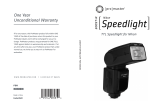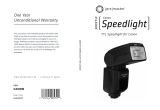Page is loading ...

Wireless Remote Shutter Release
Please read these operating instructions carefully before using the PROMASTER
SystemPRO Professional Wireless Remote Shutter Release.
Package Contains:
Transmitter x1
Receiver x1
CR-2 battery x1
23A battery x1
Connecting cord x1
English Instruction x1
Transmitter
Receiver
CR-2 Lithium battery
23A battery
Connecting cord
Hot Shoe Converter
(For SONY/ MINOLTA model only)
Parts of Transmitter and Receiver.
1 - Battery Cover
2 - Power Switch
3 - Shutter Button
4 - Status LED
5 - Remote Socket

1 - Status LED
2 - Shutter Button
3 - Mode switch
Replaces batteries:
The receiver is powered by one CR-2
battery and the transmitter is powered by
one 23A battery. These are included with
your remote.
1 - Remove the battery cover at the back of
remote controls.
2 - Insert a fresh battery. Please ensure the
batteries are inserted in the correct
direction.
3 - Close the battery cover
Setting the Channel Code:
Please make sure the receiver and the
transmitter are set to the same channel
code.
There are 16 codes available.

The PROMASTER Wireless Remote is designed for most of DSLR and SLR cameras that
have a remote socket on the camera body. It allows you to easily create compelling
close-ups from a safe and secure "line-of-sight" distance of up to 30 meters (100 feet).
The receiver simply attaches to a compatible camera's accessory shoe and connects to
the camera's remote socket with the supplied receiver cable. The receiver is powered by
one CR-2 lithium battery and the transmitter is powered by one 23A battery.
Features:
Receiver:
Battery Type: 1 x CR-2 lithium battery.
Operating temperature: 5° C to 400° C (40° F to 105° F).
Net Weight Approximately: 19g
Dimensions: 47.5 X 38.0 X 21.9mm
Transmitter:
Battery Type: 1 x 23A battery.
Operating temperature: 5° C to 40° C (40° F to 105° F).
Net Weight Approximately: 18g
Dimensions: 81.90 X 27.3 X 14.5mm
Operating Instructions:
1. Turn OFF the power switch on the camera before inserting the connecting cord from
the remote into the camera’s remote socket.
2. Please make sure the transmitter and receiver are the same code setting.
3. Plug the connecting cord into the receiver remote socket and the camera remote
socket.
4. Turn ON the power of the receiver and the camera.
5. Select Instant / Delay / Bulb release modes
For delayed release, set the mode switch of the transmitter to 3S. When you
press the shutter button, the camera will take a picture after a 3-second delay.
For instant release, set the mode switch to 0S. When you press the shutter
button, the camera will take a picture instantly.
For Bulb mode, set the mode switch to 0S. Press the shutter button of the
transmitter for 5 seconds, the receiver will lock the shutter for BULB. To release
the shutter look, press the shutter button of the transmitter again, the receiver will
unlock the shutter.
To focus, press the shutter button of transmitter half way.
/