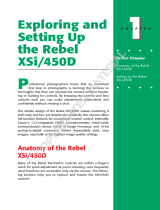Page is loading ...

SystemPRO Professional
Remote + Shutter Release
Congratulations on your purchase of a PROMASTER SystemPRO Remote + Shutter Release. This package
includes a Transmitter, Connecting Cord, Battery and Mini Screwdriver.
Transmitter
Connecting cord
Screwdriver
Battery CR-2032
Parts of the Transmitter
1

To replace the Battery
Transmitter
2

1. Both the transmitter is powered by one CR-2032 battery (included).
2. Open the battery cover at the back of remote control.
3. Insert the battery; Be sure the battery is inserted in the correct direction.
4. Close the battery cover
Wired Remote Function
For best results, mount the camera on a tripod or place the camera on a stable, level surface.
3

Normal Wired Operation
1. Attach the connecting cord to the remote socket of camera body and to the remote socket of the
transmitter.
2. Be sure the function switch of the transmitter is set at the “O” position.
3. Turn on the camera.
4. Press the shutter button on the transmitter partially to focus. Press the shutter button completely to
release the shutter and take a picture.
Bulb Mode
1. Select the BULB mode on your camera.
2. Attach the connecting cord to the remote socket of camera body and to the remote socket of the
transmitter.
3. Set the function switch of the transmitter to the “F” position to focus the camera.
4. Move the function switch from the “F” position to the “S” position to lock the shutter OPEN.
5. To close the shutter, move the function switch back to the “O” position
To use with cameras with BUILT-IN Infrared Receivers
1. Mount the camera on a tripod (recommended) or place the camera on a stable, level surface.
2. Turn on the remote control function of camera.
3. Make sure the function on the transmitter is set to the “O” position and the delay switch is set to the
“· “ position.
4. Aim the transmitter on the remote control at the infrared receiver on the camera (usually within +/- 20
degree of the lens axis, from the left to the right and from the top to the bottom) and press the shutter
button on the transmitter (when using the transmitter outdoors, make sure that the camera is not backlit
and that the line of site between the transmitter and the infrared receiver is not blocked by the lens or
other obstacles).
5. How the camera focuses and shoots will depend upon the options selected in your camera's custom
setting menu. For further information, refer to the manual for your camera.
4

6. Infrared emissions cannot be seen, so you will see no visible light from the LED on the front of the
remote control when it is in operation.
Operating range
When the transmitter is used with a cameras built-in IR receiver, the maximum operating range varies from
9.8’/3 meters to 33’/10 meters.
Specifications
Transmitter:
Battery Type: 1x CR-2032 battery.
Operating temperature: 5 °C to 40 °C (40 °F to 105 °F).
Net Weight Approximately: 25 g
Dimensions: 60 X 32 X 12 mm
Remote cord:
Length of cord: approximately 80cm
Attention:
When the infrared controller is not used over a long period of time, please remove the battery from
the transmitter and receiver.
Do not leave the remote controls in place subject to extremely high temperature.
The operating range of the infrared controller will shorten when the battery is weak.
Infrared transmitter compatible with:
CANO
N Cameras
Digital Rebel XSi Digital Rebel XTi EOS Digital Rebel XT EOS Digital Rebel
EOS 450D EOS 400D EOS 350D EOS 300D
EOS 10 EOS 10S EOS 100 EOS Elan
EOS 30 EOS Elan 7E EOS 7 EOS 30V
EOS Elan 7NE EOS 7s EOS 33 EOS Elan 7
EOS 33V EOS Elan 7N EOS 50 EOS Elan II
EOS 50E EOS Elan IIE EOS 55 EOS IX
Pentax Cameras
K100D K110D K200D K110D SUPER
KM K2000 Optio 20 Optio A10
K10D K20D *ist DL *ist DS
*ist D *ist DS2 *ist DL2 *ist
MZ6 MZ-L ZX-L Optio S
Optio S4 Optio S4i Optios S5i Optio S5n
Optio S6 Optio S7 Optio S7 Optio 430
Optio 450 Optio 550 Optio 750z Optio S50
Optio S40 Optio SV Optio 330
SAMSUNG Cameras
5

GX
-1L GX-1S GX-10 GX-20
SONY Cameras
A700 A900
NIKON Cameras
D90 D80 D70S D70
D60 D50 D40x D40
F65 F75 N65 N75
COOLPIX 8800 COOPLIX 8400 Lite Touch 150ED Lite Touch 140ED
Lite Touch 130ED Lite Touch 110S Lite Touch 100W
Nuvis S
OLYMPUS Cameras
E1 E3 E10 E20
E100RS E300 E330 E400
E410 E420 E510 E520
Stylus 800 Stylus 500 Stylus 410 Stylus 400
Stylus 300 D40 ZOOM C8080 Wide Zoom C770 Ultra Zoom
C755 Ultra Zoom C750 Ultra Zoom C730 Ultra Zoom C7070 Wide Zoom
C7000 Ultra Zoom C60 Zoom C5060 Wide Zoom C5050 Zoom
C5000 Zoom C50 Zoom C4040 Zoom C3040 Wide Zoom
C3030 Zoom C3000 Zoom C2500L C2100 Ultra Zoom
C2040 Zoom C2020 Zoom C2000 Zoom
µ800 Digital
µ500 Digital µ410 Digital µ400 Digital µ300 Digital
6
/