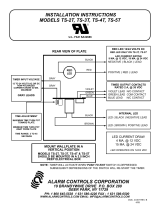Page is loading ...

Model RFT9739
Field-Mount Transmitter
Instruction Manual
Version 3 Transmitters
February 2000


Model RFT9739
Field-Mount Transmitter
Instruction Manual
Version 3 Transmitters
For technical assistance, phone the Micro Motion Customer
Service Department:
• In the U.S.A., phone 1-800-522-6277, 24 hours
• Outside the U.S.A., phone 303-530-8400, 24 hours
• In Europe, phone +31 (0) 318 549 443
• In Asia, phone 65-770-8155
Copyright
©
2000, Micro Motion, Inc. All rights reserved.
Micro Motion, ELITE, and ProLink are registered trademarks of Micro Motion, Inc.,
Boulder, Colorado. Rosemount and SMART FAMILY are registered trademarks of
Rosemount, Inc., Eden Prairie, Minnesota. Fisher-Rosemount is a trademark of
Fisher-Rosemount, Clayton, Missouri. HART is a registered trademark of the HART
Communication Foundation, Austin, Texas. Modbus is a registered trademark of
Modicon, Inc., North Andover, Massachusetts. Tefzel is a registered trademark of E.I.
Du Pont de Nemours Co., Inc., Wilmington, Delaware.


RFT9739 Field-Mount Transmitter Instruction Manual
i
Contents
1 Before You Begin
. . . . . . . . . . . . . . . . . . . . . . . . . . . . . .
1
1.1 About this manual . . . . . . . . . . . . . . . . . . . . . . . . . . . . 1
1.2 About the transmitter. . . . . . . . . . . . . . . . . . . . . . . . . . 1
2 Getting Started
. . . . . . . . . . . . . . . . . . . . . . . . . . . . . . . . .
3
2.1 Hazardous area installations. . . . . . . . . . . . . . . . . . . . 3
Installations in Europe. . . . . . . . . . . . . . . . . . . . . . . . . 4
2.2 Configuration, calibration, and characterization . . . . . 4
2.3 Switch settings. . . . . . . . . . . . . . . . . . . . . . . . . . . . . . . 5
Security modes . . . . . . . . . . . . . . . . . . . . . . . . . . . . . . 5
Security mode 8. . . . . . . . . . . . . . . . . . . . . . . . . . . . . . 6
Communication settings . . . . . . . . . . . . . . . . . . . . . . . 9
Milliamp output scaling . . . . . . . . . . . . . . . . . . . . . . . . 9
3 Transmitter Mounting
. . . . . . . . . . . . . . . . . . . . . . . . . .
11
3.1 General guidelines. . . . . . . . . . . . . . . . . . . . . . . . . . . . 11
3.2 Mounting to a wall . . . . . . . . . . . . . . . . . . . . . . . . . . . . 12
3.3 Mounting to an instrument pole. . . . . . . . . . . . . . . . . . 13
4 Power-Supply and Sensor Wiring
. . . . . . . . . . . . .
15
4.1 General guidelines. . . . . . . . . . . . . . . . . . . . . . . . . . . . 15
Installations in Europe. . . . . . . . . . . . . . . . . . . . . . . . . 17
4.2 Power supply and grounding. . . . . . . . . . . . . . . . . . . . 18
Power-supply options . . . . . . . . . . . . . . . . . . . . . . . . . 18
Wiring . . . . . . . . . . . . . . . . . . . . . . . . . . . . . . . . . . . . . 18
Grounding . . . . . . . . . . . . . . . . . . . . . . . . . . . . . . . . . . 19
4.3 Sensor wiring. . . . . . . . . . . . . . . . . . . . . . . . . . . . . . . . 21
Cable connections to sensor and transmitter . . . . . . . 21

ii
RFT9739 Field-Mount Transmitter Instruction Manual
Contents
continued
5 Output Wiring
. . . . . . . . . . . . . . . . . . . . . . . . . . . . . . . . . . .
25
5.1 General guidelines. . . . . . . . . . . . . . . . . . . . . . . . . . . . 25
5.2 Maximum wire length. . . . . . . . . . . . . . . . . . . . . . . . . . 25
5.3 Primary and secondary mA outputs. . . . . . . . . . . . . . . 27
Connections for HART
®
communication devices. . . . . 29
5.4 Frequency/pulse output . . . . . . . . . . . . . . . . . . . . . . . . 30
Default configuration . . . . . . . . . . . . . . . . . . . . . . . . . . 31
Configuration for increased current . . . . . . . . . . . . . . . 31
Configuration for constant current . . . . . . . . . . . . . . . . 32
Configuration for open collector mode. . . . . . . . . . . . . 33
5.5 Control output . . . . . . . . . . . . . . . . . . . . . . . . . . . . . . . 35
Control output in open collector mode . . . . . . . . . . . . . 36
5.6 Peripheral device wiring. . . . . . . . . . . . . . . . . . . . . . . . 38
5.7 Pressure transmitter wiring . . . . . . . . . . . . . . . . . . . . . 44
5.8 Remote-zero switch . . . . . . . . . . . . . . . . . . . . . . . . . . . 46
5.9 RS-485 multidrop network . . . . . . . . . . . . . . . . . . . . . . 47
5.10 Bell 202 multidrop network. . . . . . . . . . . . . . . . . . . . . . 48
6Startup
. . . . . . . . . . . . . . . . . . . . . . . . . . . . . . . . . . . . . . . . . .
51
6.1 Initialization . . . . . . . . . . . . . . . . . . . . . . . . . . . . . . . . . 51
Initialization with display. . . . . . . . . . . . . . . . . . . . . . . . 51
6.2 Using the optional display . . . . . . . . . . . . . . . . . . . . . . 51
Adjusting the sight window. . . . . . . . . . . . . . . . . . . . . . 52
Process variables mode. . . . . . . . . . . . . . . . . . . . . . . . 52
Communication configuration mode . . . . . . . . . . . . . . 54
6.3 Custody transfer event registers . . . . . . . . . . . . . . . . . 56
6.4 Flowmeter zeroing . . . . . . . . . . . . . . . . . . . . . . . . . . . . 57
Zeroing procedure . . . . . . . . . . . . . . . . . . . . . . . . . . . . 57
Diagnosing zero failure . . . . . . . . . . . . . . . . . . . . . . . . 59
Additional information about flowmeter zeroing. . . . . . 59
6.5 Totalizer control . . . . . . . . . . . . . . . . . . . . . . . . . . . . . . 60
6.6 Process measurement. . . . . . . . . . . . . . . . . . . . . . . . . 61

RFT9739 Field-Mount Transmitter Instruction Manual
iii
Contents
continued
7 Troubleshooting
. . . . . . . . . . . . . . . . . . . . . . . . . . . . . . . .
63
7.1 General guidelines. . . . . . . . . . . . . . . . . . . . . . . . . . . . 63
7.2 Transmitter diagnostic tools. . . . . . . . . . . . . . . . . . . . . 64
Diagnostic LED . . . . . . . . . . . . . . . . . . . . . . . . . . . . . . 64
Fault outputs . . . . . . . . . . . . . . . . . . . . . . . . . . . . . . . . 65
Diagnostic messages . . . . . . . . . . . . . . . . . . . . . . . . . 65
7.3 Interrogation with a HART
®
device . . . . . . . . . . . . . . . 66
7.4 Troubleshooting using the transmitter display. . . . . . . 68
Not configured. . . . . . . . . . . . . . . . . . . . . . . . . . . . . . . 68
Transmitter failure messages . . . . . . . . . . . . . . . . . . . 68
Overrange and sensor error messages. . . . . . . . . . . . 69
Slug flow . . . . . . . . . . . . . . . . . . . . . . . . . . . . . . . . . . . 69
Output saturated messages . . . . . . . . . . . . . . . . . . . . 69
Informational messages . . . . . . . . . . . . . . . . . . . . . . . 71
7.5 Power supply. . . . . . . . . . . . . . . . . . . . . . . . . . . . . . . . 73
7.6 Wiring . . . . . . . . . . . . . . . . . . . . . . . . . . . . . . . . . . . . . 73
7.7 Master reset. . . . . . . . . . . . . . . . . . . . . . . . . . . . . . . . . 74
7.8 Additional information about troubleshooting . . . . . . . 76
7.9 Customer service. . . . . . . . . . . . . . . . . . . . . . . . . . . . . 76
Appendixes
Appendix A RFT9739 Specifications . . . . . . . . . . . . . . . . . . 77
Appendix B Ordering Information. . . . . . . . . . . . . . . . . . . . . 85
Appendix C Theory of Operation . . . . . . . . . . . . . . . . . . . . . 87
Appendix D HART
®
Communicator Menu Trees. . . . . . . . . 91
Appendix E Label Maintenance and Replacement . . . . . . . 95
Appendix F Transmitter Version Identification. . . . . . . . . . . 97
Appendix G Replacing Older Transmitters. . . . . . . . . . . . . . 99
Appendix H Return Policy . . . . . . . . . . . . . . . . . . . . . . . . . . 105
Index
. . . . . . . . . . . . . . . . . . . . . . . . . . . . . . . . . . . . . . . . . . . . . .
107

iv
RFT9739 Field-Mount Transmitter Instruction Manual
Contents
continued
Tables
Table 2-1 Security modes . . . . . . . . . . . . . . . . . . . . . . . . . 6
Table 2-2 Communications configuration . . . . . . . . . . . . . 10
Table 4-1 Terminal designations. . . . . . . . . . . . . . . . . . . . 22
Table 5-1 Output wiring terminal designations . . . . . . . . . 26
Table 5-2 Peripheral wiring diagrams . . . . . . . . . . . . . . . . 38
Table 5-3 Sensors affected by pressure . . . . . . . . . . . . . . 44
Table 6-1 Display screens. . . . . . . . . . . . . . . . . . . . . . . . . 53
Table 6-2 Parameters that affect event registers . . . . . . . 56
Table 6-3 Effect of security modes on flowmeter zeroing . 59
Table 6-4 Effect of security modes on totalizer control . . . 60
Table 7-1 Conditions indicated by diagnostic LED . . . . . . 64
Table 7-2 Fault output levels. . . . . . . . . . . . . . . . . . . . . . . 65
Table 7-3 Using transmitter failure messages. . . . . . . . . . 68
Table 7-4 Using overrange and sensor error messages. . 70
Table 7-5 Using slug flow and output saturated messages 70
Table 7-6 Using informational messages . . . . . . . . . . . . . 72
Table 7-7 Normal resistance for flowmeter circuits . . . . . . 73
Table 7-8 Default values after a master reset. . . . . . . . . . 75
Tables in appendixes
Table G-1 Resistance values for determining RTD type . . 100
Table G-2 RE-01 to RFT9739 terminal conversions . . . . . 102
Table G-3 RFT9712 to RFT9739 terminal conversions . . . 103

RFT9739 Field-Mount Transmitter Instruction Manual
v
Contents
continued
Figures
Figure 1-1 RFT9739 exploded view. . . . . . . . . . . . . . . . . . 2
Figure 2-1 Hazardous area approvals tag . . . . . . . . . . . . . 3
Figure 2-2 Switches . . . . . . . . . . . . . . . . . . . . . . . . . . . . . . 5
Figure 3-1 RFT9739 dimensions . . . . . . . . . . . . . . . . . . . . 12
Figure 3-2 Instrument-pole mounting. . . . . . . . . . . . . . . . . 13
Figure 4-1 RFT9739 exploded view. . . . . . . . . . . . . . . . . . 16
Figure 4-2 Lockout clamp for CENELEC transmitters . . . . 17
Figure 4-3 Power-supply wiring terminals . . . . . . . . . . . . . 19
Figure 4-4a Grounding detail — typical . . . . . . . . . . . . . . . . 20
Figure 4-4b Grounding detail — European installations . . . 20
Figure 4-5 Wiring to ELITE
®
CMF sensors . . . . . . . . . . . . 22
Figure 4-6 Wiring to F-Series, Model D, and DL sensors . 23
Figure 4-7 Wiring to Model DT sensors . . . . . . . . . . . . . . . 23
Figure 5-1 Output terminals . . . . . . . . . . . . . . . . . . . . . . . . 26
Figure 5-2 4-20 mA output performance . . . . . . . . . . . . . . 27
Figure 5-3 Primary and secondary mA output wiring. . . . . 28
Figure 5-4 HART
®
Communicator, ProLink
®
PC-Interface,
and AMS modem connections . . . . . . . . . . 29
Figure 5-5 Frequency/pulse output wiring . . . . . . . . . . . . . 31
Figure 5-6 Frequency/pulse output wiring for increased
current . . . . . . . . . . . . . . . . . . . . . . . . . . . . 31
Figure 5-7 Frequency/pulse output wiring for constant
current . . . . . . . . . . . . . . . . . . . . . . . . . . . . 32
Figure 5-8 Frequency/pulse output wiring for open
collector mode . . . . . . . . . . . . . . . . . . . . . . 34
Figure 5-9 Location of resistor R14 (R1) on output board . 34
Figure 5-10 Control output wiring. . . . . . . . . . . . . . . . . . . . . 35
Figure 5-11 Control output wiring for open collector mode . 37
Figure 5-12 Location of resistor R15 (R2) on output board . 37
Figure 5-13 Wiring to DMS. . . . . . . . . . . . . . . . . . . . . . . . . . 38
Figure 5-14a Wiring to DRT with LED . . . . . . . . . . . . . . . . . . 39
Figure 5-14b Wiring to DRT with LCD . . . . . . . . . . . . . . . . . . 39
Figure 5-15a Wiring to FMS-3 with LED . . . . . . . . . . . . . . . . 40
Figure 5-15b Wiring to FMS-3 with LCD . . . . . . . . . . . . . . . . 40
Figure 5-16 Wiring to NFC. . . . . . . . . . . . . . . . . . . . . . . . . . 41
Figure 5-17a Wiring to AC-powered NOC . . . . . . . . . . . . . . . 42
Figure 5-17b Wiring to DC-powered NOC . . . . . . . . . . . . . . . 42
Figure 5-18a Wiring to Model 3300 with screw-type or
solder-tail terminals . . . . . . . . . . . . . . . . . . 43
Figure 5-18b Wiring to Model 3300 with I/O cable. . . . . . . . . 43
Figure 5-19 Wiring to Model 3350 . . . . . . . . . . . . . . . . . . . . 43
Figure 5-20a Wiring to pressure transmitter — analog input . 45
Figure 5-20b Wiring to pressure transmitter — external
power, analog input . . . . . . . . . . . . . . . . . . 45
Figure 5-20c Wiring to pressure transmitter — digital
communications . . . . . . . . . . . . . . . . . . . . . 46
Figure 5-21 Wiring to remote-zero switch . . . . . . . . . . . . . . 46
Figure 5-22 RS-485 wiring. . . . . . . . . . . . . . . . . . . . . . . . . . 48
Figure 5-23 Typical HART
®
network wiring . . . . . . . . . . . . . 49
Figure 6-1 Diagnostic LED and zero button. . . . . . . . . . . . 58

vi
RFT9739 Field-Mount Transmitter Instruction Manual
Contents
continued
Figure 7-1 Diagnostic LED and communicator loops . . . . . 64
Figure 7-2 HART
®
Communicator, ProLink
®
PC-Interface,
and AMS modem connections . . . . . . . . . . 67
Figures in appendixes
Figure C-1 Coriolis mass flow sensor . . . . . . . . . . . . . . . . . 87
Figure D-1 On-line menu. . . . . . . . . . . . . . . . . . . . . . . . . . . 91
Figure E-1 Label number 3002168 . . . . . . . . . . . . . . . . . . . 95
Figure F-1 Switches on RFT9739 transmitters. . . . . . . . . . 97
Figure G-1 RFT9739 terminals . . . . . . . . . . . . . . . . . . . . . . 101
Figure G-2 RE-01 Remote Electronics Unit terminals. . . . . 102
Figure G-3 RFT9712 Remote Flow Transmitter terminals . 103

RFT9739 Field-Mount Transmitter Instruction Manual
1
Output Wiring Startup TroubleshootingBefore You Begin Getting Started Mounting
Power-Supply and
Sensor Wiring
1 Before You Begin
1.1 About this manual
This instruction manual explains how to:
• Install the Micro Motion
®
Model RFT9739 field-mount transmitter for
use with Micro Motion Coriolis flow sensors, including instructions for:
-
Transmitter mounting
-
Power-supply, sensor, and output wiring
• Initialize the transmitter
• Diagnose and troubleshoot problems with the transmitter
For information about Micro Motion sensors, see the appropriate sensor
instruction manuals.
Instructions in this manual pertain to Version 3 transmitters. Do not use
this manual for transmitters shipped before January 1996. To identify the
transmitter version, see
Appendix F
, page 97.
1.2 About the transmitter
Micro Motion sensors and transmitters with enhanced EMI immunity
comply with EMC directive 89/336/EEC and low-voltage directive
73/23/EEC, when properly installed in accordance with the guidelines
and instructions in this manual.
The Model RFT9739 transmitter is a microprocessor-based transmitter
for fluid process measurement. The transmitter works with Micro Motion
sensors to measure mass or volume flow, density, and temperature.
An optional display is available, and comes installed on the removable
housing cover. Scroll and Reset knobs on the cover enable the user to
perform the following operations (see
Section 6.2
, page 51):
• View flow rate, density, temperature, mass and volume totals and
inventory levels, and status messages
• Set the transmitter's flow totalizers
• Reset communication parameters
• Zero the flowmeter
Components of the transmitter are shown in
Figure 1-1
, page 2.

2
RFT9739 Field-Mount Transmitter Instruction Manual
Before You Begin
continued
Figure 1-1. RFT9739 exploded view
Hinged cover of
electronics module
Intrinsically safe
terminals for wiring
to sensor
Partition (safety barrier)
Must be in place during
operation of transmitter
Housing base
Non-intrinsically safe
output terminals
Power-supply wiring
and equipment ground
terminals
Diagnostic LED
Switches 1 through 10
Electronics module
Removable cover
of housing
Zero button

RFT9739 Field-Mount Transmitter Instruction Manual
3
Output Wiring Startup TroubleshootingBefore You Begin Getting Started Mounting
Power-Supply and
Sensor Wiring
2 Getting Started
2.1 Hazardous area
installations
• Read the approvals tag before installing the RFT9739. The approvals
tag is attached to the transmitter housing. See
Figure 2-1
.
• For a complete list of UL, CSA, SAA, and European approvals, see
page 82.
• For intrinsically safe installations, use this manual with the appropriate
Micro Motion intrinsically safe installation instructions:
-
UL-D-IS Installation Instructions
-
CSA-D-IS Installation Instructions
-
SAA-D-IS Installation Instructions
• In Europe, refer to standard EN60079-14 if national standards do not
apply. To comply with CENELEC standards, see page 4.
Figure 2-1.
Hazardous area approvals
tag
WARNING
Failure to comply with requirements for intrinsic
safety in a hazardous area could result in an
explosion.
• Install the transmitter in an environment that is
compatible with the hazardous area specified on the
approvals tag. See
Figure 2-1
.
• For intrinsically safe installations, use this document with
Micro Motion UL, CSA, or SAA installation instructions.
• For hazardous area installations in Europe, refer to
standard EN 60079-14 if national standards do not apply.
Hazardous area
approvals tag

4
RFT9739 Field-Mount Transmitter Instruction Manual
Getting Started
continued
Installations in Europe
To comply with CENELEC standards for hazardous area installations in
Europe, adhere to the following CENELEC conditions for safe use.
Cable glands and conduit seals
• Use 3/4"-14 NPT cable glands or conduit fittings, rated flameproof for
EEx d IIC areas and certified by an authorized test station. Flameproof
glands supplied by Micro Motion meet these requirements.
• Conduit openings that are not used should be sealed with blanking
plugs of type PLG 2.
• For installation in a nonhazardous area, cable glands or conduit fittings
that do not carry a flameproof rating are acceptable.
Potential equalization
To achieve potential equalization, the RFT9739 ground conductor should
be connected to the appropriate ground terminals within the hazardous
area, using a potential equalizing line.
Output wiring
Nonintrinsically-safe connections between the RFT9739 and other
devices may be made
only
to devices that maintain a voltage less than
or equal to 250 V.
2.2 Configuration, calibration,
and characterization
The following information explains the differences among configuration,
calibration, and characterization. Certain parameters might require
configuration
even when
calibration
is not necessary.
Configuration parameters
include items such as flowmeter tag,
measurement units, flow direction, damping values, slug flow
parameters, and span values for the milliamp and frequency outputs. If
requested at time of order, the transmitter is configured at the factory
according to customer specifications.
Calibration
accounts for an individual sensor’s sensitivity to flow,
density, and temperature. Field calibration is optional.
Characterization
is the process of entering calibration factors for flow,
density, and temperature directly into transmitter memory. Calibration
factors can be found on the sensor serial number tag and on the
certificate that is shipped with the sensor.
For configuration, calibration, or characterization procedures, see one of
the following communications manuals:
•
Using the HART Communicator with Micro Motion Transmitters
•
Using ProLink Software with Micro Motion Transmitters
•
Using Modbus Protocol with Micro Motion Transmitters
You can also use Fisher-Rosemount
™
Asset Management Solutions
(AMS) software for configuration, calibration, and characterization. For
more information, see the AMS on-line help.
A basic software tree for the HART Communicator is shown in
Appendix D
, page 91.

Getting Started
continued
RFT9739 Field-Mount Transmitter Instruction Manual
5
Output Wiring Startup TroubleshootingBefore You Begin Getting Started Mounting
Power-Supply and
Sensor Wiring
2.3 Switch settings
Switches 1 through 10 on the electronics module control the following
transmitter functions:
• Baud rate
• Stop bits and parity
• Data bits, communication protocol, and physical layer
• mA outputs
• Zeroing method
• Write-protection of transmitter configuration
Switches 1 through 10 are illustrated in
Figure 2-2
, and described in the
following sections. Normally, switch settings do not require adjustment.
Security modes
Switches 1, 2, and 3 are security switches, which enable the user to
disable flowmeter zeroing, disable resetting of totalizers, and write-
protect all configuration and calibration parameters.
Switch settings enable any of eight possible security modes. Different
modes determine which functions are disabled and whether
configuration and calibration parameters are write-protected. The
following functions can be disabled:
• Flowmeter zeroing using digital communications
• Flowmeter zeroing using the zero button and, if the transmitter has a
display, the Scroll and Reset knobs
• Totalizer reset, with flow, using digital communications
• Totalizer reset, with flow, using the Scroll and Reset knobs, if the
transmitter has a display
• Totalizer control, with zero flow, using digital communications
• Totalizer control, with zero flow, using the Scroll and Reset knobs, if the
transmitter has a display
• Ability to change configuration or calibration factors
Table 2-1
lists the parameters that are write-protected and functions that
are disabled for each security mode. Security modes 1 through 7 are
entered immediately when switches 1 through 3 are set.
For information about security mode 8, see pages 6 through 8.
Figure 2-2. Switches
Switches 1 through 10 at left
are shown in the OFF position.

6
RFT9739 Field-Mount Transmitter Instruction Manual
Getting Started
continued
Table 2-1. Security modes
Security mode 8
When transmitter security is set for mode 8, the transmitter meets
security requirements for custody transfer described in National Institute
of Standards and Technology (NIST) Handbook 44.
Once the transmitter is configured for security mode 8, the security
mode cannot be changed unless a master reset is performed. A master
reset causes all configuration parameters to return to their default
values, and
requires complete characterization and reconfiguration
of the transmitter.
If the user attempts to enter a new security mode or change the
transmitter configuration after entering security mode 8:
• Internal totalizers stop counting
• The frequency/pulse output goes to 0 Hz
• mA outputs go to 4 mA
• The optional display reads, "SECURITY BREACH; SENSOR OK"
• Custody transfer event registers record changes made to defined
configuration and calibration parameters. (For a list of these
parameters, see
Table 6-2
, page 56.)
The security breach continues, and totalizers and outputs remain
inactive, until the transmitter is reconfigured for security mode 8, or until
a master reset has been performed. Custody transfer event registers are
not affected by a master reset.
• For information about event registers, see
Section 6.3
, page 56.
• To perform a master reset, see instructions in
Section 7.7
, page 74.
Switch settings
Mode
1
Mode
2
Mode
3
Mode
4
Mode
5
Mode
6
Mode
7
Mode
8*
*Changing the settings of switches 1, 2, and 3 does not immediately implement security mode 8. For more information about
security mode 8, see pages 6 through 8.
Switch 1
Switch 2
Switch 3
OFF
OFF
OFF
OFF
OFF
ON
OFF
ON
OFF
OFF
ON
ON
ON
OFF
OFF
ON
OFF
ON
ON
ON
OFF
ON
ON
ON
Function/
parameter
Performed
with
Mode
1
Mode
2
Mode
3
Mode
4
Mode
5
Mode
6
Mode
7
Mode
8
Flowmeter
zeroing
Zero button or
Reset knob
Disabled Disabled Disabled Disabled Disabled Disabled Disabled
HART or
Modbus
Disabled Disabled Disabled Disabled
To t a l i z e r
control,
no flow
Scroll and
Reset knobs
Disabled Disabled Disabled Disabled
HART or
Modbus
Disabled Disabled Disabled
To t a l i z e r
control,
with flow
Scroll and
Reset knobs
Disabled Disabled Disabled Disabled Disabled Disabled Disabled
HART or
Modbus
Disabled Disabled Disabled Disabled Disabled Disabled
Configuration and
calibration parameters
Write-
protected
Write-
protected
Write-
protected
Write-
protected
Write-
protected
Write-
protected

Getting Started
continued
RFT9739 Field-Mount Transmitter Instruction Manual
7
Output Wiring Startup TroubleshootingBefore You Begin Getting Started Mounting
Power-Supply and
Sensor Wiring
Milliamp output trim, milliamp output test, and frequency/pulse output
test procedures cannot be performed after security mode 8 is entered.
Before entering security mode 8,
perform milliamp trim and/or test
procedures, if necessary, as described in any of the following manuals or
in AMS on-line help:
•
Using the HART Communicator with Micro Motion Transmitters
•
Using ProLink Software with Micro Motion Transmitters
•
Using Modbus Protocol with Micro Motion Transmitters
To enter security mode 8:
1. Note the position of switch 5.
2. Set switch 10 to the ON position. The diagnostic LED on the
transmitter electronics module flashes on 3 times and pauses, which
indicates the transmitter is in the configuration mode.
3. Set switches 1, 2, and 3 to the ON position.
4. Set switches 4, 5, and 6 to the OFF position.
5. Locate the ZERO button on the transmitter electronics module.
6. Press and hold the ZERO button for five seconds. The diagnostic LED
will remain on for two to three seconds to indicate security mode 8
has been entered.
7. Reset switch 5 to the desired position (as noted in Step 1).
8. Reset switch 10 to the OFF (OPERATE) position. The diagnostic LED
flashes on once per second (25% on, 75% off), which indicates the
transmitter is in the normal operating mode.
9. Leave switches 1, 2, and 3 in the ON position to remain in security
mode 8.
To verify the transmitter is in security mode 8:
• If the transmitter has a display, use the Scroll knob to scroll through
process variable screens to event register screens. If event register
screens appear, the transmitter is in security mode 8. For more
information about using the Scroll knob and transmitter display, see
Section 6.2
, page 51.
• If the transmitter does not have a display:
1. Configure the transmitter.
2. Wait until the diagnostic LED blinks ON once per second.
3. Move switch 1, 2, or 3 to the OFF position.
4. If the diagnostic LED blinks ON 4 times per second, the transmitter
is in security mode 8.

8
RFT9739 Field-Mount Transmitter Instruction Manual
Getting Started
continued
To make changes to configuration or calibration parameters once
security mode 8 is entered:
1. Set switches 1, 2, and 3 to the OFF position.
2. Make changes through digital communication or, if the transmitter has
a display, with the Scroll and Reset knobs (see "Communication
configuration mode," page 54). Custody transfer event registers
record changes made to defined configuration and calibration
parameters (see
Table 6-2
, page 56). For more information about
digital communications, see the following instruction manuals or AMS
on-line help:
•
Using the HART Communicator with Micro Motion Transmitters
•
Using ProLink Software with Micro Motion Transmitters
•
Using Modbus Protocol with Micro Motion Transmitters
3. Set switches 1, 2, and 3 to the ON position.
To reenter security mode 8:
If security mode 8 has been established previously, and the security
mode has been temporarily changed, it is not necessary to use the
ZERO button to reenter security mode 8. In such a case, resetting
switches 1, 2, and 3 to the ON position will reenter security mode 8
immediately.
If a master reset has been performed, it is necessary to use the ZERO
button method to reenter security mode 8. See procedure, page 7.
To change from security mode 8 to another security mode:
1. Perform a master reset (see
Section 7.7
, page 74, for master reset
procedure).
2. Perform characterization and reconfiguration procedures as
described in any of the following instruction manuals:
•
Using the HART Communicator with Micro Motion Transmitters
•
Using ProLink Software with Micro Motion Transmitters
•
Using Modbus Protocol with Micro Motion Transmitters
3. Set switches 1, 2, and 3 to the desired positions (see
Table 2-1
,
page 6).

Getting Started
continued
RFT9739 Field-Mount Transmitter Instruction Manual
9
Output Wiring Startup TroubleshootingBefore You Begin Getting Started Mounting
Power-Supply and
Sensor Wiring
Communication settings
Switch 5 enables the user to choose the standard communication
configuration or user-defined parameters. With switch 10 in the ON
(CONFIG) position, switches 1 through 6 can be used for setting user-
defined communication parameters.
Standard communication setting
To use the standard communication configuration, set switch 5 to the
STD COMM position. Setting the switch in this position establishes the
following communication parameters:
• HART protocol on the Bell 202 standard, at 1200 baud, on the primary
mA output
• Modbus protocol in RTU mode, at 9600 baud, on the RS-485 output
• 1 stop bit, odd parity
For RFT9739 software versions 3.6 and later, if switch 5 is in the STD
COMM position, and the RFT9739 has a display, an error message will
appear on the display when an attempt is made to change the
communication configuration using the RFT9739 display controls.
User-defined communication settings
To establish user-defined settings, set switches as instructed in
Table 2-2
, page 10. With switches 1 through 6, the user can set baud
rate; stop bits and parity; data bits, protocol, and physical layer. The
default settings are HART protocol, over RS-485, at 1200 baud, with
1 stop bit and odd parity.
Milliamp output scaling
Switches 7, 8, and 9 allow the user to choose 0-20 mA or 4-20 mA
scaling for mA outputs, and upscale or downscale fault outputs.
Switch 7 defines the primary mA output scaling. Switch 8 defines the
secondary mA output scaling. Either switch may be set in the 0-20
position or the 4-20 position.
• The mA outputs are NAMUR compliant when switches 7 and 8 are in
the 4-20 position. See
Section 5.3
, page 27.
• Communication using the HART protocol over the primary mA output
requires switch 7 to be set in the 4-20 position.
• If switch 7 is in the 0-20 mA position, communication may be lost if
output is less than 2 mA. To re-establish communication, move switch 7
to the 4-20 mA position.
Switch 9 defines the RFT9739 fault outputs. Fault outputs can be set for
downscale or upscale levels.
• If switch 9 is set to the DWNSCALE position, mA outputs go to 0 mA if
they produce a 0-20 mA current, or to 0-2 mA if they produce a
4-20 mA current; the frequency/pulse output goes to 0 Hz.
• If switch 9 is set to the UPSCALE position, mA outputs go to 22-24 mA;
the frequency/pulse output goes to 15-19 kHz.
• For more information, see "Fault outputs," page 65.

10
RFT9739 Field-Mount Transmitter Instruction Manual
Getting Started
continued
Table 2-2. Communications configuration
Instructions
Before beginning, make note of the positions of switches 1, 2, and 3. Then, for each setting:
1. Begin with switch 10 in the CONFIG position, and switches 1 through 6 in the OFF position. The LED flashes ON 3 times and
pauses, which indicates the transmitter is in the communication configuration mode.
2. Set designated switches to the ON position as indicated below.
3. Press and hold the ZERO button for five seconds, until the LED remains ON for 3 seconds, which indicates the setting has
been accepted by the transmitter.
When done:
1. Reset switches 1, 2, and 3 to the appropriate positions.
2. Set switch 5 to the USER DEFINED position.
3. Set switches 4 and 6 to the OFF position.
4. Set switch 10 to the OPERATE position.
Note
If switches 4, 5, 6, and 10 are left in the ON position after configuration, a master reset will occur the next time power to the
transmitter is shut off and then restored. To avoid an unexpected master reset, make sure switches 4, 6, and 10 are left in the
OFF position after configuration.
Baud rate
Switch
1
Switch
2
Switch
3
Switch
4
Switch
5
Switch
6
1200 baud ON ON
2400 baud ON ON ON
4800 baud ON ON
9600 baud ON ON ON
19,200 baud ON ON ON
38,400 baud ON ON
Stop bits and parity
Switch
1
Switch
2
Switch
3
Switch
4
Switch
5
Switch
6
1 stop bit, no parity ON
1 stop bit, odd parity ON ON
1 stop bit, even parity ON ON ON
2 stop bits, no parity ON ON
2 stop bits, odd parity ON ON ON
2 stop bits, even parity ON ON
Data bits, protocol, physical layer
Switch
1
Switch
2
Switch
3
Switch
4
Switch
5
Switch
6
HART on primary mA ON ON ON ON
HART on RS-485 ON ON ON
Modbus RTU mode (8 bits) on RS-485 ON ON
Modbus ASCII mode (7 bits) on RS-485 ON ON ON
Modbus RTU mode (8 bits) on RS-485
and HART on primary mA
ON ON ON
Modbus ASCII mode (7 bits) on RS-485
and HART on primary mA
ON ON ON ON
/