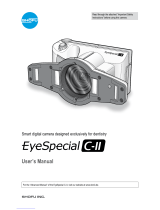Progeny
Imaging 1.0
User’s Guide
Part Number: 00-02-1598
ECN: P1445
REV. A

Progeny Imaging User's Guide Table of Contents
Contents
Section 1: About This Manual ....................................................................7
Text Conventions..................................................................................7
Section 2: Welcome to Progeny Imaging ..................................................8
Progeny Imaging Features and Functions............................................8
System Components and Configurations .............................................8
Progeny Imaging Contact Information ................................................11
Section 3: Tour Progeny Imaging.............................................................12
Progeny Imaging Screen Layout.........................................................12
Main Menu Bar ...................................................................................13
Toolbars..............................................................................................15
Tooth Panel ........................................................................................16
Image Container.................................................................................18
Study Surface.....................................................................................22
Template Manager..............................................................................23
Section 4: Installing Progeny Imaging.....................................................26
Recommended System Requirements...............................................26
Installing Progeny Device Service and Progeny Imaging ...................27
Logging in as Administrator................................................................30
Configuring the Progeny Imaging Database for Use on a Network ....31
Configuring Progeny Imaging to Use a Networked Database.............37
Uninstalling Progeny Imaging.............................................................38

Progeny Imaging User's Guide Table of Contents
4
Section 5: Installing Image Acquisition Modules ...................................40
Installing VisionDX Modules ...............................................................40
Installing MPSe Modules....................................................................41
Configuring VisionDX and MPSe Modules for Use on a Network.......42
Configuring Progeny Imaging to Use a Networked Image Acquisition
Module................................................................................................48
Installing the Vivid USB Camera.........................................................51
Section 6: Setup and Maintain Progeny Imaging....................................52
Managing Users..................................................................................52
Creating and Modifying Image Acquisition Templates........................54
Backing up and Exporting a Patient Database ...................................56
Restoring and Importing a Patient Database......................................58
Removing the Login Screen ...............................................................60
Section 7: Use Progeny Imaging..............................................................62
Logging in as a User...........................................................................62
Creating a Patient Record ..................................................................63
Opening a Patient Record ..................................................................63
Adding Files to a Patient Record ........................................................64
Modifying a Patient Record.................................................................64
Acquiring X-ray Image Sequences .....................................................65
Streamlining Image Acquisition with Templates .................................67
Displaying Images ..............................................................................69
Annotating Images..............................................................................69
Moving Images to Another Patient Record.........................................70

Progeny Imaging User's Guide Table of Contents
5
Deleting Images..................................................................................70
Creating Studies.................................................................................71
Section 8: Screen and Menu Reference...................................................73
Annotate and Measure Toolbar ..........................................................73
Backup and Restore Screen...............................................................74
Device Configuration Screen..............................................................77
Device Controls Toolbar.....................................................................79
File Menu............................................................................................80
Filter Menu..........................................................................................80
Filter Toolbar ......................................................................................81
Help Menu ..........................................................................................84
Image Container.................................................................................84
Image Menu........................................................................................88
Image Operations Toolbar..................................................................91
Main Menu Bar ...................................................................................91
Move File to Patient Screen................................................................93
Options Screen...................................................................................95
Patient Controls Toolbar...................................................................102
Patient Menu ....................................................................................103
Patient Properties Screen.................................................................105
Print Preview Screen........................................................................107
Select Patient Screen.......................................................................108
Study Surface...................................................................................111
Study Surface Menu.........................................................................112
Template Controls Toolbar ...............................................................113

Progeny Imaging User's Guide Table of Contents
6
Template Manager............................................................................113
Tools Menu.......................................................................................115
Tooth Panel ......................................................................................117
User Manager Screen.......................................................................119
Video Screen....................................................................................121
Section 9: Keyboard Shortcuts ..............................................................123
Keyboard Command Sequences......................................................123
Index.........................................................................................................125
DICOM Performance Statement .............................................................131

Progeny Imaging User's Guide About this Manual
7
Section 1: About This Manual
This section explains how to use this manual.
Text Conventions
The following typographic conventions are used in this manual.
Type of Information Convention Example
Menu selection Bold font,
menus in path
connected by
‘>’
Select Tools > User Management
User interface
objects and
controls
Bold font Click Next
Program
information and
information typed
by the user
Fixed-width font Change directories to
C:/program_files/ProgenyDental
User-specific
information typed
by the user
Fixed-width
fontwith italics
and ‘< >’
Type C:/program_files/<user_database>,
substituting the name of your database for
<user_database>

Progeny Imaging User's Guide Getting Started
8
Section 2: Welcome to Progeny Imaging
This section introduces Progeny Imaging features and configurations.
Progeny Imaging Features and Functions
Progeny Imaging acquires, displays, and stores digital dental X-rays and intraoral video
images. Progeny Imaging stores digital sensor images in DICOM format (Digital
Imaging and Communications in Medicine). The DICOM format assures that each
image contains patient identification and acquisition information. Progeny Imaging
works with Progeny MPSe and VisionDX digital X-Ray image devices and sensors as
well as with the Progeny Vivid USB Video Camera.
You can use Progeny Imaging to:
• Configure devices to work with Progeny Imaging
• Create login IDs for users of Progeny Imaging
• Manage patient records
• Acquire, manipulate, and communicate images
System Components and Configurations
When you use Progeny Imaging, you work in several related contexts. This topic
describes the following:
• Progeny Imaging Components
• Image Acquisition Modules
• 3rd Party Applications, such as practice management software
Progeny Imaging Components
Progeny Imaging consists of two main components: a graphical user interface and a
database. The database stores image acquisition module configurations, user
information, patient information, and patient images. Patient and user information is
stored in an MS SQL Server database, while patient images are stored in computer
files.
Progeny Imaging is installed on every computer where you want to use it. The database
component of Progeny Imaging is installed by default on the same computer that runs
the Progeny Imaging graphical user interface. You can instead choose to locate the
database on another computer on the same dental office network and configure other
computers on the network to use this database.

Progeny Imaging User's Guide Getting Started
9
Note: Using the patient database over a network with Progeny Imaging requires that
your dental office network be a setup as a Windows domain (client-server network). A
domain server is required for authentication. All users must have local administrator
privileges on all clients in the network.
Image Acquisition Modules
Progeny Imaging works with Progeny MPSe and VisionDX digital X-Ray image
acquisition modules and sensors as well as with the Progeny Vivid USB Video Camera.
Options for installing MPSe and VisionDX modules and sensors are:
• Install a module directly to a computer with Progeny Imaging for use only from that
computer
• Install a module directly to a hub in the dental office network and enable other
computers with Progeny Imaging on the network to use the module
Note: Using image acquisition modules over a network with Progeny Imaging requires
that your dental office network be a setup as a Windows domain (client-server network).
A domain server is required for authentication. All users must have local administrator
privileges on all clients in the network.
You must install the Progeny Vivid USB Video Camera directly to a computer. It can be
used only from the computer to which it is installed.
Standalone Configuration
In a standalone configuration, Progeny Imaging is installed on a computer that is not
connected to any other computers. The patient database is located on the computer.
Imaging modules are connected directly to the computer. No other computers use the
database or modules that are installed on this computer.
Networked Configuration
In a networked configuration, computers A, B, and C (clients) are connected to a
Windows network that is managed by a domain server. Progeny Imaging is installed on
each computer and on the dental office server. Computers A, B, and C use the Progeny

Progeny Imaging User's Guide Getting Started
10
Imaging database on the dental office server. Computer A only uses the VisionDX
module connected directly to it. Computers A, B, and C all use the image acquisition
module connected to the network hub.
Bridge to Third-party Applications
PIBridge is an additional software application from Progeny Dental that enables you to
integrate Progeny Imaging with 3rd-party applications, such as practice management
software. With PIBridge, you can add Progeny Imaging's image acquisition and analysis
capability seamlessly to your practice management software. After accessing a patient's
records in your practice management application, you use PIBridge commands to "call"
Progeny Imaging. At your command, Progeny Imaging opens for you to acquire images
and create studies.
For information on PIBridge and integrating a 3rd party application with Progeny
Imaging, contact Progeny Technical Support. For more information, see Progeny
Imaging Contact Information on page 11.

Progeny Imaging User's Guide Getting Started
11
Progeny Imaging Contact Information
For product technical questions, call Technical Support. For literature, location of your
nearest Progeny Sales Representative, and all other questions, call Progeny Customer
Service. Hours of operation are 8am-5pm Central Time, Monday-Friday.
For Technical Support
+1-847-850-3800
+Toll Free: 888-924-3800
Press Option 2
For Customer Service
+1-847-850-3800
+Toll Free: 888-924-3800
+1-Toll Free: Press Option 1

Progeny Imaging User's Guide Tour Progeny Imaging
12
Section 3: Tour Progeny Imaging
This section introduces key features of the Progeny Imaging user interface.
Progeny Imaging Screen Layout
Progeny Imaging’s screen layout is easy to learn and use.
Main Menu Bar (1)
The Main Menu bar contains menus of commands to perform most Progeny Imaging
functions.
For more information, see Main Menu Bar on page
91.
Toolbars
Toolbars are groups of icons to select frequently performed actions. Progeny Imaging
contains the following toolbars:

Progeny Imaging User's Guide Tour Progeny Imaging
13
• Patient Toolbar (2)
• Image Operations Toolbar (3)
• Device Toolbar (4)
• Template Toolbar (5)
• Filter Toolbar (6)
For more information, see Toolbars on page 15.
Tooth Panel (7)
The Tooth Panel allows you to select sequences of teeth and to acquire images.
Note: The Patient Panel must be displayed in order to display the Tooth Panel. A
patient record must be open in order to use the Tooth Panel.
For more information, see Tooth Panel on page 117.
Study Surface (8)
The Study Surface is where you display, filter, and annotate images that are part of a
patient record.
For more information, see Study Surface on page 111.
Image Container (9)
The Image Container contains information and images that are part of a patient record.
For more information, see Image Container on page 84.
Progress and Status Bar (10)
Information at the bottom of the Progeny Imaging screen gives you information on the
progress of image acquisition, image acquisition module readiness, and current user
and server.
Main Menu Bar
The Main Menu bar contains menus of the major functions provided by Progeny
Imaging.

Progeny Imaging User's Guide Tour Progeny Imaging
14
Main Menu Bar
Menu Description
File
The File menu contains options for basic tasks in Progeny
Imaging. For more information, see File Menu on page 80.
Patient
The Patient menu contains options for working with patient
records. For more information, see Patient Menu on page
103.
Image
The Image menu contains settings that allow you to work
with an image that is displayed in the study surface. For
more information, see Image Menu on page 88.
Filter
The Filter menu contains a subset of the image
manipulation options that are found on the Filter toolbar. For
more information, see Filter Menu on page 80.
Tools
The Tools menu contains settings that allow you to modify
how Progeny Imaging looks and functions. For more
information, see Tools Menu on page 115.
Study Surface
The Study Surface menu contains options for working with
studies. For more information, see Study Surface Menu on
page
112.
Help
The Help menu contains options for displaying Progeny
Imaging user assistance and product information. For more
information, see Help Menu on page 84.

Progeny Imaging User's Guide Tour Progeny Imaging
15
Toolbars
Toolbars are groups of icons to select frequently performed actions.
Toolbars
Toolbar Description
Patient Controls
The Patient Controls toolbar allows you to work with patient
records. For more information, see Patient Controls Toolbar
on page 102.
Image Operations
The Image Operations toolbar allows you to perform basic
operations on images. For more information, see Image
Operations Toolbar on page 91.
Filter
The Filter Toolbar has controls to change or manipulate the
way an image is displayed. For more information, see Filter
Toolbar on page 81.
Device Controls
The Device Controls Toolbar allows you to select and
configure image acquisition modules. For more information,
see Device Controls Toolbar on page 79.
Template Controls
The Template Controls toolbar allows you to select a
template and open the Template Manager. For more
information, see Template Controls Toolbar on page 113.
Annotate and Measure
The Annotate and Measure Toolbar contains the tools to
highlight or mark up an image. For more information, see
Annotate and Measure Toolbar on page
73.

Progeny Imaging User's Guide Tour Progeny Imaging
16
Tooth Panel
The Tooth Panel allows you to select sequences of teeth and to acquire images.
For more information, see Acquiring X-ray Image Sequences on page 65.
If the Tooth Panel is not displayed, click the Tooth icon, select File > Toggle Tooth
Panel, or ALT + 1.
Note: The Patient Panel must be displayed in order to display the Tooth Panel. A
patient record must be open in order to use the Tooth Panel.

Progeny Imaging User's Guide Tour Progeny Imaging
17
Tooth Panel
Item Description
Teeth Selects teeth to add to an image sequence. Selected teeth
are highlighted.
BWR2, R1, L1, BWL2 Selects predefined bitewing and incisor sequences. Teeth
that are included in the sequence are highlighted.
Acquire Acquires the selected sequence(s) of teeth.
Add Sequence Adds sequence for imaging. Teeth that are part of the
sequence change shade to indicate that the sequence is
selected for acquisition.
Remove Sequences Removes a highlighted sequence.
Pause Pauses image acquisition.
Select None Deselects teeth that had been selected.
Flip Selection Inverts the selection of teeth so that selected teeth are
deselected, and teeth that were not selected are now
selected.

Progeny Imaging User's Guide Tour Progeny Imaging
18
Image Container
The Image Container consists of four tabs with the information and images that are part
of a patient record. You must open a patient record to view information in the Image
Container.
For more information, see Opening a Patient Record on page 63.
Folder Tab
The Folder tab contains thumbnail images of X-rays and other files in the patient’s
record. The number in the tab is the number of items in the patient's record. Scroll down
to see all items. The slider at the bottom of the Folder tab adjusts the view so that you
can more easily find images. For X-ray images, the Folder tab lists the tooth or teeth in
the image sequence and the date and time that the image was acquired. For other
items, the Folder tab lists the file name and time of creation. Drag an image from the
Folder tab to the study surface to view the image at actual size. To delete an image
from the Folder tab, select the image and click Delete, or ALT + D.

Progeny Imaging User's Guide Tour Progeny Imaging
19
Note: If your computer asks you to confirm file deletions, you may be asked to
delete several files, even though you only selected one image for deletion. This is
because Progeny Imaging creates additional files associated with the image which
you do not see in the Image Container.
For more information, see Acquiring X-ray Image Sequences on page 65.
Studies Tab
The Studies tab contains studies that have been saved in the patient’s record. The
number in the tab is the number of studies in the patient's record. Scroll down to see all
items.The slider at the bottom of the Studies tab adjusts the view so that you can more
easily find studies. The Studies tab shows a thumbnail image of the study and provides
the name or number of the study, a description of the study, and the date on which the
image in the study was created. Select a study and click Open to display it in the study
surface. To save a study, display an image in the study surface, then click Save, or
ALT + S. To delete a study from the Studies tab, select the study and click Delete, or
ALT + D.

Progeny Imaging User's Guide Tour Progeny Imaging
20
For more information, see Creating Studies on page 71.
Patient Tab
The Patient tab contains information from the patient’s Patient Properties screen. To
edit the information, select the row and type in the new information. Changes made to
patient information in the Patient tab are automatically saved to the patient’s record and
displayed in the Patient Properties screen.
For more information, see Patient Properties Screen on page
105.
For more information, see Creating a Patient Record on page 63.
Page is loading ...
Page is loading ...
Page is loading ...
Page is loading ...
Page is loading ...
Page is loading ...
Page is loading ...
Page is loading ...
Page is loading ...
Page is loading ...
Page is loading ...
Page is loading ...
Page is loading ...
Page is loading ...
Page is loading ...
Page is loading ...
Page is loading ...
Page is loading ...
Page is loading ...
Page is loading ...
Page is loading ...
Page is loading ...
Page is loading ...
Page is loading ...
Page is loading ...
Page is loading ...
Page is loading ...
Page is loading ...
Page is loading ...
Page is loading ...
Page is loading ...
Page is loading ...
Page is loading ...
Page is loading ...
Page is loading ...
Page is loading ...
Page is loading ...
Page is loading ...
Page is loading ...
Page is loading ...
Page is loading ...
Page is loading ...
Page is loading ...
Page is loading ...
Page is loading ...
Page is loading ...
Page is loading ...
Page is loading ...
Page is loading ...
Page is loading ...
Page is loading ...
Page is loading ...
Page is loading ...
Page is loading ...
Page is loading ...
Page is loading ...
Page is loading ...
Page is loading ...
Page is loading ...
Page is loading ...
Page is loading ...
Page is loading ...
Page is loading ...
Page is loading ...
Page is loading ...
Page is loading ...
Page is loading ...
Page is loading ...
Page is loading ...
Page is loading ...
Page is loading ...
Page is loading ...
Page is loading ...
Page is loading ...
Page is loading ...
Page is loading ...
Page is loading ...
Page is loading ...
Page is loading ...
Page is loading ...
Page is loading ...
Page is loading ...
Page is loading ...
Page is loading ...
Page is loading ...
Page is loading ...
Page is loading ...
Page is loading ...
Page is loading ...
Page is loading ...
Page is loading ...
Page is loading ...
Page is loading ...
Page is loading ...
Page is loading ...
Page is loading ...
Page is loading ...
Page is loading ...
Page is loading ...
Page is loading ...
Page is loading ...
Page is loading ...
Page is loading ...
Page is loading ...
Page is loading ...
Page is loading ...
Page is loading ...
Page is loading ...
Page is loading ...
Page is loading ...
Page is loading ...
Page is loading ...
Page is loading ...
Page is loading ...
Page is loading ...
Page is loading ...
Page is loading ...
Page is loading ...
Page is loading ...
Page is loading ...
Page is loading ...
Page is loading ...
Page is loading ...
Page is loading ...
Page is loading ...
Page is loading ...
Page is loading ...
Page is loading ...
Page is loading ...
Page is loading ...
Page is loading ...
Page is loading ...
-
 1
1
-
 2
2
-
 3
3
-
 4
4
-
 5
5
-
 6
6
-
 7
7
-
 8
8
-
 9
9
-
 10
10
-
 11
11
-
 12
12
-
 13
13
-
 14
14
-
 15
15
-
 16
16
-
 17
17
-
 18
18
-
 19
19
-
 20
20
-
 21
21
-
 22
22
-
 23
23
-
 24
24
-
 25
25
-
 26
26
-
 27
27
-
 28
28
-
 29
29
-
 30
30
-
 31
31
-
 32
32
-
 33
33
-
 34
34
-
 35
35
-
 36
36
-
 37
37
-
 38
38
-
 39
39
-
 40
40
-
 41
41
-
 42
42
-
 43
43
-
 44
44
-
 45
45
-
 46
46
-
 47
47
-
 48
48
-
 49
49
-
 50
50
-
 51
51
-
 52
52
-
 53
53
-
 54
54
-
 55
55
-
 56
56
-
 57
57
-
 58
58
-
 59
59
-
 60
60
-
 61
61
-
 62
62
-
 63
63
-
 64
64
-
 65
65
-
 66
66
-
 67
67
-
 68
68
-
 69
69
-
 70
70
-
 71
71
-
 72
72
-
 73
73
-
 74
74
-
 75
75
-
 76
76
-
 77
77
-
 78
78
-
 79
79
-
 80
80
-
 81
81
-
 82
82
-
 83
83
-
 84
84
-
 85
85
-
 86
86
-
 87
87
-
 88
88
-
 89
89
-
 90
90
-
 91
91
-
 92
92
-
 93
93
-
 94
94
-
 95
95
-
 96
96
-
 97
97
-
 98
98
-
 99
99
-
 100
100
-
 101
101
-
 102
102
-
 103
103
-
 104
104
-
 105
105
-
 106
106
-
 107
107
-
 108
108
-
 109
109
-
 110
110
-
 111
111
-
 112
112
-
 113
113
-
 114
114
-
 115
115
-
 116
116
-
 117
117
-
 118
118
-
 119
119
-
 120
120
-
 121
121
-
 122
122
-
 123
123
-
 124
124
-
 125
125
-
 126
126
-
 127
127
-
 128
128
-
 129
129
-
 130
130
-
 131
131
-
 132
132
-
 133
133
-
 134
134
-
 135
135
-
 136
136
-
 137
137
-
 138
138
-
 139
139
-
 140
140
-
 141
141
-
 142
142
-
 143
143
-
 144
144
-
 145
145
-
 146
146
-
 147
147
-
 148
148
-
 149
149
-
 150
150
-
 151
151
-
 152
152
Midmark Progeny® Imaging Software User guide
- Type
- User guide
- This manual is also suitable for
Ask a question and I''ll find the answer in the document
Finding information in a document is now easier with AI
Related papers
-
Midmark Progeny Imaging User guide
-
Midmark Progeny Imaging User guide
-
Midmark Progeny Imaging User guide
-
Midmark Progeny Imaging User guide
-
Midmark Progeny Imaging User guide
-
Midmark Progeny Imaging User guide
-
Midmark Progeny Imaging User guide
-
Midmark Progeny Imaging User guide
-
Midmark Progeny Imaging Installation guide
-
Midmark VDX-VET Installation guide
Other documents
-
ARC RCL-95 LED Searchlight Template
-
OKI C931e Owner's manual
-
Basler Microscopy Software Owner's manual
-
HP Imaging and Printing Security Center Installation and Setup Guide
-
Leica Microsystems DMS1000 B User manual
-
Eagle new IDA Owner's manual
-
Toshiba XIDF-037A User manual
-
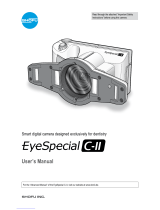 Shofu EyeSpecial C-II User manual
Shofu EyeSpecial C-II User manual
-
Starkey TeleHear Remote Fitting User guide
-
UVP Doc-It Life Science Software Operating instructions