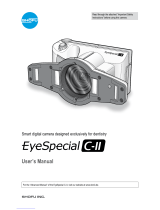Page is loading ...

Progeny Imaging
User's Manual
V. 1.4.0.x and Higher
Part Number: 00-02-1598
ECN: P1640
REV. E


Progeny Imaging User's Manual
Contents
2
Contents
Section 1: About This Manual ................................................................ 6
Text Conventions ............................................................................. 6
Section 2: Overview ................................................................................ 7
Progeny Imaging Features and Functions ........................................ 7
Getting Assistance ........................................................................... 7
Progeny Imaging Screen Layout ...................................................... 8
QuickStart Steps .............................................................................11
Frequently Asked Questions ...........................................................14
Section 3: Logging In .............................................................................16
Logging in as a User .......................................................................16
Section 4: User and System Management ...........................................17
Entering Clinic Information ..............................................................17
Managing Users ..............................................................................17
Backing up a Patient Database .......................................................19
Restoring a Patient Database ..........................................................21
Removing the Login Screen ............................................................23
Section 5: Working with Patient Records ............................................24
Creating a Patient Record ...............................................................24
Opening a Patient Record ...............................................................24
Adding Files to a Patient Record .....................................................25
Modifying a Patient Record .............................................................26
Moving Images to Another Patient Record ......................................26

Progeny Imaging User's Manual
Contents
3
Reassigning Patients .......................................................................27
Deleting Patient Records .................................................................27
Section 6: Acquiring Images .................................................................28
Acquiring X-ray Image Sequences ..................................................28
Streamlining Image Acquisition with Templates ..............................30
Creating and Modifying Image Acquisition Templates .....................32
Acquiring Images Using a TWAIN-compliant Device .......................34
Section 7: Working with Images ...........................................................35
Displaying Images ...........................................................................35
Annotating Images ..........................................................................35
Exporting Patient Images ................................................................37
Correcting Tooth Numbering on Images .........................................39
Deleting Images ..............................................................................39
Creating Studies ..............................................................................40
Section 8: Screen and Menu Reference ...............................................42
Add New Sensor Calibration File Screen ........................................42
Annotate and Measure Toolbar .......................................................43
Backup/Restore Wizard ...................................................................45
Correct Tooth Numbers Screen .......................................................46
Default Filters Screen ......................................................................47
Device Controls Toolbar ..................................................................48
Export Images and Viewer Screen ..................................................49
File Menu.........................................................................................50
Filter Menu ......................................................................................51

Progeny Imaging User's Manual
Contents
4
Filter Toolbar ...................................................................................52
Help Menu .......................................................................................55
Image Container ..............................................................................56
Image Menu ....................................................................................60
Image Operations Toolbar ...............................................................63
Main Menu Bar ................................................................................63
Manage VisionDX Sensor Calibration Files Screen ........................65
Move File to Patient Screen ............................................................66
Options Screen ................................................................................68
Patient Controls Toolbar ..................................................................76
Patient Menu ...................................................................................77
Patient Properties Screen ...............................................................78
Print Preview Screen .......................................................................81
Select Patient Screen ......................................................................82
Select Source Screen ......................................................................84
Template Controls Toolbar ..............................................................84
Template Manager ..........................................................................85
Tools Menu......................................................................................87
Tooth Panel .....................................................................................89
User Manager Screen .....................................................................91
Video Screen ...................................................................................93
VisionDX Configuration Screen .......................................................94
Work Surface ...................................................................................98
Work Surface Menu .........................................................................99

Progeny Imaging User's Manual
Contents
5
Section 9: Keyboard Shortcuts ...........................................................101
Keyboard Command Sequences ...................................................101
Index ......................................................................................................103
DICOM Conformance Statement .........................................................109

Progeny Imaging User's Manual
Section 1: About This Manual
6
Section 1: About This Manual
This section explains how to use this manual.
Text Conventions
The following typographic conventions are used in this manual.
Type of Information
Convention
Example
Menu selection
Bold font,
menus in path
connected by ‘>’
Select Tools > User Management
User interface
objects and controls
Bold font
Click Next
Program
information and
information typed
by the user
Fixed-width font
Change directories to
C:/program_files/ProgenyDental
User-specific
information typed
by the user
Fixed-width font
with italics and
‘< >’
Type C:/program_files/<user_database>,
substituting the name of your database for
<user_database>

Progeny Imaging User's Manual
Section 2: Overview
7
Section 2: Overview
This section introduces Progeny Imaging.
Progeny Imaging Features and Functions
Progeny Imaging acquires, displays, and stores digital dental X-rays and intraoral video
images. Progeny Imaging stores digital sensor images in DICOM format (Digital
Imaging and Communications in Medicine). The DICOM format assures that each
image contains patient identification and acquisition information.
You can use Progeny Imaging to:
• Create login IDs for users of Progeny Imaging
• Manage patient records
• Acquire, manipulate, and communicate images
This manual is designed to guide you through image acquisition using Progeny Imaging.
Our software is specifically designed to provide easy access to digital image acquisition,
simplified storage and image recall, as well as many tools useful for image evaluation.
For information on installing Progeny Imaging, refer to the Progeny Imaging Installation
Guide.
Getting Assistance
In the event that you require assistance outside the scope of this manual, please
contact your local dealer representative from whom you purchased your Progeny
products. You may also contact Progeny Technical Service at 847-415-9800 Ext. 2 or
Toll Free (U.S. and Canada) at 888-924-3800 Ext. 2.
To facilitate your service call, the following information should be ready and available:
• Your computer operating system (Vista, XP, Mac OS)
• Version of Progeny Imaging software
• Serial number of your VisionDX system and sensor
• Type of Progeny Imaging installation (standalone, peer-to-peer network, client-
server network)
When you call, please make sure that your Progeny Imaging software is open and
running and your VisionDX sensor is connected.

Progeny Imaging User's Manual
Section 2: Overview
9
(2)-(6) Toolbars
Toolbars are groups of icons to select frequently performed actions. Progeny Imaging
contains the following toolbars:
Toolbars
Toolbar
Description
(2) Patient
Controls
The Patient Controls toolbar allows you to work with patient records.
For more information, see Patient Controls Toolbar on page 76.
(3) Image
Operations
The Image Operations toolbar allows you to perform basic operations
on images. For more information, see Image Operations Toolbar on
page 63.
(4) Device
Controls
The Device Controls Toolbar allows you to select and configure image
acquisition modules. For more information, see Device Controls
Toolbar on page 48.
(5) Template
Controls
The Template Controls toolbar allows you to select a template and
open the Template Manager. For more information, see Template
Controls Toolbar on page 84.
(6) Filter
The Filter Toolbar has controls to change or manipulate the way an
image is displayed. For more information, see Filter Toolbar on page
52.
(6) Annotate
and Measure
Part of the Filter Toolbar, the Annotate and Measure Toolbar contains
the tools to highlight or mark up an image. For more information, see
Annotate and Measure Toolbar on page 43.

Progeny Imaging User's Manual
Section 2: Overview
10
(7) Tooth Panel
The Tooth Panel allows you to select sequences of teeth and to acquire images.
Note: To activate and use the Tooth Panel, a patient record must be open and an
image acquisition module must be selected and active.
For more information, see Tooth Panel on page 89.
(8) Work Surface
The Work Surface is where you display, filter, and annotate images that are part of a
patient record.
For more information, see Work Surface on page 98.
(9) Image Container
The Image Container contains thumbnail images and information that are part of a
patient record.
For more information, see Image Container on page 56.
(10) Progress and Status Bar
Information at the bottom of the Progeny Imaging screen gives you information on the
progress of image acquisition, image acquisition module readiness, and current user
and server.

Progeny Imaging User's Manual
Section 2: Overview
11
QuickStart Steps
With Progeny Imaging, you can acquire images in a few easy steps. To use these
QuickStart Steps, Progeny Imaging and an image acquisition module must be installed
on your system. For installation instructions, refer to the Progeny Imaging Installation
Guide.
1. Open Progeny Imaging
Double-click the Progeny Imaging icon on your desktop or select Progeny Imaging
from your Windows Start menu.
2. Log into Progeny Imaging
If you are logging in for the first time, enter Administrator as the User ID. You will not
need a password.
3. Open a Patient Record
Click Open to choose an existing patient file, or click New to create a new patient
record.
To Open an Existing Patient Record
a. Select Patient > Open, type ALT + O, or click the Open icon.
b. In the Select Patient screen, select a patient. To search for a patient, enter all or
part of the patient's last name in the Last Name Filter field.
c. Click Open, or double-click in the left margin by the patient's name.
To Create a New Patient Record
a. Select Patient > New, type ALT + N, or click the New icon.
b. In the Patient Properties screen, enter patient information. Fields marked with a
'*' are required.
c. Click Apply to save your changes and continue working in the Patient Properties
screen, or click OK to save your changes and close the screen.

Progeny Imaging User's Manual
Section 2: Overview
12
4. Acquire Images
Progeny Imaging allows you to acquire images of sequences of teeth. The sequence
defines the teeth that will be imaged and the order in which the images will be acquired.
In the Tooth Panel, you can use the preset sequences or create sequences by selecting
individual teeth.
Before Acquiring X-ray Image Sequences
• Open a patient record. The Tooth Panel does not function until a patient record is
open.
• Display the Tooth Panel. If the Tooth Panel is not displayed, click the Hide icon,
select File > Toggle Tooth Panel, or ALT + 1. The Patient Panel must be displayed
in order to display the Tooth Panel.
• Verify that the image acquisition module you want to use is installed and ready.
Select the device, for example, Default VisionDX, from the Device Control drop-
down list. The device indicator should be green, and a "Device Ready" message
should appear in the Progeny Imaging status bar.
To Image a Sequence of Teeth
a. In the Tooth Panel, select one or more teeth to image, or click BWR2, R1, BWL2,
or L1 to select the sequence to image. The teeth that are included in the selected
sequence change to orange to indicate that they are now part of a sequence. A
small number will appear on the tooth showing the sequence that it is part of.
• To include contiguous teeth in a single sequence, drag the cursor over the
teeth. To create a separate sequence for each tooth, click on the tooth.
• To select more teeth, repeat step a.
• To remove all sequences, click the Remove all sequences button.
b. Select the appropriate exposure on the X-ray source and prepare the X-ray source
to produce the selected X-ray exposure.
c. Click the Acquire button. The teeth in the first sequence will flash to indicate that
Progeny Imaging is ready to accept an image from the X-ray sensor. The Acquire
button changes to a Cancel button. At any time during acquisition, click Cancel to
stop the acquisition.
CAUTION!
Before clicking Cancel to stop the acquisition, ensure that the patient will not be
unnecessarily exposed to X-ray radiation.
e. Verify that the VisionDX is ready to accept an X-ray exposure.
f. Insert the X-ray sensor into a protective sheath and position the X-ray sensor in
the patient's mouth.
g. Align the X-ray source with the X-ray sensor as appropriate for the desired
radiographic technique.

Progeny Imaging User's Manual
Section 2: Overview
13
h. Check again that Progeny Imaging, the X-ray sensor and the X-ray source are
ready for an X-ray exposure.
CAUTION!
The X-ray sensor is active and waiting for X-Ray exposure for a limited time. At the end
of the time period, the sensor times out, requiring you to start the procedure again. You
should always verify that Progeny Imaging and the X-ray sensor are ready before
exposing the patient to X-ray radiation. If you need more time, change the sensor
timeout in the VisionDX Configuration screen.
i. Activate the X-ray source to expose the sensor.
During acquisition, the teeth in the first sequence flash to indicate that the image
transfer is in progress. When the acquisition is complete, the teeth change shade
to green, the image is automatically saved, and appears in the work surface and in
the Folder tab of the Image Container.
j. If you selected more than one sequence for acquisition, Progeny Imaging will
automatically begin to acquire the next sequence. Repeat steps c to j.
To Pause Acquisition Between Sequences
• Click the Pause button during the first acquisition before the second acquisition
begins.
• To continue acquiring the next sequence, click the Resume button.
5. Review Previously Taken Images
a. Open a patient record containing images.
b. Select the image to display.
c. Drag the image to the Work Surface.

Progeny Imaging User's Manual
Section 2: Overview
14
Frequently Asked Questions
Q: The Tooth Panel is not visible. How do I display it?
A: The Patient Panel must be displayed in order to view the Tooth Panel. If the Patient
Panel is visible but the Tooth Panel is hidden, click Hide on the tool bar. The Tooth
Panel will open. If the Patient Panel is not displayed, select Patient > Show Panel, then
click Hide to open the Tooth Panel.
Q: The Tooth Panel is not responding when I try to select a tooth to
image. What should I do?
A: A patient file must be open. Also, a sensor must be selected and ready, as shown by
the green ready indicator.
Q: I got a gray scale image instead of an X-ray image. What
happened?
A: Each digital sensor device is configured to allow a certain number of seconds
between the time you click Acquire in Progeny Imaging and the time you activate the X-
ray source. At the end of the timeout period, if no X-ray exposure has been made, the
digital sensor generates a gray-scale image. Check your time out settings by selecting
Tools > Devices > Device Configuration.
Q: The wrong tooth was selected when the image was acquired and
now the tooth number is wrong in the image information. How do I
correct it?
A: First, display the image with the incorrect tooth information in the workspace. Then
select Image > Correct Tooth Numbers. The Correct Tooth Numbers screen will have
a check mark beside the tooth number that was selected when the image was acquired.
Remove the check mark and check the correct tooth number. Then click OK.
Q: I can rotate an image from the Filter tool bar, but how do I flip the
image?
A: Use Image > Flip Horizontal and Image > Flip Vertical commands.

Progeny Imaging User's Manual
Section 2: Overview
15
Q: I want to delete the annotation measurements from the image. How
do I select them so I can delete them?
A: With the image in the workspace, select Image > Annotate to open the Annotate and
Measure toolbar. Click the left mouse button on the annotation to select it. Then click
the Delete key on your computer.

Progeny Imaging User's Manual
Section 3: Logging In
16
Section 3: Logging In
This section contains procedures for logging into Progeny Imaging.
Logging in as a User
Every time Progeny Imaging is launched, the Login window appears. You must log in to
use Progeny Imaging.
Before Logging In
• Obtain a user ID from your system administrator. You may also be given a
password.
• Ensure that you are logged onto your computer using an account that has
Windows computer administrator privileges.
Note: Progeny Imaging requires that all users be logged into Windows as a
computer administrator.
To Log In
1. On your computer's desktop, double-click the Progeny Imaging icon, or select
Progeny Imaging from your Windows Start menu. You will see the Login screen.
2. In the Login screen, enter your user ID and password, if you have one. Remember
that passwords are case sensitive.
3. Click Login.

Progeny Imaging User's Manual
Section 4: User and System Management
17
Section 4: User and System Management
This section contains instructions for creating Progeny Imaging users and safeguarding
patient records.
Entering Clinic Information
Use the Options screen Clinic Information tab to enter the name and other clinic
information. You must set up this information in order for it to appear in the
DICOM image information.
For more information, see Options Screen on page 69.
To Enter Clinic Information
1. Select Tools > Options. The Options screen will display.
2. Select the Clinic Information tab.
3. Enter information for your clinic.
4. Click OK.
Managing Users
Everyone who uses Progeny Imaging must log in. When Progeny Imaging is installed,
only one user, the Administrator, can log in.
See "Logging in for the First Time" in the Progeny Imaging Installation Guide
In order to implement security for patient records, you must create additional users. First
create an Application Administrator user. The Application Administrator can then create
additional users. The three types of users are described below.
• Administrator -- Administrator is a special user that Progeny Imaging requires for
Technical Support. The Administrator user can create and manage other users
and is a primary dentist with access to all patient records.
Note: Progeny Technical Support uses the Administrator user in the event that
you require Technical Support. Do not change the login ID or set a password for
the Administrator user.
• Application Administrator -- Application Administrator users create and manage
other users and are primary dentists with access to all patient records. You make
a user an application administrator by checking the Administrator box in the User
Manager screen.

Progeny Imaging User's Manual
Section 4: User and System Management
18
• Ordinary Users -- Ordinary users are primary dentists who create and manage
only their own patients' records. In the User Manager screen, leave the
Administrator box unchecked to create an ordinary user.
Before Creating Users
To create a user, you must be logged in to Progeny Imaging as the Administrator or as
an application administrator user.
For more information, see User Manager Screen on page 91.
To Create a User
1. Select File > User Manager, or CTRL + U.
2. In the User Manager screen, click New. A blank row is added to the User Manager
screen.
3. In the new row, configure the following information for the user:
• Type a User ID.
• (Optional) Select the Administrator box to make the user an application
administrator.
• (Optional) Click the Password box to assign a password for the user. In the
User Password screen, enter and re-enter the password. When creating a
password, remember the following password rules:
• Passwords must be at least 5 characters long
• Passwords are case sensitive
• (Optional) In the remaining fields, enter other information about the user.
4. Click Close to save the user information and close the User Manager screen.
Modifying User Information
To modify user information, you must be logged in to Progeny Imaging as an application
administrator user.
To Modify User Information
1. Select File > User Manager, or CTRL + U.
2. In the User Manager screen, select the user whose information you want to
change.
3. Change the user’s information.
4. Click Close to save the user information and close the User Manager screen.

Progeny Imaging User's Manual
Section 4: User and System Management
19
Deleting Users
Before Deleting Users
• If the user to be deleted has patients assigned to him or her, assign the patients to
another user. For more information, see Reassigning Patients on page 27.
• To delete users, you must be logged in to Progeny Imaging as an application
administrator user.
To Delete a User
1. Select File > User Manager , or CTRL + U.
2. In the User Manager screen, select the user to delete.
3. Click Delete.
4. Click OK to delete the user.
Backing up a Patient Database
Progeny Imaging stores patient data in a Microsoft SQL Server database on the
computer where Progeny Imaging is installed or on another computer on the same
network. Backing up the patient database regularly is important to ensure that patient
data is not lost in case of computer failure. If you have more than one location where
you see patients and you want to keep the Progeny Imaging database at all locations
up-to-date for all patients, you can backup the patient database in one office and restore
it in another office.
You use the Backup/Restore Wizard in Progeny Imaging to backup patient files and
images to media, for example, a CD-ROM or DVD, or to a hard drive or network
location. The Backup/Restore Wizard creates a Progeny Backup folder in the location
you designate. The folder contains a sub-folder for each patient in the database. The
patient folders contain the images and other files that are part of the patient's record.
For more information, see Backup/Restore Wizard on page 45.
For more information, see Restoring a Patient Database on page 21.
To Backup the Patient Database to a Hard Drive or Network Location
1. Select File > Backup and Restore.
2. In the Backup/Restore Wizard, click Next.
3. When asked to choose Backup or Restore, select Backup. Then click Next.
/