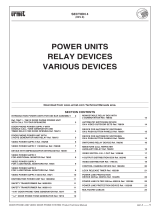Page is loading ...

sec.5a
−−−−
1
2GO! - Technical manual
POWER UNITS
AND
VARIOUS DEVICE
SECTION 5A
(REV.D)
SYSTEM POWER UNIT Ref. 1082/20 2
DISTRIBUTOR Ref. 1082/51 3
SECURITY TRANSFORMER Ref. 9000/230 3
VIDEO SWITCH 4 IN - 1 OUT Ref. 1038/69 4
ADDITIONAL POWER SUPPLY Ref. 789/2 5
12Vdc VOLTAGE ADAPTER
FOR SECONDARY CAMERA Ref. 1840/44 5
CALL REPEATER AUXILIARY RELAY Ref. 788/22 6
SUPPLEMENTARY POWER UNIT 12Vdc – 15Vdc
Ref. 1090/850 6
LOCK RELEASE TIMER Ref. 1032/81 7
RS232 - RS485 INTERFACE Ref. 1082/53 7
Download from www.urmetdomus.com Technical Manuals area.
SECTION CONTENTS
Some products may be described in the “New” section.§
POWER LINE PROTECTION DEVICE 230Vac 4000VA
Ref. 1332/85 9
POWER LINE FILTER 230Vac 4000VA Ref. 1332/86 9
ONE AND TWO FAMILY VIDEO KIT 10
MULTIPOLAR WIRE FOR 2GO! SYSTEMS Ref. 1082/90 12
MULTIPOLAR WIRE FOR CALING MODULES Ref. 1082/94 12

POWER UNITS AND VARIOUS DEVICE
2
−−−−
sec.5a
2GO! - Technical manual
SYSTEM POWER UNIT Ref. 1082/20
V
D E
1
2
3
4
LINE4
LINE3
LINE2
LINE1
LINE0
180 mm
(10 DIN modules)
75 mm
90 mm
96 mm
Dedicated 2GO! system video power unit. Main features include:
System power.
Data distribution to 5 pairs of terminals.
Connection of up to 5 bus lines.
Power to apartment stations, one-user video distributors and video
or door phone door units.
Power to name cards on panel (the number of name cards
depends on the system confi guration, see “System installation and
activation”).
The risers are identical from a functional point of view so that inputs
or outputs can be connected to any one.
TECHNICAL SPECIFICATION
Power supply: 230Vac ±10%
50Hz
Power: 71VA
Temperature: -5°C +45°C
Humidity: 95% max a 30°C
•
•
•
•
•
•
INSTALLATION AND CONFIGURATION
The casing is suitable for fi tting on DIN bar and wall by means of
screws and bolts; in all cases, the power unit must be installed in
a dry place where it is sheltered from the elements, respecting the
safety standards.
Fit the line terminal inside the power unit to simulate the missing
spines if not all fi ve spines are used.
Line 0 must always be connected. Each dip switch (from 1 to 4)
must be switched to the ON position if the corresponding line is not
connected:
TC
OFF
ON
4321
1
2
3
4
LINE4
LINE3
LINE2
LINE1
LINE0
12
0
IMPORTANT: Observe the instructions contained in section
“Installation and activation the system” for wiring and maximum
distances.
TERMINAL BOARD
LINE0 2 terminals for power and 0 spine bus
LINE1 2 terminals for power and 1 spine bus
LINE2 2 terminals for power and 2 spine bus
LINE3 2 terminals for power and 3 spine bus
LINE4 2 terminals for power and 4 spine bus
SYSTEM POWER UNIT Ref. 1082/20
SYSTEM POWER UNIT Ref. 1082/20
TECHNICAL SPECIFICATION - INSTALLATION AND CONFIGURATION
TERMINAL BOARD

POWER UNITS AND VARIOUS DEVICE
sec.5a
−−−−
3
2GO! - Technical manual
DISTRIBUTOR Ref. 1082/51
(IN/OUT)
LINE
(DER)
LINE
ON
OFF
1082/51 PATENTED
39 mm
22 mm
42 mm
The one-user distributor can be used to distribute the system column
bus signal to the indoor station which are therefore connected as
extensions.
The device has one input (system power unit signal), one passing
output (for distribution of signal to other distributors) and one output
for connecting indoor station (extensions to video door phones, door
phones or special decoding).
Up to 31 distributors can be connected in series using the
distributor passing output to make systems with 32 apartment
stations.
TECHNICAL SPECIFICATION
Temperature: -5 ÷ 45°C
Uptake: 8 ÷ 12mA
TERMINAL BOARD
LINE IN Input signal (input)
LINE OUT Output signal (passing)
LINE DER Output signal to extension
Important: A jumper which must be removed only if one of the two
outputs is disconnected is present on the distributor.
The video distributor is provided with the video door phone
brackets and has the following codes according to the video
door phone model:
Utopia Ref. 1703/701 Imago Ref. 1707/701
Atlantico Ref. 1702/701 Signo Ref. 1740/701
Artico/Arco Ref. 1705/701
(IN/OUT)
LINE
(DER)
LINE
ON
OFF
1082/51
PATENTED
ON
OFF
All branches are
connected:
JUMPER ON
IN/OUT DER
Extension branch cut-off:
JUMPER REMOVED
IN/OUT
(IN/OUT)
LINE
(DER)
LINE
ON
OFF
1082/51
PATENTED
ON
OFF
DER
Cut-off to column
passing output:
JUMPER REMOVED
IN/OUT
(IN/OUT)
LINE
(DER)
LINE
ON
OFF
1082/51 PAT
ENTED
ON
OFF
DER
§
§
DISTRIBUTOR Ref. 1082/51
TECHNICAL SPECIFICATION
SECURITY TRANSFORMER Ref. 9000/230
TECHNICAL SPECIFICATION
SECURITY TRANSFORMER Ref. 9000/230
V
D E
PRI
Sch. 900
0/230
58 mm
54 mm
(3 DIN modules)
83 mm
The Urmet Domus Ref. 9000/230 transformer is used to power button
module and repertory module name cards at 12 Vac if the maximum
load of the system exceeds the capacity of the Ref. 1082/20 power
unit (see “System installation and activation”).
Suitable for DIN bar fi tting, the device was designed and made in
compliance with the laws in force concerning isolation and safety
transformers being protected from direct and indirect contact as
required by the electrical system standards in force.
It carries IMQ marking and respective certifi cations.
The transformer can be used to power up to 128 load units.
TECHNICAL SPECIFICATION
Power supply: 230Vca
50/60Hz
Power: 18VA
Secondary: 12Vca
Peak load: 1,1A
Protection: With PTC
Dissipated power after 1 average working hour: 1,8W
Disconnect for 60” to reset after a short-circuit.
DISTRIBUTOR
SECURITY TRANSFORMER
Ref. 1082/51
Ref. 9000/230

POWER UNITS AND VARIOUS DEVICE
4
−−−−
sec.5a
2GO! - Technical manual
TERMINAL BOARD
R2 Camera power input (positive)
+V Device power input (positive)
0V Device power input (ground)
I1 Coax video signal input - video door phone unit 1
V5 Video signal ground input (sheath) - video door phone unit 1
TC1 Camera power output - video door phone unit 1
RE Video relay control input - video door phone unit 1
I2 Coax video signal input - video door phone unit 2
V5 Video signal ground input (sheath) - video door phone unit 2
TC2 Camera power output - video door phone unit 2
RF Video relay control input - video door phone unit 2
I3 Coax video signal input - video door phone unit 3
V5 Video signal ground input (sheath) - video door phone unit 3
TC3 Camera power output - video door phone unit 3
RG Video relay control input - video door phone unit 3
I4 Coax video signal input - video door phone unit 4
V5 Video signal ground input (sheath) - video door phone unit 4
TC4 Camera power output - video door phone unit 4
RH Video relay control input - video door phone unit 4
I5 Coax video signal input (for cascade connection; de-energised
passing through “U” terminal)
V5 Video signal ground input (sheath)
U Coax video signal output
V5 Video signal ground output (sheath)
T Button input
0V Button ground
RES Reset input
Set the jumper on the device to the position shown in the table
according to the number of cameras used:
NR. OF
CAMERAS
JP1 JP2 JP3 FUNCTION
2 ON - - Video signal switch I1 ÷ I2
3 - ON - Video signal switch I1 ÷ I2 ÷ I3
4 - - ON(*) Video signal switch I1 ÷ I2 ÷ I3 ÷ I4
(*) Factory presetting.
VIDEO SWITCH 4 IN - 1 OUT Ref. 1038/69
The Ref. 1038/69 video switch can be used to control the auto-on
function for one main video door unit camera:
The user can select auto-on function on the “master” door unit (ID=1)
and switch onto the other cameras connected to the device by
pressing the auto-on button on the apartment station.
The device is not reset at the end of the display cycle. If a new
cycle is started, the camera following the last camera in the
previous cycle will be displayed.
In addition to the 4 control signals, the device is equipped for this
purpose with an input terminal (T) which can be connected to a button
for switching the 4 inputs in turn onto the output independently with
respect to the control signals (RE, RF, RG and RH).
The number of inputs which can be switched in turn by pressing
button T can be programmed by means of specifi c jumpers (from 2
to 4 inputs).
A jumper must be connected between RES and 0V terminals if
button T is not used.
TECHNICAL SPECIFICATION
Power voltage (+V, 0V): 16 ÷ 25Vcc
Uptake: 10mA
Dimensions (L x W x H): 118 x 114 x 52mm
Maximum distance between button
contacts and terminals (T, RES, 0V): 300m
§
§
VIDEO SWITCH 4 IN - 1 OUT Ref. 1038/69
VIDEO SWITCH 4 IN - 1 OUT Ref. 1038/69
TECHNICAL SPECIFICATION

POWER UNITS AND VARIOUS DEVICE
sec.5a
−−−−
5
2GO! - Technical manual
ADDITIONAL POWER SUPPLY Ref. 789/2
Sch. 789/2
75 mm
126 mm
(7 DIN modules)
90 mm
96 mm
Power unit Ref. 789/2 is used to power additional surveillance cameras
in the main calling station.
The power supply unit can be installed on a DIN rail, or can be wall
mounted using screws and wall plugs.
TECHNICAL SPECIFICATION
Power supply: 230Vca ± 10% 50/60Hz
Power: 28VA
Outputs: R2 18Vdc out 0,65A int.
RL 18Vdc 0,02A
V2 18Vdc 0,02A
Protection: PTC thermistor (*)
Temperature: -5°C ÷ +45°C
Dissipated power after 1 average working hour: 4,2W
(*) If the PTC thermistor cuts in as a result of overload, cut off mains
voltage for at least 60” to reset the unit.
TERMINAL BOARD
RL Continuous voltage output (positive)
R1 Continuous voltage output (earth)
R2 IN R2out switch on input (positive)
R2 OUT Monitor supply output (positive) switch on from R2 IN
V2 Continuous voltage output (positive)
0
}
Power voltage input (230Vca)
~230
12Vdc VOLTAGE ADAPTER FOR SECONDARY
CAMERA Ref. 1840/44
Sch. 1840/44
75 mm
103 mm
36 mm
(2 DIN modules)
The adapter is used to reduce camera power voltage (18Vdc) supplied
with power unit Ref. 789/2 at a voltage of 12Vdc. This device can
therefore be used to power surveillance CCTV cameras.
The casing is made of self-extinguishing ABS plastic.
INSTALLATION
The device can be installed on the wall with the racket supplied or on
a DIN bar.
Lever as shown in the fi gure to access the connection clips.
The connections are made using screw type terminal strips. The
maximum cross-section of the wires accepted by the terminal strips
is 1.5mm
2
.
TECHNICAL SPECIFICATION
Power supply: 18 ÷ 21Vcc
Output: 12Vcc ±1%
0,25A continuous
0,3A intermittent
Power: 3W max.
WIRING DIAGRAM
ADAPTER
Ref.1840/44
black
black/white
MAINS~
COAX WIRE
TV-Camera
TVCC
R2-
OUT
POWER SUPPLY
Ref.789/2
ADDITIONAL POWER SUPPLY Ref. 789/2
TECHNICAL SPECIFICATION - TERMINAL BOARD
12Vdc VOLTAGE ADAPTER FOR SECONDARY CAMERA Ref. 1840/44
INSTALLATION - TECHNICAL SPECIFICATION - WIRING DIAGRAM
ADDITIONAL POWER SUPPLY
12Vdc VOLTAGE ADAPTER FOR SECONDARY CAMERA
Ref. 789/2
Ref. 1840/44

POWER UNITS AND VARIOUS DEVICE
6
−−−−
sec.5a
2GO! - Technical manual
CALL REPEATER AUXILIARY RELAY
Ref. 788/22
Sch. 788/22
CH-
0L
C
NC
NA
+L
+
CH+
50 mm
15 mm
60 mm
Device Ref. 788/22 can be used for the call repeat function.
In all other types of systems, simply connect the call signal: in this
case, the device will close the relay contact, repeating the call pattern
in time.
Output contacts for resistive load switchover up to 1A -24V.
INSTALLATION
The device can be fastened to the wall or to other devices by means
of the two holes on the casing tables (screws not provided).
Sch. 788/22
WIRING DIAGRAM
SV124-0328
LOAD
24V=/1A
POWER
CALL REPEATER
RELAY
Ref.788/22
2
Ref.1090/850
POWER SUPPLY
Floor
call button
0
GND
P1
Vout
P2
230
CH+
+
0L
NA
+L
C
CH-
NC
LINE~
S+
S-
CP
LINE
SUPPLEMENTARY POWER UNIT 12Vdc – 15Vdc
Ref. 1090/850
45 mm
65 mm
(4 DIN modules)
63 mm
69 mm
The Ref. 1090/850 power unit supplies voltage at 12Vdc or 15Vdc.
Remove the jumper between terminals P1 and P2 to obtain 15Vdc
voltage output. The output voltage will be 12 Vdc if the jumper is not
removed.
TECHNICAL SPECIFICATION
Power supply: 230Vca ±10% 50/60Hz
Power: 6W
Uptake: max 30mA
Output: Vout= 12 Vdc 0,18A (with jumper P1 - P2) default
Vout= 15 Vdc 0,18A (without jumper P1 - P2)
Protection: Thermoprotector PTC (on secondary) (*)
Weight: 300g
Temperature: -10°C ÷ +40°C
(*) If the PTC thermal cutout is tripped due to overload, cut off mains
voltage for at least 60” to reset the power supply unit.
INSTALLATION
The connections are made using screw type terminal strips. The
maximum cross-section of the wires accepted by the terminal strips
is 1.5 mm
2
.
The casing is made of self-extinguishing ABS plastic.
The power unit and circuit breaker may be fi tted on DIN bar or on wall
with two bolts.
TERMINAL BOARD
~0
}
Mains 230Vac
~230
Vout
}
12Vdc or 15Vdc power output
GND
P1
}
Jumper connection to change output voltage
P2
CALL REPEATER AUXILIARY RELAY Ref. 788/22
INSTALLATION - WIRING DIAGRAM
SUPPLEMENTARY POWER UNIT 12Vdc – 15Vdc Ref. 1090/850
TECHNICAL SPECIFICATION - INSTALLATION
CALL REPEATER AUXILIARY RELAY
SUPPLEMENTARY POWER UNIT 12Vdc – 15Vdc
Ref. 788/22
Ref. 1090/850

POWER UNITS AND VARIOUS DEVICE
sec.5a
−−−−
7
2GO! - Technical manual
LOCK RELEASE TIMER Ref. 1032/81
75 mm
72 mm
(4 DIN modules
)
90 mm
The Ref. 1032/81 devices are used to time the powering of an electrical
lock.
Electrical locks can be:
Directly activated by capacitance discharge.
Activated by capacitance discharge and 150mA hold current.
Safety electrical locks.
The device can be fastened to the wall or to other devices by means
of the two holes on the casing tables (screws not provided).
TECHNICAL SPECIFICATION
Voltage on +24: 22 ÷ 27Vdc
Voltage on +12/~: 10 ÷ 15Vdc/ac
Continuous current from AP: 125 ÷ 170mA
Timing range: 1 ÷ 30 Sec ±20%
Temperature: -10 ÷ +45°C
Max. resistive commutable charge: 10A with 24Vdc
10A with 120Vac
Max. voltage for switching: 240Vac/110Vdc
Max. resistive commutable power: 1400VA with 240Vca
300W with 110Vdc
Maximum load at 12Vdc: 200mA
TERMINAL BOARD
+24 Voltage input 22 ÷ 27Vdc
+12/~ Voltage input 10 ÷ 15Vdc or 10 ÷ 15Vac
-/ ~ Common wire
-/ ~ Common wire
SE2 Timer adjust input; its activation is possible by connecting it to
the voltage common wire
AP Door release output
NO Contact normally open
NC Contact normally closed
C This one is common for NC/NO, it is normally connected to
the voltage common wire
DISPLAY
LED LI on: input SE2 is active
LED LO on: the relay output is active
JUMPERS AND ARRANGEMENTS
AR: Possibility of recycle.
AMCR: Possibility of connecting the common wire of the relay.
TIME: Potentiometer for programming the delay of the activation of
the output relay; the max. delay may be obtained by turning
the potentiometer clockwise.
With jumper AR to “NO” position: the timer will operate the relay
output when external command “SE2” is received only for the
time set on the trimmer, regardless of whether the input signal
continues or not. With jumper AR in “YES” position: timer will
operate the relay output for the minimum programmed time: the
output will remain active if the input signal “SE2” lasts longer
than the programmed time.
•
•
•
§
RS232 - RS485 INTERFACE Ref. 1082/53
PSM-ME-RS232/RS485-
P
R
S
23
2
R
S4
8
5
D
(
A
)
D
(
B
)
T
(
B
)
T
(
A
)
G
N
D
6
O
rd
.-
Nr.:
2
74
4
4
1
6
D(A
)
D(B)
T(A
)
T(B
)
G
ND
6
118,6 mm
99 mm
22,5
mm
The Ref. 1082/53 interface must be used to connect the 2GO! call
module with repertory Ref. 1082/13 or Ref. 1082/14 to a remote
programming device (modem Ref. 1082/52 or PC).
RS485
RS232
D(A)
D(B)
T(B)
T(A)
GND 6
12345
6789
1
5
36
4
2
24V 0V
1
24Vdc/ac power terminals
2
Data reception LED on RS232 (RD)
3
LED power supply
4
RS232 line connector
5
RS485 line terminals
6
Data transmission LED on RS232 (TD)
TECHNICAL SPECIFICATION
Power supply: 24Vdc/ac +/- 20%
Uptake: 85mA
Temperature: 0 ÷ 50°C
LOCK RELEASE TIMER Ref. 1032/81
TECHNICAL SPECIFICATION
RS232 - RS485 INTERFACE Ref. 1082/53
TECHNICAL SPECIFICATION
LOCK RELEASE TIMER
RS232 - RS485 INTERFACE
Ref. 1032/81
Ref. 1082/53

POWER UNITS AND VARIOUS DEVICE
8
−−−−
sec.5a
2GO! - Technical manual
INSTALLATION AND CONFIGURATION
The device is ready for installation on DIN bar.
Proceed as follows:
Connect RS232 line as shown in the following fi gure:
PSM-ME-RS232/RS485-
P
R
S
23
2
R
S
4
8
5
D
(
A
)
D(
B
)
T
(
B)
T
(
A)
G
N
D
6
O
rd
.-N
r
.:
2
7
4
4
4
1
6
D
(A
)
D(B)
T(A
)
T(B
)
Connect the RS232 line between the programming device and the
Ref. 1082/53 interface as follows:
TxD
RxD
CTS
RTS
DTR
DSR
GND
3
2
8
7
4
6
5
TxD
RxD
CTS
RTS
DTR
DSR
GND
3
2
8
7
4
6
5
Max. 15m
Ref. 1082/53 Programming
device
TERMINAL BOARD
24V
}
24Vdc/ac power supply input
24V
0V
}
Reference earth for power
0V
D(A) Data reception line negative (RS485) – connect to terminal A
of calling modules
D(B) Data reception line positive (RS485) – connect to terminal B of
calling modules
T(A) Data transmission line negative (RS485) – connect to terminal
A of calling modules
T(B) Data transmission line positive (RS485) – connect to terminal
B of calling modules
GND Do not use
Do not use
A AWG22 twisted wire must be used to connect the RS485
line. To terminate the RS485 data line, connect a 150Ω resistor
between terminals A and B of the last calling module.
•
•
§
DIP SWITCHES
Lever with a screwdriver on both sides as shown in the fi gure to
access the converter dip switches:
PSM-ME-RS232/RS485-P
RS
2
3
2
R
S
4
8
5
D
(
A
)
D
(
B
)
T
(
B
)
T
(
A
)
GN
D
6
O
rd
.-
N
r.:
2
7
4
44
1
6
D
(A
)
D(B)
T(A
)
T(B
)
G
ND
6
The device type dip switch must be set according to the device to be
used for programming.
DCE (up) for centralised remote programming with modem (default).
DTE (down) for local centralised programming via PC.
DTE
ON
Line terminal
(leave in the
ON position)
“Device type”
dip switch
Transmission
parameter dip switch
The transmission parameters must be left in the following
positions:
DIP 1 – ON
DIP 2 – OFF
DIP 3 – ON
DIP 4 – ON
DIP 5 – OFF
DIP 6 – OFF
DIP 7 – ON
DIP 8 – OFF
§
RS232 - RS485 INTERFACE Ref. 1082/53
RS232 - RS485 INTERFACE Ref. 1082/53
INSTALLATION AND CONFIGURATION

POWER UNITS AND VARIOUS DEVICE
sec.5a
−−−−
9
2GO! - Technical manual
POWER LINE FILTER 230Vac 4000VA Ref.
1332/86
103 mm
90 mm
36 mm
(2 DIN modules)
This is a two-cell,high-attenuation,one-phase fi lter for frequencies
>0.1 MHz active on common and differential mode interference.
The device is intended to prevent the propagation of external
radiofrequency interference on the power mains which could cause
faults in the electrical and electronic devices connected to the mains.
Install a power line protection device 230V 4000VA Ref. 1332/85
upstream to the power fi lter to ensure better system operation.
INSTALLATION
The device must be fastened on a DIN bar in a closed electrical
panel.
Check electrical connections before powering the circuit.
Locate the phase wire with a power phase fi nder connected to
terminal “1 ”, IN side.
IMPORTANT
The device must be protected by fi tting appropriate restricted earth-
fault protection with current fl ow equal to 18 A and differential switch
with opening current equal to 30mA. The power fi lter device must be
connected to earth.Filter effi cacy will be better at lower earth system
resistance. For this reason, the system must comply with standards
CEI 64-8/1 V1 edition 01/2001 booklet 5902.Implement specifi cations
in CEI 64-8/4 edition 01/1998 booklet 4134 on safety.
TECHINCAL SPECIFICATION
One-phase, two-cell, high-attenuation fi lter for common and differential
interference f >0.1Mhz. On two self-extinguishing DIN modules.
Nominal voltage: 230Vac
Maximum voltage: 255Vac
Working frequency: 50Hz
Attenuation: 60dB frequency 2MHz
Maximum current: 20A
Power: 4000VA
Temperature range: -25°C +40°C
See power line protection wiring diagram Ref. 1332/85. §
POWER LINE PROTECTION DEVICE 230Vac
4000VA Ref. 1332/85
103 mm
90 mm
36 mm
(2 DIN modules)
This is a voltage surge varistor power line protection device. The
device immediately trips to limit amplitude and preserve the devices
installed downstream to the device in the presence of voltage surges
generated by atmospheric events.Install a power line fi lter 230V 4000VA
Ref. 1332/86 downstream to the power protection device to ensure
better system operation.
Level of protection: as per standard IEC 61643-1 and A1: class III
with Uoc 6 kV.
INSTALLATION
The device must be fastened on a DIN bar in a closed electrical
panel.
Check electrical connections before powering the circuit.
Locate the phase wire with a power phase fi nder connected to
terminal “1 ”, IN side.
IMPORTANT
The device must be protected by fi tting appropriate restricted earth-
fault protection with current fl ow equal to 18 A and differential switch
with opening current equal to 30mA. The protection device must
be connected to earth. Device effi cacy will be better at lower earth
system resistance.
For this reason,the system must comply with standards CEI 64-8/1 V1
edition 01/2001 booklet 5902. Implement specifi cations in CEI 64-8/4
edition 01/1998 booklet 4134 on safety.
TECHINCAL SPECIFICATION
Power protection with tripping tension ≥300 Veff.
On two self-extinguishing DIN modules.
Nominal voltage: 230Vac
Maximum voltage: 255Vac
Maximum current: 20A
Working frequency: 50Hz
Power: 4000VA
Temperature range: -25°C +40°C
WIRING DIAGRAM
L
N
1
2
1
2
1
2
L
N
IN OUTMAIN~
EARTH
EARTH
Ref.1332/85
Ref.1332/86
UTILITY
PROTECTION FILTER
1= PHASE
2= NEUTRAL
POWER LINE PROTECTION DEVICE 230Vac 4000VA Ref. 1332/85
INSTALLATION - TECHINCAL SPECIFICATION - WIRING DIAGRAM
POWER LINE FILTER 230Vac 4000VA Ref. 1332/86
INSTALLATION - TECHINCAL SPECIFICATION
POWER LINE PROTECTION DEVICE 230Vac 4000VA
POWER LINE FILTER 230Vac 4000VA
Ref. 1332/85
Ref. 1332/86

POWER UNITS AND VARIOUS DEVICE
10
−−−−
sec.5a
2GO! - Technical manual
ONE AND TWO FAMILY VIDEO KIT
The video kits can be used to make basic systems for one- and two-
family users. The kits consist of the following devices:
DEVICES
2GO! system power unit
Ref. 1082/20
1111111
1
1
1
111111
111111
111111
1111
1
1
Kit Ref. 1782/512
Module holder and frame
Ref. 1145/62
Flush-mounting box Ref. 1145/52
Camera and door unit with
2 buttons Mod. Sinthesi
Ref. 1082/72
Camera and door unit with 2
buttons Mod. 1128 Ref. 1082/10
1 button front frame Ref. 1745/107
Video distributor Ref. 1082/51
Utopia video door phone
Ref. 1703/1
Bracket for video door phone
Utopia Ref. 1703/82
Atlantico video door phone
Ref. 1702/1
Artico video door phone
Ref. 1705/1
Bracket for video door phone
Artico Ref. 1705/82
Folio video door phone
Ref. 1706/1
Flush-mounting box for Folio
video door phone Ref. 1706/60
and plasterboard kit Ref. 1706/61
Video door phone answering
service Ref. 1082/88
Bracket for video door phone
Atlantico Ref. 1702/82
Atlantico video door phone
Ref. 1702/40
Kit Ref. 1782/532
Kit Ref. 1782/531
Kit Ref. 1782/501
Kit Ref. 1782/521
Kit Ref. 1782/522
Kit Ref. 1782/502
Bracket for video door phone
Signo Ref. 1740/82
Signo video door phone
Ref. 1740/1
Kit Ref. 1782/516
1
1
2
2
1
12
12
1
12
1
1
12
Kit Ref. 1782/601
1
1
1
1
1
1
1
1
2
2
1
Refer to the instructions provided with each component described in
the various sections of the manual for installation and programming
the video kit.
SINTHESI DOOR UNIT FRONT PANEL
REPLACEMENT
For one-family kits with Sinthesi door unit, remove the front panel with
2 buttons from the 1082/72 camera unit and insert the 1 button panel
Ref. 1745/107.
Ref. 1082/72
Ref. 1745/107
ONE-FAMILY KIT PROGRAMMING
Change the user code by shifting switch 5 to the on position on the
video door phone bracket.
CODE
ON
OFF
INT
Z
12345
ON
12
ON
KIT WITH VIDEO DOOR PHONE ANSWERING
SERVICE Ref. 1782/516 PROGRAMMING
Simply set the dip switches on the video door phone and on the power
supply to confi gure the Ref. 1782/516 kit. Keep the default settings for
all the other devices.
VIDEO DOOR PHONE
Set switch 5 to the ON position.
ON
OFF
Z
INT
12
ON
CODE
12345
ON
SYSTEM POWER UNIT
Set switch 2 to the OFF position.
4321
ON
OFF
ONE AND TWO FAMILY VIDEO KIT
ONE AND TWO FAMILY VIDEO KIT
SINTHESI DOOR UNIT FRONT PANEL REPLACEMENT -
ONE-FAMILY KIT PROGRAMMING
KIT WITH VIDEO DOOR PHONE ANSWERING SERVICE Ref. 1782/516 PROGRAMMING

POWER UNITS AND VARIOUS DEVICE
sec.5a
−−−−
11
2GO! - Technical manual
ONE- AND TWO-FAMILY CONNECTION KIT
DIAGRAM
(V2.004)
(VX.008)
1
2
2
2
0
2
LINE1
LINE2
230
0
LINE0
LINE3
LINE4
LINE
IN/OUT
LINE
DER
S+
S-
CP
LINE
T
GND
GND
V5
V3
SE-
SE+
PA
GND
SP
TST
LINE
ILL
EXP
S+
S-
CP
LINE
TC
Floor call
button
Only for one family kit
Floor call
button
ONE USER
DISTRIBUTOR
Ref.1082/20
VIDEO POWER
SUPPLY
LINE~
CAMERA MODULE
WITH 2 KEYS AND
LOUDSPEAKING
UNIT
ELECTRIC
LOCK
Lock release
CONNECTION DIAGRAM OF KIT WITH VIDEO
DOOR PHONE ANSWERING SERVICE
SV124-0630
(V2.004)
2
2
2
GND
V5
V3
SE-
SE+
PA
GND
SP
TST
LINE
ILL
EXP
T
GND
TC
3
1
8
5
LINE1
LINE2
230
0
LINE0
LINE3
LINE4
LINE
MMS
~0
~12
S-
S+
CP
LINE
Video
memory module
Ref.1082/88
Video door phone
Mod.Folio
Ref.1706/1
Line~
Line~
Transformer
Ref.1082/20
Video power
supply
Lock
release
ELECTRIC
LOCK
ONE AND TWO FAMILY VIDEO KIT
ONE- AND TWO-FAMILY CONNECTION KIT DIAGRAM
CONNECTION DIAGRAM OF KIT WITH VIDEO DOOR PHONE ANSWERING SERVICE
ONE AND TWO FAMILY VIDEO KIT

POWER UNITS AND VARIOUS DEVICE
12
−−−−
sec.5a
2GO! - Technical manual
MULTIPOLAR WIRE FOR 2GO! SYSTEMS
Ref. 1082/90
Use of wire Ref. 1082/90 is recommended for connecting the various
devices in the system to obtain the best system performance.
Features of the wire Ref. 1082/90 are:
Multipolar wire with 1 twisted pair and fl ameproof PVC outer
sheath.
Wire cross-section area equal to 1mm
2
.
Pair impedance: 100 Ohm.
The wire is provided in 100 metre reels.
•
•
•
MULTIPOLAR WIRE FOR CALING MODULES
Ref. 1082/94
In systems with more than 32 users in which two power units must be
connected to the same calling module, the use of a four-wire cable
Ref. 1082/94 is recommended. The cable consists of two double
wires with the following features:
Multipolar wire with 2 twisted pairs and fl ameproof PVC outer
sheath.
Wire cross-section area equal to 1mm
2
.
Pair impedance: 100 Ohm.
The wire is provided in 100 metre reels.
•
•
•
MULTIPOLAR WIRE FOR 2GO! SYSTEMS Ref. 1082/90
MULTIPOLAR WIRE FOR CALING MODULES Ref. 1082/94
MULTIPOLAR WIRE FOR 2GO! SYSTEMS
MULTIPOLAR WIRE FOR CALING MODULES
Ref. 1082/90
Ref. 1082/94
/