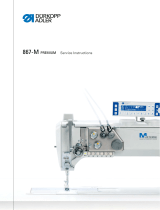Sure Stitch - Operation Instructions
All of the Sure Stitches controls are conveniently located on the Display Console.
On/Off Button: The On/Off button activates/disables the regulated stitch feature of the Sure
Stitch. When regulated stitch is active, the green LED light directly above the button will be lit. In
regulated mode, your sewing machine will automatically adjust the speed that it stitches based on
how fast you move your sewing machine around on the quilting machine. If you move your sewing
machine too fast, it will reach it’s maximum stitch speed, and no longer be able to stitch fast enough
to keep a constant stitch size. The green LED above the On/Off button will turn red when your
sewing machine has reached it’s maximum stitch speed. When the LED above the On/Off button is
lit red, your stitches will be longer than your desired size.
Pulse Button: When the Pulse button is pushed your sewing machine will sew at a constant
speed, until you release the button. Use the Pulse button to tie off a stitch, or to sew at a constant,
non-regulated speed.
Stitch Length Buttons: Use the Stitch Length buttons to adjust how long your stitches will be
while using the regulated mode. The LED display directly above the Stitch Length buttons displays
your current Stitch Length setting. You can set the Stitch Length from “1” to 10, indicated by “0”,
the stitch length setting does not indicate “Stitches per inch”, but will be consistent based on your
sewing machine. The Stitch Length setting will be set to “5” every time you turn on the Sure Stitch.
Stitch Length Display
Stitch Length
Buttons
On/Off Button
Active (Green)/
Over-speed (Red)
Indicator
Pulse Button
SureStitch Limited 1 Year Warranty
SureStitch Limited 1 Year Warranty
The Grace Company, warrants to the original end user customer that the SureStitch is free from defects in material and workmanship.
The Grace Company will, at its option, either repair or replace any part of the SureStitch system that proves defective by reason of
improper workmanship or materials. Repaired parts or replacement products will be provided by The Grace Company on an exchange
basis, and will be either new or refurbished to be functionally equivalent to new. If The Grace Company is unable to repair or replace
the product, it will refund the current value of the product at the time the warranty claim is made.
This limited warranty does not cover any damage to this product that results from improper installation, accident, abuse, misuse,
natural disaster, insufcient or excessive electrical supply, abnormal mechanical or environmental conditions, or any unauthorized
disassembly, repair, or modication.
This limited warranty covers only repair, replacement or refund for defective SureStitch devices, as provided above. The Grace
Company is not liable for, and does not cover under warranty, any damage caused to machinery attached to the SureStitch. In the
event of a claim, The Grace Company’s sole obligation shall be replacement of the SureStitch hardware.
Warranty Registration:
Warranty registration must be postmarked within 30 days of purchace. Please complete the included warranty registration card, and
mail it, along with a copy of your sales recipt to: The Grace Company, P.O. Box 27823, Salt Lake City, UT 84127