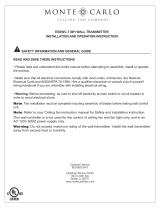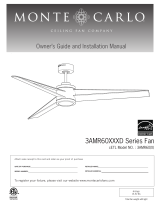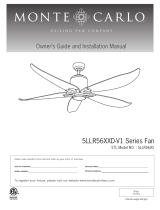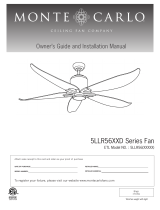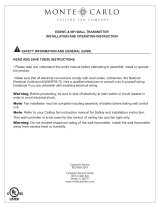9
© 2013 Monte Carlo Fan Company
9/25/2013
Trouble Shooting
Warning: Before beginning work, shut off the power supply to avoid electrical shock.
PROBLEM POSSIBLE CAUSE CORRECTIVE ACTION
Fails to operate
Short remote range
1. Power is off.
2. Learn function is not setting well.
3. Faulty wire connection.
4. Out of battery (Transmitter).
5. The fan is not set at high speed and
the light is not set at ON position.
1. Battery is low
1. Check main and branch fuses
or circuit breakers.
2. Turn power off and turn it back,
reset learn function with in 60
seconds after turn power back.
3. Turn power off and check all
wire connections.
4. Replace battery.
5. Check it and correct it.
1. Replace battery
LIMITED WARRANTY
A. GEOGRAPHIC SCOPE - This warranty applies to products purchased in the United States and Canada.
B. What is Covered? Any defect in material or workmanship.
C. For how long from date of purchase? All finished products - one year; all spare parts - 90 days.
D. Who gets the warranty? This warranty is limited to the customer who originally purchased the product..
E. LIMITATIONS: IMPLIED WARRANTIES, INCLUDING THOSE OF FITNESS FOR A PARTICULAR PURPOSE AND
MERCHANTABILITY (AN UNWRITTEN WARRANTY THAT THE PRODUCT IS FIT FOR ORDINARY USE), ARE LIMITED TO
ONE YEAR FROM THE DATE OF PURCHASE.
WILL NOT PAY FOR: LOSS OF TIME; INCONVENIENCE; LOSS OF USE OF YOUR PRODUCT OR PROPERTY
DAMAGE CAUSED BY YOUR PRODUCT OR ITS
FAILURE TO WORK; ANY SPECIAL, INCIDENTAL OR CONSEQUENTIAL DAMAGES; OR ANY DAMAGES
RESULTING FROM MISUSE OR MODIFICATION OF YOUR PRODUCT.
SOME STATES DO NOT ALLOW LIMITATIONS ON HOW LONG AN IMPLIED WARRANTY LASTS OR THE
EXCLUSIONS OF INCIDENTAL OR CONSEQUENTIAL DAMAGES, SO THE ABOVE EXCLUSIONS MAY NOT APPLY TO YOU.
F. How to obtain warranty service: To obtain warranty service for your product, you must provide proof of the date
and place of purchase of the product.
1. Do-it-yourself service - Call the Consumer Line at 800-969-3347 (Weekdays between 8:00 a.m. - 6:30 p.m.
EST). Trained representatives will assist you in diagnosing the problem and will arrange to supply you with the
required part for do-it-yourself repairs.
G. What this warranty does not cover: This warranty does not cover service charges, batteries, installation, defects
resulting from accidents, or damage resulting from alterations, misuse or abuse, lack of proper installation or
maintenance, failure to follow instructions, unauthorized repair, damage caused by affixing of any attachment not
provided with the product, failure of supporting devices not supplied as original mounting hardware, exposure to
extremes of heat or humidity, incorrect wiring, or voltages, or failures caused by modifications of the product, fire,
flood, or acts of God.
THIS WARRANTY IS THE ONLY ONE WE WILL GIVE ON YOUR PRODUCT. IT SETS FORTH ALL OUR RESPONSIBILITIES
REGARDING YOUR PRODUCT. THERE ARE NO OTHER EXPRESS OR IMPLIED WARRANTIES.