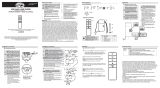H
a
r
b
o
r
B
r
e
e
z
e
H
a
r
b
o
r
B
r
e
e
z
e
Black (hot/power)
White (neutral)
Red
White
White
White
Black
Blue
Blue
Black
Antenna
ASSEMBLY INSTRUCTIONS
OPERATING INSTRUCTIONS
SAFETY INFORMATION
1. Use existing pull chains on the desired
fan to set fan speed to high and to turn
the light on.
2. Turn off circuit breakers and wall
switch to the fan.
DANGER: Failure to disconnect
power supply prior to installation may
result in serious injury or death.
3. Lower the canopy of the previously
assembled fan and insert receiver (E).
Note: If installing this product with
a new fan, insert the receiver (E) in
the mounting bracket before wiring
the fan; wire the fan according to
these instructions, then continue fan
assembly as directed in the fan’s
instruction manual.
from the receiver (E) to the White fan wire.
• Connect the Red wire with red label from the receiver (E) to the Black
(hot/power) supply wire.
• Connect the White wire with red label from the receiver (E) to the White
(neutral) supply wire.
CEILING FAN
REMOTE CONTROL
ITEM #0745359
MODEL #40837
Serial Number
Purchase Date
ATTACH YOUR RECEIPT HERE
Harbor Breeze
®
is a registered trademark
of LF, LLC. All rights reserved.
EB15501
9130 • 102715
Printed in China
3
4
1
2
5
7
6
8
9
1
4. Disconnect existing wire connections,
then secure all wire connections with
wire connectors (F) and push-on
connectors (D) according to diagram
and these steps:
• Connect the Blue wire with white
label from the receiver (E) to the
Blue fan wire.
• Connect the Black wire with white
label from the receiver (E) to the
Black fan wire.
• Connect the White wire with white label
Fan Pull
Chain
Light Pull
Chain
Light Control
Home Shield
Delay
Off
Low
Medium
High
Learn
D/O
Canopy
High
LED Indicator
5. Wrap electrical tape (not included)
around each wire connector (F)
down to the wire. Then, push wire
connections into the outlet box. Place
the Green and White wire connections
on the opposite side of the outlet
box from the Black and Blue wire
connections.
6. Reinstall the canopy.
7. Turn on power supply and wall switch
to the fan.
8. Remove the battery cover from the
back of the remote (A) and install
the A23 12-volt battery (C). Replace
the battery cover and press the high
button to ensure the LED indicator
illuminates and the fan turns on.
9. If desired, the wall bracket (B) can be
attached to a wall using the mounting
screws (G). Slide small plate over
mounting screws (G), then rest the
remote (A) in the wall bracket (B) for
easy storage.
1. To operate the fan using the remote (A), press and release the following buttons:
High - Turns fan on high speed.
Medium - Turns fan on medium speed.
Low - Turns fan on low speed.
Fan Off - Turns fan off.
Walk Away Light Delay
TM
- Tap delay button once to turn fan light off after 1 minute. Note: Light blinks to conrm
that Walk Away Light Delay is active. Press any other button to cancel.
Light Control
Incandescent Bulbs - Press to turn lights off and on. Press and hold light control to dim or brighten the lights.
CFL -Turns the lights on and off. Note: The dimmer function does not work with CFL.
Home Shield
TM
- Press and hold Light Control and Delay buttons for 3 seconds. Lights cycle on for 5-20 minutes
and off for 60 minutes, simulating occupancy. Cycle repeats continuously until any other button is pushed to
discontinue Home Shield mode.
D/O - Switch should be set to “O” for CFLs, which disables the dimming function. Flip to “D” for incandescent and
other dimmable bulbs.
Learn - Syncs remote control to receiver. The remote was synced at the factory. Should it become necessary to
re-sync the remote, turn off the main power, then turn it back on. Within 30 seconds, use a small screwdriver to
press and hold the learn button on the remote for 3 seconds. The fan will turn on and light (if applicable) will blink
three times, signaling a successful synchronization.
E
F
E
A
C
B
G
A
Read instructions completely before installing remote control.
WARNING: If the color of the household supply wires is different than what is referred to in the instructions below, a professional electrician should determine
proper wiring.
CAUTION:
• Do not install in damp locations. For indoor use only.
• Do not use with fans that have integrated remote controls.
• Be sure the outlet box is properly grounded or that a green or bare (ground) wire is present.
• This unit is intended to control a ceiling fan with electrical source of AC 110/120V, 60Hz.
• To reduce the risk of fire or electric shock, do NOT use a full-range dimmer switch to control the fan speed.
• This device complies with Part 15 of the FCC Rules. Operation is subject to the following two conditions: (1) this device may not cause interference, and (2) this
device must accept any interference received, including interference that may cause undesired operation.
Questions? Call our customer service department
at 1-800-643-0067, 8 a.m. - 6 p.m., EST, Monday -
Thursday, 8 a.m. - 5 p.m., EST, Friday.
Remote
Qty. 1
Wall Bracket
Qty. 1
Battery
Qty. 2
Receiver
Qty. 1
Wire Connector
Qty. 3
Push-on
Connector
Qty. 3
Mounting Screw
Qty. 2
A B C E
D
F
F
G
D
/