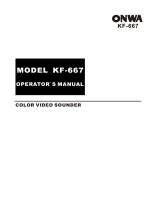Page is loading ...

COLOR SECTOR SCANNING SONAR
MODEL
CH-37

Your Local Agent/DealerYour Local Agent/Dealer
9-52 Ashihara-cho,9-52 Ashihara-cho,
Nishinomi
y
a, Ja
p
anNishinomi
y
a, Ja
p
an
Tele
p
hone :Tele
p
hone : 0798-65-21110798-65-2111
Telefax :Telefax : 0798-65-42000798-65-4200
FIRST EDITION :FIRST EDITION : JUL.JUL. 19981998
Printed in JapanPrinted in Japan
A
ll ri
g
hts reserved.
A
ll ri
g
hts reserved.
E :E : MAY.MAY. 17,200217,2002
PUB.No.PUB.No. OME-13030OME-13030
*00080821101**00080821101*
*00080821101**00080821101*
(( TENITENI ))
CH-37CH-37
* 0 0 0 8 0 8 2 1 1 0 1 ** 0 0 0 8 0 8 2 1 1 0 1 *
*OME13030E00**OME13030E00*
*OME13030E00**OME13030E00*
* O M E 1 3 0 3 0 E 0 0 ** O M E 1 3 0 3 0 E 0 0 *

iiiiiiiiiiiii
i
SAFETY INSTRUCTIONS
WARNING
ELECTRICAL SHOCK HAZARD
Do not open the equipment.
Only qualified personnel
should work inside the
equipment.
Immediately turn off the power at the
switchboard if water leaks into the
equipment or something is dropped in
the equipment.
Continued use of the equipment can cause
fire or electrical shock. Contact a FURUNO
agent for service.
Do not disassemble or modify the
equipment.
Fire, electrical shock or serious injury can
result.
Do not place liquid-filled containers on
the top of the equipment.
Fire or electrical shock can result if a liquid
spills into the equipment.
Immediately turn off the power at the
switchboard if the equipment is emitting
smoke or fire.
Continued use of the equipment can cause
fire or electrical shock. Contact a FURUNO
agent for service.
Make sure no rain or water splash leaks
into the equipment.
Fire or electrical shock can result if water
leaks in the equipment.
WARNING
Keep heater away from equipment.
A heater can melt the equipment’s power
cord, which can cause fire or electrical
shock.
Use the proper fuse.
Fuse rating is shown on the equipment.
Use of a wrong fuse can result in equipment
damage.
Do not operate the equipment with wet
hands.
Electrical shock can result.

ii
Name: Warning Label (1)
Type: 86-003-1011-0
Code No.: 100-236-230
CAUTION
WORKING WITH THE SONAR OIL
Precautions
•
Keep oil away from eyes. Wear protective
gloves when working with the oil. The oil
can cause inflammation of the eyes.
•
Do not touch the oil. Wear protective
gloves when working with the oil. The oil
can cause inflammation of the skin.
•
Do not ingest the oil. Diarrhea or vomiting
can result.
•
Keep the oil out of reach of children.
Emergency
•
If the oil enters eyes, flush with clean water
about 15 minutes. Consult a physician.
•
If the oil contacts skin, wash with soap and
water.
•
If the oil is ingested, see a physician
immediately.
Disposal of oil and its container
Dispose of oil and its container in accord-
ance with local regulations. For further
details, contact place of purchase.
Storage
Seal container to keep out foreign
material. Store in dark place.

iii
TABLE OF CONTENTS
FOREWORD ...................................................................................................................v
SYSTEM CONFIGURATION...................................................................................vi
MENU TREE.................................................................................................................. vii
OPERATIONAL OVERVIEW
1.1 Control Description....................................................................................................... 1-1
1.2 Turning the Power On/Off ............................................................................................ 1-3
1.3 Adjusting Screen Brilliance, Panel Backlighting........................................................... 1-3
1.4 Lowering the Transducer ............................................................................................. 1-3
1.5 Presentation Mode....................................................................................................... 1-4
1.6 Background Color ........................................................................................................ 1-6
1.7 Degaussing the Screen................................................................................................ 1-6
SONAR MODE
2.1 Typical Operating Procedure........................................................................................ 2-1
2.2 Selecting Range........................................................................................................... 2-2
2.3 Selecting Sector, Sector Stepping ............................................................................... 2-3
2.4 Setting the Tilt Angle .................................................................................................... 2-4
2.5 Adjusting Gain.............................................................................................................. 2-7
2.6 Rejecting Sonar Interference and Noise ...................................................................... 2-7
2.7 Detecting Fish Schools Aurally .................................................................................... 2-9
2.8 R/B and Event Markers (trackball operation) ............................................................. 2-10
2.9 Selecting Training Sector Quickly ...............................................................................2-11
2.10 Suppressing Bottom and Sea Surface Reflections in Shallow Fishing Grounds ......2-11
2.11 Suppressing Bottom Tail........................................................................................... 2-12
2.12 Displaying Surface Fish Clearly (TVG adjustment).................................................. 2-12
2.13 Relocating Fish School for Easy Observation.......................................................... 2-14
2.14 Finding Fish School Center...................................................................................... 2-14
2.15 Sonar Menu Operation............................................................................................. 2-15
2.16 E/S Menu ................................................................................................................. 2-16
2.17 Turning Trackline Plotting On/Off ............................................................................. 2-17
2.18 Interpreting the Display ............................................................................................ 2-18
2.19 Sonar Mode Indications ........................................................................................... 2-24
2.20 Application Example................................................................................................. 2-26
VERTICAL FAN MODE
3.1 Typical Operating Procedure........................................................................................ 3-1
3.2 Selecting Range........................................................................................................... 3-2
3.3 Selecting Bearing for the Vertical Fan.......................................................................... 3-3
3.4 Selecting the Display Sector ........................................................................................ 3-4
3.5 Automatic Shifting of Own Ship Position...................................................................... 3-5
3.6 Rejecting Sonar Interference and Noise ...................................................................... 3-5
3.7 Horizontal, Vertical and Event Markers (trackball operation)....................................... 3-6
3.8 Applying Proper TVG ................................................................................................... 3-7

iv
3.9 Bottom/3D Menu Operation ......................................................................................... 3-8
3.10 Interpreting the Display .............................................................................................. 3-9
3.11 Vertical Fan Mode Indications .................................................................................. 3-12
3.12 How to Use the Vertical Fan Mode .......................................................................... 3-13
3D MODE
4.1 Selecting a 3D Display................................................................................................. 4-1
4.2 Turning Vertical Echoes On/Off.................................................................................... 4-2
4.3 Changing 3D View Scale Mode and Scale Selection .................................................. 4-3
4.4 Other Operations.......................................................................................................... 4-3
CUSTOM MODE KEYS ( 1 , 2 , 3 )
5.1 About the Custom Mode Keys ..................................................................................... 5-1
5.2 Customizing the Keys .................................................................................................. 5-1
5.3 Custom Mode Operation.............................................................................................. 5-2
MENU SETTINGS
6.1 System Setting Menu................................................................................................... 6-1
6.2 Screen Adjustment....................................................................................................... 6-2
6.3 System Menu ............................................................................................................... 6-4
6.4 Dual Menu.................................................................................................................... 6-9
MAINTENANCE & TROUBLESHOOTING
7.1 Maintenance of Display Unit ........................................................................................ 7-1
7.2 Maintenance of Transceiver Unit ................................................................................. 7-1
7.3 Maintenance of Hull Unit.............................................................................................. 7-2
7.4 Display Unit Test .......................................................................................................... 7-3
7.5 Train/Tilt Test................................................................................................................ 7-5
7.6 Test Pattern .................................................................................................................. 7-6
7.7 Error Messages............................................................................................................ 7-6
7.8 Troubleshooting Table.................................................................................................. 7-9
CUSTOM MODE KEY LABELS .......................................................................AP-1
SPECIFICATIONS ..................................................................................................SP-1
INDEX.......................................................................................................................Index-1

v
FOREWORD
Congratulations on your choice of the FURUNO CH-37 Color
Sector Scanning Sonar! We are confident that you will enjoy
many years of trouble-free operation with this fine piece of equip-
ment.
For over 40 years FURUNO Electric Company has enjoyed an
enviable reputation for quality and reliability throughout the
world. This dedication to excellence is furthered by our exten-
sive global network of agents and dealers.
The CH-37 is the newest addition to FURUNO’s CH family of
sonars. This new sonar is especially designed to provide faster
detection capability by sector scanning method and improved
operation by rotary controls and trackball. The sonar picture is
presented in 16 or 8 colors on a high resolution CRT. The ex-
cellent signal processing technique and improved receiver bring
you a clear and high-quality picture on a 15-inch screen.
We would appreciate feedback from you, the end-user, about
whether we are achieving our purpose.
Thank you for considering and purchasing FURUNO equip-
ment.
Features
• Multi sector scanning provides quick coverage of full 360°
area in just 8 transmissions.
• PPI operation can be selected for superior detection range
and bottom fish sounding.
• Custom mode keys provide desired sonar settings by one
key stroke.
• Selectable background color lessens eye fatigue in both
daytime and nighttime operations.
• Selection of frequencies - 60, 81, 113, 162 kHz.
• Trackball offers easy-to-use operation for marker settings.
• Quick training and quick raise/lower operation.
• Vertical mode presents a vertical section of underwater con-
ditions.
• 3D mode shows vertical echoes like a graphic track plotter.

vi
SYSTEM CONFIGURATION
DISPLAY UNIT
CH-370
NOTE 1: Two sets of rectifiers are necessary for AC mains.
NOTE 2: DC ship's mains only. For AC ship's mains, the power
is supplied directly from the rectifier unit to the trans-
ceiver unit.
OPTIONAL SUPPLY STANDARD SUPPLY
LOUDSPEAKER
SC-05WR
REMOTE CONTROL BOX
CH-343
External
Interface
OP06-13
(Built-in)
External
Interface
OP06-14
(Built-in)
EXTERNAL
MONITOR
: Connector to fitted at installation
: Connector fitted at factory
: Crimp-on lug to be fitted at installation
MOTION
SENSOR
MS-100
or
Clinormeter
BS-704
250V-DPYCYS-2
250V-DPYCYS-2
24-32V DC
06S4067 15/30/50M
250V-DPYCYS-2
250V-DPYCYS-2
250V-
DPYCYS-2
External
Interface
OP06-13
(Built-in)
02S8040 6M
External
Interface
OP06-13
(Built-in)

vii
MENU TREE
[MENU] key
SONAR
BOTTOM/3D
E/S
TX RATE
TX PULSE LENGTH
TX OUTPUT POWER
TX EXT SYNC
IR
STABILIZER
COLOR
RES. COLOR
TVG (LEVEL)
TVG (TIME)
BEAM WIDTH
AUTO TRAIN SECTOR
VERT. ECHO OVERLAY
3D VIEW SCALE
TIME SCALE
RANGE
SHIFT
GAIN
N.L.
IR
ADVANCE SPEED
RES. COLOR
DUAL
DUAL MODE
NET MOUTH SHIFT
NET MOUTH WIDTH
NET MOUTH HEIGHT
NET DEPTH
HOR SCAN RATE
VERSCAN RATE
[PWR] key + [MENU] key
SYSTEM MENU
SYSTEM SETTING
RANGE - VERTICAL FAN MODE
RANGE - SONAR MODE
RANGE/SHIFT - E/S
COLOR
LANGUAGE
DISPLAY TEST1 - ROM/RAM/KEY
TRAIN/TILT TEST
SCREEN ADJUSTMENT
TEST PATTERN
DISPLAY TEST2 - OPERATION
DEFAULT
3D DISPLAY
SHIP'S POSITION
CURRENT DATA
DEPTH DATA
HEADING INDICATION
NORTH MARK
TRACK
HDG/SPD DATA
NAV DATA
DATA FORMAT FOR NAV2
CIF BAUD RATE
TVG CORRECTION
UNIT
V-MODEL MANUAL TRAIN
DEGAUSSING INTERVAL
FACTORY SETTING

This page is intentionally left blank.

1-1
OPERATIONAL OVERVIEW
1.1 Control Description
Main panel
PWR
O
TRANSDUCER
FULL
HALF
EVENT
ENTER
1
2 3
CUSTOM MODE
CH-37
R/B
MODE
TRAIN
SECTOR
TILT
RANGE
+
0
2
46
8
10
GAIN
Switches on and off the entire system.
Selects display mode (from left-hand position):
Normal Sonar Mode or Normal Sonar Mode + E/S Combination*
Expanded Sonar Mode
Vertical Fan Mode or Vertical Fan Mode + E/S Combination*
3D Display* (front perspective view)
3D Display* (slant perspective view) *: Optional supply
Selects the detecting (display) range. Turn clockwise to increase the
detection range. The selected range appears in large characters for a
few seconds and remains at the upper right corner of the screen.
Determines the center bearing of the train sector. The selected bear-
ing appears by a large white mark on the bearing scale. In the
expanded sonar mode, it controls the direction to be off-centered (four
directions). In the vertical fan mode, it determines the bearing of the
vertical fan training.
Adjusts the sensitivity of the receiver. Turning the control clockwise
increases the sensitivity. When changing the range and tilt settings,
readjust the sensitivity. For normal use, set it between 3 and 5.
In the sonar mode, it controls the tilt angle, between +5° and -90°. The
setting angle is set in 1-degree steps and appears at the upper right
corner of the screen. In the vertical fan mode, it determines the sector
center of vertical scanning.
In the sonar mode, it selects the width of the transducer training sector
among six positions (45°, 90°, 135°, 180°, 225°, and 360°). The direc-
tion of training can be made in both directions except at the 360° set-
ting. In the vertical fan mode, the sector widths are 36°, 60°, 96°, 120°,
156°, and 180°. FULL/HALF key switches the training sector or sector
width between full circle and half circle by single key stroke.
The trackball moves the trackball marker (+). The trackball mark data,
that is, slant range, horizontal range, depth and bearing to the track-
ball marker, are always indicated on the screen. Additionally, this con-
trol positions the R/B (Range/Bearing) marker and sets the event
marker, with the R/B and the EVENT keys. The EVENT key displays
the event marker.
Controls the transducer. Each switch functions as follows:
: Raises the transducer.
: Lowers the transducer.
Provides user-defined sonar settings with a single key. The ENTER
key opens the custom mode key setting menu.
-
Figure 1-1 Main panel

1-2
Sub panel
0
10
LEVEL
0
10
TIME
0
10
DIMMER
0
10
BRILL
0
10
NL
0
10
AUDIO
TVG
HUE
E/S
FAST
SCAN
TRACK
V:H
RANGE
AUTO
TRAIN
DEGAUSS
BOTTOM MODE
MENU
MENU
Sub-panel 1
Sub-panel 2
Function Description
TVG LEVEL controls the receiver sensitivity
to eliminate surface noise, which may
mask shallow targets. TIME determines
the TVG effective range.
NL Rejects noise which appears on the
screen in light blue or blue. A setting
between 2 and 4 will suffice in most
cases.
AUDIO Adjusts the volume of the external loud-
speaker, which monitors target echoes.
DIMMER Adjusts panel backlighting.
BRILL Adjusts screen brilliance.
Function Description
HUE Changes the background color of the
display in the sequence of deep blue,
blue, black.
E/S Turns the E/S combination display
on/off. (Optional devices required.)
DEGAUSS The screen is automatically degaussed
at the interval selected on the system
setting menu. To manually degauss the
screen press this key.
FAST SCAN Changes the sector steps (45°/6° in
sonar mode and 6°/3° in vertical fan
mode).
TRACK Turns the course line plotting on/off.
(Navigation equipment required.)
V:H RANGE Changes the horizontal range scale in
the vertical fan mode.
AUTO TRAIN Changes the auto and manual train in
the vertical fan mode.
MENU Displays the menu screen of the mode
in use.
Figure 1-2 Sub panel 1 and sub panel 2

1-3
1.2 Turning the Power On/Off
Power on
Press the PWR switch on the main panel. The lamp above the
switch lights to show that power is turned on.
Power off
Retract the transducer with the g key on the main panel. The
lamp above the switch lights while the transducer is being raised
and goes off when the transducer is fully raised. Then, press
the PWR switch.
Note: The transducer is automatically retracted into the tank
even if the PWR switch is pressed before retracting the
transducer. However, for safety purposes, make it a habit
to retract the transducer before turning off the power.
1.3 Adjusting Screen Brilliance, Panel Backlighting
The BRILL control adjusts screen brilliance and the DIMMER
controls adjusts panel backlighting. These controls are on the
sub panel 1.
1.4 Lowering the Transducer
Press the h switch on the main panel to lower the transducer.
The lamp above the switch blinks while the transducer is being
lowered and lights when the transducer is fully lowered.
CAUTION
Observe maximum allowable ship’s speed
of 18 knots during operation and 15 knots
while raising/lowering transducer, to prevent
damage to the transducer.

1-4
1.5 Presentation Mode
Five presentation modes are available with the MODE control:
Normal sonar, Normal sonar + combination, Expanded sonar,
Vertical fan mode or Vertical fan mode + combination and 3D
display mode (front and slant perspective views).
Mode Presentation
Normal sonar mode
Normal full circle picture appears on
the entire screen.
Expanded sonar mode
Zoomed picture appears on the
entire screen. The echo size on the
screen is expanded 1.5 times.
Normal sonar + E/S, vertical fan
or sonar
Normal full circle picture appears at
the upper 2/3 of the screen; the echo
sounder, vertical fan or sonar on the
lower 1/3. To select the picture to
display in the lower 1/3, see DUAL
MODE on page 6-9.
(Echo sounder required to display
echo sounder picture).
(Continued on next page)

1-5
Mode Presentation
Vertical fan mode
A vertical section of underwater
conditions (half-circle area) appears
on the entire screen.
3D display (slant perspective view)
Display contents are same as front
perspective mode except the per-
spective is different. This mode may
be turned on in the SYSTEM menu.
3D display (front perspective view)
The vertical contour line appears
historically (time or distance). Only
the latest echo is painted, like
the vertical mode presentation.
This mode may be turned on
in the SYSTEM menu.
Vertical fan mode + E/S or sonar
A vertical section of underwater
conditions (half-circle area) appears
on the upper 2/3 and echo sounder
or sonar picture on the lower
1/3. To select the picture to display
in the lower 1/3, see DUAL MODE
or page 6-9.
(Echo sounder required to display
echo sounder picture).
Note: Asterisk-marked modes require external signal interface
and external E/S interface. Furthermore the E/S key on
the sub panel 2 must be turned on.

1-6
1.6 Background Color
The background color is available in deep blue, blue or black,
with the HUE key.
1.7 Degaussing the Screen
The screen is automatically degaussed at the interval selected
on the SYSTEM SETTING menu. However, when the picture
or picture color appears to be distorted, manually degauss the
screen with the DEGAUSS key.

2-1
SONAR MODE
2.1 Typical Operating Procedure
PWR
O
TRANSDUCER
FULL
HALF
EVENT
ENTER
1
2 3
CUSTOM MODE
CH-37
R/B
MODE
TRAIN
SECTOR
TILT
GAIN
RANGE
-
+
0
10
LEVEL
0
10
TIME
0
10
DIMMER
0
10
BRILL
0
10
NL
0
10
AUDIO
TVG
HUE
E/S
FAST
SCAN
TRACK
V:H
RANGE
AUTO
TRAIN
DEGAUSS
BOTTOM MODE
MENU
MENU
0
2
46
8
10
Turn on the display unit.
Lower the transducer.
Adjust the brilliance of the CRT.
1
1
2
3
Select the range desired with the RANGE control.
4
5
6
Adjust the tilt angle with the TILT control. See page 2-3 through 2-5
for details.
7
Adjust the GAIN and TVG controls.
[Gain: 3-5, TVG (level & time): 3-5]
8
8
3
Adjust the NL control if a large number of small blue dots appear on
the screen. Normally set it between 2 and 4.
9
8
Set the MODE knob to or position.
Select the automatic training area and center position with the SEC-
TOR and TRAIN controls. The FULL/HALF key provides a quick
change of the area (225° 360°).
With the trackball marker, measure the distance to a fish school or
the bottom.
10
10
Reduce the output power if necessary. Normally, set it for maximum
position (C).
Turn off "FAST SCAN" mode if longer detection is required.
12
11
12
4
2
Figure 2-1 Main panel and sub panel controls

2-2
2.2 Selecting Range
The RANGE control selects the detection (display) range. Se-
lect the range according to either the fish species being
searched or the depth desired. Normally it is set so that the
bottom is traced at the lower part of the screen (like an echo
sounder).
SEA SURFACE
Range indicated
on the screen.
BOTTOM
Figure 2-2 Range selection
Table 2-1 Transducer frequency and range
Freq. - RANGE (m*) +
60 kHz
162 kHz
81 kHz
113 kHz
Range (m)
50 100 150 600 800 1200 1600
50 100 150 450 500 600 800
60 100 150 500 1000 800 1200
50 100 150 500 600 800 1000
Note: Unit of range measurement may be changed through
the SYSTEM menu. For details see page 6-1.

2-3
2.3 Selecting Sector, Sector Stepping
Sector width
Sector means the width of the transducer training. The SEC-
TOR control selects the training (display) area among six posi-
tions. In the full circle mode (360°) the direction of training is
clockwise only.
Table 2-2 Transducer training sector
Mode Transducer Training Sector (display area)
Sonar mode 45°, 90°, 135°, 180°, 225°* and 360°*
* Selected by FULL/HALF key.
90°
Sector center marker
Training sector
Figure 2-3 Sector selection
Sector step
The FAST SCAN key in the sub panel 2 selects sector step in
45° or 6°.

2-4
2.4 Setting the Tilt Angle
The tilt angle shows the direction to which the sound wave is
emitted. When the sound wave is emitted horizontally, the tilt
angle is said to be 0° and when emitted vertically, 90°.
To set a tilt angle, operate the TILT control. Watch the tilt angle
indication at the top right corner of the screen. The tilt angle
can be set in one-degree steps from -5° (upward) to 60° (down-
ward).
Finding a proper tilt angle is important when searching for fish.
Bottom echo and tilt angle
Case 1: Tilt angle 30° to 40°
This tilt angle will display the entire bottom since it is captured
by the full width of the beam.
Case 2: Tilt angle 10° to 20°
This tilt angle will only display half the bottom since it is only
captured by the lower half of the beam.
Case 3: Tilt angle 0° to 5°
This tilt angle may or may not capture the bottom since the
returning echo is weak.
How to discriminate fish echoes from the bottom
The figure at the top of the next page illustrates how two fish
schools a and b are displayed on the screen using three dif-
ferent tilt angles.
Case 1: Tilt angle 30° to 40°. Fish school is obscured by the
bottom.
Case 2: Tilt angle 10° to 20°. Fish school is located above the
bottom (midwater).
Case 3: Tilt angle 0° to 5°. Fish school is located close to the
bottom.
/