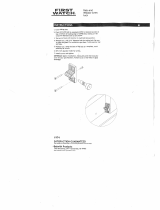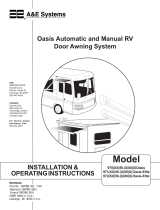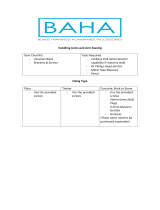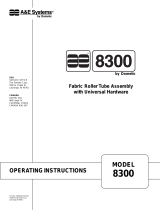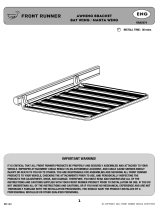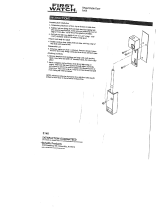INSTALLATION
INSTRUCTIONS
REVISION A
Form No. 3309523.052 10/16
©2016 Dometic Corporation
LaGrange, IN 46761
Important: These instructions must
stay with unit. Owner read carefully.
MODEL
905(XX)(XX.XX)(X)(X)FRTA
8(X)5(XX)(XX.XX)(X)(X)FRTA
855120(X).400(X)
Hardware
WeatherPro Hardware
8551201.400(X) Basement Hardware
8551202.400(X) Standard Hardware
8551203.400(X) 5th Wheel Basement Hardware
8551204.400(X) 5th Wheel Standard Hardware
FOR
905(XX)(XX.XX)(X)(X)
8(X)5(XX)(XX.XX)(X)(X)
Fabric Roller Tube Assembly
USA
SERVICE OFFICE
Dometic Corporation
1120 North Main Street
Elkhart, IN 46514
CANADA
Dometic Corporation
46 Zatonski, Unit 3
Brantford, ON N3T 5L8
CANADA
SERVICE CENTER &
DEALER LOCATIONS
Please Visit:
www.eDometic.com
This manual must be read and
understood before installation,
adjustment, service, or mainte-
nance is performed. This unit must
be installed by a qualied service
technician. Modification of this
product can be extremely hazard-
ous and could result in personal
injury or property damage.
Lire et comprendre ce manuel avant
de procéder à l’installation, à des ré-
glages, de l’entretien ou des répara-
tions. L’installation de cet appareil doit
être effectuée par un réparateur quali-
é. Toute modication de cet appareil
peut être extrêmement dangereuse et
entraîner des blessures ou dommages
matériels.
RECORD THIS UNIT INFORMATION FOR
FUTURE REFERENCE:
Model Number
Serial Number
Date Purchased

2
855120(X).400(X) WeatherPro Hardware Installation Instructions
SAFETY INSTRUCTIONS
This manual has safety information and instruc-
tions to help users eliminate or reduce the risk
of accidents and injuries.
RECOGNIZE SAFETY INFORMATION
This is the safety-alert symbol. When you see this
symbol in this manual, be alert to the potential
for personal injury.
Follow recommended precautions and safe op-
erating instructions.
UNDERSTAND SIGNAL WORDS
A signal word , WARNING OR CAUTION is used
with the safety-alert symbol. They give the level
of risk for potential injury.
indicates a potentially hazardous
situation which, if not avoided, could result in death or
serious injury.
indicates a potentially hazardous
situation which, if not avoided, may result in minor or
moderate injury.
used without the safety alert symbol
indicates, a potentially hazardous situation which, if not
avoided, may result in property damage.
Read and follow all safety information and in-
structions.
GENERAL INFORMATION
COVERED BY PATENT 5383346, 4941524, D366763,
6095221, 6230783, D414880, 6164883, 6276424,
6230786, D410192, D429894 , 6273172 & 6798158
OTHER PATENTS PENDING
REQUIRED PARTS (Packed with each Hardware Assembly)
8551201.400(X) & 8551202.400(X) Hardware
(2) - Top Mounting Bracket Cover
(2) - Bottom Bracket Cover
(4) - #14-10 x 2-3/4" Hex Head Screw
(4) - #14-10 x 2" Hex Head Screw
(2) - .25" Split Lock Washer
(4) - #10-16 x 3/4" Hex Washer Head Self Drilling Screw
(4) - 3/16" x 1" Oscar Rivets
(2) - #6-20 x .44" Hex Washer Head Self Drilling Screw
(1) - 1/4"- 20 x 3/4" Hex Head Bolt
(1) - 1/4"-20 x 1.25" SS Screw, Hex Cap
(1) - 1/4"-20 SS Lock Nut W/Insert
(2) - Spacer 25" ID X .5" OD X .125" Wide Curved
(1) - Spacer .265" ID X .5" OD X .187" Wide Flat
8551203.400(X) & 8551204.400(X) Hardware
(2) - Bottom Bracket Cover
(4) - #14-10 x 1-1/2" Hex Head Screw
(4) - #14-10 x 2" Hex Head Screw
(2) - .25" Split Lock Washer
(4) - #10-16 x 3/4" Hex Washer Head Self Drilling Screw
(4) - 3/16" x 1" Oscar Rivets
(2) - #6-20 x .44" Hex Washer Head Self Drilling Screw
(1) - 1/4"- 20 x 3/4" Hex Head Bolt
(1) - 1/4"-20 x 1.25" SS Screw, Hex Cap
(1) - 1/4"-20 SS Lock Nut W/Insert
(2) - Spacer .25" ID X .5" OD X .125" Wide Curved
(1) - Spacer 265" ID X .5" OD X .187" Wide Flat
When Installing Electronic Control Kit Number
3310287.002 the following connectors, pins, and sockets
are required and must be supplied by the installer. Ad-
ditional wiring is also required and must be supplied by
the installer.
(4) 350766-1 Plug (3 position)
(4) 350777-1 Plug (2 position)
(1) 350779-1 Plug (4 position)
(6) 350689-1 Socket (18-24 gauge)
(1) 350550-1 Socket (14-20 gauge)
(2) 640310-1 Socket (10-12 gauge)
(14) 350547-1 Pin (14-20 gauge)
When Installing Electronic Control Kit Number 3310287.010
the following Wire Harness Kit is supplied. Additional wir-
ing is required and must be supplied by installer.
(2) - 3309726.010 Wire Harness, Patio Motor
(2) - 3309726.028 Wire Harness, Door Motor
(2) - 3309726.036 Wire Harness, Wind Sensor
(1) - 3309726.044 Wire Harness, Patio Remote Switch
(1) - 3309726.051 Wire Harness, Door Remote Switch
(1) - 3309726.067 Wire Harness, 12 VDC Power
Important: Read and understand ALL of the following
steps before beginning installation.

3
855120(X).400(X) WeatherPro Hardware Installation Instructions
Application
The Dometic Corporation awning is designed and in-
tended for use on Motorhomes, Travel Trailers, and Fifth
Wheels with straight sides.
Important: Structural backing is required where
mounting screws /oscar rivets will be installed through
side wall for securing top mounting brackets and back
channels.
Important: Follow the Minimum distance dimensions
requirements from awning rail to door. Mounting height
depends on awning type and length. Insure sufcient
room is available before starting installation. If a slide
out room is under the canopy, contact your Dometic
Sales Representative.
MINIMUM DIMENSION AWNING RAIL TO DOOR
Hardware Model Metal Weather Shield
8551201.400(X) 12"
8551202.400(X) 7"
8551203.400(X) 12"
8551204.400(X) 7"
When the door falls in the center of the awning, add 2" to
these distances.
Installation Height: This is the center to center distance
of mounting holes in the top mounting bracket and the
back channel. See Specication Chart below, items "B"
and "C" and Figs. 1, 2, 3, and 4.
Dometic Corporation reserves the right to modify appear-
ances and specications without notice.
8551202.400(X) Standard Hardware
A
F
H
B
C
D
J
Top
Mounting
Bracket
Back
Channel
E
Front
Channel
Hole For
Cables
Back
Channel
FIG. 1
G
Front Channel
Cover
Specication Chart
8551201.400(X)
Fig. 2
8551202.400(X)
Fig. 1
8551203.400(X)
Fig. 3
8551204.400(X)
Fig. 4
A 66" 69-1/2" 63-3/4" 67-1/4"
B 62-1/64" 65-3/8" 59-13/16" 63-11/64"
C 62-33/64" 65-7/8" 60-37/64" 63-15/16"
D 1/2" 1/2" 3/4" 3/4"
E 64-1/4" 67-3/4" 62" 65-1/2"
F 62" 65-1/2" 62" 65-1/2"
G 1-1/64" 1-5/32" 1-1/64" 1-5/32"
H 1-3/4" 1-3/4" 1-3/4" 1-3/4"
J 5/8" 5/8" 13/32" 13/32"
A = Overall length of hardware.
B = Minimum mounting distance center to center on mounting
holes.
C = Maximum mounting distance center to center on mounting
holes.
D = Distance between mounting holes in bracket.
E = Location of hole for wire harness.
F = Back channel length.
G = Distance between bottom of back channel and center of
mounting hole.
H = Distance front channel cover extends past back channel.
J = Distance from top edge of top bracket and center of the
upper mounting hole.

4
855120(X).400(X) WeatherPro Hardware Installation Instructions
8551204.400(X) 5th Wheel Standard Hardware
A
B
E - F
C
D
J
G
H
Top Mounting Bracket
Front
Channel
Hole For
Cables
Front Channel
Cover
Back
Channel
FIG. 4
8551203.400(X) 5th Wheel Basement Hardware
A
B
E - F
C
D
J
G
H
Top Mounting Bracket
Front
Channel
Hole For
Cables
Front Channel
Cover
Back
Channel
FIG. 3
8551201.400(X) Basement Hardware
A
E
F
H
G
B
C
D
J
Top Mounting
Bracket
Back
Channel
Front
Channel
Hole For
Cables
Front Channel
Cover
Back
Channel
FIG. 2

5
855120(X).400(X) WeatherPro Hardware Installation Instructions
INSTALLATION INSTRUCTIONS
Installation of Dometic Corporation awnings will briey re-
quire three people. Use the following procedure to assure
a properly installed and properly functioning awning.
A. Secure FRTA to Hardware
1. Carefully lay the fabric roller tube assembly on
a clean, well padded "V" trough to prevent fabric
and/or roller cover damage. Remove the hard-
ware from the packaging and place the arm pre-
wired for the motor on the right side. The left arm
has a spring loaded bottom arm and is not pre-
wired for the motor.
Personal Injury hazard. Rapid casting spin
off will occur if not controlled. Do not re-
move cotter pin in end cap until top casting
is secured to hardware. Failure to heed this
warning could cause serious personal inju-
ry.
Personal injury hazard. Hardware arms are
spring loaded. Rapid arm extension will oc-
cur if tie is removed before top casting is
secured to hardware. Failure to heed this
warning could cause serious personal injury
or property damage.
2. Secure each front channel to top casting of the
FRTA. See FIG. 5. Slide top nylon ties down arm
approximately 24 inches from top of front channel
to allow hardware to open far enough to insert
top casting into front channel. Do Not remove
nylon ties at this time. The gas shocks on arm
assemblies are pressurized and will spring
open if not controlled.
Note: One hardware arm assembly is pre-wired for aw-
ning motor. This arm goes on the right side of the FRTA.
Note: One hardware arm assembly has a rainshed bottom
arm. This arm goes on the left side of FRTA. See FIG. 6.
(Hardware shown in open position for clarity)
3. Using one (1) 1/4"-20 x 3/4" hex head bolt, one
(1) spacer and one (1) 0.25 split lock washer se-
cure the left side top casting to the left side chan-
nel. See FIG. 5. The right side is secured with one
(1) 1/4"-20 x 1-1/4" hex head bolt, one (1) spacer
and one (1) 0.25 split lock washer.
4. Remove cotter pin from left side end cap.
FIG. 5
Bolt, Spacer
& Lock Washer
Front
Channel
Top
Casting
Nylon Tie
Back
Channel
Spring Loaded Bottom Arm
Pin &
Ring
Back
Channel
Personal injury hazard. Rapid casting spin
off will occur if not controlled. Before sepa-
rating torsion from hardware, the left hand
torsion must be repined through end cap.
Failure to heed this warning could cause se-
rious personal injury or property damage.
B. Install Fabric in Awning Rail
1. Prepare the awning rail to accept the awning fab-
ric.
a. Select the end from which the awning shall
be fed, then widen that end with a at screw-
driver and le off any sharp edges. See FIG.
7A.
BEFORE
AFTER
FIG. 7B
ARM
ASM.
AWNING
RAIL
FABRIC ROLLER
TUBE ASSEMBLY
NYLON
TIE
FIG. 7A
NYLON
TIE
FIG. 6
2. Unwind fabric one revolution before feeding aw-
ning fabric into awning rail. This will allow enough
space between side wall and awning hardware to
connect wires in Step C-1-c.

6
855120(X).400(X) WeatherPro Hardware Installation Instructions
3. With one person grasping each arm assembly,
carefully lift the entire assembly to an upright po-
sition.
Important: Keep the two arm assemblies parallel to
each other to avoid excessive twisting and possible
damage to the assembly.
4. Walk the awning to the end where the awning
rail was prepared. A third person is now required
to feed the fabric into the awning rail. The other
two will walk the entire awning assembly forward
and into the desired position. See FIG. 7B.C.
Top Mounting Bracket Installation
C. Top Mounting Bracket Installation
1. (8551201 Basement & 8551202 Standard Hard-
ware) Secure Top Mounting Brackets.
a. After the complete awning assembly has
been threaded into the awning rail, check that
its position allows for solid mounting of the
top mounting brackets and the back chan-
nels. Also insure that the back channels are
in the desired location (not restricting use of
doors, access doors, windows, etc.).
Important: Structural backing is required where
mounting screws will be installed through side wall
for securing top mounting brackets.
Note: Awning rails with rain gutters may not allow the
FRTA to close all the way. It may be necessary to lower
the top bracket position to ensure the FRTA will close
properly. See FIG. 8B.
Nylon
Tie
Front
Channel
Nylon
Tie
Front
Channel
Note: Awning rails with rain gutters may require a spacer
kit to prevent the FRTA from closing against the rain gut-
ter, causing fabric damage and/or improper operation.
These 3308059.XXX(X) and 3309390.XXX(X) back chan-
nel spacer kits can be obtained through Dometic.
b. Place both top brackets in position over or
directly under the awning rail as shown in
FIG. 8B & 9B. The motorized arm assembly
is always installed on the right side of the aw-
ning.
Top mounting brackets must be installed par-
allel with awning rail. Mark the hole position
for the top brackets and slide the assembly
out of the way. Pre-drill two holes for each
bracket using a 3/16" drill bit (use a 7/32" drill
bit if in steel). Install each top bracket with
two (2) #14-10 x 2-3/4" hex head screws.
Seal where the screws enter the RV side wall
with clear silicon sealer. At this point the arm
assemblies can support themselves.
The arm assemblies must be controlled
while the top mounting brackets are being
installed. When the weight of the FRTA is no
longer supported, the downward force could
cause the arm assembly to swing side ways
and may damage the side wall if not con-
trolled.
c. Motor connection
• Remove nylon ties wrapped around front
and back channels. See FIG. 5.
• Grasp the right side front channel and
slowly pull it away from the side wall.
• Connect the factory pre-wired motor wire
harness in the front channel to the fac-
tory pre-wired motor wire harness in the
FRTA. See FIG. 10.
Important: Dielectric grease must be placed on all
exposed pins.
• Next, plug the factory pre-wired wind
sensor harness in the front channel into
the wind sensor. Make sure it is pushed
on all the way.
Important: Once plug has snapped into position,
do not pull on plug to remove without depressing the
red tab to disengage catch. Damage to the plug and/
or the wind sensor could occur if not disconnected
properly.
• Place wind sensor over screw protrud-
ing from back side of top casting. Tuck
any excess wire from the motor harness
and wind sensor harness underneath the
wing of the sensor as shown. See FIG.
10.
FIG. 8A
FIG. 8B
+
+
+
+
+
+
FIG. 9B
+
+
+
+
+
+
FIG. 9A
Top Bracket
Center
On
Bracket
Top Bracket
Center
On
Bracket
8551201 Basement & 8551202 Standard Hardware
Bolt, Lock
Washer, &
Spacer
Bolt, Lock
Washer, &
Spacer
8551201 Basement & 8551202 Standard Hardware

7
855120(X).400(X) WeatherPro Hardware Installation Instructions
CAUTION
The arm assemblies must be controlled
while the top mounting brackets are being
installed. When the weight of the FRTA is no
longer supported, the downward force could
cause the arm assembly to swing side ways
and may damage the side wall if not con-
trolled.
c. To install screws on the inside top mounting
brackets it will be necessary to pull the FRTA
away from the side wall approximately 12".
Remove nylon ties wrapped around the front
and back channels. See FIG. 11B. Grasp the
front channel and slowly pull it away from the
side wall. Again make sure arms are in the
correct position and pre-drill hole as in previ-
ous step and install one (1) #14-10 x 1-1/2"
hex head screw. Repeat this procedure for
opposite side. Seal where screw enters the
RV side wall with clear silicon sealer.
d. Motor connection
• Connect the factory pre-wired motor wire
harness in the front channel to the fac-
tory pre-wired motor wire harness in the
FRTA. See FIG. 10.
Important: Dielectric grease must be placed on all
exposed pins.
• Next, plug the factory pre-wired wind
sensor harness in the front channel into
the wind sensor. Make sure it is pushed
on all the way.
Important: Once plug has snapped into position,
do not pull on plug to remove without depressing the
red tab to disengage catch. Damage to the plug and/
or the wind sensor could occur if not disconnected
properly.
• Secure the wind sensor with supplied
1/4"-20 lock nut w-insert and 3/16" nylon
spacer. Tighten nut until wind sensor seats
against back of top casting. Do not over-
tighten nut; wind sensor housing could be
damaged if nut is over tightened.
2. (8551203 Basement & 8551204 Standard 5th
Wheel Hardware) Secure Top Mounting Brack-
ets.
a. After the complete awning assembly has
been threaded into the awning rail, check that
its position allows for solid mounting of the
top mounting brackets and the back chan-
nels. Also insure that the back channels are
in the desired location (not restricting use of
doors, access doors, windows, etc.).
Important: Structural backing is required where
mounting screws will be installed through side wall
for securing top mounting brackets.
b. Place both top brackets in position directly
under the awning rail as shown in FIG. 11B.
The motorized arm assembly is always in-
stalled on the right side of the awning.
Note: Awning rails with rain gutters may require a spacer
kit to prevent the FRTA from closing against the rain gut-
ter, causing fabric damage and/or improper operation.
These 3308059.XXX(X) and 3309390.XXX(X) back chan-
nel spacer kits can be obtained through Dometic.
Top bracket must be installed parallel with
the awning rail. Make sure arms are located
in the correct position and using the outside
bracket hole as a guide pre-drill a 3/16" hole
for mounting screw. Drill a 7/32" hole if drill-
ing into steel. Install outside top mounting
bracket using one (1) #14-10 x 1-1/2" hex
head screw. Seal where the screw enters the
RV side wall with clear silicon sealer. Repeat
this procedure for opposite side.
+
+
+
+
+
+
Top Brkt
Bolt, Lock
Washer, &
Spacer
Front
Channel
FIG. 11A
FIG. 11B
8551203 Basement & 8551204 Standard 5th Wheel Hardware
Top Brkt
Nylon
Tie
Wind Sensor
Harness In
Front
Channel
Bolt & Spacer
Wind
Sensor
Wind Sensor
Wing
Motor Wire
Harness In
FRTA
Motor Wire
Harness In
Front
Channel
FIG. 10

8
855120(X).400(X) WeatherPro Hardware Installation Instructions
• Place wind sensor over screw protrud-
ing from back side of top casting. Tuck
any excess wire from the motor harness
and wind sensor harness underneath the
wing of the sensor as shown. See FIG.
10.
• Secure the wind sensor with supplied
1/4"-20 lock nut w/insert. Tighten nut
until wind sensor seats against back of
top casting. Do not over-tighten nut; wind
sensor housing could be damaged if nut
is over tightened.
D. Electronic Control Kit, Awning Motor,
Wind Sensor, and Remote Switch Instal-
lation
Important: Follow the wiring sequence below. Har-
nesses should not be connected to the control box
until after all wiring to the awning hardware has been
fully completed. The 12V/Ignition harness must be the
last in the sequence to be connected to the control box.
Do not attempt to re-wire, splice, or cut any wires while
the 12V/Ignition harness is connected to the control
box. Failure to follow these instructions may result in
accidental grounding of "hot" wires, which will cause
the internal fuse to blow. See Section E for instructions
on replacing internal fuse.
Important: Electronic Control is also pre-wired for
installing a Dometic Corporation Oasis Elite awning.
Unless a Dometic Corporation Oasis Elite awning is
being installed at the same time only connectors des-
ignated for WeatherPro will be used.
Important: The Electronic Control & Remote Key
FOB are programmed as a matched set. They must
remain together.
1. First, decide on a location for the Electronic Con-
trol. Recommended locations for the Electronic
Control are compartments outside the living
quarters such as one of the basement storage
compartments. The Electronic Control must be
installed at a location where it will not be close
to steel framing or directly exposed to weather or
extreme temperatures.
Important: Make sure channel is in proper position
and drill a 1-1/4" hole through side wall for harness.
See FIG. 1, 2, 3 & 4.
2. Connect Electronic Control to Awning Motor. See
FIG. 14.
a. The installer will provide a wire harness us-
ing the proper plugs and pins or the supplied
3309726.010 Patio Motor Wire Harness, de-
pending on the kit being installed. Connect
one end of the harness to the two position
cap extending from the bottom of the right
side hardware arm. Route opposite end of
harness through 1-1/4" hole and connect it
to the Electronic Control connector marked
"Patio Motor". See FIG. 14. To avoid voltage
drop, follow wire length guide listed below.
Wire Length Wire Size
10' & Under 14 Gauge
11' to 30' 12 Gauge
Over 30' 10 Gauge
Important: When routing harness, take precau-
tion against wires rubbing on sharp edges and use
a grommet (supplier installed) when going through
walls. Harness should be routed so that when bottom
bracket is installed it will cover hole where wire goes
through wall. Seal any holes with clear silicon sealer.
See FIG. 1, 2, 3 & 4.
3. Connect Electronic Control To Wind Sensor. See
FIG. 14.
a. The installer will provide a wire harness using
the proper plugs and sockets or the supplied
3309726.036 Wind Sensor Wire Harness,
depending on the kit being installed. Connect
one end of the harness to the three position
cap extending from bottom of the right side
hardware arm. Route opposite end of har-
ness through 1-1/4" hole and connect it to the
Electronic Control connector marked "Wind
Sensor".
4. Connect Electronic Control To The Remote
Switch. See FIG. 14.
a. Install the remote switch at a convenient lo-
cation such as the door area.
b. The remote switch should not be in direct ex-
posure to weather or extreme temperatures.
c. Cut hole in structure where switch is to be in-
stalled. Place decal on bezel and pop remote
switch into bezel opening.

9
855120(X).400(X) WeatherPro Hardware Installation Instructions
d. Route three (3) wires (installer supplied) from
the Electronic Control to the remote switch.
These wires should be brown, yellow and
green 16 gauge wires. Install 1/4" insulated
terminals on the remote switch end of wires.
Connect wires to switch. See FIG. 14 for wire
locations. Secure bezel with appropriate fas-
teners (not supplied). The Electronic Con-
trol end of wire will require a three position
plug and pins (installer supplied) or supplied
3309726.044 Patio Switch Wire Harness, de-
pending on the kit being installed. Plug this
end of the harness into the Electronic Control
connector marked "Patio Switch".
E. Connect Electronic Control To The 12
VDC Power Supply And Ignition Interlock
1. Connect the Electronic Control To the 12 VDC
Power Supply. See FIG. 14 for wire positions.
a. Run two (2) wires (installer supplied) from the
Electronic Control to the 12 VDC supply. It is
recommended that these wires be (Red posi-
tive + and Black negative -) 12 gauge wires.
This should be on a separate 15 amp circuit.
The Electronic Control end of the 12 VDC
supply wires will require a four position con-
nector and sockets (installer supplied) or sup-
plied 3309726.067 12 VDC Power Wire Har-
ness, depending on the kit being installed.
Important: To ensure proper operation, the Elec-
tronic Control must have a minimum of 12.5 VDC at
the Electronic Control during awning operation. It
may be necessary to increase the wire size if voltage
is below 12.5 VDC.
2. Connect Ignition Interlock Wire. See FIG. 14 for
wire position.
a. When installed correctly the interlock con-
nection prevents the awning from being ex-
tended when the vehicle ignition is "ON".
b. Run a 16 gauge wire (installer supplied) from
the Ignition Isolator (+12 VDC) of vehicle to
the Electronic Control . The Electronic Con-
trol end of wire will require a socket (installer
supplied) or a proper size wire nut to connect
it to the supplied 3309726.067 12 VDC Pow-
er Wire Harness, depending on the kit being
installed. Plug this harness into the Electronic
Control connector marked "Power 12 VDC".
Important: The awning should now be operational.
Do not move vehicle until steps F and G are completed.
If after completing all the preceding steps the awning
is not operational (all LEDs are off), verify adequate
voltage at control box. Check internal fuse and replace
if necessary. See below for replacement instructions.
3. If the control box is not operational (all LEDs on
the front of the control box are off) even after
adequate voltage supply has been veried, the
internal fuse may have blown during installation
and may need to be replaced.
a. Disconnect 12V/Ignition harness from control
box.
b. Remove control box front cover. Use a at
screw driver to gently pry the three tabs on
the edge of the cover past the correspond-
ing snaps on the control box base. Be careful
not to break the tabs. Gently pull the cover
straight off the base. Alternately, you may re-
move the screws holding the control box to
the wall and un-snap the tabs from behind.
c. Locate the fuse. Gently pull the fuse from the
mounting clips and inspect for damage. If it is
necessary to replace the fuse, make sure to
replace it with a new part that conforms to the
following specication:
0.5A, 250V, Fast Acting Fuse,
5mm X 20mm Glass Tube
(Reference Cooper-Bussmann
GMA-500mA or equivalent).
You may order replacement fuses from Do-
metic under the following kit numbers:
3312252.004 (single fuse)
3312253.002 (20-pak)
d. Replace control box cover. Connect 12V/Igni-
tion harness to control box. Verify awning is
operational.
Important: If the control box continues to blow fuses
when power is restored, this is an indication of a short
or some other fault in the electrical circuit. Go over all
splices made to factory harnesses and verify all wiring
is correct. You may troubleshoot each output by replac-
ing the internal fuse (see above), and disconnecting all
output harnesses before re-connecting the 12V/Ignition
harness to the control box. Verify that at least the "ON"
LED is on. Then connect each output harness, one at
a time, until the fuse blows again.
F. Back Channel And Bottom Bracket In-
stallation
Important: Structural backing (metal) is required
where oscar rivets will be installed through side wall
for securing back channels.
1. Open awning as required to secure back channel
and install bottom bracket.
2. Remove bottom bracket from inside back chan-
nel if installed.
3. Align the back channel so it is square with the
vehicle and the FRTA. A door or window frame
can be used to measure from. See FIG.12.
4. Drill two (2) 3/16" holes through the outside wall
using the holes in the bottom of back channel as
a guide. See FIG. 1, 2, 3 & 4.

10
855120(X).400(X) WeatherPro Hardware Installation Instructions
FIG. 13
5. Secure back channel to wall with two (2) 3/16" x
1" Oscar rivets provided. See FIG. 12.
Important: Structural backing (metal) is required
where oscar rivets will be installed through RV side
wall for securing back channel.
6. Seal where the oscar rivets enter the RV side wall
with clear silicon sealer.
7. Slide bottom brackets back into position. While
holding bottom bracket in position drive two (2)
# 10-16 x 3/4" self drilling screws through hole in
back channel and into bracket. See FIG. 12.
G. Initial Awning Adjustment
1. Turn on the 12 VDC power supply and cycle the
awning four or ve times to check fabric align-
ment and to make sure the hardware is nesting
properly. If there is a misalignment, adjust the
arm by loosening the upper mounting bolts and
move the bracket accordingly. Cycle the awning
again to check the alignment. See User's Guide
for opening and closing instructions.
2. When satised with the alignment, secure fabric
roller cover by driving a # 6-20 x .44" Tek screw
through the rail and into the fabric rope. See FIG.
13 for screw location. Repeat on opposite side.
Snap top and bottom screw covers in position.
Top screw covers are only used on 8551201 &
8551202 hardware. See FIG. 12. The installation
is now complete and ready for use.
FIG. 12
H. Close and Secure Awning
1. If awning will not be used after installation, close
and secure. See User's Guide for closing and se-
curing instructions.

11
855120(X).400(X) WeatherPro Hardware Installation Instructions
3311917.011 & 3311917.029 Control Kit Wiring
FIG. 14
Socket
(10-12 gauge)
640310-3
Plug
350779-1
To Vehicle Ignition Wire
Black - 12 Gauge
Negative – 12 VDC To Power Supply
Positive + 12 VDC To Power Supply
Socket (18-24) gauge
350689-1
Pin (14-20 gauge)
350547-1
Pin(14-20 gauge)
350547-1
Pin (14-20 gauge)
350547-1
Pin
(14-20 gauge)
350547-1
Plug
350766-1
Plug
350766-1
Plug
350766-1
Plug
350777-1
Plug
350777-1
Socket (18-24 gauge)
350689-1
Extension Harness
(Installer Supplied)
Wind Sensor Wire
Harness At Bottom Of
WeatherPro Patio Awning RH
Hardware Arm
Remote Switch
WeatherPro Patio Awning
(Not Used On Oasis Elite)
Remote Switch
Oasis Elite Door Awning
(Not Used On WeatherPro)
Motor Wire Harness At
Bottom Of WeatherPro Aw-
ning RH Hardware Arm
(See Wire Chart For Size)
Red/White
Black/White
Motor Wire To Oasis
Elite Door Awning
(See Wire Chart For Size)
(Not Used On WeatherPro)
Red
Black
Brown/White - 16 Gauge
Yellow/White - 16 Gauge
Green/White - 16 Gauge
Yellow - 16 Gauge
Green - 16 Gauge
Brown - 16 Gauge
Plug
350766-1
Red - 18 Gauge
Black - 18 Gauge
White - 18 Gauge
Extension Harness
(Installer Supplied)
Red - 12 Gauge
Pink - 16 Gauge
Plug
350777-1
Pin (14-20 gauge)
350547-1
Cap Cap Cap
Plug
350777-1
Pin (14-20 gauge
350547-1
1 2 3 1 2 3 1 2 3 1 12 2 1 2 3 4
1 2 1 2
1 12 2
1 2 3
1 2 3
(Installer Supplied)
(Installer Supplied)
Extension Harness
(Installer Supplied)
(Installer Supplied)
(Installer Supplied)
POWER 12 VDC
DOOR
MOTOR
PATIO
MOTOR
DOOR
SWITCH
PATIO
SWITCH
WIND
SENSOR
+
–
U.S.A. PATENT NO 6,798,158.
ON
WIND
24
21
18
15
12
Socket
(14-20 gauge)
350550-1
-
 1
1
-
 2
2
-
 3
3
-
 4
4
-
 5
5
-
 6
6
-
 7
7
-
 8
8
-
 9
9
-
 10
10
-
 11
11
Dometic FRTA 905, 85, Hardware 855120 Installation guide
- Type
- Installation guide
Ask a question and I''ll find the answer in the document
Finding information in a document is now easier with AI
Related papers
-
Dometic AE Systems WeatherPro Power Awning 85500.40 Hardware For 85 FRTA Installation guide
-
Dometic Hardware 8551001, 8551002, 855003, FRTA 85 Installation guide
-
Dometic 9100 Power Patio Awning Installation guide
-
Dometic AE Systems 3105944.007-10in Air Foil Kit Installation guide
-
Dometic AE Systems 700XXXX.XXX and 710XXXX.XXX FRTA_760001X.400 and 7600X1X.400 Hardware Installation guide
-
Dometic FRTA 84, Hardware 854100 Installation guide
-
Dometic WeatherPro 8(X)5(XX)(XX.XX)(X)(X)FRTA 855(X)004.40(X)(X) Hardware Installation guide
-
Dometic Power Patio Awning Sport Hardware 9001011.XXX, 9001012.XXX, FRTA 900.XXX Installation guide
-
Dometic WeatherPro Power Awning Control System Operating instructions
-
Dometic AE Systems 84 FRTA_854100.40 Two Step Hardware Installation guide
Other documents
-
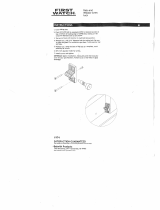 First Watch Security 1974 Installation guide
First Watch Security 1974 Installation guide
-
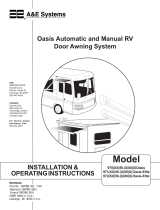 A&E Systems 971 56 Oasis-Elite Series Operating Instructions Manual
A&E Systems 971 56 Oasis-Elite Series Operating Instructions Manual
-
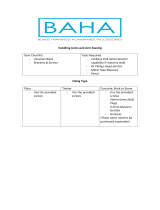 Baha Auto-Lock Arm Awning Installing
Baha Auto-Lock Arm Awning Installing
-
RecPro RP-SAWN-FRM RV Slide Topper Slideout Cover User manual
-
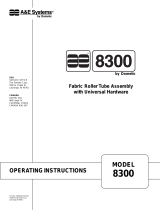 A&E Systems 8300 Operating instructions
A&E Systems 8300 Operating instructions
-
 netthandelen Full Cassette Awning User manual
netthandelen Full Cassette Awning User manual
-
Lippert Components Solera Classic Installation Manuals
-
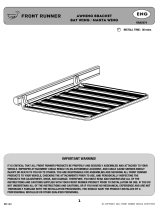 Front Runner RRAC074 Installation guide
Front Runner RRAC074 Installation guide
-
Bali Essentials 412568 Installation guide
-
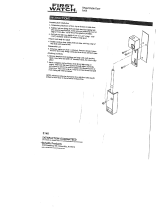 First Watch Security 5141-601 Installation guide
First Watch Security 5141-601 Installation guide