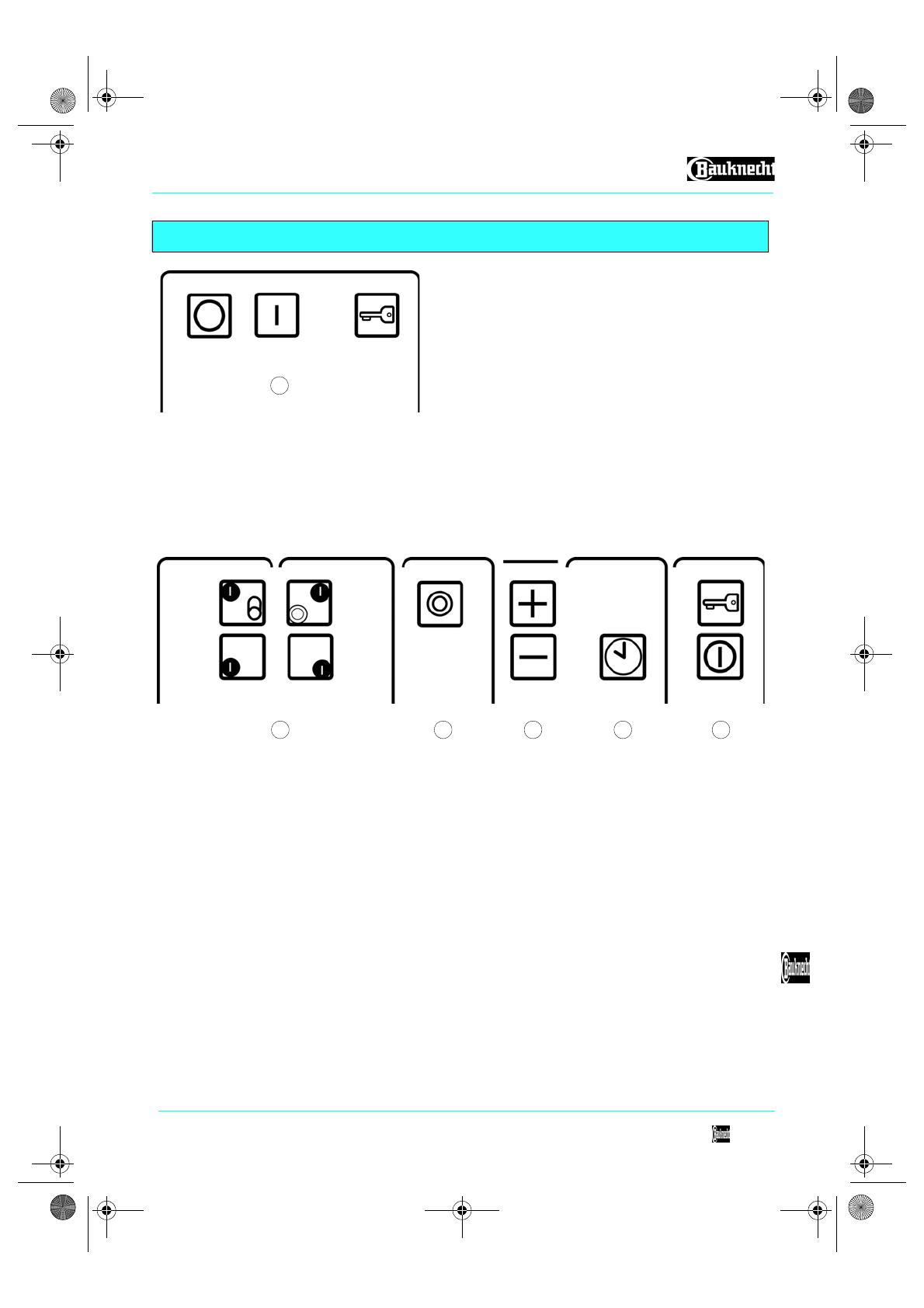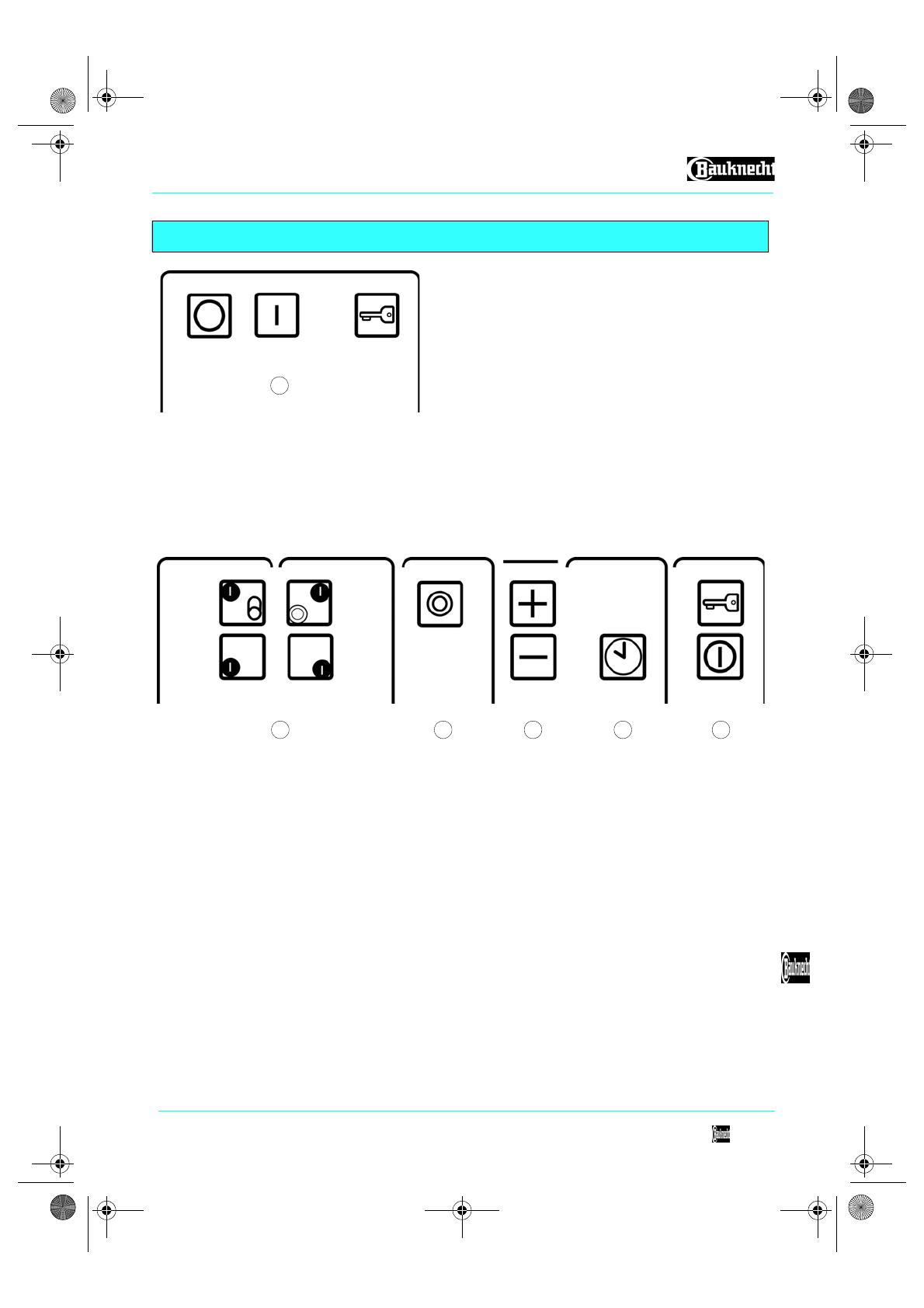
5019 100 82510 Printed in Italy 1/0798
ETKT 9400
2 3 4 5 6
is a registered trademark
1
Total Chlorine Free
Operation of the food-warmer zone
Press the button in section 1 with the key symbol; a red pilot light will appear above it to warn that the
food warmer can be switched on.
Then press the central button to switch the food warmer on; a red pilot light will appear above the
button.
Press the left button to switch the food warmer off.
Operating of the cooking zones
Press the front button of Section 6 to switch the hob on.
In section 2 select and press the button for the cooking zone to be used.
Then press the +/- buttons in section 4 to select the temperature required (9 is the maximum position
and 1 the minimum). To use both circuits of the double cooking zones (outer left rectangular hotplate
and outer right round hotplate) select and press the cooking zone required as usual and then press
the double zone button, in section 3.
The booster can be used to reach the temperature required more quickly. Select the cooking zone
required as usual, use the + button to select the maximum power position 9, press button + again so
that the letter A appears. This will alternate with the number 9.
At this point the final cooking position required (normal cooking 5/6) can be set by means of the
- button.
The booster will continue to flash for the time needed to reach the temperature chosen as quickly as
possible; once this is reached the display stops flashing and the cooking temperature stays on the
position chosen.
The timer can be switched on to select the cooking time; after selecting and pressing the button for
the cooking zone chosen, press the Timer button in section 5 to switch it on. Use the +/- buttons to
set the cooking time (from 1 to 99 minutes). When the preset cooking time has passed, the Timer will
automatically switch the switched-on cooking zone off and as a confirmation a buzzer will sound for
a few seconds.
USE OF THE HOB
PRODUCT CARD
82510.fm Page 4 Friday, September 17, 2004 10:06 AM