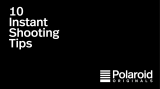1
Turn on the Polaroid Now camera by pressing ON|OFF button.
2
Open the fi lm door.
3
Insert the fi lm pack darkslide up and with the tab facing toward you.
4
Close the fi lm door. The darkslide covered by the fi lm shield will eject.
5
Remove the darkslide and allow the fi lm shield to roll back in.
6
Aim at your subject and press the shutter button.
The fl ash will trigger automatically.
7
To shoot without fl ash, press the fl ash button before each shot.
8
The photo covered by the fi lm shield will eject.
9
Don’t shake the photo! Place your photo in a dark place
or face down on a fl at surface.
1
4
7
2
5
8
6
9
3
Quick Start
Guide
i-Type
Camera
Nav# 380041