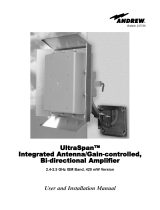Page is loading ...

Site Master
Model S251C
Antenna and
Cable Analyzer
User's Guide
Hand-Held Tester for Transmission Lines
and other RF Components
Color Front Cover only P/N: 00986-00045


WARRANTY
The Anritsu product(s) listed on the title page is (are) warranted against defects in
materials and workmanship for one year from the date of shipment.
Anritsu's obligation covers repairing or replacing products which prove to be defec
-
tive during the warranty period. Buyers shall prepay transportation charges for
equipment returned to Anritsu for warranty repairs. Obligation is limited to the origi
-
nal purchaser. Anritsu is not liable for consequential damages.
LIMITATION OF WARRANTY
The foregoing warranty does not apply to Anritsu connectors that have failed due to
normal wear. Also, the warranty does not apply to defects resulting from improper or
inadequate maintenance by the Buyer, unauthorized modification or misuse, or op
-
eration outside the environmental specifications of the product. No other warranty is
expressed or implied, and the remedies provided herein are the Buyer's sole and
exclusive remedies.
TRADEMARK ACKNOWLEDGMENTS
MS-DOS, Windows, Windows 95, Windows 98, Windows NT, Windows ME, and
Windows 2000 are registered trademarks of the Microsoft Corporation.
Anritsu and Site Master are trademarks of Anritsu Company.
NOTICE
Anritsu Company has prepared this manual for use by Anritsu Company personnel
and customers as a guide for the proper installation, operation and maintenance of
Anritsu Company equipment and computer programs. The drawings, specifications,
and information contained herein are the property of Anritsu Company, and any un-
authorized use or disclosure of these drawings, specifications, and information is
prohibited; they shall not be reproduced, copied, or used in whole or in part as the
basis for manufacture or sale of the equipment or software programs without the
prior written consent of Anritsu Company.
June 2002 10580-00065
Copyright ã 2001-2002 Anritsu Co. Revision: B


Table of Contents
Chapter 1 - General Information
Introduction ..................................1-1
Description...................................1-1
Standard Accessories .............................1-1
Options.....................................1-2
Optional Accessories..............................1-2
Performance Specifications ..........................1-3
Preventive Maintenance ............................1-6
ESD Precautions ................................1-6
Annual Verification ..............................1-7
Chapter 2 - Functions and Operations
Introduction ..................................2-1
Test Connector Panel .............................2-1
Front Panel Overview .............................2-2
Function Hard Keys ..............................2-3
Keypad Hard Keys...............................2-4
Soft Keys....................................2-6
Power Monitor Menu (Option 5) .......................2-10
RF Source Menu ...............................2-11
Symbols....................................2-15
Self Test ...................................2-15
Error Codes ..................................2-16
Self Test Errors ...................................2-16
Range Errors ....................................2-17
Battery Information..............................2-18
Charging a New Battery ...........................2-18
Charging the Battery in the Site Master ......................2-18
Charging the Battery in the Optional Charger ...................2-18
Battery Charge Indicator ..............................2-19
Battery Life .....................................2-19
Important Battery Information ...........................2-20
Chapter 3 - Getting Started
Introduction ..................................3-1
Power On Procedure ..............................3-1
Select the Frequency or Distance .......................3-2
Calibration ...................................3-2
Calibration Procedure - Single Port .........................3-3
Calibration Procedure - Dual Port ..........................3-4
Setting the Scale ................................3-5
Auto Scale ......................................3-5
Amplitude Scale ...................................3-5
Save and Recall a Setup ............................3-5
i

Saving a Setup ....................................3-5
Recalling a Setup...................................3-5
Save and Recall a Display ...........................3-5
Saving a Display ...................................3-5
Recalling a Display .................................3-6
Set the Distance and Cable Type .......................3-7
Changing the Units ..............................3-7
Changing the Display Language........................3-7
Printing.....................................3-8
Printing a Screen ...................................3-8
Printer Switch Settings................................3-9
Using the Soft Carrying Case.........................3-10
Chapter 4 - Cable & Antenna Analysis
Introduction ..................................4-1
One Port Measurements ............................4-1
Line Sweep Fundamentals ...........................4-1
Information Required for a Line Sweep ....................4-2
Typical Line Sweep Test Procedures .....................4-3
System Return Loss Measurement..........................4-3
Insertion Loss Measurement .............................4-5
Distance-To-Fault (DTF) Transmission Line Test..................4-8
Antenna Subsystem Return Loss Test .......................4-10
Two Port Measurements ...........................4-12
Introduction..................................4-12
TMA Measurements .............................4-13
Antenna to Antenna Isolation.........................4-19
Introduction..................................4-19
Antenna-to-Antenna Isolation Measurement.................4-20
Chapter 5 - Site Master Software Tools
Introduction ..................................5-1
Features ....................................5-1
System Requirements .............................5-1
Installation ...................................5-2
Communication Port Setting.............................5-2
Interface Cable Installation .............................5-3
Using Software Tools .............................5-3
Downloading Traces from the Site Master ..................5-3
Plot Capture ..................................5-4
Plot Properties .................................5-4
Trace Overlay or Plot Overlay............................5-5
Saving Traces ....................................5-5
Custom Cable List ..................................5-6
Creating a Database .................................5-7
Printing Formats ...................................5-7
ii

Appendix A - Reference Data
Coaxial Cable Technical Data.........................A-1
Appendix B - Windowing
Introduction ..................................B-1
Examples ...................................B-1
iii/iv

Chapter 1
General Information
Introduction
This chapter provides a description, performance specifications, optional accessories, pre
-
ventive maintenance, and calibration requirements for the Site Master model S251C.
Throughout this manual, the term Site Master will refer to the S251C.
Model
Frequency Range Ports
S251C 625 to 2500 MHz 2
Description
The Site Master is a hand held SWR/RL (standing wave ratio/return loss), transmission
gain/loss and Distance-To-Fault (DTF) measurement instrument that includes a built-in
synthesized signal source. The S251C includes a keypad to enter data and a VGA (640 ´
480) liquid crystal display (LCD) to provide graphic indications of SWR, RL (dB) over the
selected frequency range and distance. The Site Master is capable of up to 2.5 hours of con-
tinuous operation from a fully charged field-replaceable battery and can be operated from a
12.5 VDC source. Built-in energy conservation features can be used to extend battery life
over an eight-hour work day.
The Site Master is designed for measuring SWR, return loss, or one-port cable insertion
loss and fault locations of RF components in antenna systems. Power monitoring is avail-
able as an option. Site Master model S251C includes transmission gain or loss (S21) mea-
surements and an optional built-in bias tee. The displayed trace can be scaled or enhanced
with frequency markers or a limit lines. A menu option provides for an audible “beep”
when the limit value is exceeded. To permit use in low-light environments, the LCD can be
back lit using a front panel key.
Standard Accessories
The Software Tools PC-based software program provides a database record for storing
measurement data. Site Master Software Tools can also convert the Site Master display to a
Microsoft Windowsä 95/98/2000/ME/NT workstation graphic. Measurements stored in the
Site Master internal memory can be downloaded to the PC, and vice versa, using the in
-
cluded null-modem serial cable. Once stored, the graphic trace can be displayed, scaled, or
enhanced with markers and limit lines. Historical graphs can be overlaid with current data,
and underlying data can be extracted and used in spreadsheets or for other analytical tasks.
The Site Master Software Tools program can display all of the measurements made with the
Site Master (SWR, return loss, cable loss, distance-to-fault) as well as providing other func
-
tions, such as converting display modes and Smith charts. Refer to Chapter 5, Software
Tools, for more information.
1-1
1

The following items are supplied with the basic hardware.
·
Soft Carrying Case
·
AC-DC Adapter
·
Automotive Cigarette Lighter 12 Volt DC Adapter,
·
CDROM disk containing the Software Tools program. This program contains Fault Lo
-
cation (DTF) and Smith Chart functions
·
Serial Interface Cable (null modem type)
·
One year Warranty (includes battery, firmware, and software)
·
User's Guide
Options
·
Option 5 — Add RF Wattmeter Power Monitor
·
Option 10A ¾ Add Bias Tee
Optional Accessories
·
Anritsu Precision N (m) Open/Short/Load, 42 dB, Part No. OSLN50LF
·
Anritsu Precision N (f) Open/Short/Load, 42 dB, Part No. OSLNF50LF
·
Anritsu Precision N (m) Short/Open, Part No. 22N50
·
Anritsu Precision N (f) Short/Open, Part No. 22NF50
·
Site Master Precision N (m) Load, 42 dB, Part No. SM/PL
·
Site Master Precision N (f) Load, 42 dB, Part No. SM/PLNF
·
7/16 (m) Precision Open/Short/Load, Part No. 2000-767
·
7/16 (f) Precision Open/Short/Load, Part No. 2000-768
·
Adapter, Precision N (m) to N (m), Part No. 34NN50A
·
Adapter, Precision N (f) to N (f), Part No. 34NFNF50
·
Adapter, 7/16 (f) to N (m), Part No. 510-90
·
Adapter, 7/16 (f) to N (f), Part No. 510-91
·
Adapter, 7/16 (m) to N (m), Part No. 510-92
·
Adapter, 7/16 (m) to N (f), Part No. 510-93
·
Adapter, 7/16 DIN (m) to 7/16 DIN (m), Part No. 510-96
·
Adapter, 7/16 DIN (f) to 7/16 DIN (f), Part No. 510-97
·
Armored Test Port Extension Cable, 1.5 meter, N (m) to
N (f), Part No. 15NNF50-1.5C
·
Armored Test Port Extension Cable, 3.0 meter, N (m) to
N (f), Part No. 15NNF50-3.0C
·
Armored Test Port Extension Cable, 5.0 meter, N (m) to
N (f), Part No. 15NNF50-5.0C
1-2
Chapter 1 General Information

·
Armored Test Port Extension Cable, 1.5 meter, N (m) to
N (m), Part No. 15NN50-1.5C
·
Armored Test Port Extension Cable, 3.0 meter, N (m) to
N (m), Part No. 15NN50-3.0C
·
Armored Test Port Extension Cable, 5.0 meter, N (m) to
N (m), Part No. 15NN50-5.0C
·
Armored Test Port Extension Cable, 1.5 meter, N (m) to
7/16 DIN (f), Part No. 15NDF50-1.5C
·
Armored Test Port Extension Cable, 1.5 meter, N (m) to
7/16 DIN (m), Part No. 15ND50-1.5C
·
RF Detector, 1 to 3000 MHz, N(m) input connector, 50 Ohms, Part No. 5400-71N50
·
RF Detector, 0.01 to 20 GHz, N(m) input connector, 50 Ohms, Part No. 560-7N50B
·
Transit Case for Site Master, Part No. 760-215A
·
HP Deskjet 350 Printer, Part No. 2000-766
·
Serial-to-Parallel Converter Cable (use with the HP 350 Printer), Part No. 2000-753
·
Seiko DPU-414 Thermal Printer, Part No. 2000-754 (U.S.) or
2000-761 (Europe)
·
US Adapter (use with the DPU-414 Printer),
Part No. 2000-1002
·
Europe Adapter (use with the DPU-414 Printer)
Part No. 2000-1003
·
Japan Adapter (use with the DPU-414 Printer)
Part number 2000-1194
·
Battery Pack (use with the DPU-414 Printer)
Part No. 2000-1004
·
Serial Interface Cable (use with the DPU-414 Printer),
Part No. 2000-10012
·
Thermal Paper (use with the DPU-411/DPU-414 Printer),
Part No. 2000-755
·
Rechargeable Battery, NiMH
Part No. 633-27
·
Battery Charger, NiMH only
Part No. 2000-1029
Performance Specifications
Performance specifications are provided in Table 1-1, on the following page.
1-3
Chapter 1 General Information

1-4
Chapter 1 General Information
Specifications are valid when the unit is calibrated at ambient temperature after a 5 minute
warmup.
Description
Value
Site Master: Frequency Range:
S251C 625 to 2500 MHz
Frequency Accuracy (RF Source Mode): £75 parts per million @ 25°C*
Frequency Resolution: 10 kHz
SWR:
Range
Resolution
1.00 to 65.00
0.01
Return Loss:
Range
Resolution
0.00 to 54.00 dB
0.01 dB
**Distance-To-Fault (DTF):
Range (in meters)
Resolution (in meters)
(Rectangular Windowing)
0 to (Resolution x (dp–1)) a maximum of
1000m (3281 ft.) with a maximum of 517 points
resolution, # of data pts. = 130, 259, 517
(. )( )15 10
8
´ V
F
f
D
Where V
f
is the relative propagation velocity of
the cable .
dp is the number of data points (130, 259,
517).
DF is F2 - F1 (in Hz.)
Insertion Loss/Gain
Range:
Resolution
RF Source
Frequency
Power Output (nominal)
RF Power Monitor:
Range
Offset Range
Resolution
–90.00 to +50.00 dB
0.01 dB
625 to 2500 MHz @ 10 kHz step
selectable, – 30 dBm or+6dBm
–80.0 to +80 dBm or
10.0 pW to 100.0 kW
0 to +60.0 dB
0.1 dB or
0.1 xW
Test Port, Type N 50 Ohms
***Immunity to Interfering signals
up to the level of:
on-frequency
on-channel
RF out +10 dBm, reflection
RF in +30 dBc, transmission
RF out +17 dBm, reflection
Maximum Input (Damage Level):
Test Port, Type N
RF Detector
+22 dBm
+20 dBm
Measurement Accuracy:
Measurement accuracy depends on calibration components. Precision calibration load provides
a corrected directivity of 42 dB.
Table 1-1. Performance Specifications (1 of 2)

1-5
Chapter 1 General Information
Cable Insertion Loss:
Range
Resolution
0.00 to 54.00 dB
0.01 dB
Bias Tee
input voltage:
output current:
12.5 to 15.0 Vdc
270 ma maximum surge, 25 ms
240 ma maximum steady
General
Internal Memory:
Trace Memory
Instrument config.
RS-232
200 maximum
10 setup locations with associated calibration
9 pin D-sub, three wire serial
Electromagnetic Compatibility Meets European Community requirements for
CE marking
Power Supply:
External DC Input +11 to +15 Vdc, 1250 mA max.
Temperature:
Storage
Operation
–20° C to 75° C
0° C to 50° C
Weight: 1.82 kg (4.0 pounds)
Dimensions: 25.4 x 17.8 x 6.1 cm
(10x7x2.4inches)
* ±2 ppm/D°C from 25°C
** Fault location is accomplished by inverse Fourier Transformation of data taken with the Site Master. Resolution and
maximum range depend on the number of frequency data points, frequency sweep range and relative propagation veloc-
ity of the cable being tested.
*** Immunity measurement is made in CW mode with incoming interfering signal exactly at the same frequency (worst
case situation). Typical immunity is better when swept frequency is used.
Table 1-2. Performance Specifications (2 of 2)

Preventive Maintenance
Site Master preventive maintenance consists of cleaning the unit and inspecting and clean
-
ing the RF connectors on the instrument and all accessories.
Clean the Site Master with a soft, lint-free cloth dampened with water or water and a mild
cleaning solution.
CAUTION: To avoid damaging the display or case, do not use solvents or abra
-
sive cleaners.
Clean the RF connectors and center pins with a cotton swab dampened with denatured alco
-
hol. Visually inspect the connectors. The fingers of the N (f) connectors and the pins of the
N (m) connectors should be unbroken and uniform in appearance. If you are unsure whether
the connectors are good, gauge the connectors to confirm that the dimensions are correct.
Visually inspect the test port cable(s). The test port cable should be uniform in appearance,
not stretched, kinked, dented, or broken.
ESD Precautions
The Site Master, like other high performance instruments, is susceptible to ESD damage.
Very often, coaxial cables and antennas build up a static charge, which, if allowed to dis-
charge by connecting to the Site Master, may damage the Site Master input circuitry. Site
Master operators should be aware of the potential for ESD damage and take all necessary
precautions. Operators should exercise practices outlined within industry standards like
JEDEC-625 (EIA-625), MIL-HDBK-263, and MIL-STD-1686, which pertain to ESD and
ESDS devices, equipment, and practices.
As these apply to the Site Master, it is recommended to dissipate any static charges that
may be present before connecting the coaxial cables or antennas to the Site Master. This
may be as simple as temporarily attaching a short or load device to the cable or antenna
prior to attaching to the Site Master. It is important to remember that the operator may also
carry a static charge that can cause damage. Following the practices outlined in the above
standards will insure a safe environment for both personnel and equipment.
1-6
Chapter 1 General Information

Annual Verification
Anritsu recommends an annual calibration and performance verification of the Site Master
and the OSL calibration components by local Anritsu service centers. Anritsu service cen
-
ters are listed in Table 1-2 on the following page.
The Site Master itself is self-calibrating, meaning that there are no field-adjustable compo
-
nents. However, the OSL calibration components are crucial to the integrity of the calibra
-
tion and therefore, must be verified periodically to ensure performance conformity. This is
especially important if the OSL calibration components have been accidentally dropped or
over-torqued.
1-7
Chapter 1 General Information

1-8
Chapter 1 General Information
UNITED STATES
ANRITSU COMPANY
685 Jarvis Drive
Morgan Hill, CA 95037-2809
Telephone: (408) 776-8300
FAX: 408-776-1744
ANRITSU COMPANY
10 NewMaple Ave., Suite 305
Pine Brook, NJ 07058
Telephone: 973-227-8999
FAX: 973-575-0092
ANRITSU COMPANY
1155 E. Collins Blvd
Richardson, TX 75081
Telephone: 1-800-ANRITSU
FAX: 972-671-1877
AUSTRALIA
ANRITSU PTY. LTD.
Unit 3, 170 Foster Road
Mt Waverley, VIC 3149
Australia
Telephone: 03-9558-8177
FAX: 03-9558-8255
BRAZIL
ANRITSU ELECTRONICA LTDA.
Praia de Botafogo 440. Sala 2401
CEP22250-040,Rio de Janeiro,RJ,
Brasil
Telephone: 021-527-6922
FAX: 021-53-71-456
CANADA
ANRITSU INSTRUMENTS LTD.
700 Silver Seven Road, Suite 120
Kanata, Ontario K2V 1C3
Telephone: (613) 591-2003
FAX: (613) 591-1006
CHINA (SHANGHAI)
ANRITSU ELECTRONICS CO LTD
2F,Rm.B, 52 Section Factory Bldg.
NO 516 Fu Te Road (N)
Waigaoqiao Free Trade Zone
Pudong, Shanghai 200131
PR CHINA
Telephone: 86-21-58680226
FAX: 86-21-58680588
FRANCE
ANRITSU S.A
9 Avenue du Quebec
Zone de Courtaboeuf
91951 Les Ulis Cedex
Telephone: 016-09-21-550
FAX: 016-44-61-065
GERMANY
ANRITSU GmbH
Grafenberger Allee 54-56
D-40237 Dusseldorf
Germany
Telephone: 0211-968550
FAX: 0211-9685555
INDIA
MEERA AGENCIES (P) LTD
A-23 Hauz Khas
New Delhi, India 110 016
Telephone: 011-685-3959
FAX: 011-686-6720
ISRAEL
TECH-CENT, LTD
4 Raul Valenberg St.
Tel-Aviv, Israel 69719
Telephone: 972-36-478563
FAX: 972-36-478334
ITALY
ANRITSU Sp.A
Rome Office
Via E. Vittorini, 129
00144 Roma EUR
Telephone: (06) 50-2299-711
FAX: 06-50-22-4252
JAPAN
ANRITSU CUSTOMER SERVICE LTD.
1800 Onna Atsugi—shi
Kanagawa-Prf. 243 Japan
Telephone: 0462-96-6688
FAX: 0462-25-8379
KOREA
ANRITSU SERVICE CENTER
8F Sanwon Bldg.
1329-8 Seocho-Dong
Seocho-Ku
Seoul, Korea 137-070
Telephone: 82-2-581-6603
FAX: 82-2-582-6603
SINGAPORE
ANRITSU (SINGAPORE) PTE LTD
10, Hoe Chiang Road
#07-01/02
Keppel Towers
Singapore 089315
Telephone:65-282-2400
FAX:65-282-2533
SOUTH AFRICA
ETESCSA
12 Surrey Square Office Park
330 Surrey Avenue
Ferndale, Randburt, 2194
South Africa
Telephone: 011-27-11-787-7200
Fax: 011-27-11-787-0446
SWEDEN
ANRITSU AB
Botvid Center
Fittja Backe 13A
145 84
Stockholm, Sweden
Telephone: (08) 534-707-00
FAX: (08)534-707-30
TAIWAN
ANRITSU CO., LTD.
6F, No. 96, Section 3
Chien Kuo N. Road
Taipei, Taiwan, R.O.C.
Telephone: (02) 515-6050
FAX: (02) 509-5519
UNITED KINGDOM
ANRITSU LTD.
200 Capability Green
Luton, Bedfordshire
LU1 3LU, England
Telephone: 015-82-43-3200
FAX: 015-82-73-1303
Table 1-2. Anritsu Service Centers

Chapter 2
Functions and Operations
Introduction
This chapter provides a brief overview of the Site Master functions and operations, provid
-
ing the user with a starting point for making basic measurements. For more detailed infor
-
mation, refer to Chapter 4, Measurements and Chapter 5, Software Tools.
The Site Master is designed specifically for field environments and applications requiring
mobility. As such, it is a lightweight, handheld, battery operated unit which can be easily
carried to any location, and is capable of up to 2.5 hours of continuous operation from a
fully charged battery. Built-in energy conservation features allow battery life to be extended
over an eight-hour workday. The Site Master can also be powered by a 12.5 VDC external
source. The external source can be either the Anritsu AC-DC Adapter (P/N 40-115) or 12.5
Vdc Automotive Cigarette Lighter Adapter (P/N 806-62). Both items are standard accesso
-
ries.
Test Connector Panel
The connectors and indicators located on the test panel are listed and described below.
12.5-15VDC
(1100 mA)
12.5 to 15 Vdc @ 1100 mA input to power the unit or for battery charging.
WARNING
When using the AC-DC Adapter, always use a three-wire power cable connected
to a three-wire power line outlet. If power is supplied without grounding the equip
-
ment in this manner, there is a risk of receiving a severe or fatal electric shock.
Battery
Charging
Illuminates when the battery is being charged. The indicator automatically shuts
off when the battery is fully charged.
External
Power
Illuminates when the Site Master is being powered by the external charging unit.
Serial
Interface
RS232 DB9 interface to a COM port on a personal computer (for use with the
Anritsu Software Tools program) or to a supported printer.
RF Out RF output, 50 W impedance, for reflection measurements.
RF In RF input 50 W impedance for transmission loss or gain measurement.
RF Detector RF detector input for the Power Monitor.
2-1
2

Front Panel Overview
The Site Master menu-driven user interface is easy to use and requires little training. Hard
keys on the front panel are used to initiate function-specific menus. There are four function
hard keys located below the display, Mode, Frequency/Distance, Amplitude and Sweep.
There are seventeen keypad hard keys located to the right of the display. Twelve of the key
-
pad hard keys are dual purpose, depending on the current mode of operation. The dual pur
-
pose keys are labeled with one function in black, the other in blue.
There are also six soft keys that change function depending upon the current mode selec
-
tion. The current soft key function is indicated in the active function block to the right of
the display. The locations of the different keys are illustrated in Figure 2-1.
The following sections describe the various key functions.
2-2
Chapter 2 Functions and Operations
Soft Keys
Active
Function
Block
Keypad
Hard
Keys
Function Hard Keys
HOLD
RUN
START
CAL
AUTO
SCALE
SAVE
SETUP
RECALL
SETUP
LIMIT
MARKER
SAVE
DISPLAY
RECALL
DISPLAY
PRINT
MODE
FREQ/DIST
AMPLITUDE
SWEEP
SYS
ENTER
CLEAR
ESCAPE
ON
OFF
/
1
2
4
5
6
7
8
9
0
3
+
-
.
Site Master S251C
Figure 2-1. Site Master Soft Keys

Function Hard Keys
MODE Opens the mode selection box (below). Use the Up/Down arrow key to select a
mode. Press the
ENTER key to implement.
FREQ/DIST Displays the Frequency or Distance to Fault softkey menus depending on the
measurement mode.
AMPLITUDE Displays the amplitude softkey menu for the current operating mode.
SWEEP Displays the Sweep function softkey menu for the current operating mode.
2-3
Chapter 2 Functions and Operations
MEASUREMENT MODE
FREQ - SWR
RETURN LOSS
CABLE LOSS - ONE PORT
INSERTION LOSS (+6 dBm)
INSERTION GAIN (–30 dBm)
DTF - SWR
RETURN LOSS
POWER MONITOR
RF SOURCE
Figure 2-2. Mode Selection Box

Keypad Hard Keys
This section contains an alphabetical listing of the Site Master front panel keypad controls
along with a brief description of each. Where necessary, more detailed descriptions of the
major function keys follow.
The following keypad hard key functions are printed in black on the keypad keys.
0-9 These keys are used to enter numerical data as required to setup or per
-
form measurements.
+/–
The plus/minus key is used to enter positive or negative values as required
to setup or perform measurements.
·
The decimal point is used to enter decimal values as required to set up or
perform measurements.
ESCAPE
CLEAR
Exits the present operation or clears the display. If a parameter is being
edited, pressing this key will clear the value currently being entered and
restore the last valid entry. Pressing this key again will close the parame
-
ter. During normal sweeping, pressing this key will move up one menu
level.
UP/DOWN
ARROWS
Increments or decrements a parameter value. The specific parameter value
affected typically appears in the message area of the LCD.
NOTE: At turn on, before any other keys are pressed, the Up/Down arrow key
may be used to adjust the display contrast. Press
ENTER to return to normal op-
eration.
ENTER Implements the current action or parameter selection.
ON
OFF
Turns the Anritsu Site Master on or off. When turned on, the system state
at the last turn-off is restored. If the ESCAPE/CLEAR key is held down
while the ON/OFF key is pressed, the factory preset state will be restored.
SYS Allows selection of display language and system setup parameters.
Choices are OPTIONS, CLOCK, SELF TEST, STATUS and LAN
-
GUAGE.
2-4
Chapter 2 Functions and Operations

The following keypad hard key functions are printed in blue on the keypad keys.
Turns the liquid crystal display (LCD) back-lighting ON or OFF.
(Leaving back lighting off conserves battery power.)
LCD Contrast adjust. Use the Up/Down arrow key and
ENTER to adjust
the display contrast.
AUTO
SCALE
Automatically scales the display for optimum resolution.
LIMIT Displays the limit menu of the current operating mode.
MARKER Displays the marker menu of the current operating mode.
PRINT Prints the current display to the selected printer via the RS232 serial port.
RECALL
DISPLAY
Recalls a previously saved trace from memory. When the key is pressed, a
Recall Trace selection box appears on the display. Select a trace using the
Up/Down arrow key and press the
ENTER key to implement.
To erase a saved trace, highlight the trace and select the
DELETE TRACE
softkey. To erase all saved traces, select the DELETE ALL TRACES
softkey.
RECALL
SETUP
Recalls a previously saved setup from memory location 1 through 10.
When the key is pressed, a
RECALL SETUP selection box appears on the
display. Select a setup using the Up/Down arrow key and press the
ENTER key to implement. Setup 0 recalls the factory preset state.
RUN
HOLD
When in the Run mode, this key starts the Site Master sweeping and pro-
vides a sweep measurement trigger; when in the Hold mode, it pauses the
sweep and the hold symbol (page 2-15) appears on the LCD. Hold mode
conserves battery power.
SAVE
DISPLAY
Saves up to 200 displayed traces to non-volatile memory. When the key is
pressed,
TRACE NAME: appears in the lower left of the display. Save the
display with up to 16 alphanumeric characters for that trace name and
press the
ENTER key to implement.
SAVE
SETUP
Saves the current system setup to 1 of 10 internal non-volatile memory lo
-
cations. When the key is pressed, a
SAVE SETUP selection box appears
on the display. Use the Up/Down arrow key to select a setup and press the
ENTER key to implement.
START
CAL
Starts the calibration in SWR, Return Loss, Cable Loss, or DTF measure
-
ment modes.
2-5
Chapter 2 Functions and Operations
/