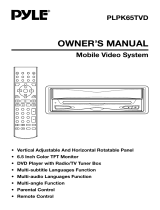Page is loading ...

AUDIO(RED)
1. Power on/off 2.menu
3. + 4.-
5. video 6.phone
Thank you for purchasing the TFT LCD color monitor. To enjoy
the features of this device and to ensure years of trouble-free
operation, please read this manual carefully and following the
instructions.
WIRING
Connect the supplied cable with the monitor's mini-din plug.
Connections; Yellow RCA: Video Input
Red RCA: Audio signal input
Black plug: GND
RED:+12V
1, Make sure the video and power connection are properly executed.
2, Press MENU to display the adjustment in this order:
Brightness - color- contrast- volume- brightness---
3, Adjust the values by pressing AV+ or AV-.
4, The POWER button activates/deactivates the monitor. It is not
necessary to disconnect the power sources.
Item No.: PLVHR65M
Screen size: 6.5"
System: NTSC
Power source: DC 12V +/- 10%
Power consumption: 7.2w
Video input: Composition video signal
Operating temperature: 0 - 40
Storage temperature: - 20 - 80
SPECIFICATION
OPERATION
FRONT PANEL
1
2
3
4
5
6
Remote Controller Use
Power on /off
Color
Contrast
Volume
Brightness
Mute
Mode
Up/down
Left/right
Video1 /video2

6.5 TFT LCD COLOR MOBILE VIDEO MONITOR
OWNER S M ANUAL
PLVHR65M
WWW.PYLEAUDIO.COM
POWER
MENU
VIDEO
PHONE
/