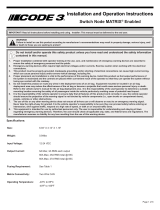765-1205/0100-0000 Table of Contents
Product manual | Version: 1.0.0 v
8DIO FLD EC DC 24V 2.0A
10.2.1 Configuring EtherCAT .................................................................................. 55
10.2.1.1 Selecting the Module ...........................................................................55
10.2.1.2 Setting Parameters..............................................................................55
10.3 Parameterization ................................................................................................... 55
10.3.1 WAGO Webserver I/O Field .........................................................................55
10.3.1.1 Call WAGO Webserver I/O Field .........................................................55
10.3.1.2 User Interface of the WAGO Webserver I/O Field...............................56
10.3.1.2.1 Maintenance Information ........................................................... 57
10.3.1.2.2 Advanced Module and Port Information .................................... 57
10.3.1.2.3 Displaying Licenses ................................................................... 57
10.3.1.3 Opening the Product Information via WAGO Webserver I/O Field......57
10.3.1.3.1 Display Port Information ............................................................ 57
10.3.1.3.2 Displaying Measured Values and Information on Connected Sen-
sors/Actuators............................................................................ 58
10.3.1.3.3 Display Port Status Information ................................................. 59
10.3.1.3.4 State .......................................................................................... 59
10.3.1.3.5 Display Process Data ................................................................ 59
10.3.1.4 Parameterizing the Module via the WAGO I/O Field Webserver.........60
10.3.1.4.1 Configure Ports.......................................................................... 61
10.3.1.4.2 Configuring IP Parameters ........................................................ 62
10.3.1.4.3 Storing Maintenance Information............................................... 63
10.3.1.4.4 Update Firmware ....................................................................... 64
10.3.1.4.5 Resetsetting the Module to the Factory Settings ....................... 66
10.3.1.4.6 Configure Bluetooth ................................................................... 66
10.3.1.4.7 Logging Users on and off and Managing Them......................... 69
10.3.1.4.8 Forcing Digital Inputs and Outputs ............................................ 72
10.3.2 WAGO I/O Field app ....................................................................................73
10.3.2.1 Parameterizing a Module with the WAGO I/O Field App.....................73
10.3.3 OPC UA Server ............................................................................................73
10.3.3.1 Parameterizing the Product via OPC UA.............................................74
10.3.3.1.1 Identifying Devices..................................................................... 74
10.3.3.1.2 Configure Parameters................................................................ 75
10.3.3.1.3 Read Process Data.................................................................... 76
10.3.3.1.4 Read Measured Values ............................................................. 76
10.3.3.1.5 Read Diagnostic Information ..................................................... 77
10.3.3.1.6 Read Statistics........................................................................... 78
11 Diagnostics.....................................................................................................................79
11.1 Diagnostics via Indicators...................................................................................... 79
11.2 Diagnostics via EtherCAT ..................................................................................... 81
11.2.1 Diagnostic History ........................................................................................81
11.2.1.1 Subindex 0: Highest supported subindex ............................................82
11.2.1.2 Subindex 1: Maximum Messages........................................................82
11.2.1.3 Subindex 2: Newest Message .............................................................82
11.2.1.4 Subindex 3: Newest Acknowledged Message.....................................82
11.2.1.5 Subindex 4: New Messages Available ................................................84
11.2.1.6 Subindex 5: Flags................................................................................84
11.2.1.7 Subindexes 6–69: Diagnosis Message (Write-Protected) ...................85
11.2.1.8 Structure of a Diagnostic Message......................................................85
11.2.1.9 Emergency Error Codes ......................................................................86
11.2.1.10 Events Triggered by the IO-Link Master..............................................88
11.2.1.11 Events Triggered by the IO-Link Device..............................................89
11.2.2 Error Register ...............................................................................................90
12 Service ............................................................................................................................91
12.1 Resetting to Factory Settings ................................................................................ 91