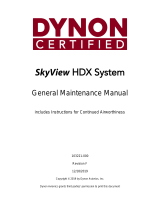Page is loading ...



D3 Pilot’s Guide i
Copyright
D3 Pilot’s User Guide, Rev A, 103538-000, October 2018
2018 Dynon Avionics, Inc. All rights reserved. No part of this manual may be reproduced,
copied, transmitted, disseminated or stored in any storage medium, for any purpose without the
express written permission of Dynon Avionics. Dynon Avionics hereby grants permission to
download this manual and of any revision to this manual onto a hard drive or other electronic
storage medium to be viewed for personal use, provided that such electronic or printed copy of
this manual or revision must contain the complete text of this copyright notice and provided
further that any unauthorized commercial distribution of this manual or any revision hereto is
strictly prohibited.
Information in this document is subject to change without notice. Dynon Avionics reserves the
right to change or improve its products and to make changes in the content without obligation to
notify any person or organization of such changes. Visit the Dynon Avionics website
(www.dynonavionics.com) for current updates and supplemental information concerning the use
and operation of this and other Dynon Avionics products.
Contact Information
Dynon Avionics, Inc.
19825 141st Place NE
Woodinville, WA 98072
Phone: (425) 402-0433 - 7:00 AM – 5:00 PM (PST, M-F)
Fax: (425) 984-1751
Email: support@dynonavionics.com

D3 Pilot’s Guide ii
Dynon Avionics offers online sales, extensive support, and continually-updated information on its
products via its Internet sites:
• www.dynonavionics.com: Dynon Avionics primary web site; including:
• docs.dynonavionics.com: Complete product documentation.
• downloads.dynonavionics.com: Software downloads.
• support.dynonavionics.com: Support resources.
• forum.dynonavionics.com: Dynon Avionics’ Internet forum where Dynon customers can
interact outside of telephone support hours.
• newsletter.dynonavionics.com: Dynon Avionics’ email newsletter.
• blog.dynonavionics.com: The Dynon Avionics blog, where you can find new and interesting
Dynon-related content.
Registering Your D3
Please take a moment to register your D3 Pocket Panel at register.dynonavionics.com. Registering
your product with Dynon ensures that your contact information is up-to-date. This helps verify
product ownership, can expedite warranty claims, and allows us to notify you in the event a
service bulletin is published for your product. You can also optionally sign up to receive other
Dynon news and product announcements. Dynon will not share your contact information with
third parties or send you announcements without your explicit consent.

D3 Pilot’s Guide iii
Limited Warranty
Dynon Avionics warrants this product to be free from defects in materials or workmanship for one (1) year
from date of shipment. Dynon Avionics will, at its sole option, repair or replace any components that fail in
normal use. Such repairs or replacement will be made at no charge to the customer for parts or labor. The
customer is, however, responsible for any transportation cost. This warranty does not cover failures due to
abuse, misuse, accident, improper installation or unauthorized alteration or repairs.
THE WARRANTIES AND REMEDIES CONTAINED HEREIN ARE EXCLUSIVE, AND IN LIEU OF ALL OTHER
WARRANTIES EXPRESSED OR IMPLIED, INCLUDING ANY LIABILITY ARISING UNDER WARRANTY OF
MERCHANTABILITY OR FITNESS FOR A PARTICULAR PURPOSE, STATUTORY OR OTHERWISE. THIS WARRANTY
GIVES YOU SPECIFIC LEGAL RIGHTS, WHICH MAY VARY FROM STATE TO STATE.
IN NO EVENT SHALL DYNON AVIONICS BE LIABLE FOR ANY INCIDENTAL, SPECIAL, INDIRECT OR
CONSEQUENTIAL DAMAGES, WHETHER RESULTING FROM THE USE, MISUSE OR INABILITY TO USE THIS
PRODUCT OR FROM DEFECTS IN THE PRODUCT. SOME STATES DO NOT ALLOW THE EXCLUSION OF
INCIDENTAL OR CONSEQUENTIAL DAMAGES, SO THE ABOVE LIMITATIONS MAY NOT APPLY TO YOU.
Dynon Avionics retains the exclusive right to repair or replace the instrument or firmware or offer a full refund
of the purchase price at its sole discretion. SUCH REMEDY SHALL BE YOUR SOLE AND EXCLUSIVE REMEDY FOR
ANY BREACH OF WARRANTY.
Dynon Avionics’ products incorporate a variety of precise, calibrated electronics. Except for external
accessories, this device does not contain any field/user-serviceable parts.
Units that have been found to have been taken apart may not be eligible for repair under warranty.


D3 Pilot’s Guide v
Table of Contents
COPYRIGHT .................................................................................................................... I
CONTACT INFORMATION ................................................................................................... I
REGISTERING YOUR D3.................................................................................................... II
LIMITED WARRANTY .......................................................................................................III
1. SAFETY INFORMATION ........................................................................................ 1-1
IMPORTANT SAFETY INFORMATION ................................................................................. 1-1
2. INTRODUCTION ................................................................................................... 2-1
FEATURES .................................................................................................................. 2-1
3. PRODUCT LIMITATIONS ...................................................................................... 3-1
4. PRODUCT TOUR .................................................................................................. 4-1
LEFT SIDE ................................................................................................................... 4-1
FRONT ....................................................................................................................... 4-1
ON-SCREEN ELEMENTS ................................................................................................. 4-3
5. GETTING STARTED .............................................................................................. 5-1
UNPACKING ................................................................................................................ 5-1
BEFORE FIRST USE ....................................................................................................... 5-2
TURN THE D3 ON AND OFF ........................................................................................... 5-2
CHARGING THE BATTERY ............................................................................................... 5-2
MOUNTING YOUR D3 .................................................................................................. 5-4
GENERAL USAGE ......................................................................................................... 5-5

vi D3 Pilot’s Guide
ALIGN THE D3 FOR FLIGHT ............................................................................................ 5-7
ADJUSTING BRIGHTNESS FOR NIGHT FLIGHT ..................................................................... 5-8
OTHER DISPLAY OPTIONS .............................................................................................. 5-8
SETTINGS ................................................................................................................... 5-9
6. PERFORMANCE NOTES ........................................................................................ 6-1
ATTITUDE PERFORMANCE ............................................................................................. 6-1
7. SOFTWARE UPDATES .......................................................................................... 7-1
8. ADDITIONAL MOUNTING OPTIONS ..................................................................... 8-1
OTHER RAM® MOUNTS ............................................................................................... 8-1
INCLUDED RAM® MOUNT COMPONENTS ........................................................................ 8-1
9. TROUBLESHOOTING ............................................................................................ 9-1
10. SPECIFICATIONS ................................................................................................ 10-1
11. SCREEN CARE .................................................................................................... 11-1
12. REQUESTING SUPPORT / REPAIR ...................................................................... 12-2
13. NOTES ............................................................................................................... 13-1

D3 Pilot’s Guide 1-1
1. SAFETY INFORMATION
Important Safety Information
Your Dynon Avionics D3 Pocket Panel contains a Li-Ion battery. Li-Ion batteries are safe when used as
directed, but can also be hazardous if they are not used in accordance with their instructions.
Do not expose the D3’s Li-Ion battery to fire or otherwise expose them to excessive heat.
Please dispose of non-functional batteries in a responsible manner. The battery for your D3 is very
similar to mobile phone batteries and can likely be recycled wherever mobile phone battery recycling is
available. For a list of recycling locations in your area (USA only), call 1-800-8-BATTERY or see the Call 2
Recycle website at www.rbrc.org.
This device is designed to charge via included USB-C chargers. Some third-party USB-C chargers may not
charge the D3.
This device is not waterproof. It is not designed to be used in wet conditions.
Do not operate this device below -20˚C (-4˚F) or above 60˚C (140˚F). Prolonged sunlight exposure may
result in excessively high temperatures.
Do not drop this device, especially onto hard surfaces or from great height.
Do not attempt to modify or repair this device. There are no user-serviceable parts inside. Doing so will
void the warranty.


D3 Pilot’s Guide 2-1
2. INTRODUCTION
Welcome to your new Dynon portable EFIS - the D3 Pocket Panel. Featuring improved brightness,
an intuitive touchscreen interface, and a new synthetic vision display, the D3 is the most advanced
portable safety device Dynon has ever made.
D3 lets you supplement your unreliable legacy instrumentation with an affordable, portable
electronic attitude indicator that works. The D3 features the same reliable, proven AHRS engine
from Dynon’s best-selling panel-mounted products for experimental, light sport, and type
certificated aircraft
Features
• Synthetic Vision
• Intuitive Touchscreen Interface
• Improved Brightness for Superior Sunlight Readability
• 6+ hours of battery life at full brightness
• Auto-adjusting brightness and manual dimming capabilities
• Accurate pitch and roll: A true artificial horizon
• Internal high capacity Li-Ion battery and GPS for hours of portable use
• Versatile portable mounts: RAM suction mount and 3 1⁄8” panel hole “pinch” mounts included
• GPS ground speed
• GPS ground track (direction)
• GPS altitude and vertical speed
• Turn rate
• Slip/skid ball
• Truly pocket sized - approximately 3 1⁄2” Width x 3 1⁄4” Height x 1” Depth


D3 Pilot’s Guide 3-1
3. PRODUCT LIMITATIONS
The D3 Pocket Panel is a portable device that aids situational awareness. As the D3 does not have
TSO authorization from the FAA or other regulatory body, it can not be used to replace any
required flight instruments in type certificated aircraft.
The D3’s Ground Speed, Altitude, Vertical Speed, and Ground Track (direction) instruments are
GPS-derived. Their indications WILL BE DIFFERENT from the airspeed, altimeter, VSI, and heading
instruments in your aircraft panel. The D3’s GPS-based indications should not be considered
replacements for any of these primary aircraft instruments. Details about each of these
differences are described in the Product Tour section of this guide.


D3 Pilot’s Guide 4-1
4. PRODUCT TOUR
Left Side
GPS: Connection port for optional external GPS antenna.
USB-C Port: Can be used to charge unit from any USB-C power source.
Figure 1 - D3 Left Side (left to right): GPS, USB-C
Front
Power Button: Hold to power on and off.
Touchscreen: The D3 is controlled through a touchscreen interface. Touch the menu icon on the
upper left corner of the screen to access most controls and settings. Swipe left and right on the
main display to choose between various displays.

Using Your D3
4-2 D3 Pilot’s Guide
Figure 2 - D3 Front: Power Button (lower right)

Using Your D3
D3 Pilot’s Guide 4-3
On-Screen Elements
The D3 is primarily a portable backup attitude indicator but also has a variety of other useful
information to improve situational awareness.
Aircraft Attitude is determined by combining information from internal solid-state rotation rate
sensors (gyros) and accelerometers. GPS-based ground speed is additionally used to ensure the
quality of the displayed attitude
indication. Like a mechanical
attitude indicator, the artificial
horizon depicted on the D3
screen displays both the pitch
and roll of the aircraft. The D3’s
attitude depiction is not GPS-
based, but a GPS fix is required
for the attitude to work
properly.
Figure 3 - Full D3 Display with Attitude

Using Your D3
4-4 D3 Pilot’s Guide
Pitch angle is read by noting the position of the indexed pitch ladder against the centered white-
outlined black square. There are extended pitch cues, also in white-outlined black to the left and
right of the primary aircraft pitch indication. In the example below, the aircraft is level in pitch.
Figure 4 - Pitch
Roll angle is indicated by the position of the yellow triangular roll pointer with respect to the arc
above it. There are tick marks on the roll arc at 10, 20, and 30, 45, and 60 degrees of bank. The
triangle pointers are a dynamic estimate of the roll angle that would be required to achieve a
standard rate turn at the current speed. In the example below, the aircraft is banked
approximately 1 degrees to the left. It would take approximately 22 degrees of bank to achieve a
standard rate turn.
Figure 5 - Roll

Using Your D3
D3 Pilot’s Guide 4-5
GPS Ground Speed is the aircraft’s speed over the ground in knots, miles per hour, or kilometers
per hour as determined by the D3’s GPS. GPS ground speed will not match your pitot/static
airspeed instruments due to wind. Since GPS ground speed does not take into account the
dynamic pressure of the air acting on the aircraft, it does not provide the information necessary to
determine if the aircraft is close to stalling. It should not be used as a reference when landing the
aircraft.
Figure 6 - GPS Ground Speed
GPS Altitude is the aircraft’s altitude in either feet or meters as determined by the D3’s GPS. GPS
altitude will not always match your aircraft’s static system-based barometric altimeter, and should
not be used as a replacement for one.
Figure 7 - GPS Altitude

Using Your D3
4-6 D3 Pilot’s Guide
GPS Ground Track is the direction that the aircraft is moving over the ground as determined by
the D3’s GPS. It is displayed both numerically and as a graphical arc when using the Classic style. In
TRK Overlaid mode, it is depicted as a circular compass-style indicator overlaid on the attitude
indicator, with the numerical track above the roll scale. GPS ground track is oriented to magnetic
north - not true north - similar to your magnetic compass. However, due to winds, GPS ground
track will usually not match the heading provided by your aircraft’s magnetic heading
compass/instrument. Therefore, the GPS Ground Track indication should not be used as a
replacement for a magnetic heading instrument.
Figure 8 - GPS Ground Track Arc Classic (left) / Track Overlaid (right)
/