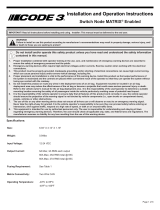Page is loading ...

SOMANET Node rev.
E.1
Documentation v 3.2.0 | Build: 2020-05-25
© 2020 Synapticon GmbH

Table of Contents
1 SOMANET Node rev. E.1
1.1 Technical Specifications
1.1.1 Power Specifications
1.1.2 General specifications
1.2 Hardware Diagrams
1.2.1 EtherCAT module
1.2.2 Processor module
1.2.3 Drive module
1.3 Installation Guide
1.3.1 Wiring instructions
1.3.1.1 Overview of connectors
1.3.1.2 Power supply, phases and brake
1.3.1.2.1 Pinout Power Terminal
1.3.1.2.1.1 Notes about choosing the supply voltage
1.3.1.2.1.2 Using a PELV or SELV power supply
1.3.1.2.1.3 Warning about using contactors behind the power supply
1.3.1.2.2 Connecting a Brake
1.3.1.3 Encoders and IO
1.3.1.3.1 Encoder Port 1
1.3.1.3.2 Encoder Port 2
1.3.1.3.3 Encoder Port 3 / Digital IO
1.3.1.3.4 Analog IN
1.3.1.3.5 EtherCAT port
1.3.1.3.5.1 EtherCAT IN Port
1.3.1.3.5.2 EtherCAT OUT Port
1.3.1.4 Connector details and mating parts numbers
1.3.2 Mounting instructions
1.3.2.1 Heat dissipation
1.3.2.2 Thermal mounting considerations
1.3.2.3 Dimensions
1.3.2.4 Interference with magnetic fields
1.3.2.5 Downloads
1.3.3 On-site installation guide
1.3.3.1 Field wiring terminal marking
1.4 LED signals
5
6
6
7
9
9
10
11
12
13
13
14
14
15
15
16
17
18
18
19
20
21
22
22
23
24
25
25
25
26
27
28
29
29
31
Hardware Manuals / SOMANET Node / SOMANET Node rev. E.1
© 2020 Synapticon GmbH | Daimlerstraße 26 | D-71101 Schönaich Documentation v 3.2.0 | Build: 2020-05-25 2/60

1.4.1 Overview
1.4.1.1 Legend
1.4.2 Core LED
1.4.2.1 Firmware
1.4.2.2 Bootloader
1.4.3 Drive LED
1.4.4 Com LED
1.5 Safety Module rev A.3 (Original instructions)
1.5.1 Dimensions
1.5.2 CAD File
1.5.3 Downloads
1.5.4 Specifications of the safety functions
1.5.4.1 System requirements
1.5.4.2 Technical specifications
1.5.4.3 Block diagram
1.5.5 Safety connector pinouts and mating parts
1.5.5.1 Connector Pinout
1.5.5.1.1 Safe digital I/O port
1.5.5.1.2 Safe brake terminal
1.5.5.1.3 Connector types and mating parts numbers
1.5.6 Wiring the safety inputs
1.5.6.1 Disabling the safety functions
1.5.6.2 Cabling lenghts
1.5.6.3 Connection diagrams for the STO inputs
1.5.6.3.1 Manual switch + drives
1.5.6.3.2 Safety PLC PM (Plus-Minus output) + drives
1.5.6.3.3 Safety PLC PP (Plus-Plus output) + drives
1.5.6.4 Connection diagram for the brake
1.5.7 Using the safety functions
1.5.7.1 Timing diagrams
1.5.7.1.1 Timing diagram for STO-function without SBC
1.5.7.1.2 Timing diagram for STO-function with SBC-function
1.5.7.2 Truth table for digital inputs
1.5.7.3 Diagnostic functions
1.5.7.3.1 Fault diagnostics
1.5.7.3.2 Fault reaction
1.5.7.3.3 Resetting diagnostic faults
1.5.7.4 STO-SBC status register
31
31
32
32
33
33
34
35
36
36
37
38
38
38
40
41
41
41
42
43
44
44
45
45
45
46
47
48
49
49
49
50
51
51
51
51
51
52
Hardware Manuals / SOMANET Node / SOMANET Node rev. E.1
© 2020 Synapticon GmbH | Daimlerstraße 26 | D-71101 Schönaich Documentation v 3.2.0 | Build: 2020-05-25 3/60

1.5.8 Commissioning and maintenance
1.5.8.1 Commissioning
1.5.8.2 Maintenance
1.5.9 Examples for realising safety functions
1.5.9.1 Emergency stop
1.5.9.2 Stop category 1 emergency stop (Safe stop 1)
1.5.9.2.1 Prerequisites
1.5.9.2.2 Wiring
1.5.9.2.3 Configuration
1.5.9.2.4 Verification
1.5.9.3 Prevention of unexpected start-up
1.5.10 Changelog of the safety-related documentation
53
53
53
54
55
56
56
57
57
58
59
60
Hardware Manuals / SOMANET Node / SOMANET Node rev. E.1
© 2020 Synapticon GmbH | Daimlerstraße 26 | D-71101 Schönaich Documentation v 3.2.0 | Build: 2020-05-25 4/60

1 SOMANET Node rev. E.1
Attention
Attention
When dealing with electronic devices, always consider
When dealing with electronic devices, always consider
these handling instructions!
these handling instructions!
Technical specifications
Hardware diagrams
Installation guide
Wiring instructions
Power supply, phases and brake
Encoders and IO
Connector types and mating parts numbers
Mounting instructions
On-site installation guide
LED signals
Safety Module
Specifications of the safety functions
Safety connectors
Wiring the safety inputs
Using the safety functions
Examples for realising safety functions
Emergency stop
Safe Stop 1
Prevention of unexpected start-up
Commissioning and maintenance
Changelog of the safety-related documentation
Hardware Manuals / SOMANET Node / SOMANET Node rev. E.1
© 2020 Synapticon GmbH | Daimlerstraße 26 | D-71101 Schönaich Documentation v 3.2.0 | Build: 2020-05-25 5/60

1.1 Technical Specifications
1.1.1 Power Specifications
Power Specifications
Node Size Node 400 Node 1000 Node 2000
Maximum Peak Output Power 415 W 1,040 W 2,080 W
Maximum Continuous Output Power * 415 W 1,040 W 1,200 W
Rated Supply Voltage ** 12-48 V DC
Maximum Supply Voltage ** 60 V DC
Minimum Supply Voltage ** 8 V DC
Maximum Input Current DC 9.6 A DC 24 A DC 48 A DC
Maximum Phase Current RMS 13.2 A RMS 33 A RMS 66 A RMS
Maximum Continuous Phase Current RMS * 13.2 A RMS 33 A RMS 36 A RMS
Efficiency (at Maximum Power) 98 %
Standby Power Consumption 0.4 W
Brake control power output 0-48 V PWM Phase D ***
* These values can be achieved with a motor that is typical for robotic applications, reaching its
maximum power at 60% of its RPM maximum.
This case is used as a realistic assumption to specify the datasheet value for power. Beyond that, the
servo drive itself is able to provide higher power, as it is able to drive its maximum voltage and its
maximum current at the same time.
In reality, no motor can consume both maximum values at the same time, so there is no operating point
of the overall system (motor + drive) that would actually use the theoretical maximum power of the drive.
As the calculation bases on a reference motor, there are setups with large motors that are able to even
exceed the values shown here.
The maximum continuous output power and phase currents are highly dependent on the cooling
situation. Please refer to our Thermal mounting considerations for details.
** The operating voltage is 12-48 V DC. The maximum supply voltage is only for buffering peaks when
braking. The minimum voltage is for configuration purposes only. Please refer to our power supply
instructions for details.
*** This is a fourth phase that can also be used for other purposes (see Manually controlling phase D
voltage) it has a maximum current of 10 A.
Hardware Manuals / SOMANET Node / SOMANET Node rev. E.1
© 2020 Synapticon GmbH | Daimlerstraße 26 | D-71101 Schönaich Documentation v 3.2.0 | Build: 2020-05-25 6/60

1.1.2 General specifications
General specifications
Supported Communication
Standard
EtherCAT
Number of Phases 4
Supported Motors 1 x 3-phase BLDC-Motor and 1 active brake
Up to 2 Brushed DC Motors
[1]
Brake control voltage 0-48 V PWM Phase D
Analog Inputs 4 (2 x single-ended 0-10V, 2 x differential ±5V)
[2]
Digital IOs 4 × GPIO / SPI
[3]
/ I C
[3]
(3.3 V CMOS logic)
[4]
Encoder Connectors 2 x 4ch. RS-422
Supported Standard Encoder
Interfaces
Incremental Encoder (ABI), HALL, BiSS-C, SSI, SPI
[3]
, I C
[3]
Supported Encoder Types Encoder Port 1
Incremental Encoder (ABI),
BiSS-C, SSI, Half-Duplex, A-
Format
Encoder Port 2
Incremental Encoder (ABI), HALL,
BiSS-C, SSI, I C
[3]
Incremental Encoder max
frequency
1.4 MHz
[5]
(supports up to 14,000 rpm with a 4,096 resolution
incremental encoder)
Hardware Protections Overcurrent, Overvoltage, Undervoltage, Temperature
Compliance with standards CISPR 11 Class B
IEC 61000-4-6
IEC 61000-4-3
IEC 61000-4-2
IEC 61000-4-8
Dimensions 70 x 40 x 23 mm
Weight 85 g (incl. Heatsink)
Operating temperature 0 °C
[6]
to 40 °C
Storage Temperature -35 to 85 °C
Max. installation altitude 2000 m
Humidity 5-85% rH
Sensors on-board DC-BUS Voltage, DC-BUS current, Phase Voltage, Phase current
(two phases measured, one computed), Temperature
[1] Currently not supported by our standard software. Can be developed upon request, please
contact sales@synapticon.com
2
2
2
Hardware Manuals / SOMANET Node / SOMANET Node rev. E.1
© 2020 Synapticon GmbH | Daimlerstraße 26 | D-71101 Schönaich Documentation v 3.2.0 | Build: 2020-05-25 7/60

[2] All Analog Inputs can be configured as single-ended 0-5 V, 0-10 V, 0-20 V or differential ±5 V,
±10 V independently. Upon request only, please contact sales@synapticon.com
[3] Upon Request
[4] Two Digital IO can be configured as 5.0 V CMOS logic. Upon request only, please contact
sales@synapticon.com
[5] Depends on the firmware used. Value given for v4.1
[6] The actual lowest temperature is limited by the dew point. This depends on several factors,
e.g. the ambient humidity and how quick the drive cools down after operation. Special care
must be taken when the servo drive is actively cooled below ambient temperature.
Hardware Manuals / SOMANET Node / SOMANET Node rev. E.1
© 2020 Synapticon GmbH | Daimlerstraße 26 | D-71101 Schönaich Documentation v 3.2.0 | Build: 2020-05-25 8/60

1.2 Hardware Diagrams
Due to the modular nature of SOMANET Node, the hardware diagrams of each module are listed
separately.
1.2.1 EtherCAT module
Hardware Manuals / SOMANET Node / SOMANET Node rev. E.1
© 2020 Synapticon GmbH | Daimlerstraße 26 | D-71101 Schönaich Documentation v 3.2.0 | Build: 2020-05-25 9/60

1.3 Installation Guide
This manual will guide you through the basic steps to get your SOMANET Node 400/1000/2000 EtherCAT
running.
Attention
Attention
When dealing with electronic devices, always consider
When dealing with electronic devices, always consider
these handling instructions!
these handling instructions!
Important
Important
For proper functionality of the current sensors the servo drive must not be exposed to external
For proper functionality of the current sensors the servo drive must not be exposed to external
magnetic fields, see our
magnetic fields, see our
mounting instructions
mounting instructions
for details.
for details.
Wiring instructions
Power supply, phases and brake
Encoders and IO
Connector types and mating parts numbers
Mounting instructions
On-site installation guide
After you have successfully set up your servo drive you can proceed to commission and tune your drive:
Commissioning and tuning with OBLAC Drives
Hardware Manuals / SOMANET Node / SOMANET Node rev. E.1
© 2020 Synapticon GmbH | Daimlerstraße 26 | D-71101 Schönaich Documentation v 3.2.0 | Build: 2020-05-25 12/60

1.3.1 Wiring instructions
1.3.1.1 Overview of connectors
Power supply, phases and brake
Encoders and IO
Connector types and mating parts numbers
Hardware Manuals / SOMANET Node / SOMANET Node rev. E.1
© 2020 Synapticon GmbH | Daimlerstraße 26 | D-71101 Schönaich Documentation v 3.2.0 | Build: 2020-05-25 13/60

1.3.1.2 Power supply, phases and brake
1.3.1.2.1 Pinout Power Terminal
Important
Important
The cable length for Main Power Supply (12-48 V) must not exceed 30 m.
The cable length for Main Power Supply (12-48 V) must not exceed 30 m.
Important
Important
The motor and power cables must be twisted for EMC reasons.
The motor and power cables must be twisted for EMC reasons.
Terminal
#
1 Phase A
2 Phase B
3 Phase C
4 Phase D - Brake output 0-48 V PWM
5 Ground
6 Main Power Supply 12-48 V
7 Optional Logic Ground
8 Optional Logic Supply 12-24 V *
Hardware Manuals / SOMANET Node / SOMANET Node rev. E.1
© 2020 Synapticon GmbH | Daimlerstraße 26 | D-71101 Schönaich Documentation v 3.2.0 | Build: 2020-05-25 14/60

Note
Note
* this additional logic supply is not connected by default.
* this additional logic supply is not connected by default.
It is not required for normal operation.
It is not required for normal operation.
For additional information, please contact
For additional information, please contact
sales
sales
@
@
synapticon
synapticon
.
.
com
com
Note
Note
SOMANET servo drives are densely packed with high-performance components. Even at idle/torque
SOMANET servo drives are densely packed with high-performance components. Even at idle/torque
off, several components such as power supplies, cause the servo drive to get warm, especially when
off, several components such as power supplies, cause the servo drive to get warm, especially when
it’s not connected to any heat conducting structure. The servo drives’ power stages and control
it’s not connected to any heat conducting structure. The servo drives’ power stages and control
algorithms were optimized for efficiency at high power output and actually make them one of the
algorithms were optimized for efficiency at high power output and actually make them one of the
most efficient servo drives available. The heat generation is not linear, which makes it actually more
most efficient servo drives available. The heat generation is not linear, which makes it actually more
noticeable at idle or low power. Please ensure by design of your mounting situation that the heat
noticeable at idle or low power. Please ensure by design of your mounting situation that the heat
interface is connected to sufficient structure to appropriately dissipate generated heat.
interface is connected to sufficient structure to appropriately dissipate generated heat.
1.3.1.2.1.1 Notes about choosing the supply voltage
The indicated minimal supply voltage of 8 V is enough to power on the servo drive for configuration but
for turning a motor, a voltage above 12 V is required.
Note
Note
Due to voltage drop from power supply to the servo drive is it not recommended to supply the servo
Due to voltage drop from power supply to the servo drive is it not recommended to supply the servo
drive at absolute minimal voltages. If your system does not run at 12 V, increasing this value slightly
drive at absolute minimal voltages. If your system does not run at 12 V, increasing this value slightly
may be necessary.
may be necessary.
1.3.1.2.1.2 Using a PELV or SELV power supply
It’s recommended to use a protected extra-low voltage supply (PELV) instead of a safety extra-low voltage
supply (SELV).
If a SELV is used, it’s possible that the isolation from the earth can be violated through our drive (e.g.
through heatsink or mechanical mountings) and the supply becomes PELV.
Hardware Manuals / SOMANET Node / SOMANET Node rev. E.1
© 2020 Synapticon GmbH | Daimlerstraße 26 | D-71101 Schönaich Documentation v 3.2.0 | Build: 2020-05-25 15/60

1.3.1.2.1.3 Warning about using contactors behind the power supply
Attention
Attention
Our servo drives are designed for voltages between 12 V and 48 V (60 V Max), they should be run
Our servo drives are designed for voltages between 12 V and 48 V (60 V Max), they should be run
with an appropriate extra-low voltage supply. Please
with an appropriate extra-low voltage supply. Please
do not use contactors behind the power
do not use contactors behind the power
supply
supply
since the transient-voltage-suppression diodes could get damaged due to the power-up
since the transient-voltage-suppression diodes could get damaged due to the power-up
voltage increase (Surge). This is likely to happen when the power up occurs fast and
voltage increase (Surge). This is likely to happen when the power up occurs fast and
can lead to
can lead to
complete failure
complete failure
of your servo drive.
of your servo drive.
If contactors behind the power supply are used, it’s necessary to
If contactors behind the power supply are used, it’s necessary to
include an uni-directional TVS
include an uni-directional TVS
diode type 1.5KE62A-E3/54
diode type 1.5KE62A-E3/54
* between Main Power Supply and Ground of the terminal.
* between Main Power Supply and Ground of the terminal.
* this model has been successfully tested by Synapticon. Other products with the same
* this model has been successfully tested by Synapticon. Other products with the same
specifications may also be appropriate but can’t be recommended.
specifications may also be appropriate but can’t be recommended.
In case you are running several servo drives behind a contactor, please use an uni-directional TVS diode
on each drive because of the inductances of the wiring.
Hardware Manuals / SOMANET Node / SOMANET Node rev. E.1
© 2020 Synapticon GmbH | Daimlerstraße 26 | D-71101 Schönaich Documentation v 3.2.0 | Build: 2020-05-25 16/60

1.3.1.2.2 Connecting a Brake
If your system has an attached brake, please connect the brake cables to Phase D and Ground. These
two threads should be twisted together or at least be paired to have a minimum area between them.
By default, Logic Supply is deactivated, it is therefore recommended to use Logic Ground (pin 7 of the
Main Supply Connector) for the brake.
If Logic Supply is active, Ground of the brake can be connected to the Ground cable of the 48V power
supply in a spot close to the board or it can be connected together with the Ground of the 48V supply to
the pin 5 of the Main Supply connector if they fit in there.
Important
Important
Please make sure the servo drive is properly grounded. You can connect the heatsink to ground.
Please make sure the servo drive is properly grounded. You can connect the heatsink to ground.
Hardware Manuals / SOMANET Node / SOMANET Node rev. E.1
© 2020 Synapticon GmbH | Daimlerstraße 26 | D-71101 Schönaich Documentation v 3.2.0 | Build: 2020-05-25 17/60

1.3.1.3 Encoders and IO
1.3.1.3.1 Encoder Port 1
Pin
# ABI * BiSS * SSI * Half-Duplex *
1 – MA- Clock- SD- / A
2 5 V ** 5 V ** 5 V ** 5 V **
3 Ground Ground Ground Ground
4 – MA+ Clock+ SD+ / B
5 A- SLO- Data- –
6 A+ SLO+ Data+ –
7 B- – – –
8 B+ – – –
9 I- – – –
10 I+ – – –
* This is a differential line according to RS422/RS485 standards
** This is a 5 V supply that can provide up to 250 mA for external use.
The supply is protected against short to ground and keeps the current below 400 mA in a continuous
short.
Hardware Manuals / SOMANET Node / SOMANET Node rev. E.1
© 2020 Synapticon GmbH | Daimlerstraße 26 | D-71101 Schönaich Documentation v 3.2.0 | Build: 2020-05-25 18/60

1.3.1.3.2 Encoder Port 2
Pin
# HALL
ABI
(differential)*
ABI (single-
ended)** BiSS * SSI *
1 – – – MA- Clock-
2 5 V *** 5 V *** 5 V *** 5 V *** 5 V ***
3 Ground Ground Ground Ground Ground
4 – – – MA+ Clock+
5 C/H3 A- A SLO- Data-
6 – A+ – SLO+ Data+
7 B/H2 B- B – –
8 – B+ – – –
9 A/H1 I- I – –
10 – I+ – – –
* This is a differential line according to RS422/RS485 standards
** This is a single-ended TTL line with 1 kOhm pull-up resistors
*** This is a 5 V supply that can provide up to 250 mA for external use.
The supply is protected against short to ground and keeps the current below 400 mA in a continuous
short.
Hardware Manuals / SOMANET Node / SOMANET Node rev. E.1
© 2020 Synapticon GmbH | Daimlerstraße 26 | D-71101 Schönaich Documentation v 3.2.0 | Build: 2020-05-25 19/60

1.3.1.3.3 Encoder Port 3 / Digital IO
Pin
# GPIO REM 14/16MT BiSS (LVTTL) SSI (LVTTL) SPI
1 3.3 V * 3.3 V * 3.3 V * 3.3 V * 3.3 V *
2 Digital IO 1** SS SLO Data SS/CS
3 Digital IO 2** SCK MA Clock SCK
4 Ground Ground Ground Ground Ground
5 Digital IO 3** MISO – – MISO
6 Digital IO 4** MOSI – – MOSI
7 5 V *** 5 V *** 5 V *** 5 V *** 5 V ***
8 – – – – –
All Digital IOs are 3.3 V LVTTL CMOS logic and can be used for data rates up to 20 Mbps.
* This is a +3.3 V supply that can provide up to 250 mA for external use.
The supply is protected against short to ground and keeps the current below 400mA in a continuous
short.
** Can be configured as 5.0 V CMOS logic. Upon request only, please contact sales@synapticon.com
*** This is a +5 V supply that can provide up to 250 mA for external use.
The supply is protected against short to ground and keeps the current below 400mA in a continuous
short.
Note
Note
Each Digital IO needs to be configured as a Digital Input or Output via object 0x2210 (“GPIO”).
Each Digital IO needs to be configured as a Digital Input or Output via object 0x2210 (“GPIO”).
The object can also be used to activate a pull-down resistor.
The object can also be used to activate a pull-down resistor.
Changes may require to powercycle the servo drive.
Changes may require to powercycle the servo drive.
Hardware Manuals / SOMANET Node / SOMANET Node rev. E.1
© 2020 Synapticon GmbH | Daimlerstraße 26 | D-71101 Schönaich Documentation v 3.2.0 | Build: 2020-05-25 20/60
/