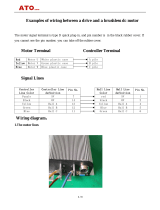Page is loading ...

Effective: June 2020
Document Number: 88-033561-11A
User Guide
ACR7000 Servo Controller

IMPORTANT USER INFORMATION
2 ACR7000 Servo Controller Installation Guide
User Information
Warning: ACR7000 products are used to control electrical and mechanical
components of motion control systems. You should test your
motion system for safety under all potential conditions. Failure
to do so can result in damage to equipment and/or serious injury
to personnel.
ACR7000 products and the information in this guide are the proprietary property of Parker Hannifin Corporation
or its licensers, and may not be copied, disclosed, or used for any purpose not expressly authorized by the owner
thereof.
Since Parker Hannifin constantly strives to improve all its products, we reserve the right to change this guide, and
software and hardware mentioned therein, at any time without notice.
In no event will the provider of the equipment be liable for any incidental, consequential, or special damages of any
kind or nature whatsoever, including but not limited to lost profits arising from or in any way connected with the
use of the equipment or this guide.
© 2020 Parker Hannifin Corporation
All Rights Reserved
Contact Information for Technical Assistance
Contact your local automation technology center (ATC) or distributor.
North America and Asia
Parker Hannifin
Electromechanical & Drives Division North America
5500 Business Park Drive
Rohnert Park, CA 94928
Telephone: (707) 584-7558
Fax: (707) 584-8029
Email: [email protected]
Internet: http://www.parkermotion.com
Europe
Parker Hannifin
Electromechanical Automation Europe
Robert-Bosch-Strasse 22
77656 Offenburg (Germany)
Telephone: +49 (0781) 509-0
Fax: +49 (0781) 509-98176
Email: em-motion@parker.com
Internet: www.parker.com/eme

IMPORTANT USER INFORMATION
ACR7000 Servo Controller Installation Guide 3
Product Type: ACR7000 Servo Drive Controllers, including model ACR74V-A5V4C1 and ACR78V-A5V4C1
The above product complies with the requirements of directives:
2014/30/EU Electromagnetic Compatibility Directive
2011/65/EU Restriction of Hazardous Substances Directive
CE Marking Directive 93/68/EEC
This product has been shown to meet the CE requirements for Marking (93/68/EEC), Electrical Safety (EN 61800-
5-1:2007 (2nd Edition) + A1:2017) and Electromagnetic Compatibility (IEC 61800-3 ed2.0 per 204/108/EC) when
installed, operated and maintained as described in the product User Guide.
Per IEC 61800-3 ed2.1 section 3.2.5, the ACR7000 Servo is considered a PDS (Power Drive System) of rated
voltage less than 1000V, intended for use in the second environment (industrial) and not intended for direct use in
the first environment (residential). This means only those individuals familiar with the EMC requirements of power
drive systems should install this product and that this product is designed for connection to mains distribution
networks other than low-voltage networks, which may supply domestic premises. The drives can tolerate
atmospheric pollution degree 2, which means only dry, non-conductive pollution is acceptable.
Electrical Safety
EN 61800-5-1:2007 (2
nd
Edition) + A1:2017
Safety requirements for adjustable speed electrical power drive systems
Part 5.1: Safety Requirements – Electrical. Thermal and Energy
Electromagnetic Compatibility
IEC 61800-3 ed2.1
Adjustable speed electrical power drive systems –
Part 3: EMC requirements and specific test methods

IMPORTANT USER INFORMATION
4 ACR7000 Servo Controller Installation Guide
Warning: Risk of damage and/or personal injury.
The ACR7000 Servo described in this guide contains no user-serviceable
parts. Attempting to open the case of any unit, or to replace any internal
component, may result in damage to the unit and/or personal injury.
This may also void the warranty.
The following symbols appear in this guide:
Symbols Description
Protective Earth Ground
Functional Earth (Ground) Terminal
Shield, Frame, or Chassis Terminal
Digital Ground
Isolated Ground
Caution Risk of Electrical Shock
Caution, Refer to Accompanying Documentation

IMPORTANT USER INFORMATION
ACR7000 Servo Controller Installation Guide 5
Important Safety Information
It is important that motion control equipment is installed and operated in such a way that all applicable safety
requirements are met. It is your responsibility as an installer to ensure that you identify the relevant safety
standards and comply with them; failure to do so may result in damage to equipment and personal injury. In
particular, you should study the contents of this user guide carefully before installing or operating the equipment.
The installation, set up, test and maintenance procedures given in this user guide should only be carried out by
competent personnel trained in the installation of electronic equipment. Such personnel should be aware of the
potential electrical and mechanical hazards associated with mains-powered motion control equipment—please see
the safety warnings below. The individual or group having overall responsibility for this equipment must ensure
that operators are adequately trained.
Under no circumstances will the suppliers of the equipment be liable for any incidental, consequential or special
damages of any kind whatsoever, including but not limited to lost profits arising from or in any way connected with
the use of the equipment or this guide.
Warning: High-performance motion control equipment can produce rapid
movement and very high forces. Unexpected motion may occur
especially during the development of controller programs. KEEP
WELL CLEAR of any machinery driven by stepper or servo
motors. Never touch any part of the equipment while it is in
operation.
This product is sold as a motion control component to be
installed in a complete system using good engineering practice.
Care must be taken to ensure that the product is installed and
used in a safe manner according to local safety laws and
regulations. In particular, the product must be positioned such
that no part is accessible while power may be applied.
This and other information from Parker Hannifin Corporation,
its subsidiaries, and authorized distributors provides product or
system options for further investigation by users having
technical expertise. Before you select or use any product or
system, it is important that you analyze all aspects of your
application and review the information concerning the product
in the current product catalog. The user, through its own
analysis and testing, is solely responsible for making the final
selection of the system and components and assuring that all
performance, safety, and warning requirements of the
application are met.
If the equipment is used in any manner that does not conform to
the instructions given in this user guide, then the protection
provided by the equipment may be impaired.
The information in this user guide, including any apparatus, methods, techniques, and concepts described herein,
are the proprietary property of Parker Hannifin or its licensors, and may not be copied disclosed, or used for any
purpose not expressly authorized by the owner thereof.
Since Parker Hannifin constantly strives to improve all its products, we reserve the right to modify equipment and
user guides without prior notice. No part of this user guide may be reproduced in any form without the prior
consent of Parker Hannifin.

TABLE OF CONTENTS
6 ACR7000 Servo Controller Installation Guide
Contents
User Information ........................................................................................................................... 2
Contact Information for Technical Assistance .................................................................................................. 2
Symbols ....................................................................................................................................................................... 4
Description ................................................................................................................................................................ 4
Important Safety Information...................................................................................................... 5
Contents ......................................................................................................................................... 6
CHAPTER 1 Introduction .......................................................................................................... 10
ACR7000 Servo Controllers—Overview .................................................................................. 11
Product Description................................................................................................................................ 11
ACR7000 Part Numbers ........................................................................................................................ 11
Checking Your Shipment ........................................................................................................... 12
Assumptions of Technical Experience ...................................................................................... 12
Technical Support ....................................................................................................................... 12
CHAPTER 2 Mechanical Installation ......................................................................................... 13
Environment & Drive Cooling ................................................................................................... 14
Dimensions .................................................................................................................................. 15
Mounting Orientation ............................................................................................................................................ 16
Weight .......................................................................................................................................... 17
Mounting Guidelines ................................................................................................................... 17
Cable Routing ........................................................................................................................................... 17
CHAPTER 3 Electrical Installation ............................................................................................ 18
Installation Safety Requirements ............................................................................................... 19
Precautions ................................................................................................................................................ 19
System Installation Overview .................................................................................................... 20

TABLE OF CONTENTS
ACR7000 Servo Controller Installation Guide 7
Connectors .................................................................................................................................. 21
CTRL - Control Power Connector ............................................................................................ 22
Control Power LED ............................................................................................................................................... 23
ENABLE – Enable Input Connector .......................................................................................... 24
MTR PWR - Motor Input Power Connectors ........................................................................... 25
ENC - Encoder Connectors ........................................................................................................ 26
Encoder Connector (0-7) Pinout ......................................................................................................... 27
Internal Encoder (0-7) Connections ................................................................................................... 28
Encoder Inputs (0-7) ............................................................................................................................... 28
Motor Thermal Switch Input ................................................................................................................ 29
Encoder Connector (ENC8) Pinout ................................................................................................... 29
Internal Encoder 8 Connections .......................................................................................................... 30
I/O Connectors ............................................................................................................................ 31
I/O Cable ................................................................................................................................................... 32
I/O Connector Pinout ............................................................................................................................ 33
Digital Inputs ............................................................................................................................................. 34
Outputs—General Purpose .................................................................................................................. 35
Outputs—High Speed ............................................................................................................................ 35
Analog Inputs ............................................................................................................................................ 36
Motor Output Power Connectors ............................................................................................. 37
Motor Output Power ............................................................................................................................. 37
Motor Output Power Connections .................................................................................................... 38
Brake Relay/Brake Power (Optional) ........................................................................................ 39
Brake Relay (on Output Power Connector) .................................................................................... 39
Brake Relay Operation ........................................................................................................................... 39
Brake Relay Specifications ..................................................................................................................... 39

TABLE OF CONTENTS
8 ACR7000 Servo Controller Installation Guide
Brake Relay Connection ........................................................................................................................ 40
Regeneration Protection ............................................................................................................ 40
CHAPTER 4 Communications .................................................................................................. 42
Overview ...................................................................................................................................... 43
Ethernet Specifications ............................................................................................................... 43
Ethernet Cable Specification ................................................................................................................. 43
Ethernet Connector ................................................................................................................................ 43
Ethernet Connector Pinout ................................................................................................................................. 44
RJ-45 LED Ethernet Status Indicators ................................................................................................................ 44
Connecting to a PC ..................................................................................................................... 45
Setting the IP Address and Subnet Mask—PC .................................................................................. 45
Verifying the IP Address ............................................................................................................. 48
CHAPTER 5 Basic Operation .................................................................................................... 50
Basic Operation ........................................................................................................................... 51
Parker Motion Manager ......................................................................................................................... 51
Configuration Wizard ............................................................................................................................................ 51
Memory ..................................................................................................................................................................... 55
Changing Motor/Drive Parameters .................................................................................................................... 56
Motor Feedback ...................................................................................................................................................... 56
Commutation and Hall Checking ....................................................................................................................... 56
Appendix A Accessories ............................................................................................................. 58
VM26 Breakout Module .............................................................................................................. 59
Cables ........................................................................................................................................... 60

TABLE OF CONTENTS
ACR7000 Servo Controller Installation Guide 9

INTRODUCTION
10 ACR7000 Servo Controller Installation Guide
CHAPTER 1
Introduction

INTRODUCTION
ACR7000 Servo Installation Guide 11
ACR7000 Servo Controllers—Overview
The ACR7000 Servo, part of the ACR7000 family, is a multi-axis servo drive/controller. Setup and programming
are accomplished using the AcroBASIC language within the Parker Motion Manager programming environment.
Product Description
The ACR7000 Servo shares the control capability and ACROBasic programming language with the ACR7000
family of controllers and integrated drive products. The ACR7000 Servo includes high performance digital servo
drives designed to control torque, speed and position of 3-phase servo motors.
ACR7000 Part Numbers
The following diagram explains the ACR7000 part numbers:
Two unique servo models are available. Except for the number of axes and physical dimensions almost all
specifications are shared between the 2 models. This manual will use the designation ACR7xV or ACR7000 Servo
when referring to common specifications.
Model Description
ACR74V-A5V4C1
4 Axis Servo Drive/Controller
ACR78V-A5V4C1
8 Axis Servo Drive/Controller

INTRODUCTION
12 ACR7000 Servo Controller Installation Guide
Checking Your Shipment
Confirm that you have received all items in the table below. These items ship with the following drives: ACR7000
Servo. If you are missing an item, call the factory. For contact information, see Contact Information for Technical
Assistance at the beginning of this guide.
The following items ship with the ACR7000 Servo. The connectors are inserted in the controller during shipment
and not packaged separately.
Part Name
Parts per controller
ACR74V
ACR78V
Motor Output Connectors, 6 pin (Motor)
4
8
Connector, 4 pin (Power)
2
4
Connector 2 pin (Enable and Control power)
2
2
Assumptions of Technical Experience
To effectively install and troubleshoot the ACR7000, you must have a fundamental understanding of the following:
Motion control applications
Electromechanical actuators
Voltage, current, switches, and other electrical concepts
Basic Programming
Technical Support
For solutions to questions about implementing the drive, first refer to this manual. If you cannot find the answer in
this documentation, contact your local Automation Technology Center (ATC) or distributor for assistance.
If you need to talk to our in-house Application Engineers, please contact us at the telephone numbers listed in the
“Contact Information for Technical Assistance” table on page 2.

MECHANICAL INSTALLATION
ACR7000 Servo Controller Installation Guide 13
CHAPTER 2
Mechanical Installation

MECHANICAL INSTALLATION
14 ACR7000 Servo Controller Installation Guide
Environment & Drive Cooling
The ACR7000 Servos operate in an ambient temperature range of 0°C (32°F) to 50°C (120°F) ambient air
temperature. The product can tolerate atmospheric pollution degree 2. Only dry, non-conductive pollution is
acceptable. Therefore, it is recommended that the product be mounted in a suitable enclosure.
For proper cooling, the ACR7000 must be installed so that the cooling vents allow for vertical air flow. Figure 3 on
page 17 shows the mounting orientation, as well as the minimum top, bottom, and side installation clearances.
NOTES:
Avoid installing heat-producing equipment directly below a drive.
Make sure the ambient air temperature entering the drive or rising to the drive is
within acceptable ambient temperature limits. Under normal use, the temperature
of air leaving the drive and heat sink may be 25°C (45°F) above ambient
temperature.
After installation, verify that the ambient air temperature directly below the top-
most drive does not exceed the maximum Ambient Air Operating Temperature
shown below. In addition, make sure that nothing obstructs the circulating airflow.
Environmental Specifications
Operating
Temperature
Maximum 50°C (120°F)
Ambient Air
Minimum 0°C (32°F)
Storage Temperature
–40°C to 85°C (–40°F to 185°F)
Humidity
0 to 95%, non-condensing
Shock
15g, 11 ms half-sine
Vibration
10 to 2000 Hz at 2g
Pollution Degree
2 (per IEC 61010)
Installation Category
2 (per IEC 61010)

MECHANICAL INSTALLATION
ACR7000 Servo Controller Installation Guide 15
Dimensions
Figure 1. - ACR74V Dimensions
Figure 2. - ACR78V Dimensions

MECHANICAL INSTALLATION
16 ACR7000 Servo Controller Installation Guide
Mounting Orientation
The ACR7000 should be mounted to a vertical surface in the orientation shown below to allow for vertical air
flow through the cooling vents on the top and bottom of the product. Bottom clearance dimension is the minimum
required for proper ventilation. Additional space is recommended to accommodate motor cables.
Consult factory to review applications where vertical mounting is not possible. Product derating may apply.
Note Inch (mm)
A -Top 1.0 (25)
B - Bottom
2.0 (50)
C - Sides
0.25 (6)
Figure 3. - Mounting Clearance

MECHANICAL INSTALLATION
ACR7000 Servo Controller Installation Guide 17
Weight
The following table lists the weight of each drive/controller model.
Drive/Controller Weights
Model
Weight
pounds (kg)
ACR74V
2.8 (1.27)
ACR78V 4.1 (1.86)
Mounting Guidelines
The ACR7000V Servos are vented products. To prevent material spilling into the drive, mount it under an
overhang or in a suitable enclosure and mounted to a metallic, grounded (RF fashion) mounting plate is required to
meet the EMC performance required by IEC 61800-3.
ACR7000V products are made available under “Restricted Distribution” for use in the “Second Environment” as
described in the publication EN 61800-3 ed2.0.
Cable Routing
Route high power cables (motor and mains) at right angles to low power cables (communications and
inputs/outputs). Never route high and low power cables parallel to each other.

ELECTRICAL INSTALLATION
18 ACR7000 Servo Controller Installation Guide
CHAPTER 3
Electrical Installation

ELECTRICAL INSTALLATION
ACR7000 Servo Controller Installation Guide 19
Installation Safety Requirements
The ACR7000 Servo has been shown to meet the CE requirements for Marking (93/68/EEC), Electrical Safety (EN
61800-5-1:2007 (2nd Edition) + A1:2017) and Electromagnetic Compatibility (IEC 61800-3 ed2.0 per 204/108/EC)
when installed, operated and maintained as described in the product User Guide.
As a rule, it is recommended that you install the ACR7xV in an enclosure to protect it from atmospheric
contaminants and to prevent operator access while power is applied. Metal equipment cabinets are ideally suited
for housing the equipment because they provide operator protection and EMC screening, and can be fitted with
interlocks arranged to remove all hazardous motor and drive power when the cabinet door is opened.
Do not arrange the interlocks to open circuit the motor phase connections while the system is still powered as
this could damage the drive/controller.
Precautions
During installation, take the normal precautions against damage caused by electrostatic discharges.
• Wear earth wrist straps.
• Include a mains power switch or circuit breaker within easy reach of the machine operator.
Clearly label the switch or breaker as the disconnecting device.
Warning: High-performance motion control equipment can produce rapid
movement and very high forces. Unexpected motion may occur
especially during the development of controller programs. KEEP
WELL CLEAR of any machinery driven by stepper or servo
motors. Never touch any part of the equipment while it is in
operation.

ELECTRICAL INSTALLATION
20 ACR7000 Servo Controller Installation Guide
System Installation Overview
This section details the components and configuration necessary for electrical installation of the ACR7000 Servo.
Installation of a motion control system requires an ACR7000, one or more compatible motors (listed on page 12),
VDC Power Supplies and access to a computer. Refer to the following figure for a diagram of this system. Only
one motor shown for clarity.
Figure 4. - System Installation Overview
Startup Process
1. Before powering the system for the first time, disconnect power from the Enable Input.
2. Complete wiring connections outlined in Chapter 3
3. Establish communications via Ethernet. Chapter 4
4. Generate a motor and controller configuration. Chapter 5.
5. Engage enable input and test motion. If undesired motion occurs, disengage Enable Input to stop motion
immediately
Warning: Before inserting or removing any connectors or wires from the
controller, all Input power should be turned off.
/