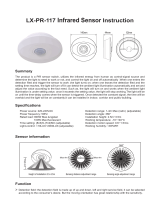Page is loading ...

V6317-561-00 01/08
KNX ARGUS 180/2.20 m flush-mounted
System M
Operating instructions
Art. no. MTN6317.., MTN6327..
GB
¼DANGER
Risk of fatal injury from electrical current.
All work carried out on the unit may only be per-
formed by skilled electricians. Observe the regu-
lations valid in the country of use, as well as the
valid KNX guidelines.
The flush-mounted ARGUS 180/2.20 m (referred to be-
low as ARGUS) is a flush-mounted KNX movement de-
tector for indoor installation. It detects moving heat
sources, e.g. people, within a radius of 180° and to a dis-
tance of approx. 8 m to the right and left and approx.12
m to the front. The ARGUS is designed for installation at
a height of 2.2 m. A mounting height of 1.1 m is also pos-
sible, although this will halve the range. With anti-crawl
protection, movement directly beneath the device is also
detected.
|The specified ranges refer to average conditions
for the recommended mounting height and are
therefore guide values. The range and sensitivity
can vary greatly when the temperature fluctuates.
When a movement is detected, a data telegram defined
by the programming is transmitted. The ambient bright-
ness from which the ARGUS will detect movements can
be set with the rotary switch for detection brightness. To
do this, the ARGUS is equipped with a light sensor who-
se brightness threshold can be set between 10 and 1000
lux (in the ETS from 10 to 2000 lux). The range and the
overshoot time can be set at two further rotary switches.
The ARGUS also has two movement sensors. You can
set their sensitivity and range sector-specifically in the
ETS.
The ARGUS has an integrated bus coupler and its power
is supplied via KNX.
For your safety
ARGUS introduction
|Movement/presence detectors are not suitable
for use as components of an alarm system.
|Movement/presence detectors can trigger false
alarms if the installation site has been chosen un-
favourably.
Movement/presence detectors switch on as soon as
they detect a moving heat source. This can be a person,
but also animals, trees, cars or differences in temperatu-
re in windows. In order to avoid false alarms, the chosen
installation site should be such that undesired heat sour-
ces cannot be detected (see section „Selecting the in-
stallation site“).
ASetting the range
BSetting the overshoot time
CSetting detection brightness
DProgramming button
EProgramming LED
FBus connection
• Only mount the ARGUS in positions which allow the
required area to be monitored optimally.
• Observe the area of detection: Install the ARGUS on
the wall at a height of approx. 2.20 m above the floor.
Any mounting height which deviates from this will af-
fect the range.
• Install the ARGUS laterally with respect to the direc-
tion of movement so that the beam paths are intersec-
ted as vertically as possible.
• In order to ensure continuous monitoring, e.g. of a
long hall, the areas of detection of the individual move-
ment detectors have to intersect.
Using ARGUS with alarm systems
Connections, displays and operating
elements
Selecting the installation site
1s
20
40 80
3
8
min
A
C
DEF
B
m
2,2
8
6
4
2
0
2
4
6
8
8
6
4
20 10 12
12 m
8 m 8 m
m
• Movement detectors can detect all objects that radiate
heat. You should select an installation site that will not
result in undesired heat sources being detected, such
as:
– switched-on lights in the area of detection
– open fires (such as in fireplaces)
– moving trees, shrubbery, etc. whose temperature
differs from that of their surroundings.
– windows where the influence of alternating sunlight
and clouds could cause rapid changes in tempera-
ture.
– larger heat sources (e.g. cars), that are detected th-
rough windows.
– sunlit rooms with reflecting objects (e.g. the floor),
which can be the cause of rapid changes in tempe-
rature.
– windowpanes heated up by sunlight
– insects moving across the lens.
– dogs, cats, etc.
• To prevent faulty operation, the ARGUS should be in-
stalled in a wind-resistant switch box. With switch bo-
xes and pipe cabling systems, a draught of air at the
back of the equipment can trigger the ARGUS.
• Avoid direct sunlight. This can destroy the sensor in
extreme cases.
A frame is required for installation.
1Connect the bus wires to the bus connecting termi-
nal.
2Fit the retaining ring onto the installation box.
3Insert the ARGUS in the frame.
4Plug the bus terminal onto bus connection A of the
ARGUS.
5Insert the ARGUS with the frame into the retaining
ring and click into place.
1Press the programming button.
The programming LED lights up.
2Load the physical address and application into the
device from the ETS.
The programming LED goes out.
The application has been loaded successfully, the de-
vice is ready for operation.
ARGUS installation
Putting ARGUS into operation
A
1s
20
40 80
3
8
min

V6317-561-00 01/08
You can set the range, detection brightness and
overshoot time on the rear of the ARGUS. These settings
can also be made in the ETS.
Setting the range
Here you can infinitely set the distance up to which AR-
GUS detects movements (up to max. 12 m).
Setting the detection brightness
Here you can infinitely set the ambient brightness level at
which the ARGUS detects movements and triggers a
switching procedure.
– Moon symbol (left stop) The ARGUS will only detect
movements during the hours of darkness (approx. 10
lux).
– Sun symbol: The ARGUS detects movements up to
approx. 1000 lux.
– Infinity symbol (right-hand stop): The ARGUS detects
movements regardless of the ambient brightness.
Setting the overshoot time
With the overshoot time you specify how long the con-
nected load will remain switched on after the last move-
ment has been detected. Depending on the ETS
application, the overshoot time is either set in the ETS
program (any time between 1 second and 255 seconds)
or directly on the ARGUS (six steps from approx. 1 se-
cond to approx. 8 minutes).
|Once the load has been switched on, the set
brightness threshold is ignored. Depending on
the settings in ETS, each registered movement
can reset the overshoot time from the beginning.
If the movement detector no longer switches off, it
may be because it is continually detecting new
movement and thus extending the overshoot ti-
me.
Setting the movement sensors
The ARGUS has two movement sensors "A" and "B".
You can set their sensitivity and range sector-specifically
in the ETS.
Setting ARGUS
10 LUX 1000 LUX
∞
AB
If sources of interference (such as light sources) inadver-
tently switch on the connected luminaires, you can block
these areas out. Adjust the area of detection of the AR-
GUS by applying, moving or shortening the covering
segments supplied.
1Place the covering segment on the centre of the
lens and click it into place at the top between the
hood and the lens A.
2Move the covering segments precisely onto the
area which you wish to block from detection B.
3If necessary: Shorten the covering segments at the
positions marked so only the close range of the lens
is used C.
|Using covering segments affects the detection
brightness of the ARGUS. Re-adjust the detec-
tion brightness.
Blocking out areas
Technical data
Nominal voltage: DC 24 V (+6 V / -4 V)
KNX connection: Bus connecting terminal
Angle of detection: 180°
Number of levels: 6
Number of zones: 46
Number of
movement sensors: 2, sector-orientated, adjustable
(ETS)
Recommended
mounting height: 2.20 m
Range: approx. 8 m right/left,
approx.12 m to the front; infinite
setting (rotary switch or ETS)
Detection brightness: Infinite setting from approx. 10 lux
to approx.1000 lux (rotary switch)
or from 10 lux to 2000 lux (ETS)
Overshoot time: Adjustable in 6 steps from ap-
prox. 1 s to approx. 8 min (rotary
switch) or adjustable from 1 s to
255 hours (ETS)
Display elements: 1 red programming LED
Operating elements: 1 programming button,
rotary switch for detection bright-
ness, range, and overshoot time
Ambient temperature
Operation: -5 °C to +45 °C
Storage: -25 °C to +55 °C
Transport: -25 °C to +70 °C
EC guidelines: Low-Voltage guideline 73/23/
EEC,
EMC guideline 89/336/EEC
Initialisation: Due to the limitation of the tele-
gram rate, a telegram cannot be
generated until 20 seconds after
initialisation at the earliest.
Type of protection: IP 20
ABC
If you have technical questions, please contact the Cus-
tomer Care Center in your country.
www.schneider-electric.com
This product must be installed, connected and used in
compliance with prevailing standards and/or installation
regulations. As standards, specifications and designs
develop from time to time, always ask for confirmation of
the information given in this publication.
Schneider Electric Industries SAS

Move/monitoring 1306/1.0
© 2008 Schneider Electric
●General
Application 1306/1.0 has been developed for the KNX
movement detector. In the following the device will be
referred to as the movement detector.
The movement detector will not switch the lighting on
until it detects movement in front of the device when
the ambient brightness is too low. If movement is no
longer detected in the activated state, the integrated
staircase timer will switch the lighting back off.
The ETS application includes 5 independent
movement blocks, each with 4 output objects.
The technical data for the movement detector may be
found in the description of the device.
|Note:
All the settings described refer to ETS version 3,
but you can use all the settings and functions
with ETS version 2 as well.
The application files (vd2 and vd3) are
configured in such a way that the application
loading time is considerably reduced. When you
convert an ETS 2 project to ETS 3, you lose this
time saving. If you are working with ETS 3, use
the vd3 files.
Total possible addresses and connections:
254 addresses; 255 connections
|Note:
If you switch back to the preset values in either
ETS 2 or ETS 3 (by clicking "Standard"), all the
values that you have changed so far will be
deleted. Any group addresses which have been
parameterised will be lost.
|Note:
Because various functions depend on other
functions, these dependant functions are only
visible and selectable in the ETS when the
preceding function has been enabled. If you de-
select functions or parameters, group
addresses that have already been connected
may be removed.
●Getting started quickly
When you insert the application in the ETS or click on
the "Standard" button, the ETS application will switch
automatically to minimum configuration.
In minimum configuration, it is possible to put the
movement detector into operation. For some
application cases, the minimum configuration is even
adequate for practical use. We also recommend
opening minimum configuration as a way of
familiarising yourself with the application software for
the movement detector. Here all of the extended or
more complex parameters are disabled. In "Block
configuration" only the first "Movement block" is
enabled for use. In the "Telegrams" tab only output
object 1 is enabled. This is a 1 bit output object. At the
start of movement this object sends a 1 telegram and
when the internal staircase timer has elapsed it sends
a 0 telegram. Each parameter can always be tuned to
its individual requirements. The brightness threshold
and the staircase timer always need to be adjusted to
suit requirements. Check the "Brightness" and "Times"
tabs.
In this way the corresponding objects are connected
to a KNX switch actuator.
To familiarise yourself with the extended and more
complex parameters see the following pages.
Move/monitoring 1306/1.0
Switch
actuator
Switch obj. Switch obj.
1/1/1
1/1/2
Status feedback
obj.
Status feedback obj.
Safety pause
Movement
detector

Move/monitoring 1306/1.0
© 2008 Schneider Electric
●General functions
The common safety pause
When lights installed in the area of detection of the
movement detector are switched, optical feedback
can occur. The temperature difference between the
luminaires or the change in the infrared spectrum can
be interpreted as a movement by passive infrared
movement detectors (optical feedback).
The application has a common safety pause system -
in other words, a safety pause triggered by the
movement detector will affect all blocks in the
application. As specified in a parameter the safety
pause can be triggered at the status feedback object
(safety pause) when there is an OFF telegram or when
there is an OFF and ON telegram.
The status feedback object of the switching/dimming
actuator must be connected to the feedback safety
pause object of the movement detector.
Once a safety pause has been started, signals from
the movement sensor will no longer be evaluated for
this period of time. An elapsed staircase timer cannot
be started by a movement during an active safety
pause and an ongoing staircase timer cannot be
retriggered by a movement.
An ongoing staircase timer is not affected by a safety
pause being activated. In other words, the staircase
timer will run through in the usual way.
|Note:
Optical feedback can only be avoided by
selecting the right installation site for the
movement detector and the lighting. The safety
pause system and the safety pause object of
the application cannot compensate for all
planning mistakes.
Communication objects
You can select the following communication objects:
General:
Parameter
|Note:
The parameter settings include various
functions which depend on other functions.
Depending on the parameter setting, some
functions or objects may or may not be
displayed in the ETS.
●General brightness evaluation
The current brightness can be determined by the
internal brightness sensor, by an external
communication object or by both dependencies. The
relationship between internal and external values can
be parameterised while doing this.
Communication objects
You can select the following communication objects:
General:
Parameter
Function Object name Type Prio Flags Behaviour
Safety
pause
Status feedback
object
1 bit Low WC Receive
General
Parameter Setting
Safety pause via status feedback
object
Disabled
For OFF telegram
For ON and OFF telegram
Safety pause (1 - 20) seconds 1 - 20; preconfiguration: 2
Function Object name Type Prio Flags Behaviour
External
sensor
Actual value input 2 byte Low WCT
+
Transmit/
receive/
update
General
Parameter Setting
Actual value (brightness) From internal sensor
From object, actual value input
From internal sensor and object
Taking the separately measured
lux value (0% - 100%) into
account
0% - 100%, in 5% steps;
preconfiguration 50%

Move/monitoring 1306/1.0
© 2008 Schneider Electric
Actual value correction
The measured brightness value (actual value) can be
corrected. A distinction is drawn here between the
installation site of the movement detector and the
reference area (a desk surface, for example). The
brightness value of the reference area is determined
with the aid of actual value correction and taking the
brightness value measured by the movement detector
at the installation site and an internal adjustment curve
into account.
For actual value correction you will need a luxmeter.
The measured lux values are then input into the
application software of the movement detector.
When intense sunlight is shining onto the reference
area or the installation site, the measurements should
not be taken. Under certain circumstances darkening
the room may improve the measurement results.
Optimal light conditions for actual value correction.
Measurement results at the installation site or at the
reference area are affected equally by natural light.
Four measurements are required for actual value
correction:
– Artificial lighting is switched off, brightness is
measured at the movement detector installation
site.
– Artificial lighting is switched on (maximum
brightness), brightness is measured at the
movement detector installation site.
– Artificial lighting is switched off, brightness is
measured at the reference area (desk, for example).
– Artificial lighting is switched on (maximum
brightness), brightness is measured at the
reference area (desk, for example).
The four lux values measured are entered in the
application software. When "Actual value correction" is
enabled, four fields are available on the "General" tab.
"Light switched off" or "Light max. brightness" for the
actual value at the installation site. The same applies to
the actual value at the reference area.
The brightness value determined applies to all
movement blocks. This value can be transmitted
cyclically to the bus.
|Note:
Should the situation in the room change due to
different furniture, floor coverings or ceiling, for
example - in other words, when reflective
surfaces in the room change - take a new
measurement. The measured values are
entered into the application software. The
movement detector will then need to be
reprogrammed.
|Note:
An actual value correction only makes sense in
conjunction with a dimming actuator and an 8
bit status feedback.
Communication objects
You can select the following communication objects:
General:
Parameter
|Note:
The parameter settings include various
functions which depend on other functions.
Depending on the parameter setting, some
functions or objects may or may not be
displayed in the ETS.
Sunlight
Movement detector
Reference surface
Function Object name Type Prio Flags Behaviour
Transmit Resulting actual
value
2 byte Low CT Transmit
Brightness
value,
dimming
actuator
Status feedback 1 byte Low WCT
+
Transmit/
receive/
update
General
Parameter Setting
Actual value correction Enabled
Disabled
Actual value (0 - 2000 lux)
installation site
Lamp switched off 0-2000; preconfiguration 50
Max. brightness of lamp 0-2000; preconfiguration 100
Actual value (0 - 2000 lux)
reference area
Lamp switched off 0-2000; preconfiguration 100
Max. brightness of lamp 0-2000; preconfiguration 350
Transmit actual value cyclically,
reference area (or from
installation site)
Enabled
Disabled
Time base, send lux value 1 s
1 min
1 hr
Time factor, send lux value (1 -
255)
1-255; preconfiguration 30

Move/monitoring 1306/1.0
© 2008 Schneider Electric
●Movement block
Basic function of a movement block
A staircase timer is "integrated" into a movement
block. When the ambient brightness is too low and a
movement is detected, the movement block transmits
an ON telegram to the bus. When no further
movement is detected the staircase timer starts. An
OFF telegram is transmitted to the bus after a
parameterised time.
Brightness is measured only at the moment when
the first movement is detected. If further movement is
detected, an OFF telegram is not transmitted,
irrespective of brightness changes. The staircase
timer starts only when movement is no longer
detected, and an OFF telegram is transmitted after the
parameterised time period.
Block configuration
Up to five movement blocks are available. In the
default setting, block 1 is enabled.
Parameter
Movement detection
The device has a detection angle of 180°. The 180°
detection angle is divided into two sectors. The
sectors are each 90° and are designated by the letters
A and B.
Two independent passive infrared sensors (sectors A
and B) input into movement detection. Via the ETS it is
possible to parameterise both sensors at the same
time or each sector can be parameterised individually.
In the "Movement sensors" tab, the settings "Enabled"
or "Disabled" can be made. When the sector-orientated
settings are disabled, sensitivity and range for both
sensors will be changed to the same degree.
When the sector-orientated settings are "Enabled,"
further tabs where sectors A and B can be
parameterised individually appear. "Object range" and
"Dead time, movement start" each relate to both
sensors of the block in question. For each movement
sensor the range and the sensitivity can be set for
each block via parameters. Alternatively, depending on
the parameterisation, the values can be set by means
of a potentiometer on the device. Another option is
setting the range via the Range communication object
which can be enabled for each block. To suppress
disturbance variables or if delayed activation is
required, a dead time for the start of movement can be
activated. The dead time is started after movement
has been detected (start of movement). The start of
movement action (transmitting a telegram to the bus)
can take place if a movement is still detected within
the movement time after the dead time has elapsed.
In master mode or normal mode the movement time
corresponds to the staircase timer in the diagram
above. In slave mode or monitoring mode the
movement time corresponds to the cycle time. In
practice a large number of applications can be
implemented by means of the various blocks and
sensors.
An example of practical application:
– Luminaire 1 should only switch on when there is a
movement in the hall.
– Sector A is disabled for movement block 1, sector B
is enabled and switches luminaire 1
– Luminaire 2 should only switch on when there are
movements near the desk.
– Sector A is enabled for movement block 2 and
switches luminaire 2, sector B is disabled.
Block configuration
Parameter Setting
Movement/presence block X Enabled
Disabled
AB
ON
OFF
Switch object
Movement
Time
Time
Dead
Time
Movement
Time
Dead
Time
Movement
Time
Movement
Time
Movement
Time
Office Hall
Sector A Sector B
Luminaire 1
Luminaire 2

Move/monitoring 1306/1.0
© 2008 Schneider Electric
Block diagram of movement block
A block diagram clarifies the relationships between the
individual dependencies:
Movement evaluation
As has already been stated above, the two movement
sensors input into movement detection.
The master trigger object is brightness-dependent and
with an ON telegram simulates a movement; an OFF
telegram is ignored.
The trigger object is brightness-independent and also
simulates a movement for an ON telegram. Whether
the trigger object can switch the lighting off early
when there is an OFF telegram can be parameterised.
|Note:
The master trigger object and the trigger object
do not appear in the ETS until the device
operating mode has been set to "Master mode".
See "Block X, general" tab, parameter:
"Operating mode". The master/trigger object
ignores the dead time (for Dead time, see
above) and reacts without a delay. More
detailed information about the master/trigger
object may be found later on.
Communication objects
You can select the following communication objects:
Block X, general movement sensors:
Parameter
|Note:
The parameter settings include various
functions which depend on other functions.
Depending on the parameter setting, some
functions or objects may or may not be
displayed in the ETS.
Function Object name Type Prio Flags Behaviour
Block X Range 1 byte Low WC Receive
Move
sensor A
Move
sensor B
Master
trigger
Brightness
sensor
Always-
dark obj.
Trigger obj.
Disable obj.
Movement
detection
Brightness obj.
Brightness
evaluation
Output obj.
1-4
Disable
function
Times
Telegrams
Block X, general - movement
sensors
Parameter Setting
Sector-orientated settings Enabled
Disabled
The following settings are only
visible when "Sector-orientated
settings" is "Disabled".
Sensitivity (for all sensors) High
Medium
Low
Range (for all sensors) 10% - 100% (in 10% steps)
preconfiguration: 100%
The following settings are only
visible when "Sector-orientated
settings" is "Enabled".
Range object (for all sensors) Disabled
Enabled
Dead time, start of movement (for
all sensors)
Disabled
Enabled
Time base 1 min, 1s
Time factor (1-255) 3, (1-255)
Sector X Enabled
Disabled

Move/monitoring 1306/1.0
© 2008 Schneider Electric
●Brightness evaluation
Brightness evaluation of a movement detector:
The movement detector changes to non-brightness-
dependent mode once the start of movement action
(sending an ON telegram) has been carried out. Here
freshly detected movements can retrigger the
staircase timer.
Brightness
The brightness threshold can be parameterised
separately for each of the five movement blocks. Each
block has its own "Brightness" tab. A staircase timer
can be started (depending on parameterisation of the
device) and an ON telegram transmitted to the bus
only after the value is below the parameterised
brightness threshold and the movement detector
detects a movement. The brightness threshold can be
set between 10 and 2000 lux. Alternatively, depending
on the parameterisation, the values can be set by
means of a potentiometer on the device.
Via the parameter "Brightness threshold object"
"Enabled" or "Disabled" you can select whether the
brightness threshold should be changed via the bus.
This can be useful when several presence detectors
are installed in a building. The brightness threshold can
be changed using the "Brightness threshold - Block X"
object via the ETS or an IP touch panel, for example.
The brightness threshold is set to the same level in all
parts of the building.
Brightness object 1 bit
The brightness object sends a 1 bit value to the bus. If
the parameterised brightness threshold is not
reached, an ON telegram can be transmitted. If the
parameterised brightness threshold is exceeded, an
OFF telegram can be transmitted. Inverted
transmission can also be set.
Always-dark object
In the case of an enabled "always-dark object",
darkness can be simulated internally in the movement
detector depending on the object value. The "always-
dark object" is used with master/slave circuits.
Planning master/slave circuits is described further
below.
Communication objects
You can select the following communication objects:
Block X, general brightness:
|Note:
The parameter settings include various
functions which depend on other functions.
Depending on the parameter setting, some
functions or objects may or may not be
displayed in the ETS.
Block X, general movement
sensors sector X
Parameter Setting
Sensitivity High
Medium
Low
Range adjustable via Parameters
Potentiometer
The following parameters are only
visible when "Range adjustable"
"via parameter" is set.
Overwrite range during download Enabled
Disabled
Range 10% - 100% (in 10% steps)
preconfiguration: 100%
Change range via object Disabled
Enabled
Staircase timer
ON
OFF
Switch object
Movement Time
Time
Time
Brightness
Staircase timer
Staircase timer
Staircase timer
Staircase timer
Brightness
threshold
Function Object name Type Prio Flags Behaviour
Block X Brightness
threshold
2 byte Low WC Receive
Block X Brightness object 1 bit Low CT Transmit
Block X Always-dark
object
1 bit Low WC Receive
ON
ON
OFF
Brightness
Brightness
object
Brightness threshold Too bright
Too dark
t
t

Move/monitoring 1306/1.0
© 2008 Schneider Electric
Parameter
●Operating modes
The operating mode in which this block operates is
specified in the application software for each block
(movement blocks 1 - 5). The following operating
modes are available:
– Normal mode
– Master mode
– Slave mode
– Monitoring mode
Depending on the operating mode different
parameters and communication objects will be
displayed. Each operating mode can operate
brightness-dependently or non-brightness-
dependently.
Normal mode
In this operating mode the movement detector does
not have any external trigger objects (master trigger
object, trigger object). Telegrams cannot be sent
cyclically and this means a master-slave system
cannot be set up. In the default setting, the movement
detector transmits an ON telegram at the start of
movement and transmits an OFF telegram when the
movement time (staircase timer) has expired.
|Note:
Use the "Normal mode" setting when the
movement block is working for itself alone. In
other words, one movement detector is used
for each room and it switches one light or one
light panel.
Master mode
With master mode all of the possible parameters and
communication objects of the movement detector are
available. A master-slave system can be set up with
the aid of the master trigger object or the trigger
object. In the default setting, the movement detector
transmits an ON telegram at the start of movement
and transmits an OFF telegram when the movement
time (staircase timer) has expired.
|Note:
Use the "Master mode" setting when a master-
slave system is to be set up. In other words,
when, for example, several movement
detectors are to be used in a room. One
movement detector evaluates the brightness
and functions as master, the other movement
detectors work non-brightness-dependently as
slaves and "drive" the master. Planning master/
slave systems is described further below.
Slave mode
In slave mode the default setting is that ON telegrams
are sent cyclically when a movement is detected.
These telegrams are intended for the master trigger
object or for the trigger object of the master.
|Note:
Use the "Slave mode" setting when a master-
slave system is to be set up. In other words,
when, for example, several movement
detectors are to be used in a room. One
movement detector evaluates the brightness
and functions as master, the other movement
detectors work non-brightness-dependently as
slaves and "drive" the master. Planning master/
slave systems is described further below.
Monitoring mode
In monitoring mode the default setting is that ON
telegrams are sent cyclically when a movement is
detected. At the end of the movement time (cycle
time with movement) OFF telegrams are transmitted
cyclically.
|Note:
Use the "Monitoring mode" setting when the
movement detector is being used for room
monitoring and telegrams are to be sent
cyclically to the bus.
Block X, general brightness
Parameter Setting
Movement detection is Brightness-dependent
Not brightness-dependent
Brightness threshold adjustable
via
Parameters
Potentiometer
The following parameters are only
visible when "Range adjustable"
"via parameter" has been
parameterised.
Overwrite brightness threshold
during download
Enabled
Disabled
Brightness threshold (10 - 2000
lux) see "General" tab
10 - 2000 lux; preconfiguration:
130
Brightness threshold object Disabled
Enabled
Reaction when brightness
sufficient despite movement
Like presence detector
Like movement detector
Hysteresis (10% - 50%) 10 - 50%; preconfiguration: 25
Pause for measuring the
brightness (1 - 120) seconds
1 - 120 seconds;
preconfiguration: 4
Brightness object 1 bit Do not send
Tr a n s m i t
Transmit inverted
Always-dark object (= not
brightness-dependent)
Disabled
Enabled
The following parameter is only
visible when "Always-dark object"
is "Enabled".
Always-dark object is active For object value "1"
For object value "0"

Move/monitoring 1306/1.0
© 2008 Schneider Electric
Communication objects
You can select the following communication objects:
Block X, general:
Parameter
|Note:
When toggling between operating modes the
"Brightness" and "Times" tabs change.
●Te l e g r a m s
For each movement block the "Action at start of
movement" can be set as a function of the operating
mode.
Normal mode:
– "Send immediately"
– "Do not send"
Master mode:
– "Send immediately"
– "Send immediately and then cyclically"
– "Do not send"
Slave mode:
– "Send immediately and then cyclically" (is
permanent setting in the background of the
application software, is not displayed in the
parameters)
Monitoring mode:
– "Send immediately and then cyclically" (is
permanent setting in the background of the
application software, is not displayed in the
parameters)
The behaviour after the "End of movement time" can
also be set as a function of the operating mode:
Normal mode:
– "Send after staircase timer/remaining time has
elapsed"
– "Do not send"
Master mode:
– "Send after staircase timer/remaining time has
elapsed"
– "Send after staircase timer has elapsed and then
cyclically"
–"Do not send"
Slave mode:
– "Do not send" (is permanent setting in the
background of the application software, is not
displayed in the parameters)
Monitoring mode:
– "Send at end of cycle time when there is movement
and then cyclically" (is permanent setting in the
background of the application software, is not
displayed in the parameters)
Four output objects are available for each of the five
movement blocks and they can be enabled via the
application software. A transmission pause between
the individual output objects can be set for each block.
|Note:
Five movement blocks and four output objects
per movement detector means that 20
switching/value objects in all are available.
Parameter
|Note:
The parameter settings include various
functions which depend on other functions.
Depending on the parameter setting, some
functions or objects may or may not be
displayed in the ETS.
Output for switching/value object X
For each output object you can select between a 1 bit,
1 byte (0% - 100%), 1 byte (0 - 255) and 2 byte object.
The telegram values should be parameterised for the
start of movement and for the end of the movement
time. Here an object can transmit its current value or a
defined value to the bus.
Function Object name Type Prio Flags Behaviour
The
objects
are only
visible in
operating
mode:
"Master
mode"
Block X Master trigger
object
1 bit Low WC Receive
Block X Trigger object 1 bit Low WC Receive
Block X, general
Parameter Setting
Operating mode Normal mode
Master mode
Slave mode
Monitoring mode
Block X, general telegrams
Parameter Setting
Action at start of movement Send immediately
Do not send
Send immediately and then
cyclically
When movement time elapsed Send after staircase timer/
remaining time has elapsed
Do not send
"Send after staircase timer/
remaining time has elapsed and
then cyclically"
Output object X (1 - 4) Enabled
Disabled
Pause between two telegrams (3
- 255) x 100 ms
3 - 255; preconfiguration: 5

Move/monitoring 1306/1.0
© 2008 Schneider Electric
|Note:
The current value can be transmitted by a time
switch, for example. During the night a lower
byte value is transmitted to the output object of
the presence detector than in daytime hours.
Communication objects
You can select the following communication objects:
Block X general - telegrams - output for switching/
value object X:
Parameter
|Note:
The parameter settings shown below are
dependent on the operating mode and the
object settings (1 bit, 1 byte or 2 bytes).
Depending on the parameterisation some
parameters will not be displayed!
The parameter settings include various
functions which depend on other functions.
Depending on the parameter setting, some
functions or objects may or may not be
displayed in the ETS.
|Note regarding 2 byte parameter settings:
Depending on the setting of the object type
value there will be new parameters; depending
on the parameterisation the values can be input
immediately or are determined via sign x basic
value x factor.
●Staircase timer
The staircase timer or cycle time can be parameterised
via a time base x factor. With "Normal mode" and
"Master mode" operating modes the "Staircase timer"
is parameterised. With "Slave mode" and "Monitoring
mode" operating modes the "Cycle time" is
parameterised. Alternatively, depending on the
parameterisation, the values can be set by means of a
potentiometer on the device. (The potentiometer
setting is only relevant for Master mode or normal
mode.)
|The "Times" tab has some parameter displays
and selectable objects which are dependent on
the operating mode set.
|Note:
In "Slave mode" and "Monitoring mode"
operating modes no further objects are
displayed by modification on the "Times" tab.
Self-adjusting staircase timer
The movement detector is equipped with a "Self-
adjusting staircase timer". When the "Self-adjusting
staircase timer" is enabled, the presence detector can
start a brief overshoot time when someone is in the
room for a short time. If they remain in the room
longer, a long overshoot time is started.
The parameters "Time base", "Minimum time factor",
"Time factor for learning step", "Maximum time factor"
and "Sensitivity of the learning step" are available for
the "Self-adjusting staircase timer." If there is only a
brief movement in front of the movement detector,
the overshoot time (until switch-off) will be close to the
"Minimum time factor" x "Time basis". If movements
last longer, a "Time factor for learning step" will be
added to the staircase timer up to the maximum,
depending on what learning sensitivity has been set.
Once the time set on the staircase timer has elapsed,
a restart takes place with "Minimum time factor".
Function Object name Type Prio Flags Behaviour
Block X Switch object X 1 bit Low WCT Transmit/
receive
Block X Value object X 1 byte Low WCT Transmit/
receive
Block X Value object X 2 byte Low WCT Transmit/
receive
Block X general telegrams
output switching/value object
X
Parameter Setting
Object 1 bit
1 byte 0% - 100%
1 byte 0 - 255
2 byte
At start of movement Transmits defined value
Transmits its value
Value or object value ON telegram
OFF telegram
0% - 100%
0 - 255
Change value 0 - 65535 to
floating point
Change value -32768 - 32767 to
floating point
Floating point
Value 0 - 65535
Value -32768 - 32767
When movement time elapsed Transmits defined value
Transmits its value
Value or object value ON telegram
OFF telegram
0% - 100%
0 - 255
Change value 0 - 65535 to
floating point
Change value -32768 - 32767 to
floating point
Floating point
Value 0 - 65535
Value -32768 - 32767
Block X general telegrams
output switching/value object
X
Parameter Setting

Move/monitoring 1306/1.0
© 2008 Schneider Electric
Communication objects
Operating mode: Normal mode
You can select the following communication objects:
Block X, general times:
Parameter
Operating mode: Normal mode
|Note:
The parameter settings include various
functions which depend on other functions.
Depending on the parameter setting, some
functions or objects may or may not be
displayed in the ETS.
Communication objects
Operating mode: Master mode
You can select the following communication objects:
Block X, general times:
Parameter
Operating mode: Master mode
|Note:
The parameter settings include various
functions which depend on other functions.
Depending on the parameter setting, some
functions or objects may or may not be
displayed in the ETS.
Function Object name Type Prio Flags Behaviour
Block X Time factor,
staircase timer
1 byte Low WC Transmit
Block X, general times
Parameter Setting
Via movement, time is Retriggerable
Not retriggerable
Staircase timer adjustable via Parameters
Potentiometer
The following parameters are only
visible when "Staircase timer
adjustable" "via parameter" has
been parameterised.
Overwriting staircase timer
during download
Enabled
Disabled
Self-adjusting staircase timer
(always retriggerable)
Disabled
Enabled
The following parameters are only
visible when "Self-adjusting
staircase timer" is "disabled".
Time factor staircase timer object Disabled
Enabled
Time base for staircase timer 1 min
1 s
1 hr
Time factor for staircase timer (1 -
255)
1 - 255; preconfiguration: 25
The following parameters are only
visible when "Self-adjusting
staircase timer" is "enabled".
Time base for staircase timer 1 min
1 s
1 hr
Minimum time factor (1 - 255)
Staircase timer
1 - 255; preconfiguration: 5
Time factor for learning step (1 -
255) Staircase timer
1 - 255; preconfiguration: 1
Maximum time factor (1 - 255)
Staircase timer
1 - 255; preconfiguration: 25
Sensitivity of learning step 1 - 5; preconfiguration: 4
1 = slow
5 = sensitive
Function Object name Type Prio Flags Behaviour
Block X Master trigger
object
1 bit Low WC Transmit
Block X Trigger object 1 bit Low WC Transmit
Block X Time factor,
staircase timer
1 byte Low WC Transmit
Block X, general times
Parameter Setting
Master triggering is (brightness-
dependent)
Enabled
Disabled
Via movement/master trigger
object, time is
Retriggerable
Not retriggerable
Master trigger object includes the
safety pause
Enabled
Disabled
Triggering is (not brightness-
dependent)
Enabled
Disabled
Switch off staircase timer via
trigger object
Enabled
Disabled
Via trigger object, time is Retriggerable
Not retriggerable
Trigger object includes the safety
pause
Enabled
Disabled
Staircase timer adjustable via Parameters
Potentiometer
Overwriting staircase timer
during download
Enabled
Disabled
Self-adjusting staircase timer
(always retriggerable)
Disabled
Enabled
The following parameters are only
visible when "Self-adjusting
staircase timer" is "disabled".
Time factor staircase timer object Disabled
Enabled
Time base for staircase timer 1 min
1 s
1 hr
Time factor for staircase timer (1 -
255)
1 - 255; preconfiguration: 25
The following parameters are only
visible when "Self-adjusting
staircase timer" is "enabled".
Time base for staircase timer 1 min

Move/monitoring 1306/1.0
© 2008 Schneider Electric
Communication objects
Operating mode: Slave mode
|Note:
No objects for "Time factor" or objects for
"Triggering" are displayed.
Parameter
Operating mode: Slave mode
Communication objects
Operating mode: Monitoring mode
|Note:
No objects for "Time factor" or objects for
"Triggering" are displayed.
Parameter
Operating mode: Monitoring mode
●Disable function
The movement detector can be disabled with the aid
of the disable object; here the activation time can be
download / bus voltage recovery or reception of a
disable telegram. The activation telegram for the
disable function can be an ON telegram or an OFF
telegram. At the start of disablement (if enabled via
parameter) a telegram can be sent via the
corresponding output object. Cyclic transmission
makes sense with, for example, monitoring since
certain bus devices require a cyclically transmitted
OFF telegram. When the disable function is disabled,
the current status of the movement detector is
restored (an ongoing staircase timer is not stopped/
start of movement actions or action when movement
time elapses is transmitted).
Communication objects
You can select the following communication objects:
Block X, general:
Parameter
1 s
1 hr
Minimum time factor (1 - 255)
Staircase timer
1 - 255; preconfiguration: 5
Time factor for learning step (1 -
255) Staircase timer
1 - 255; preconfiguration: 1
Maximum time factor (1 - 255)
Staircase timer
1 - 255; preconfiguration: 25
Sensitivity of learning step 1 - 5; preconfiguration: 4
1 = slow
5 = sensitive
Block X, general times
Parameter Setting
Cyclic interval during movement
Time base 1 min
1 s
1 hr
Time factor (1-255) 1 - 255; preconfiguration: 5
Block X, general times
Parameter Setting
Block X, general times
Parameter Setting
Cyclic interval during movement
Time base 1 s
1 min
1 hr
Time factor (1-255) 1 - 255; preconfiguration: 5
Cyclic interval when movement
time has elapsed
Time base 1 s
1 min
1 hr
Time factor (1-255) 1 - 255; preconfiguration: 5
Function Object name Type Prio Flags Behaviour
Block X Disable object 1 bit Low WC Receive
Block X, general
Parameter Setting
Disable function Disabled
Enabled

Move/monitoring 1306/1.0
© 2008 Schneider Electric
|Note regarding 2 byte parameter settings:
Depending on the setting of the object type
value there will be new parameters; depending
on the parameterisation the values can be input
immediately or are ascertained via sign x basic
value x factor.
●Changing specific parameters via the bus
The following parameters can be modified via the bus:
– "Time factor, staircase timer"
– "Range"
– "Brightness threshold"
|Note:
Following bus voltage failure and recovery the
modified values will be retained.
Communication objects
You can select the following communication objects:
Block X, general times:
Block X, general movement sensors:
Block X, general brightness:
Parameter
●Master/slave planning via the trigger object or
master trigger object
General information regarding the trigger object
and master trigger object
The trigger object acts on the staircase timer without
brightness measurement. Object value "1" starts the
staircase timer (start of movement action) while
further "1" telegrams retrigger the staircase timer, if
enabled.
Object value "0" can switch the staircase timer off (end
of movement time action), if enabled.
The master trigger object acts on the staircase timer
with brightness measurement. Object value "1" starts
the staircase timer (start of movement action) while
further "1" telegrams retrigger the staircase timer, if
enabled.
Object value "0" has no meaning as regards the master
trigger object.
The parameters "Trigger object includes the safety
pause" (enabled/disabled) and "Master trigger object
includes the safety pause" (enabled/disabled)
determine the effect of the safety pause on the two
external trigger objects.
Block X, general - disable
function
Parameter Setting
Activation time for disable
function
Active during telegram
reception
After download / bus voltage
recovery
Block For object value "1"
For object value "0"
Behaviour at the start of
Telegrams block on output object
1-4 t ab
Do not send a telegram
Transmit telegram
Behaviour at the start of
Telegrams block on output object
1-4 tab (only visible in master
mode or monitoring mode)
Send telegram cyclically
Time base 1 s
1 min
1 hr
Time factor (1-255) 1 - 255; preconfiguration: 30
Block X general telegrams
output switching/value object
X
Parameter Setting
At start of block OFF telegram
ON telegram
1 byte 0% - 100%
1 byte 0 - 255
2 byte floating point or value
Function Object name Type Prio Flags Behaviour
Block X Time factor,
staircase timer
1 byte Low WC Receive
Function Object name Type Prio Flags Behaviour
Block X Range 1 byte Low WC Receive
Function Object name Type Prio Flags Behaviour
Block X Brightness
threshold
2 byte Low WC Receive
Block X, general times
Parameter Setting
Time factor staircase timer object Disabled
Enabled
Block X, general movement
sensors
Parameter Setting
Range object (for all sensors) Disabled
Enabled
Block X, general brightness
Parameter Setting
Brightness threshold object Disabled
Enabled

Move/monitoring 1306/1.0
© 2008 Schneider Electric
Application example 1:
Slave as movement detector (not brightness-
dependent) and master as movement detector
(not brightness-dependent)
– System not brightness-dependent
– Slave transmits ON telegrams cyclically after
movement
– Master switches on actuator when movement
detected or trigger
– Master retriggers staircase timer when movement
detected or trigger
– Master switches off when staircase timer elapses
– Cycle time slave maximum staircase timer / 2
– Staircase timer retriggerable via movement / master
trigger / trigger
Application example 2:
Slave as movement detector (not brightness-
dependent) and master as movement detector
(brightness-dependent)
– Master evaluates brightness locally
– Slave transmits ON telegrams cyclically after
movement
– Master switches on actuator upon movement
detection or master trigger if it is too dark
– Master retriggers staircase timer upon movement
detection or trigger, if previously switched on
– Master switches off when staircase timer elapses
– Cycle time slave maximum staircase timer / 2
– Staircase timer retriggerable via movement / master
trigger / trigger
Application example 3:
Slave as movement detector (brightness-
dependent) and master as movement detector
(brightness-dependent)
– Master and slave evaluate the brightness
– Slave sends ON telegrams cyclically upon
movement detection if it is too dark or "Always-dark
object" is "1"
– Master switches on actuator upon movement
detection, if it is too dark
– Master switches on actuator upon trigger
– Master retriggers staircase timer upon movement
detection or trigger, if previously switched on
– Master switches off when staircase timer elapses
(always-dark object again "0")
– Cycle time slave maximum staircase timer / 2
– Staircase timer retriggerable via movement / master
trigger / trigger
●Behaviour on application/recovery of the bus
voltage
Behaviour on application/recovery of the bus
voltage
The actual value input (external sensor), the status
feedback object (brightness value dimming actuator)
can transmit read requests depending on the
parameterisation.
The brightness object can be transmitted depending
on the parameterisation.
Behaviour when bus voltage fails
No reaction
●Own notes:
Switch actuator
Switch obj. Switch
obj.
Switch obj.
Status feedback
obj.
Status feedback obj.
1 to n slaves
Movement slave
Not
brightness-dep.
Movement master
Not
brightness-dep.
Trigger obj.
or master
trigger obj.
Switch actuator
Switch obj. Master trig.
obj.
Switch
obj.
Switch obj.
Status feedback
obj.
Status feedback obj.
1 to n slaves
Movement slave
Not
brightness-dep.
Movement master
brightness-dep.
Switch actuator
Switch obj. Trigger obj. Switch obj. Switch obj.
Status feedback
obj.
Status feedback obj.
1 to n slaves
Always-
dark
obj.
Movement slave
brightness-dep. Movement master
brightness-dep.
/