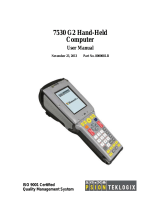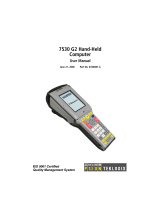Page is loading ...

International Point of Sale: CornerStore POS
2
(201)-762-3590 or (201)-928-0222 International Point of Sale
The MS380 must be set up so the cradle creates a wireless signal for the scanner. In order to set up the
cradle, you must plug in the power cord and the USB cord into the computer and the cradle. Make sure
you hear the “snap” from the ethernet cord when you plug it into the cradle.
If you want to reset the scanner at any time, just scan the default code.
Enabling Wireless Mode
Step 1: Turn on the scanner by pressing the trigger for at least 1 second. You should hear a beep.
Step 2: If the cradle’s wireless blue light is on. You do not need to continue. If the scanner is blinking
red and blue please continue.
Step 3: Scan the ‘Disconnect’ code
Step 4: Scan the ‘Wireless mode’ code

International Point of Sale: CornerStore POS
3
(201)-762-3590 or (201)-928-0222 International Point of Sale
Step 5: Scan the ‘Set Connection’ code at the bottom of the cradle. The scanner should beep again and
now the blue light will turn on.
Programming the Scanner
The scanner automatically defaults to reading UPC-E codes at 8 digits, and UPC-A codes as 12 digits. In
order to match your existing database, you must have the scanner read the proper amount of digits for
the barcode.
UPC-E Codes
Read First Digit Do Not Read First Digit
Read Last Digit Do Not Read Last Digit
/