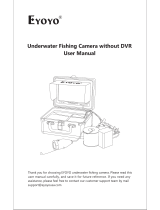Page is loading ...

MA-030-MK Rev A, Date: 8/18/08
UNDERWATER VIEWING SYSTEM
USER MANUAL
VS825c

Nature Vision, Inc. www.marcumtech.com
- 2 -
Table of Contents
Introduction.....................................................................................................................3
Features .........................................................................................................................3
Getting Started ...............................................................................................................5
Adjusting the Monitor Settings........................................................................................6
Lighting...........................................................................................................................7
Ice Fishing Application ...................................................................................................8
Open Water Application .................................................................................................8
Battery Charging.............................................................................................................8
Product Performance Specifications............................................................................10
One Year Warranty.......................................................................................................10
How to Obtain Service..................................................................................................11
MarCum User Manuals are available for download from www.marcumtech.com.

Nature Vision, Inc. www.marcumtech.com
- 3 -
Introduction
Thank you for purchasing the VS825c underwater viewing system from MarCum
Technologies Inc., the most technologically advanced color underwater viewing
system available.
Welcome to the world of underwater viewing, in full living color. MarCum Technologies
has incorporated the latest technology in producing the most compact, technologically
advanced and versatile color underwater viewing system available. Your new VS825c
can be used to hunt for underwater treasures, locate the “spot on the spot”, observe
fish in their natural habitat or learn how fish react to your lure or bait presentation. The
applications are endless.
MarCum’s primary objective is to enhance the experience of the outdoor enthusiast.
We believe we’ve created a feature laden viewing system that is not only user friendly
but as easy to use in open water as it is on the ice. You will now be able to stop
guessing at what is below the surface and start seeing the real mysteries of
underwater life. Have fun and good viewing!
Features
• 600v x 800h super-high resolution LCD monitor equipped with a sophisticated,
thermostatically controlled heater to enhance your viewing experience in winter
conditions.
• Sony CCD Super HAD color camera.
• Manta camera design utilizing Darkwater technology lighting system.
• Super high intensity white L.E.D. lights for low light viewing.
• 75 feet of high strength, flexible camera cable.
• Removable down-view and trolling fin.
• Front keypad control panel.
• On screen monitor adjustments.
• Video Output jack.
• 90° cable connections to prevent cable wear.
• Padded soft pack encompasses internal molded case that stores battery, camera
cable, and Manta camera. Provides for maximum portability and protection.
• 7.2 amp 12v rechargeable battery with 1-amp, 2-stage charger.
• Full 1 Year Warranty

Nature Vision, Inc. www.marcumtech.com
- 4 -
The 600v x 800h super high resolution LCD monitor on the VS825c viewing system
provides for an extraordinarily sharp and clear picture under most viewing conditions.
The daylight viewable monitor requires no sunshield while viewing outdoors. This
makes it more versatile for summer use or while viewing outside on the open ice. It’s
recommended when viewing outdoors, that the backlight (brightness) be increased to
enhance your viewing experience. Although classified as daylight viewable, it is
recommended that you turn the monitor away from direct sunlight. As indicated, the
screen brightness can be adjusted to improve outside viewing but with direct light and
monitor glare it can detract from the picture quality.
The ultra-thin monitor housing is sealed with a rubber gasket and all plug-in
connections are potted to protect the internal electronics from the harsh elements. The
VS800 series LCD systems are considered water resistant. They’re designed to be
used in the outside elements under most conditions but they’re not recommended to
be submerged underwater. While operating in cold temperature’s, the VS825c utilizes
a sophisticated, thermostatically controlled LCD heating element which allows the
monitor to operate at near optimal temperature. You may experience some blurriness
or slow down in LCD performance when you first power up the screen in cold
temperatures. It can take up to several minutes before the screen temperature reaches
the appropriate operating range.
In order to create an ultra clear - high resolution picture, there needs to be a matching
high quality camera. The VS825c uses the best color camera module available; the
Sony Super HAD ultra low lux CCD. This camera offers a 90° angle of view, giving the
user a wide coverage area for maximum visibility.
The Manta camera design matches the high quality Sony Super HAD color CCD
camera to adjustable high intensity white LED’s. This lighting option incorporates
MarCum’s exclusive Darkwater lighting technology. Darkwater technology greatly
reduces particulate reflection and increases viewing distance by positioning the lights
above and behind the actual camera lens.
Adjusting the settings on a monitor has never been so easy. The digital keypad
activates an onscreen display for making adjustments to the monitor brightness,
contrast, color and sharpness. In addition to adjusting the monitor screen settings, the
digital keypad also controls underwater lighting, dimmer for controlling underwater
lighting intensity and power ON / OFF.
To clean the monitor screen, use a cleaner recommended for plastic and a soft cloth
towel.

Nature Vision, Inc. www.marcumtech.com
- 5 -
Sharing your video is easy. The video output jack located on the rear of the monitor
allows for adding an external monitor such as a bigger screen TV or a video recording
device. The camera and power cables have been designed with 90° terminal
connections to prevent cable wear. Along with the 90° connections, each cable
connector is keyed differently to prevent plugging the cable into the wrong port. The
rear cable access panel provides cable strain relief and is screwed to the back of the
monitor. The panel securely holds the cables in place and prevents unnecessary wear.
The 75 feet of reinforced camera cable is flexible for ease of handling yet offers high
tensile strength.
The Manta camera incorporates internal ballast weights within the camera housing.
The amount of weight is ideal for trolling at low speeds or keeping the camera tracking
smooth in current. For added open water stability or to use as a down view camera,
the fin (included) snaps into the rear of the Manta camera housing with ease.
Following MarCum’s standards, the VS825c is protected with a stylish reinforced
padded soft pack case. Under the soft pack is a molded ABS hard case with a built in
battery tray and a Velcro strap to securely hold the battery in place. Next to the battery
is a storage compartment for the camera and camera cable. The monitor folds down
flat and the padded case encompasses the entire system protecting it during
transportation. On the left side of the case is a carrying handle for ease of transport.
The sealed 7.2 amp rechargeable lead-acid battery can provide up to 8 hours of
continuous use during ideal conditions. Battery run time will vary depending on the
condition of the battery, use of underwater LED lighting, level of screen backlight
(brightness) and LCD heater system. The 1 amp, two-stage charger will quickly charge
the battery back to full capacity. Once charged, a small green LED light will be
illuminated to indicate the charger has switched to a trickle charge mode.
The VS825c offers a full one year warranty backed by MarCum’s first-rate customer
service!
Getting Started
The VS825c has been set-up and tested at the factory before being placed into its
retail packaging.
Remove the VS825c from the packaging and place on a level surface with the
MarCum Technologies logo facing towards you and right side up. Open the top cover
of the soft pack by lifting up on the Velcro closers on each side and front of the soft
pack. Once opened, loosen the knobs on the either side of the gimbal bracket (at the

Nature Vision, Inc. www.marcumtech.com
- 6 -
base of the monitor) by turning each one counter-clockwise. Make sure to loosen the
knobs a considerable distance. Than depress both knobs by pushing inwards and hold
in place. This releases the lock on the monitor angle. While depressing the knobs with
the base of your palms, use the index fingers of each hand and gently lift the monitor
up to the desired viewing position and release tension on the gimbal knobs. Once you
have set the monitor to the desired viewing angle, gently tighten the knobs until they
are snug. The battery, camera and cable are now accessible behind the monitor. It’s
easiest to remove the Velcro straps and unzip the soft pack case. The battery cable
connectors can now be connected to the battery by attaching the corresponding wire
colors to the correct terminal. The positive (red) wire from the monitor can be
connected to the positive (red) terminal on the battery. The negative (black) wire
coming from the monitor can be connected to the negative (black) terminal on the
battery. After the terminals have been connected, the VS825c is ready for use. (Note:
The battery leads should stay connected at all times other than while charging. This
will be covered later in the charging process.)
To turn ON the VS825c, press the power key which is located on the keypad on lower
left side on the front of the monitor. After pressing the power key, a small red LED
indicator light – located next to the power button - will turn ON. The monitor should
now be displaying the image being transmitted from the camera. The camera can now
be unwrapped from the cable spool and deployed into the water to the desired depth.
The depth of field (distance the camera can see underwater) depends on the clarity of
the water and available light at the depth the camera is used. In clear water, the depth
of field can be many feet but in cloudy or muddy water the depth of view can be
reduced to only a few inches due to particles suspended in the water. Dirty or muddy
water and/or low light penetration can detract from the quality of the color picture.
Optimum color quality will result from clear water and adequate light penetration.
Adjusting the Monitor Settings
The VS825c monitor has four different adjustments that can be made by utilizing the
on-screen display. These adjustments can be made to enhance the image on the
monitor to the user’s preference. (note: The VS825c has been pre-set with factory
defaults for normal viewing.) To access the settings menu, press the menu key on the
digital keypad. The settings menu will be displayed on the screen (note: if you wait too
long before selecting an adjustment, the menu screen will time out and disappear). To
change between on-screen adjustment choices (brightness, contrast, color,
sharpness), continue to press the menu key. The selected on-screen adjustment will
be highlighted on the LCD screen. To change the settings within a selected menu, use
the UP and DOWN arrows located on the far right of the digital keypad. You will see

Nature Vision, Inc. www.marcumtech.com
- 7 -
the numbers of the selected adjustment increase or decrease depending on the arrow
direction you are depressing. To accept the changes, release the UP / DOWN arrow
and settings will be saved. Once the settings are adjusted properly, the on-screen
menu will shut off automatically.
Contrast - Contrast is the difference in brightness between lightest and darkest tones
in a picture. A picture with too much contrast has highlights (lighter tones) that are too
bright and no detail and shadow areas that are too black. A picture with too little
contrast looks dull, with no true blacks and more grayish highlights. Different water
clarities coupled with the amount of light available will affect the contrast. Adjust the
contrast to the desired setting for the best overall picture.
Brightness - Use the brightness adjustment to change the overall brightness of a
picture. You can lighten a picture that's too dark, or darken one that's too light.
Different lighting conditions and water clarity will affect the brightness of the picture. By
adjusting the brightness, the backlight of the monitor will increase making the picture
brighter. This can be helpful when viewing the VS825c outdoors during daylight hours
Adjusting the brightness can make the monitor easier to see.
Sharpness - Sharpness is the amount of high-frequency detail in the image. Adjust
the sharpness according to personal preference. (note: increasing the contrast can
give an impression of increased sharpness, so try this first).
Color - Increasing the color saturation will increase the vividness but can make the
picture look darker overall. Decreasing the color saturation will make the colors look
washed out and gray.
Lighting
The VS825c utilizes super high intensity white LED lights. The VS825c incorporates
Darkwater technology which greatly reduces particulate reflection and increases
viewing distance by positioning the lights above and behind the actual camera lens.
To turn the lighting system ON, press the key titled LIGHTS, located on the digital
keypad on the front of the monitor. By pressing the key, a small green LED light to the
right of the button will be illuminated. This indicates that the high intensity white LED
lights are ON. To turn the lighting system OFF, press the light button a second time.
When the lights are first turned ON, they will be at the lowest intensity level setting. To
increase the lighting intensity, press the UP arrow key on the right side of the digital
keypad. There are (4) intensity level settings from low to high. To decrease the
intensity of the lights while the lights are ON, press the down key on the right side of
the digital keypad (note: the lights always come on at the lowest intensity level). The

Nature Vision, Inc. www.marcumtech.com
- 8 -
amount of LED light required will depend on the clarity and amount of particulates in
the water. Darker, stained water will require more light while clear water will have
sufficient light penetration therefore decreasing the need for LED intensity.
Ice Fishing Application
The VS825c can be used to entertain the kids or as the perfect tool to enhance your
ice fishing experience. The VS825c can be used to search for that perfect weed line or
locate the crib or rock pile where fish will generally school To use as a search tool, drill
a series of holes through the ice in the location you’re interested in fishing. The
VS825c is small enough to hold in your arms while walking from hole to hole. Drop the
camera down each hole in search for the best spot or until you locate fish. Once
you’ve located the spot, drill a hole 3 or 4 feet away from the hole you’re actually going
to fish in. Set the VS825c on the ice and lower the camera down the second hole. To
assist in keeping the camera at the desired depth and direction, it is recommended
that a Camera Compass (purchased separately) be used. Once you send a lure or bait
down and locate it with the VS825c, you’re ready to fish. The depth and direction of the
VS825c can be changed at any time by lowering or raising the camera and rotating the
camera cable between your fingers. The VS825c also includes a down viewing fin that
snaps into the back of the Manta camera. Once the fin is attached, the camera cable
can be inserted through the cutout at the rear of the fin and locked into place. It is
recommended that you leave about six inches of excess cable, forming a loop, before
locking the cable into place. The camera can now be lowered into the hole to view
what is directly below you. This can be very helpful while fishing in shallow water.
Open Water Application
To locate fish, look for treasure or find that perfect spot, simply turn the camera power
ON and drop the Manta camera into the water. If you’re drifting with the wind or using
a trolling motor with the VS825c, attach the supplied trolling fin to the rear of the Manta
Camera for added stability. The internal weight is enough to keep the camera down
while the fin assists in keeping the Manta camera tracking straight through the water. If
the camera becomes hung up, back up from the direction you were traveling from and
slowly try to back the camera out of the snag. DO NOT pull directly upward with force
unless all other avenues have been pursued.
Battery Charging
Recharging the battery after every use is recommended. The charger that was
supplied with the VS825c is a 1-amp two-stage DC charger. To charge your system,
simply connect the positive (red) and negative (black) female connector from the
charger to the positive (red) and negative (black) male end at the battery. Once
connected, plug the charger into a 110 volt AC wall outlet. The LED indicator light on

Nature Vision, Inc. www.marcumtech.com
- 9 -
the charger will be red when the charger is in a charging mode. The LED indicator light
on the charger will turn green when the charger switches to a trickle charge. The 7.2
amp hour, 12-volt battery that was supplied with the VS825c system should take about
8 to 10 hours to charge from a completely discharged state.
When the green LED light is on, disconnect the charger from the battery and wall
outlet. If the green LED light does not come on after 10 to 12 hours of charging time or
the green LED light comes on relatively soon after the charger is plugged in, this may
indicate that the battery will not accept a full charge. If this occurs and your camera run
time is greatly diminished, you may want to replace the battery with a battery of equal
specification.
If your viewing image appears cloudy, fuzzy or the screen begins to shrink, check your
battery charge. One of the major symptoms of a dead or near-dead battery is the
degradation of your viewing image. Try charging your battery or if the battery is unable
to hold a charge, replace it with a new one of similar specification. If you need to
remove the battery, unplug the two battery terminals from the battery. Remove the
Velcro strap that is holding the battery in place and lift the battery out. To replace the
battery, place a new battery into the battery compartment and secure it with the Velcro
strap and re-connect the positive and negative terminals.
Tip: To preserve battery run time, try to keep the VS825c in a relatively warm
environment to minimize the use of the built in LCD heater system. By starting out with
a warm monitor, there is less power consumed and less warm up time required.

Nature Vision, Inc. www.marcumtech.com
- 10 -
Product Performance Specifications
Battery.........................................................
.
12 volt DC, 7.2 Amp hr
Charger........................................................
.
12 volt DC, 1 Amp
Camera
Image Sensor..............................................
.
1/3” Sony SUPER HAD CCD (color)
Resolution....................................................
.
400 horizontal lines
Light Sensitivity............................................
.
0 lux with lights on
Field of View................................................
.
90 degrees
Monitor.........................................................
.
8” 4:3 aspect TFT LCD (600v x 800h)
Current Draw
System ON (lights off) .................................
.
615mA
System ON..................................................
.
(lights on – full)........ 850mA
One Year Warranty
Nature Vision, Inc. warrants this product to be free from defects in materials and
workmanship for one year from the date of purchase. This warranty applies to
customers who properly fill out and return the warranty card included with this manual.
Failure to complete and return the warranty card voids the warranty. Nature Vision,
Inc. will, at its sole discretion and without charging the customer, repair or replace any
components that fail in normal use. Failures due to abuse, misuse, or unauthorized
alteration, modification or repair are not covered. The warranty is valid only for the
original owner who purchases the unit from an authorized dealer. Products purchased
from on-line auction sites are not considered under warranty.

Nature Vision, Inc. www.marcumtech.com
- 11 -
How to Obtain Service
We want our products to provide you with a pleasant on-the-water experience. That
means maximum customer satisfaction. If you have a problem with your unit please
contact Nature Vision's toll free number at (866) 777-0733 for a Return Authorization
Number (RA#) or e-mail us at [email protected]. No service returns will be
accepted without this pre-return authorization number, which must be clearly marked
on the outside of the package. Nature Vision, Inc. retains the exclusive right to repair
or replace the unit at its discretion.
The customer is responsible for shipping costs associated with returning the unit to
Nature Vision, Inc. Nature Vision, Inc. will pay for shipping the repaired unit back to the
customer while it is still under one-year warranty. All out of warranty services will be
charged a fee for service and shipping which must be paid in advance. After obtaining
a Return Authorization number, the unit should be securely packed and shipped “pre-
paid freight” and insured to Nature Vision, Inc. It is the consumers' full responsibility to
track their products sent out in the mail or other forms of delivery service. Nature
Vision Inc. will not be liable for lost packages sent out in the mail. Unless specified
otherwise, do not include batteries or other accessories when returning the product for
repair. Nature Vision, Inc will not be responsible for lost or damaged accessories.
Please allow a minimum of 10 business days to complete your repair.
Nature Vision, Inc.
1480 Northern Pacific Road
Brainerd, MN 56401
RA#____________
Note: The RA number must be clearly
marked on the outside of the package
Canadian customers please return to:
FTN
C/O Nature Vision Inc.
7075 Ordan Drive
Mississauga, ON L5T 1K6
RA#____________
Note: The RA number must be clearly
marked on the outside of the package

/