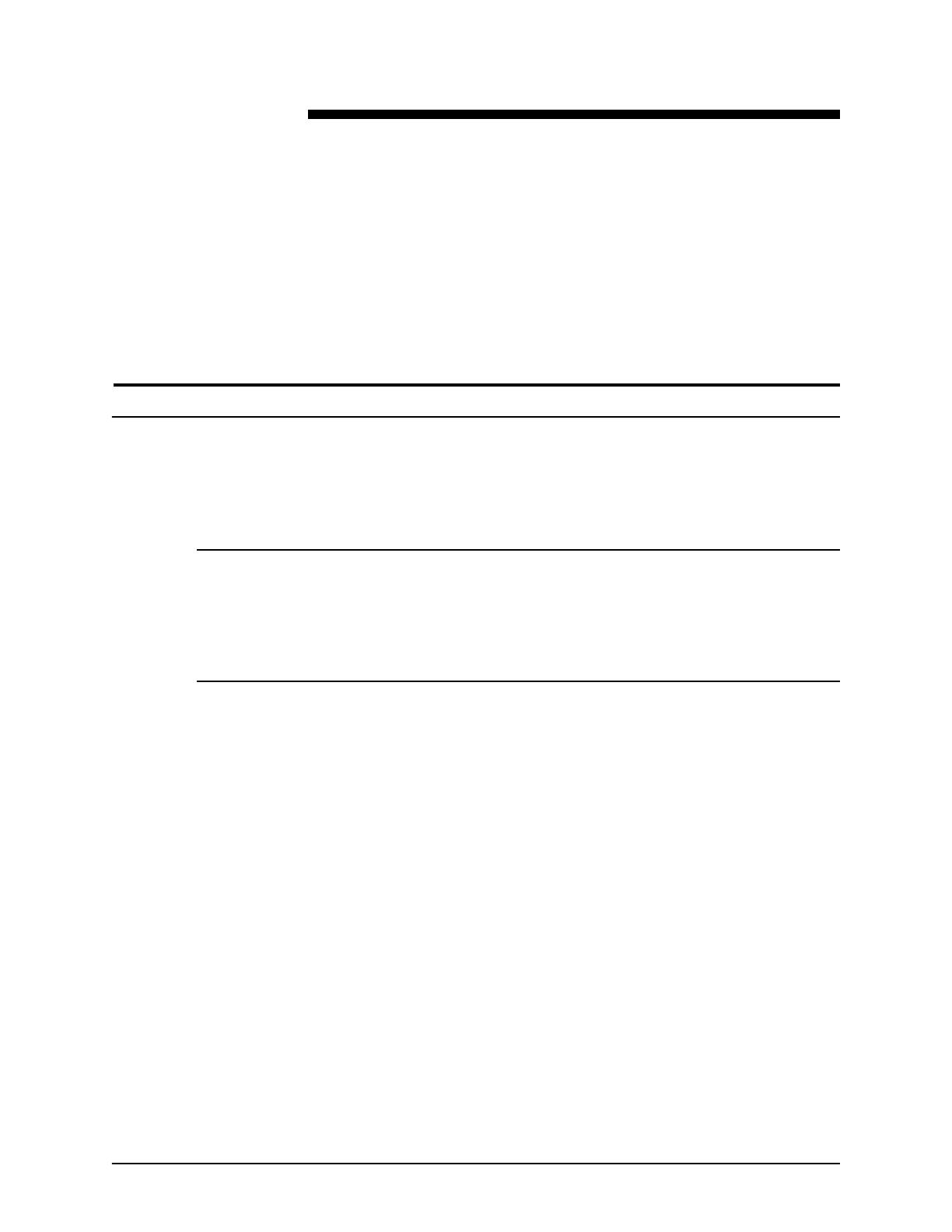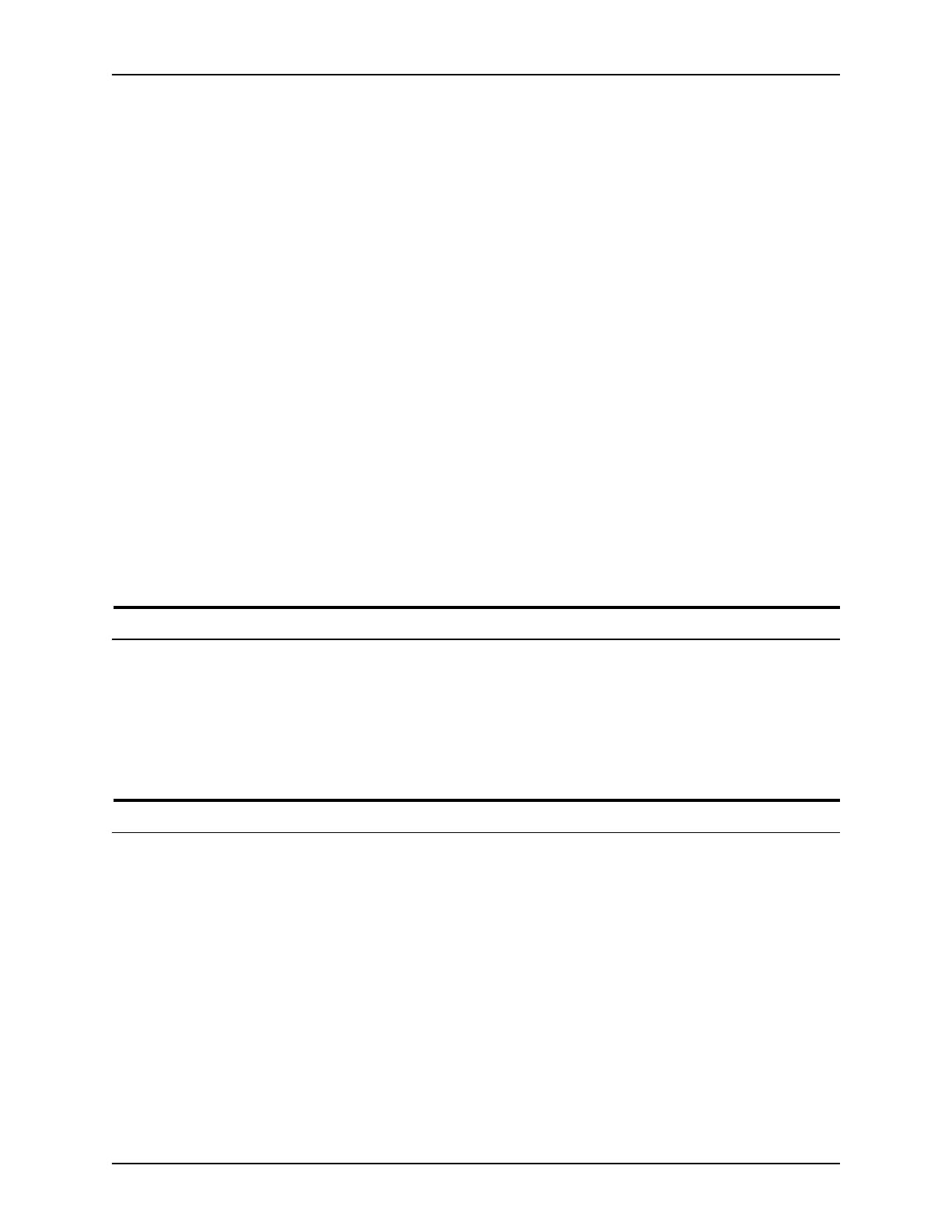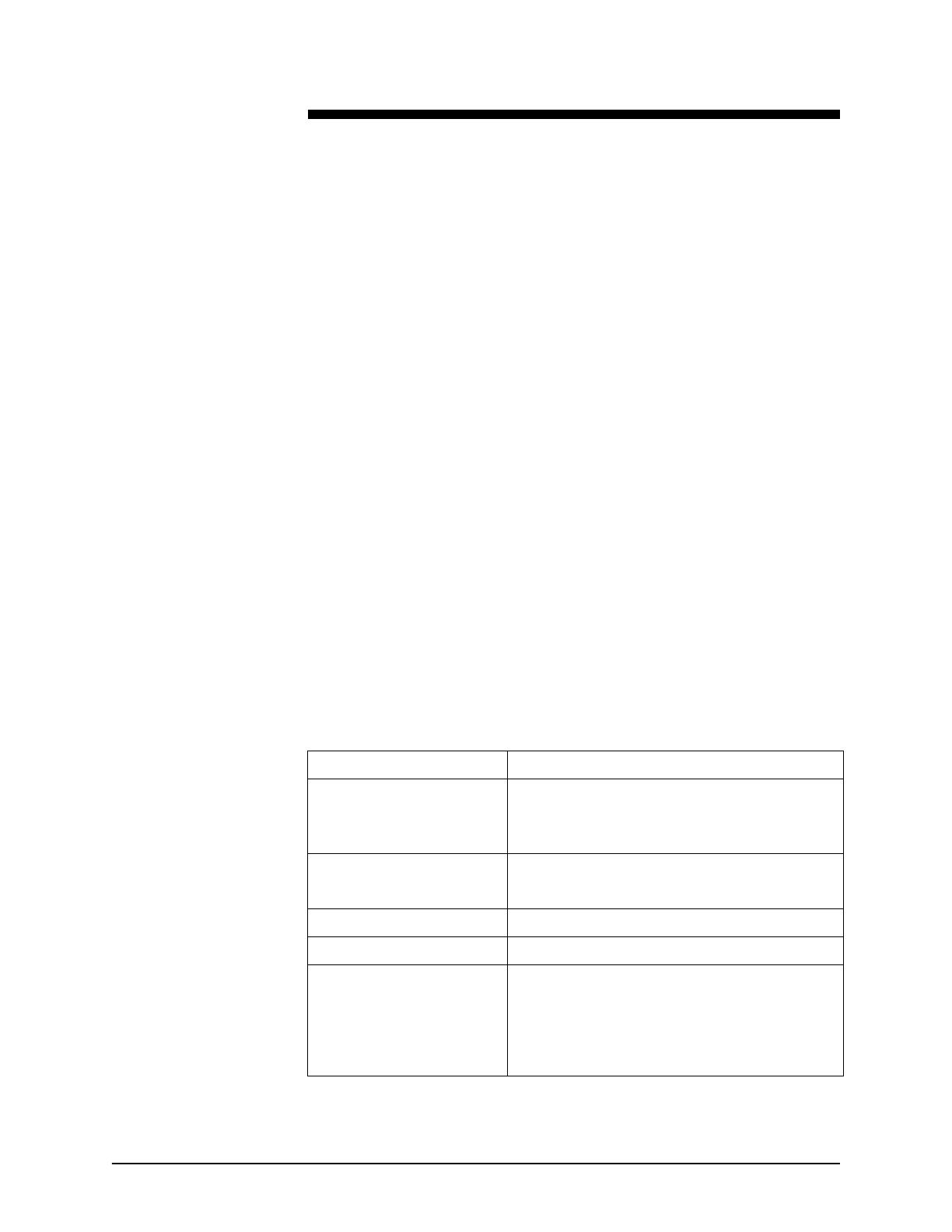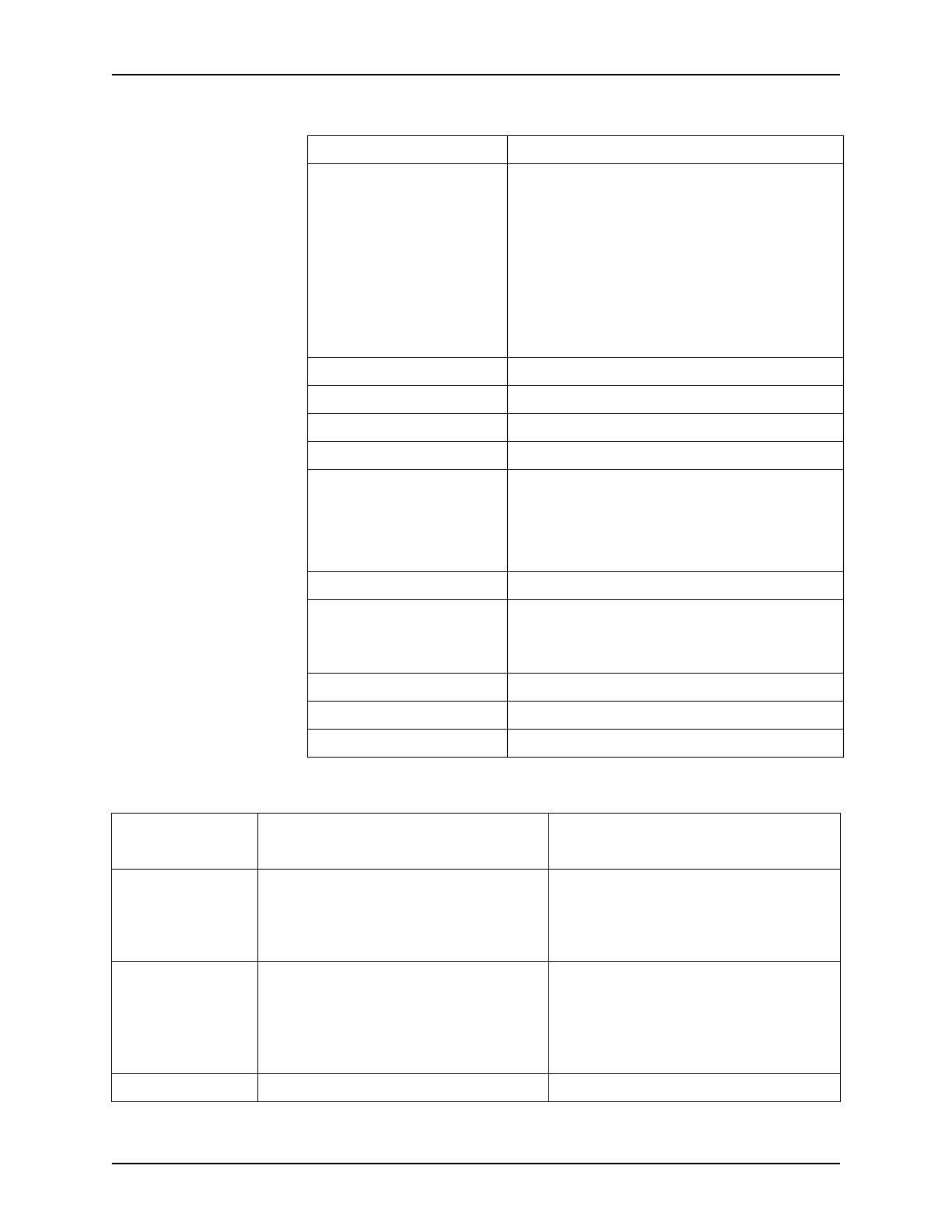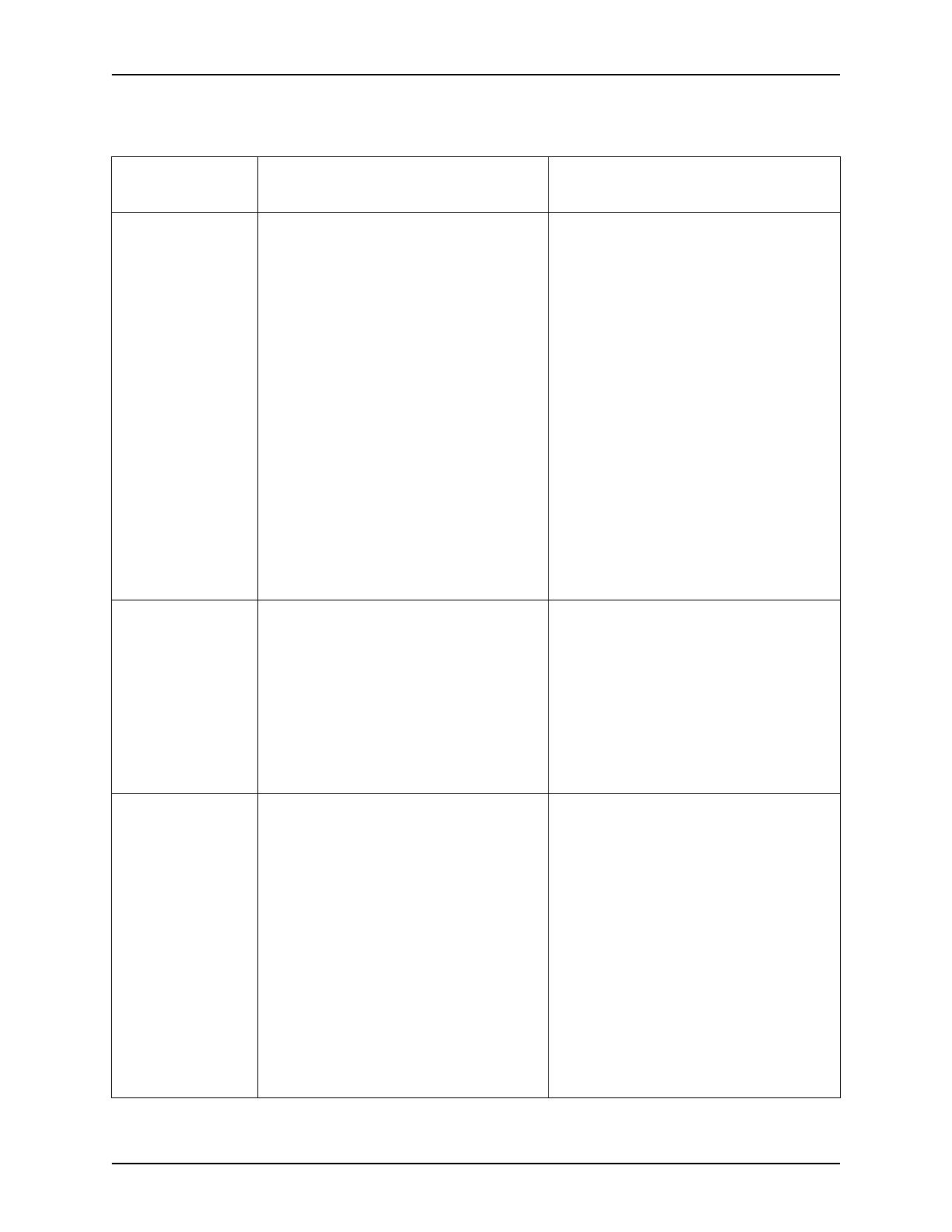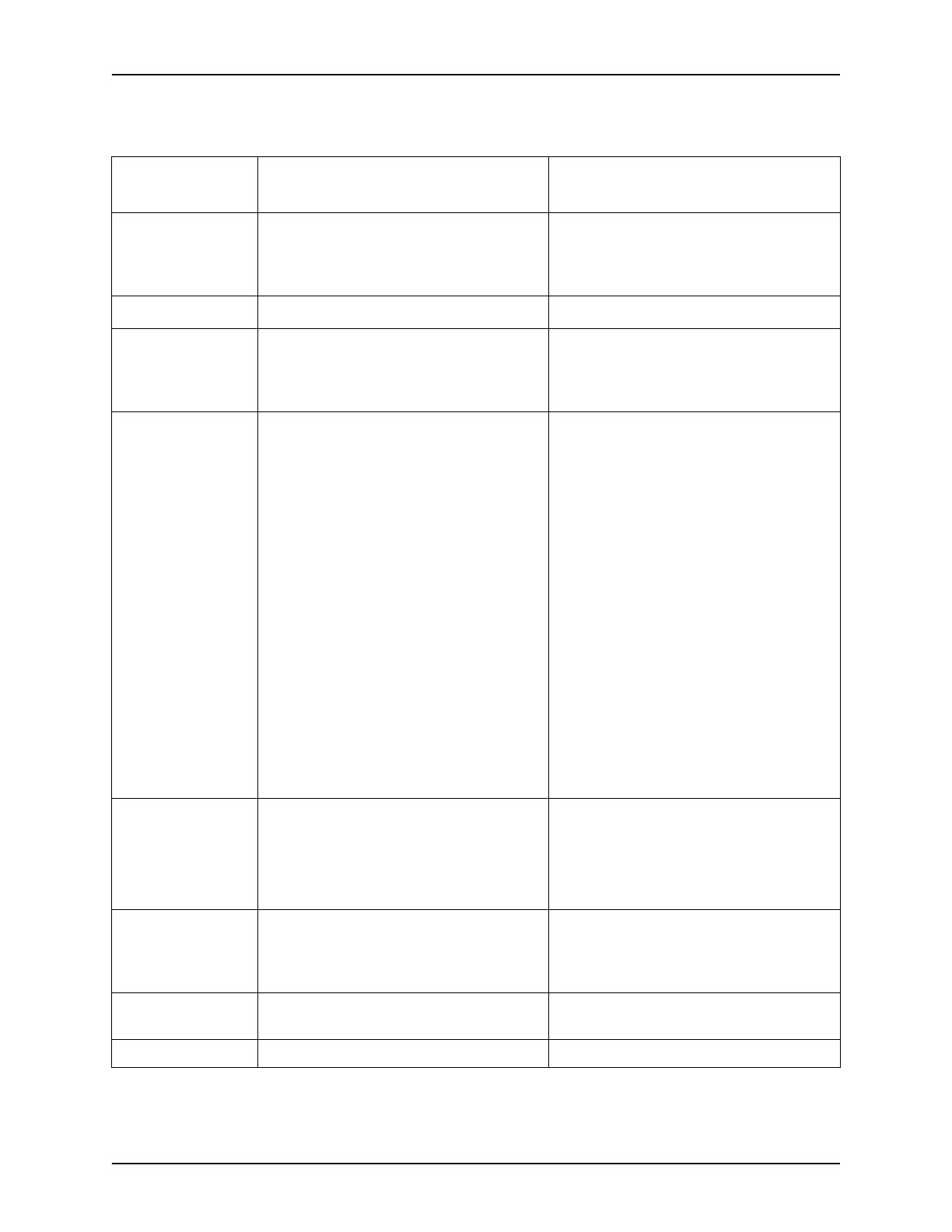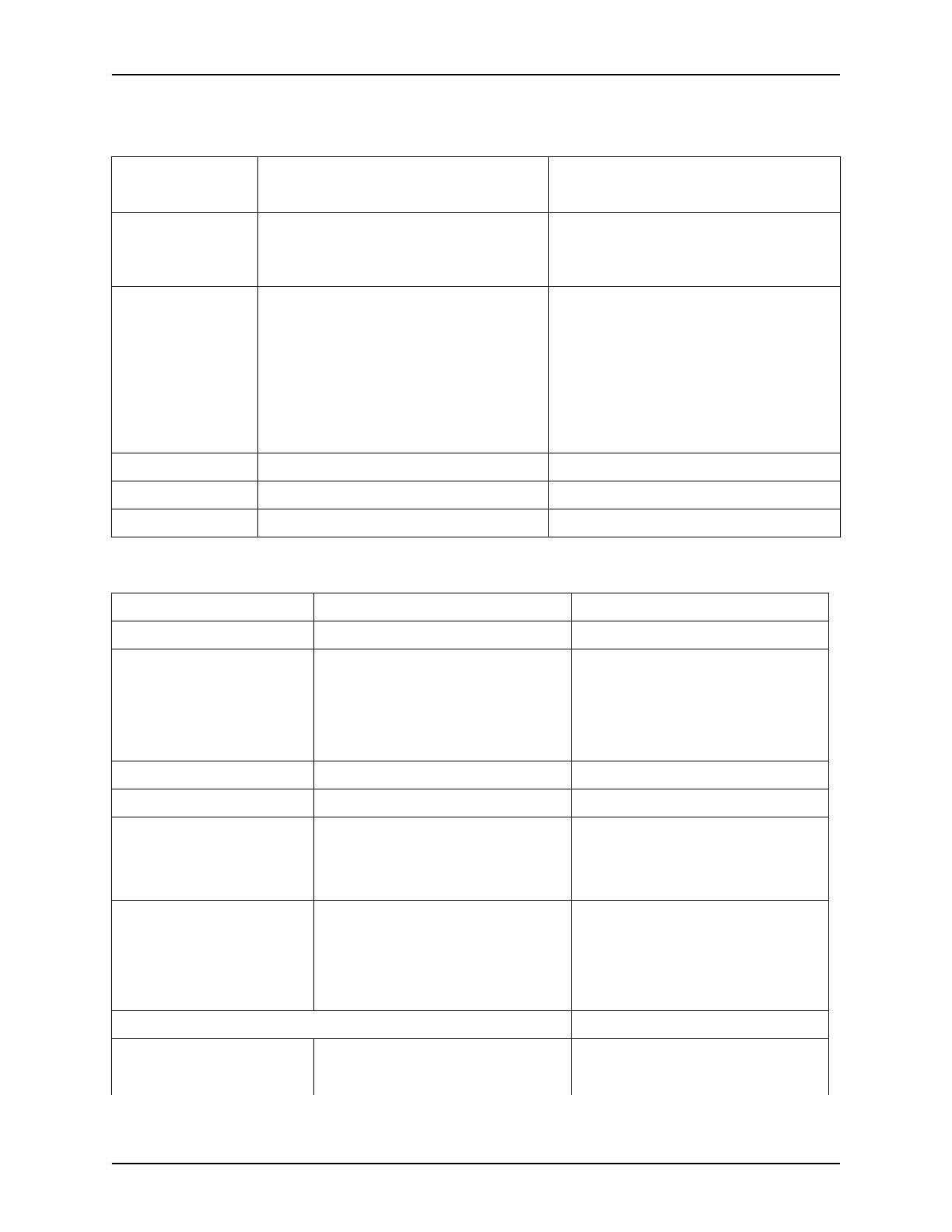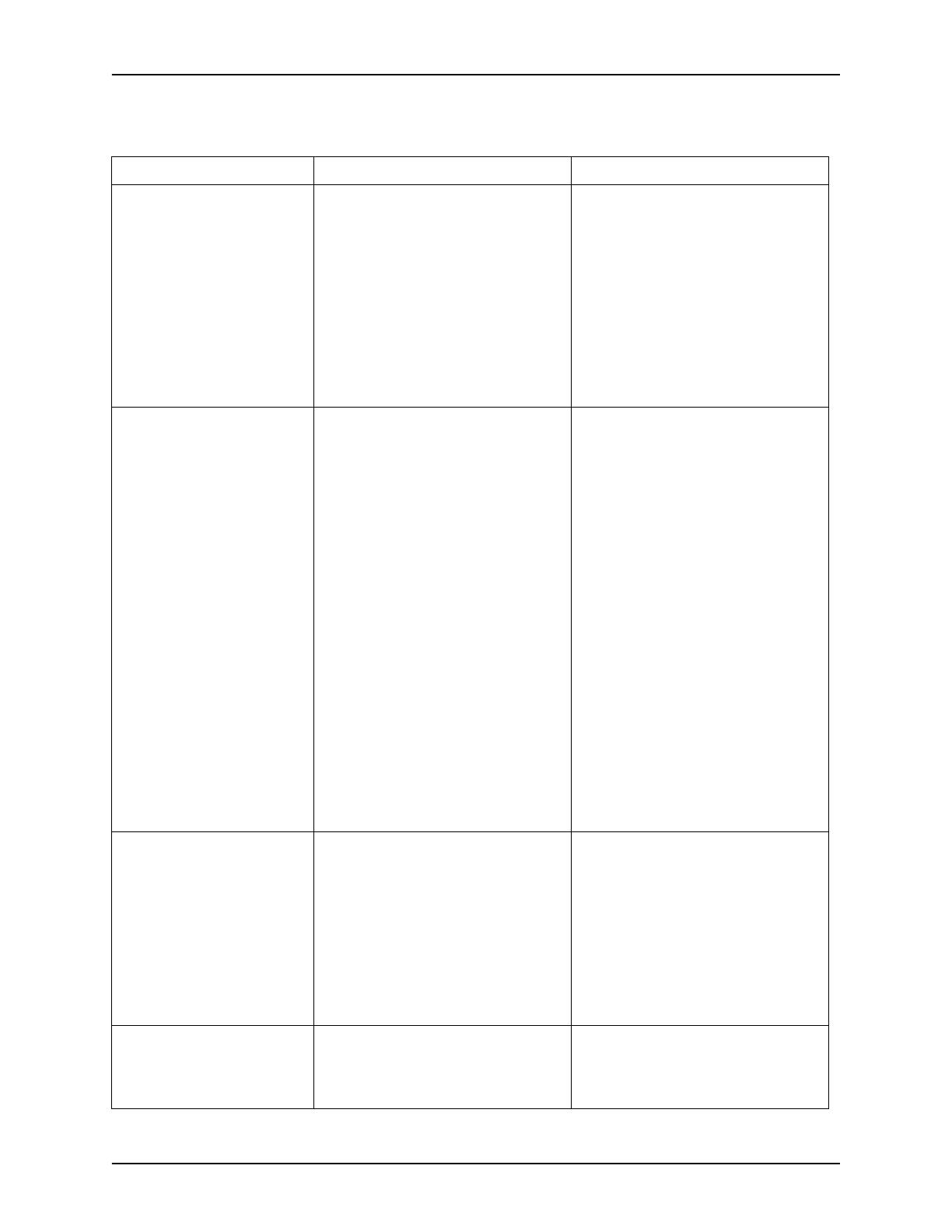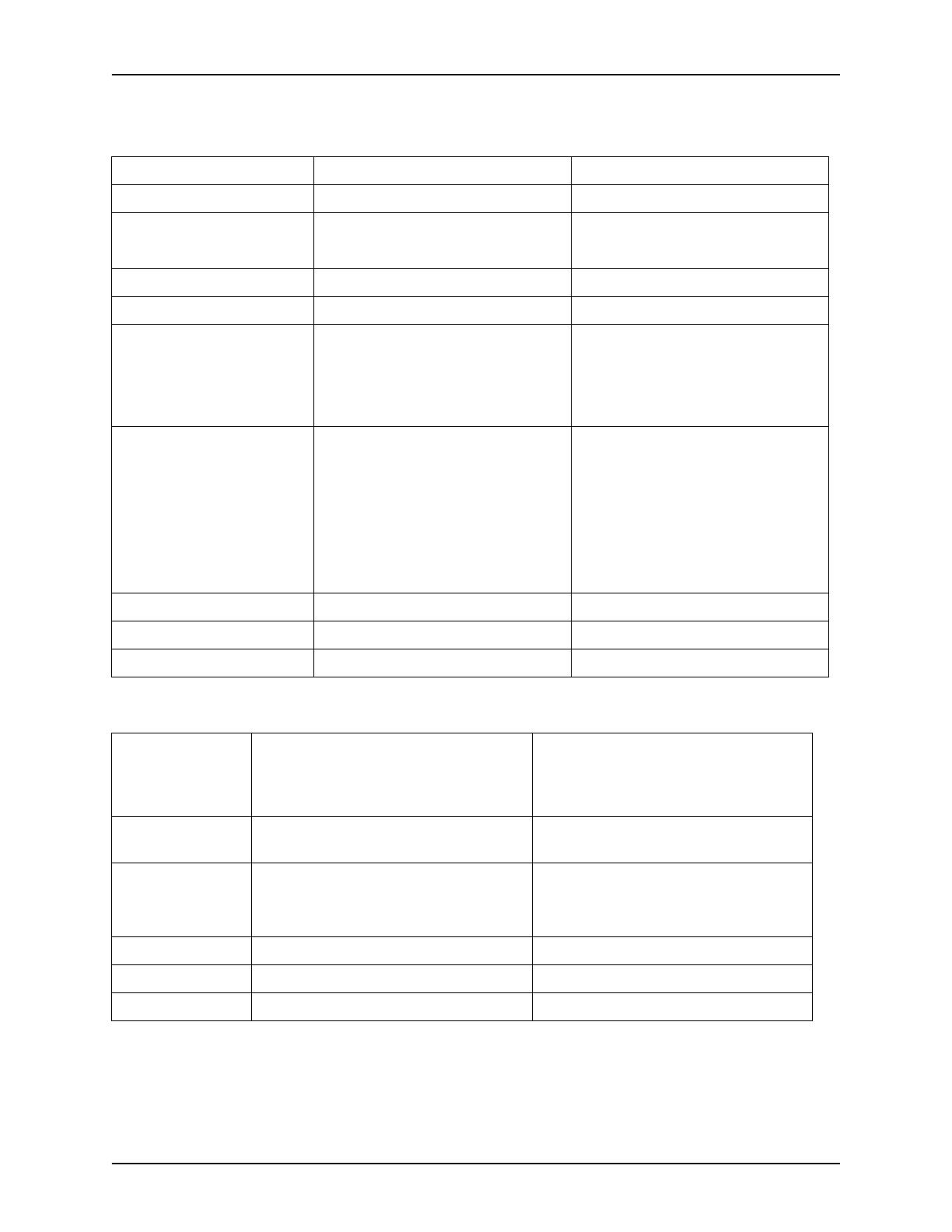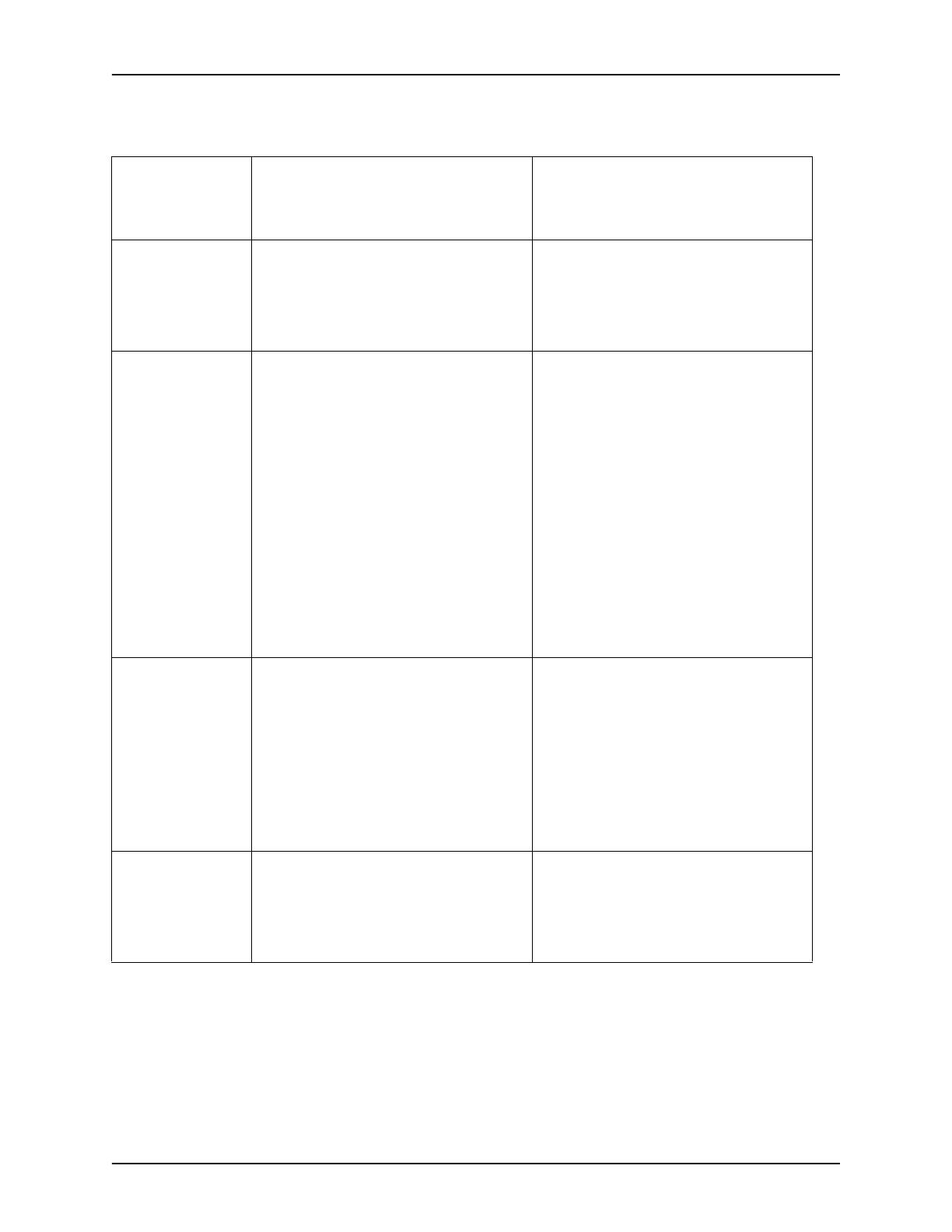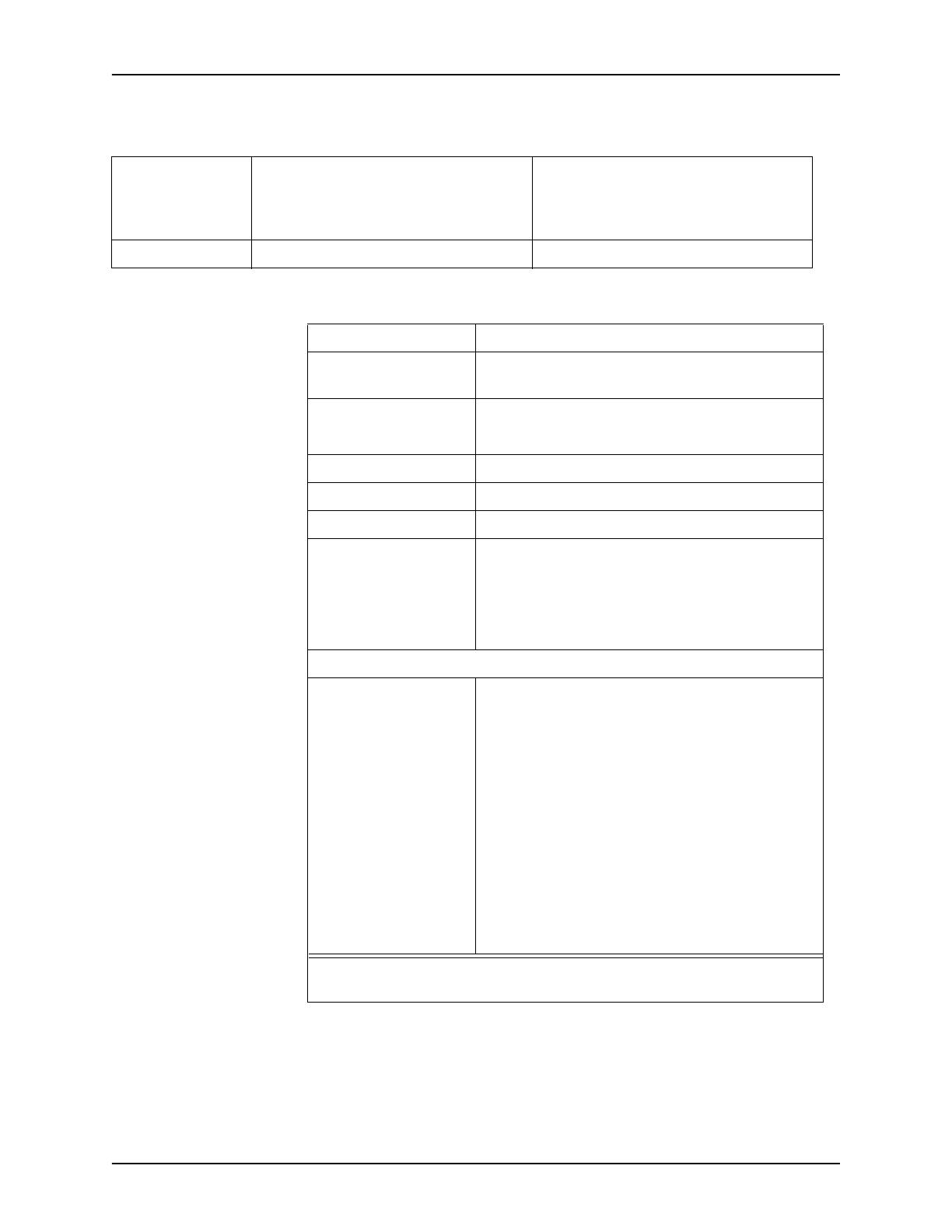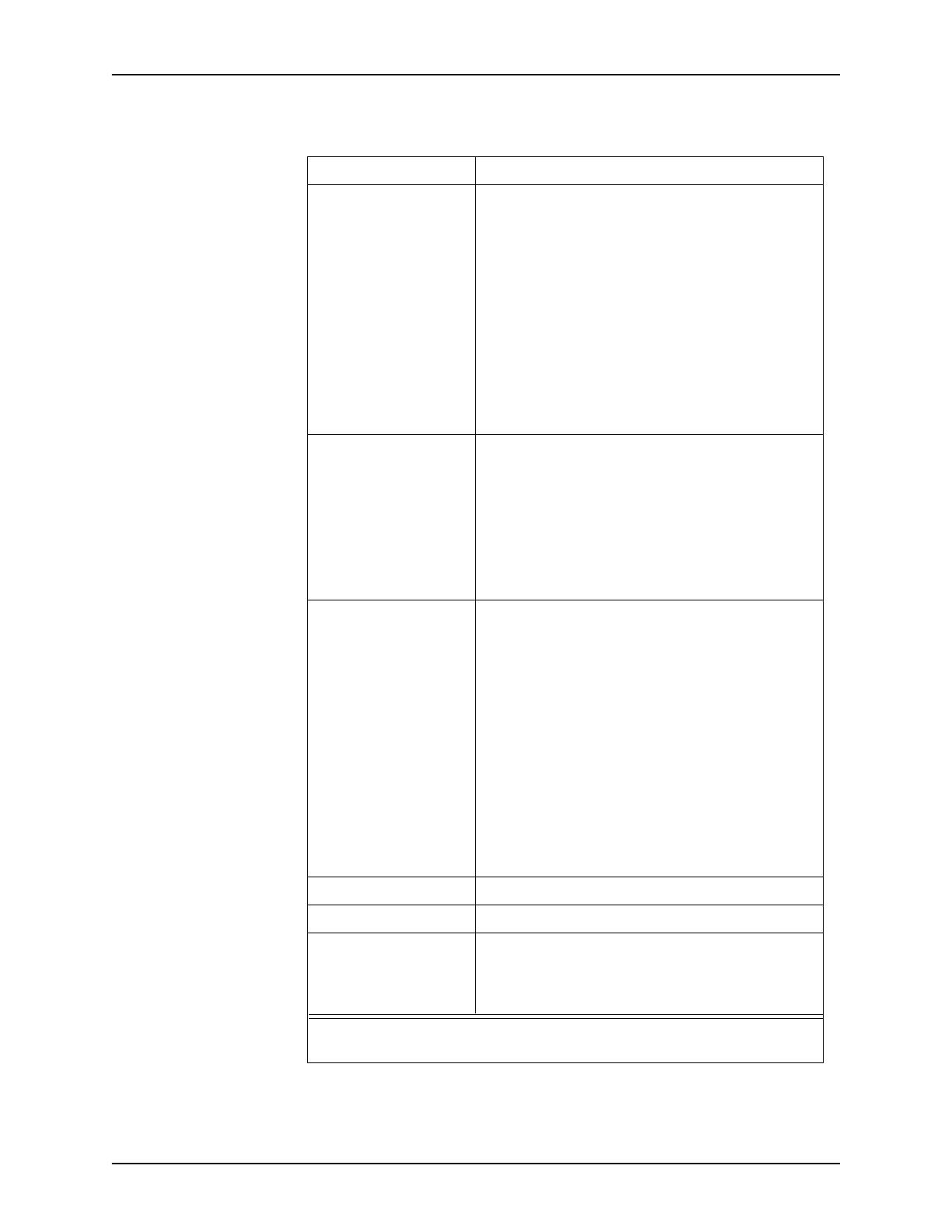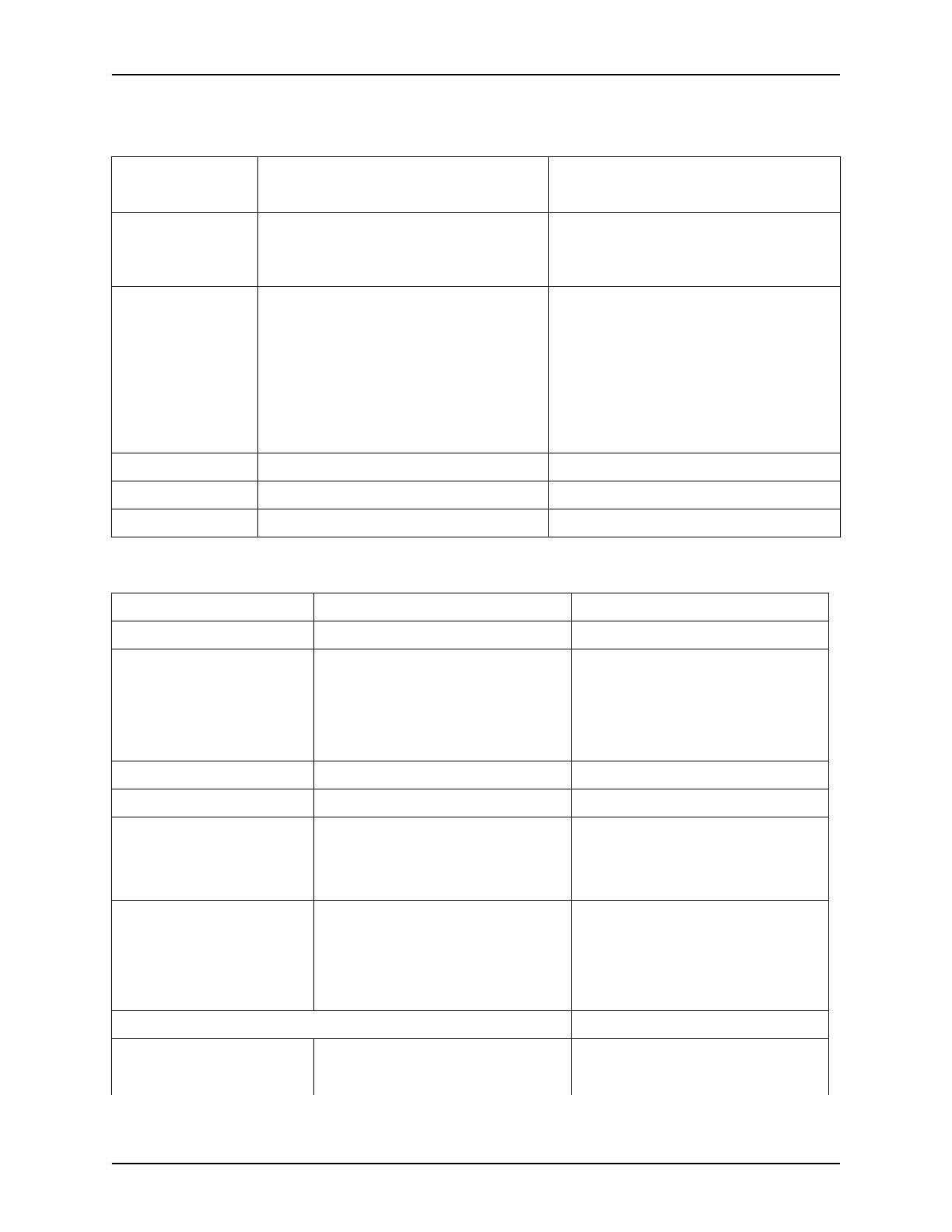
Guide to job ticket features Job ticket features by printer
2-7
Disposition • Print
• Save on Server. Job is saved as
TIFF files.
•Print
• Save on Server. Job is saved as
TIFF files.
PDL type
(Document Type)
• Printer Default
•PostScript
•PDF
•ASCII Text
•TIFF
•PCL
• Printer Default
•PostScript
•PDF
•ASCII Text
•TIFF
•PCL
Reprint Available Available
Layout Available at the printer only. Available at the printer only.
Color printing Not available Not available
Table 2-3. Job ticket features for DocuColor 2045, 2060, 6060 and DocuColor
iGen3
Job ticket features DocuColor 2045/2060/6060 DocuColor iGen3
PostScript level supported Levels 1, 2, and 3 Levels 1, 2, and 3
Job type Not available.
Signature jobs may be created prior
to printing or may be programmed
at the DocuSP controller. Refer to
the Layout feature later in this table.
Not available.
Signature jobs may be created prior
to printing or may be programmed
at the DocuSP controller. Refer to
the Layout feature later in this table.
Copies 1 to 65500 1 to 65500
Page range 1 to 99999 1 to 99999
Rotation Printer Default
None
180
Printer Default
None
180
Sides imaged • Printer Default
•1-Sided
•2-Sided
• Head-to-Toe
• Printer Default
•1-Sided
•2-Sided
• Head-to-Toe
Image shift:
X1 -19.2 to 19.2 in. / -488 to 488 mm -19.2 to 19.2 in. / -488 to 488 mm
Y1 -12.6 to 12.6 in. / -320 to 320 mm -12.6 to 12.6 in. / -320 to 320 mm
Table 2-2. Job ticket features for DocuTech 6100/6115/6135/6155/6180, DocuPrint
100/115/135/155/180 EPS, DocuTech 65/75/90, and DocuPrint 65/75/90 (Continued)
Job ticket features
DocuTech 61xx
DocuPrint 100/115/135/155/180 EPS
DocuTech 65/75/90
DocuPrint 65/75/90