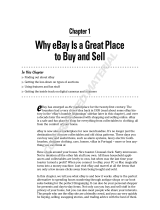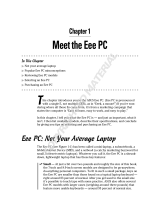Page is loading ...

Understand
What’s Going
On Out There
T
hroughout this book, we point out again
and again what a great tool the Internet is.
Why? Because you hear a lot of hype about
what a dangerous place the Internet is, and
that hype sometimes causes people to miss out
on a wealth of information, entertainment,
communication, and opportunity.
Do Internet risks exist? Yes, just as risk exists
every time you step out your front door, climb
behind the wheel, or cross a street. But you
haven’t stayed in your house your entire life;
you’ve learned how to stay relatively safe while
exploring the world all these years.
You can stay just as safe online. First, you need
a basic understanding of how Internet risks
occur so that you can place any Internet safety
advice in context. Once you know the nature
of online risks, you can then begin to acquire
skills to stay safer.
This chapter explores the landscape of risk
online; in the process, we show you which
risks are real and which are largely myth, look
at the financial model that drives the Internet
and the factors that allow abuses to occur, and
show you how your own behavior can some-
times put you in harm’s way.
1
In this chapter . . .
➟
Congratulations: You’re
the Most Sought-After
Generation Online ................8
➟
Roads Have Rules, The
Internet Doesn’t....................10
➟
Online Anonymity................12
➟
It’s Not Always about
Technology; It’s Often
about Behavior....................14
➟
Hit or Myth: Online
Information Exposure............16
➟
Keep Your Information
Private................................18
➟
How Information
Accumulates........................18
➟
Online Information
Is Forever............................21
➟
Chapter
05_457450-ch01.qxp 2/26/09 11:11 PM Page 7
COPYRIGHTED MATERIAL

Congratulations: You’re the Most
Sought-After Generation Online
With millions of seniors going online and expanding their Internet
activities, service providers see folks over 50 as a critical new target
audience (see Figure 1-1 from AARP) . . . and so do online criminals.
Every age group has unique vulnerabilities in addition to general
Internet risks, and seniors are no exception. Few entirely new types of
crime are created to target seniors; instead, existing crimes are tailored
specifically to exploit older Internet users.
For example, while an online scam targeting minors promises trips to
Disneyland or cool toys, scams aimed at seniors are more likely to
offer discount medications and low-cost insurance. Phishing scams are
e-mails that frequently target seniors with fake bank notices or official-
looking fake government documents.
Figure 1-1
➟
8
Part I: The Foundation of Using the Internet Safely
05_457450-ch01.qxp 2/26/09 11:11 PM Page 8

In addition to being targeted for different types of crime, seniors may
share characteristics that make them especially vulnerable online. Here
are some of the major factors that make seniors vulnerable:
➟
Lack of computer skills. Although many seniors are
very computer savvy, many more aren’t. They may
not understand technologies such as firewalls and
anti-spyware that they can use to protect their data.
➟
Lack of Internet skills. Though many seniors are
cutting-edge users of Internet services, most are
beginners when it comes to interacting with others
and doing business online. You have a wealth of
experience in judging the character of people you
meet in person, but you have probably developed
fewer skills for assessing the character of the people
and companies you meet online.
Lack of exposure to technology can make you more
vulnerable. Understanding how content you place
online (an activity called posting) might be misused,
how criminals try to deceive you, or how to deter-
mine the trustworthiness of a site, for example, actu-
ally has little to do with how well you can use a
computer. See the section “It’s Not Always about
Technology, It’s Often about Behavior,” later in this
chapter, for more about this key concept.
➟
More trusting. Seniors are typically more trusting
and respectful of official-looking material than
younger generations, so seniors are more apt to fall
for scams. And you’re more worried about notices
that claim that there’s a problem with your informa-
tion that might somehow sully your good name or
threaten your life savings.
➟
9
Chapter 1: Understand What’s Going On Out There
05_457450-ch01.qxp 2/26/09 11:11 PM Page 9

Roads Have Rules, The Internet Doesn’t
The Internet began as a tool for university researchers to share informa-
tion. When it took off with the general public, nobody was in charge,
nobody owned the Internet, and no rules governed what you could
and couldn’t do online. Today, this is largely unchanged.
In addition, because of its global nature, the Internet lets us all cross
borders — for good, and for bad. Some governments have regulations
about Internet use. But with an international population using the
Internet, it’s hard to enforce the laws of a single country — and it’s easy
for people to fly under government radar. For example, in the United
States, gambling online can be illegal, yet the casino in Figure 1-2
actively solicits U.S. customers.
Figure 1-2
➟
10
Part I: The Foundation of Using the Internet Safely
05_457450-ch01.qxp 2/26/09 11:11 PM Page 10

In essence, we have a very sophisticated and powerful tool existing
within a frontier culture — something akin to giving Jesse James and
his gang laser guns. The current state of affairs is the result of a lot
more than bad guys armed with technology. In fact, six factors con-
tribute to the current online situation:
➟
Lack of knowledge. Consumers of every age and at
every level of technical expertise lack broad online
safety education. This lack of knowledge isn’t limited
to seniors, but extends to the general population,
including computer specialists who may not know any
more than others about online predatory behavior.
➟
Carelessness. Even when we know better, we make
mistakes. Usually, we make those mistakes when
we’re tired, rushed, or don’t have a complete under-
standing of the risks involved. This is especially true
when we see no obvious cause and effect to help us
correct our behavior. When you post information
and a month later criminals use that information to
rob your home, you aren’t likely to recognize a con-
nection between the two events. In fact, the vast
majority of victims of online crime never recognize
that an action they or someone else took online
made them vulnerable to a criminal act.
➟
Unintentional exposure of (or by) others. It may be
a grandchild, friend, employer, or volunteer organiza-
tion that provides publicly accessible information
that exposes you. Perhaps your own computer (or
mobile phone, or other connected device) has been
compromised with spyware that enables criminals to
collect your personal information. Maybe when a
friend’s computer or other Internet-enabled device
was lost or stolen, your information fell into the
wrong hands.
➟
11
Chapter 1: Understand What’s Going On Out There
05_457450-ch01.qxp 2/26/09 11:11 PM Page 11

➟
Technology flaws. Online products and services can
expose consumers — either because the companies
that offer them fail to secure their customers’ data
and are hacked, or because a company fails to build
adequate safeguards and safety messaging into their
product to protect consumers.
➟
Holes in consumer protection standards. Right
now, most of the burden of online safety is on con-
sumers. Because of the rapid growth of the Internet,
governments have not yet been able to create a full
set of standards and laws.
➟
Criminal acts. Placing the word cyber in front of
-criminal, -thief, -robber, -molester, or -predator only
changes the criminal’s tools, not his motivations or
goals. Criminals still want to steal your money, domi-
nate or abuse, or destroy property. The Internet didn’t
create crime, and sadly, it won’t abolish it. But it does
offer some powerful tools for criminals to take
advantage of.
The first five issues in this equation create an environment in which
criminal and malicious acts can flourish. What’s new is that the
Internet gives criminals broader access to more people and informa-
tion than ever before. Predators are generally equal-opportunity
offenders, happy to target victims of any age. Young people represent
only one segment; adults and seniors are equally at risk, although the
motivation for exploitation of older consumers is more often for finan-
cial gain than for emotional or sexual gratification.
Online Anonymity
Although you may think you are anonymous online, you may not be.
Online companies may have exposed you. For example, some e-mail
programs display your full name in every e-mail you send, even if you’ve
come up with a clever e-mail alias. If you join a social networking site
➟
12
Part I: The Foundation of Using the Internet Safely
05_457450-ch01.qxp 2/26/09 11:11 PM Page 12

such as MySpace or Eons (a senior-focused site), your publicly viewable
profile might give away your name, location, and gender (see Figure
1-3), even if you set your page to private.
Though you may not be as anonymous online as you think, criminals
are very good at staying anonymous or pretending to be someone or
something they aren’t. Offline, no one can build a fake bank or store
on some street corner for a few days, so you don’t have to worry about
whether the bank or store is real. When you enter, you quickly get a
sense of whether it’s a reputable business. If you have a problem with a
purchase, you can march right back through the door and demand
service.
Figure 1-3
© 2008, Look Both Ways LLC
➟
13
Chapter 1: Understand What’s Going On Out There
05_457450-ch01.qxp 2/26/09 11:11 PM Page 13

On the Web, those physical attributes and clues are all gone. Anyone
can build a Web site that looks official and legitimate for very little
money. They can trick search engines to make their Web sites show up
as one of the first results when someone runs a search. Anyone can
copy the look and content of any other Web site. This means that
the fakes are sometimes very, very hard to identify, no matter what
your age.
It’s Not Always about Technology;
It’s Often about Behavior
Ironically, people who are computer savvy are sometimes more at risk
online because they believe that being computer savvy means they are
Internet savvy. In reality, Internet safety is often more a matter of
understanding human behavior than understanding technology.
Think about your average phishing scam. This particular form of e-mail
spam appears to come from your bank, investment company, or
another site where you do financial transactions. (See Figure 1-4.) The
e-mail will claim some “reason” why they need to verify your account
number or password or credit card, Social Security Number, and so on
(or all of the above!). The e-mail looks official, and it provides links
for you to visit their site and verify your identity. But the site is as
fraudulent as the e-mail and any information you provide is in the
hands of financial predators. These e-mails may even display a promi-
nent safety and privacy message meant to help convince you that the
site is legitimate. However careful study of the message reveals several
red flags once you know what to look for (see Figure 1-5).
Technology makes it possible for somebody to make a scam e-mail
look authentic right down to using the legitimate company’s logo, and
send it to you. But what’s putting you at risk isn’t technology, it’s the
danger that you’ll fall for the bait — hook, line, and sinker. If you’re
savvy, you’ll know that the link to the site might take you to a mocked-
up site that may look like your bank, but it isn’t. Be suspicious of any
e-mail that wants your bank account number or other sensitive infor-
mation. Don’t click on links! Instead, look up your bank’s phone num-
ber (don’t call the number provided in the e-mail, which could also be
false), call, and report the scam.
➟
14
Part I: The Foundation of Using the Internet Safely
05_457450-ch01.qxp 2/26/09 11:11 PM Page 14

Figure 1-4
Figure 1-5
➟
15
Chapter 1: Understand What’s Going On Out There
05_457450-ch01.qxp 2/26/09 11:11 PM Page 15

Hit or Myth: Online Information Exposure
Having your information exposed online is one of the greatest risks
you face, but seniors generally buy into a few myths about how their
information is exposed online.
The first myth is that if you don’t use a computer or go online, you
aren’t exposed online. False. Just because you didn’t put information
online doesn’t mean it isn’t there — virtually everyone has information
online.
Here are a few examples:
➟
Publicly available government records show if you
own a home, vote, have a criminal record (or speed-
ing ticket), and much more.
➟
Your location (including photos in most cases) is
listed online through any Internet mapping service
like the one shown in
Figure 1-6.
➟
Unless you’ve been very careful to ensure your phone
number isn’t in any phone book, or taken care to
have never entered it in a sweepstakes or other con-
test, it’s online. Even if you have been careful, you
should check to see. Type your home phone number
(with area code and hyphens) into any search engine
and see if it brings back your information — chances
are that it will.
➟
If you donate to a charity without doing so anony-
mously, the charity’s Web site probably lists you as a
donor as a way to thank you.
➟
If you volunteer with an organization, belong to a
church group, sports group, action committee, and so
on, chances are you are listed on its Web site.
➟
16
Part I: The Foundation of Using the Internet Safely
05_457450-ch01.qxp 2/26/09 11:11 PM Page 16

Figure 1-6
➟
If your grandchild has a blog (an online journal), or
has registered for her wedding or a new baby, your
name, location, and other information may appear
there.
➟
If a relative enjoys genealogy, you and your relatives’
names, birth dates, wedding dates, death dates,
locations, and more may be posted on a genealogy
site.
The second myth is that if you haven’t fallen for an Internet scam,
you won’t be the victim of an Internet crime. The truth is that you
may never know what the Internet connection is (or even if there was
one) in most crimes. For example, online public records may give a
criminal the information and means to rob your home or steal your
identity.
The third myth is that only people you know are going to look at the
information you post online. Everything on the Internet is copied and
indexed — constantly. Even if you take your information off the
Internet, a copy of it may still be out there, although you can reduce
exposure by removing personally identifiable information from any-
thing you or family members post online.
➟
17
Chapter 1: Understand What’s Going On Out There
05_457450-ch01.qxp 2/26/09 11:11 PM Page 17

Keep Your Information Private
Sharing personal information with the wrong people is one of your
biggest risks online. Before you provide personal information, be sure
you’re comfortable with how it will be handled. Table 1-1 lists some
common pieces of personal information, along with the risk of expos-
ing this data online.
Table 1-1 Information Exposure Risks
Information Risks of Abuse
Address and phone number Makes the user a target for home break-ins, junk mail,
and telemarketers, and provides a stronger persona in
identity theft cases.
Names of husband/wife, father, Provides access to even more confidential information in
and mother (including mother’s public records, this data is also often used for passwords
maiden name) or secret question answers; and it may expose
additional family members to ID theft, fraud, or
personal harm.
Information about your car, Can lead to car theft, insurance fraud, and access to
including license plate numbers; more of your confidential information.
VIN (vehicle identification number);
registration information; insurance
carrier; loan information; and
driver’s license number
Information about work history Helps criminals take over your identity and gain more
and credit status access to your financial records.
Social security numbers Enables ID theft, fraud, and access to additional
information about you.
How Information Accumulates
Every detail you share online about your life and the extended group
of people you interact with is stored somewhere. Understanding the
way this information accumulates is critical.
➟
18
Part I: The Foundation of Using the Internet Safely
05_457450-ch01.qxp 2/26/09 11:11 PM Page 18

Many people are very casual about giving out personal information
online because they fail to fully understand the ramifications of doing
so. Think of each piece of information as a drop of water. Today, each
drop of information posted online is collected into personal virtual
buckets. The information rarely disappears; rather, it accumulates,
slowly building a comprehensive picture of your identity and life.
Small details about your appearance, where you live and work,
where you went to school, your financial status, emotional vulner-
abilities, and the lives of those close to you all add up in a smart
predator’s mind.
People post resumes that include hobbies, past employers, past
addresses, and professional associations. People post highly personal
and identifiable information in online journals called blogs. On travel
sites, you may reveal your excitement about an upcoming trip. Perhaps
you are exposing friends and family’s e-mail addresses by forwarding
e-mails. (See Figure 1-7.)
Figure 1-7
The good news is that you can begin to control the information you
expose about yourself, and even ask friends and family members to
limit how they expose you. Just keep in mind that you, your friends,
and family aren’t the only ones sharing information, so remember to
Exposed e-mail addresses
➟
19
Chapter 1: Understand What’s Going On Out There
05_457450-ch01.qxp 2/26/09 11:11 PM Page 19

periodically search the Web for information and then, if you find
something you don’t want shared, ask the site owner to remove the
information:
➟
Employers need to consider the level of informa-
tion they share about current and former employ-
ees. Consider carefully what information is
appropriate to include in an employee bio that is
posted on your company Web site. How much
should be visible to other employees on your
intranet (your internal company “Internet”)? When
you attend a conference, is the attendee list shown in
online conference documents? Teach employees to be
careful about the information they leave in out-of-
office messages; saying ‘taking the grandkids to
Disneyland’ also says ‘our home will be empty’ and
potentially makes them a target for burglary.
➟
Organizations should be cautious about exposing
volunteer information on their Web sites if the
general public can view those sites. Posting photos
and identifying volunteers or staff by last name can
place people in harm’s way. Posting schedules of club
activities along with information about what activi-
ties an individual participates in provides a criminal
with the physical location and time where he can
find that person.
Consider who can see your information before you
post it. It is your choice how much personal informa-
tion you post online in publicly viewable sites, how
much you share on private sites, and what you
choose not to share online at all. Schools and compa-
nies can restrict access to parts of their sites to make
information available to those who need it, but not
to anyone outside of your organization. See Chapter
8 for more about social networking site settings.
➟
20
Part I: The Foundation of Using the Internet Safely
05_457450-ch01.qxp 2/26/09 11:11 PM Page 20

Online Information Is Forever
One of the reasons information exposed online puts you at such great
risk is because, once it’s out there, it stays out there. Comments,
actions, or images posted online may stay online long after you delete
the material from your site or request that a friend delete your infor-
mation from his or her site. You won’t know who else has downloaded
what you wrote or what search engine crawled (automatically searched
the Internet) and stored a photo. You can’t know who else sees your
comments and judges you by them, nor will you have the opportunity,
in most cases, to explain. (See Chapter 7 for more about sharing infor-
mation safely online).
Another aspect of information permanence is the difficulty it presents
when you want to distance yourself from something in your past or go
in new directions. Perhaps you no longer want to be associated with an
old relationship, but the information remains online to haunt you and
for anybody to come across.
Anyone — with good intentions, as well as those with intent to do
harm — can dip into your public virtual bucket and search for your
information years from now. It may be the new pastor at your church,
a potential employer, a new friend, or your grandchildren who discover
something you’d rather keep private. Or it could be an identity thief,
any other kind of predator, or anyone in your life who wants to lash
out at you to cause harm.
What seems like a good idea at the time may come back to bite you in
a variety of ways, so think before you post. It’s far easier to think twice
and refrain from posting than it is to try to take it back. By doing so,
you can control your information exposure and privacy while staying
safer online.
➟
21
Chapter 1: Understand What’s Going On Out There
05_457450-ch01.qxp 2/26/09 11:11 PM Page 21

➟
22
Part I: The Foundation of Using the Internet Safely
05_457450-ch01.qxp 2/26/09 11:11 PM Page 22
/