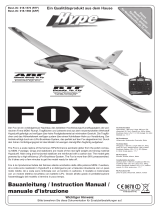Page is loading ...

BluetoothKeyboard
UserManual
Introduction
Thank you for purchasing the HYPE Bluetooth Keyboard!
You can use it for email, chatting and all your favorite
games.This Bluetooth keyboard is compatible with:
1. PCs with Windows/Mac/Linux OS
2. Handheld devices with Windows Mobile (6.0 &
later)/Nokia
Symbian S60 (V3.0 & later)/Android OS
3. Sony Playstation 3
4. Bluetooth-enabled HTPC
5. Apple iPad, iPhone, and iTouch with 4.0 OS
Package Contents
The retail package contains:
- HYPE Bluetooth Keyboard
- User Manual
1

If any items are damaged or missing, please contact your
vendor.
Features
Bluetooth: Version 2.0
Keyboard: 78 Keys Mini Keyboard
Battery Power: 2pc AAA battery
Working Range: Up to 10m
Color LED for working status indication.
Built in intelligent power management software for power
conservation.
Mobile System Requirements
The mobile device must be Bluetooth-enabled.
The Operating System should be one of the following:
-Windows Mobile (6.0 & Later) OS
-Nokia Symbian S60 (V3.0 & Later) OS
-iOS(V3.0 & Later)
Computer/Laptop/HTPC System Requirements
Bluetooth-enabled in Windows 98, Me, 2000, XP, Vista,
2

Win7.
Bluetooth-enabled in Mac OS.
HowtoPairtheKeyboard
1. Switch on the keyboard.
The BLUE led lights up for 2 seconds.
2. Press the pair/connect button.
3

The BLUE led will flash.
3. Now the HYPE Bluetooth Keyboard is in pairing
mode and waiting for connection with your device.
4. Activate the Bluetooth function of your handheld
device and start the search for Bluetooth devices.
(For further details, please read the operating
instructions of your device).
5. From the list of devices found, select "HYPE".
6. Enter the passkey which is displayed on the
screen.
7. Then the Bluetooth Keyboard is connected to the
device successfully.
Note: If the pairing is not completed within 3 minutes,
your HYPE Bluetooth Keyboard will return to standby
mode. In this case, please repeat the pairing procedure.
Notice:
When the power is low, the blue LED will flash
intermittently. Please replace battery before battery runs
out of power.
4

WARRANTY INFORMATION
The condition of this warranty and our responsibilities
under this warranty are as follows:
Supplier’s warranty is non-transferable. And this warranty
is limited to the original purchaser only.
* You must be able to prove the date of original purchase
of the unit with a dated receipt.
* The warranty is not applicable if the product has been
subject to physical abuse, improper installation,
modification or repair by unauthorized third party.
* The responsibility of supplier’s products shall be limited
to the repair of replacement of the product as its sole
discretion.
* Specifically exempt from any warranty are limited-life
consumable components subject to normal wear and tear
such as batteries, decorates and other accessories.
* A supplier will not take any responsibility if the failure of
the unit has resulted from accident, abuse, misuse, or any
unauthorized repair, modification or disassemble.
5

* Modification and repair of the unit should be done by
authorized and qualified service personnel, Center or
returned to the manufacturer.
* This warranty gives you specific legal rights, and you
may also have other rights which vary under local laws.
The following conditions comprise the requirements and
scope of our warranty conditions and do not affect our
legal and contractual warranty obligations.
We offer a warranty on our products in accordance with
the following conditions:
1. Hype™ products are covered by a 12 month warranty.
We will resolve damages or defects on Hype™ products
free of charge within 12 months of the purchase date
under the following warranty conditions. For any damage
or defect determined later than 12 months after the
purchase date, proof of a manufacturing fault must be
submitted for repair under warranty.
2. The warranty does not cover batteries and other parts,
which are considered consumables, parts that break easily
such as glass or plastic or defects based on normal wear
6

and tear. There is no warranty obligation in the event of
marginal differences compared to the target appearance
and workmanship provided these have a negligible effect
on the product’s fitness for use, in the event of damage
caused by chemical or electrochemical effects, by water or
generally from abnormal conditions.
3. The warranty will be performed in such a way that we
shall decide whether to repair the defective parts or to
replace them with working parts free of charge.
Hype™ reserves the right to exchange the product for a
replacement product of equal value if the product sent in
cannot be repaired within a reasonable time or at a
reasonable cost. Requests cannot be made for repairs to
be carried out on site. Parts that have been replaced or
exchanged become our property.
4. The warranty claim does not apply if repairs or other
work is carried out by unauthorized persons or if our
products are equipped with additional parts or accessories
that are not approved for our products.
5. Warranties that have been activated do not cause the
warranty period to be extended, nor do they trigger a new
7

warranty period. The warranty period for any replacement
parts installed ends with the warranty period for the entire
product.
6. Any other further claims are excluded, especially those
for replacement due to damage caused to the outside of
the product, provided there is no obligatory legal liability.
We therefore accept no liability for accidental, indirect or
other consequential damage of any kind, which leads to
usage restrictions, data loss, and loss of earnings or
interruption to business.
Asserting a warranty claim:
1. To make use of the warranty service for hardware
issues, you must contact the Hype™ Service Center by
email at [email protected]
2. Hype™ will try to diagnose and solve your problem. If it
is determined that a warranty claim exists, you will be
given an RMA number (Return Material Authorization) and
will be asked to send the product to Hype™.
IMPORTANT: Hype™ will only accept parcels that have an
RMA number.
Please observe the following when sending the product:
8

1. Send the product suitably packaged with carriage and
insurance paid. Do not enclose any accessories with the
product (cables, chargers, manuals, etc.) unless the
Hype™ Service Center specifies otherwise.
2. Mark the RMA number on the outside of the package in
such a way that it is visible and clearly legible.
3. You must enclose a copy of the sales slip as proof of
purchase.
4. Once Hype™ has received the product; it will meet its
warranty obligations in accordance with the warranty
conditions and will return the product to the sender with
carriage and insurance paid.
Service outside of warranty
Hype™ can refuse any service claim made that is not
covered by the warranty.
If Hype™ agrees to provide a service outside the
warranty; the customer will be invoiced for all repair and
transport costs.
Hype™ will not accept any packages that have not first
been approved by Hype™ by means of an RMA (Return
Material Authorization).
9

10
/