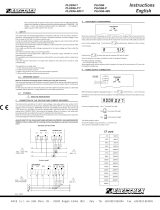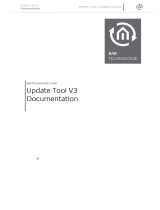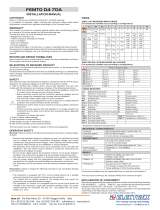Insys 11-02-06-02-01.005 User manual
- Category
- Modems
- Type
- User manual
This manual is also suitable for

Operating Manual
MoRoS
Modem 1.0
ISDN 1.0
June 06

Copyright © June 06 INSYS MICROELECTRONICS GmbH
Any duplication of this manual is prohibited. All rights on this documentation
and the devices are with INSYS MICROELECTRONICS GmbH Regensburg.
Restrictions of guarantee
This handbook contains a concise description. The compilation of the text has
been performed with utmost care. Despite all efforts, there may be deviations
to the actual functions. No guarantee can therefore be given for the accuracy of
the contents. We can neither assume legal responsibility nor any liability for
incorrect information and their consequences. Suggestions for improvements
and comments are always welcome.
Trademarks and logos
The use of a trademark or logo not shown below does not indicate that it is
freely available for use.
IBM PC, AT, XT are registered trademarks of International Business Machine Corporation.
INSYS ® is a registered trademark of INSYS MICROELECTRONICS GmbH.
Linux is a registered trademark of Linus Torvalds.
Windows™ is a registered trademark of Microsoft Corporation.
Opera is a registered trademark of Opera Software ASA.
Mozilla is a registered trademark of the Mozilla Foundation.
Publisher:
INSYS MICROELECTRONICS GmbH
Waffnergasse 8
93047 Regensburg, Germany
Phone: 0941/560061
Fax: 0941/563471
E-mail: [email protected]
Internet: http://www.insys-tec.de
Subject to technical changes. Errors excepted.
Date:
June 06
Item number: 31-22-03.056 English

MoRoS Modem/ISDN Contents
June 06 3
1 SCOPE OF DELIVERY....................................................5
2 GENERAL.....................................................................5
3 DEVICE DESCRIPTION .................................................7
3.1 FRONT PANEL ............................................................................7
3.2 TOP.........................................................................................8
3.3 BOTTOM ..................................................................................9
4 INSTALLATION ..........................................................10
5 CONFIGURATION......................................................11
5.1 PC SETUP ...............................................................................11
5.2 INITIAL CONFIGURATION ...........................................................15
6 FUNCTIONS...............................................................18
6.1 BASIC SETTINGS .......................................................................18
6.2 DHCP ...................................................................................20
6.3 ISDN.....................................................................................21
6.4 MODEM.................................................................................22
6.5 DIAL-IN..................................................................................23
6.6 DIAL-OUT ..............................................................................26
6.7 INPUTS...................................................................................30
6.8 OUTPUTS................................................................................30

Contents MoRoS Modem/ISDN
4 June 06
6.9 SYSTEM..................................................................................31
7 PROXY ......................................................................35
7.1 BASIC CONFIGURATION.............................................................35
7.2 RELOAD FUNCTION...................................................................37
8 FAQ...........................................................................38
9 SAFETY INSTRUCTIONS.............................................41
10 TECHNICAL DATA......................................................42
10.1 MECHANICAL FEATURES............................................................42
10.2 POWER SUPPLY .......................................................................42
10.3 INPUTS AND OUTPUTS ..............................................................43
10.4 INTEGRATED SWITCH ................................................................43
10.5 INTEGRATED COMMUNICATION MODULE.....................................43
10.6 INTERFACE COMMUNICATION MODULE .......................................44
10.7 DIRECTIVES .............................................................................45
11 GLOSSARY ................................................................46

MoRoS Modem/ISDN Scope of Delivery
June 06 5
1 Scope of Delivery
Before starting with the initial operation, please check if all accessories are
included in the box.
¾ MoRoS
¾ 1 phone cord TAE-N at RJ12 (only for MoRoS Modem)
¾ 1 ISDN phone cord S0 (only for MoRoS ISDN)
¾ manual
Please contact your supplier if the content is not complete. Please also check the
MoRoS for shipping damage. Please also refer to the supplier if anything is
damaged.
The scope of delivery does not include a power supply.
Please keep the packaging material for possible future shipping or storage.
2 General
The MoRoS is a router with an integrated communication device (analogue
modem or ISDN-TA), and an integrated 4-port switch. It has a very compact design
and a plastic housing according to IP40. The MoRoS has the following
characteristics, which are described in detail in the following:
¾ integrated configuration interface and help function
¾ easy configuration
¾ local or remote configuration
¾ 4-port switch with 10/100 MBit/s
¾ integrated communication module (analogue modem or ISDN-TA)
¾ international country settings (up to 97 countries for the analogue
modem)
¾ dial-In function
¾ dial-Out function
¾ dialing filter for Dial-Out
¾ dial-In authentication for up to 10 users
¾ authentication via PAP, CHAP, MS-CHAP, MS-CHAP 2
¾ DHCP server and client
¾ firmware update (local and remote)
¾ 2 digital inputs
¾ 2 digital outputs
¾ buffered RTC (real time clock)
¾ proxy server

General MoRoS Modem/ISDN
6 June 06
Examples of Use:
The MoRoS connects two networks to allow each subscriber of one network to
communicate with any subscriber of the other network. The MoRoS can
automatically start to establish a connection from each network.
The MoRoS can connect a network to the Internet in the same way. The connection
setup takes place automatically, via local network queries.

MoRoS Modem/ISDN Device Description
June 06 7
3 Device Description
3.1 Front panel
The MoRoS has LEDs to indicate the operating state:
Name Color LED off LED on
Power Green No supply voltage Supply voltage available
Green MoRoS is offline. MoRoS is hooked to the phone line, but there is no usable
data connection yet (OH).
COM
Orange MoRoS has established a usable data connection via the
phone line (CONNECT).
Data Yellow A PPP data packet is transmitted via the phone line.
Status Red MoRoS is ready. MoRoS is not ready (e.g. after being switched on or when
restoring the standard settings).
Green An LAN cable is connected and the port is set to 100 MBit/s.
This LED blinks during data traffic.
1
2
3
4
Yellow
No LAN cable
connected.
An LAN cable is connected and the port is set to 10 MBit/s.
This LED blinks during data traffic.

Device Description MoRoS Modem/ISDN
8 June 06
The reset key has several functions:
¾ Pressing it for a short time (no longer than 1 second) initiates a soft reset. The
MoRoS performs a restart; the integrated communication module is not restarted.
The settings are maintained.
¾ Pressing it for a long time (more than 3 seconds) initiates a hard reset; the
integrated communication module is also restarted. Regarding its effect, this
equals a voltage failure. The settings are maintained.
¾ Pressing the reset key three times for a short time. Each keystroke may not last
longer than 1 second. All three keystrokes must be performed within 2 seconds.
The settings are reset to the factory defaults.
As soon as a function of the reset key becomes active, the “Status” LED lights up red.
The RS232 interface has no function.
3.2 Top
Terminal Meaning
1 OUT 1-NC Output 1 – normally closed
2 OUT 1 Output 1
3 OUT 1-NO Output 1 – normally open
4 OUT 2-NC Output 2 – normally closed
5 OUT 2 Output 2
6 OUT 2-NO Output 2 – normally open

MoRoS Modem/ISDN Device Description
June 06 9
3.3 Bottom
Terminal Meaning
17 RS 485 B Reserved
18 RS 485 A Reserved
19 GND Ground
20 Input 2 Input 2
21 Input 1 Input 1
22 GND Ground
23 Reset Reset input
24 GND Ground
25 10..60 VDC Power supply 10V - 60V DC
26 GND Ground
For the voltage supply, please use a power supply which has its own fuse and overvoltage
protection and can supply at least 3W at a DC voltage of 10 V minimum and 60V
maximum.
The reset terminals have the same function as the reset key.
Currently, the terminals for the RS485 interface have no function.

Installation MoRoS Modem/ISDN
10 June 06
4 Installation
1. Mounting on DIN rail
2. Connecting the power supply
a) connecting the ground connection
b) connecting the power supply 10..60V DC
Note: The minimum value is 10V DC.
The maximum value is 60V DC.
3. Switch on power supply
The green ”Power” LED lights up.
4. Connection to the PC
The network card of the PC must be connected to any one of the four MoRoS
Ethernet ports.
5. Connection to the telephone network
The ”RJ45/Line” plug is connected as follows:
- for the MoRoS Modem, via the supplied phone cord with the TAE
(German telephone plug unit).
- for the MoRoS ISDN, via the supplied ISDN cord with the ISDN S0 bus
or with the internal S0 bus of an ISDN phone system.

MoRoS Modem/ISDN Configuration
June 06 11
5 Configuration
The configuration of the MoRoS takes place via a network connection between MoRoS
and a PC.
Configuration requirements:
¾ a PC with network card.
¾ an Internet browser (e.g. Mozilla Firefox, Opera, Konqueror or Internet Explorer).
The operating system of the PC is irrelevant for the configuration. The operating system
must support TCP/IP, it must be possible to use the built-in network card, and a web
browser must be installed.
After the configuration is completed, the web interface could also be accessed via a dial-
up connection. Dial-In must be activated for this action. For the remote configuration,
the notes in the pertinent chapters regarding the individual configuration steps must
absolutely be observed.
5.1 PC Setup
To enable the communication between the PC and the MoRoS, both devices must be
present in the same network. Depending on the operating system, the steps for the
network settings will differ.
The MoRoS has a DHCP server. It is activated by default. The network configuration
should usually take place automatically.
If the automatic configuration doesn't work, the following chapters will help you to
manually configure the network settings.
This is a summary for the PC settings:
1. the IP address must be in the network 192.168.1.X , for example
192.168.1.2; 192.168.1.1 is the IP address of the MoRoS and may
not be used.
2. the network mask must read: 255.255.255.0
3. the gateway address must read: 192.168.1.1
The MoRoS may now be accessed via a browser at the IP address 192.168.1.1.
5.1.1 Windows XP
The Windows XP settings can be accessed via the Explorer (right mouse button on “Start”
-> Explore).

Configuration MoRoS Modem/ISDN
12 June 06
Under “Control Panel” is located the menu item “Network Connections”. Under this item,
you will find the entry “Local Area Connection”. If this entry is not available yet, it has to
be selected the network installation assistant first to activate the network card.
Right-click on the item “Local Area Connection” to go to “Local Area Connection
Properties”.

MoRoS Modem/ISDN Configuration
June 06 13
Mark the option ”Internet Protocol (TCP/IP)” and click on “Properties” to go to the
settings to be configured.
Set the IP address in the new window. We recommend entering 192.168.1.2 as the IP
address.
We recommend selecting "Obtain DNS server address automatically" for the DNS setting.
All DNS inquiries which cannot be handled within the local network will be sent to the
MoRoS. If “Dial-Out” was activated, MoRoS will automatically establish a connection, and
will handle the DNS query as soon as this connection is activated.

Configuration MoRoS Modem/ISDN
14 June 06
If there is already a DNS server in the local network, its IP address can be entered at this
point.
The MoRoS has the IP address 192.168.1.1. This address must be stated as the standard
gateway.
For the sub network mask, the number 255.255.255.0 must be entered.
The DNS server addresses can be entered optionally. It is required if domain names
should be handled.
5.1.2 Windows 2000
The Windows 2000 configuration is almost identical to the Windows XP configuration
described before.
Right-click the “Start” button and then click on “Explore” to open the Explorer. The
network connections are displayed under “System Control“.
Right-click on “Local Area Connections” and afterwards left-click “Properties” to open the
Local Area Connection:
Click on “Internet Protocol (TCP/IP)“ to mark it. One more click on the button “Properties”
will open the next window:
Set the IP address in the new window. We recommend entering 192.168.1.2 as the IP
address.
The factory default IP address of the MoRoS is 192.168.1.1. This address must be stated
as the standard gateway.
We recommend selecting “Obtain DNS server address automatically“ for the DNS setting.
All DNS inquiries which cannot be handled within the local network will be sent to the
MoRoS. If “Dial-Out” was activated, MoRoS will automatically establish a connection, and
will handle the DNS query as soon as this connection is activated.
If there is already a DNS server in the local network, its IP address can be entered at this
point.
For the sub network mask, the number 255.255.255.0 must be entered.
The DNS server addresses can be entered optionally. It is required if domain names
should be handled.
5.1.3 Windows 98
Right-click the “Start” button and then click on “Explore” to open the Explorer. Under
“System Control” you will find the item “Network” on the right side.
Double-click on “Network“ under “System Control“ to display the installed network
protocols.

MoRoS Modem/ISDN Configuration
June 06 15
Select the protocol “TCP/IP” and click on Properties.
Set the IP addresses on the tab “IP Address“. We recommend entering 192.168.1.2 as the
IP address. The MoRoS has the IP address 192.168.1.1. Enter 255.255.255.0 as sub
network mask.
Enter the IP address of the MoRoS, 192.168.1.1, on the tab "Gateway". This route is
activated after you click “Add”.
Windows 98 must be restarted after all settings are completed.
5.1.4 Linux
A detailed description for the configuration of the IP address in this manual can not be
given. Linux distributors supply different tools. The exact steps for the Ethernet interface
settings are usually explained in the online help or at so-called “Knowledge Portals“, or in
“Forums“ of the according distributor.
The basic steps for the configuration in a shell:
It is assumed that the network interface to be configured has the name “eth0”. This is in
most cases the first (and only) network card in the computer. "Root privileges” for the
configuration are needed.
The command
ifconfig eth0 192.168.1.2
sets the IP address for the network interface eth0 to 192.168.1.2.
The command
route add default gw 192.168.1.1
sets MoRoS as the default gateway.
5.2 Initial Configuration
The configuration interface is displayed via a browser. Enter the URL “http://192.168.1.1”
to access the interface. In this case, the browser “Mozilla Firefox” was used.
Browsers usually provide a button called “Reboot” or “Reload”. Avoid
clicking this button under all circumstances!
To update a page, click on the according button in the content window of the browser.
Alternatively, to confirm the URL in the URL bar the return key may be used as well. This
will reload the MoRoS start page.

Configuration MoRoS Modem/ISDN
16 June 06
To prevent unauthorized access, the MoRoS provides an access control. The default
settings are as follows:
¾ User name: insys
¾ Password: moros
After successful authentication, the start page of the configuration interface is displayed.
The individual function blocks of the MoRoS can be selected from the buttons on the left
side. Basically, all settings are stored in the device after clicking “OK”. After a restart or a
voltage failure, the MoRoS reloads those settings.

MoRoS Modem/ISDN Configuration
June 06 17
This is a summary of the possible configuration options of the buttons:
Button Configuration
Home start page, no configuration
Basic settings authentication, Ethernet addresses DNS
DHCP DHCP client, DHCP server
Modem or ISDN modem or ISDN-TA Configuration, Terminal
Dial-In on/off, idle time, authentication, IP address, gateway
Dial-Out on/off, phone number, Idle time, authentication, dialing filter
Inputs status display, no configuration
Outputs status display, opening/closing of contacts
System time settings, Restart, Factory defaults, Update, System data
display
Help help page, no configuration

Functions MoRoS Modem/ISDN
18 June 06
6 Functions
6.1 Basic settings
The access to the settings of the MoRoS is protected from unauthorized access by a
password query. The password is displayed by asterisks.
If the user name and the password can no longer be identified, a device reset of the
MoRoS will reset it to factory defaults. Resetting the device will reset the standard user
name and the standard password to their original state!
When resetting the factory defaults, all settings will be lost, also the set IP
address!

MoRoS Modem/ISDN Functions
June 06 19
It is mandatory to enter an IP address and a network mask. The IP address is the address
of the MoRoS in the Local Area Network.
After sending the changes to the MoRoS by clicking “OK”, the new addresses
will be valid immediately. This will immediately terminate the connection to
the MoRoS. To be able to continue the configuration, the new IP address
must be entered in the browser window.
The MAC address is unambiguous for each MoRoS. It may not be modified and is unique.
It is merely shown for informational purposes.
The specification of the two IP addresses for a DNS server (Domain Name Service) is
optional.
By default, for one of the two DNS servers, the IP address 127.0.0.1 is entered. MoRoS
itself is no DNS server, but it can forward DNS queries from the connected network to an
external DNS server. To activate forwarding, the IP address 127.0.0.1 must be entered in
at least one of the input fields. For the machines and computers which are connected to
the local network and want to use DNS forwarding by MoRoS, the IP address of the
MoRoS must be entered as DNS server address. By default, this is the IP address
192.168.1.1.
If the MoRoS has “Dial-Out” activated, it will establish a connection to this destination, if
required. After the connection has been established, the MoRoS will often receive one or
two IP addresses for the DNS server. If the target computer specifies DNS servers, the
MoRoS will save those addresses and in the future forward DNS queries to those servers.
If the MoRoS operates as a DHCP server, all DHCP clients will automatically receive the
information about the IP addresses of the set DNS servers during login. If no DNS server
is set, the IP address of an available DNS server must be set for each client.

Functions MoRoS Modem/ISDN
20 June 06
6.2 DHCP
The MoRoS can be operated as DHCP client or DHCP server.
Only one of the two services may be active simultaneously. Both services may be
deactivated. These settings only apply to the local LAN.
Recommended settings:
¾ If no further network subscribers will be connected to the MoRoS after the initial
installation, the DHCP client as well as the DHCP server should be deactivated. All
network subscribers must be assigned a static IP address. These settings will
ensure that all IP addresses remain unaltered.
¾ If devices must be connected to the network after the initially installed devices,
DHCP server operation is recommended. In this operational mode, it is not
necessary to know the network settings for the connection of new devices such as
a laptop for maintenance purposes. The newly connected devices (DHCP clients)
will automatically be integrated into the network with this new setting. Here,
also, it must be considered that all other network participants must receive static
IP addresses to guarantee accessibility from outside.
MoRoS as DHCP client:
The MoRoS can only be operated as DHCP client, if a DHCP server is operated in the
adjacent Ethernet network. This server will assign an IP address to the MoRoS. If
necessary, the server will assign a new IP address after the lease time has expired (the
lease time is the time that a client is assigned or “leased" an IP address).
When the MoRoS is assigned a new IP address from the DHCP server, the
connection to the MoRoS is terminated. You may only address it via this IP
Page is loading ...
Page is loading ...
Page is loading ...
Page is loading ...
Page is loading ...
Page is loading ...
Page is loading ...
Page is loading ...
Page is loading ...
Page is loading ...
Page is loading ...
Page is loading ...
Page is loading ...
Page is loading ...
Page is loading ...
Page is loading ...
Page is loading ...
Page is loading ...
Page is loading ...
Page is loading ...
Page is loading ...
Page is loading ...
Page is loading ...
Page is loading ...
Page is loading ...
Page is loading ...
-
 1
1
-
 2
2
-
 3
3
-
 4
4
-
 5
5
-
 6
6
-
 7
7
-
 8
8
-
 9
9
-
 10
10
-
 11
11
-
 12
12
-
 13
13
-
 14
14
-
 15
15
-
 16
16
-
 17
17
-
 18
18
-
 19
19
-
 20
20
-
 21
21
-
 22
22
-
 23
23
-
 24
24
-
 25
25
-
 26
26
-
 27
27
-
 28
28
-
 29
29
-
 30
30
-
 31
31
-
 32
32
-
 33
33
-
 34
34
-
 35
35
-
 36
36
-
 37
37
-
 38
38
-
 39
39
-
 40
40
-
 41
41
-
 42
42
-
 43
43
-
 44
44
-
 45
45
-
 46
46
Insys 11-02-06-02-01.005 User manual
- Category
- Modems
- Type
- User manual
- This manual is also suitable for
Ask a question and I''ll find the answer in the document
Finding information in a document is now easier with AI
Related papers
-
Insys MoRoS LAN PRO 2.0 User manual
-
Insys ISDN Owner's manual
-
Insys Modem 56k 4.2 Owner's manual
-
Insys Pocket ISDN Owner's manual
-
Insys ISDN 19″ Modem Owner's manual
-
Insys ISDN 19″ Modem Leased Line Owner's manual
-
Insys 11-02-01-05-00.010 Datasheet
-
Insys 2G (GSM) 4.2 Owner's manual
-
Insys 2G (GPRS) 5.0 Ethernet Owner's manual
-
Insys 10000199 Datasheet
Other documents
-
Milnor MCS10HXCS User manual
-
Siemens Server User manual
-
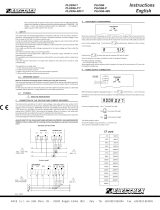 Electrex PLUS96 Y Operating instructions
Electrex PLUS96 Y Operating instructions
-
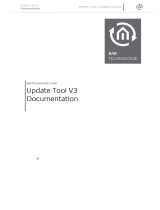 BAB TECHNOLOGIE EIBPORT V3 Firmware Update Procedure
BAB TECHNOLOGIE EIBPORT V3 Firmware Update Procedure
-
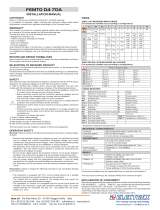 Akse Electrex FEMTO D4 70A PFA6431-02 Installation guide
Akse Electrex FEMTO D4 70A PFA6431-02 Installation guide
-
Trendnet TV-IP460PI Quick Installation Guide
-
 micro:bit BBC2546862 User guide
micro:bit BBC2546862 User guide
-
Interlogix CH12A Installation guide
-
Massive 432083010 Datasheet
-
ELNA 6003 Owner's manual