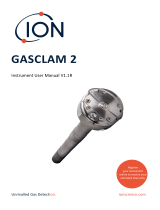Page is loading ...

VUBQB102
User manual
HPC

2 User manualVUBQB102
Table of contents
1. Purpose . . . . . . . . . . . . . . . . . . . . . . . . . . . . . . . . . . . . . . . . . . . . . . . . . . . . . . . . . . . . . . . . . . . . . . . . . . . . . . . . . . . . . . . . .3
2. Background. . . . . . . . . . . . . . . . . . . . . . . . . . . . . . . . . . . . . . . . . . . . . . . . . . . . . . . . . . . . . . . . . . . . . . . . . . . . . . . . . . . . . .3
3. System requirements . . . . . . . . . . . . . . . . . . . . . . . . . . . . . . . . . . . . . . . . . . . . . . . . . . . . . . . . . . . . . . . . . . . . . . . . . . . .3
4. Downloading HPC . . . . . . . . . . . . . . . . . . . . . . . . . . . . . . . . . . . . . . . . . . . . . . . . . . . . . . . . . . . . . . . . . . . . . . . . . . . . . . .3
5. Description of the interface . . . . . . . . . . . . . . . . . . . . . . . . . . . . . . . . . . . . . . . . . . . . . . . . . . . . . . . . . . . . . . . . . . . . . .3
5.1 Main Menu. . . . . . . . . . . . . . . . . . . . . . . . . . . . . . . . . . . . . . . . . . . . . . . . . . . . . . . . . . . . . . . . . . . . . . . . . . . . . . . . . . . . . . . . . . . . . . . . . . . . . . . . . . . . 3
5.1.1 Archive . . . . . . . . . . . . . . . . . . . . . . . . . . . . . . . . . . . . . . . . . . . . . . . . . . . . . . . . . . . . . . . . . . . . . . . . . . . . . . . . . . . . . . . . . . . . . . . . . . . . . . . . . . .3
5.1.2 Show . . . . . . . . . . . . . . . . . . . . . . . . . . . . . . . . . . . . . . . . . . . . . . . . . . . . . . . . . . . . . . . . . . . . . . . . . . . . . . . . . . . . . . . . . . . . . . . . . . . . . . . . . . . . .3
5.1.3 Tools . . . . . . . . . . . . . . . . . . . . . . . . . . . . . . . . . . . . . . . . . . . . . . . . . . . . . . . . . . . . . . . . . . . . . . . . . . . . . . . . . . . . . . . . . . . . . . . . . . . . . . . . . . . . .4
5.2 Customer . . . . . . . . . . . . . . . . . . . . . . . . . . . . . . . . . . . . . . . . . . . . . . . . . . . . . . . . . . . . . . . . . . . . . . . . . . . . . . . . . . . . . . . . . . . . . . . . . . . . . . . . . . . . . 4
5.3 Energy prices . . . . . . . . . . . . . . . . . . . . . . . . . . . . . . . . . . . . . . . . . . . . . . . . . . . . . . . . . . . . . . . . . . . . . . . . . . . . . . . . . . . . . . . . . . . . . . . . . . . . . . . . . 5
5.4 Heat pump dimensioning . . . . . . . . . . . . . . . . . . . . . . . . . . . . . . . . . . . . . . . . . . . . . . . . . . . . . . . . . . . . . . . . . . . . . . . . . . . . . . . . . . . . . . . . . . . . . 6
5.4.1 Data automatically provided from customer details . . . . . . . . . . . . . . . . . . . . . . . . . . . . . . . . . . . . . . . . . . . . . . . . . . . . . . . . . . . . . . . .6
5.4.2 Input data – Building information (obligatory) . . . . . . . . . . . . . . . . . . . . . . . . . . . . . . . . . . . . . . . . . . . . . . . . . . . . . . . . . . . . . . . . . . . . .6
5.4.3 Input data – Energy or Output . . . . . . . . . . . . . . . . . . . . . . . . . . . . . . . . . . . . . . . . . . . . . . . . . . . . . . . . . . . . . . . . . . . . . . . . . . . . . . . . . . . . .6
5.4.4 Input data – Selecting heat source and Co. temp . . . . . . . . . . . . . . . . . . . . . . . . . . . . . . . . . . . . . . . . . . . . . . . . . . . . . . . . . . . . . . . . . . .8
5.4.5 Input data – Selecting auxiliary energy . . . . . . . . . . . . . . . . . . . . . . . . . . . . . . . . . . . . . . . . . . . . . . . . . . . . . . . . . . . . . . . . . . . . . . . . . . . .9
5.4.6 Input data – Supply line temp. hot side . . . . . . . . . . . . . . . . . . . . . . . . . . . . . . . . . . . . . . . . . . . . . . . . . . . . . . . . . . . . . . . . . . . . . . . . . . . .9
5.4.7 Input data - Other . . . . . . . . . . . . . . . . . . . . . . . . . . . . . . . . . . . . . . . . . . . . . . . . . . . . . . . . . . . . . . . . . . . . . . . . . . . . . . . . . . . . . . . . . . . . . . . . .9
5.4.8 Input data – Selecting heat pump . . . . . . . . . . . . . . . . . . . . . . . . . . . . . . . . . . . . . . . . . . . . . . . . . . . . . . . . . . . . . . . . . . . . . . . . . . . . . . . . .9
5.4.9 Output data - calculation result. . . . . . . . . . . . . . . . . . . . . . . . . . . . . . . . . . . . . . . . . . . . . . . . . . . . . . . . . . . . . . . . . . . . . . . . . . . . . . . . . . . .9
5.5 Financial calculation. . . . . . . . . . . . . . . . . . . . . . . . . . . . . . . . . . . . . . . . . . . . . . . . . . . . . . . . . . . . . . . . . . . . . . . . . . . . . . . . . . . . . . . . . . . . . . . . . . 10
5.6 Pre inspected quote. . . . . . . . . . . . . . . . . . . . . . . . . . . . . . . . . . . . . . . . . . . . . . . . . . . . . . . . . . . . . . . . . . . . . . . . . . . . . . . . . . . . . . . . . . . . . . . . . . 11
5.6.1 See the quote . . . . . . . . . . . . . . . . . . . . . . . . . . . . . . . . . . . . . . . . . . . . . . . . . . . . . . . . . . . . . . . . . . . . . . . . . . . . . . . . . . . . . . . . . . . . . . . . . . . .11
5.6.2 Print the quote . . . . . . . . . . . . . . . . . . . . . . . . . . . . . . . . . . . . . . . . . . . . . . . . . . . . . . . . . . . . . . . . . . . . . . . . . . . . . . . . . . . . . . . . . . . . . . . . . .11
5.6.3 Include Pdf files . . . . . . . . . . . . . . . . . . . . . . . . . . . . . . . . . . . . . . . . . . . . . . . . . . . . . . . . . . . . . . . . . . . . . . . . . . . . . . . . . . . . . . . . . . . . . . . . . .11
6. Example of dimensioning . . . . . . . . . . . . . . . . . . . . . . . . . . . . . . . . . . . . . . . . . . . . . . . . . . . . . . . . . . . . . . . . . . . . . . 12
6.1 Assumptions . . . . . . . . . . . . . . . . . . . . . . . . . . . . . . . . . . . . . . . . . . . . . . . . . . . . . . . . . . . . . . . . . . . . . . . . . . . . . . . . . . . . . . . . . . . . . . . . . . . . . . . . . 12
6.2 Customer . . . . . . . . . . . . . . . . . . . . . . . . . . . . . . . . . . . . . . . . . . . . . . . . . . . . . . . . . . . . . . . . . . . . . . . . . . . . . . . . . . . . . . . . . . . . . . . . . . . . . . . . . . . . 12
6.3 Energy prices . . . . . . . . . . . . . . . . . . . . . . . . . . . . . . . . . . . . . . . . . . . . . . . . . . . . . . . . . . . . . . . . . . . . . . . . . . . . . . . . . . . . . . . . . . . . . . . . . . . . . . . . 13
6.4 Heat pump dimensioning . . . . . . . . . . . . . . . . . . . . . . . . . . . . . . . . . . . . . . . . . . . . . . . . . . . . . . . . . . . . . . . . . . . . . . . . . . . . . . . . . . . . . . . . . . . . 13
6.4.1 Address details . . . . . . . . . . . . . . . . . . . . . . . . . . . . . . . . . . . . . . . . . . . . . . . . . . . . . . . . . . . . . . . . . . . . . . . . . . . . . . . . . . . . . . . . . . . . . . . . . .13
6.4.2 Input data – Building information (obligatory) . . . . . . . . . . . . . . . . . . . . . . . . . . . . . . . . . . . . . . . . . . . . . . . . . . . . . . . . . . . . . . . . . . . .13
6.4.3 Input data – Energy or Output . . . . . . . . . . . . . . . . . . . . . . . . . . . . . . . . . . . . . . . . . . . . . . . . . . . . . . . . . . . . . . . . . . . . . . . . . . . . . . . . . . . .13
6.4.4 Input data – Selecting heat source and Co. temp . . . . . . . . . . . . . . . . . . . . . . . . . . . . . . . . . . . . . . . . . . . . . . . . . . . . . . . . . . . . . . . . . .14
6.4.5 Input data – Selecting auxiliary energy . . . . . . . . . . . . . . . . . . . . . . . . . . . . . . . . . . . . . . . . . . . . . . . . . . . . . . . . . . . . . . . . . . . . . . . . . . .14
6.4.6 Input data – Supply line temp. hot side . . . . . . . . . . . . . . . . . . . . . . . . . . . . . . . . . . . . . . . . . . . . . . . . . . . . . . . . . . . . . . . . . . . . . . . . . . .14
6.4.7 Input data - Other . . . . . . . . . . . . . . . . . . . . . . . . . . . . . . . . . . . . . . . . . . . . . . . . . . . . . . . . . . . . . . . . . . . . . . . . . . . . . . . . . . . . . . . . . . . . . . . .14
6.4.8 Input data – Selecting heat pump . . . . . . . . . . . . . . . . . . . . . . . . . . . . . . . . . . . . . . . . . . . . . . . . . . . . . . . . . . . . . . . . . . . . . . . . . . . . . . . .14
6.4.9 Output data - calculation result. . . . . . . . . . . . . . . . . . . . . . . . . . . . . . . . . . . . . . . . . . . . . . . . . . . . . . . . . . . . . . . . . . . . . . . . . . . . . . . . . . .14
7. Example of financial calculation . . . . . . . . . . . . . . . . . . . . . . . . . . . . . . . . . . . . . . . . . . . . . . . . . . . . . . . . . . . . . . . . 15
7.1 Assumptions . . . . . . . . . . . . . . . . . . . . . . . . . . . . . . . . . . . . . . . . . . . . . . . . . . . . . . . . . . . . . . . . . . . . . . . . . . . . . . . . . . . . . . . . . . . . . . . . . . . . . . . . . 15
7.2 Customer . . . . . . . . . . . . . . . . . . . . . . . . . . . . . . . . . . . . . . . . . . . . . . . . . . . . . . . . . . . . . . . . . . . . . . . . . . . . . . . . . . . . . . . . . . . . . . . . . . . . . . . . . . . . 15
7.3 Financial calculation. . . . . . . . . . . . . . . . . . . . . . . . . . . . . . . . . . . . . . . . . . . . . . . . . . . . . . . . . . . . . . . . . . . . . . . . . . . . . . . . . . . . . . . . . . . . . . . . . . 15
8. Pre inspected quote. . . . . . . . . . . . . . . . . . . . . . . . . . . . . . . . . . . . . . . . . . . . . . . . . . . . . . . . . . . . . . . . . . . . . . . . . . . . 15
8.1 Assumptions . . . . . . . . . . . . . . . . . . . . . . . . . . . . . . . . . . . . . . . . . . . . . . . . . . . . . . . . . . . . . . . . . . . . . . . . . . . . . . . . . . . . . . . . . . . . . . . . . . . . . . . . . 15
9. Troubleshooting . . . . . . . . . . . . . . . . . . . . . . . . . . . . . . . . . . . . . . . . . . . . . . . . . . . . . . . . . . . . . . . . . . . . . . . . . . . . . . . 16

3Online VUBQB102
1. Purpose
HPC is a program for dimensioning heat pumps. The program provides support, based on the geographical and climate
data for the relevant area, to enable the selection of the right model and size of heat pump for the customer's needs.
It also dimensions the depth of the borehole for rock heating as well as providing support for a financial calculation
showing how much energy and money the customer saves thanks to the investment. The program is also used to create
quotes based on this information.
2. Background
HPC contains a calculation engine, which has been developed over a long time, based on many years of experience,
measurements in the laboratory and monitoring of installations in the field. All the climate data used by the program
comes from an official database for these, Meteonorm. Meteonorm holds meteorological data from 8055 weather sta-
tions from the years 1961-90 and 1996-2005. For those locations that lack a weather station, the climate data is interpo-
lated with the help of the program. In order to obtain as correct a calculation as possible it is important that the climate
data used correspond to the location's climate.
3. System requirements
Currently, the system supports Win2000, XP and Windows Vista. This will change as Microsoft stops supporting various
operating systems. You also need to have Acrobat Reader installed.
On some computers, the firewall/antivirus protection has deleted a component, Filesystemobject, which is required to
run the application. This must be allowed or, alternatively, reinstalled.
4. Downloading HPC
You can find the program for downloading on Thermia's website. Go to http://www.thermia.se and click on the link
"Partner login", in the top right corner of the page. Log in using your user name and password. Click on "Market
Support" in the top menu. In the list on the right of the page that then appears, you choose "Dimensioning & Quote
Support". You then come to the link "Installation Packet HPC", which you click on. Save the file to the desktop and then
open it, the installation starts automatically.
5. Description of the interface
When you start to use HPC, you should make a number of settings. These are described in the section "Tools", in the
chapter "Main Menu" below.
In HPC, there are a number of tabs for different steps:
• Customer
• Energy prices
• Heat pump dimensioning
• Financial calculation
• Pre inspected quote
In the following sections, there are descriptions of the main menu and each tab.
5.1 Main Menu
When you open HPC, you see a main menu at the top. You have the following options in the menu:
• Archive
• Show
• Tools
• Help
5.1.1 Archive
From "Archive", you can choose to import information from an existing file, save information to file, save information as a
new quote or save the current calculation for another customer.
5.1.2 Show
From "Show", you choose whether you want to see the next or the previous tab on the screen.

4 User manual
VUBQB102
5.1.3 Tools
If you choose "Tools" -> "Edit Salesperson", you come to the following page:
Here you can add salespeople in your company, so each quote is linked to a specific salesperson. You then come to a
form where you can enter details about the salesperson.
From "Remove own logotype", you can delete an image you have entered previously. From "Copy in own logotype", you
enter your own image. The file type has to be jpeg and the format 214 x 94 pixels.
If you choose "Program settings", you come to the following window:
Here you choose the language you want for the program and quotes from the scroll list "Select language". The next
option is the currency you want to use for the quote. You can also enter the terms for the loan from the bank here.
From "Updating", you choose to update the information in the databases used by the program. You must be connected
to the Internet when you choose "Updating". For the updates to take effect, it is also necessary to restart the program.
The menu option "Extended log" is used for troubleshooting.
5.2 Customer
When you start HPC, the following window is shown, this is the first tab, "Customer".

5Online
VUBQB102
Here you enter the customer details for the quote. You can also search for existing customers by entering the customer's
name and pressing enter. You then obtain the information saved previously and any calculations for the customer. If
your want to clear previous information in order to add a new customer, click on the second button from the left (next
to the Save button) in the button menu, "New customer".
5.3 Energy prices
Here you enter the electricity price before and after the investment. If a time tariff is used in the country, you click on
the box for this. Then further fields appear in the form, where you can enter the low and high tariff. You also enter here
the energy prices for alternative/auxiliary energy sources, as well as the energy content of any gas that may be available.

6 User manual
VUBQB102
5.4 Heat pump dimensioning
Under this tab, you enter all the information that is needed to obtain the correct dimensions for your heat pump. The form
contains some logical functions and calculates the values of certain parameters based on the values you have given for other
parameters.
If you place the cursor over a red point in the form, a pop-up box appears with help instructions.
5.4.1 Data automatically provided from customer details
Enter the postcode and the system fetches the town automatically. Based on this information, the system fetches
the annual average temperature and DOT (dimensioned outdoor temperature) for the location in question from the
Meteonorm database. The dimensioned outdoor temperature is calculated based on the most extreme cold period with
a given duration, which occurs once every ten years considered statistically. This means that for shorter periods the out-
door temperatures can be colder than DOT.
5.4.2 Input data – Building information (obligatory)
Here you enter the building characteristics, that is to say whether it is a heavy house, built from concrete or stone, or
a light house, built from timber with a tile facade or rendering. A heavy house warms up slowly, but holds the warmth
longer, while a light house is heated quickly, but also cools quickly. Therefore, information about the type of building
concerned is important when choosing a heat pump.
Heated area refers to the area in the house (m²) that is to be heated. The amount of energy needed to heat one m² in
the house (W/m²) is then calculated automatically. You also tick if the house has additional insulation. This also affects
the figure for the amount of energy needed to heat one m².
5.4.3 Input data – Energy or Output
You start by choosing in the dropdown menu whether the calculation is to be done with respect to energy or output.
If there is an existing heating system in the building, you normally choose to calculate with energy, based on the previ-
ous energy consumption. On the other hand, if the calculation concerns a newly built building you calculate the output.
In which case, the building firm provides figures for the required output. This choice will also have some affect on the
fields that appear under the heading "Output data - Calculation result".
Energy
When you choose to perform a calculation based on the energy consumption, you enter the customer's previous annual
energy consumption, excluding household electricity, as well as the efficiency for the energy source used. It can be elec-

7Online
VUBQB102
tricity, oil or gas. You should consider the efficiency that should be used. A burner with low efficiency gives rise to larger
heat losses from the house through the chimney, which means compensation should be made for the efficiency.
In the next field, you enter the estimated energy consumption for the hot water consumed. If the customer, after the
installation of the heat pump, intends to increase or decrease their hot water consumption, this value can be changed.
In which case, the net energy requirement used in the calculation will be increased or decreased accordingly. A few
guideline values are; a normal family house consumes 4000-5000 kWh/year, while 1-10 flats in an apartment block con-
sume 3500 kWh/year per flat. More than 10 flats in the same building consume 3000 kWh/year per flat.
Under this heading you also enter the current indoor temperature with the given energy consumption as well as the
indoor temperature you want after the installation of the heating pump.
Output
If you choose to perform the calculations based on output, the tab looks like this:
You first enter the net output need to heat one m² of your building.
Also enter here how much of the output is required by the ventilation, as well as the operating time per year for the
ventilation. It is important to take into consideration the output required by the ventilation when dimensioning the
heat pump, otherwise there is a risk you will choose too small a pump. The normal operating time for extract ventilation
in a single-family house is 8760 h/year.
A rule of thumb for calculating the output requirement for the ventilation is:
P = 1.2 x q
L
x ∆T
Where 1.2 is a constant for the specific thermal capacity of air, units W/(l/s x K).
q
L
= airflow, units l/s
∆T = the difference between the indoor temperature and the supply air temperature
In the next field, "Output existing circ. p.", you enter the operating output for the existing circulation pump and the
number of hours per year (Example: 100W x 8760 h/year).
You also enter the estimated energy consumption for the hot water. A normal family house consumes ca 4000-5000
kWh/year, while 1-10 flats in an apartment block consume ca 3500 kWh/year per flat. If there are more than 10 flats in

8 User manual
VUBQB102
the building, the consumption is ca 3000 kWh/year per flat. Enter the share of the hot water that will be produced by
the heat pump (100% if no other heat source is used for this purpose). Also enter the indoor temperature the customer
has at the given output requirement.
5.4.4 Input data – Selecting heat source and Co. temp
Under this heading you choose the heat source you want to use as well as the coolant temperature. The coolant temper-
ature appears automatically, based on the heat source you choose, and refers to the temperature in the coolant circuit
from the heat source at DOT. The coolant temperature can be changed manually in those cases where you know that
the value at the location differs somewhat from the value specified for the region in question. Other parameters under
this heading vary, depending on the heat source you choose. In those cases where exhaust air is used, the system asks
for the output this provides. If the Vent system is used, you can find this information in the energy transfer diagram in
the Installation and Maintenance Instructions for the Vent system. In other cases, you can obtain this information from
the HVAC consultant who was responsible for the new construction. Note that the output requirement for ventilation
losses has to be included in this figure.
You can choose between the following heat sources:
• Rock
If you choose this alternative, a default value of Lambda for the rock is shown, that is to say the rock's capacity
to transport energy (heat transfer coefficient). This value can be changed. Other parameters here are the coolant
temperature at annual average temperature and at DOT. These appear automatically, but they can be changed.
• Rock + exhaust air
Apart from the parameters for rock, you also enter the output you obtain from the exhaust air here as well as
the number of hours per year the ventilation is in use. To carry out the dimensioning correctly, in a case where
exhaust air is used as an auxiliary heat source, do as follows:
1. First, perform a dimensioning with only "Rock" as the heat source. This is to calculate the borehole depth
required. Make a note of these figures.
2. Now change the heat source to "Rock + Exhaust Air".
3. Add the values for "Output from exhaust air" and "Operating time ventilation".
4. Tick the box to the left of the parameter "Active borehole depth" to make this field editable
5. Enter the borehole depth you calculated in step 1.
• Ground
Coolant temperature at annual average temperature and at DOT. These appear automatically, but they can be
changed.
• Ground + exhaust air
Apart from the parameters for ground, you also enter the output you obtain from the exhaust air as well as
the number of hours per year the ventilation is in use. To carry out the dimensioning correctly, in a case where
exhaust air is used as an auxiliary heat source, do as follows:
1. First, perform a dimensioning with only "Ground" as the heat source. This is to calculate the collector length
required. Make a note of these figures.
2. Now change the heat source to "Ground + Exhaust Air".
3. Add the values for "Output from exhaust air" and "Operating time ventilation".
4. Tick the box to the left of the parameter "Hose length" to make this field editable
5. Enter the collector length you calculated in step 1.
• Water
Coolant temperature at annual average temperature and at DOT. These appear automatically, but they can be
changed.
• Ground water
Coolant temperature at annual average temperature and at DOT. These appear automatically, but they can be
changed.
• Exhaust air
Coolant temperature at annual average temperature and at DOT. These appear automatically, but they can be
changed.
Output from exhaust air.

9Online
VUBQB102
• Outdoor air
No other parameters.
• Outdoor air + exhaust air
The output from the exhaust air as well as the number of hours per year the ventilation is in use.
5.4.5 Input data – selecting auxiliary heater
For auxiliary energy, you choose from the following
• Electricity
• District heating
• Oil
• Gas
You also enter here the efficiency for this energy source.
5.4.6 Input data – Supply line temp. hot side
For type of heating system, you choose from the following:
• Under floor heating in concrete
• Under floor heating in wood
• Normal radiator system
Depending on the heating system chosen, the values for the supply/return line temperature at DOT are changed. Can be
changed manually.
5.4.7 Input data - Other
Here you enter output and operating time for energy-intensive components that are located outside the heat pump.
These may be, for example, all types of external circulation pumps or exhaust air units. If you tick for the economic sav-
ings to be shown, this info is added at the end of the calculation result under the heading Output data. If you select this
alternative, remember to enter the correct prices from the tab "Financial calculation".
5.4.8 Input data – Selecting heat pump
Here you choose whether you want one or two different types of heat pump as well as how many pumps of each type. Here
you can experiment with various models, in order to compare the calculation results. It is important when you are assessing
which model is suitable that the degree of energy coverage is in the right interval. For household pumps, the degree of energy
coverage should lie between 95-99%, while the value for a pump in larger properties should be circa 90%.
5.4.9 Output data - calculation result
Here are presented the results of the calculation, based on the input data you entered. Depending on the choice of heat
source, in some cases output data for dimensioning the heat source are appended after the calculation result. For the
heat sources below, the following is added to the output data:
• Rock and Rock + exhaust air
Active borehole depth. Depending on the input data, the active borehole depth required to satisfy the energy
requirement is calculated. In those cases where an existing borehole is to be used, you can click in the box next to
this parameter and enter the active borehole depth. The program now calculates the brine temperatures in the hole
based on the selected heat pump. If the brine temperature is too low, you have to change to a smaller heat pump.
Number of boreholes. Click in the box to edit the field. Where there is to be more than one borehole, two further
fields are displayed, in which you enter the borehole separation and the borehole layout.
Borehole diameter. Here you enter the diameter the borehole will have.
Depth to rock. Here you enter the estimated value for the depth down to the rock, in metres below the ground.
• Ground and ground + exhaust air
Is there information about accessible area? If this information is available, deselect the "No" box. When you do this
the field "Ground area" further down becomes editable.
Centre distance. Here you enter the minimum distance allowed between each coil. The coils must not lie closer
than 1 m from each other, otherwise there is a risk for them freezing and breaking.

10 User manual
VUBQB102
Ground type. Here you can choose from other natural soil (not fill), marshy ground of fen and moss type, and
gravel or sand.
Ground area. This field is filled in automatically during calculation, but it is editable if you deselect the No box for
information on the available area, see above.
Minimum laying depth. The minimum depth for laying the coil in the ground is entered here.
Hose length. Here the length of hose required is entered automatically. It can be edited, if you click in the box.
The length of the hose is linked to the coolant temperature required, therefore only one of these fields is editable
while the other is calculated depending on the value of the first. However, both fields can be edited alternately, if
you want to experiment with the figures.
• Water
Collector length. Here the length of hose that collects the heat from the lake water is entered. The longer the
hose the more heat is collected. This length is filled in automatically, but it can be edited if you click of the box to
the side. The length of the hose is linked to the coolant temperature required, therefore only one of these fields
is editable while the other is calculated depending on the value of the first. However, both fields can be edited
alternately, if you want to experiment with the figures.
When you have entered all the data, you can click on the button "Show Diagram", under the output field on the left. You
then see an overview of the calculated result as a diagram. You can choose whether you want to see the overview as a
column diagram or a circle diagram as well as whether you want to see an output diagram or an energy diagram.
If you click on the button "New calculation", all the data is zeroed and you return to the customer tab.
To keep together several heat pump dimensionings, a project name can be entered. This is shown on the quotes.
The calculations are performed as the data is entered and updated when you change from one field to another or click
on the "Calculate" button.
5.5 Financial calculation
From this tab, you perform a calculation for how the customer can finance his or her investment. When you enter the
customer's values, the system calculates how high the borrowing cost will be for a loan with straight amortisation, for
the number of repayments you have chosen, for the first and last month. If the customer chooses an annuity loan, you
can see the monthly cost he/she will have here. It is possible to combine straight loan and annuity loan, if so desired.
Note, you cannot show calculations for straight amortisation and annuity loan in the same calculation.

11Online
VUBQB102
5.6 Pre inspected quote
5.6.1 See the quote
When you click on this tab you can see how your quote will look. The calculation is in the PDF format and has the same
functionality as Adobe Reader. You can print, save the file or send it via e-mail.
5.6.2 Print the quote
To print the quote click on the printer icon. The following box then appears:
You can choose what you want to include on your printout. You can choose to print in PDF format or HTML, black and
white or colour.
5.6.3 Include Pdf files
You can easily include, for example, product sheets in PDF format by using the import function. You do this by clicking
on the icon "Add Pdf files to the print". The following box then appears:

12 User manual
VUBQB102
Here you choose the file or files you want to include in the quote and the click on OK.
6. Example of dimensioning
6.1 Assumptions
A new customer wants to install geothermal heating in his/her existing house. The customer wants, with the lowest pos-
sible installation costs, to use the rock as the energy source. The plan is to install a Jacuzzi in the house.
Customer
Carry Grant
Albert Building
ZE1 A11 Lerwick
Building data:
Timber house with cellar 150 m
2
Built 1948
Existing waterborne radiator system
Electric boiler with inbuilt hot water heater
Current electricity consumption 35,000 kWh/year, whereof 5000 kWh for the hot water
Historic indoor temperature: 20 °C
Desired indoor temperature: 20 °C
Financing plan:
Investment cost to be financed by a bank loan
2/3 of the investment cost to be paid by straight amortisation
1/3 as an annuity loan
Both loans to be repaid after 20 years
5% bank interest rate
Calculation time 10 years
6.2 Customer
Login to HPC and go to the "Customer" tab. Enter the customer information.

13Online
VUBQB102
6.3 Energy prices
Go to the "Energy prices" tab. The customer has an agreement with his/her electricity supplier that results in an electric-
ity price of 0.20 £/kWh. The supplier in question reckons on an annual energy price rise of 2%. Enter these details as in
the image below.
6.4 Heat pump dimensioning
Go to the "Heat pump dimensioning" tab.
6.4.1 Address details
Enter the location and the annual average temperature and DOT is automatically fetched from the Meteonorm data-
base.
6.4.2 Input data – Building information (obligatory)
Enter that it a timber house with cellar, built 1948, of 150 m
2
..
6.4.3 Input data – Energy or Output
Since it is an older house with an existing heating system, you choose to perform the calculation in this case based on
energy.
1. Previous electrical energy consumption excl. household electricity: 30000 kWh/year The efficiency is filled in
automatically with a standard value (95%) and assumes a certain energy loss. Change this to 100%.
The house does not use oil or gas, so hop over these fields.
2. Estimated energy consumption for the hot water consumed based on the above energy consumption: 5000
kWh/year

14 User manual
VUBQB102
3. Will the hot water consumption increase/decrease after the heat pump has been installed? New energy
consumption: 6000 kWh/year. Since a Jacuzzi is to be installed, the hot water consumption is estimated to
increase by 20%.
4. Hot water is produced using HP to: 100% (default value, do not change it in this case).
5. Indoor temperature at above energy consumption: 20 °C.
6. Desired indoor temperature after installation of heat pump: 20 °C.
6.4.4 Input data – Selecting heat source and Co. temp
As heat source, you choose rock. Check the local conditions and enter "Lambda for rock", "Coolant temperature at annu-
al average temperature" and "DOT".
6.4.5 Input data – selecting auxiliary heater
As auxiliary energy, you choose electricity, since the heat pump has an inbuilt immersion heater that is used as an auxil-
iary heater. Efficiency is thus 100 & and it is filled in by the system.
6.4.6 Input data – Supply line temp. hot side
Type of heating system is "Normal radiator system". The supply and return temperature at DOT have the default values
and they are filled in by the system.
6.4.7 Input data - Other
The availability of the heat pump is 100%. Also, select for the economic savings to be shown, we will then see this in this
example.
6.4.8 Input data – Selecting heat pump
Under the number of different heat pump types, you enter 1. The alternative with several different ones is mainly used
for larger properties, for example apartment buildings and industrial properties.
In the dropdown menu, you choose the model of rock heat pump. With a DHP-H 4, the degree of energy coverage will
be 70%, which falls in the interval suitable for houses. Number of heat pumps for this house is 1.

15Online
VUBQB102
6.4.9 Output data - Calculation result
The calculation result is now displayed, under this heading, for the data you have entered, see the image below. With the
figures we have used in the example, the economic savings are xxx £/year. If you scroll down the image, you can see that
the energy cost before the heat pump is installed was xxx £/year and the corresponding cost after installing the heat
pump will be xxx £/year.
Choose "Archive ->, "Save" to save your dimensioning for the customer in question. A box then appears in which you
enter a name for your dimensioning.
7. Example of financial calculation
7.1 Assumptions
We will perform a financing calculation based on the previous example.
7.2 Customer
Go to the "Customer" tab. Enter the customer's name and press Enter. Double-click on the calculation you saved.
7.3 Financial calculation
Go to the "Financial calculation" tab. Here you can choose to divide the financing up into different types of loan, for
example as follows:
8. Pre inspected quote
8.1 Assumptions
Go to the "Customer" tab. Enter the customer's name and press Enter. Double-click on the saved calculation in the box
on the right.
Go to the next tab, "Pre inspected quote". Here you can see how your quote will look:

16 User manualVUBQB102
9. Troubleshooting
If any operating problems should occur, please take the following steps when reporting errors, so we can provide you
with faster support:
1. Take a screen dump (Print Screen) showing the relevant error message
2. Paste the screen dump into an E-mail message
3. Include the following information in the E-mail message:
a) Name of the user and telephone number and E-mail address
b) Information about the local computer:
- Internal in the Danfoss network or external?
- Type of Windows: XP? Vista? Other?
c) Short description of the problem
4. Send the E-mail message to: suppor[email protected]

/