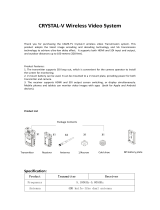VM3200 / VM3250 User Manual
v
Output Status. . . . . . . . . . . . . . . . . . . . . . . . . . . . . . . . . . . . . . . . . 59
Security Mode . . . . . . . . . . . . . . . . . . . . . . . . . . . . . . . . . . . . . . . . . . . . . 61
Mode . . . . . . . . . . . . . . . . . . . . . . . . . . . . . . . . . . . . . . . . . . . . . . .61
Change Password . . . . . . . . . . . . . . . . . . . . . . . . . . . . . . . . . . . . . 62
Playing/Stopping the Profile Schedule . . . . . . . . . . . . . . . . . . . . . . . . . . . 64
Enabling/Disabling the Standby Mode . . . . . . . . . . . . . . . . . . . . . . . . . . . 64
Breaking Output Groups . . . . . . . . . . . . . . . . . . . . . . . . . . . . . . . . . . . . . 65
4. Browser Operation
Overview . . . . . . . . . . . . . . . . . . . . . . . . . . . . . . . . . . . . . . . . . . . . . . . . . . 67
Logging In . . . . . . . . . . . . . . . . . . . . . . . . . . . . . . . . . . . . . . . . . . . . . . . . . 67
Main Page . . . . . . . . . . . . . . . . . . . . . . . . . . . . . . . . . . . . . . . . . . . . . . . .68
Menu Bar . . . . . . . . . . . . . . . . . . . . . . . . . . . . . . . . . . . . . . . . . . . . . . . . . 69
Setting the Standby Mode . . . . . . . . . . . . . . . . . . . . . . . . . . . . . . . . . . 69
Profiles . . . . . . . . . . . . . . . . . . . . . . . . . . . . . . . . . . . . . . . . . . . . . . . . . . . 70
Understanding Profiles and Profile List . . . . . . . . . . . . . . . . . . . . . . . . 70
Understanding Display Zones . . . . . . . . . . . . . . . . . . . . . . . . . . . . . . 71
Example . . . . . . . . . . . . . . . . . . . . . . . . . . . . . . . . . . . . . . . . . . . .71
Creating a Profile . . . . . . . . . . . . . . . . . . . . . . . . . . . . . . . . . . . . . . . . 72
Editing a Profile . . . . . . . . . . . . . . . . . . . . . . . . . . . . . . . . . . . . . . . . . 75
Editing a Profile in Normal View . . . . . . . . . . . . . . . . . . . . . . . . . . . . . 77
Profile Layout Settings . . . . . . . . . . . . . . . . . . . . . . . . . . . . . . . . . 77
Display Preferences. . . . . . . . . . . . . . . . . . . . . . . . . . . . . . . . . . . . 78
Video Wall Settings . . . . . . . . . . . . . . . . . . . . . . . . . . . . . . . . . . . . 79
Audio Output Settings . . . . . . . . . . . . . . . . . . . . . . . . . . . . . . . . . .84
Editing a Profile in Grid View . . . . . . . . . . . . . . . . . . . . . . . . . . . . . . . 86
Playing a Profile . . . . . . . . . . . . . . . . . . . . . . . . . . . . . . . . . . . . . . . . . 88
Apply Multiple Profiles by Batch . . . . . . . . . . . . . . . . . . . . . . . . . . 88
Apply A Single Profile . . . . . . . . . . . . . . . . . . . . . . . . . . . . . . . . . . 89
Change Input . . . . . . . . . . . . . . . . . . . . . . . . . . . . . . . . . . . . . . . . . 91
Live Streaming View . . . . . . . . . . . . . . . . . . . . . . . . . . . . . . . . . . . 92
Exporting a Profile . . . . . . . . . . . . . . . . . . . . . . . . . . . . . . . . . . . . . . . 93
Importing a Profile . . . . . . . . . . . . . . . . . . . . . . . . . . . . . . . . . . . . . . . . 93
Streaming Out Videos Live . . . . . . . . . . . . . . . . . . . . . . . . . . . . . . . . . . . 94
Preparation . . . . . . . . . . . . . . . . . . . . . . . . . . . . . . . . . . . . . . . . . . . . .94
Configuration . . . . . . . . . . . . . . . . . . . . . . . . . . . . . . . . . . . . . . . . . . . . 94
Profile Scheduling . . . . . . . . . . . . . . . . . . . . . . . . . . . . . . . . . . . . . . . . . . 97
Enabling/Disabling Profile Schedule . . . . . . . . . . . . . . . . . . . . . . . . . . 97
Adding Profile Playlists . . . . . . . . . . . . . . . . . . . . . . . . . . . . . . . . . . . .99
Adding a Recurring Playlist . . . . . . . . . . . . . . . . . . . . . . . . . . . . . . 99
Adding a One-off Profile Playlist . . . . . . . . . . . . . . . . . . . . . . . . . 102
Editing, Removing, or Copying Profile Playlists . . . . . . . . . . . . . . . .104
System Settings . . . . . . . . . . . . . . . . . . . . . . . . . . . . . . . . . . . . . . . . . . . 105
Overview . . . . . . . . . . . . . . . . . . . . . . . . . . . . . . . . . . . . . . . . . . . . . .105
General . . . . . . . . . . . . . . . . . . . . . . . . . . . . . . . . . . . . . . . . . . . . . . .108
Basics . . . . . . . . . . . . . . . . . . . . . . . . . . . . . . . . . . . . . . . . . . . . . 108