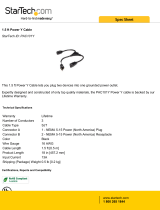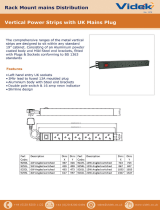Cyclone Enclosure User Manual page 2
Table of Contents
1 Introduction .........................................................................................................5
Dimensions, Weights and Projector Fit ........................................................6
2 Installation ...........................................................................................................8
Safety and Warnings .....................................................................................8
Planning.........................................................................................................9
Mounting .................................................................................................... 10
Stacking Cyclone Enclosures ..................................................................... 11
Cyclovator Tilt Kit ...................................................................................... 12
3 Wiring ................................................................................................................ 16
One or Two Power Circuits? ...................................................................... 17
Single Feed Operation (factory default) .................................................... 18
Split Feed Operation .................................................................................. 18
Power Connections .................................................................................... 19
Cyclone 840B Ballast Enclosure ................................................................ 21
4 Digital Enclosure Control – DEC3.3
TM
with Goldilocks
TM
.................................. 24
DEC3.3 Schematic ...................................................................................... 25
DEC3.3 Main Functions.............................................................................. 26
Factory Settings – Basic Mode ................................................................... 26
Operating Modes ....................................................................................... 27
DEC3.3 Control Parameters ....................................................................... 28
DMX Connections....................................................................................... 29
Remote Device Management (RDM) .......................................................... 30
Control Interface ........................................................................................ 31
RDM Monitoring and Configuration .......................................................... 35
Firmware Upgrade over RDM..................................................................... 36
5 Mounting the Projector .................................................................................... 37
Airflow Chimneys ....................................................................................... 40
Christie Roadie HD35K Projectors ............................................................ 41
6 Closing up the Enclosure ................................................................................. 42
7 Operation .......................................................................................................... 43
8 Routine Maintenance ........................................................................................ 44
Air Filter Replacement ............................................................................... 45
9 Troubleshooting ............................................................................................... 46
10 Limited Warranty .............................................................................................. 47
11 Tempest Product Support ................................................................................ 48