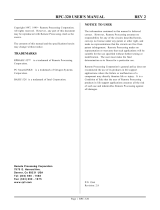Page is loading ...

G4LC32SX USER’S GUIDE
Form 581-071218 — December, 2007
43044 Business Park Drive, Temecula, CA 92590-3614
Phone: 800-321-OPTO (6786) or 951-695-3000
Fax: 800-832-OPTO (6786) or 951-695-2712
www.opto22.com
Product Support Services:
800-TEK-OPTO (835-6786) or 951-695-3080
Fax: 951-695-3017
E-mail: [email protected]
Web: support.opto22.com

22
22
2 G4LC32SX User’s Guide
G4LC32SX User’s Guide
Form 581-071218 — December, 2007
All rights reserved.
Printed in the United States of America.
The information in this manual has been checked carefully and is believed to be accurate; however, Opto 22 assumes
no responsibility for possible inaccuracies or omissions. Specifications are subject to change without notice.
Opto 22 warrants all of its products to be free from defects in material or workmanship for 30 months from the
manufacturing date code. This warranty is limited to the original cost of the unit only and does not cover
installation, labor, or any other contingent costs. Opto 22 I/O modules and solid-state relays with date codes of
1/96 or later are guaranteed for life. This lifetime warranty excludes reed relay, SNAP serial communication
modules, SNAP PID modules, and modules that contain mechanical contacts or switches. Opto 22 does not warrant
any product, components, or parts not manufactured by Opto 22; for these items, the warranty from the original
manufacturer applies. These products include, but are not limited to, the OptoTerminal-G70, OptoTerminal-G75,
and Sony Ericsson GT-48; see the product data sheet for specific warranty information. Refer to Opto 22 form
number 1042 for complete warranty information.
_______________________________________
Opto 22 FactoryFloor, Cyrano, Optomux, and Pamux are registered trademarks of Opto 22. Generation 4, ioControl,
ioDisplay, ioManager, ioProject, ioUtilities, mistic, Nvio, Nvio.net Web Portal, OptoConnect, OptoControl,
OptoDisplay, OptoENETSniff, OptoOPCServer, OptoScript, OptoServer, OptoTerminal, OptoUtilities, SNAP Ethernet I/O,
SNAP I/O, SNAP OEM I/O, SNAP Simple I/O, SNAP Ultimate I/O, and SNAP Wireless LAN I/O are trademarks of
Opto 22.
ActiveX, JScript, Microsoft, MS-DOS, VBScript, Visual Basic, Visual C++, and Windows are either registered
trademarks or trademarks of Microsoft Corporation in the United States and other countries. Linux is a registered
trademark of Linus Torvalds. Unicenter is a registered trademark of Computer Associates International, Inc. ARCNET
is a registered trademark of Datapoint Corporation. Modbus is a registered trademark of Schneider Electric.
Wiegand is a registered trademark of Sensor Engineering Corporation. Nokia, Nokia M2M Platform, Nokia M2M
Gateway Software, and Nokia 31 GSM Connectivity Terminal are trademarks or registered trademarks of Nokia
Corporation. Sony is a trademark of Sony Corporation. Ericsson is a trademark of Telefonaktiebolaget LM Ericsson.
All other brand or product names are trademarks or registered trademarks of their respective companies or
organizations.

G4LC32SX User’s Guide
Table of Contents
Welcome.................................................................................................. 7
About This Manual ............................................................................................................. 7
Document Conventions ....................................................................................................7
Unpacking ............................................................................................................................8
Chapter 1: G4LC32SX Revised Features ................................................. 9
Chapter 2: Introduction ........................................................................ 11
The G4LC32SX Model 200 Controller ......................................................................... 11
How A User Application Works ............................................................................. 12
I/O Units ..................................................................................................................... 12
The G4LC32SX and Controller Software ............................................................. 12
Available Options..................................................................................................... 13
Basic Architecture ............................................................................................................ 14
G4LC32SX Features.......................................................................................................... 15
Chapter 3: Configuration and Installation ...........................................17
Diagrams ............................................................................................................................ 17
G4LC32SX Controller .............................................................................................. 17
G4LC32SER Diagram ............................................................................................... 19
G4LC32ARC Diagram............................................................................................... 20
Configuration Switches and Jumpers ......................................................................... 21
G4LC32SX Switches ................................................................................................. 21
G4LC32SER and G4LC32ARC Daughter Card Switches ................................... 22
G4LC32SX Jumpers .................................................................................................. 23
Installation ........................................................................................................................ 24
G4LC32SX Installation ............................................................................................ 24
G4LC32SX Daughter Board Installation ............................................................. 26
RAM and Flash EPROM Installation ..................................................................... 27

G4LC32SX User’s Guide
Chapter 4: Serial Communications .......................................................29
Overview ............................................................................................................................ 29
Cables and Connectors ........................................................................................... 30
Wiring ......................................................................................................................... 32
Connections to a Host PC....................................................................................... 34
Local Communications ................................................................................................... 38
Overview .................................................................................................................... 38
Connectors and Cables ........................................................................................... 38
Wiring ......................................................................................................................... 39
ARCNET .............................................................................................................................. 40
Overview .................................................................................................................... 40
Cables and Connectors ........................................................................................... 40
LEDs ..................................................................................................................................... 41
G4LC32SX LEDs ......................................................................................................... 41
G4LC32SER LEDs ....................................................................................................... 42
G4LC32ARC LEDs ...................................................................................................... 42
LED Functional Descriptions .................................................................................. 43
Chapter 5: Software and Firmware ......................................................45
Cyrano 200 Software...................................................................................................... 45
Mistic MMI Software ...................................................................................................... 45
Firmware Updates ............................................................................................................ 45
RAM and Flash EPROMs ................................................................................................. 46
Running from Flash EPROM and Making Changes.................................................. 46
Chapter 6: Hardware Specifications .....................................................47
G4LC32SX Hardware Specifications ............................................................................ 47
G4LC32SER Hardware Specifications .......................................................................... 48
G4LC32ARC Hardware Specifications ......................................................................... 48

G4LC32SX User’s Guide
Figure and Tables
Figure 2-1: G4LC32SX Controller .................................................................................11
Figure 2-2: G4LC32SX Block Diagram ........................................................................ 14
Figure 3-1: G4LCSX Controller ..................................................................................... 17
Figure 3-2: G4LC32SX Inside Panel ............................................................................. 18
Figure 3-3: G4LC32SER Physical Layout .................................................................... 19
Figure 3-4: G4LC32ARC Physical Layout ................................................................... 20
Figure 3-5: Controller Address Selecotr..................................................................... 21
Figure 3-6: Autoboot and Host Switches .................................................................. 21
Figure 3-7: Baud Rates................................................................................................... 22
Figure 3-8: Mounting the G4LC32SX and Power Supply in a Mistic Panel ...... 25
Figure 3-9: G4LC32SX Daughter Card Installation.................................................. 26
Figure 3-10: Connecting the RAM Backup Battery ................................................. 26
Figure 3-11: Location of EPROMS and RAM ............................................................. 27
Figure 4-1: G4LC32SX at End of network ................................................................. 29
Figure 4-2: G4LC32SX in Middle of network ........................................................... 30
Figure 4-3: G4LC32SX with >100 Units in Middle of network ............................ 30
Figure 4-4: Terminal Block ............................................................................................ 32
Figure 4-5: G4LC32SX RS-232 Fuses .......................................................................... 33
Figure 4-6: RS-422/485 Wiring to Host PC (4-wire mode) ................................... 34
Figure 4-7: RS-422/485 Wiring to Host PC (2-wire mode) ................................... 35
Figure 4-8: Two-wire Mode using AC24AT or AC422AT ....................................... 35
Figure 4-9: RS-232 Wiring to Host PC ....................................................................... 36
Figure 4-10: Connections to Remote Interface (G4IOR) ......................................... 37
Figure 4-11: G4LC32SX LEDs ......................................................................................... 41

G4LC32SX User’s Guide
Table 1-1: G4LC32SX Revised Features .........................................................................9
Table 1-2: RAM Expansion Options ............................................................................ 10
Table 1-3: EPROM Expansion Options........................................................................ 10
Table 3-1: Bootup Jumper............................................................................................. 23
Table 3-2: Communication Mode Jumpers ............................................................... 23
Table 3-3: EPROM Jumpers ........................................................................................... 23
Table 3-4: RAM Jumper ................................................................................................. 24
Table 4-1: RS-232 Pin Connections............................................................................ 32
Table 4-2: RS-422/485 Pin Connections ................................................................... 33
Table 4-3: Local I/O Bus Specifications ....................................................................... 38
Table 4-4: Manufacturers of Connectors and Cables.............................................. 39
Table 4-5: Wiring of Signal Functions........................................................................ 39
Table 4-6: ARCNET Port Specifications ....................................................................... 40
Table 4-7: Maximum ARCNET Cable Distances ......................................................... 40
Table 4-8: Processor Status LEDs .................................................................................. 41
Table 4-9: G4LC32SER LEDs .......................................................................................... 42
Table 4-10: G4LC32ARC LEDs ....................................................................................... 42

G4LC32SX User’s Guide
About This Manual
This guide includes the following sections:
Introduction — Describes and presents the parts included with the G4LC32SX controller and the daughter
boards.
Chapter 1, “Configuration and Installation”—describes controller settings and installation instructions for
the G4LC32SX.
Chapter 2, “Communications and Cables”—provides information for making communications cables and
gives an overview of the communication modes available on the G4LC32SX.
Chapter 3, “Software and Firmware”—describes the software and Flash EPROMs used to run the G4LC32SX.
Chapter 4, “Hardware Specifications”—lists the features of the G4LC32SX and its daughter boards.
Document Conventions
•Bold typeface indicates text to be typed. Unless otherwise noted, such text may be entered in upper or
lower case. (Example: “At the DOS prompt, type cd \windows.”)
•
Italic
typeface indicates emphasis and is used for book titles. (Example: “See the
OptoControl User’s Guide
for details.”)
• File names appear in all capital letters. (Example: “Open the file TEST1.TXT.”)
• Key names appear in small capital letters. (Example: “Press SHIFT.”)
• Key press combinations are indicated by plus signs between two or more key names. For example, SHIFT+F1
is the result of holding down the SHIFT key, then pressing and releasing the F1 key. Similarly, CTRL+ALT+DELETE is
the result of pressing and holding the CTRL and ALT keys, then pressing and releasing the DELETE key.
• “Press” (or “click”) means press and release when used in reference to a mouse button.
• Menu commands are sometimes referred to with the MenuàCommand convention. For example, “Select
FileàRun” means to select the Run command from the File menu.
• Numbered lists indicate procedures to be followed sequentially. Bulleted lists (such as this one) provide
general information.
Welcome

G4LC32SX User’s Guide
CHAPTER 1: INTRODUCTION
Unpacking
G4LC32SX
The packing box for the G4LC32SX controller contains:
• G4LC32SX controller
• Battery replacement label
• Four RS-485/RS-232, 7-position mini-plugs
• One 7-position power connector
• Connector key
• Jumpers
• Mistic 200 Controller Firmware Update Diskette (P/N 8823)
G4LC32SER
The packing box for the G4LC32SER contains:
• G4LC32SER daughter card
• Four RS-485/RS-232 7-position plugs
• Connector key
G4LC32ARC
The packing box for the G4LC32ARC contains:
• G4LC32ARC daughter card
• Two RS-485 7-position plugs
• Connector key
• Right angle BNC adapter
If any item is missing, contact Opto 22.
Product Support
If you have any questions, contact Opto 22 Monday through Friday, from 8 am. to 5 pm, Pacific Standard Time at:
Technical Assistance: 951/695-3080
800/835-6786 (TEK-OPTO)
Fax: 951/695-3017

G4LC32SX User’s Guide
G4LC32SX controllers manufactured after April 1994 have been modified and are compatible with the original
G4LC32SX controllers. The following table describes the changes.
Table 1-1: Revised Features
IMPORTANT:
Connectors wired for other Opto 22 controllers may not be compatible with the G4LC32SX. Use the
connectors provided and refer to the configuration label for wiring information.
Features New G4LC32SX Original G4LC32SX
EPROMs - Uses Flash or UV EPROMs
- Firmware update is downloaded
to the EPROMs by using the
FLASH 200 utility
- EPROM size is expandable from
256 KB to 1 MB
- Uses UV EPROMs
- Firmware update requires
physical removal and installation
of UV
- EPROM size is 128 KB and is
nonexpandable
Jumpers Jumper groups:
AX: Address extender
E/R: Run from Flash EPROM or RAM
RJ0: EPROM type, size MJ0: RAM
size X0, X1: Communication mode
Jumper groups:
AX: Address extender
E/R: Run from EPROM or RAM
RAM
Expansion 256 KB, expandable to 1 MB 256 KB, nonexpandable
G4LC32SX Revised Features
CHAPTER 1

G4LC32SX User’s Guide
CHAPTER 1: G4LC32SX REVISED FEATURES
Use Table 1-2 to select RAM expansion options for your controller.
Use Table 1-3 to select EPROM expansion options for your controller.
Notes:
1 = Chips from Intel (N/A from Opto 22). Older chips had a 256K base configuration.
2 = See attached to determine if you have a new style G4LC32/G4LC32SX or old style G4LC32/G4LC32SX.
3 = New controllers are marked with a “1MB RAM installed” sticker.
R
A
M
Size
G4LC32 G4LC32SX G4LC32ISA G4LC32ISA-LT M4RTU/M4IO/M43
Original2New2Original2New2------------ ------------ Original3New3
256K N/A N/A Base
Configuration Base
Configuration Base
Configuration Base
Configuration Base
Configuration N/A
512K Base
Configuration Base
Configuration N/A N/A Buy 2
G4RAM1M N/A N/A N/A
1M G4LC32RAMEX5M Buy 4
G4RAM1M N/A Buy 2
G4RAM4M Buy 2
G4RAM4M N/A Buy 2
G4RAM4M Base
Configuration
2M N/A Buy 4
G4RAM4M N/A N/A Buy 4
G4RAM4M N/A N/A N/A
4M G4LC32RAMEX4M Buy 8
G4RAM4M N/A N/A N/A N/A N/A N/A
Size
G4LC32 G4LC32SX G4LC32ISA G4LC32ISA-LT M4RTU M4IO M4
Original2
(UV
EPROM) Current2
(Flash) Original2
(UV
EPROM) Current2Flash Flash Flash Flash Flash
128K Base
Configuration N/A Base
Configuration N/A N/A N/A N/A N/A N/A
256K Buy 4
27C512-1201N/A N/A Base
Configuration Base
Configuration Base
Configuration Base
Configuration Base
Configuration Base
Configuration
512K Buy 4
27C010-1201Base
Configuration N/A N/A N/A N/A N/A N/A N/A
1M Buy 4
27C020-1201G4LC32F1M N/A G4LC32SXF1M G4LC32ISAF1M N/A M4RTUF1M M4IOF1M M4F1M

G4LC32SX User’s Guide
The G4LC32SX Model 200 Controller
The G4LC32SX controller is a local processing unit designed to be used in a mistic Model 200 control system. A
mistic controller is the combination of a powerful industrial microcomputer, highly intelligent I/O, an amazing new
control language and a better idea for industrial packaging. This combination is designed with one thought in mind
– to allow you to quickly and easily implement your industrial control applications.
Figure 2-1: G4LC32SX Controller
Introduction
CHAPTER 2

G4LC32SX User’s Guide
CHAPTER 2: INTRODUCTION
How A User Application Works
Normally, you would use the G4LC32SX controller to run the applications programs that you have developed on a PC
workstation. After your application program has been downloaded to the target G4LC32SX controller and debugged
using OptoControl™ or Cyrano®, the PC workstation is no longer needed. The G4LC32SX controller runs your
application stand alone. For larger distributed control applications, you can use more than one G4LC32SX controller
networked together via a multidrop RS-485 communications port or via the optional ARCNET port. The G4LC32SX
application program can easily interface to supervisory and operator interface devices.
I/O Units
The G4LC32SX controller not only handles all the logic to run your application programs but it can communicate with
I/O units as well. The G4LC32SX controller can be connected to I/O units in two different ways. First, you can use
local I/O units which communicate with the G4LC32SX over a 1.4 MHz parallel bus (a 34-conductor, flat-ribbon
cable). The second way is to use remote I/O units which communicate with the G4LC32SX over a two-wire RS-422/
485 serial communication link operating at up to 115 KB.
The advantage of local I/O is speed (1.4 MHz). The disadvantage is that you are limited to a maximum distance of
200 feet from the G4LC32SX. As many as 139 local I/O units can be connected to one G4LC32SX. You can mix and
match both digital and analog I/O units as needed by your application. Each I/O unit can have up to 16 I/O points
(modules), thus one G4LC32SX can control up to 2224 I/O points on the local bus. CRC 16-error detection is included
in every message transaction to insure safe, reliable operation. If longer distances and/or more I/O points are
required, then panels containing remote I/O units may be added to the system.
The advantage of remote I/O is that you can distribute your I/O over large distances. The G4LC32SX and the remote
I/O can be separated by distances up to 3,000 feet (even longer distances with repeater). The disadvantage is a
slower baud rate of 115 KB. You can use a single twisted pair of wire to provide cost effective communications over
an RS-422/485 communications link. A mistic controller can support three remote I/O links and one host
communication link or four remote I/O links when ARCNET is used for host communications. Also four remote I/O
links can be used for stand alone applications. As many as 100 (256 with repeaters) remote I/O units can be
connected to each remote I/O link. CRC 16-error detection is included in every message transaction to insure safe,
reliable operation
Each I/O unit contains a brain board with its own powerful 16-bit 80C196 controller. The controller in the I/O unit
performs an incredibly useful set of common control functions like high speed counting and PID control by creating
multifunction I/O. As a result, the unburdened G4LC32SX controller can execute control logic with remarkable
speed.
The G4LC32SX And Controller Software
The G4LC32SX controller supports OptoControl and Cyrano. It runs a multitasking kernel which can run up to 31
separate charts (tasks) simultaneously. This capability assures safe, reliable operation for your application since
each chart will be executed in a maximum of 16 milliseconds. A complicated control application can be segmented
by functions enabling each function to be represented by its own unique chart.

G4LC32SX User’s Guide
CHAPTER 2: INTRODUCTION
Available Options
The G4LC32SX features two combination RS-422/485 or RS-232 ports. Two additional RS-422/485 ports and
ARCNET are optional. Baud rates from 300 to 115K can be selected.
One of the two RS-422/485 or RS-232 communications ports, COM0, is dedicated for communications with the
remote PC workstation. The optional ARCNET™ port may also be used as the host port. You can also choose to
disable the host task under OptoControl or Cyrano 200 and then use the serial port in your application for another
use. The other serial ports (up to three) are for use by your applications program. The RS-422/485 ports would
typically be used when several serial devices must be connected to one serial communication line. As many as 32
devices can be connected to an RS-422/485 port in a multidrop application. Other typical usages for the RS-422/485
port are:
(1) for applications requiring a high degree of noise immunity
(2) the capability of transmitting over longer line lengths (up to 3,000 ft.)
(3) transmission at higher baud rates.
The two standard serial ports, COM0 and COM1 can be used as RS-232 ports or as RS-422/485 ports. Plug
removable terminal blocks are provided for all the connections. The RS-232 ports can be used by your application
program to communicate with standard serial devices such as printers, bar code readers, etc
An optional ARCNET port is available for even faster communications between units. You can connect as many as
255 ARCNET devices to the ARCNET bus. The ARCNET bus uses standard RG62A/U coaxial cable. It runs at 2.5
MHz.
A battery backed up real time clock is provided for time dependent tasks.
The G4LC32SX features a front panel with LED status indicators for communications and diagnostics.

G4LC32SX User’s Guide
CHAPTER 2: INTRODUCTION
Basic Architecture
The G4LC32SX controller’s 32/16-bit architecture, 256 KB of battery backed RAM and 256 KB Flash EPROM allows
you to execute medium control applications with extensive data collection requirements.
The heart of the G4LC32SX controller is a 32-bit 68020 microprocessor running at 16 MHz, with a 16-bit external
bus.
Industry standard networking (ARCNET) support allows multiple mistic controllers to be organized into large,
distributed systems.
A block diagram of the G4LC32SX is shown in the following figure.
Figure 2-2: G4LC32SX Block Diagram

G4LC32SX User’s Guide
CHAPTER 2: INTRODUCTION
G4LC32SX Features
Some of the features of the G4LC32SX are as follows:
• 32-bit 68020 controller with 16-bit external bus
• High-speed 16.67 MHz 68020 operation
• Two high-speed (115.2 KBd) serial ports (RS-232 or RS-422/485 ports)
• G4LC32SER expansion card (optional), two RS-232 or RS-422/485 ports
• G4LC32ARC expansion card (optional), ARCNET plus two RS-422/485 ports
• Supports remote and local I/O
• LED indicators for controller, I/O, and communication diagnostics
• 256 KB battery backed RAM, expandable to 1 MB
• 256 KB Flash EPROM, expandable to 1 MB
• Battery-backed real time clock
• Multi-tasking, runs up to 31 user charts simultaneously
• Supports OptoControl and Cyrano
• Controls up to 2,224 points of local I/O
• Controls up to 4,096 x 4 points of remote I/O.

G4LC32SX User’s Guide
CHAPTER 2: INTRODUCTION

G4LC32SX User’s Guide
Diagrams
G4LC32SX Controller
The following figure shows the outline and mounting dimensions of the G4LC32SX controller.
Figure 3-1: G4LCSX Controller
Configuration and Installation
CHAPTER 3

G4LC32SX User’s Guide
CHAPTER 3: CONFIGURATION AND INSTALLATION
Figure 3-2: G4LC32SX Inside Panel

G4LC32SX User’s Guide
CHAPTER 3: CONFIGURATION AND INSTALLATION
G4LC32SER Diagram
The G4LC32SER daughter card provides the controller’s COM0 and COM1, RS-232 or RS-422/485 serial ports. An
additional G4LC32SER card in the controller expands its port connections with COM2 and COM3. When referring
to the following diagram, remember one port can be either COM0 or COM2 and the other COM1 or COM3.
Figure 3-3: G4LC32SER Physical Layout

G4LC32SX User’s Guide
CHAPTER 3: CONFIGURATION AND INSTALLATION
G4LC32ARC Diagram
The following diagram shows the LEDs and physical layout of the G4LC32ARC daughter card. Functionally, the
G4LC32ARC only operates in the top daughter board slot of the controller with its RS-422/485 serial ports as COM2
and COM3.
Figure 3-4: G4LC32ARC Physical Layout
/