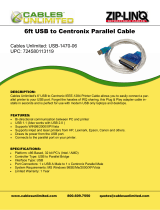Page is loading ...

BL1300
C-Programmable Controller
Users Manual
Revision 3

Z-World BL1300
Users Manual Part Number 019-0006-03
Revision 3 021-0021-03 Printed in U.S.A.
Last Revised by TI August 25, 1998
Copyright
© 1998 Z-World, Inc. All rights reserved.
Z-World reserves the right to make changes and improvements to its
products without providing notice.
Trademarks
Dynamic C
®
is a registered trademark of Z-World.
PLCBus
is a trademark of Z-World.
SmartBlock
is a trademark of Z-World.
Windows
®
is a registered trademark of Microsoft Corporation.
Notice to Users
When a system failure may cause serious consequences, protecting life and
property against such consequences with a backup system or safety device
is essential. The buyer agrees that protection against consequences
resulting from system failure is the buyers responsibility.
This device is not approved for life-support or medical systems.
Company Address
Z-World
2900 Spafford Street
Davis, California 95616-6800 USA
Telephone:
Facsimile:
24-Hour FaxBack:
Web Site:
E-Mail:
(530) 757-3737
(530) 753-5141
(530) 753-0618
http://www.zworld.com
zworld@zworld.com

BL1300 Table of Contents s iii
TABLE OF CONTENTS
About This Manual vii
Overview 1-1
BL1300 Overview.............................................................................. 1-2
SmartBlock Features .......................................................................... 1-4
Options and Upgrades........................................................................ 1-5
Software Development and Evaluation Tools .................................... 1-5
Getting Started 2-1
Initial BL1300 Setup.......................................................................... 2-2
Parts Required ............................................................................... 2-2
Connecting the BL1300 to a Host PC ................................................ 2-2
Running Dynamic C ........................................................................... 2-5
Test the Communication Line ....................................................... 2-5
Selecting Communications Rate, Port, and Protocol .................... 2-5
Running a Sample Program ............................................................... 2-5
BL1300 Operation 3-1
Operating Modes ............................................................................... 3-2
Run Mode...................................................................................... 3-3
Changing Baud Rate on the BL1300 ............................................ 3-3
EPROM.............................................................................................. 3-3
Programming EPROMs ................................................................ 3-3
Choosing EPROMs ....................................................................... 3-4
Copyrights ..................................................................................... 3-5
System Development 4-1
Dynamic C Libraries .......................................................................... 4-2
Data Communication ......................................................................... 4-3
Parallel Communication ................................................................ 4-3
Serial Communication ................................................................... 4-3
Z180 Serial Ports ............................................................................... 4-7
ASCI Status Registers ................................................................... 4-9
ASCI Control Register A .......................................................... 4-10
ASCI Control Register B .......................................................... 4-12
Software Drivers for Z180 Serial Ports....................................... 4-14

Serial Communication Controller Ports ........................................... 4-16
RS-485 Network ......................................................................... 4-17
SCC Baud Rate Generation......................................................... 4-19
SCC Software Drivers ................................................................. 4-21
Parallel Communication................................................................... 4-24
Parallel Connections ................................................................... 4-24
Using Protocol Switch PIOs ....................................................... 4-27
Use BL1300 to Drive a Printer ................................................. 4-27
BL1300 Printer Emulation........................................................ 4-28
BL1300 Digital Interfaces ............................................................... 4-29
PIO LSI Interface Chip ............................................................... 4-29
Using PIO Ports ........................................................................ 4-31
References 5-1
Appendix A: Troubleshooting A-1
Out of the Box....................................................................................A-2
Dynamic C Will Not Start ..................................................................A-2
Dynamic C Loses Serial Link ............................................................A-3
BL1300 Resets Repeatedly ................................................................A-3
Interrupts Off for Long Periods .........................................................A-3
Input/Output Problems .......................................................................A-3
Power-Supply Problems.....................................................................A-3
Common Programming Errors ...........................................................A-4
Appendix B: Specifications B-1
Hardware Dimensions ........................................................................ B-2
Jumper and Header Specifications ..................................................... B-4
Appendix C: Memory, I/O Map, and Interrupt Vectors C-1
BL1300 Memory ............................................................................... C-2
Physical Memory .......................................................................... C-2
Memory and Input/Output Cycle Timing ...................................... C-3
Input/Output Cycle Timing ......................................................... C-5
Execution Timing .......................................................................... C-6
Memory Map ..................................................................................... C-7
Input/Output Select Map ............................................................... C-7
Z180 Internal Input/Output Registers Addresses 00-3F ................ C-8
KIO Registers 0040-004Fon Dynamic Interface Board
(8-bit decode) ........................................................................... C-10
BL1300 Registers 0080-00D0(8-bit decode)............................ C-11
Epson 72421 Timer Registers 4000-400F .................................. C-12
Other Addresses .......................................................................... C-12
iv s Table of Contents BL1300

BL1300 Table of Contents s v
Interrupt Vectors..............................................................................C-13
Nonmaskable Interrupts..............................................................C-14
Power Failure Interrupts...........................................................C-14
Jump Vectors...............................................................................C-15
Interrupt Priorities.......................................................................C-16
Initialized RAM Locations..............................................................C-16
Appendix D: SmartBlock Subsystems D-1
EEPROM Parameters........................................................................D-2
Library Routines................................................................................D-3
Time/Date Clock................................................................................D-3
Time/Date Functions.....................................................................D-4
Watchdog Timer.................................................................................D-5
Use of Watchdog Timer................................................................D-5
Appendix E: PLCBus E-1
PLCBus Overview.............................................................................E-2
Allocation of Devices on the Bus......................................................E-6
4-Bit Devices................................................................................E-6
8-Bit Devices................................................................................E-7
Expansion Bus Software....................................................................E-7
Appendix F: Simulated PLCBus Connection F-1
BL1300..............................................................................................F-2
Appendix G: Power Management G-1
Power Consumption...........................................................................G-2
Intermittent Operation........................................................................G-2
Appendix H: Hardware Configuration H-1
Appendix I: Battery I-1
Battery Life and Storage Conditions...................................................I-2
Replacing Soldered Lithium Battery...................................................I-2
Battery Cautions.................................................................................I-3
Index
Schematics

vi s Table of Contents BL1300

About This Manual s vBL1300
ABOUT THIS MANUAL
This manual provides instructions for installing, testing, configuring, and
interconnecting the Z-World BL1300 controller.
Instructions to get started using Dynamic C programming functions are
included. Complete C and Dynamic C references and programming
resources are referenced when necessary.
Assumptions
Assumptions are made regarding the user's knowledge and experience in
the following areas:
Ability to design and engineer the target system that a BL1300 will
control.
Understanding of the basics of operating a software program and
editing files under Windows on a PC.
Knowledge of the basics of C programming.
Knowledge of basic Z80 assembly language and architecture.
$
For a full treatment of C, refer to the following texts.
The C Programming Language by Kernighan and
Ritchie (published by Prentice-Hall).
and/or
C: A Reference Manual by Harbison and Steel
(published by Prentice-Hall).
$
For documentation from Zilog, refer to any of the
following texts.
Z180 MPU User's Manual
Z180 Serial Communication Controllers
Z80 Microprocessor Family User's Manual

BL1300vi s About This Manual
Acronyms
Table 1 lists acronyms that may be used in this manual.
Table 1. Acronyms
Acronym Meaning
EPROM
Erasable Programmable Read Only Memory
EEPROM Electronically Erasable Programmable Read
Only Memory
NMI Nonmaskable Interrupt
PIO Parallel Input/Output Circuit
(Individually Programmable Input/Output)
PRT Programmable Reload Timer
RAM Random Access Memory
RTC Real Time Clock
SIB Serial Interface Board
SRAM Static Random Access Memory
UART Universal Asynchronous Receiver Transmitter
Conventions
Table 2 lists and defines the typographic conventions that may be used in
this manual.
Table 2. Typographic Conventions
Example Description
While
Courier font (bold) indicates a program, a fragment of a
program, or a Dynamic C keyword or phrase.
// IN-01…
Program comments are written in Courier font, plain face.
Italics
Indicates that something should be typed instead of the
italicized words (e.g., in place of filename, type a file’s
name).
Edit
Sans serif font (bold) signifies a menu or menu selection.
. . .
An ellipsis indicates that (1) irrelevant program text is
omitted for brevity or that (2) preceding program text may
be repeated indefinitely.
[ ]
Brackets in a C function’s definition or program segment
indicate that the enclosed directive is optional.
< >
Angle brackets occasionally enclose classes of terms.
a | b | c
A vertical bar indicates that a choice should be made from
among the items listed.

About This Manual s viiBL1300
Programming Pseudo Types
For convenience, this manual uses the following pseudo types:
uint means unsigned integer
ulong means unsigned long
These pseudo types are not standard C keywords; therefore, they will not
function in an application unless first declared with typedef or
#define.
Pin Number 1
A black square indicates
pin 1 of all headers.
Measurements
All diagram and graphic measurements are in inches followed by millime-
ters enclosed in parenthesis.
Icons
Table 3 displays and defines icons that may be used in this manual.
J1
Pin 1
Table 3. Icons
Icon Meaning
$
Refer to or see
(
Please contact
Caution
!
Note
High Voltage
7,3
Tip
Factory Default
FD

BL1300viii s About This Manual

BL1300 Overview s 1-1
OVERVIEW
Chapter 1 provides an overview and a brief description of the BL1300
features.

BL13001-2 s Overview
BL1300 Overview
The BL1300 is a general-purpose communications hub that transfers and
controls data across any of its six communication ports, with an emphasis
on supporting IBM PC or compatible computers. The BL1300 consists of
a main board with a Z-World SmartBlock
TM
that provides the processing
power, as shown in Figure 1-1.
Figure 1-2 shows the layout of the main board and Figure 1-3 shows the
layout for the SmartBlock.
Two ASCI serial ports (1 and 2) are implemented using the serial ports of
the Z180 microprocessor chip. These RS-232 ports are asynchronous.
Both Zilog Serial Communication Controller (SCC) serial ports (3 and 4)
can be configured as either RS-485/RS-422 or RS-232 interfaces, and are
implemented using the SCC. The SCC supports both asynchronous and
synchronous communications with various protocols, such as SDLC,
HDLC and Bisync. The clock can be transmitted on a separate signal line
or embedded in the data signal using any of several standard techniques.
Either full-duplex or half-duplex can be implemented in RS-485 multidrop
systems.
26-pin square
connectors
parallel ports
SmartBlock
Microprocessor
Module
DB25 Connector
Reset
Pushbutton
DIN Connectors
RS-232 Drivers
RS-485 Drivers
Figure 1-1. BL1300 Features

BL1300 Overview s 1-3
U5
J7
J8
J3 J2
J1
J4
R5
J5
J6
J10
Z180
CRYSTAL
U1
EEPROM
U4
U3
PAL
SRAM
CLOCK
U2
U6
Supervisor
U7
EPROM
Figure 1-3. SmartBlock Layout
P1
P2
P3
P4
U5
J13
J15
J11
J7
J1
J8
J9
U10
U9
J2
J3
J12
J14
P05
P5
P6
J5
J4
U8
J6
J16
J10
PAL
Jack
U12
RP4
RP1
RP2
RP3
SCC
PIO
PIO
U1
U2
U3
U4
U6 U7
Reset
Pushbutton
LEDs
Figure 1-2. BL1300 Main Board Layout

BL13001-4 s Overview
The BL1300 has two 16-bit parallel ports with 16 lines that can be
configured as a Centronics style interface. Each line can be configured as
a TTL-level input or output. The lines can be programmed to interrupt the
microprocessor in response to various external signals. The ports are
implemented with the Zilog PIO. Cabling and software make it easy to use
these ports for bidirectional communications with a PC bidirectional
printer port. The maximum data rate is approximately 60,000 bytes per
second from the computer to the BL1300, or 30,000 bytes per second to
the PC. The parallel ports are general and can be used for other purposes,
such as driving industrial I/O Opto 22 racks.
The BL1300 can be mounted in the standard enclosure shown in Fig-
ure1-4. The four mounting holes in the board can be used to mount the
board in another enclosure. Screw holes are also provided to fasten the
SmartBlock to the main board for high-vibration environments.
Figure 1-4. Optional BL1300 Enclosure
SmartBlock Features
Z180 microprocessor running at 9.216 MHz
Memory management unit (MMU) to address 1M
Two programmable reload timers
Two DMA channels.
Two asynchronous serial ports
One clocked serial port
Dynamic Random Access Memory (DRAM) refresh unit
Wait state generator
Interface device for Motorola-type peripherals
32K SRAM with provision for battery backup, also accepts 128K,
256K, or 512K memory chips with 28 or 32 pins
32K EPROM, also accepts up to 256K chips with 28 or 32 pins

BL1300 Overview s 1-5
$
Appendix B provides detailed specifications for the BL1300.
For ordering information, or for more details about the
various options and prices, call your Z-World Sales
Representative at (530) 757-3737.
(
$
Z-Worlds Dynamic C reference manuals provide complete
software descriptions and programming instructions.
Epson 72421 battery backed time of day clock.
512 byte EEPROM, the upper 256 bytes can be write-protected
Microprocessor supervisor provides power fail detect, power on reset,
battery backup and watchdog timer.
18.432 MHz system crystal providing a 9.216 MHz microprocessor
clock
Lithium backup battery
Options and Upgrades
The following accessories are available for the BL1300.
Protective enclosure
Developers kit with RS-485/RS-422 driver chips and resistor packs for
RS-485 multidrop networks
Switching power regulator
Mini DIN-8 to DB25M cable
Mini DIN-8 to DB9F null modem cable
Mini DIN-8 to bare leads cable
Software Development and Evaluation Tools
Dynamic C, Z-Worlds Windows-based real-time C language development
system, is used to develop software for the BL1300. The host PC down-
loads the executable code through the Dynamic C Interface Board to one
of the following places:
battery-backed RAM, or
ROM written on a separate ROM programmer and then substi-
tuted for the standard Z-World ROM.
This allows fast in-target development and debugging.

BL13001-6 s Overview

BL1300
Getting Started s 2-1
GETTING STARTED
Chapter 2 provides instructions for connecting the BL1300 to a host PC
and running a sample program.

BL1300
2-2 s Getting Started
Do not plug the transformer into the wall until all the
connections and jumpers have been set.
Only one set of drivers may be installed in U1/U2 or U3/U4
at one time. The ports will not work if both sets of drivers
are installed at the same time, and the components may be
damaged.
For information about the BL1300 accessory kit
containing the RS-485 drivers, call your Z-World Sales
Representative at (530) 757-3737.
(
Initial BL1300 Setup
Parts Required
24 V unregulated DC power supply
Programming cable
Dynamic C Interface Board
Connecting the BL1300 to a Host PC
1. Connect the power supply to the BL1300 power supply jack J4.
2. Check the drivers in positions U1, U2, U3, and U4. The factory-
installed LT1180 chips at U1 and U2 support RS-232 communication
at P3 and P4. To enable the RS-485/RS-422 ports at P3 and P4,
remove the LT1180 drivers from U1 and U2, and install a 75175 in U3
and a 75174 in U4. Figure 2-1 illustrates the locations.
P1
P2
P3
P4
U5
J11
J7
J1
J10
RP4
RP1
RP2
RP3
SCC
U1
U2
U3
U4
Reset
Pushbutton
Figure 2-1. Location of Driver Chips and Serial Ports

BL1300
Getting Started s 2-3
U02
J08
J01
J02
U03
J04
U06
U04
U05
J05
J03
U01
J07
J06
Reset
Button
57,500
19,200
9600
28,800
2468
DC Power
Connector
R1
40-pin connection to BL1300
SmartBlock
RS-485 RS-232
RS-232RS-485
Baud Rate
KIO
Jack
14
16
1
15
Connect pins 1-2
to run program
in RAM
Connect pins 7-8 to
disable Interface Board
(behave as if not connected)
Leave disconnected
1012
Figure 2-2. Dynamic C Interface Board
Figure 2-3. Using Dynamic C Interface Board to Program BL1300
Transformer
J1
Dynamic C
Interface
Board
To PC
Programming
Cable
J01/J02
J06
BL1300
3. Set the jumpers on jumper block J04 of the Dynamic C Interface Board
for RS-232 or RS-485 according to the communication protocol to be
used. Set the baud rate using pins 3-4 and 5-6 on jumper block J07 on
the Interface Board. Connect pins 1-2 on J07 to run the program in the
battery-backed RAM on reset, instead of Dynamic C. Figure 2-2
shows the Interface Board and its jumper configurations.
4. Establish a serial communications link. Connect header J06 on the
Dynamic C Interface Board to the 40-pin header, J1, on the BL1300s
SmartBlock. The 40-wire cable is included with the Dynamic C
Interface Board. Figure 2-3 shows the connections.

BL1300
2-4 s Getting Started
6
To PC
5
1
2
3
9
3M 3473
3M 3631
9
1
To Dynamic C
Interface Board
9-pin to 25-pin
adapter
(optional)
To PC
Figure 2-4. BL1300 Developers Kit Programming Cable
A PC communicates with the BL1300 via the Dynamic C Interface
Board using an RS-232 or an RS-485 serial link. There are two 10-pin
serial headers on the Dynamic C Interface Board, one for RS-232
communication (J01) and one for RS-485 communication (J02).
Connect the programming cable to the appropriate header. Figure 2-4
shows the programming cable included in the developers kit.
Although the Interface Board has its own power supply connections at
J03, as shown in Figure 2-2, do not connect the transformer to the
Interface Board. The Interface Board will receive its power through
the 40-wire cable connecting it to the BL1300 SmartBlock.
The reset button on the Interface Board is connected in parallel with
the reset button on the BL1300.
5. Connect pins 2-3 on SmartBlock jumper block J2 to write-enable the
EEPROM. Connect the pins on SmartBlock jumper block J3 to enable
the watchdog timer.
See Appendix D, SmartBlock Subsystems, for more
information about the EEPROM.
$
6. The BL1300 is now ready for programming. The power supply
transformer may be plugged in and turned on.
/