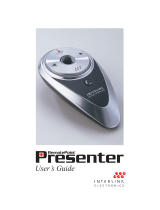Page is loading ...

POWERSHAPE™ PS-2.1
Class D Amplifier with DSP
User Manual Version 1.2
11/19/2013
DIGITAL AUDIO LABS - 1266 Park Road - Chanhassen, MN 55317
[email protected] (952) 401-7700
www.digitalaudio.com

This page intentionally left blank
2

IMPORTANT SAFETY INSTRUCTIONS!4
WHAT’S IN THE BOX!5
CONNECTIONS!6
FRONT PANEL!6
REAR PANEL!6
INSTALLATION!7
GENERAL INSTRUCTIONS!8
TERMINAL BLOCK WIRING!9
BLOCK DIAGRAM!10
INPUT CONFIGURATION!11
OUTPUT CONFIGURATION!12
EQ!12
CROSSOVER!12
COMPRESSOR!12
STEREO ENHANCEMENT!13
MASTER OUTPUT VOLUME!13
CONTROL AND SETUP OPTIONS!14
USB!14
RS-232!14
ETHERNET!14
INFRARED (IR)!14
PRESETS!14
POWER SAVE MODE!14
SOFTWARE CONFIGURATION!15
AUDIO PROCESSING!15
COMMUNICATION STATUS!15
SERIAL (RS-232) CONFIGURATION!16
NETWORK (ETHERNET) CONFIGURATION!16
SAVE, LOAD AND PRESETS!16
NEW, OPEN AND SAVE!16
FACTORY PRESETS!16
USER PRESETS!16
FIRMWARE UPDATE!16
HELP!16
USER MAINTENANCE!17
ENVIRONMENTAL CONSIDERATIONS!17
CLEANING!17
WARRANTY AND SERVICE!18
TECHNICAL SPECIFICATIONS!19
APPENDIX!20
PROGRAMMER’S GUIDE!20
TROUBLESHOOTING!37
3

IMPORTANT SAFETY INSTRUCTIONS
WARNING: TO REDUCE THE RISK OF FIRE OR ELECTRIC SHOCK, DO NOT EXPOSE THIS APPLIANCE TO
RAIN OR MOISTURE.
CAUTION: TO REDUCE THE RISK OF ELECTRIC SHOCK, DO NOT REMOVE COVER. NO USER -
SERVICEABLE PARTS INSIDE. REFER SERVICING TO QUALIFIED SERVICE PERSONNEL.
The lightning flash with arrowhead symbol, within an equilateral triangle, is intended to alert
the user to the presence of un-insulated “dangerous voltage” within the products enclosure
that may be of sufficient magnitude to constitute a risk of electric shock to persons.
The exclamation point within an equilateral triangle is intended to alert the user to the
presence of important operating and maintenance (servicing) instructions in the literature
accompanying the appliance.
Important Safety Instructions:
1. Read and understand this entire manual.
2. Keep this manual available for reference.
3. Heed all warnings and precautions in this manual and notices marked on the product.
4. Do not use this product near water or damp environments.
5. Do not block any ventilation openings. Install in accordance with the manufacturer’s instructions.
6. Do not install near any heat sources such as radiators, heat registers, stoves, or other products (including amplifiers) that produce
heat or other high ambient temperature environments. Provide for proper airflow around product.
7. Do not defeat the safety purpose of the polarized or grounding-type plug. A polarized plug has two blades with one wider than the
other. A grounding type plug has two blades and a third grounding prong. The wide blade or the third prong is provided for your
safety. If the provided plug does not fit into your outlet, consult an electrician for replacement of the obsolete outlet.
8. Protect the power cord from being walked on or pinched particularly at plugs, convenience receptacles, and the point where they
exit from the product.
9. Only use attachments/accessories specified by the manufacturer.
10. Unplug this product during lightning storms or when unused for long periods of time.
11. Refer all servicing to qualified service personnel. Servicing is required when the product has been damaged in any way, such as
power-supply cord or plug is damaged, liquid has been spilled or objects have fallen into the product, the product has been
exposed to rain or moisture, does not operate normally, or has been dropped.
12. The product shall not be exposed to dripping or splashing and that no objects filled with liquids, such as vases, shall be placed on
the product.
13. Power Sources - The product should be connected to a power supply only of the type described in the operating instructions or as
marked on the product.
14. Object and Liquid Entry - Care should be taken so that objects do not fall and liquids are not spilled into the enclosure through the
openings.
15. Servicing - The user should not attempt to service the appliance beyond that described in the operating instructions. All other
servicing should be referred to qualified service personnel. There are no user serviceable components inside the product.
Precautions:
1. POWER CORD NOTICE FOR INTERNATIONAL OPERATION - Please call Digital Audio Labs Support at (952) 471-7700.
2. Power – WARNING, BEFORE TURNING ON THE POWER FOR THE FIRST TIME, READ THE FOLLOWING SECTION
CAREFULLY. All models are designed for use only with the power supply voltage of the region where they are sold.
3. Voltage Label (Rear Panel) – A label located on the power supply indicates the AC power input for the unit. The label will read
100-240V AC, 50/60Hz, 1.4A.
4. Do not touch the PS-2.1 with wet hands. Do not handle the PS-2.1 or power cord when your hands are wet or damp. If water or any
other liquid enters the PS-2.1 cabinet, take the PS-2.1 to qualified service personnel for inspection.
5. Place the PS-2.1 in a well, ventilated location. Take special care to provide plenty of ventilation on all sides of the PS-2.1 especially
when it is placed in an audio rack. If ventilation is blocked, the PS-2.1 may over heat and malfunction. Do not expose the PS-2.1 to
direct sun light or heating units as the PS-2.1 internal components temperature may rise and shorten the life of the components.
Avoid damp and dusty environments.
6. Care – From time to time you should wipe off the front and side panels and the cabinet with a dry soft cloth. Do not use rough
material, thinners, alcohol or other chemical solvents or cloths since this may damage the finish or remove the panel lettering.
7. Class II wiring required.
8. The manufacturer cannot be held responsible for damages caused to persons, things or data due to an improper or missing ground
connection.
9. Before powering this amplifier, verify that the correct voltage rating is being used.
10. Do not use this amplifier if the electrical power cord is frayed or broken.
11. Do not remove the cover. Failing to do so will expose you to potentially dangerous voltage.
4

CONNECTIONS
FRONT PANEL
REAR PANEL
6
1 - 24VDC Power Input
5 - Digital Optical Input (Stereo)
2 - Subwoofer Output
6 - RS-232
3 - Speaker Outputs (Left/Right)
7 - Digital Coax Input (Stereo)
4 - Ethernet
8 - Analog Inputs (Stereo)
1 - Power Indicator
2 - USB

INSTALLATION
There are two factory presets for quick setup: Conference/Classroom #1 & #2.
7

GENERAL INSTRUCTIONS
•Review safety warnings on page 4 before preceding.
•Use only the included 24VDC power supply and power cable.
•Surge protector or power conditioner recommended.
•Leave adequate space on rear and sides for proper ventilation.
•Only plug this device into a grounded outlet.
8

TERMINAL BLOCK WIRING
A full set of terminal block connectors is included.
General instructions for terminal block connectors:
!Strip the wire 1⁄4 inch (6 mm) and connect to the plugs as shown.
!Be sure to tighten the screws with a flathead screw driver.
SPEAKER
OUTPUT
9
Connector Part Number: OSTTJ020150

BLOCK DIAGRAM
10

INPUT CONFIGURATION
The PowerShape 2.1 offers both stereo analog and stereo digital inputs.
•Analog Input -10dBV (RCA style connectors)
•Digital Input (S/PDIF Coax or Toslink Optical, only one active at a time)
All inputs in the system offer channel specific volume offsets that can be adjusted from -64.0dB to 0.0dB in 0.5dB
steps (note: 0.0dB is full volume). Analog and digital inputs can also be muted independently.
11

OUTPUT CONFIGURATION
The PowerShape 2.1 provides Left, Right and Sub speaker level, terminal block outputs. A wide range of volume
and processing controls are available to tune the system.
EQ
A stereo 5-Band parametric EQ is
available on the master output. This
audio processing shapes the overall
frequency response of the PS-2.1.
CROSSOVER
When using both high frequency and
subwoofer speakers, a high pass filter
can be inserted on the left/right speaker
outputs and a low pass filter can be
inserted on the subwoofer output.
Additional controls include a 40Hz high
pass filter and speaker offsets that can
be used to balance the levels of different
speakers in a system.
COMPRESSOR
A stereo compressor is available on the
master output. This audio processing
reduces the dynamic range of the
PS-2.1.
12
EQ BAND
FILTER TYPE
FREQUENCY
Q
Low
Shelving +/- 12dB in 0.5dB steps
Variable
31 Frequency
Band Options
0.707 Fixed
Mid 1
Peak/Dip +/- 12dB in 0.5dB steps
Variable
31 Frequency
Band Options
Variable
Mid 2
Peak/Dip +/- 12dB in 0.5dB steps
Variable
31 Frequency
Band Options
Variable
Mid 3
Peak/Dip +/- 12dB in 0.5dB steps
Variable
31 Frequency
Band Options
Variable
High
Shelving +/- 12dB in 0.5dB steps
Variable
31 Frequency
Band Options
0.707 Fixed
CROSSOVER PARAMETER
DESCRIPTION
Filter
None, Low Pass, High Pass
Type
Butterworth, Linkwitz-Riley, Bessel
Frequency
20Hz to 20kHz in 1Hz steps
40Hz High Pass
On/Off
L/R and Sub Speaker Offsets
-64dB to 0.0dB in 0.5dB steps
COMPRESSION PARAMETER
RANGE
Threshold
-64.0 to 0.0 in 0.5dB steps
Ratio
1.0:1 to 10.0:1 in 0.1 steps
Attack
0ms to 500ms in 1ms steps
Release
0ms to 2500ms in 1ms steps
Makeup Gain
0 to 24dB in 0.5dB steps

STEREO ENHANCEMENT
A stereo enhancement features is available on the master output. Use this control to increase the stereo image of
your system when speaker placement is close or a wider stereo field is desired. When this feature is configured to
mono, a uniform input is distributed to all outputs, perfect for multi-zone installations requiring the same signal in
different zones.
MASTER OUTPUT VOLUME
The master output of the system can be adjusted from –Inf (-64.0dB) to +24dB in 0.5db steps. The master output
volume can also be muted.
13

CONTROL AND SETUP OPTIONS
The PowerShape 2.1 offers several control options including USB, RS-232, Ethernet and Infrared. If this is your
first time using this device it is recommended that you download the latest PowerShape 2.1 configuration software
from www.digitalaudio.com/powershape and connect via USB to access the real time controls of the PS-2.1. See
the Programmer’s Guide (p. 20) for detailed programming commands to control all parameters of the PS-2.1.
USB
The PowerShape 2.1 configuration software provides access to all controls, settings and if necessary, firmware
update. When using an external control system, this software can be used to configure and test the PS-2.1. The
configuration software provides real-time control of all parameters.
RS-232
The RS-232 port provides an interface between a PC or control system and the PS-2.1. A straight wired 9pin male
to female serial cable is required. See the Programmer’s Guide Appendix (p. 20) for more information.
ETHERNET
The Ethernet port is used to configure, monitor, and control the PS-2.1 via standard 10Base-T and 100Base-TX
Ethernet speeds. Use an Ethernet crossover cable to connect the PS-2.1 directly to a computer. Use a standard
(non-crossover) Ethernet cable if the PS-2.1 and computer are connected indirectly using an Ethernet repeater
hub or switch. All devices connected to the Ethernet port, including repeater hubs, switches,and the computer’s
Network Interface Card (NIC) must support 10Base-T or 100Base-T communication. See the Programmer’s
Guide Appendix (p. 20) for more information.
INFRARED (IR)
The PowerShape 2.1 has a built in IR receiver that is accessible through the front panel. Master output volume
controls (UP, DOWN, MUTE) can be adjusted with an IR remote control. See the Programmer’s Guide Appendix
(p. 21) for more information.
PRESETS
Three factory presets can be loaded in the PowerShape 2.1 configuration software or via command over RS-232
or Ethernet. The factory presets provide examples of how to configure the output for 2.0 stereo, 3.0 monaural and
2.1 stereo with a sub.
Four user presets can be saved and loaded in the PowerShape 2.1 configuration software or via command over
RS-232 or Ethernet. The user presets provide easy recall to many settings at once, and can greatly simplify
programming in environments that have repeatable conditions.
POWER SAVE MODE
Power save settings can be configured with the PowerShape 2.1 configuration software or via command over
RS-232 or Ethernet. The threshold control sets the audio trigger level for this feature. The delay control sets the
amount of time audio needs to be absent, below the threshold, before the PS-2.1 enters power save. By default
this feature is turned off.
!
!When the PS-2.1 is idle, power save mode cuts the power consumption in half.
!6 Watts Idle Power (not in power save mode)
!3 Watts Idle Power (power save mode)
14

SOFTWARE CONFIGURATION
The PowerShape 2.1 configuration software provides real time control of all audio and control parameters. Most
editable parameters are presented on a single screen for quick, intuitive access. The application can be run in
standalone mode without a PS-2.1, or it can control a PS-2.1 via USB, Serial (RS-232) or Network (Ethernet).
The latest version of this software is available at www.digitalaudio.com/powershape.
AUDIO PROCESSING
See the Block Diagram, Input Configuration and Output Configuration sections of the manual for operational
information related to the audio processing.
COMMUNICATION STATUS
When the configuration software is connected to a PS-2.1 via USB, Serial or Network the corresponding green
indicator will illuminate. If using the serial connection, configure the port and select the connect button. If using the
network connection, configure the IP address and select the connect button.
15

SERIAL (RS-232) CONFIGURATION
Additional serial port configuration settings are located within the Communication section of the menu bar. Serial
settings can be configured in this box.
NETWORK (ETHERNET) CONFIGURATION
Additional network port configuration settings are located within the Communication section of the menu bar.
Network settings can be configured in this box.
SAVE, LOAD AND PRESETS
The Presets section of the menu bar provides options to open and save configuration files and load and save
presets.
NEW, OPEN AND SAVE
New: Performs a full reset of the settings in the application.
Open: Load an existing .xml configuration file. Perfect for installs that require multiple PS-2.1’s with the same
settings.
Save/Save As: Save the currently selected configuration settings to a file on your computer. Perfect for backup or
duplicating your PS-2.1 configuration in another unit.
FACTORY PRESETS
Three factory presets can be loaded: 2.0 stereo, 3.0 monaural and 2.1 stereo with a sub. These are baseline
presets that are intended to be edited further.
USER PRESETS
Four user presets can be saved and loaded. The user presets provide easy recall to many settings at once, and
can greatly simplify programming in environments that have repeatable conditions.
FIRMWARE UPDATE
The Advanced section of the menu bar provides a firmware update option. The latest PowerShape 2.1 firmware
version is available at www.digitalaudio.com/powershape.
HELP
The Help section of the menu bar provides the ability to see current version of the PowerShape configuration
software. This version is located in the lower left corner of the box in a X.X.X.X format. If a PowerShape 2.1 is
connected to the computer the Main CPU section will display the firmware version of the unit.
16

USER MAINTENANCE
ENVIRONMENTAL CONSIDERATIONS
The biggest factor in the lifetime of any electronic device is excess heat. The PowerShape 2.1 is designed to
handle any of the heat produced internally, but external sources of heat should be taken into account when
installing the PS-2.1.
If the PS-2.1 is installed in an enclosed equipment rack or closet ensure that the ambient temp of the space with
the equipment running remains below 90 degrees Fahrenheit.
Dust build up inside the unit can cause excess heat buildup. It is a good idea to keep the operating environment
as clean and dust free as possible.
CLEANING
Before cleaning any part of the PS-2.1, disconnect the power supply. Use a soft cloth and mild non-abrasive
solution to clean the faceplates and chassis.
WARNING - Never let any liquid reach the internal parts of the amplifier.
17

WARRANTY AND SERVICE
DIGITAL AUDIO LABS LIMITED WARRANTY
Digital Audio Labs warrants their products against defects in material and workmanship for a period of two years
from date of purchase. During this period, Digital Audio Labs will, at its option, repair the defective unit or replace
it with a new or rebuilt one.
The warranty does NOT cover:
• Damage due to abuse, misuse, or accident.
• Damage due to operation contrary to the instructions in the product instruction manual.
• Units on which the product serial number has been removed or altered.
• Units that have been serviced by unauthorized personnel.
All implied warranties, including warranties on merchantability and fitness, are limited in time to the length of this
warranty. Some states do not allow time limitations on implied warranties, so this limitation may not apply to you.
Digital Audio Labs' liability is limited to the repair or replacement of its product. Digital Audio Labs shall in no way
be held liable for incidental or consequential damages resulting from the use of their product or its software,
including, without limitation, damages from loss of business profits, business interruption, loss of business
information or other pecuniary loss. Some states do not allow the exclusion or limitation of incidental or
consequential damages, so the above limitation or exclusion may not apply to you.
REPAIR POLICY
Please do not return the product without obtaining an RMA number first. Contact Digital Audio Labs at
[email protected] to acquire an RMA number. Do not return the product to the place of purchase. Please
write the RMA number on the outside of the shipping carton. Any product sent to us without a valid RMA number
will be refused. Include the following with the product: a brief description of the problem, your name, return
shipping address, phone number and the RMA number. Do not include any accessories. DAL is not responsible
for any damage to or loss of the product during transit. We recommend that customers obtain a receipt and
tracking number for all packages shipped to us. Turnaround time on repairs is generally ten business days. If you
live outside of the United States, please contact your local distributor for warranty service.
Please return product to:
Digital Audio Labs
Attn: RMA Number
1266 Park Road
Chanhassen, MN 55317
USA
WARRANTY SERVICE
You will be required to pay the shipping charges when you ship your product to DAL. DAL will pay for return
shipping via UPS ground. We reserve the right to inspect any product that may be the subject of any warranty
claim before repair is carried out. For warranty service, we may require proof of the original date of purchase if
you have not registered your product with DAL. Final determination of warranty coverage lies solely with Digital
Audio Labs. Please refer to the warranty information included in this help file.
NON-WARRANTY SERVICE
If it is determined that the product does not meet the terms of our warranty, you will be billed for labor, materials,
return freight and insurance. There is a $50 USD minimum charge for materials and labor. Appropriate shipping
charges will be applied. We require payment in advance of repair by credit card; we accept Visa and Master Card.
In the event the charges are over the minimum charge, DAL will contact you and inform you of the cost of the
repair before any work is completed.
18

TECHNICAL SPECIFICATIONS
POWERSHAPE™ PS-2.1
Parameter
Specification
Notes
Speaker Outputs
Frequency Response
20Hz to 20kHz
+0, -3dB
Dynamic Range
>90 dB
A-weighted, typical
HF Output Power (2)
20 Watts
4-8 Ω Stereo
Sub Output Power (1)
25 Watts
4-8 Ω Stereo
HF THD+N
0.16%*
20 watts into 8Ω, 20-20kHz
Sub THD+N
0.02%*
25 watts into 8Ω, 20-20kHz
Analog Input (Stereo)
-10dBV
10 kΩ Input Impedance
Digital Inputs (Stereo)
Stereo S/PDIF Coax or Optical
Infrared (IR)
38kHz
Front Panel IR Receiver
Compressors
User Adjustable
Digital Signal Processing (DSP)
Equalizers
User Adjustable
Digital Signal Processing (DSP)
Crossovers
User Adjustable
Digital Signal Processing (DSP)
System Control
Ethernet, RS-232, USB
External Power Supply
24VDC, 60W
Box Dimensions
5.45” W x 1.75” H x 6.8” D
Weight
1.25 lb. (0.57 kg)
*THD+N measurements taken with a 180Hz 2nd order crossover.
19

APPENDIX
PROGRAMMER’S GUIDE
The PowerShape 2.1 amplifier can be remotely operated by control and automation systems, such as those manufactured by
Crestron and AMX. One RS-232 serial port and one Ethernet network port (Telnet protocol, single client) are provided.
RS-232 Serial Port
The RS-232 serial port is a DE-9F connector, configured as DCE. Serial port data rates of 1200, 2400, 4800, 9600, 19200,
38400, 57600 and 115200 baud, data formats of 8 data bits with no parity and 7 data bits with even or odd parity, and one or
two stop bits are supported. The baud rate, data format and number of stop bits is configurable from the PC GUI or with
program commands.
DE-9F Pin
Signal
1
not used
2
TxD output
3
RxD input
4
not used
5
GND
6
not used
7
not used
8
not used
9
not used
Ethernet Network Port
The Ethernet network port is a RJ45 jack, wired as an MDI device. Both 10Base-T and 100Base-TX speeds are supported.
The left LED indicates the link speed (off = no link, yellow = 10 Mbps, green = 100 Mbps), and the right LED indicates
activity (off = no activity, yellow = halfduplex, green = fullduplex).
RJ45 Pin
Signal
1
TX +
2
TX –
3
RX +
4
not used
5
not used
6
RX –
7
not used
8
not used
!!!!!!!!!!!!20
/