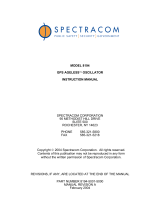Page is loading ...

AT3
2CSM204225R0601
AT3-R
2CSM204235R0601
AT3-7R
2CSM204245R0601
System pro M
TIME SWITCH
INTERRUTTORI ORARI
INTERRUPTEURS HORAIRES
SCHALTUHREN
INTERRUPTORES HORARIOS
RELÓGIOS DE PROGRAMAÇÃO
Программируемый таймер
RU
P
E
D
F
GB
I
-1-
-
5-
-9-
-13-
-17-
-21-
-25-

Lighting
loads
250 V
Compensated fluorescent
tubes //
1
900 W 400 W
Technical specifications
Quartz movement
Type AT3: without running reserve, starts immediately after mains
connection.
Type AT3-R/AT3-7R:
72-hr. running reserve after being mains connected for 120 hours,
starts automatically a few minutes after mains connection.
Operating temperature range: – 10 °C to + 55 °C
Frequency: 50/60 Hz
Supply voltage: 220/240V AC
Power consumption: approx.. 0,5 VA
Contact rating:
- resistive load : 16 A 250 V~
- inductive load : 4 A 250 V ~ (Cos 0,6)
- squirrel cage motor : 1/2 HP 250 V ~
GB
Important:
Electrical equipment may be installed and assembled only by
qualified electricians.
Tungsten
lamp load

2
Setting the time
AT3, AT3-R (24 hr version):
Turn the programming dial in clockwise direction to set the time read off the
24-hour dial opposite the marking.
Turn the transparent dial with the minutes pointer to set the time
precisely (the transparent dial be turned in both directions).
AT3-7R (7-day version):
Turn the dial in clockwise direction to set the time and to the marking.
Then proceed in the same way as for the
AT3, AT3-R
.

Cycle
7 days
3
Program setting
Press inwards the segments on the program disk corresponding to the
selected switching periods.
Manual override
3-position selector:
0 = permanently OFF
= automatic programmed operation
I = permanently ON.
123
123
123
Function I :
segment set inwards
(red colour is visible).
Function 0 :
segment set outwards
(red colour not visible).
123
4 hour
2 hour
Min. interval between 2 actions
Program time per segment
Number of actions per cycle
24 h
96 84
15 min
30 min
Programming characteristics

4
Mounting
Dimensions
12
10
246
88,5
54
60
52
44 maxi
45
/