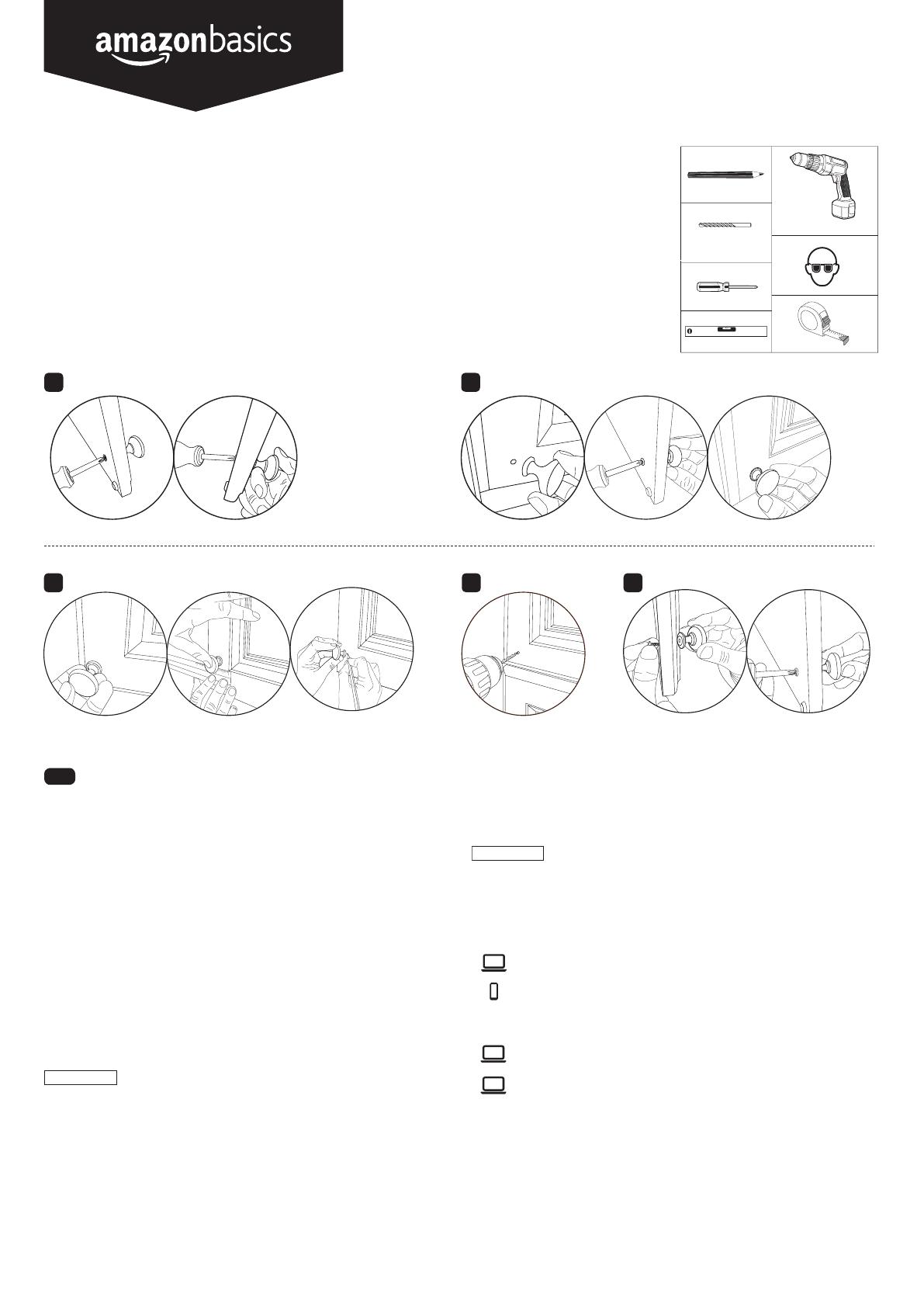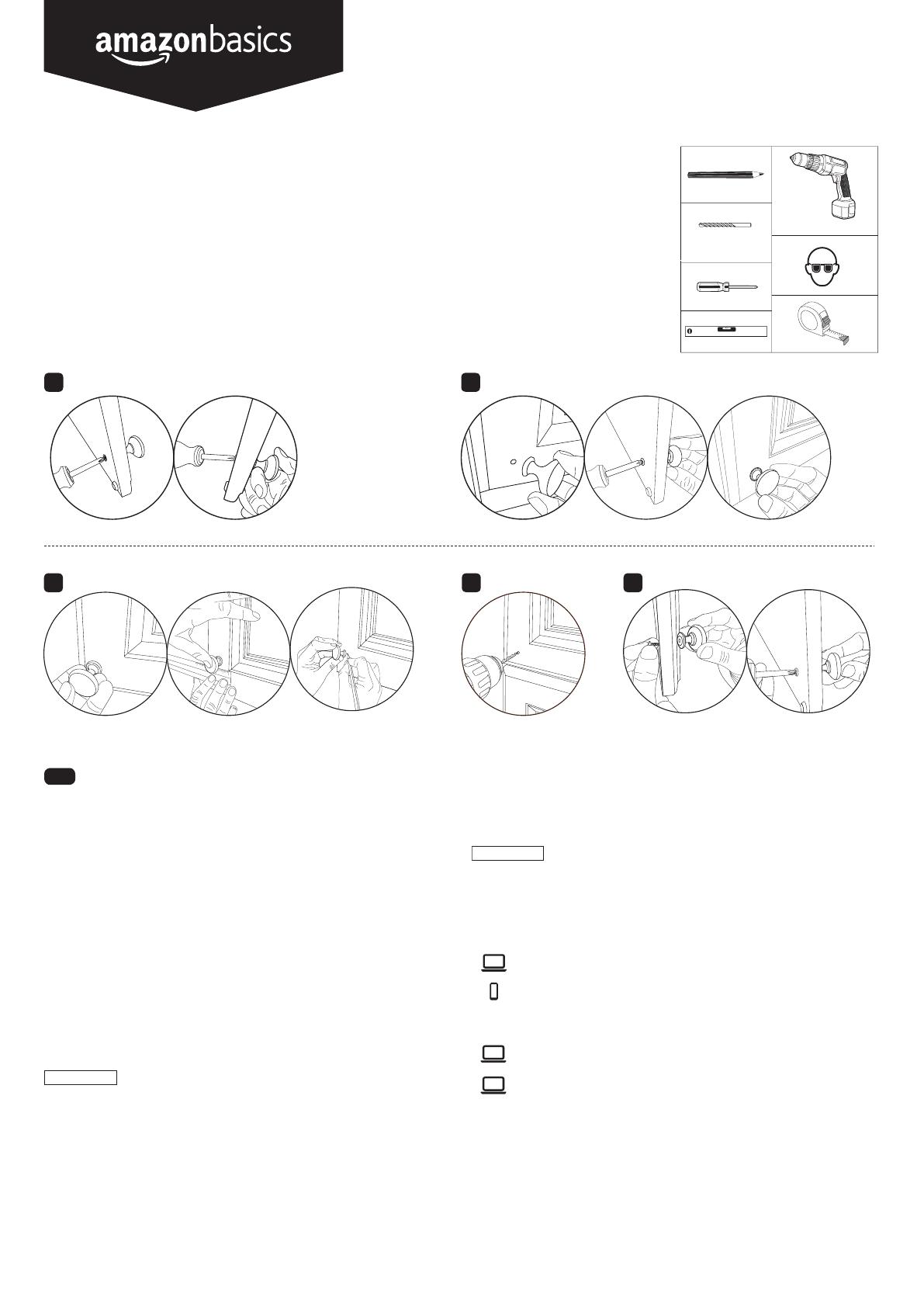
Cabinet Knob Installation Guide
Installatiehandleiding voor Kastknoppen
Guide d’Installation Du Bouton De Placard
Schrankknauf – Montageanleitung
Guida all'installazione di un pomello per armadio
Guía de instalación del pomo del armario
A B
1 2 3
EN
Warranty Information
To obtain a copy of the warranty for this product:
US: amazon.com/AmazonBasics/Warranty
UK: amazon.co.uk/basics-warranty
US: +1-866-216-1072 / UK: +44 (0) 800-279-7234
Feedback and Help
Love it? Hate it? Let us know with a customer review.
US: amazon.com/review/review-your-purchases#
UK: amazon.co.uk/review/review-your-purchases#
US: amazon.com/gp/help/customer/contact-us
UK: amazon.co.uk/gp/help/customer/contact-us
Caution
This product contains small items that could be a choking hazard if swallowed. Keep
these items away from young children.
• Make Sure these instructions are read and completely understood before
attempting installation. If you are unsure of any part of this installation, please
contact a professional installer for assistance.
Step B: Align your new knob with the screw hole. While supporting the knob with one
hand, install the knob using the replacement screws included in your pack.
Step A: Open your drawer or cabinet door and remove the screw from the old knob.
Refer to our “Installing New Cabinet Knobs” guide below if you are installing your
knobs onto new cabinets or drawers.
Step 1: Determine where you would like to mount your knob by placing it on the
cabinet or drawer. Make sure the location is centered by using a ruler or
tape measure. Mark your selected location with a pencil by carefully tilting
back the knob and placing the mark where the center of the knob is
located when not tilted.
Step 2: Using a drill and a 3/16"(4.8mm) drill bit, drill a hole into your cabinet door or
drawer where the pencil mark is located.
Step 4: Repeat steps 1-3 for all remaining drawers or cabinet doors.
Step 3: Align your new knob with the screw hole. While supporting the knob with one
hand, install the knob using the replacement screws included in your pack.
This pack includes two screw sizes per knob. Make sure you select
the size which best suits your cabinet or drawer.
NOTICE
This pack includes two screw sizes per knob. Make sure you select
the size which best suits your pulls and drawers.
NOTICE
Product Specifications:
Replacing Your Current Drawer or Cabinet Knobs:
Installing New Cabinet Knobs:
• Applicable to office file drawers, bedroom furniture and kitchen cabinets made
from wood or plastic.
• Certified to the EN and US corrosion resistance standard.
• Made from zinc alloy.
• Max loading capacity 55 LBS.
3/16"(4.8mm)