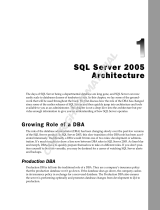VMware vFabric Data Director
Administrator and User Guide
vFabric Data Director 1.0
This document supports the version of each product listed and
supports all subsequent versions until the document is replaced
by a new edition. To check for more recent editions of this
document, see http://www.vmware.com/support/pubs.
EN-000709-01

VMware vFabric Data Director Administrator and User Guide
2 VMware, Inc.
You can find the most up-to-date technical documentation on the VMware Web site at:
http://www.vmware.com/support/
The VMware Web site also provides the latest product updates.
If you have comments about this documentation, submit your feedback to:
Copyright
©
2012 VMware, Inc. All rights reserved. This product is protected by U.S. and international copyright and intellectual
property laws. VMware products are covered by one or more patents listed at http://www.vmware.com/go/patents.
VMware is a registered trademark or trademark of VMware, Inc. in the United States and/or other jurisdictions. All other marks
and names mentioned herein may be trademarks of their respective companies.
VMware, Inc.
3401 Hillview Ave.
Palo Alto, CA 94304
www.vmware.com

Contents
About VMware vFabric Data Director 7
Updated Information 9
1
VMware vFabric Data Director and vFabric Postgres Overview 11
VMware vFabric Data Director System Architecture 11
VMware vFabric Data Director Components 11
Data Director User Management Modes 12
About Data Director Administration 13
vFabric Postgres Databases 14
2
Managing Data Director Resources 15
Resource Management Overview 15
Resource Bundles and Resource Pools 16
Resource Assignment 17
vSphere Resource Pools and Data Director 18
Viewing Resource Information 19
Monitor Resource Usage 20
Create a Resource Pool 20
Create a Resource Bundle 21
Assign a Resource Bundle to an Organization 22
Perform Advanced Cluster Configuration 22
3
Managing Users and Roles 25
User Management Overview 25
Authenticating Users 26
Role-Based Access Control 27
Predefined Roles 28
Privileges 29
Propagation of Permissions and Roles 30
Organization Privileges and Permissions 30
Add Users to Your Organization 31
Add Roles to an Organization 31
Grant a Permission to a User 32
Modify Organization Security Settings 32
4
Managing Organizations 35
Organization Structure 35
Operating Organizations 36
Managing Resources For Organizations 37
Managing Organization Users 38
VMware, Inc.
3

Create an Organization 38
5
Managing Database Groups 41
Database Group Management Overview 41
Managing Resources for Database Groups 42
Database Groups and Security 43
Create a Database Group 43
6
Managing Database Templates 45
Introduction to Database Templates 45
Create a Database Configuration Template 46
Modify a Database Configuration Template 47
Create a Backup Template 48
Modify a Backup Template 49
7
Managing Databases 51
Database Lifecycle 51
Requirements for Creating Databases 52
Create a Database 53
Using Tags 54
8
Cloning Databases 57
Clone Types 57
Cloning Customizations 59
Clone a Database 59
9
Managing Database Entities 65
Database Entity Management 66
Database Administration 70
SQL Management 75
10
Safeguarding Data 77
Backup Strategies 78
Backup Types 78
Backup Template Settings 80
Preconfigured Backup Templates 81
Select a Database Backup Template 81
Schedule Regular Database Backups 82
Recover a Database 83
Import Backups 84
Use VMware Data Recovery for Backups 84
Database End of Life and Backups 87
11
Monitoring the Data Director Environment 89
Explore Monitoring Customization and Filtering 89
Monitoring for System Administrators 90
Monitoring for Organization Administrators 95
Explore Database Monitoring 99
VMware vFabric Data Director Administrator and User Guide
4 VMware, Inc.

Working with Alarms 100
12
Managing Licenses 103
License Management Overview 103
Counting Data Director Licenses 104
About Evaluation Licenses 105
Add License Keys 105
View License Information 106
Change the Database Usage Type 106
Remove License Keys 107
13
Reconfiguring Data Director Networks 109
Change the vCenter IP Address 109
Reconfigure the Web Console Network Mapping or Network Adapter 110
Reconfigure the vCenter Network Mapping 111
Reconfigure the vCenter Network Adapter Settings 111
Reconfigure the DB Name Service Network or DB Name Service Network Adapter 112
Reconfigure the Internal Network or Internal Network Adapter Mapping 113
Verify Network Settings in Data Director 113
14
Data Director Troubleshooting 115
vCenter Server Stops Responding 115
Resource Bundles Become Unusable Because DRS Is Disabled 116
Missing Resource Pool 116
Index 119
Contents
VMware, Inc. 5

VMware vFabric Data Director Administrator and User Guide
6 VMware, Inc.

About VMware vFabric Data Director
The VMware vFabric Data Director Administrator and User Guide provides information about administering
VMware
®
vFabric Data Director. Administration tasks include creating organizations and database groups,
managing users and roles, resource allocation, database and backup configuration, cloning databases,
safeguarding data, and monitoring your system.
The Data Director software solution provides on-site self-service database provisioning and automation to
database administrators and application developers, including the following.
n
Self-service database creation and resource allocation.
n
Flexible, policy-based resource management.
n
Resource isolation within organizations and within databases.
n
Security policy implementation through role-based access control.
n
Delegating and granting customizable roles and privileges to specify users' allowed actions.
Self-service database lifecycle management enables application developers to create new databases, manage
schemas, configure backups, perform restores, clone databases for testing and development, scale up database
sizes, and decommission databases. Customizable database configuration and backup templates enable
administrators to control database parameters and enforce resource allocation policies, and provide application
developers with simplified database creation and resource allocation.
Intended Audience
This document is for administrators and application developers.
n
System administrators use this document to learn about managing and monitoring a Data Director
environment. System administrators create organizations, allocate resources to them, and perform other
high-level tasks.
n
Organization administrators use this document to learn about managing and monitoring database groups
and databases. Organization administrators can use and customize database templates, can assign
resources, and can monitor their organization.
n
Application developers use this document to learn about creating, managing and monitoring databases.
VMware, Inc.
7

VMware vFabric Data Director Administrator and User Guide
8 VMware, Inc.

Updated Information
This vFabric Data Director Administrator and User Guide is updated with each release of the product or when
necessary.
This table provides the update history of the vFabric Data Director Administrator and User Guide.
Revision Description
EN-000709-01
n
The topic Chapter 1, “VMware vFabric Data Director and vFabric Postgres Overview,” on page 11
clarifies information about user management modes.
n
The topic Chapter 8, “Cloning Databases,” on page 57 clarifies clone point information.
n
The topic Chapter 12, “Managing Licenses,” on page 103 clarifies information about license types and
database usage types.
n
Minor revisions.
EN-000709-00 Initial release.
VMware, Inc. 9

VMware vFabric Data Director Administrator and User Guide
10 VMware, Inc.

VMware vFabric Data Director and
vFabric Postgres Overview 1
The VMware vFabric Data Director and vFabric Postgres software solutions enable you to provide on-site self-
service database provisioning and automation to database administrators and application developers.
This chapter includes the following topics:
n
“VMware vFabric Data Director System Architecture,” on page 11
n
“VMware vFabric Data Director Components,” on page 11
n
“Data Director User Management Modes,” on page 12
n
“About Data Director Administration,” on page 13
n
“vFabric Postgres Databases,” on page 14
VMware vFabric Data Director System Architecture
The Data Director architecture provides database as a service (DBaaS) to application developers with security
and resource isolation as well as flexible, policy-based resource management and role-based access control for
system administrators. Data Director is optimized for VMware vSphere.
At the system level, Data Director supports flexible, policy-based resource management and provides resource
isolation between organizations and databases. As a Data Director system administrator, you can implement
security policies through role-based access control, controlling users' allowed actions with customizable roles
and privileges that you delegate and grant as required.
Within organizations, Data Director offers self-service database lifecycle management for VMware vFabric
Postgres (vPostgres) databases. You control database parameters with customizable database configuration
and database backup templates. These templates simplify database creation and provisioning for application
developers. Developers can create databases and allocate resources for them, manage schemas, set up backups
and perform restores, clone databases for testing and development, scale database sizes up, and decommission
databases without assistance.
The vPostgres database is based on the open source Postgres database, an ACID-compliant, ANSI-SQL-
compliant transactional relational database. The database optimized for vSphere and is compatible with
Postgres client tools and drivers.
VMware vFabric Data Director Components
VMware vFabric Data Director consists of the database lifecycle management platform and vFabric Postgres
(vPostgres).
The Data Director hierarchy has the following levels.
n
System (the database lifecycle management platform)
VMware, Inc.
11

n
Organizations
n
Database groups
n
Databases (vPostgres databases)
System administrators perform management tasks at the system level, which is the top level of the hierarchy.
To edit system-level settings you must have system privileges, but having system privileges does not allow
you to make changes to the other levels.
A system can contain multiple organizations. An organization can contain multiple database groups. A
database group can contain multiple databases. You cannot create database groups at the system level. They
can exist only within organizations. Databases can exist only within database groups.
The following figure shows the Data Director system hierarchy.
Figure 1-1. Data Director System Hierarchy
organization organization
database database
database group database group
system
System administrators manage Data Director resources at the system, organization, and database group levels.
System administrators create resource bundles from vSphere resource pools (CPU and memory resources) and
networking and storage resources, and allocate one or more resource bundles to each organization.
Organization administrators assign resources from their resource bundles to database groups for consumption
by databases.
Data Director User Management Modes
Data Director user management modes control how users are assigned and managed among different
organizations. Data Director has two user management modes: Global mode (for enterprises) and By
Organization mode (for service providers). Global user management mode is the default.
By Organization user management mode has the following characteristics.
n
Organizations are set up as separate, isolated enterprises with no visibility into other organizations.
n
The Data Director system user list is not visible to organizations.
n
No organization can see another organization's user list.
n
Organization administrators send email to invite users to join their organization, or users can navigate to
the Data Director application URL and click an email link to request access to an organization.
Global user management mode has the following characteristics.
n
Organizations are set up as separate departments, business units, or groups within one enterprise, such
as a corporation's HR and Finance departments.
VMware vFabric Data Director Administrator and User Guide
12 VMware, Inc.

n
All Data Director users are visible to all organizations within Data Director.
n
Organization administrators contact users to invite them to the organization or grant access directly from
the system user list.
You configure the Data Director user management modes during installation. User management mode cannot
be changed. In both Global and By Organization user management modes, organization administrators must
grant users access to their organization.
About Data Director Administration
Data Director system administrators perform Data Director administration on the system level. Organization
administrators perform Data Director administration on the organization level.
You create the initial Data Director system administrator account during Data Director setup. That system
administrator creates other Data Director users, including other system administrators and organization
administrators, and performs administration tasks at the system level.
By default, users do not have roles or permissions and cannot access any organizations. Organization
administrators assign roles and permissions to users and grant them access to specific organizations.
System administrators perform system-level operations for Data Director or for an entire organization. System
administrators perform the following tasks.
Table 1-1. System-level Operations
Operation Type Examples
Resource management operations
n
Creating resource bundles.
n
Assigning resource bundles to organizations.
User and organization
management operations
n
Creating users.
n
Creating organizations.
n
Creating organization administrators.
n
Designating existing users as organization administrators.
Organization administrators perform organization-level operations within their organizations. Organization
administrators perform the following tasks.
Table 1-2. Organization-level Operations
Operation Type Examples
Resource management operations
n
Creating database groups.
n
Creating database configuration templates.
n
Creating database backup templates.
n
Allocating resources to database groups within the
organization.
User management operations
n
Creating organization users.
n
Granting organization access to existing Data Director
users.
n
Assigning organization roles to users in the
organization.
n
Creating organization roles and granting roles to
organization user.
n
Defining organization permissions and granting
permissions to organization users.
Chapter 1 VMware vFabric Data Director and vFabric Postgres Overview
VMware, Inc. 13

By default, Data Director system administrators do not have access to organizations. Organization
administrators have access only to their own organization, can create organization users, and can grant access
to existing Data Director users.
Data Director system administrators can create users, but only organization administrators can grant those
users access to organizations.
vFabric Postgres Databases
Data Director provides self-service database provisioning and automation with vFabric Postgres (vPostgres).
vPostgres is built on the open source Postgres database. It is compatible with pSQL and the PostgreSQL tools
and client drivers. vPostgres databases are fully ACID and ANSI SQL-compliant. The ACID properties
(Atomicity, Consistency, Isolation, and Durability) guarantee that database transactions are processed reliably.
Database administrators and application developers administer databases within their organizations.
Database administration includes the following tasks.
n
Creating databases and allocating resources to them.
n
Cloning databases.
n
Managing database users, roles, privileges, and permissions.
n
Maintenance, including backups, restores, and removing old and unused data.
n
Scaling databases up.
n
Monitoring database usage and performance.
n
Monitoring database alarms.
n
Decommissioning databases.
See the vFabric Postgres Standard Edition User Guide for information about the Postgres database features for
Data Director.
VMware vFabric Data Director Administrator and User Guide
14 VMware, Inc.

Managing Data Director Resources 2
System administrators manage CPU, memory, storage, and networking resources for different organizations.
Organization administrators manage resources for database groups and for databases.
This chapter includes the following topics:
n
“Resource Management Overview,” on page 15
n
“Resource Bundles and Resource Pools,” on page 16
n
“Resource Assignment,” on page 17
n
“vSphere Resource Pools and Data Director,” on page 18
n
“Viewing Resource Information,” on page 19
n
“Monitor Resource Usage,” on page 20
n
“Create a Resource Pool,” on page 20
n
“Create a Resource Bundle,” on page 21
n
“Assign a Resource Bundle to an Organization,” on page 22
n
“Perform Advanced Cluster Configuration,” on page 22
Resource Management Overview
System administrators allocate resources to organizations. These virtual resources come directly from the
physical resources of the cluster on which Data Director runs. Organization administrators assign organization
resources to database groups and databases.
A vSphere cluster consists of several ESXi hosts that provide the physical CPU and memory resources for the
databases managed by Data Director. As part of installation, you create the cluster and enable vSphere High
Availability (HA) and vSphere Distributed Resource Management (DRS) for the cluster. Data Director can take
advantage of the vSphere HA and vSphere DRS functionality because Data Director runs on top of the cluster.
See the vSphere Availability and the vSphere Resource Management documentation for details.
A Data Director resource bundle includes CPU, memory, storage, and networking resources. The CPU and
memory resources come from a resource pool in the vSphere cluster. The storage and networking resources
are assigned to Data Director during installation or at a later time. Data Director includes a set of VLANs to
carry different types of network traffic.
When system administrators create an organization, they can assign virtual resources to the organization as
resource bundles. When organization administrators create a database group, they assign virtual resources to
the database group. These virtual resources are backed by the physical resources of one or more clusters.
vSphere clusters provide failover protection and support efficient use of physical resources.
VMware, Inc.
15

System administrators can assign resources when they create an organization (see “Create an Organization,”
on page 38) or assign resources to an existing organization (see “Assign a Resource Bundle to an
Organization,” on page 22). Organization administrators can assign resources when they create a database
group or assign resources to existing database groups.
To help you specify the resources associated with a database template, Data Director includes a calculator that
computes the optimum resource configuration based on the anticipated usage patterns. When you create
databases from the template, the specified resources are allocated.
Resource Bundles and Resource Pools
A resource bundle is a set of compatible IT resources for provisioning databases. A resource bundle includes
CPU and memory resources as vSphere resource pools, and storage and networking resources.
To assign the appropriate amount of resources to each organization, system administrators create resource
bundles and assign them to organizations. System administrators specify a resource pool and storage and
networking resources when they create a resource bundle.
Resource Pool
All CPU and memory resources of a resource bundle come from a vSphere
resource pool that is created in the vSphere Client with reservation equal to
limit. See “Create a Resource Pool,” on page 20.
Storage Resources
Each resource bundle includes storage resources for data and storage resources
for backup. The storage resources must be visible to all hosts that use the
resource bundle.
DB Access Networks
DB Access Networks provide communication for databases. A DB Access
Network corresponds to a vSphere port group. Each network must be visible
to all hosts that use the resource bundle. DHCP is required.
Selecting one or more DB Access Networks allows you to isolate different
database groups from one another, for example, to isolate a QA database group
from a Production database group. When no DB Access Networks have been
assigned in the environment, select the network that is mapped to the Web
Console Network. Do not select internal networks for DB Access Network
traffic.
The following figure shows how Data Director resources come from vSphere resource pools, datastores, and
port groups. When administrators create a resource bundle, the resources are always coming from the
underlying vSphere environment.
VMware vFabric Data Director Administrator and User Guide
16 VMware, Inc.

Figure 2-1. Resources in vSphere and Data Director
vSphere
source RPs
source datastores
source port groups
CPU & memory
database
storage
network
backup
storage
resource bundle
CPU & memory
database
storage
network
backup
storage
Data Director
resource bundle
“Resource Assignment,” on page 17 explains how resource assignment differs for the different levels of the
hierarchy.
Resource Assignment
Resource assignment differs for organizations, database groups, and databases.
Resource Assignment for Organizations
System administrators can assign multiple resource bundles to each organization. Organization administrators
allocate the resource bundles to database groups. When databases are created, they can only draw on the
resources assigned to the database group. This resource isolation guarantees that different organizations and
different database groups have control over their resources.
Resource Assignment for Database Groups
When you create a database group, you assign a resource bundle that specifies the resources for that group.
You cannot assign more than one resource bundle to one database group. Multiple database groups can share
one resource bundle.
When you assign a resource bundle to a database group, you can specify how to allocate each resource.
n
CPU priority or reservation.
n
Memory priority or reservation.
n
Storage allocation.
n
A network for the database group. You cannot divide the network. You can select only one network during
database group creation even if several networks are associated with the resource bundle.
If you do not explicitly specify the CPU or memory allocation, Data Director sets the reservation to zero but
sets expandable reservations to true. If expandable reservations is set to true, the CPU or memory can expand
beyond the specified value.
Chapter 2 Managing Data Director Resources
VMware, Inc. 17

Resource Assignment for Databases
A database consumes the resources assigned to its database group.
n
You can specify the number of virtual CPUs, the memory size, and CPU and memory priority for each
database that you create.
n
You cannot specify storage allocation. All databases consume the data and the backup storage allocated
to their parent database group.
n
Each database uses the network assigned to the database group.
vSphere Resource Pools and Data Director
A vSphere resource pool is a logical abstraction for flexible management of CPU and memory resources. You
add CPU and memory resources to Data Director resource bundles by adding a vSphere resource pool to the
bundle.
CAUTION Data Director can only use resource pools if the corresponding cluster is enabled for DRS and HA.
Do not disable DRS. If you do, Data Director can no longer use the resource pools even if you reenable DRS.
See “Resource Bundles Become Unusable Because DRS Is Disabled,” on page 116.
Resource pools allow you to group available CPU and memory resources. You can allocate resources explicitly,
or use the resource pool share mechanism. You can hierarchically partition available CPU and memory
resources by grouping resource pools into hierarchies. You can then allow different organization access to
different resource pools. For example, a QA department might need large amounts of CPU and memory for
running tests while the marketing department might require smaller amounts.
Data Director expects you to group the hosts that provide the CPU and memory resources into clusters. Each
cluster owns the resources of all hosts. You can create one or more resource pools for the cluster, which has an
invisible root resource pool. Each resource pool owns some of the cluster's resources. If necessary, you can
create child resource pools. Child resource pools represent successively smaller amounts of CPU and memory.
How you allocate CPU and memory resources to database groups differs from how you allocate those resources
to databases.
Creating Resource Pools
You create resource pools by using a vSphere Client connected to a vCenter Server system. Specify the following
resource pool settings to ensure that Data Director always receives all of its allocated resources and does not
have different amounts of CPU and memory available if the cluster is experiencing a light or a heavy load.
NOTE If you do not configure your resource pool with these settings, problems with resource bundle creation
or other Data Director tasks might result. The primary problem is that resource pools with incorrect settins do
not appear in the list of available resource pools when you create a resource bundle.
Set the Limit equal to the
Reservation.
If the system never allocates more resources than you reserved, you do not
experience resource fluctuations.
Set Expandable
Reservation to checked
or unchecked.
If the system does not attempt to allocate more resources than you reserved,
you do not experience resource fluctuations.
Set Unlimited to
unchecked.
Data Director requires this setting to avoid that a resource bundle takes more
than its share.
After you create the resource pool, you create resource bundles. Each resource bundle uses one resource pool.
VMware vFabric Data Director Administrator and User Guide
18 VMware, Inc.

See “Create a Resource Pool,” on page 20 and “Create a Resource Bundle,” on page 21.
Allocating CPU and Memory Resources to Database Groups
When you create a database group and set its CPU and memory allocation, Data Director creates a child
resource pool of the resource pool you select. Data Director configures the resource pool with the allocation
you specify. Having a different resource pool for each database group isolates the database group's allocation
and makes different groups independent.
n
If you specify the CPU and memory allocation, Data Director uses the following settings for the resource
pool it creates.
n
Reservation is set to the value you specify.
n
Expandable reservation is set to False.
n
Limit is set to unlimited.
n
If you do not specify CPU or memory allocation, Data Director uses the following settings for the resource
pool it creates.
n
Reservation is set to 0.
n
Expandable reservation is set to True, allowing the database group to consume resources as they are
available.
n
Limit is set to unlimited.
Allocating CPU and Memory Resources to Databases
In the Data Director environment, a database is a virtual machine that consumes resources from the database
group. You can specify the CPU and memory allocation for the database. Data Director always sets the limit
to unlimited.
Viewing Resource Information
Data Director system administrators can view resource usage information for an organization from the Data
Director Manage & Monitor tab.
When you log in to Data Director as a system administrator, you can view information about the resource
usage of the different database groups and about the resource bundle or resource bundles that are being used
by each database group.
n
The Organizations pane allows you to manage organizations. You can view organization information,
assign and unassign resource bundles, delete the organization, and view the organization's properties.
n
The Resource Bundles pane allows you to view all resource bundles currently created for this instance of
Data Director. You can display either allocation information or vCenter Server Object information.
n
You can click on an item in the heading, such as Organization, to re-sort the table based on that
column. Right-click any resource bundle name and choose Properties to see detailed information
about each resource bundle.
n
If you select vCenter Server Objects, Data Director displays the names of resource pools, datastores,
and networks that you see in the vSphere Client UI.
n
The Datastore Usage pane shows datastore usage for the main datastore and the backup datastore. You
can see how resource bundles map to datastores and examine storage allocation information for each
datastore.
See Chapter 11, “Monitoring the Data Director Environment,” on page 89 for details on using the monitoring
interface.
Chapter 2 Managing Data Director Resources
VMware, Inc. 19

Monitor Resource Usage
System administrators can view usage information for resource bundles and datastores and can reassign
resource bundles from the Manage & Monitor tab.
The focus of this task is on monitoring, not on changing current settings.
Prerequisites
n
Log in to Data Director as a user with system administrator privileges.
n
Verify that one or more organizations exist in your environment.
n
Verify that resource bundles and datastores have been assigned to the organizations.
Procedure
1 In Data Director, click the System tab, and click the Manage & Monitor tab.
The Organizations panel displays resource allocation information about each organization.
2 Click one of the columns, for example Total Memory, to reorder the rows of the table.
3 Click one of the organizations to display resource bundle information for the selected organization.
4 Click Resource Bundles to display the Resource Bundles pane.
5 Click Datastore Usage to display information about available datastores, their capacity, and the allocated
and unallocated storage for each.
6 Click one of the datastores to display the associated resource bundles and their storage allocation.
What to do next
You can change the resource bundle information by clicking the Actions icon and selecting Properties. If
properties are dimmed, you do not have permissions to change them.
Create a Resource Pool
You allocate CPU and memory resources to Data Director by creating one or more resource pools from a
vSphere Client connected to a vCenter Server system. From the Data Director user interface, you can then
assign the resources from those resource pools to database groups and databases.
Before you create the resource pools, you must prepare a cluster. Enable the cluster for HA and DRS, and add
all Data Director hosts to the cluster. See the vFabric Data Director Installation Guide for information.
Prerequisites
n
Connect to the vCenter Server system by using a vSphere Client. You cannot create resource pools if the
client is connected directly to a host.
n
Verify that you have permissions sufficient to create a resource pool.
n
Choose a location for the resource pool. Data Director cannot use resource pools at the vApp top level.
n
See the vSphere Resource Management documentation for information about resource pools.
Procedure
1 In the vSphere Client, select Home > Inventory > Hosts and Clusters.
2 Select the cluster to which all Data Director hosts have been assigned.
VMware vFabric Data Director Administrator and User Guide
20 VMware, Inc.
Page is loading ...
Page is loading ...
Page is loading ...
Page is loading ...
Page is loading ...
Page is loading ...
Page is loading ...
Page is loading ...
Page is loading ...
Page is loading ...
Page is loading ...
Page is loading ...
Page is loading ...
Page is loading ...
Page is loading ...
Page is loading ...
Page is loading ...
Page is loading ...
Page is loading ...
Page is loading ...
Page is loading ...
Page is loading ...
Page is loading ...
Page is loading ...
Page is loading ...
Page is loading ...
Page is loading ...
Page is loading ...
Page is loading ...
Page is loading ...
Page is loading ...
Page is loading ...
Page is loading ...
Page is loading ...
Page is loading ...
Page is loading ...
Page is loading ...
Page is loading ...
Page is loading ...
Page is loading ...
Page is loading ...
Page is loading ...
Page is loading ...
Page is loading ...
Page is loading ...
Page is loading ...
Page is loading ...
Page is loading ...
Page is loading ...
Page is loading ...
Page is loading ...
Page is loading ...
Page is loading ...
Page is loading ...
Page is loading ...
Page is loading ...
Page is loading ...
Page is loading ...
Page is loading ...
Page is loading ...
Page is loading ...
Page is loading ...
Page is loading ...
Page is loading ...
Page is loading ...
Page is loading ...
Page is loading ...
Page is loading ...
Page is loading ...
Page is loading ...
Page is loading ...
Page is loading ...
Page is loading ...
Page is loading ...
Page is loading ...
Page is loading ...
Page is loading ...
Page is loading ...
Page is loading ...
Page is loading ...
Page is loading ...
Page is loading ...
Page is loading ...
Page is loading ...
Page is loading ...
Page is loading ...
Page is loading ...
Page is loading ...
Page is loading ...
Page is loading ...
Page is loading ...
Page is loading ...
Page is loading ...
Page is loading ...
Page is loading ...
Page is loading ...
Page is loading ...
Page is loading ...
Page is loading ...
Page is loading ...
Page is loading ...
Page is loading ...
/