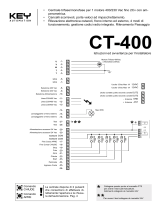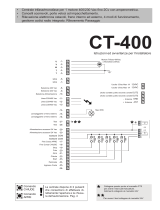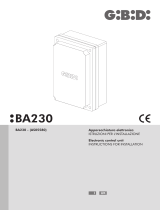Page is loading ...

T124 - CB24
I
ISTRUZIONI PER L'INSTALLAZIONE DELLA CENTRALINA ELETTRONICA E CARICA BATTERIA
(PAG.4)
T124 CB24
IL PRESENTE LIBRETTO È DESTINATO AL PERSONALE TECNICO QUALIFICATO ALLE INSTALLAZIONI
INSTRUCTIONS POUR L’INSTALLATION DE LA CENTRALE ELECTRONIQUE ET CHARGEUR
DE BATTERIE CB24 (PAG.13)
T124
CETTE NOTICE S’ADRESSE À DES TECHNICIENS SPÉCIALISÉS DANS L’INSTALLATION
INSTRUCCIONES DE LA CENTRALE LECTRONICA Y CARICA BATTERIA CB24 (PAG. 22)
T124
EL PRESENTE FOLLETTO ESTÁ DESTINADO AL PERSONAL TÉCNICO E SPECIALIZADO EN INSTALACIONES
F
E
GB
INSTRUCTIONS FORINSTALLING THEELECTRONIC CONTROLUNIT T124 END BATTERYCHARGER CB24 (PAG. 31)
THISHANDBOOKISINTENDEDFOR QUALIFIED TECHNICAL INSTALLERS
D
INSTALLATIONSANWEISUNGEN DER ELEKTRONISCHEN STEUEREINHEIT UND BATTERIELADEGERÄT
Cb24(PAG.40)
T124
DAS VORLIEGENDE HANDBUCH IST FÜR DAS MIT DER INSTALLATION BETRAUTE TECHNISCH QUALIFIZIERTE
FACHPERSONALBESTIMMT
NL
AANWIJZINGEN VOOR DE INSTALLATIE VAND EELEKTRONISCHE BESTURINGSKAST T124 EN
BATTERIJLADER Cb24 (PAG.49)
DEZEHANDLEIDINGISBESTEMDVOOR VAKBEKWAME INSTALLATEURS
Telcoma srl - Via L. Manzoni, 11 - Z.I. Campidui - 31015 Conegliano - (TV) Italy
Tel. +39 0438-451099 - Fax +39 0438-451102 - Part. IVA 00809520265
http://www.telcoma.it E-mail: info@telcoma .it
V. 09.2009
ISTT124

2
Fig. 1 / Abb. 1
1
13
4
5
3
10
11
8
9
12
2
6
19
26
18
7
20
21
22
23
24
1415
F5A
24V
16
T1A 230V
F5A 24V
12345678910
17
25
CB24
(optional)
(optional)
Fc1
STOP
JP1
JP1
Fc2 FT1 JOL STP
P/P C
T124
P1
P2
Radio RX

DESCRIPTION OF PARTS in Fig. 1
GB
INSTRUCTIONS FOR INSTALLING THE ELECTRONIC CONTROL UNIT T124
Please read these instructions carefully before installing the control unit.
Improper use or a connection error could jeopardise correct operation of the product and endanger
the end user.
FEATURES
1) Connection terminal block 24 V
2) Auxiliary output (if available) connection terminal
block
3) Programming LED (LD1)
4) Input connection terminal block
5) Terminal block input warning LEDs. LED on =
closed input
6) Antenna connection terminal block
7) Optional radio card connector
8) Dipswitch functions
9) Control unit reset. Shortcircuiting the 2 pins for an
instant is equivalent to cutting off and restoring
the power supply
10) P/P Step-by-step button
11) PROG button for Programming and Stop*
12) Motor force adjustment trimmer
The control unit is fitted with:
- anti-crushing system
- motor force adjustment trimmer.
- soft start
- motor slowdown (can be cut out)
- motor brake
- magnetic limit switch sensors
- foto-test
13) Encoder connection connector
14) 22Vac transformer secondary connection
connector
15) Power supply fuse T5A 24V
16) Magnetic limit switch sensors
17) Transformer 230/22V
18) Terminal block for 230 V connections
19) Line fuse T1A 230V
20) Jumper for auxiliary output selection (if available)
21) Radio channel 1 programming key
22) Radio channel 1 LED
23) Radio channel 2 LED
24) Radio channel 2 programming key
25) Battery charger fuse F5A 24V (optional)
26) Terminal block for battery charger connections
* This STOP button is not a safety button but serves solely to facilitate tests during installation.
34

TECHNICAL DATA
Electrical parameters
Power supply
Frequency
Input in stand-by (230V)
Maximum input (230V)
Max. motor power
Working temperature
Battery type (not supplied)
Battery autonomy
Battery charging time
Size of card T124
Size of card CB24
230 Vac ±10%
50/60 Hz
100 mA
1A
120 W
-20 +60°C
Rechargeable 2 x 12V 1,3Ah
4 cycles within 5h
10h
90 x 123 H40
35 x 58 H18
(approximate, see paragraph “battery charger” page 33)
For connections, refer to table 1 and figure 2.With existing installations, a general check of the state of the
wires (section, insulation, contacts) and auxi-liary equipment (photocells, receivers, pushbutton boards, key
selectors, etc.) is recommended.
1.The cross section of the cables should be calculated according to their length and absorbed current.
2.Do not use a single cable of the “multi-core” incommon with other equipment.
3.When the control cables are very long (over 50 metres), de-coupling is advisable with relays mountednear
the control unit.
5.All the N.C. contacts linked with the same input should be connected in series.
6.All the N.O. contacts linked with the same input should be connected in parallel.
Tips for correct installation:
4.Any N.C. inputs (photocells, limit switches, safety edge and stops) that are not used in thecontrol
unit should be short-circuited with the common terminal terminal.
- THE INSERTION OF AN external, independent DISCONNECTING SWITCH (not supplied) of suita-ble
capacity for the load is envisaged for the control unit power supply.
- The equipment should be INSTALLED in a "WORKMANLIKE" manner by qualified personnel
inaccordance with the laws in force and in compliance with standards EN 13241-1, EN 12453 and
EN 12445 regar-ding automation safety.
COLLEGAMENTI ELETTRICI
35
GB

TAB.1 (Fig. 2)
GB
36
NOTES
FUNCTION
I max
V
DEVICE
TERM. No.TERM. No.
L
N
Power supply
Warning/test
1A
Connect to 230 V line.
T
Heart.
1
2
24Vdc
3A
The direction of movement may be reversed during programming.
3/5
4/6
Power supply for photoelectric cell or other auxiliaries.
7
8
Switches on with motor in motion. See p. 5 end 10.
9
8
With the foto-test cut out (dipswitch 8 off), this output has the function of status indicator
light with differentiated blinking. If the foto-test function is used, the indicator light (without
blinking)may be connected inparallel. Excett T124R4and T124R6.
See table 2, functions 3 and 4.
Auxiliary output with free contact. Function included on some versions.
230Vac
See table 2, functions 1 and 2.
Input
Output
24Vdc
24Vdc
24Vdc
1A
1A
1A
During closing the gate reverses direction. Connect this input to the common if it is not used.
Blocks all functions. Connect this input to the common if it is not used.
Indicator light /
foto-test
Linea
Flasher
Motor
Rx Antenna
Rx Antenna
Braid
Control
Connector
N.C. Contact
N.O. or N.C. Button
N.C. Button
N.O. Button
Auxiliary output
Auxiliares
Photoelectric cell
Multi-use Input
Stop button
Impulse button
Auxiliary output
24 V power supply
Movement indication
22Vac
5A
13
11
10/17
10/17
14
12
10/17
10/17
22
23
18
19
20
21
15
10/17
16
10/17
max24V
0,5A
N.C. Contact
N.C. Contact
for the type of antenna to be used, refer to receiver instructions.
Connection to secondary transformer
Closing limit switch
Connect this input if not used to the common terminal.
Opening limit switch
Connect this input if not used to the common terminal.

GB
TAB.2
37
Step-by-step input
and radio channel
mode
Ch1
Jolly input mode
FUNCTION
n.Dip
OFF ON
DESCRIPTION
Open – Stop – Close
NOTES
Open – Close
Open
Condominium function
Safety edge during opening
Close button
Photocell 2
Pedestrian opening
During opening, upon pressing the P/P button the gate stops, pressing it again the gate closes.
During closing, upon pressing the P/P button the gate stops, pressing it again the gate opens.
During opening, pressing the P/Pbutton has no effect. During the pause, upon pressing the
P/Pbutton thegate closes. During closing, upon pressing the P/Pbutton the gate stops for a few
istants and then opens.
1
2
1
2
1
2
1
2
3
4
3
4
3
4
3
4
5
6
7
8
9
10
Pre-flashing light
Re-closure
Reclosing after the
photoelectric cells
Fototest
Slowdown
Flashing Light
Cut out
Connected
Cut out
Connected
Cut out
Connected
Cut out
Connected
Cut out
Connected
Flashing
Steady
The flashing light is powered at the same time as the motor.
The flashing light is powered 5 seconds before any movement.
After one complete opening, the control unit only closes again with a manual control.
After one complete opening, the control unit closes automatically after the programmed pause
Function bypassed
The activation of the photoelectric cell reduces the pause time from whatever its value previously was to 2
seconds.
Function cut out. Output 9-8 with gate status indicator light operation.
Connect the power supply of the transmitter/s to the output 9-8. See “foto-test” paragraph on page 37.
It is always possible to parallel a 24V open gate indicator light.
There is no slowdown in the last part of travel.
With the slowdown function connected, the motor halves its speed towards the end of every gate
Output7 - 8 flashes during motor movement.
“Safety edge inopening” activation reversesthe direction (closes) for a few seconds.After “safety edge in opening”
activation, the control unit stopsand reclosing is cancelled. Use a N.C. Contact. If the system needs a safety edge
inclosing, use thephotocell 1 input.
The wild input becomes a CLOSE button. Use a N.O. contact.
CAUTION! With this configuration the P/P button becomes the OPEN button, the radio ch1 (optional)
maintains the P/P function.
Thegate opens partially for a programmable time (see “pedestrian opening programming”page 37).
Usea N.O. contact
Note: the standard initial configuration is shown in part 8 of fig. 1
During opening, upon pressing the P/P button there is no effect. When the gate is open, pressing the P/P
button renews the pause time. During closing, upon pressing the P/P button the gate stops for a few
istantsand then opens.
During opening, upon pressing the P/P button the gate stops for a few instants and then closes.
During closing, upon pressing the P/P button the gate stops for a few instants and then opens.
During both opening and closing, activation of this photocell stops the gate until it is reset. The next
movement is always in the opening direction. Use a N.C. contact
Open – Close
(Cut out of opening control)
Output7 - 8 remains permanently lit during motor movement.

BATTERY CHARGER CB24 (optional)
An installationwith T124 can also operate in ablackout by connecting two 12V 1.3Ah rechargeable batteries (not
supplied)and a battery charger mod.CB24, withoutaltering the restof theinstallation in any way whatsoever.
It is recommended with new installations: to connect the batteries and battery charger at the end when the
installationhas been tested, to complywith figure 2 and topay attentionto the polarity of theconductors.
Connectionsequence:
-cut offthe 230Vpower supply;
-connect terminals 3 and 4of CB24to terminals 3and 4(or 5 and 6) ofthe controlunit T124;
-using the supplied leads, connectthe 2 batteries (in series)to terminals1 and 2 of thebattery charger;
-check that the control unitis poweredcorrectly;
-reconnect to the mains 230Vpower supply.
-The new batteries will befully chargedafter approx. 10 hours.
-The number of gate movementspossible whenpowered by battery depends onmany factors;
anapproximate example could be 4complete cyclesunder the following conditions:
-gate 150kg length 3m
-installation with 1 pair ofphotocells, plug-inreceiver and 1 flashing light(25W max.)
-fully charged batteries
-within 5h from 230V powerfailure
GB
38
9
9 8 Light 1A Courtesy light
On, from start of movement to 2 minutes after full closure
24Vac
MOR. n. MOR. n.
DEVICE
V I max FUNCTION NOTES
Cut out
Connected
T124F control unit for up-and-over doors
The T124F operation is identical to that of the T124 version, with the exception of the functions of dipswitches 7, 8
and9 (part 8 of part.1) andclamps 8-9.
7
8
Cut out
Connected
n.Dip
OFF ON
DESCRIPTION
Cut out
Connected
Deceleration on
closing
FUNCTION
Deceleration on
opening
Closing thrust

PROGRAMMING WORK and PAUSE TIMES
During programming the control unit has a self-learning capability with regard to work and pause times.
The S/S command will be activated several times during programming (item 10 of Fig. 1), alternatively the
Pp command can be used (terminal 16 if Fig. 2 or the remote control (if stored).
Important notes before programming:
A.Power the control unit and check correct operation of the control inputs through the relative LEDs (the
N.C. contact LEDs should be on).
B.Free the area of gate movement.
Programming:
GB
39
1-Manually move the gate tomid-stroke.
2-Press and hold PROG toreset, anduse a screwdriver to shortthe jump Reset (detail 9of fig.1).
3-Keep the Prog key pressed.
4-After threeseconds ledLD1 (and indicatorlamp) turnson.
5)- Programming procedure activated
6)- Press the S/S buttonto startthe self-learning process.
7A,7B) -The motorperforms abrief manoeuvre tocheck correctdirection of rotation.
8A.9A)- If gate closing isactivated presses S/S again tocomplete themanoeuvre.
STOP STOP
STOP
STOPSTOP
LD1
LD1
LD1 LD1
STOP
STOP
STOP
A
B
A
A
B
B
13
14
Pre-calibrationor check procedure can bemade on the magnetic limitswitches duringprogramming.
Procedure:
-Release the motor.The gate mustmove freely
-Enter “pause and work timeprogramming” andproceed through to point 5
-Manually move the gate inthe vicinity of the limitstops
Whenthe control unit detects themagnet, ledLD1 and theindicator lampflash.
-make calibrations as required
-block the motor and proceedwith point6, or resetto exitprogramming mode.
Forprecise stopping at the limitstop positions,enable the deceleration interval.

GB
PROGRAMMABLE DECELERATION POINT (Excett T124RAP4 and T124RAP6)
Withthe “factory” set programming, thepedestrian control opens the gateby approx.1/1.5m.
To increase ordecrease thisdistance, proceed as follows:
-repeat from point 1 throughto 5of “working and pause timeprogramming”;
- press the Pedestrian button (wild input with dipswitches 3 and 4 ON) or transmit with the second radio channel
(alsosee section “plug-in receiver” page38);
-the gate starts to close;
- when the gate arrives at the limit switch the motor stops and then automatically restarts in the direction for
opening;
-when the gate is sufficientlyopen, press the pedestrianbutton again;
-the gate closes and exitfrom programming is automatic.
40
8B, 9B) - If gate opening is activated (motor turning in the opposite direction), press PROG to correct the
directionand activate closing.
10,11)- Onreaching the limit stop, themotor stopsand automatically restartsin opening.
12)- On completion of opening,the motorstops and thecontrol unitstarts to count the pausetime.
13)- Once the required pauseinterval haselapsed, press theS/S buttonand the motor starts closing.
14) - On reaching the closing limit stop, the motor stops. Led LD1 switches off at the end of the programming
procedure.
PEDESTRIAN OPENING PROGRAMMING
Withthe T124unit, thepoint at which gate travelstarts todecelerate can be programmed.
To set the deceleration point,proceed as follows:
- during the opening phase in the self-learning cycle (i.e. after point 11 of the “WORK AND PAUSE TIME
PROGRAMMING” procedure has been carried out), press the “PP” button to set the starting point for the
deceleration phase during opening. The gate will stop for a moment to signal the deceleration point
programmingis complete.
- during the closing phase of the self-learning cycle (i.e. after completing point 13 of the “WORK AND PAUSE
TIME PROGRAMMING” procedure ), press the “PP” button to set the starting point for the deceleration phase
duringclosing. Thegate willstop for a moment tosignal thedeceleration point programming is complete.
NOTES:
1) Deceleration point programming is not compulsory. If the point is not programmed, the control unit activates
travelwith deceleration at a presetpoint.
2) Thetwo presetdeceleration points(opening and closing) are notconnected inany way.
3) For sliding gate models, the preset deceleration point is designed to meet the relative standards in force. You
should only use the deceleration point programming function if the gate decelerates too close to the end stop
(it should have decelerated completely when positioned 50 cm from the end stop, to reduce impact in the
eventof obstructions).

The various options described at the side may be selected with the functions dip switch (part 8 of fig.1).
- It should be taken into account that for the control unit to memorise any change in settings, the
power supply must be cut off and then reconnected or the control unit reset 2 pins short-circuited
for a moment.
GB
ADJUSTMENT OF SENSITIVITY
EN12445 requires that every automationsystem must pass impact testsmeasured witha special instrument.
Carryout the impact tests andchange theencoder sensitivity throughthe trimmer(part 12 fig.1).
If adjustments are insufficient to make values fall within the graph indicated by the above standard, we
recommendinstalling a softrubber profileon the leading edge ofthe gatein order to soften impact.
If the requirements of the standard can still not be met after having adjusted the sensitivity and mounted the
rubberprofile, alternative devices must bemounted, such as a safetyedge onthe leading edge of thegate.
41
FUNCTION SETTINGS (tab. 2)
FOTO-TEST
For the photo test to work, the system must have two power supply lines for the photocells, the first being
connected to terminals 10 and 11, which power the receivers, and the second to terminals 12 and 13, which
power the transmitters (the photo test must be enabled with dip-switch No. 7 in the ON position).
The control unit checks the efficiency of the photocells by simulating an activation at every start of gate
movement.
In practice, it cuts off the power supply for an instant to the transmitters and checks that the receiver
changes status.
If everything is OK the motor starts up, thereby starting the gate movement; if the receiver has any problems
the cycle stops and the open gate light blinks several times to warn of the situation.
The foto-test function is not only a safety feature but also offers the following advantages:
-energy saving (when the gateis closedthe photocell transmittersare off)
-increased autonomy in the eventof batterypower supply
-less wear of photocell transmitterparts.
-The foto-test also works withphotocell 2(wild input).
- In systems with the foto-test, when the gate is closed the photocell transmitters are not powered and
theinput FT1 is open (LEDoff).
Photocells with connections for the foto-test only operate during gate movement. To test their
operation:
-enter programming (follow points 2through to5)
-check the photocells
-exit from programming with areset.

GB
42
Always carry out a final test and inspection after having completed all the programming.
- Check correct operation of the protective devices (anti-crushing system, stop pushbutton, photocells,
safety edges, etc.).
- Check correct operation of the warning devices (flashing lights, open gate warning light, etc.).
- Check correct operation of the control devices (P/P button, remote controls, etc.).
FINAL TEST AND INSPECTION
PLUG-IN RECEIVER (optional)
Theself-learning receivers canstore severalcodes in the same channel.
Thefunctions of the two radiochannels are:
Channel1 Step-by-step
Channel2 Pedestrian
To store transmitter codes proceedas follows:
-insert the receiver into theconnector (part7 of fig.1);
-power the control unit andwait forthe LEDs on the receiverto goout;
- press for a brief moment the button of the channel to be memorised on the receiver, (P1 step-by-step or P2
pedestrian);the corresponding LED starts toblink.
If the LED blinks twice in quick succession, wait and repeat the procedure (the button must be pressed once
only).
-Transmitwiththe remote control to beprogrammed.
-If the LED on thereceiver givesa long blink, this meansthat storage has been successful.
-If the code is alreadystored, thereceiver LEDs blinksimultaneously.
Code storage may be reset by keeping the receiver button P1 pressed for approx. 15 seconds until both LEDs
lightup.
Theantenna should be connected toterminals 18(braid) and 19(control unit),see fig.2.
Forfurther information and specifications, seethe instruction booklet that accompaniesthe receiver.

GB
DISPOSAL
IMPORTANT RECOMMENDATIONS CONCERNING INSTALLATION
Only qualified personnel having the legal requirements must install the automation according to the principles of good
workmanshipand in conformity with themachinerydirective 98/37/CE and standards EN12453and EN 12445.
Checkthat the existing structures (posts,hinges,leaves) are stable in relationtothe forces developed by themotor.
Checkthat suitably robust limit stopshavebeen installed for end ofgateopening and closing.
Checkthe state of the cablesthatare already present in thesystem.
Analyse the hazards connected with the automation system and adopt the necessary safety and signalling devices
accordingly.
Installthe commands (e.g. the keyselector)so that the user isnotplaced in a hazardous areawhenusing them.
Uponcompletion of the installation, testthesafety, signallingand release devices of the automationsystemseveral times.
Applythe CE label or platewithinformation regarding the hazards andidentificationdata on the automation.
Givethe end user the instructionsforuse, the safety recommendations andtheCE declaration of conformity.
Ensurethat the user has understoodthecorrect automatic, manual and emergencyoperationof the automation system.
Informthe user in writing (e.g.inthe instructions for use) ofanyunprotected residual risks and offoreseeablemisuse.
Informthe user in writing (intheuse instructions for example):
Ofpossible non secluded residual risksandof foreseeable improper use.
To disconnect the power supply when cleaning the area that is automated or when performing small maintenance
operations(e.g.: repainting).
To frequently control that no visible damage has occurred to the automation, and to inform the installer immediately if
damageis noticed.
Notto allow children to playinthe vicinity of the automation.
In line with its continual product improvement policy, whether aesthetic or functional, TELCOMA S.r.l. reserves the right to alter
specifications without notice.
Prepare a maintenance schedule for the automation installation (at least once every 6 months for the safety devices),
recording the work carried out in a special book.
●
●
●
●
CE DECLARATION OF CONFORMITY
Theundersigned ,Legalrepresentative ofthe company:
TELCOMAS.r.l.Via Luigi Manzoni 11, 31015 Conegliano (TV) ITALY
declaresthat the product:
ModelT124 foruseas: Gate automation control unit
Model:CB124 for use as: Batterycharger
complies with the essential requirements of section 3 and relative measures of Directive 1999/5/CE, if used for
thepurpose for which it hasbeen designed.
complies with the essential requirements of Directive 89/336 (EMC), EN 61000-6-3, EN 61000-6-1 and
subsequentamendments, if used for thepurpose forwhich it hasbeen designed.
complies with the essential requirements of Directive 73/23 (LVD), EN 60335-1 and subsequent amendments, if
usedfor the purpose for whichit hasbeen designed.
Placeand date: Conegliano, 01/10/2006
AugustoSilvio Brunello
Legalrepresentative
Augusto Silvio Brunello
Thisproduct is made up ofvarious components that could containpollutants. Disposeof properly!
Make enquiries concerning the recycling or disposal of the product, complying with the local laws in
force.
43

Thiswarranty covers any failure and/ormalfunctioningdue to manifacturing faults and/orbadworkmanship.
Thewarranty is automatically invalidated iftheproduct is tempered with orusedincorrectly.
During the warranty period, Telcoma srl undertakes to repair and/or replace faulty parts provided they have not been temperd
with.
The call-out charge as well as the expenses for dasasembley, packing and transport of the product for repair or replacement
shallbe charged entirely to thecustomer.
WARRANTY
GB
D
Die vorliegende Garantie deckt eventuelle Defekte und/oder Betriebsstörungen ab, die auf Fabricationsfehler und/oder
mängel zurück-zuführen sin. Die Garantie verfällt automatisch im Falle von Manipulationen oder fehlerhaftem Gebrauch des
Produktes. Während der Garantiezeit verpflichtet sich die Firma Telcoma srl, die defekten und nicht manipulierten Teile zu
reparieren und/oder auszutauschen. Die Auforderung des Kundendienstes als auch die Kosten für die Abholung, die
Verpackung und den Transport des Produkten für die Reparatur bzw den Austausch gehen zu vollen und ausschliefßlichen
Lastendes Kunden.
GARANTIE
NL
GARANTIE
Deze garantie dekt eventuele storingen en/of defecten die te wijten aan fabrieksfouten en/of gebreken. De garantie vervalt
automatisch indien de gebruikerzelf aan het produktgesleuteld heeft of veranderingen aangebracht heeft ofindien het produkt
op verkeerde wijze gebruikt is. Tijdens de garantietermijn neemt de Firma Telcoma srl de verplichting op te defecte onderdelen
te repareren en/of te vervangen mits de gebruiker deze onderdelen niet zelf geprobeerd heeft te repareren. De voorrijkosten
alsmede de onkosten voor het demonteren, het verpakken en verzenden van het produkt te repareren of te vervangen zijn en
blijvenuitsluitend voor rekening van deklant.
65
/