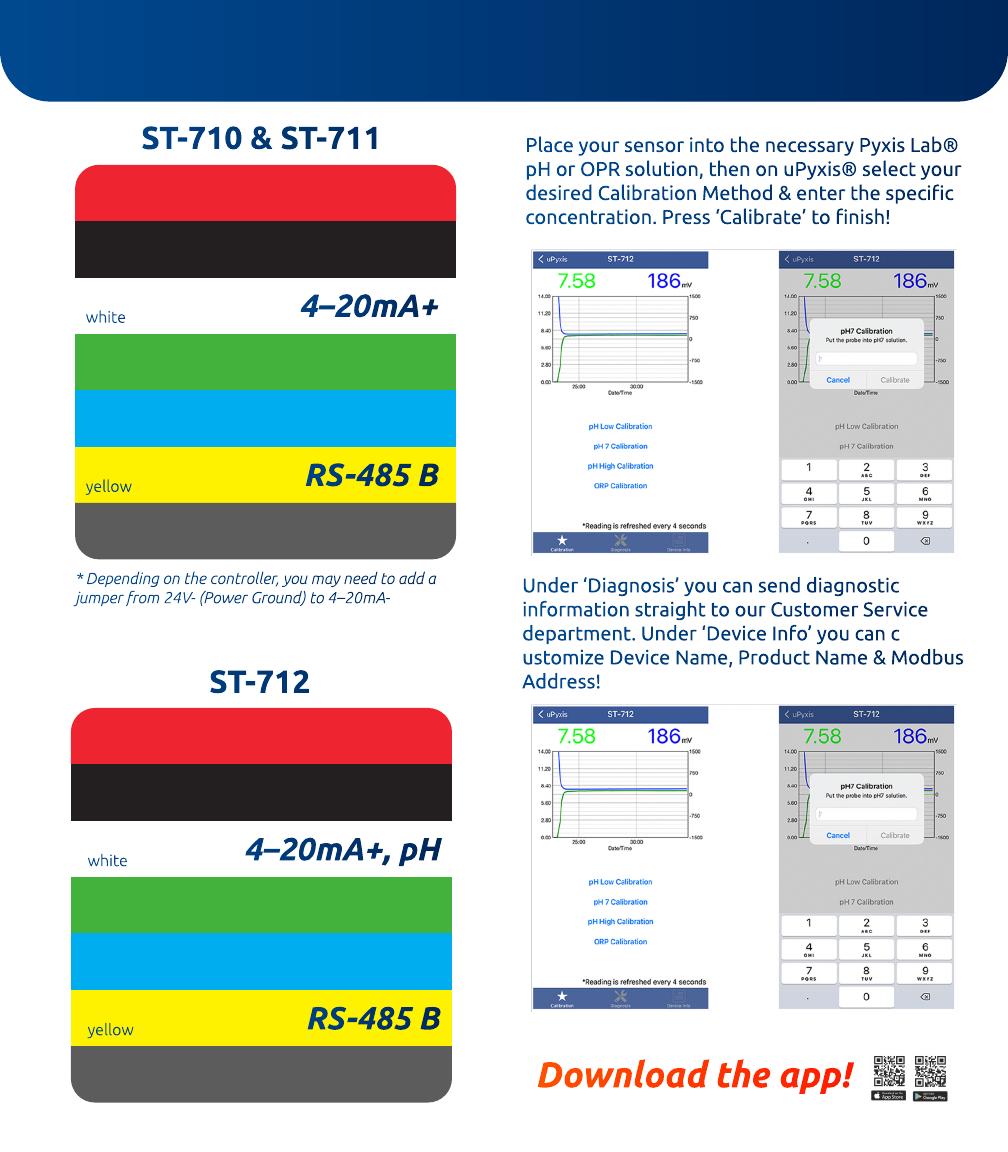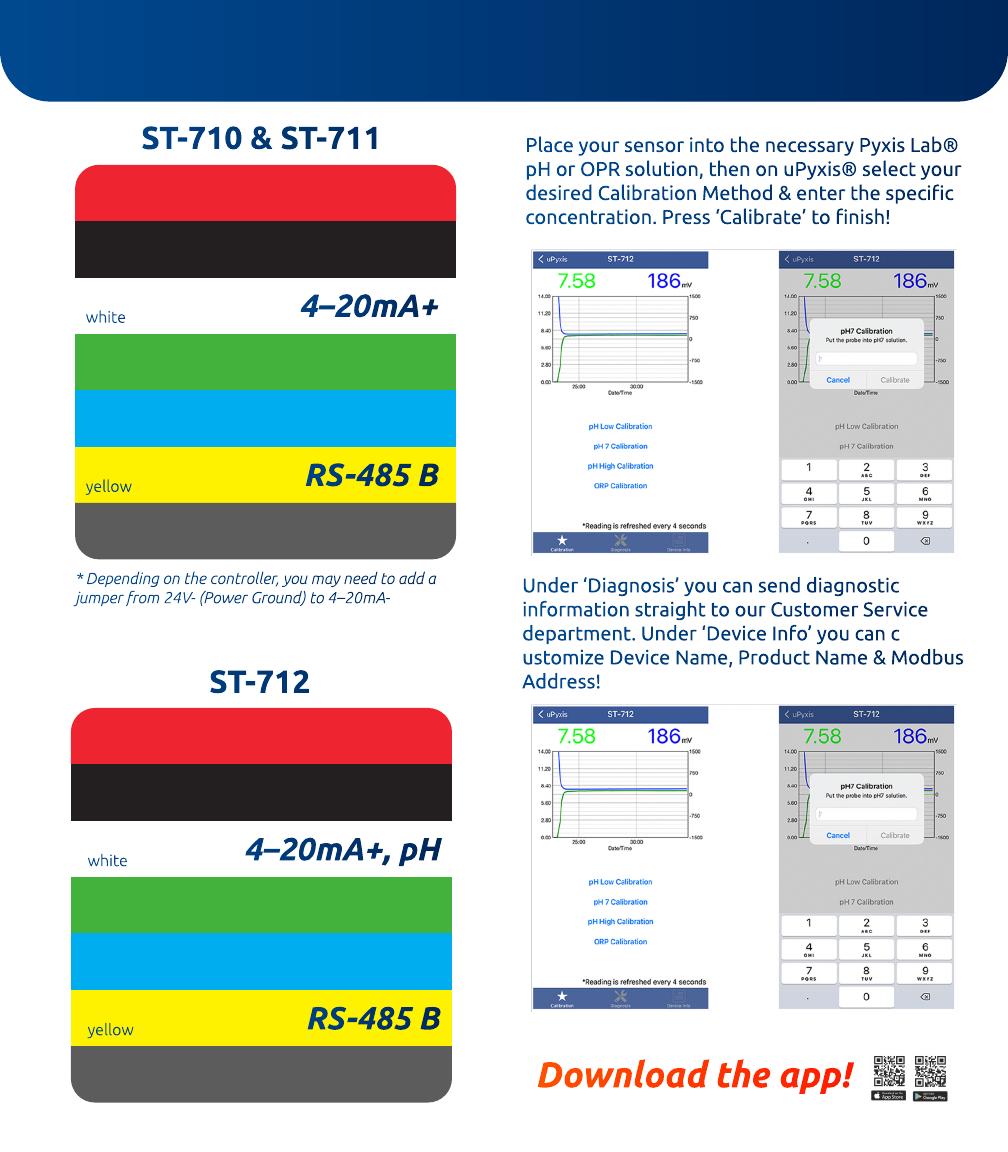
Wiring Guides Using uPyxis®
24V
Power Ground
4–20mA+
4–20mA-
RS-485 A
RS-485 B
Shield, Solution Ground
red
black
white
green
blue
clear
yellow
24V
Power Ground & 4–20-
4–20mA+, pH
4–20mA-, ORP
RS-485 A
RS-485 B
Shield, Solution Ground
red
black
white
green
blue
clear
yellow
ST-710 & ST-711
ST-712
* Depending on the controller, you may need to add a
jumper from 24V- (Power Ground) to 4–20mA-
Place your sensor into the necessary Pyxis Lab®
pH or OPR solution, then on uPyxis® select your
desired Calibration Method & enter the specic
concentration. Press ‘Calibrate’ to nish!
Under ‘Diagnosis’ you can send diagnostic
information straight to our Customer Service
department. Under ‘Device Info’ you can c
ustomize Device Name, Product Name & Modbus
Address!
Download the app!