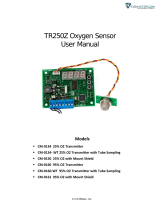Page is loading ...


Table of Contents
1 Introduction ................................................................................................................................... 2
1.1 Main Features ................................................................................................................................... 2
2 Specifications.................................................................................................................................. 3
3 Unpacking Instrument ..................................................................................................................... 4
3.1 Standard Accessories ........................................................................................................................ 4
3.2 Optional Accessories & Services ....................................................................................................... 4
4 Installation ..................................................................................................................................... 5
4.1 Piping ................................................................................................................................................ 5
4.2 Wiring ............................................................................................................................................... 6
4.3 Connecting via Bluetooth ................................................................................................................. 6
5 Setup and Calibration with uPyxis® Mobile App ............................................................................... 7
5.1 Download uPyxis® Mobile App ......................................................................................................... 7
5.2 Connecting to uPyxis® Mobile App .................................................................................................. 7
5.3 Calibration Screen and Reading ....................................................................................................... 8
5.5 Device Info Screen .......................................................................................................................... 11
5.6 Diagnosis Screes……………………………………………………………………………………………………………………….. 11
6 Setup and Calibration with uPyxis® Desktop App ........................................................................... 12
6.1 Install uPyxis® Desktop App............................................................................................................ 12
6.2 Connecting to uPyxis® Desktop App ............................................................................................... 12
6.3 Information Screen ......................................................................................................................... 13
6.4 Calibration Screen .......................................................................................................................... 13
6.5 Diagnosis Screen ............................................................................................................................. 16
7 Outputs ........................................................................................................................................ 18
7.1 4–20mA Output Setup .................................................................................................................... 18
7.2 Adjusting 4–20mA Span ................................................................................................................. 18
7.3 Communication using Modbus RTU ............................................................................................... 19
8 Sensor Maintenance and Precaution ............................................................................................. 20
8.1 Methods to Cleaning the ST-774 Sensor ........................................................................................ 20
8.2 Storage............................................................................................................................................ 21
9 Troubleshooting ........................................................................................................................... 21
10 Contact Us .................................................................................................................................. 21

ST-774 User Manual [email protected]m | +1 (866) 203-8397 1
Warranty Information
Confidentiality
The information contained in this manual may be confidential and proprietary and is the property of Pyxis
Lab, Inc. Information disclosed herein shall not be used to manufacture, construct, or otherwise reproduce
the goods described. Information disclosed herein shall not be disclosed to others or made public in any
manner without the express written consent of Pyxis Lab, Inc.
Standard Limited Warranty
Pyxis Lab warrants its products for defects in materials and workmanship. Pyxis Lab will, at its option,
repair or replace instrument components that prove to be defective with new or remanufactured
components (i.e., equivalent to new). The warranty set forth is exclusive and no other warranty, whether
written or oral, is expressed or implied.
Warranty Term
The Pyxis warranty term is thirteen (13) months ex-works. In no event shall the standard limited warranty
coverage extend beyond thirteen (13) months from original shipment date.
Warranty Service
Damaged or dysfunctional instruments may be returned to Pyxis for repair or replacement. In some in-
stances, replacement instruments may be available for short duration loan or lease.
Pyxis warrants that any labor services provided shall conform to the reasonable standards of technical
competency and performance effective at the time of delivery. All service interventions are to be reviewed
and authorized as correct and complete at the completion of the service by a customer representative or
designate. Pyxis warrants these services for 30 days after the authorization and will correct any qualifying
deficiency in labor provided that the labor service deficiency is exactly related to the originating event. No
other remedy, other than the provision of labor services, may be applicable.
Repair components (parts and materials), but not consumables, provided during a repair, or purchased
individually, are warranted for 90 days ex-works for materials and workmanship. In no event will the in-
corporation of a warranted repair component into an instrument extend the whole instrument’s warranty
beyond its original term.
Warranty Shipping
A Repair Authorization (RA) Number must be obtained from Pyxis Technical Support before any product
can be returned to the factory. Pyxis will pay freight charges to ship replacement or repaired products to
the customer. The customer shall pay freight charges for returning products to Pyxis. Any product returned
to the factory without an RA number will be returned to the customer. To receive an RMA you can
generate a request on our website at https://pyxis-lab.com/request-tech-support/.
Pyxis Technical Support
Contact Pyxis Technical Support at +1 (866) 203-8397, [email protected]om, or by filling out a request for
support at https://pyxis-lab.com/request-tech-support/.

ST-774 User Manual [email protected]m | +1 (866) 203-8397 2
1 Introduction
The Pyxis ST-774 sensor is an ultra-low range dissolved oxygen (DO) sensor with a measurement range of
0.0 - 2,000 ppb and lower limit of detection 0.1 ppb (µg/L). It is based on the principle of fluorescence
quenching to determine the partial pressure of the dissolved oxygen in water. It incorporates Pyxis’
advanced technology in the field of fluorescence. The ST-774 offers the robustness associated with
optical/luminescent DO sensor technology while achieving the ultra-low detection limit compatible to an
amperometric DO sensor.
The ST-774 and other Pyxis dissolved oxygen sensors (ST-772 and ST-776) measure the oxygen partial pres-
sure that is at equilibrium with the dissolved oxygen in water. The relationship between the partial
pressure (PO2) and the concentration of the dissolved oxygen is governed by Henry’s law:
DO/ppb = KPO2. (1)
where K is Henry’s Law constant, which is a function of the temperature and the ionic strength (or conduc-
tivity) of the water sample. Pyxis uses the latest USGS equations to convert the measured partial pressure
and temperature measured by the built-in temperature sensor to a DO value in ppb (or µg/L) for the ST-
774 sensor.
The ST-774 sensor offers an easily replaceable, front loading DO membrane cap that has been indepen-
dently developed by Pyxis Lab, with a typical service life of up to two years. The flat front-end design of the
ST-774 sensor makes this platform less prone to contamination or fouling and is very easy to clean. The
sensor body is composed of 316L stainless steel and is well suited for aggressive industrial application use.
The ST-774 sensor offers both 4–20mA and RS-485 Modbus outputs and is Bluetooth enabled when used
in conjunction with the MA-CR or PowerPACK Series Bluetooth Adapters.
1.1 Main Features
The ST-774 sensor includes the following features:
•0.0–2,000 µg/L measurement range
•0.1 µg/L Lower Level of Detection
•Built-in temperature and pressure sensors
•Accurate and stable measurement with ultra-low drift
•Built-in transmitter without the need of using a preamplifier or meter head
•Dual outputs: isolated 4–20 mA signal and RS-485 Modbus
•Long-distance transmission with higher stability and accuracy
•Wireless calibration, diagnostics, data trend via uPyxis® App when used with MA-CR Adapter
•Zero-point calibration with nitrogen and slope calibration in O2-containing calibration gas
•Alternative Zero-Calibration using 5% Catalyzed Sodium Sulfite Solution
•ST-774 Service Program (P/N ST-774-SWAP)
(a) $700 Per Year Factory Calibrated/Reconditioned Sensor Only Exchange
(b) Client Issues PO#
(c) Pyxis sends a new or reconditioned unit
(d) Client sends Pyxis the unit in need of recalibration and service
(e) Even exchange – eliminates client calibration and maintenance

ST-774 User Manual [email protected]m | +1 (866) 203-8397 3
2 Specifications
Table 1. ST-774 Specifications
Item
Specification
P/N
53715
Output Range for DO
(4-20mA)
0.0 - 2,000 μg/L (ppb)
Temp Measuring Range (4-
20mA Output Scale)
Generation 2 only
32 – 122oF (0 – 50oC) +
0.2% of value
Lower Level of Detection
0.1 μg/L (ppb)
Dissolved Oxygen Resolution
0.1 μg/L (ppb)
Dissolved Oxygen Accuracy
± 0.3 μg/L (ppb) or ± 1%
Method
Blue Light Irradiated Excitation
Red Light Reference
Response Time (90%)
Liquid Phase <30s / Gas Phase <10s
Operational Temperature
0 °C – 50 °C (32 - 122° F)
Operating Voltage
22 – 26V DC, Power 0.6W
Signal Output
4-20mA analog output / RS-485 digital output
Dimension (L x D)
300 x 60mm (11.8 x 2.36 inches)
Weightᶧ
2150 g (4.74 lb.) cable excluded
Installation Method
¼ inch OD Swagelok
Suggested Flow Range
50 – 500 mL/Minute
Sample Connection Format
Sample Line & Inlet Stainless Steel with Compression Fitting
Material of Construction
316L stainless steel
Working Pressure
Up to 145psi (10Bar)
Material of Construction
316L stainless steel
Cables Length
Attached 1.5 m/4.9 ft 8-Pin cable,
MA-1.5CR Cable (1.5 m/4.9 ft 8-Pin Male Adapter/Flying Lead)
Calibration
High Point Calibration:0.1% Oxygen in Nitrogen Gas
Zero Calibration: 5% Catalyzed Sodium Sulfite (12 hour soak)
-or-
99.999% Nitrogen Gas
DO Membrane Cap Life
2 years
Enclosure Rating
IP-67/IP-68
Regulation
CE / RoHS
* With Pyxis’s continuous improvement policy, these specifications are subject to change without
notice. † Cables excluded

ST-774 User Manual [email protected]m | +1 (866) 203-8397 4
3 Unpacking Instrument
Remove the instrument and accessories from the shipping container and inspect each item for any
damage that may have occurred during shipping. Verify that all accessory items are included. If any item
is missing or damaged, please contact Pyxis Lab Customer Service at [email protected]m.
3.1 Standard Accessories
The following accessories are included in the ST-774 sensor package (P/N 53715)
•One DCC-2 Dissolved Oxygen Membrane Cap
P/N: 53716
•One MA-1.5CR Cable (1.5 m/4.9 ft 8-Pin Male Adapter/Flying Lead)
P/N: 50746
•One MA-CR Bluetooth Adapter for 8-Pin Sensors
P/N: MA-CR
•One MA-NEB Bluetooth/USB Adapter for use with uPyxis® Desktop App
P/N: MA-NEB
•Sulfite Zero Calibration Cap
P/N 16019
• User Manual available online at ST-774 Ultra-Low Luminescent Dissolved Oxygen Sensor | Pyxis Lab®
(pyxis-lab.com)
3.2 Optional Accessories & Services
https://pyxis- lab.com/shop/
Table 2. Optional Accessories
Accessory Name
P/N
MA-CR Bluetooth Adapter For 8-Pin Pyxis Sensors
MA-CR
ST-774/776 Flow Cell Assembly — Replacement
53718
DCC-2 Dissolved Oxygen Membrane Cap — Replacement
53716
UC-50 Display & Data Logger
43007
Sulfite ZERO Calibration Kit (Includes Calibration Cap and 10mL Sulfite Powder)
16019
Replacement Catalyzed Sodium Sulfite Powder in 10mL vial
SO3-VIAL
MA-50CR Cable (15 m/50 ft 8-Pin Male/Female Extension Cable)
50743
MA-100CR (30.5 m/100 ft 8-Pin Male/Female Extension Cable)
50744
Pyxis Probe Cleaning Kit
SER-01
ST-774 SERVICE-SWAP PROGRAM — ANNUAL*
ST-774-SWAP
NOTE - PO# must be issued for ST-774 Service-Swap Program. Pyxis Ships New/Reconditioned ST-
774 Sensor Only. Client Ships Their Sensor to Pyxis for Even Exchange. 30-days to Ship Old Sensor or
Pyxis Bills for full value of New ST-774

ST-774 User Manual [email protected]m | +1 (866) 203-8397 5
4 Installation
4.1 Piping
The ST-774 sensor must always be installed in sample flow at or below the upper temperature limit of the
sensor (<122 °F).The sample line should always be stainless steel and utilize compression fitting adapters
at all junction points to avoid oxygen ingress into the sample water. Using plastic tubing for the sample
line and/or threaded-taped junctions will result in oxygen ingress and potential sensor inaccuracy or
extended periods of sensor stabilization.
The recommended sample flow rate to the ST-774 is 50 to 500mL/minute. Flows exceeding 500mL/ minute
may result in unstable oxygen readings. With proper installation using stainless steel sample lines and
thoroughly tightened compression fittings, the ST-774 should stabilize to a low level within a few hours
after startup. Once this has occurred, you may proceed with the oxygen study/evaluation. If stabilization
of the sensor takes a longer period of hours or days, please evaluate your installation for oxygen ingress
into the sample line and other on-site application parameters (i.e.. deaerator operating temperature,
pressure, feedwater flow rates, loss of oxygen scavenger feed etc.)
In many applications a sample pre-cooler will be required to adjust sample temperature to an acceptable
level. To properly install the ST-774 sensor, follow the steps below:
1. Mount the flow cell of the sensor to a flat surface.
2. Connect the flow cell’s 1/4” Swagelok ports are connected to the sample flow line and allow flow cell and
ports to fully drain.
3. Make sure that the O-ring is installed properly in the flow cell.
4. Hand-tighten the ST-774 sensor body to the flow cell.
Figure 2.
Pipeline installation using ST-774 Flow Cell Assembly
(P/N: 53718) with dimensions (mm)

ST-774 User Manual [email protected]m | +1 (866) 203-8397 6
4.2 Wiring
Below are 2 wiring tables. The left represents the first generation of the ST-774 probe with only one 4-
20mA output for DO (produced before serial # 210026). The right represents the second generation of ST-
774 probe (produced after and including serial # 210026) containing two 4-20mA outputs, one for DO and
one for Temperature. Follow the wiring tables below to connect the ST-774 sensor to a controller based
on which sensor you have. *NOTE* The negative 24V power terminal (power ground) and the negative
4–20mA terminal on the ST-774 sensor are internally connected.
ST-774 First Generation ST-774 Second Generation
(Prior to Serial # 210026) (After and Including Serial # 210026
Color
Designation
Color
Designation
Red
24V+
Red
24V+
Brown
24V-
Brown
Power Ground
White
DO 4-20mA +
White
DO 4-20mA +
Grey
4-20mA –
Grey
4-20mA –
Pink
485GNDD
Pink
Temp 4-20mA+
Blue
RS-485 A
Blue
RS-485 A
Yellow
RS-485 B
Yellow
RS-485 B
Green
GNDD
Green
RS-485 C
NA
NA
Black
Shield
Measurement
4mA Value
20mA Value
Dissolved Oxygen
0 μg/L (ppb)
2,000 μg/L (ppb)
Temperature
(Generation 2 only See above)
32oF (0oC)
122oF (50oC)
Table 3
4.3 Connecting via Bluetooth
A Bluetooth adapter (P/N: MA-CR) can be used to connect a ST-774 sensor to a smart phone with the uPyxis®
Mobile App or a computer with a Bluetooth/USB Adapter (P/N: MA-NEB) and the uPyxis® Desktop App.
Figure 3. Bluetooth connection to ST-774 sensor MA-CR and uPyxis Mobile App.

ST-774 User Manual [email protected]m | +1 (866) 203-8397 7
5 Setup and Calibration with uPyxis® Mobile App
5.1 Download uPyxis® Mobile App
Download uPyxis® Mobile App from Apple App Store or Google Play.
Figure 4. uPyxis® Mobile App installation
5.2 Connecting to uPyxis® Mobile App
Connect the ST-774 sensor to a mobile smart phone according to the following steps:
1. Open uPyxis® Mobile App.
2. On uPyxis® Mobile App, pull down to refresh the list of available Pyxis devices.
3. If the connection is successful, the ST-774 and its Serial Number (SN) will be displayed (Figure 5).
4. Press on the ST-774 sensor image.
Figure 5.

ST-774 User Manual [email protected]m | +1 (866) 203-8397 8
5.3 Calibration Screen and Reading
When connected, the uPyxis® Mobile App will default to the Calibration screen. From the Calibration screen,
you can perform calibrations by pressing on Zero Calibration, High Point Calibration, and 4–20mA Span.
*NOTE* Before calibrating, remove the ST-774 sensor from the water and wipe it with a damp cloth to remove
debris and any fouling. If there is water on the membrane, dry it with a soft cloth taking care not to damage the
membrane.
Figure 6.
5.3.1 Zero Calibration Using Sulfite ZERO Calibration Kit (P/N 16019)
1) Unscrew the lid from the 10mL vial containing catalyzed sodium sulfite powder (P/N - SO3 VIAL).
2) Fill the vial with DI water to the 10mL mark
3) Screw the lid on the vial and gently shake for 10 seconds.
4) Remove the Sulfite Zero Calibration Cap from packaging.
5) Unscrew the lid from the 10mL vial and pour the solution into the calibration cap.

ST-774 User Manual [email protected]m | +1 (866) 203-8397 9
6) Rotate the calibration cap slowly over the front of the sensor. Note: any excess calibration fluid will flow out
from the overflow port.
Liquid Overflow Port Beneath Rubber Seal
7) Place sensor in upright position with calibration cap at the bottom.
8) Click the Zero Calibration button on the app and let stand for 12 hours for best results. *NOTE*: The uPyxis
App can be disconnected during the wait period after the ZERO calibration button has been pressed.
9) After the 12-hour period, remove the calibration cap from the ST-774 sensor and rinse the sensor tip with
DI water and insert sensor back into the ST-774 Flow Cell Assembly for service.
ST-774 Flow Cell Assembly

ST-774 User Manual [email protected]m | +1 (866) 203-8397 10
5.3.2 Alternative Zero Calibration Using Pure Nitrogen Calibration Gas (99.999% or better)
A depressurized nitrogen gas source can be connected to the sample cell through the 1/4” OD stainless tubing
for the zero-point calibration. The gas flow rate should be regulated between 2 and 10 liter per minute. *NOTE*
Ensure the stainless-steel compression fittings are very tight and always use stainless steel OD tubing.
1) Place the sensor into the ST-774 Flow Cell Assembly.
2) Turn on a nitrogen gas flow.
3) Allow the gas flow and the temperature to be stabilized for 15 minutes.
4) Once the displayed oxygen and temperature values are stable, press Zero Calibration to perform a zero
calibration.
5) If the calibration is successful, the interface will return a message “Calibration Succeeded.” If the calibration
fails, press Zero Calibration again and repeat.
5.3.3 High Point/Slope Calibration Using Nitrogen Gas 99.9% with 0.1% Oxygen Calibration Gas
A depressurized nitrogen with oxygen gas source can be connected to the sample cell through the 1/4” OD
stainless tubing for the high-/slope calibration. The gas flow rate should be regulated between 2 and 10 liter per
minute. *NOTE* Ensure the stainless-steel compression fittings are very tight and always use stainless steel OD
tubing.
1) Carry out the zero-calibration using nitrogen gas first. See the Zero Calibration section.
2) Place the sensor into the ST-774 Flow Cell Assembly.
3) Turn on a calibration gas (with known oxygen concentration) flow.
4) Allow the gas flow and the temperature to be stabilized for 15 minutes.
5) Once the displayed oxygen and temperature values are stable, press High Point Calibration
6) Enter the % Oxygen concentration of the calibration gas to perform a high point (slope) calibration.
7) If the calibration is successful, the interface will return a message ”Calibration Succeeded.” If the calibration
fails, press High Point Calibration again and repeat.

ST-774 User Manual [email protected]m | +1 (866) 203-8397 11
5.4 Diagnosis Screen
From the Diagnosis screen, you can check the diagnosis condition as well as Export & Upload. This feature
may be used for technical support when communicating with service@pyxis-lab.com
To perform a Cleanliness and Self-Life Check, first select the Diagnosis Condition which defines the fluid
type that the ST-774 sensor in currently measuring, then press Cleanliness and Self-life Check. If the
sensor is clean, a Clean message will be shown. If the sensor is severely fouled, a Please replace the DO
membrane cap message will be shown. In this case, follow the procedure in the Methods to Cleaning the
ST-774Sensor section of this manual.
Figure 7.
5.5 Device Info Screen
From the Device Info screen. You can name the Device or Product as well as set the Modbus address.
Figure 8.

ST-774 User Manual [email protected]m | +1 (866) 203-8397 12
Figure 9. Bluetooth connection to ST-774 sensor MA-CR, MA-NEB and uPyxis Desktop App.
6 Setup and Calibration with uPyxis® Desktop App
6.1 Install uPyxis® Desktop App
Download the latest version of uPyxis® Desktop software package from: https://pyxis-lab.com/upyxis/ this
setup package will download and install the Microsoft.Net Framework 4.5 (if not previously installed on
the PC), the USB driver for the USB-Bluetooth adapter (MA-NEB), the USB-RS485 adapter (MA-485), and
the main uPyxis® Desktop application. Double click the uPyxis.Setup.exe file to install.
Figure 10. uPyxis® Desktop App installation
Click Install to start the installation process. Follow the screen instructions to complete the USB driver and
uPyxis® installation.
6.2 Connecting to uPyxis® Desktop App
Connect the ST-774 sensor to a Windows computer using a Bluetooth/USB adapter (P/N: MA-NEB) according
to the following steps:
1. Plug the Bluetooth/USB adapter into a USB port in the computer.
2. Launch uPyxis® Desktop App.
3. On uPyxis® Desktop App, click Device → Connect via USB-Bluetooth (Figure 10).
4. If the connection is successful, the ST-774 and its Serial Number (SN) will be displayed in the left pane
of the uPyxis® window. *NOTE* After the sensor and Bluetooth is powered up, it may take up to 10
seconds for the adapter to establish the wireless signal for communication.

ST-774 User Manual [email protected]m | +1 (866) 203-8397 13
Figure 11.
6.3 Information Screen
Once connected to the device, a picture of the device will appear on the top left corner of the window and
the uPyxis® Desktop App will default to the Information screen. On the Information screen you can set
the information description for Device Name, Product Name, and Modbus Address, then click Apply
Settings to save.
Figure 12.
6.4 Calibration Screen
From the Calibration screen, you can perform calibrations by pressing on Zero Calibration, High Point
Calibration, and 4–20mA Span.
*NOTE* Before calibrating, remove the ST-774 sensor from the water and wipe it with a damp cloth to
remove debris and any biofouling. If there is water on the membrane, dry it with a soft cloth taking care not
to damage the membrane.

ST-774 User Manual [email protected]m | +1 (866) 203-8397 14
Figure 13.
6.4.1 Zero Calibration
1) Unscrew the lid from the 10mL vial containing catalyzed sodium sulfite powder (P/N - SO3 VIAL).
2) Fill the vial with DI water to the 10mL mark
3) Screw the lid on the vial and gently shake for 10 seconds.
4) Remove the Sulfite Zero Calibration Cap from packaging.
5) Unscrew the lid from the 10mL vial and pour the solution into the calibration cap.

ST-774 User Manual [email protected]m | +1 (866) 203-8397 15
6) Rotate the calibration cap slowly over the front of the sensor. Note: any excess calibration fluid will flow out
from the overflow port.
Liquid Overflow Port Beneath Rubber Seal
7) Place sensor in upright position with calibration cap at the bottom.
8) Click the Zero Calibration button on the app and let stand for 12 hours for best results. *NOTE*: The uPyxis
App can be disconnected during the wait period after the ZERO calibration button has been pressed.
9) After the 12-hour period, remove the calibration cap from the ST-774 sensor and rinse the sensor tip with
DI water and insert sensor back into the ST-774 Flow Cell Assembly for service.
ST-774 Flow Cell Assembly

ST-774 User Manual [email protected]m | +1 (866) 203-8397 16
6.4.2 Alternative Zero Calibration Using Pure Nitrogen Calibration Gas (99.999% or better)
A depressurized nitrogen gas source can be connected to the sample cell through the 1/4” OD stainless tubing
for the zero-point calibration. The gas flow rate should be regulated between 2 and 10 liter per minute. *NOTE*
Ensure the stainless-steel compression fittings are very tight and always use stainless steel OD tubing.
1) Place the sensor into the ST-774 Flow Cell Assembly.
2) Turn on a nitrogen gas flow.
3) Allow the gas flow and the temperature to be stabilized for 15 minutes.
4) Once the displayed oxygen and temperature values are stable, press Zero Calibration to perform a zero
calibration.
5) If the calibration is successful, the interface will return a message “Calibration Succeeded.” If the calibration
fails, press Zero Calibration again and repeat.
6.4.3 High Point/Slope Calibration Using Nitrogen Gas 99.9% with 0.1% Oxygen Calibration Gas
A depressurized nitrogen with oxygen gas source can be connected to the sample cell through the 1/4” OD
stainless tubing for the high-/slope calibration. The gas flow rate should be regulated between 2 and 10 liter per
minute. *NOTE* Ensure the stainless-steel compression fittings are very tight and always use stainless steel OD
tubing.
1) Carry out the zero-calibration using nitrogen gas first. See the Zero Calibration section.
2) Place the sensor into the ST-774 Flow Cell Assembly.
3) Turn on a calibration gas (with known oxygen concentration) flow.
4) Allow the gas flow and the temperature to be stabilized for 15 minutes.
5) Once the displayed oxygen and temperature values are stable, press High Point Calibration
6) Enter the % Oxygen concentration of the calibration gas to perform a high point (slope) calibration.
7) If the calibration is successful, the interface will return a message ”Calibration Succeeded.” If the calibration
fails, press High Point Calibration again and repeat.

ST-774 User Manual [email protected]m | +1 (866) 203-8397 17
6.5 Diagnosis Screen
After the device has been calibrated and installation has been completed, to check diagnosis, click on Diag-
nosis. When in the Diagnosis screen you can view the Diagnosis Condition of the device. This feature may
be used for technical support when communicating with [email protected]. To perform a Cleanliness
and Self-Life Check, first select the Diagnosis Condition which defines the fluid type that the ST-774 sensor
is currently measuring, then click Cleanliness and Self-life Check. If the sensor is clean, a Clean message
will be shown. If the sensor is fouled, a Please replace the DO membrane cap message will be shown. In
this case, follow the procedure in the Methods to Cleaning the ST-774 section of this manual.
Figure 14.
/