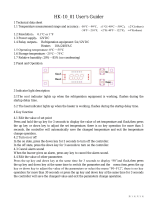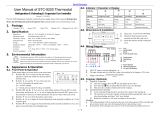Page is loading ...

Ver.02
DIGITAL CONTROLLER FOR
REFRIGERATION (E) AND WITH DEFROST
WITH ALARM OUTPUT
TC-940Ri plus
E251415
[F01]
[F02]
[F03]
[F04]
[F05]
[F06]
[F07]
[F08]
[F09]
[F10]
[F11]
[F12]
[F13]
[F14]
[F15]
[F16]
[F17]
Access code (123)
Controller operating mode
Control differential (hysteresis) in refrigeration
Control differential (hysteresis) in heating
Offset indication of ambient temperature
Offset indication of evaporator temperature
Minimum setpoint allowed to the end user
Maximum setpoint allowed to the end user
Control delay at start (energizing)
Defrost type (Refrigeration)
Condition for starting defrost (Refrigeration)
Interval between defrosts (Refrigeration)
Interval between defrosts (Heating)
Maximum time in refrigeration
Temperature in the evaporator for defrost start (Refrigeration)
Time of pre-defrost (Refrigeration)
Time for gas collection in defrost (Heating/Refrigeration)
4.2 - PARAMETERS TABLE
Description
Fun
999
2
20.0
20.0
20.0
20.1
75.0
75.0
999
2
1
999
999
240
75.0
90
90
-
-
°C
°C
°C
°C
°C
°C
min.
-
-
min.
min.
hrs
°C
min.
min.
-99
0
1
1
-36
-36
-58
-58
0
0
0
1
1
1
-58
0
0
-
-
°F
ºF
ºF
ºF
ºF
ºF
min.
-
-
min.
min.
hrs
ºF
min.
min.
999
2
36
36
36
37
167
167
999
2
1
999
999
240
167
90
90
-
0
3
3
0
0
-58
167
0
0
0
240
240
24
23
10
0
-
0
1.5
1.5
0.0
0.0
-50
75.0
0
0
0
240
240
24
-5.0
10
0
-99
0
0.1
0.1
-20
-20
-50
-50
0
0
0
1
1
1
-50
0
0
CELSIUS FAHRENHEIT
Max Unit
Stantard
Min Max Unit
Min
Defrost at start (Heating/Refrigeration)
Temperature in the evaporator (S2) for end of defrost (Refrigeration)
Maximum defrost time (for safety) (Refrigeration)
Defrost time (Heating)
Fan on during defrost (Heating/Refrigeration)
Delay for first defrost (Heating/Refrigeration)
Locked temperature indication (S1) during defrost (Heating/Refrigeration)
Draining time (dripping of defrost water (Refrigeration)
Fan and compressor operating mode after drainage
Evaporator temperature (S2) for fan return after drainage (fan-delay)
Maximum time for fan return after drainage (fan-delay)
Maximum time f/ compressor return after drainage
Fan operating mode during Refrigeration/Heating
Time of fan on
Time of fan off
Fan stop for high temperature in evaporator
Hysteresis for fan return (after stopping for high temperature in evaporator)
[F18]
[F19]
[F20]
[F21]
[F22]
[F23]
[F24]
[F25]
[F26]
[F27]
[F28]
[F29]
[F30]
[F31]
[F32]
[F33
[F34]
0
-50
0
0
0
0
no
0
0
-50
0
0
0
0
0
-50
0.1
1
75.0
90
90
1
999
60
30
1
75.0
30
30
2
999
999
75.0
20.0
-
°C
min.
min.
-
min.
min.
min.
-
°C
min.
min.
-
min.
min.
°C
°C
0
40.0
45
30
0
0
0
10
0
0.0
1
0
0
2
4
75.0
2.0
0
-58
0
0
0
0
no
0
0
-58
0
0
0
0
0
-58
1
1
167
90
90
1
999
60
30
1
167
30
30
2
999
999
167
36
-
ºF
min.
min.
-
min.
min.
min.
-
ºF
min.
min.
-
min.
min.
ºF
ºF
0
104
45
30
0
0
0
10
0
32
1
0
0
2
4
167
4
Low ambient temperature alarm
Low ambient temperature alarm hysteresis
High ambient temperature alarm
High ambient temperature alarm hysteresis
Alarm inhibition time when energizing the instrument
Alarm inhibition time after draining
Alarm inhibition time for open door
Alarm inhibition time for low/high temperature
Digital input operating mode
AUX output operating mode
Closed door time for turning off lamp (0=[,no])
Closed door time to activate the nighttime setpoint (0=[,no])
Minimum time for compressor on
Minimum time for compressor off
Time of compressor on in case of error in sensor S1
Time of compressor off in case of error in sensor S1
[F35]
[F36]
[F37]
[F38]
[F39]
[F40]
[F41]
[F42]
[F43]
[F44]
[F45]
[F46]
[F47]
[F48]
[F49]
[F50]
-50
0.1
-50
0.1
0
0
0
0
0
0
0
0
0
0
0
0
75.0
20.0
75.0
20.0
999
999
99
999
8
3
999
999
999
999
999
999
°C
°C
°C
°C
min.
min.
min.
min.
-
-
min.
min.
sec.
sec.
min.
min.
-50
1.0
75.0
1.0
0
0
0
0
0
0
60
90
0
0
20
10
-58
1
-58
1
0
0
0
0
0
0
0
0
0
0
0
0
167
36
167
36
999
999
99
999
8
3
999
999
999
999
999
999
ºF
ºF
ºF
ºF
min.
min.
min.
.min.
-
-
min.
min.
sec.
sec.
min.
min.
-58
4
167
4
0
0
0
0
0
0
60
90
0
0
20
10
1. DESCRIPTION
The TC940Ri plus is a temperature controller for frozen products that manages the defrost
start and end cycles only when necessary, based on the temperature of the evaporator. It has a
timing function for collection of the residual refrigerant gas before defrost starts, improving
performance of the refrigeration cycle and reducing power consumption. Its fourth output is used
to trigger an alarm or turn off lamps.
It also features a configurable digital filter, which increases the response time of the S1 sensor to
avoid activating the compressor by quick temperature changes, and a serial output for
communication with the Sitrad - management software via internet.
The TC940Ri plus also has a configurable digital input used for performing one of the
following functions:
-Perform external defrost synchronism;
-Change the setpoint for night mode;
-Generate a visual and audible alarm to indicate the opening of the freezer door, for example;
-Inhibit control functions (standby mode).
*In the F43 description in this manual, each of the above functions is defined in detail.
Product complies with UL Inc. (USA and Canada) and NSF (EUA).
2. APPLICATIONS
• Refrigerated chambers
• Display freezers
3. TECHNICAL SPECIFICATIONS
Supply voltage: 12 Vdc +/- 10% Control
Temperature: -50ºC to 75ºC / -58°F to 167°F
Operating temperature: 0ºC to 50 ºC / 32°F to 122°F
Resolution: 0.1 ºC from -10ºC to 75ºC, 1ºC in the rest of the range / 1°F over the entire range.
Operating humidity: 10 to 90% RH (without condensation)
Maximum load currents: (outputs)
COMP: 12(8)A/240 Vac 1 HP (compressor, solenoid valve or breaker)
FANS: 5(3)A/240 Vac 1/8 HP (evaporator fan)
DEFR: 5(3)A/240 Vac (defrost through resistance or hot gas).
AUX: 3A/240 Vac resistive load (external alarm, lamp activation, cycle reversing valve).
Dimensions: 71 x 28 x 71 mm
4. CONFIGURATIONS
4.1 - Setting the control temperature (SETPOINT)
Press the key for 2 seconds until the message appears on the display, then release @ [set][SP1]
it. The working temperature for daytime mode will appear (setpoint 1). Use the keys to > or <
change the value and, when ready, press the key to save.@
After setpoint 1 temperature has been set, the message[SP2]is displayed, and then the working
temperature for nighttime mode (setpoint 2) will be shown. Use the same procedure to change the value
and, when ready, press the @ key to save.
Intensity of the digital filter applied to the ambient sensor (S1)
Time for keylock
Control functions shutdown
Address in RS-485 network
[F51]
[F52]
[F53]
[F54]
0
14-no
0
1
9
60
2
247
-
sec.
-
-
0
14-no
0
1
0
14-no
0
1
9
60
2
247
0
14-no
0
1
-
sec.
-
-
Stantard
TC940PLV02-06T-12897
COMPONENT
1
2
2
2
3
1
4
4
5
6
6
7
7
8
7
7

SETPOINT COMPRESSOR AUXILIARY OUTPUT
REFRIGERATION
DIFFERENTIAL
HEATING
DIFFERENTIAL
TEMPERATURE
8
0 1 2 3 4 5 6 7 8 9 10 11 12 13 14 15 16 17 18 19 20 21 22 23 24 25 26 27 28 29
Temperatures
14
12
10
6
4
2
0
On
Off
On
Off
COMP
AUX
4.3 - Parameters description
F01 - Access code
In case the user wants to change the set value in any function, it is necessary to enter access code "123"
in this function. In case you want to visualize the set values , it is not necessary to insert this code.
F02 - Controller operating mode
Set the operating mode of the controller:
[,0,] - Refrigeration
The compressor goes off when the temperature of sensor S1 is equal to "Setpoint"
The compressor turns on when the temperature of sensor S1 is equal to the Setpoint + [F03] (Control
differential (hysteresis) – refrigeration)
[,1,] - Heating
The compressor goes off when the temperature of sensor S1 is equal to "Setpoint"
The compressor turns on when the temperature of sensor S1 is equal to the Setpoint - [F04] (Control
differential (hysteresis) in heating)
[,2,] - Automatic
In this operating mode the AUX output set for the cycle reversing valve ([F43]=3), and it is not possible
to change the value set in [F43].
In case refrigeration is active (AUX relay off):
The compressor goes off when the temperature of sensor S1 is equal to "Setpoint".
The compressor turns on when the temperature of sensor S1 is equal to the Setpoint + [F03] (Control
differential (hysteresis) in refrigeration).
If the temperature drops to the Setpoint - [F04](Control differential (hysteresis) in heating), the cycle is
reversed, and the controller starts to control the temperature by heating the environment. At this point
the AUX relay is switched on. As the COMP relay was already off, since the temperature in S1 was
already lower than the Setpoint, the function [F48](Minimum time for compressor off) will be
respected.
In case the heating is active (AUX relay off):
The compressor goes off when the temperature of sensor S1 is equal to "Setpoint".
The compressor turns on when the temperature of sensor S1 is equal to the Setpoint + [F04] (Control
differential (hysteresis) in heating).
If the temperature rises to the Setpoint + [F04] (Control differential (hysteresis) in refrigeration), the
cycle is reversed, and the controller starts to control the temperature by cooling the environment. At this
point the AUX relay is switched off. As the COMP relay was already off when the temperature in S1 was
higher than the Setpoint, the function [F48](Minimum time for compressor off) will be respected.
Notes:
If the function [F02] is modified, the function [F44] is automatically changed according to the
conditions described below:
-If [F02] is changed to 0 or 1 (Controller operating mode: Refrigeration or Heating), the function
[F44] is automatically modified to 1 (AUX output for alarm) and the user will be able to change this
value to 0, 1, 2 or 3.
-If [F02] is changed to 2 (Automatic), the function [F44] is automatically modified to 3 (AUX output to
cycle reversing valve) and the user will not be able to change the value of this function (the [F44] is
hidden from the functions menu).
F03 - Control differential (hysteresis) in refrigeration
It sets the control differential in refrigeration. It is used when the function [F02] =0 (refrigeration) or
[F02]=2 (automatic).
It is the temperature difference (hysteresis) between TURNING OFF and TURNING BACK ON
heating. Example: You want to control the temperature in 4.0 ºC with differential of 1.0 ºC. Then,
refrigeration will be switched off at 4.0 ºC and switched back on at 5.0 ºC (4.0 + 1.0).
F04 - Control differential (hysteresis) in heating
It sets the control differential in heating. It is used when the function [F02]=1 (heating) or [F02]=2
(automatic).
It is the temperature difference (hysteresis) between TURNING OFF and TURNING BACK ON
heating. Example: You want to control the temperature in 4.0 ºC with differential of 1.0 ºC. Then,
heating will be switched off at 4.0 ºC and switched back on at 3.0 ºC (4.0 - 1.0).
F05 - Offset indication of ambient temperature
This function allows you to compensate eventual deviations in the ambient temperature reading (S1),
resulting from the change of sensor or modification of the cable length.
F06 - Offset indication of evaporator temperature
This function allows you to compensate eventual deviations in the evaporator temperature reading (S2),
resulting from the change of sensor or modification of the cable length. In case you want to disable sensor
S2, simply increase the value of this function to the maximum, until the message [OFF] appears on the
display.
F07 - Minimum setpoint allowed to the end user
F08 - Maximum setpoint allowed to the end user
It sets the minimum and maximum setpoint limits in order to prevent the user from setting an excessively
high or low setpoint temperature by mistake.
F09 – Control delay at start (energizing)
It sets the time at which the controller will remain with its control disabled when you turn it on in order to
delay the start of the process. During this time the controller works only as a temperature indicator. The
purpose of this function is to be able to avoid voltage spikes in case the return of power is necessary and
there are multiple devices connected to the same power supply. To avoid this situation, simply set different
start control delay times for each device. This delay serves both to delay the start of the
refrigeration/heating cycle and to delay defrost at start, in case it is active ([F18]=1).
F10 - Defrost type (Refrigeration)
It sets the type of defrost, in case the controller is working in refrigeration ([F02]=0 or [F02] =2):
[,0,] - Electrical defrost (resistance) or hot gas defrost in refrigeration rack systems (exclusive hot gas
and liquid lines), where only the defrost output is activated.
[,1,] - Hot gas defrost in plug-in systems (with reversing valve), where the compressor and defrost
outputs are driven. The compressor is necessarily switched off before the defrost cycle starts, respecting
the minimum compressor off time before starting it (in order to reduce coolant waterhammer in the ducts).
[,2,] - Hot gas defrost in plug-in systems (with reversing valve), where the compressor and defrost
outputs are driven. The compressor is not switched off, in case it is on, before starting the defrost cycle.
F11 - Condition for starting defrost (Refrigeration)
It sets the condition to start defrost, in case the controller is working in refrigeration ([F02]=0 or
[F02]=2):
[,0,]- Defrost start by time
[,1,]- Defrost start by temperature in S2
In case the defrost start condition is by temperature, when the evaporator temperature reaches the value
set in , the instrument switches to the pre-defrost state.
F12 - Interval between defrosts (Refrigeration)
It sets how often the controller will perform a defrost if it is working in refrigeration ([F02]=0 or [F02]=2)
and if the defrost start condition is "Defrost start by time" ([F11]=0). This time begins to run from the
previous defrost (refrigeration mode). Defrost will only start if the temperature in S2 (evaporator sensor) is
lower than that indicated in [F19] .
F13 - Interval between defrosts (Heating)
It sets the time in which the controller will perform a defrost, in case it is running in heating ([F02]=1 or
[F02] =2), and starts to run from the previous defrost (heating mode).
F14 - Maximum time in refrigeration
It sets the maximum time in which the controller can remain in refrigeration state ([F02]=0 or [F02]=2)
before it mandatorily performs a defrost. This function only works if the defrost start condition is "Defrost
start by temperature in S2" ([F11]=1), and if the evaporator temperature (temperature in S2) never
reaches the "Evaporator temperature for defrost start" ([F15]).
F15 - Temperature in the evaporator for defrost start (Refrigeration)
It sets the necessary evaporator temperature (sensor S2) for the controller to enter the state of pre-
defrost, in case it operates in refrigeration mode ([F02]=0 or [F02] =2). This function only works if the
defrost start condition is "Defrost start by temperature in S2" (F11]=1).
F16 - Time of pre-defrost (Refrigeration)
It sets the time in which the controller will remain in a pre-defrost state, in case it operates in refrigeration
mode ([F02]=0 or [F02]=2). This function only works if the defrost start condition is "Defrost start by
temperature in S2" ([F11]=1).
If during all the defrost stage the temperature in S2 remains below the value set in function [F15] ,
defrost starts. In case the temperature in S2 increases 1ºC (2ºF) in relation to the temperature set in
[F15] , the controller returns to the refrigeration state.
F17 - Time for gas collection in defrost (Heating/Refrigeration)
It sets the time in which the controller will only stay with the fan on at the start of defrost (defrost in
Refrigeration mode Cooling or Heating mode), in order to take advantage of the residual energy of the
gas.
F18 - Defrost at start (Heating/Refrigeration)
This function sets if the controller must perform (or not) defrost at start (controller energizing). The
purpose of this function is to prevent the controller from remaining for too long in refrigeration/heating, in
case there is a failure and energy return.
If the controller is operating in refrigeration mode ([F02]=0), defrost at start only runs if the temperature
in S2 is below the temperature specified in function [F19] (Temperature in S2 for end of defrost).
If the controller is operating in heating mode ([F02]=1), defrost at start is run after the start control delay
([F09]) has elapsed.
If the controller is operating in automatic mode ([F02]=2), defrost at start is disabled.
F19 - Temperature in the evaporator (S2) for end of defrost (Refrigeration)
It sets the necessary evaporator temperature (sensor S2) to complete defrost (refrigeration mode). The
purpose of this function is to optimize the defrost process.
F20 - Maximum defrost time (for safety) (Refrigeration)
It sets the maximum time in which the controller will remain in defrost state (refrigeration mode). If the
temperature in S2 does not reach the value set in [F19] during the time set in this function, a dot will be
flashing at the bottom right-hand corner of the display indicating that the end of defrost occurred by time
and not by temperature. This can happen in the following situations:
-If the temperature set in [F19] was very high,
-If the time set in [F20] was too short
-If sensor S2 is disconnected
-If sensor S2 is disabled ([F06]=[OFF])
-If sensor S2 is in contact with the evaporator.
Notes:
1 - Active function if F11=0 (Condition to start defrost (refrigeration mode): time)
2 - Active function if F11=1 (Condition to start defrost (refrigeration mode): temperature)
3 - In item 5.7 it is shown how to determine the final defrost temperature, and the respective recording in
this parameter automatically.
4 - Active function if F26=0 (Fan and compressor operating mode after drainage: control by F27 and
F28).
5 - Active function if F26=1 (Fan and compressor operating mode after drainage: control by F29).
6 - Active function if F30=0 (Fan operating mode during Refrigeration/Heating: Automatic).
7 - The alarms will always be shown on the display, but the AUX output will be activated for alarms only if
F44=1 (AUX output operating mode: Output for alarm)
8- Active function if F43=2 or F43=6 (Digital input operating mode: Door opening, contact (NC) or (NO),
respectively).

F21 – Defrost time (Heating)
It sets the maximum time in which the controller will remain in defrost state (heating mode).
F22 - Fan on during defrost (Heating/Refrigeration)
This function sets if the fan must remain on or off during defrost (either in refrigeration mode or in heating
mode).
-Natural defrost: fan on.
-Defrost by finned resistors installed outside the evaporator: fan off.
F23 - Delay for first defrost (Heating/Refrigeration)
It sets an extra time in which the instrument will remain in refrigeration/heating before performing the first
defrost, to prevent multiple chambers from entering into defrost at the same time. This function does not
interfere with function (Defrost at start). If the controller is operating in refrigeration mode [F18]
( =0 or =2), so that this function is respected, =0 (defrost (refrigeration mode) by [F02] [F02] [F11]
time).
F24 - Locked temperature indication (S1) during defrost (Heating/Refrigeration)
This function sets if the ambient temperature shown on the display is frozen during (and after) a defrost
(either in refrigeration mode or in heating mode). The purpose of this function is to avoid visualizing a
variation in ambient temperature due to the defrost, and the operation of the function will depend on the
type of defrost being done:
Defrost (Refrigeration mode):
[,no] - Function disabled (temperature S1 is never locked due to defrost)
[,0,] - When starting defrost, the controller records the ambient temperature and freezes the display.
The display will remain frozen until the end of defrost.
[,1,] to [,60,] - When starting defrost, the controller records the ambient temperature and freezes
the display. The display will remain frozen until one of the following conditions occur: If the ambient
temperature reaches a value lower than the value recorded at the beginning of defrost; or if the time set in
this function elapses. This time starts to run when defrost is finished.
Defrost (Heating mode):
[,no] - Function disabled (temperature S1 is never locked due to defrost)
[,0,] - When starting defrost, the controller records the ambient temperature and freezes the display.
The display will remain frozen until the end of defrost.
[,1,] to [,60,] - When starting defrost, the controller records the ambient temperature and freezes
the display. The display will remain frozen until one of the following conditions occur: If the ambient
temperature reaches a value higher than the value recorded at the beginning of defrost; or if the time set in
this function elapses. This time starts to run when defrost is finished.
F25 - Draining time (dripping of defrost water (Refrigeration))
It sets the dripping time, so that the last drops of water from the evaporator flow when the controller
finishes a defrost (refrigeration mode). All outputs remain off. If this step is not desired, set this function
with value 0 (zero).
F26 - Fan and compressor operating mode after drainage
This function sets the operating mode of the fan and compressor after drainage:
[,0,] [F27] - The compressor is switched on and the fan remains off. Functions and define the time
and [F28] temperature to finish this fan-delay stage.
[,1,] [F29] - The Compressor is switched off and the fan remains on. The function sets the time in
which the compressor will remain off and only the fan will stay on, decreasing pressure due to the reverse
cycle during defrost.
F27 - Evaporator temperature (S2) for fan return after drainage (fan-delay)
It sets the evaporator temperature (sensor S2) to complete the fan-delay. This stage is done at the end of
the draining stage, and is applicable only if the controller is operating in refrigeration mode ( =0 or[F02]
[F02] [F26] =2) and =0.
In the fan-delay state with =0, the compressor output (COMP) is triggered immediately because [F26]
the evaporator temperature is high, but the fan is only triggered after the evaporator temperature drops
below the set value in function . This process is necessary to remove the heat still existing in the [F27]
evaporator because of the defrost, thus avoiding throwing it into the environment.
F28 - Maximum time for fan return after drainage (fan-delay)
It sets the maximum time in which the controller will be able to remain in the fan-delay state. This stage is
done at the end of the draining stage, and is applicable only if the controller is operating in refrigeration
mode ( =0 or =2) and =0.[F02] [F02] [F26]
If the evaporator temperature (sensor S2) does not reach the value set in or if sensor S2 is [F27]
disconnected/inhibited during fan-delay, the fan return will happen after the time set in this function
elapses.
F29 - Maximum time f/ compressor return after drainage
It sets the time in which the controller keeps the fan on and the compressor off after the end of the draining
stage, and is applicable only if the controller is operating in refrigeration mode ( =0 or =2) [F02] [F02]
and =1.[F26]
F30 - Fan operating mode during Refrigeration/Heating
This function sets the fan operating mode during the refrigeration/heating stage:
[,0,](Automatic) - the fan will constantly stay on while the compressor is engaged. When the
compressor is off, the fan will switch status (on/off) according to the times set in the functions in [F31]
and [F32] .
[,1,](Continuous) - the fan will remain constantly on.
[,2,](Dependent) - the fan will constantly stay on while the compressor is engaged. When the
compressor is off the fan will remain constantly disconnected.
F31 - Time of fan on
It sets the "fan on" time, in case [f30]=0 (Fan operating mode: Automatic), and in case the compressor
is off before disconnecting the fan.
F32 - Time of fan off
It sets the "fan off" time, in case [f30]=0 (Fan operating mode: Automatic), and in case the compressor
is off before reconnecting the fan.
F33 - Fan stop for high temperature in evaporator
It sets the maximum temperature in sensor S2 to turn off the fan in case the controller is operating in
refrigeration mode ([f02]=0 or [f02]=2). The purpose of this function is to switch the fan status (on/off)
until the ambient temperature approaches that predicted in the refrigerating installation project, avoiding
high temperatures and suction pressures that can damage the compressor.
If the temperature in sensor S2 reaches the value set in this function, the fan is turned off regardless of the
set value in function [f30] (Fan operating mode during Refrigeration/Heating). For the fan to be turned
on again, it is necessary that the temperature in S2 reaches the value of [f33] - [f34] (Hysteresis for
fan return).
Note: This feature is valuable when, for example, refrigerating equipment that has been idle for days is put
into operation or when chambers or display freezers are replenished with proper merchandise.
F34 - Hysteresis for fan return (after stopping for high temperature in evaporator)
It sets the temperature differential for fan return, in case it has stopped due to high temperature in
S2. See function description for more details. [F33]
F35 - Low ambient temperature alarm
It sets the temperature in sensor S1 (ambient temperature) required to activate the low ambient
temperature alarm. This alarm is signaled through the message on the display, via a [ALo]
audible signal (buzzer), and through the activation of the AUX output, in case =1 (AUX [F44]
output for alarm).
F36 - Low ambient temperature alarm hysteresis
It sets the temperature differential to turn off the low ambient temperature alarm, in case this alarm
has been detected. For the low temperature alarm is switched off, it is necessary that the
temperature in S1 reaches a value greater than or equal to the value of . [F35] + [F36].
F37 - High ambient temperature alarm
It sets the temperature in sensor S1 (ambient temperature) required to activate the high ambient
temperature alarm. This alarm is signaled through the message on the display, via a [AHi]
audible signal (buzzer), and through the activation of the AUX output, in case =1 (AUX [F44]
output for alarm).
F38 - High ambient temperature alarm hysteresis
It sets the temperature differential to turn off the high ambient temperature alarm, in case this
alarm has been detected. For the high temperature alarm is switched off, it is necessary that the
temperature in S1 reaches a value lower than or equal to the value of [F37] - [F38].
F39 - Alarm inhibition time when energizing the instrument
It sets how long the controller waits, when energized, before connecting any high/low ambient
temperature alarm, ie, during this time the alarm is kept off, waiting for the system to go into work
regime.
F40 - Alarm inhibition time after draining
It sets the time the controller waits at the end of the draining stage, before turning on any high/low
ambient temperature alarm. The purpose of this function is to inhibit the alarm due to a possible
rise in temperature as a result of defrost, considering that during the defrost and draining stages
the alarm does not work.
F41 - Alarm inhibition time for open door
It sets how long the controller waits when it detects that the door has been opened before turning
on the door open alarm. This function only works if (Digital input operating [F43]=2 or [F43]=6
mode: Door opening).
F42 - Alarm inhibition time for low/high temperature
It sets how long the controller waits upon detection of a low/high ambient temperature alarm,
before connecting the respective alarm. This inhibition delay is respected during normal operation
of the instrument (refrigeration/heating).
F43 - Digital input operating mode
It sets the digital input operating mode:
[,0,] No function: The AUX input has no associated function
[,1,] Defrost synchronism (NC): It allows defrost actuation (heating or refrigeration) via
external actuation (open switch: defrost start, closed switch: normal operation)
[,2,] Door opening (NC): It allows the detection of the door opening/closing (open switch:
open door, closed switch: door closed).
[,3,] Nighttime setpoint (NC): It allows nighttime mode actuation synchronized with other
refrigeration chambers (open switch: nighttime mode, closed switch: daytime mode).
[,4,] Control functions shutdown (NC): It allows the inhibition of control functions through
the activation of the digital input (open switch: inhibited control functions, closed switch: normal
operation) In this operating status only the temperature readings are carried out.
[,5,] Defrost synchronism (NO): It allows defrost actuation (heating or refrigeration) via
external actuation (open switch: normal operation, closed switch: defrost start).
[,6,] Door opening (NO): It allows the detection of the door opening/closing (open switch:
closed door, closed switch: door open).
[,7,] Nighttime setpoint (NO): It allows nighttime mode actuation synchronized with other
refrigeration chambers (open switch: daytime mode, closed switch: nighttime mode).
[,8,] Control functions shutdown (NO): It allows the inhibition of control functions through
the activation of the digital input (open switch: normal operation, closed switch: control functions
inhibited). In this operating status only the temperature readings are carried out.
Note 1: See item 5.14 for more details on the operation of the instrument when the control
functions are disabled.
Note 2: If (defrost synchronism) the controller will perform the respective [F43]=1 or [F43]=5
defrost (refrigeration/heating) that will depend on the operating mode in which it is now:
Operation in refrigeration ( ): If the temperature in S2 is above the value [F02]=0 or [F02]=2
specified in and this entry is triggered, the message will be shown [F19] [DEF][OFF]
periodically on the display, indicating that the defrost command was received, but the controller
does not have authorization to perform defrost.
Operation in heating ( ): This entry can be used in conjunction with a [F02]=1 or [F02]=2
thermostat-type key to activate the condenser defrost, in case it reaches a very low temperature.
F44 - AUX output operating mode
It sets the digital output operating mode:
[,0,]No Function: The AUX output has no associated function
AUX output for alarm: The AUX output is triggered in case there is an active alarm[,1,]
[,2,] [F43] [F43]AUX output for lamp: The AUX output triggers a lamp. If = 2 or = 6
(Digital input operating mode: Door opening), the lamp on time is determined by the
function value (Door closed time to turn the lamp off). If the controller is operating in [F45]
nighttime mode, the lamp will remain off regardless of the value set in function . [F45]
[,3,] AUX output for cycle reversing valve: The AUX output controls the cycle reversing
valve (Refrigeration/Heating).
Notes:
-If the function is modified, the function is automatically changed according to the [F02] [F44]
conditions described below:
-If is changed to 0 or 1 (Controller operating mode: Refrigeration or Heating), the function [F02]
[F44] is automatically modified to 1 (AUX output for alarm) and the user will be able to change
this value to 0, 1, 2 or 3.

-If is changed to 2 (Automatic), the function is automatically modified to 3 (AUX output to [F02] [F44]
cycle reversing valve) and the user will not be able to change the value of this function (the is [F44]
hidden from the functions menu).
F45 - Closed door time for turning off lamp (0= )[,no
It sets how long the controller waits after the door has been closed, before disconnecting the lamp, which
is automatically switched on when the door is opened. This function only works if =2 or =6 [F43] [F43]
(Digital input operating mode: Door opening) and =2 (AUX output operating mode: AUX output for [F44]
lamp).
If , the lamp will always remain on.[F45] = [,no]
If the controller is operating in nighttime mode, the lamp will always remain off (regardless of the value set
in the function).
F46 - Closed door time to activate the nighttime setpoint (0 = )[,no]
It sets the time the controller waits after the door has been closed, before activating the nighttime mode.
This function only works if (Digital input operating mode: Door opening).[F43] = 2 or [F43] = 6
If , the controller will always remain in daytime mode.[F46] = [,no]
F47 - Minimum time for compressor on
It sets the minimum time the compressor will stay on, that is, the time interval between the last start and the
next stop. It serves to reduce the generation of voltage/current surges in the electrical grid.
F48 - Minimum time for compressor off
It sets the minimum time the compressor will stay off, that is, the time interval between the last stop and the
next start. It serves to reduce the generation of voltage/current surges in the electrical grid.
F49 - Time of compressor on in case of error in sensor S1
F50 - Time of compressor off in case of error in sensor S1
It sets the minimum time the compressor will stay on/off, respectively, if the ambient sensor (sensor S1) is
disconnected or out of the measurement range.
F51 - Intensity of the digital filter applied to the ambient sensor (S1)
It sets the intensity of the digital filter, which has the purpose of increasing the response time of the
controller to a quick change in temperature measured in S1, ie increasing the thermal inertia of the sensor.
The higher the value set in this function, the greater the response time of sensor S1.
A typical application that needs this filter is a freezer for ice cream and frozen products, as when opening
the door, a warm air mass reaches the sensor directly, causing a quick rise in the measured temperature
indication and, many times, unnecessarily triggering the compressor.
F52 - Time for keylock
This function sets the operation of key lock feature. See item 5.13 (Locking/Unlocking of keys) where
there is a complete description of how to perform key locking/unlocking.
F53 - Control functions shutdown
It sets the operating mode of the feature "Control functions shutdown":
[,0,]It does not allow the shutdown of the control functions: Configured this way, the
instrument disables the functionality of control functions shutdown through the easy access menu.
It allows to turn on/off the control functions only if the keys are unlocked: Configured [,1,]
this way, the instrument enables the functionality of turning on/off the control functions through the easy
access menu in case the keys are unlocked.
It allows to turn on/off the control functions even if the keys are locked: Configured [,2,]
this way, the instrument enables the functionality of turning on/off the control functions through the easy
access key, even if the keys are locked.
See item 5.14 (Control functions activation/deactivation) where there is a complete description of how to
perform the activation/deactivation of the control functions.
F54 - Address in RS-485 network
It sets the address of the controller in the communication network RS-485, for it to communicate with the
Sitrad software.
Note: In the same network, there cannot be more than one instrument with the same address.
5 - Operation
5.1 - Parameter visualization
To visualize the controller parameters, access the functions menu. To access it, simultaneously press
keys < and > for 2 seconds, until the message [Fun] is shown on the display. When this occurs,
release the keys; after they have been released the message [F01] will appear on the display.
To access the desired function, use the keys < or > .
After selecting the desired function, press the key @(short touch) to visualize the set value. Press the
key again @ (short touch) to return to the functions menu.
To exit the functions menu and return to normal operation of the controller (temperature indication), press
the key @ (long touch) until the message [---] appears on the display.
5.2 - Parameter Alteration
To change the controller parameters, access the functions menu. To access it, simultaneously press keys
< and > for 2 seconds, until the message [Fun] is shown on the display. When this occurs,
release the keys; after they have been released the message [F01] will appear on the display.
With the function [F01] selected, press the key @ (short touch). Use the keys < or > to change
the value [F01] of the [123](access code to modify the parameters). When ready, press to @
confirm.
Use the keys < or > to select the function you want to set, then, press the key @ (short touch) to
visualize the set value.
Use the keys < or > to change the value to be set in the selected function, and when ready, press the
key @to save the new value and return to the functions menu.
To exit the functions menu and return to normal operation of the controller (temperature indication), press
the key @ (long touch) until the message [---] appears on the display.
5.3 - Selection of the unit (ºC/ºF)
To set which temperature measurement unit is the one that the controller will use (°C or °F), access the
function [F01] , enter the access code [231], and confirm this value by pressing the key @ (short
touch) to return to the functions menu. Press the key < (short touch) to select the temperature unit
selection function; when this occurs, the message [Uni] appears on the display. To enter the function,
press the key @ (short touch). Use the keys < or > to choose between [,=C] or [,=F] and
confirm the selection by pressing the key @ (short touch). After selecting the unit, the message [FAC]
is displayed and the instrument will return to the function[F01]. Every time the unit is changed, the
parameters must be re-configured, as they assume the default values, as described in the table in item
4.2.
5.4 - Process stage, elapsed time and temperature in the
evaporator (S2)
To access this information, press the key > (short touch). On the display, the following will
appear: the stage in which the controller is, the time (in minutes) elapsed in this stage, the active
setpoint (daytime [SP1]or nighttime [SP2]) and the temperature in sensor S2[T-2].
In the case sensor S2 is disconnected, disabled ([Off]), or if the temperature in S2 is outside the
operating range of the sensor (-50ºC to 75ºC), [Er2] will appear in place of the temperature in
S2.
Setpoints:
[SP1]Daytime setpoint
[SP2]Nighttime setpoint
Stages of the process:
[---] Disabled control functions (Stand by)
[DEL] Initial delay (delay at start of the instrument)
[FAN] Fan-delay (delay for return of the fan)
[REF]or [hot] Refrigeration /Heating
[pre] Pre-defrost (only if F10 = 1)
[def] Defrost
[dre] Drainage
Heating Defrost
Condenser
Refrigeration Pré-Defrost
Fan-Delay Drainage
Defrost
Evaporator
5.5 - Condition for starting defrost
5.5.1 - If [F02]=0 (Controller operating mode: Refrigeration)
The function [F11] determines whether the defrost start will be by time or temperature.
[F11]=0: The defrost start will occur after the time set in [F12] elapses.
[F11]=1: When the evaporator temperature reaches the value set in [F15], the pre-defrost
period count ([F16]) is triggered, if this time has been set. After that time has elapsed, if the
temperature in sensor S2 remains below the specified temperature in [F15] the defrost start will
occur. If the temperature increases above the specified value in [F15] , the controller returns to
the stage of refrigeration.
5.5.2 - If [F02]=1 (Controller operating mode: Heating)
Defrost (heating mode) will occur after the system runs in heating mode for the time specified in
function [F13] . To disable defrost (heating mode), just set the function [F21] with value 0.
5.5.3 - If[F02] =2 (Controller operating mode: Automatic)
When the controller is set to automatic, it can operate refrigerating or heating the atmosphere. In
case the controller is refrigerating the environment, it will respect the conditions for defrost start
(refrigeration mode). If the controller stops refrigerating the environment and starts to heat it, the
times relative to the functions [F12] (interval between defrosts (Refrigeration)) and [F14]
(Maximum time in refrigeration) are restarted.
In case the controller is heating the environment, it will respect the conditions for defrost start
(heating mode). If the controller stops heating the environment to start refrigerating it, the time
relative to the function[F13] (Interval between defrosts (Heating)) is restarted.
5.6 - Manual defrost (via easy access key or via Sitrad)
To perform a manual defrost, regardless of the programming, press and hold the @ key for 10
seconds, until the message [def][,On] appears on the display.
If the controller is in defrost, and has been started manually, by pressing the @ key again for
10s, defrost will be terminated with the message [def][Off] and at the same time it will be
recorded in function "F19 – Evaporator temperature (S2) to end defrost" the temperature of
sensor S2, followed by the messages [f19][t-2] and the temperature of sensor S2.
The temperature of sensor S2 will not be recorded in F19 if the interval between the start and end
of manual defrost is less than 2 minutes, then appearing [f19][OFF]. If the controller is in
defrost (initiated by time/temperature) and it is necessary to interrupt it, press the key @ until
the indication [def][Off] appears on the display.
5.6.1- If the controller is heating the environment ([F02]=1
or [F02]=2).
To perform a manual defrost, regardless of the programming, press and hold the @ key for 10
seconds until the message [def] is shown on the controller display, then release the key, and
finally the message [,On] is shown indicating the start of defrost.
The controller will remain in defrost (heating mode) for the period specified in the function in
[F21](Duration of defrost (Heating)), or if the user manually interrupts the defrost (heating
mode).
If the controller is in defrost (initiated manually or by time) and the user wants to interrupt it, press
the @ key for 10 seconds until the message [def] is shown on the display, then release
the key, and finally the message [Off] is shown indicating the end of defrost.
5.7- How to determine the end of defrost (Refrigeration) by
temperature
a)Set the following functions with maximum values:
- [F12]=999 (Interval between defrosts (Refrigeration))
- [F19=75 (Evaporator temperature for end of defrost (Refrigeration))
-[F20]=90 (Maximum duration of defrost (Refrigeration))
b) Wait until a layer of ice forms in the evaporator.
c) Perform a manual defrost (refrigeration mode) manually, by pressing the @ key for 10
seconds until the message [DEF] is shown on the display, then release the key, and finally the
message [,On] is shown indicating the start of defrost.
d) Follow the melting.
e) Wait until all of the ice in the evaporator has melted (defrost terminated).
f) Press the @ key for 10 seconds until the message [DEF] is shown on the display, then
release the key, and finally the message [Off] is shown indicating the end of defrost. At that
moment the temperature measured in sensor S2 is recorded in function [F19] (Evaporator
temperature (S2) to end defrost). If the operation has been executed successfully, the message
[F19][t-2][00.0] (temperature of sensor S2) will be shown on the display.

g) For safety, re-configure the function value [F20](Maximum duration of defrost (Refrigeration)). This
value depends on the type of defrost performed. Examples:
- Electrical defrost (by resistors) = 45 minutes maximum
- Hot gas defrost in plug-in systems = 20 minutes maximum
h) Re-configure the value of function [F12] (interval between defrosts (Refrigeration)), with the desired
value.
5.8 - Record of maximum and minimum temperatures and door
open counter
Press the key < (short touch), then the following messages will appear on the controller display:
[t-1][00.0] (minimum temperature in sensor S1) [00.0](maximum temperature in sensor S1)
[t-2][00.0](minimum temperature in sensor S2) [00.0](maximum temperature in sensor S2)
[Opn][00.0] (number of times the door was opened)*
* - The number of times the door was opened only appears if [F43]=2 or [F43]=6 (Digital input
operating mode: Door opening).
Note: To reset the records (maximum and minimum temperatures, and door open counter), just hold
down the < key during the visualization of minimum and maximum temperatures and the number of
times the door was opened until the message [rst] is shown on the display.
The record of the number of times the door was opened is not reset in the event of power failure.
5.9 - Turning on / off the nighttime Setpoint manually
If [F43]=2 or [F43]=6 (Digital input operating mode: Door opening):
- The controller will respect the time set in function [F46] (closed door time to activate nighttime
setpoint) before changing the setpoint.
- If the nighttime setpoint is active, and the door is open, the controller returns to daytime setpoint.
If [F43]=3 or [F43]=7 (Digital input operating mode: Nighttime setpoint):
- If the input is on, and the daytime mode is active, the nighttime mode is activated
- If the input is off, and the nighttime mode is active, the daytime mode is activated Regardless of being
in daytime or nighttime mode. It is possible to modify the operating setpoint through an easy access
key:
- To activate the nighttime setpoint via the easy access key, press < for 2 seconds until the message
[SP2] is shown on the display, then release the key, and finally the message[,On] is displayed
indicating that the controller started to work in nighttime mode.
- To deactivate the nighttime setpoint via the easy access key, press < for 2 seconds until the
message [SP2]is shown on the display, then release the key, and finally the message [Off] is
displayed indicating that the controller started to work in daytime mode.
5.10 - Turning on / off the lamp manually
This functionality is only available if [F44]=2 (AUX output operating mode: AUX output for lamp).
If [F43]=2 or [F43]=6 (Digital input operating mode: Door opening):
- If the lamp is off, and the door is open, the controller will turn on the lamp, and will remain on while the
door is open.
- If the lamp is on and the door is closed, the controller will respect the time specified in function [F45]
(closed door time to turn off lamp) before turning off the lamp.
- If the lamp is on and the nighttime mode is activated (either manually or due to function [F46] (Closed
door time to activate the nighttime setpoint)), function[F45] is ignored; then the lamp will be turned off
immediately after switching from daytime mode to nighttime mode.
Regardless of being in daytime or nighttime mode, it is possible to turn on/off the lamp through the easy
access key:
- To turn on the lamp manually, press the > key for 2 seconds until the message [LiT] is shown on the
display, then release the key, and finally the message [,On] is shown indicating that the lamp was
turned on.
- To turn off the lamp manually, press the > key for 2 seconds until the message [LiT] is shown on the
display, then release the key, and finally the message [Off] is shown indicating that the lamp was
turned off.
If the lamp is turned on manually, it will remain on until it is manually turned off, or if the door is opened and
then closed (in this situation, the lamp will remain on for the time specified in [F45] and/or [F46] ,
whatever happens first).
5.11 - Enable / inhibit audible signal (buzzer)
To inhibit the audible signal (buzzer), press the > and @ keys (short touch). By inhibiting the
audible signal (buzzer), the following messages will appear on the controller display: [,bu][OFF]. The
buzzer will be restored automatically when there is no longer any active alarm.
5.12 - Enable / inhibit alarms
To inhibit the alarm output in case an alarm is active and if [F44]=1 (AUX output operating mode: AUX
output for alarm), and press keys < and @ (short touch). By inhibiting the alarm output, the
following messages will appear on the controller display:[Alr][OFF] . The visual and audible signals
(buzzer) still remain active, even if the alarm output is inhibited. Sensor alarms disconnected ([er1],
[er2]), ) cannot be inhibited. The Sitrad software will still record the alarm, even if it has been manually
inhibited. The alarm output will be re-enabled automatically when there is no longer any active alarm.
Note 1: The alarms for high/low temperature are automatically inhibited during defrost and drainage
cycles, but they will not be inhibited if they have been detected before the instrument starts the
defrost/drainage cycle.
5.13 - Key Locking / Unlocking
The aim of key locking is to protect the controller against undue changes of its configuration parameters.
To perform the key lock it is necessary, initially, that parameter "F52 - Time for key locking" is set to the
value other than '14 -[,no]' (15 to 60 seconds). If F52 is set as [,no] key locking will not be not
allowed. To lock, press the > key for the time programmed in function F52, until the controller displays
the message [LOC] , then release the key, and finally the message [,On] appears indicating that the
key lock was turned on.
If the keys are locked, the user will only be able to visualize the current value of the setpoint and
parameters configured in the controller. In this condition, if the user attempts to change the configuration
of any of these parameters, the message [LOC] will appear on the display.
To unlock the keys, turn off the controller and reconnect it with the key > pressed. Hold down the >
key for 10s until the message [LOC] appears on the display, then release the key, and finally the
message [Off] is displayed indicating that the key lock was turned off.
5.14 - Activation / Deactivation of control functions
The activation/deactivation of functions allows to place the controller in a state of "Stand-by", where it
only performs the temperature readings of the sensors. All control functions are disabled (including the
alarms), and all outputs remain off. Communication with the Sitrad Software remains operative.
The shutdown of the compressor, if the control functions are disabled, will respect function [F47]
(Minimum time for compressor on), or [F49](Compressor on time in case of error in sensor S1).
The actuation of the compressor, in case the control functions are activated, will respect
function[F48] (Minimum time for compressor off), or [F50] (Compressor off time in case of
error in sensor S1).
If the control functions are turned off through the easy access key and the instrument is de-
energized, when energizing it again, it will operate again with control functions off.
If the control functions are turned off, when they are reconnected, the instrument will respect the
functions [F09] (Control delay at start) and [F18] (defrost at controller start), and the stage
timer is restarted.
Permission to activate/deactivate the control functions of the instrument through the easy access
key will depend on the value configured in function [F53] (Control functions shutdown), but the
activation/deactivation of the control functions via the digital input ([F43]=4 or [F43]=8) will not
depend on the value set in function[F53] .
To deactivate the control functions via the easy access key, the user must press the < key for
10 seconds until the message [CtL] is shown on the display, then release the button, and finally
the message [Off] is displayed, indicating that the control functions were deactivated.
While the control functions are off, the controller will alternate the following messages on the
display:[00.0] (Temperature in Sensor 1) and [OFF].
To reactivate the control functions in case they have been deactivated via the access key, the user
must press the same < key for 10 seconds until the message [CtL] is shown on the display,
then release the key, and finally the message [,On] is displayed, indicating that the control
functions were reactivated.
To reactivate the control functions in case they have been deactivated by the digital input
([F43]=4 or [F43]=8) and also by the easy access key <(pressing of for 10 s), it is
necessary that the control functions are re-enabled through the easy access key and by the digital
input; so that both methods of activation/deactivation of the system allow the control functions to
be activated.
If [F53]=1 or [F53]=2 (control functions shutdown allowed) and the control functions have
been switched off via the easy access key, when changing the function [F53] to '0'(control
functions shutdown not allowed), the instrument will switch the control functions and the control
functions deactivation through the easy access key.
5.15 - Signals
The light signals indicate the status of the control outputs:
COMP: Compressor or liquid gas solenoid
FANS: Evaporator fans
DEFR: Defrost (resistor or hot gas)
AUX: Auxiliary output
[Er1]: Ambient sensor disconnected or out of range
[Er2]: Evaporator sensor disconnected or out of range
[Alo]: Low ambient temperature alarm
[Ahi]: High ambient temperature alarm
[,,,*]:When defrost ends by time and not by temperature, a dot located in the lower right-
hand corner of the display will remain flashing until the next defrost. When defrost ends by time
and not by temperature, this indicates that one (or more) of the cases below is(are) happening:
- The interval between defrosts is too long
- There are burned resistors
- The hot gas is not circulating
- There is an inoperative or short-circuited fan
- The time set for maximum of defrost is too short
[PPP]: Invalid configuration parameters.
- In this situation, the outputs are automatically turned off.
- Check which parameter has invalid data and correct it to return to normal operation.
[Opn]:Door open alarm.
[Off](when shown in alternation with the temperature in S1): Control functions off.
AA
B B
AB
7. INTEGRATING CONTROLLERS, RS-485 SERIAL INTERFACE AND
COMPUTER
RS-485
Interface Serial RS-485
Device used to establish the
connection of Full Gauge Controls'
instruments with the Sitrad®.
®
External
Mesh
Grounded terminal
AA
B B
AB
AA
B B
AB
Interface serial
RS-485
Full Gauge
RS-485
Serial
communication
RS-485
SERIAL
Brown - A
Red - B
TC-940Ri plus
Serial
communication
RS-485
SERIAL
Brown - A
Red - B
TC-940Ri plus
Power supply
Loads supply
Over the specified current
use a breaker.
6. WIRING DIAGRAM
Sensor 2
gray cable
DEFR
FANS
COMMON
1245678910 11 12
3
12
45678910 11 12
3
AUX
Sensor 1
black cable
12Vdc
To the terminal
of the distribution box
Serial communication
RS-485 B
A
Digital input IN
GND
- The sensor S1 (black) must be in the ambient.
- The sensor S2 (gray) must be placed in the evaporator through metallic cramp.
AUXILIARY
3A / 240Vac
COMPRESSOR
12(8)A / 240Vac 1HP
DEFROST
5(3)A / 240Vac
FAN
5(3)A / 240Vac 1/8HP
COMP
COMMON
Connecting Block
Used to connect more than one instrument to the Interface.
The wires connections must be made in agreement with the
following rules: Terminal A of the instrument connects to
terminal A of the connecting block, which in turn must be
connected to terminal A of the Interface.
Repeat the procedure for terminals B and , being the cable
shield (optional ground). Terminal of connecting block must
be connected to the respective terminals of each
instrument.
Keep Sitrad updated in website:
http://www.sitrad.com
®

72 mm
Dimension of the clipping
for setting of the instrument
in panel
29 mm
PROTECTIVE VINYL:
This adhesive vinyl (included inside the packing) protects the instruments against
water drippings, as in commercial refrigerators, for example. Do the application after
finishing the electrical connections.
Remove the protective paper
and apply the vinyl on the
entire superior part of the
device, folding the flaps as
indicated by the arrows.
ENVIRONMENTAL INFORMATION
Package:
The packages material are 100% recyclable. Just dispose it through specialized
recyclers.
Products:
The electro components of Full Gauge Controls controllers can be recycled or reused if it
is disassembled for specialized companies.
Disposal:
Do not burn or throw in domestic garbage the controllers which have reached the end-of-
life. Observe the respectively law in your region concerning the environmental
responsible manner of dispose its devices. In case of any doubts, contact Full Gauge
Controls for assistance.
IMPORTANT
According to the chapters of norm IEC 60364:
1: Install protector against overvoltage on the power supply.
2: Sensor cables and signal cables of the computer may be joined, but not in the same electric conduit
through which the electric input and the activation of the loads run.
3: Install transient suppressors (RC filters) parallel to the loads as to increase the product life of the
relays.
Contact suppressor connection diagram
Supressor
A1
A2
A1 and A2 are the
contactor coils
Diagram for suppressor installation for direct
drive load inputs
Load
Supressor
For direct activation the maximum
specified current should be taken
into consideration.
Note: The length of the sensor cable may be increased by the user up to 200 meters, using a PP 2 x 24
AWG cable. For immersion in water, use thermometric well.
Suppressors on offer from Full Gauge Controls
Products manufactured by Full Gauge Controls, as of May 2005, have a warranty period of
10(ten) years directly with the factory and 01 (one) year with accredited resellers, starting from the
date of the consigned sale that appears on the tax receipt. After this year with resellers, the
warranty will continue to be in force if the instrument is sent directly to Full Gauge Controls. This
period is valid for the Brazilian market. Other countries have a warranty of 2 (two) years. Products
are warranted in the event of manufacturing failure that makes them unsuitable or inadequate for
their intended applications. The warranty is limited to the maintenance of instruments
manufactured by Full Gauge Controls, disregarding other types of expenses, such as indemnity
due to damage caused to other equipment.
EXCEPTIONS OF THE WARRANTY
The Warranty does not cover shipping and/or insurance costs for shipping products with
indications of defect or malfunction to Technical Support. Also, the following events are not
covered: natural wear of parts, external damage caused by falls, or improper packaging of
products.
LOSS OF WARRANTY
The product will lose the warranty automatically if:
- Failure to follow the instructions for use and assembly contained in the technical description
and the installation procedures contained in Standard NBR5410;
- It is subjected to conditions beyond the limits specified in its technical description;
- It is tampered with or repaired by a person not on Full Gauge's technical team;
- Damage is caused by falling, hitting and/or impact, water infiltration, overload and/or
atmospheric discharge.
WARRANTY USE
In order to receive the warranty, the customer must send the duly packaged product, along
with the corresponding purchase Tax Receipt, to Full Gauge Controls. The shipping charge of the
products is at the customer's expense. It is also necessary to send as much information as
possible regarding the detected defect, thus enabling faster analysis, testing and execution of the
service.
These processes and the eventual maintenance of the product will only be carried out by Full
Gauge Controls Technical Assistance, at the Company's headquarters - Rua Júlio de Castilhos
250 - CEP 92120-030 - Canoas - Rio Grande do Sul – Brazil. Rev. 03
Copyright 2020 All rights reserved
WARRANTY TERM - FULL GAUGE CONTROLS
/