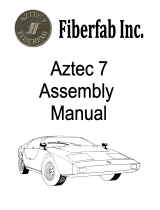Page is loading ...

2020+ Explorer ST BIG MOUTH
Intake Installation Guide

Please review this document before attempting installation.
You will need basic hand tools and about 2 hours of installation time.
Please review the table below and make sure you have received the kit contents.
Kit Contents
Kit Contents Qty
9
5
1
Main Bracket 1
Small Bracket 1
#8 x 1/2" Flat Head Phillips Screw
#8 x 1/2" Round Head Phillips Screw
Drill Template

Stock Components Removal
Use Google or online forums to search for best practices when removing the
front bumper.

Assemble the Brackets
Two brackets are supplied in the kit, these brackets are to be fastened to the
main body as shown.
Lay the body on a soft surface or towel and use a Phillips screw driver to screw the
main bracket from the inside of the body. Use 6 of the countersunk screws for the
large bracket.

Assemble the Brackets
Use the other 3 countersunk screws for the small bracket.

Use the supplied template as shown, place it snugly up against the surface so that you
can mark the holes with a sharpie or sharp edge.
Template

You will need to drill these holes out from the rubber shroud. Use a 1/8” drill bit.
Template
Seat the BIG MOUTH into the cowl opening, make sure you feel the click as
the big mouth slots snap into place. Begin drilling the holes through the
shroud into the BIG MOUTH plastic brackets using the template holes.
DO NOT PUSH HARD WHEN DRILLING, THIS WILL CAUSE THE BRACKETS TO
FLEX AND YOU WILL LOSE HOLE POSITION.

BIG MOUTH Installation Procedure
Use the button head Phillips screws to screw the 5 self tapping screws into the brackets
as shown. Do not overtorque, hand tight is enough.

Finalize
You can make an adjustment to the BIG MOUTH to ensure it is level. Place
bumper on the car, do not fasten yet, inspect visually for alignment and level.
If you need more adjustment, go back and drill bigger holes in the rubber shroud
to give you some play room, then tighten as needed.
/