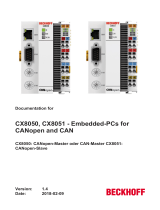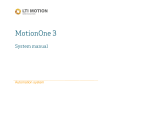Table of contents
Table of contents
1 Foreword ....................................................................................................................................................5
1.1 Notes on the documentation............................................................................................................. 5
1.2 Safety instructions ............................................................................................................................ 6
1.3 Documentation issue status.............................................................................................................. 6
2 Product overview.......................................................................................................................................8
2.1 CX80xx - System overview............................................................................................................... 8
2.2 CX8080 - Introduction..................................................................................................................... 10
2.3 Technical data ................................................................................................................................ 11
2.4 CX80xx - MicroSD cards ................................................................................................................ 12
3 Mounting and wiring ...............................................................................................................................13
3.1 Mounting ......................................................................................................................................... 13
3.1.1 Dimensions .........................................................................................................................13
3.1.2 Installation on mounting rails ..............................................................................................13
3.2 Wiring.............................................................................................................................................. 16
3.2.1 Power supply ......................................................................................................................16
3.2.2 Ethernet ..............................................................................................................................17
3.2.3 RS232/RS485 .....................................................................................................................19
3.3 Changing the battery ...................................................................................................................... 20
4 Parameterization and commissioning...................................................................................................21
4.1 Address switch................................................................................................................................ 21
4.2 Setting the IP adress ...................................................................................................................... 21
4.2.1 IP address...........................................................................................................................21
4.2.2 Setting the address via DHCP server .................................................................................22
4.2.3 Subnet mask .......................................................................................................................22
4.3 Configuration .................................................................................................................................. 23
4.3.1 CX80xx - Operating system ................................................................................................23
4.3.2 Power supply terminal.........................................................................................................25
4.3.3 RS232/485 ..........................................................................................................................27
4.3.4 Web Services......................................................................................................................30
4.3.5 Real Time Clock (RTC).......................................................................................................32
4.3.6 1-second UPS (Uninterruptible Power Supply)...................................................................33
4.3.7 CPU load.............................................................................................................................34
5 Programming ...........................................................................................................................................35
5.1 Library for CX80xx .......................................................................................................................... 35
5.2 Seconds UPS ................................................................................................................................. 35
5.2.1 Function blocks ...................................................................................................................35
5.2.2 Data types...........................................................................................................................38
5.3 CX8080 LED................................................................................................................................... 39
5.3.1 Function ..............................................................................................................................39
5.3.2 Data types...........................................................................................................................41
5.4 Diagnostics ..................................................................................................................................... 41
5.4.1 FUNCTION F_CX80xx_ADDRESS ....................................................................................41
5.5 RS232/RS485................................................................................................................................. 42
5.5.1 Programming of the RS232/485 interface...........................................................................42
6 Ethernet ....................................................................................................................................................45
6.1 System introduction ........................................................................................................................ 45
6.1.1 Ethernet ..............................................................................................................................45
6.1.2 Topology example...............................................................................................................47
6.2 ModbusTCP.................................................................................................................................... 48
CX8080 3Version: 1.0.0