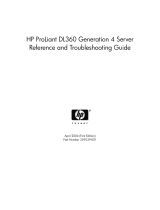Page is loading ...

White Paper
<none>
January 2000
11N8-0100A-WWEN
Prepared by:
Industry Standard Server Division
Compaq Computer Corporation
Contents
What Is NMI Crash Dump........... 3
Compaq Automatic Server
Recovery (ASR) ........................ 4
Initiating a NMI Crash Dump
Under NetWare............................ 6
Initiating a NMI Crash Dump
Under SCO OpenServer 5
and SCO UnixWare 7.................. 6
How to Set Up NMI Crash
Dump Under Windows NT 4.0.... 7
Microsoft Software .................... 7
Compaq Software ..................... 8
How to Set Up NMI Crash
Dump Under Windows 2000 ...... 8
Microsoft Software (subject
to change) ................................. 8
Compaq Software (subject to
change) ..................................... 9
Where Is the Crash Dump
Button located? ........................ 10
ProLiant 8000.......................... 10
ProLiant 8500.......................... 11
Compaq ProLiant Server NMI
Crash Dump Feature
Abstract: This document provides a description of the Compaq
ProLiant Class Computer Systems implementation of NMI-based
Crash Dump facilities. This facility can be beneficial to system
administrators in their root cause failure analysis.
NMI Crash Dump allows customers to obtain critical diagnostic
information in the event of system lock-ups and other failures. Both
user-initiated and automatic crash dump support is presented.

Compaq ProLiant Server NMI Crash Dump Feature 2
11N8-0100A-WWEN
Notice
THE INFORMATION IN THIS PUBLICATION IS SUBJECT TO CHANGE WITHOUT NOTICE AND
IS PROVIDED “AS IS” WITHOUT WARRANTY OF ANY KIND. THE ENTIRE RISK ARISING OUT
OF THE USE OF THIS INFORMATION REMAINS WITH RECIPIENT. IN NO EVENT SHALL
COMPAQ BE LIABLE FOR ANY DIRECT, CONSEQUENTIAL, INCIDENTAL, SPECIAL,
PUNITIVE, OR OTHER DAMAGES WHATSOEVER (INCLUDING, WITHOUT LIMITATION,
DAMAGES FOR LOSS OF BUSINESS PROFITS, BUSINESS INTERRUPTION, OR LOSS OF
BUSINESS INFORMATION), EVEN IF COMPAQ HAS BEEN ADVISED OF THE POSSIBILITY OF
SUCH DAMAGES.
The limited warranties for Compaq products are exclusively set forth in the documentation accompanying
such products. Nothing herein should be construed as constituting a further or additional warranty.
This publication does not constitute an endorsement of the product or products that were tested. The
configuration or configurations tested or described may or may not be the only available solution. This test
is not a determination of product quality or correctness, nor does it ensure compliance with any federal,
state, or local requirements.
Compaq, NonStop, Deskpro, Compaq Insight Manager, Systempro, Systempro/LT, ProLiant, ROMPaq,
QVision, SmartStart, NetFlex, QuickFind, PaqFax, and ProSignia are registered with the United States
Patent and Trademark Office.
ActiveAnswers, Netelligent, Systempro/XL, SoftPaq, Fastart, QuickBlank, and QuickLock are trademarks
and/or service marks of Compaq Computer Corporation.
Microsoft, Windows, and Windows NT are trademarks and/or registered trademarks of Microsoft
Corporation.
Intel, Pentium, and Xeon are trademarks and/or registered trademarks of Intel Corporation.
Other product names mentioned herein may be trademarks and/or registered trademarks of their respective
companies.
© 2000 Compaq Computer Corporation. All rights reserved. Printed in the U.S.A.
Compaq ProLiant Server NMI Crash Dump Feature
White Paper prepared by Industry Standard Server Division
First Edition (January 2000)
Document Number 11N8-0100A-WWEN

Compaq ProLiant Server NMI Crash Dump Feature 3
11N8-0100A-WWEN
What Is NMI Crash Dump
Non-Maskable Interrupt (NMI) Crash Dump is a diagnostic mechanism. It allows for crash dump
files to be created in situations when a system is hung and not able to respond to traditional debug
mechanisms.
Crash dump analysis is an essential part of diagnosing reliability problems such as hangs in
operating systems, device drivers, and applications. Many crashes will freeze a system in such a
way that your only recourse is to do a hard reset-(i.e. power cycle the system). Since resetting the
system erases any information that would support an analysis of the problem, it is desirable for
the system to be able to perform a memory dump before a hard reset is performed. A dump
switch and the associated support in Windows NT, Windows 2000, NetWare, SCO OpenServer 5,
and SCO UnixWare 7 provide this function.
Figure 1: NMI Crash Dump Issue Resolution Events
The dump switch can be used to diagnose software failures by forcing the operating system to
invoke the non-maskable interrupt (NMI) handler and generate a crash dump log. The crash dump
log can provide critical information for root-cause analysis that may be difficult or impossible to
obtain through other means
A user initiates a Non Maskable Interrupt (NMI) event by pressing the dump switch. The NMI
can allow a hung system to become responsive enough to generate a crash dump log.
WARNING: Using the NMI Crash Dump switch on a functioning system (using any operating
system) will cause the unit to abruptly fail. This is the designed functionality of the NMI Crash
Dump Switch. Thus, is should never be used during normal operation.
Compaq has enhanced Automatic Server Recovery (ASR) handling for situations where an
automated crash dump may be desired. ASR detects a lockup and normally provides a system
reset. ASR can be configured to generate the Crash Dump NMI instead of a reset. This will allow
for a crash dump file to be written prior to a system reset.
The Compaq health (systems management) driver must be loaded in order to properly
differentiate an NMI caused by the dump switch from a PCI SERR NMI. The dump switch
operates even if the health driver is not loaded.
The NMI Crash Dump switch may not work in all situations: after another NMI has already
occurred in the system, when the OS crash handler is incapable of running properly, following
some hardware failures, and when ASR is in progress, for example.

Compaq ProLiant Server NMI Crash Dump Feature 4
11N8-0100A-WWEN
Compaq Automatic Server Recovery (ASR)
ASR provides a means to recover from a lockup caused by either the software or the hardware.
The feature consists of a hardware countdown timer and a software driver, which periodically
refreshes the countdown timer. If the driver fails to report in and refresh the timer, the ASR
hardware timer normally resets the machine.
When configured for NMI Crash Dump, in Windows NT 4.0, Windows 2000, SCO OpenServer 5
and SCO UnixWare 7 ASR initiates the NMI Crash Dump instead of resetting the machine
ASR does not cover cases where the operating system or applications may be executing in an
indeterminate state. These cases would require the system administrator to intervene and initiate
the NMI with the crash dump button.
Note: All Compaq systems require the Compaq health (systems management) driver to support
ASR.
NMI Dump
Button
Compaq Sysmgmt Driver
(ASR Refresh)
Crash Dump/Mass
Storage Driver
Crash dump file
NMI
ASR Timer
Compaq Hardware
(NMI Tracker)
Hardware Abstraction Layer
Figure 2: Simplified Block Diagram of NMI Crash Dump Architecture

Compaq ProLiant Server NMI Crash Dump Feature 5
11N8-0100A-WWEN
Table 1. Highlights and Benefits of the NMI Crash Dump Feature
NMI Product Highlights NMI Product Benefits
Microsoft Software The Microsoft Hardware Abstraction
Layer (HAL) is enhanced to support
NMI Crash Dump. This enhancement
is now standard in the Microsoft HAL
delivered with Microsoft NT 4.0
Service Pack 4 or later. No special
installation requirements are needed
Allows user level settings for a crash
dump file generation to be obeyed.
NetWare Part of the core operating system. No
special installation requirements.
Customer may specify the target file
location with NetWare 5. Customer
may select to dump all memory or
skip the cache memory in NetWare 4
and NetWare 5.
SCO UnixWare 7
SCO OpenServer 5
Part of the core operating system. No
special installation requirements
unless customer wishes to configure
to ASR crash dump file generation.
Allows user level settings for an ASR
crash dump file generation.
Compaq Hardware Push button switch is added to
Compaq Servers to create a NMI.
Available on the Compaq ProLiant 8000
and 8500.
A push button switch is connected to
a Compaq hardware device that
causes a NMI (PCI SERR) and
initiates the crash dump file creation
as described above.
Compaq Software Components are updated to provide
the enhanced ASR NMI functionality
to display Integrated Management
Log of the events and the new
messages for the Integrated
Management Display.
This function is dependent upon the
Compaq System Management drivers
being installed. The device drivers are
distributed with the Compaq
Windows
NT SSD.
Note: Novell support is on the
Novel SSD. UnixWare support is on the
EFS.
Note: The push button switch that is connected to the Compaq hardware device is a user-initiated
event and may be initiated at any time. This feature does not require any software to generate the
NMI.

Compaq ProLiant Server NMI Crash Dump Feature 6
11N8-0100A-WWEN
Initiating a NMI Crash Dump Under NetWare
1. User presses the NMI Crash Dump push button switch which will present the user with a
abend screen.
2. Depending on the version of NetWare, you may see either an ABEND (Abnormal END)
screen or a NetWare debugger screen.
a) From the ABEND screen, press “Y” to create a core dump
b) From the debugger, type the command “.c” (dot-c) to initiate a core dump
3. Note that the core dump file will be saved on the C: drive (typically C:\COREDUMP.IMG).
An adequate amount of free space must be available on the C: drive to store the entire core
dump file, which can be as large as the memory installed in the system.
4. Under some circumstances, you may have to force entry into the NetWare debugger. Press
shift-alt-shift-esc to enter the debugger, then use the “.c” command to initiate a core dump.
Initiating a NMI Crash Dump Under SCO
OpenServer 5 and SCO UnixWare 7
1. User presses the NMI Crash Dump push button switch. The core dump will be written
automatically to the swap area. The size and regions of the core dump are determined by
operating system specific features. The user should refer to SCO System Administration
documentation for information regarding tuning the SCO operation system for generating a
core dump.
Note: If the SCO Kernel Debugger is loaded, then the user will be at the SCO Kernel Debugger
command prompt when either the button is pressed or the system management (cpqw) driver is
configured to generate a crash dump for ASR events. The user can usually just quit the SCO
Kernel Debugger to generate a crash dump.
2. When the systems comes back up, the user is prompted if they want to save the dump to a
file. The following information will be required for further analysis of the core dump:
• The Kernel that was running at the time (/stand/unix)
• The Crash Dump file
• For SCO UnixWare 7, the entire contents of the /etc/conf/mod.d directory at the time of
the crash should be captured (i.e. a tar file).
Note: Users must save all of the information listed above immediately on the subsequent boot. If
not then there may not be enough information available to perform a detailed analysis of the
problem. Additionally, if the swap area is smaller than the physical memory installed in the
system a selective Crash Dump will be generated. This usually includes kernel memory space.

Compaq ProLiant Server NMI Crash Dump Feature 7
11N8-0100A-WWEN
3. To enable the automatic generation of a core dump if an ASR event occurs, the Compaq
Health (System Management) driver, cpqw, needs to be configured as follows:
• The Health (System Management) driver from the Compaq Extended Feature Set (EFS)
version 5.34 (for Sco OpenServer 5) or version 7.34 (For SCO UnixWare 7) must be
installed. A later version is also acceptable.
• Edit the /etc/conf/pack.d/cpqw/space.c. file and locate the variable:
cpqw_ASR_create_crash_dump in this file
• Change the assigned value from “DISABLED” TO “ENABLED”
• Relink the UNIX kernel in the usual way and reboot the server to activate the new setting
How to Set Up NMI Crash Dump Under
Windows NT 4.0
Microsoft Software
1. User installs Microsoft Windows NT 4.0 with Service Pack 4 or higher.
2. User enables crash dump support through normal Control Panel mechanisms.
3. User enables auto restart support through normal Control Panel mechanisms.
4. User sets the Windows NT registry:
Enabling NMI Crash Dump:
HKEY_LOCAL_MACHINE\System\CurrentControlSet\Control\CrashControl\NMICrashDu
mp = (DWORD)1
Disabling NMI Crash Dump:
HKEY_LOCAL_MACHINE\System\CurrentControlSet\Control\CrashControl\NMICrashDu
mp = (DWORD)0
WARNING: Before making changes in the Registry, Compaq recommends that you make a
copy of the system settings. This will allow you to restore the system setting if there are errors.

Compaq ProLiant Server NMI Crash Dump Feature 8
11N8-0100A-WWEN
Compaq Software
1. Requires Microsoft Windows NT 4.0 with Service Pack 4.0 or higher.
2. User installs Compaq NT SSD 2.13A or higher.
Note: Nearly all Compaq servers support ASR NMI with the exception of the ProLiant 400 and
the ProSignia 720. The ProLiant 8500 is supported by Compaq NT SSD 2.13A available with
SmartStart 4.30 or higher. The ProLiant 8000 is supported by Compaq NT SSD 2.14A available
with SmartStart 4.40 or higher.
3. User sets the Windows NT registry:
Enabling ASR NMI Crash Dump:
HKEY_LOCAL_MACHINE\System\CurrentControlSet\Services\Sysmgmt\Parameters\Featu
reASR = (DWORD)0xe11
Disabling ASR NMI Crash Dump:
HKEY_LOCAL_MACHINE\System\CurrentControlSet\Services\Sysmgmt\Parameters\Featu
reASR = (DWORD)0
How to Set Up NMI Crash Dump Under
Windows 2000
Microsoft Software (subject to change)
1. User installs Microsoft Windows 2000.
2. User enables crash dump support through normal Control Panel mechanisms.
3. User enables auto restart support through normal Control Panel mechanisms.
4. User sets the Windows NT registry:
Enabling NMI Crash Dump:
HKEY_LOCAL_MACHINE\System\CurrentControlSet\Control\CrashControl\NMICrashDu
mp = (DWORD)1
Disabling NMI Crash Dump:
HKEY_LOCAL_MACHINE\System\CurrentControlSet\Control\CrashControl\NMICrashDu
mp = (DWORD)0

Compaq ProLiant Server NMI Crash Dump Feature 9
11N8-0100A-WWEN
Compaq Software (subject to change)
1. User installs Compaq NT SSD 5.x (all versions have full support).
2. User sets the Windows NT registry.
Enabling ASR NMI Crash Dump:
HKEY_LOCAL_MACHINE\System\CurrentControlSet\Services\cpqasm\Parameters\Featur
eASR = (DWORD)0xe11
HKEY_LOCAL_MACHINE\System\CurrentControlSet\Services\cpqcsm\Parameters\Featur
eASR = (DWORD)0xe11
HKEY_LOCAL_MACHINE\System\CurrentControlSet\Services\cpqss\Parameters\FeatureA
SR = (DWORD)0xe11
Disabling ASR NMI Crash Dump:
HKEY_LOCAL_MACHINE\System\CurrentControlSet\Services\cpqasm\Parameters\Featur
eASR = (DWORD)0
HKEY_LOCAL_MACHINE\System\CurrentControlSet\Services\cpqcsm\Parameters\Featur
eASR = (DWORD)0
HKEY_LOCAL_MACHINE\System\CurrentControlSet\Services\cpqss\Parameters\FeatureA
SR = (DWORD)0

Compaq ProLiant Server NMI Crash Dump Feature 10
11N8-0100A-WWEN
Where Is the Crash Dump Button located?
Note: The NMI Crash Dump button hardware will generate a PCI SERR under all Operating
Systems. Initiating core memory dumps may be attainable under each individual OS.
ProLiant 8000
NMI Crash Dump Button
Figure 3: NMI Crash Dump Button Located in the ProLiant 8000 PCI Compartment

Compaq ProLiant Server NMI Crash Dump Feature 11
11N8-0100A-WWEN
ProLiant 8500
NMI Crash Dump Button
Figure 4: NMI Crash Dump Button Access from the Rear of the ProLiant 8500 Chassis
/