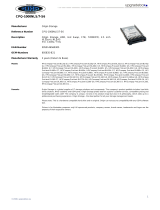Page is loading ...

Integration Note
Help us improve our technical communication. Let us know what you think
about the technical information in this document. Your feedback is valuable
and will help us structure future communications. Please send your
comments to:
May 2001
13PS-0501B-WWEN
Prepared by OS Integration
Engineering
Compaq Computer Corporation
Contents
Overview.......................................3
Evaluating Compaq Data
Center Solutions..........................3
Target Audience.........................3
Key Features: Windows
2000 Datacenter Server OS.......3
Certifying Windows 2000
Datacenter Server ........................4
Datacenter OEM
Requirements.............................4
Compaq Data Center
Solution Certification ..................5
Application Certification..............7
Hardware Certification................7
Change Management.................7
Evaluating Compaq Data
Center Solutions........................11
Features...................................11
Hardware .................................14
Software...................................16
Implementing the Compaq
Data Center Solution .................17
Installation................................17
Restrictions ..............................24
Troubleshooting .......................24
Appendix A–Compaq Web
Resources ..................................27
Appendix B-Microsoft Web
Resources ..................................27
Evaluating and Implementing
Compaq Data Center Solutions
for Microsoft Windows 2000
Datacenter Server
Abstract: Compaq leads the way in revolutionizing the economics
of enterprise computing with reliable, stable industry-standard
solutions for the data center.
The powerful combination of ProLiant
Servers, StorageWorks and SANworks Enterprise Storage solutions,
Intelligent Manageability tools, and an industry-leading portfolio of
lifecycle services uniquely positions Compaq to deliver the total
Data Center solution.
Compaq recognizes that data center customers require the highest
level of reliability and stability as well as scalability in their solutions
because they run business critical applications. Data center
customers cannot afford downtime. Compaq provides a fully stress
tested solution which includes the servers, operating system, storage
and applications. We do not stop with a reliable and stable solution.
Compaq knows that it is important to strictly maintain the solutions
over the product lifecycle to ensure continuing stability, so we have
implemented a unique change management program specially
modeled for the data center. We are confident in our data center
solutions and are backing it up with combined support for the server
and operating system as well as cooperative support agreements with
application vendors. Compaq is your one-stop shopping and support
provider for reliable and stable data center solutions, meeting
industry standards.
This integration note includes certification and change management
information, installation instructions, and do’s and don’ts for
implementing Compaq Data Center Solutions.

Evaluating and Implementing Compaq Data Center Solutions for Microsoft Windows 2000 Datacenter Server 2
13PS-0501B-WWEN
Notice
©2001 Compaq Computer Corporation
ActiveAnswers, Compaq, the Compaq logo, Compaq Insight Manager, Compaq Insight Manager XE,
NetFlex, ProLiant, and StorageWorks are registered United States Patent and Trademark Office.
SANworks is a trademark and/or service mark of Compaq Information Technologies Group, L.P. in the
U.S. and/or other countries.
Microsoft, Windows, Windows NT, and Windows NT Server are trademarks and/or registered trademarks
of Microsoft Corporation.
Intel, Pentium, Xeon, and Pentium III Xeon are registered trademarks of Intel Corporation.
Other product names mentioned herein may be trademarks and/or registered trademarks of their respective
companies.
The information in this publication is subject to change without notice and is provided “AS IS” WITHOUT
WARRANTY OF ANY KIND. THE ENTIRE RISK ARISING OUT OF THE USE OF THIS
INFORMATION REMAINS WITH RECIPIENT. IN NO EVENT SHALL COMPAQ BE LIABLE FOR
ANY DIRECT, CONSEQUENTIAL, INCIDENTAL, SPECIAL, PUNITIVE OR OTHER DAMAGES
WHATSOEVER (INCLUDING WITHOUT LIMITATION, DAMAGES FOR LOSS OF BUSINESS
PROFITS, BUSINESS INTERRUPTION OR LOSS OF BUSINESS INFORMATION), EVEN IF
COMPAQ HAS BEEN ADVISED OF THE POSSIBILITY OF SUCH DAMAGES.
The limited warranties for Compaq products are exclusively set forth in the documentation accompanying
such products. Nothing herein should be construed as constituting a further or additional warranty.
This publication does not constitute an endorsement of the product or products that were tested. The
configuration or configurations tested or described may or may not be the only available solution. This test
is not a determination or product quality or correctness, nor does it ensure compliance with any federal
state or local requirements.
Evaluating and Implementing Compaq Data Center Solutions for Microsoft Windows 2000 Datacenter
Server
Integration Note prepared by OS Integration Engineering
Second Edition (May 2001)
Document Number 13PS-0501B-WWEN

Evaluating and Implementing Compaq Data Center Solutions for Microsoft Windows 2000 Datacenter Server 3
13PS-0501B-WWEN
Overview
The Microsoft Windows 2000 Datacenter operating system is available only through certified
original equipment manufacturers (OEMs)Compaq being the first OEM to be certified by
Microsoft.
The Compaq Datacenter Program integrates hardware, software, and
service into one powerful centralized business solution. Compaq certifies
all hardware and software elements touching the kernel elements (i.e.,
software drivers). Compaq has met the stringent requirements established
by Microsoft including scalable hardware, joint support teams, and
rigorous testing and qualification focused on the entire system. Compaq
exceeds the requirements by adding certification for Compaq
StorageWorks and SANworks, implementing a unique change
management model for lifecycle data center solution support, running additional stress tests with
enterprise applications loaded, and providing additional support offerings such as the 99.99%
uptime guarantee.
Evaluating Compaq Data Center Solutions
The following sections discuss the target audience for Compaq Data Center Solutions and the
important features of the Windows 2000 Datacenter operating system (OS).
Target Audience
Any business wanting to increase levels of reliability, availability, and scalability for its business-
critical applications is an ideal candidate for deploying a Compaq Data Center Solution. These
solutions are specifically for customers running business critical solutions. Ideal customers
include:
• Enterprises with critical ERP, data warehousing and messaging/collaboration applications
that have high transaction volumes and physical distribution of resources across many sites.
• Application Service Providers (ASPs) deploying, hosting, implementing, and supporting
applications from a centrally managed facility across a wide area network (WAN).
• Dot-coms with requirements for high availability and security, including site integrity and
data protection.
• Education, environmental analysis, Public Safety and GIS can benefit from the enormous
performance scalability, storage capacity, and high availability capacity of the Compaq Data
Center Solution. These segments leverage huge amounts of imagery data.
• Fortune 500 companies with large unpartitionable databases.
• Companies requiring more “head room” than available with Windows 2000 Advanced
Server.
Key Features: Windows 2000 Datacenter Server OS
Designed for the most demanding levels of availability and scalability, Windows 2000 Datacenter
Server includes the following key features:
Kernel mode components in an
application place a file with a .SYS
extension in the system32 directory
of your server. See Table 4 for a
link to the full process for
determining kernel mode
components.

Evaluating and Implementing Compaq Data Center Solutions for Microsoft Windows 2000 Datacenter Server 4
13PS-0501B-WWEN
• Windows 2000 features, such as Active Directory
• Enhanced 4-node clustering
• Support for up to 64 GB main memory (vs. 8 GB for Windows 2000 Advanced Server)
• Support for up to 32-way Symmetric Multiprocessing (SMP) (vs. 8 processors for Windows
2000 Advanced Server)
• Compatible with the Windows 2000 Datacenter Hardware Compatibility List (HCL)
• Support for Winsock Direct, which streamlines communications between distributed
components
• Provides a VI System Area Network (SAN)
Table 1 shows a comparison between the Windows 2000 operating systems.
Table 1. Windows 2000 server operating systems
Feature Windows 2000 Server Windows 2000 Advanced
Server
Windows 2000 Datacenter
Server
Processor limit 4 8 32
Memory support 4 GB Intel 8 GB Intel Physical Address
Extensions (PAE)
64 GB Intel (PAE)
Network Load Balancing No Yes (maximum 32 nodes) Yes (maximum 32 nodes)
MSCS Server clustering No Yes (maximum 2 nodes) Yes (maximum 4 nodes)
Job object Job Object API Job Object API Process Control tool
Winsock Direct No No Yes
Hardware Compatibility List Yes Yes Datacenter HCL
Certifying Windows 2000 Datacenter Server
The certification process involves meeting stringent requirements set by Microsoft, and for
Compaq, exceeding these requirements is key to achieving the total Data Center solution.
Compaq extends the 14-day stress test by adding external storage to the systems in certification
and adding applications with kernel level drivers such as backup, management, and virus
protection software.
Datacenter OEM Requirements
Windows 2000 Datacenter Server and service pack updates can only be purchased through an
OEM vendor certified by Microsoft. Because of the need for reliability and accountability,
Microsoft set stringent requirements for OEM vendors to participate in Windows 2000
Datacenter.

Evaluating and Implementing Compaq Data Center Solutions for Microsoft Windows 2000 Datacenter Server 5
13PS-0501B-WWEN
The Datacenter OEM requirements along with details on how Compaq exceeds these
requirements are included in Table 2.
Table 2. Compaq exceeds Datacenter OEM requirements
Datacenter OEM Requirements How Compaq Meets/Exceeds Requirements
Reliability with Datacenter HCL testing of all components Compaq exceeds the requirements by adding external
storage (StorageWorks) to the certification
Availability through 4-node clustering Compaq meets this requirement
Operate an Authorized Microsoft Certified Support Center
(MCSC) in each country in which the OEM sells a
Datacenter solution
Compaq exceeds by being a Worldwide MCSC –
competitors are only MCSC in the locations in which they
sell Windows 2000 Datacenter
Offer four-hour
response time 24x7
Compaq exceeds with a two-hour offering
Provide minimum
99.9% uptime
guarantee offering
Compaq exceeds with availability reviews and a 99.99%
uptime offering
Accountability
requirements for the OEM
delivering Datacenter
preinstalled on its system
Furnish a joint support
queue with Microsoft
Compaq exceeds with a dedicated physical location for
our joint support queue and matching Microsoft support
personnel for every Compaq support personnel
Compaq Data Center Solution Certification
The Compaq Data Center Solution exceeds all the requirements established by Microsoft to
provide a deployment strategy to meet your application and environment needs. Compaq has the
people, the technology, the experience, and the commitment to deliver proven industry-standard
computing to the Data Center.
Microsoft certified Compaq as the first OEM to offer solutions for Windows 2000 Datacenter and
Compaq opened the first Joint Support Center with Microsoft on May 24, 2000.
Certification involves the complete solution, not just the components. All kernel-
touching elements, along with the hardware pieces, are part of the certified
package. Compaq delivers the highest levels of reliability and stability possible
through the Datacenter certification program and change management process.
High-availability features within ProLiant servers and StorageWorks storage
systems deliver access to mission-critical data. The new Datacenter support
infrastructure, including a Joint Support team from Compaq and Microsoft,
ensures customers have a single point of accountability for fast problem
resolution. To achieve highly reliable and available solutions, the Compaq and
Microsoft Datacenter programs require fixed, certified configurations with extensive testing to
enable the special customer services offerings available with the program.
If your application places a file
with a .SYS extension in the
system32 directory of your server,
then your application has a kernel
mode component. See Table 4 for a
link to the full process for
determining kernel mode
components.

Evaluating and Implementing Compaq Data Center Solutions for Microsoft Windows 2000 Datacenter Server 6
13PS-0501B-WWEN
For more information on the Compaq Data Center testing and certification, see
http://www.compaq.com/solutions/datacenter/application.html and
http://www.veritest.com/mslogos/windows2000/compaq/.
Figure 1 presents a graphical representation of the rigid software and hardware certification
process for Compaq Data Center Solutions.
Figure 1. Rigid certification for Compaq Data Center Solutions
The following sections detail the software and hardware certification process.
Components Pass
Microsoft WHQL
Tests
Solution Passes 14-day
Windows 2000 Datacenter
HCT Stress Tests
Solution Passes 21-Day Microsoft
Cluster Stress Tests
Solution Passes Compaq and Enterprise
Application Partner Stress Tests
http://www.microsoft.com/hcl
http://www.microsoft.com/windows
2000/datacenter/hcl
http://www.microsoft.com/solutions/
datacenter/certified-configurations-
cluster.html
http://www.microsoft.com/solutions/datacenter/applications.html
Option Card
Option Card
ProLiant 8500 ProLiant 8500
MA 8000
Single Node
Multinode

Evaluating and Implementing Compaq Data Center Solutions for Microsoft Windows 2000 Datacenter Server 7
13PS-0501B-WWEN
Application Certification
Application certification is only required for kernel touching applications (i.e., applications with
software drivers). Applications that deposit a kernel-mode driver such as management, backup,
and virus protection software, are certified by running the Hardware Compatibility Test (HCT) in
the Bellevue, WA Windows 2000 Datacenter Certification Lab. Passing applications are included
in the Microsoft Hardware Compatibility List (HCL) (http://www.microsoft.com/hcl/default.asp)
and listed on the Compaq Data Center website (http://www.compaq.com/datacenter).
In addition, Compaq believes that extending the Data Center value proposition beyond the
platform and operating system to the applications is key. To this end, Compaq has been working
closely with targeted enterprise application vendors to stress the complete solutionProLiant
8500, Windows 2000 Datacenter Server, and the application in single node or in clustered
configurations.
Compaq works with enterprise application vendors to coordinate software releases on 6-month
cycles with the hardware and operating system updates. Information about Compaq Data Center
Solutions and additional stress testing can be found at http://www.compaq.com/datacenter.
Microsoft provides a Windows 2000 Datacenter Server application logo program detailed on the
Microsoft website (http://msdn.Microsoft.com/certification) and on the VeriTest website
(http://www.veritest.com/). Compaq feels strongly about the importance of running the
certification tests on ProLiant servers, so we have invested millions of dollars in providing
ProLiant 4-node clusters to each of the VeriTest labs around the world. Compaq is the exclusive
8-way server provider for VeriTest Windows 2000 Datacenter testing; therefore, customers can
be confident that applications receiving the Microsoft Datacenter Server logo have been
thoroughly tested on ProLiant servers.
Hardware Certification
Compaq hardware provided in the Compaq Data Center Solution achieves certification from the
Microsoft Windows Hardware Quality Lab (WHQL), a test program ensuring the compatibility of
vendor hardware with Microsoft operating systems. This certification process requires that
hardware vendors like Compaq use WHQL test kits for the qualification of complete Data Center
Solution bundles. Qualifying WHQL results enable vendors to obtain Microsoft Windows logos
and to join the Microsoft Hardware Compatibility List (HCL).
Change Management
Compaq leads the change management process across all hardware and software elements of the
Data Center solution. As a customer, you have the ability to plan on regularly scheduled updates
that have been rigorously tested against your fixed configurations. Therefore, you can deploy
your solutions with confidence.

Evaluating and Implementing Compaq Data Center Solutions for Microsoft Windows 2000 Datacenter Server 8
13PS-0501B-WWEN
Benefits
Figure 2 below shows the release cycles for software included in traditional environments. In this
case, an administrator must constantly manage changes in his/her environment to incorporate
necessary software upgrades.
Figure 2. Customers managing change in a traditional environment
With the Compaq Data Center Solution, we manage the change for you,
bundling everything you need into one complete solution. You can
choose to receive the latest baselines to obtain access and support for
updates, bug fixes, and new options, or sit on your configuration for up
to two yearsthe decision is yours. Of course, the solutions are
supported for their complete lifecycle, but you may be required to upgrade the server with a
newer change management release if it is older than two years.
All changes to the Compaq Data Center Solution are stress tested together on the specific model
to ensure optimal compatibility within your data center environment. Each year we release a fully
tested new server model and every 6 months we release baselines for these server models.
Baselines are specific hardware
and software components
comprising the Compaq Data
Center Solution.
N
N
e
e
w
w
S
S
e
e
r
r
v
v
e
e
r
r
E
E
v
v
e
e
r
r
y
y
2
2
Y
Y
e
e
a
a
r
r
s
s
N
N
e
e
w
w
D
D
r
r
i
i
v
v
e
e
r
r
s
s
E
E
v
v
e
e
r
r
y
y
8
8
W
W
e
e
e
e
k
k
s
s
N
N
e
e
w
w
N
N
e
e
t
t
w
w
o
o
r
r
k
k
O
O
p
p
e
e
r
r
a
a
t
t
i
i
n
n
g
g
S
S
y
y
s
s
t
t
e
e
m
m
E
E
v
v
e
e
r
r
y
y
2
2
.
.
5
5
Y
Y
e
e
a
a
r
r
s
s
N
N
e
e
w
w
S
S
e
e
r
r
v
v
i
i
c
c
e
e
P
P
a
a
c
c
k
k
s
s
E
E
v
v
e
e
r
r
y
y
6
6
M
M
o
o
n
n
t
t
h
h
s
s
N
N
e
e
w
w
A
A
n
n
t
t
i
i
-
-
V
V
i
i
r
r
u
u
s
s
S
S
o
o
f
f
t
t
w
w
a
a
r
r
e
e
E
E
v
v
e
e
r
r
y
y
2
2
.
.
5
5
Y
Y
e
e
a
a
r
r
s
s
N
N
e
e
w
w
B
B
a
a
c
c
k
k
u
u
p
p
S
S
o
o
f
f
t
t
w
w
a
a
r
r
e
e
E
E
v
v
e
e
r
r
y
y
Y
Y
e
e
a
a
r
r

Evaluating and Implementing Compaq Data Center Solutions for Microsoft Windows 2000 Datacenter Server 9
13PS-0501B-WWEN
Figure 3 conceptually shows the change management relationship.
Figure 3. Compaq managing the change for you
Process
All Compaq Data Center Solution components, including hardware, firmware, and software, are
fixed upon certification with a guaranteed lifecycle of two years and remain under strict change
control.
This process pertains to all monitored components of the solution such as the following:
• All hardware and firmware revisions pertaining to the Compaq Data Center Solution
• Addition of a new qualified vendor for a particular Compaq Data Center Solution part
• Changes to Compaq Data Center Solution spare parts
• Any SoftPaq or ROMPaq for Compaq Data Center Solution drivers, utilities, or ROMs/BIOS
• New versions and revisions of Compaq Data Center Solution software
B
B
a
a
c
c
k
k
u
u
p
p
S
S
o
o
f
f
t
t
w
w
a
a
r
r
e
e
Complete
Data Center
Solution
P
P
r
r
o
o
L
L
i
i
a
a
n
n
t
t
8
8
5
5
0
0
0
0
D
D
r
r
i
i
v
v
e
e
r
r
s
s
N
N
e
e
t
t
w
w
o
o
r
r
k
k
O
O
p
p
e
e
r
r
a
a
t
t
i
i
n
n
g
g
S
S
y
y
s
s
t
t
e
e
m
m
S
S
e
e
r
r
v
v
i
i
c
c
e
e
P
P
a
a
c
c
k
k
s
s
A
A
n
n
t
t
i
i
-
-
V
V
i
i
r
r
u
u
s
s
S
S
o
o
f
f
t
t
w
w
a
a
r
r
e
e
S
S
e
e
r
r
v
v
e
e
r
r
M
M
a
a
n
n
a
a
g
g
e
e
m
m
e
e
n
n
t
t
S
S
o
o
f
f
t
t
w
w
a
a
r
r
e
e

Evaluating and Implementing Compaq Data Center Solutions for Microsoft Windows 2000 Datacenter Server 10
13PS-0501B-WWEN
• Any previously uncertified software or hardware to be added to a Compaq Data Center
Solution
• Maintenance releases of Windows 2000 Datacenter Server (i.e., Microsoft Service Packs)
• New releases of the operating system
All changes are combined and recertified using the 7-day Windows 2000 Datacenter stress test.
These combined packs of changes are released to customers on a 6-month schedule (in January
and in July) so customers may easily schedule their server updates.
Baselines
The specific components released in the Compaq Data Center Solution are part of a two year
protected baseline. Each component is obtainable and/or updateable for up to two years after the
Compaq Data Center Solution release to address customer issues. This availability affects
options, spares, and software. After establishing a baseline, the list of core components and
options certified as part of that baseline become fixed. New hardware and software made
available after a baseline release must wait until the next planned update, which occurs every 6
months, to be included as part of a certified Compaq Data Center Solution baseline.
Benefits
Baselines, including a certified collection of software components for the Compaq Data Center
Solution, are released in 6-month intervals, allowing you to control your environment by
minimizing the rate of change.
Compaq conducts a full certificationgoing beyond the defined Microsoft certification
standardsfor the latest component updates and new, applicable options, including Microsoft
Service Packs, resulting in a new certified baseline that you can adopt in your environment as
desired. Baselines provide access and support for updates, bug fixes, and new options. Compaq
offers an upgrade kit to facilitate moving from one baseline to the next.
In order to protect your data center environment, Compaq includes provisions to the 6-month
interval release cycle for two reasons: (1) to update anti-virus software and (2) to update critical
software bugs.
Anti-Virus Software
Anti-virus software requires continuous asynchronous updates due to the fact that new viruses are
constantly being released. Updates typically come in two forms: (1) virus definition files and (2)
pattern files. Both forms do not affect the kernel or any certification involving the anti-virus
product and engine updates. In many cases, companies want to remain as current as possible for
all anti-virus updates on the systems they have deployed; therefore, it is essential that anti-virus
updates be permitted for all systems, including Data Center solutions. Compaq Data Center
Solutions provide this flexibility.
Compaq works closely with anti-virus vendors to ensure any product updates affecting the
Datacenter certifications are re-certified as quickly as possible.
Symantec Norton Antivirus, Computer Associates InoculateIT, and Trend Micro ServerProtect
are currently certified anti-virus software vendors supported by the Compaq Data Center
Solution. Compaq plans to certify McAfee Virus Scan, NAI Netshield, and others in following
releases. Additional updates and schedules will be maintained on
http://www.compaq.com/datacenter.

Evaluating and Implementing Compaq Data Center Solutions for Microsoft Windows 2000 Datacenter Server 11
13PS-0501B-WWEN
Emergency Patch Process
Non-critical bug fixes and driver revisions are provided as part of a certified planned baseline
update for the Compaq Data Center Solution. In case of an extremely serious field issue that
carries an unacceptably high risk to a customer’s operations, a “hot fix” (i.e., SoftPaq, Hot Fix,
Quick Fix Engineering Patch (QFE), or similar update) will be issued against the installed
baseline.
This type of hot fix will be a mandatory update for all at-risk customers running that baseline,
redefining the baseline. The emergency fix will be quickly certified by Compaq in the 24x7
Compaq Data Center Certification Lab and released to customers. Compaq will work closely with
customers to perform an update on their solutions to preclude any loss of data.
Evaluating Compaq Data Center Solutions
Compaq leads the way in revolutionizing the economics of enterprise computing with reliable,
stable industry-standard solutions for the data center.
The powerful combination of ProLiant
Servers, StorageWorks and SANworks Enterprise Storage solutions, Intelligent Manageability
tools and an industry-leading portfolio of lifecycle services uniquely positions Compaq to deliver
the total Data Center solution.
Features
Due to the critical need for reliability in the large enterprise, all elements touching the Windows
2000 Datacenter kernel must be certified by Microsoft. The Windows 2000 Datacenter solution
offered by any OEM must include certified hardware, software, and services. Testing, training,
and experience provide the basis for certification under this Microsoft program.
The Compaq Data Center Solution exceeds the Microsoft requirements by adding features and
processes, such as:
• Compaq Scalability
Compaq uniquely offers both scale-out and scale-up architecture with the 8-way ProLiant
8500 Data Center Server.
• Compaq Reliability
Compaq extends the reliability of its solution by including StorageWorks hardware and
SANworks software in each Compaq Data Center certified solution.
Compaq includes kernel-touching applications in the Data Center certification runs. Compaq
also completes a cooperative support agreement with kernel-touching independent software
vendor (ISV) applications so customers can receive complete support for their hardware,
operating system, and software from the Compaq Data Center Support Center.
For continued system reliability, Compaq implemented a stringent change control program
for the Compaq Data Center Solution. We collect all hardware and software and run the
combination of changes through a 7-day stress test. The certified set of changes releases to
customers in 6-month intervals.
Compaq is the exclusive 8-way server vendor for the Microsoft Windows 2000 Datacenter
logo administered by VeriTest. When an application receives the Datacenter logo, customers
can rest assured that the application was tested on Compaq ProLiant 8500 Data Center 4-node
cluster.

Evaluating and Implementing Compaq Data Center Solutions for Microsoft Windows 2000 Datacenter Server 12
13PS-0501B-WWEN
• Compaq Availability
The Compaq ProLiant HA/F500 4-node cluster for Datacenter provides increased availability
and server utilization over current 2-node cluster offerings. In a 4-node environment, clusters
can be configured to provide for multiple failures, and still offer 24x7 access to applications
and data.
With disaster tolerant configurations, Compaq offers stretch clustering with the Compaq
ProLiant 8500 Data Center Solution. This unique combination of Windows MSCS failover
functionality with StorageWorks Data Replication Manager (DRM) software, nodes, and
storage can be placed at extended distances from each other. In case of site failure, client
access to applications and data can be back on line in minutes, not hours or days.
Availability Services
Microsoft Windows 2000 Datacenter running on Compaq ProLiant systems provides a robust
and reliable platform for demanding business environments. However, research shows the
best systems alone cannot guarantee high availability. In fact, failures in hardware and
operating systems cause only a small percentage of outages. More important are issues of
interoperability and IT management practices.
Compaq Global Services takes a holistic approach toward availability by going beyond the
platform to address all the domains affecting availability in the customer’s environment—
not only the hardware and operating system, but also applications, the network, the physical
environment, and IT management practices.
Assessment Service
To achieve maximum availability, customers must plan and build availability into every
facet of their environment. The Availability Assessment service helps them understand
and enhance the high availability characteristics of their Compaq Data Center Solution—
including the operating environment as well as the Compaq ProLiant server hardware and
StorageWorks technology.
A business critical consultant reviews the customer’s proposed solution, business
objectives, availability targets, and IT operations infrastructure. The consultant examines
each of the 6 domains affecting availability, comparing them to best practices and
identifying potential risks.
Using sophisticated modeling tools, the consultant creates a model that shows the
availability levels the customer can expect from the proposed hardware and software
platform. The consultant identifies risk areas and proposes changes to the existing
platform and IT operations to reduce risk.
After gathering all the data, the consultant reports to the customer’s team, summarizing the
findings and making recommendations for addressing areas of potential downtime risks.

Evaluating and Implementing Compaq Data Center Solutions for Microsoft Windows 2000 Datacenter Server 13
13PS-0501B-WWEN
Availability Review
Using the same method as the Availability Assessment, this service goes further,
analyzing the entire IT environment in greater depth. The consultant determines the cost of
downtime per system. Customers gain a thorough understanding of their environment to
eliminate downtime risks. Availability Review also provides the cost justification data
needed to budget technology and service investments based on the revenue impact of their
systems.
Availability Partnership
Compaq works closely with the customer over time to develop and implement a fully
customized plan for maintaining their target availability levels and ensuring uninterrupted
computing. The service includes assessing and managing planned and unplanned change,
such as migrations, upgrades, business growth, or mergers. We achieve this with careful
contingency planning as well as availability monitoring that uses advanced tools and
techniques.
Through the Availability Partnership, we can work with customers to put an uptime
guarantee in place for their Windows 2000 Datacenter solution.
Uptime Guarantee for Windows 2000 Datacenter
Compaq offers guarantees of up to 99.99% Uptime for a Windows 2000 Datacenter
clustered configuration on a certified Compaq ProLiant platform.
Uptime, defined as the availability of the core Windows 2000 Datacenter system to run
applications, is achieved through an ongoing partnership with Compaq:
− We recommend a specific Windows 2000 Datacenter cluster configuration.
− The customer is required to have high-availability services in place: Windows 2000
Data Center Enterprise Support Plan, 24x7; Availability Review; Availability
Partnership; and Installation and Startup Service.
− The customer implements Compaq-specified serviceability actions as well as
recommendations for reducing risk.
− There may be other requirements based on local review.
The customer pays only for the prerequisite services. There is no additional charge for the
Uptime Guarantee.
The Uptime Guarantee demonstrates our commitment to our customers’ success and our
confidence in the Compaq Data Center Solution.
• Compaq Accountability and Support
The best and most complete lifecycle services in the industry are available from Compaq
Services. Backed by the largest group of certified Microsoft Specialists in the world and
incorporating proactive support and customer-specific technical account management,
Compaq Services prevents problems before they occur. This world-class team has first hand
knowledge of how to support Data Center customers with:
28,000 service professionals
Service delivered in more than 200 countries
24 x 7 business critical support

Evaluating and Implementing Compaq Data Center Solutions for Microsoft Windows 2000 Datacenter Server 14
13PS-0501B-WWEN
60,000 partner sales and support specialists
Alliances with eBusiness industry leaders
20,000 networking infrastructures delivered
Innovative eServices delivery capabilities
Robust set of high-end security services
NonStop
TM
eBusiness lifecycle services
Unmatched technical expertise
The new Windows 2000 Datacenter support infrastructure, including the Joint Support Team
from Compaq and Microsoft, ensures customers have a single point of accountability for fast
problem resolution. Additionally, these issues will receive the highest priority when escalated
to the Microsoft Datacenter Solutions engineering, Critical Problem Resolution (CPR) and
Quick Fix Environment (QFE) teams.
The Data Center Enterprise Support Plan can be purchased through Compaq or from your
reseller as a CarePaq. For more information, contact your Compaq sales representative or
e-mail us.
Support Centers
Utilizing the industry-leading Compaq Support Centers that include the largest number of
Certified Microsoft Specialists in the industry, Compaq will deliver unparalleled support to
Datacenter customers. Through the Datacenter support team, you will have a single point of
contact for issues associated with your hardware and operating system. If escalation is
necessary, the joint Compaq/Microsoft support team will own problem resolution, providing
quick relief and, when required, prioritized quick-fix engineering for both operating system
and hardware issues. Compaq already provides support for many of the leading software
applications, including Microsoft applications, SQL Server, and Exchange.
The joint Compaq and Microsoft Support Team provides a second-level escalation point for
both hardware and software support issues, and is located in the Compaq Data Center
Solutions Lab in Bellevue, Washington. At this lab, Compaq has certified configurations for
each of the Windows 2000 Datacenter solutions to enable support teams to replicate and
diagnose problems more quickly than ever before.
As the only worldwide authorized Prime Integrator for Microsoft Windows 2000 platforms
and as the Microsoft Global Services Partner of the Year 2000, Compaq is uniquely qualified
to deliver comprehensive data center solutions.
Compaq Global Services offers planning, design, implementation, installation and startup,
availability, and management and security services.
Hardware
Compaq leads the way in revolutionizing the economics of enterprise computing with reliable,
stable industry-standard solutions. The Compaq Data Center Solution combines the ProLiant 8-
way server platform with StorageWorks and SANworks products for a complete hardware
strategy.

Evaluating and Implementing Compaq Data Center Solutions for Microsoft Windows 2000 Datacenter Server 15
13PS-0501B-WWEN
ProLiant Server Platform
With the Compaq Data Center Solution, you have the ability to scale out or scale up by choosing
the ProLiant 8500 Data Center Server. The features of this server are highlighted below.
As part of the Compaq Data Center Solutions Program, each ProLiant
8500 Data Center server undergoes a rigorous certification process and
includes change control to maintain stability.
The ProLiant 8500 Data Center Solution has the following key features:
• Windows 2000 Datacenter Server operating system (OS) pre-installed (8P license) and an OS
Recovery CD-ROM to restore the server to factory state
• Four Intel Pentium III Xeon 700-MHz–2MB processors (supports up to eight processors)
• 4 GB memory standard
• Four 18.2-GB Wide Ultra3 SCSI 10,000 rpm 1-inch hard drives standard (preconfigured
RAID 0+1 for high reliability)
• Compaq Remote Insight Lights-Out Edition
• 7U rack-optimized design
• Compaq, Intel, and Corollary co-developed Profusion architecture
• Offered in two node and four node clusters
By adding additional memory and processors, the maximum
performance of the ProLiant 8500 Data Center model may be realized.
The maximum solution has been completely stress tested and certified in
the Compaq Data Center Certification Lab.
For further information on the ProLiant 8500 Data Center Solution,
refer to the Compaq website,
http://www.compaq.com/products/servers/proliant8500dc/index.html.
Compaq Storage Solutions
The StorageWorks hardware and SANworks software in the Compaq Data Center Solution takes
storage availability to a higher level by integrating certifying, testing, and delivering a fully
configured storage environment. The Compaq Data Center Solution includes the following
StorageWorks hardware and SANworks software:
• StorageWorks Modular Array 8000/Enterprise Modular Array 12000
• Storage Area Network (SAN) infrastructure
• SANworks Secure Path v3.1
• StorageWorks Enterprise Backup Solution (EBS)
Additional information may be obtained from the Compaq website at
http://www.compaq.com/products/storageworks/announcements/W2k-Datacenter.html.
The Compaq ProLiant 8500 Data
Center server is clusterable today!
The new 8-way system architecture
is driven by the Profusion chipset
co-developed by Compaq, Intel,
and Corollary, as well as Intel
Pentium III Xeon processors. For
more information, refer to the white
paper entitled Compaq ProLiant
8500 Server Technology.

Evaluating and Implementing Compaq Data Center Solutions for Microsoft Windows 2000 Datacenter Server 16
13PS-0501B-WWEN
Software
The Compaq Data Center Solution includes a large variety of software products, Compaq support
software and third-party software, to meet your data center needs.
Third-party Software
The Compaq Data Center Solution supports all third-party software containing the Windows 2000
Datacenter logo. Passing applications are included in the Microsoft Hardware Compatibility List
(HCL) (http://www.microsoft.com/hcl/default.asp) and listed on the Compaq Data Center website
(http://www.compaq.com/datacenter).
Compaq Support Software
Compaq provides value-added software products to manage and optimize your data center
environment as discussed in the following sections.
Compaq Support Paq for Microsoft Windows 2000 Datacenter Server
The Compaq Support Paq for Microsoft Windows 2000 Datacenter Server, an advanced software
delivery tool, includes an installer that analyzes system requirements and automatically installs
applicable drivers, utilities, agents, and services based on this analysis.
Compaq Intelligent Manageability Software
Compaq Intelligent Manageability software offers IT professionals
reliability and stability with their Compaq hardware so it was only
natural that Intelligent Manageability play a key role in the new Compaq
Data Center Solution. The Compaq Data Center Solution includes the
Compaq Management Agents, provided in the Compaq Support Paq for
Microsoft Windows 2000 Datacenter Server, and Compaq Insight Manager XE.
Compaq Insight Manager XE leverages the power of the Internet to provide web-based systems
management, and is the essential enabler for the Compaq vision of virtual presence. Compaq
Insight Manager XE reduces systems management cost, improves operational efficiency and
effectiveness, and minimizes systems downtime. It provides device management capabilities that
consolidate and integrate management data from Compaq and third-party devices using SNMP,
DMI, and HTTP. With Compaq Insight Manager XE, you can monitor and manage groups of
servers, clients, clusters and networking products anywhere, anytime from a standard web
browser.
Additionally, the Remote Insight Board Lights-Out Edition, a standard option with the ProLiant
8500 Data Center model, provides IT administrators with full graphical access to Compaq servers
through a client browser, providing total control of servers in all of their operational states.
Designed and priced to provide remote server management in corporate data centers and remote
sites, Compaq Remote Insight Lights-Out Edition allows browser access to Compaq servers
through a seamless, hardware-based, OS-independent graphical remote console. Since it is
hardware-based, it does not require any additional software or use any host server CPU cycles.
Other features include a virtual power button, DNS/DHCP IP auto-configuration, and ROM-
based configuration capability.
Systems configured with Compaq
Management Agents are more
reliable than the same systems
without them.

Evaluating and Implementing Compaq Data Center Solutions for Microsoft Windows 2000 Datacenter Server 17
13PS-0501B-WWEN
Cluster configurations include the Compaq Intelligent Cluster Administrator, an advanced cluster
utility that provides web-enabled cluster administration and Single Point of Control for MSCS
clusters. The new version, 2.1, includes advanced support for 4-node clusters made possible with
Microsoft Windows 2000 Datacenter.
You can get more information on Compaq Intelligent Manageability products through
http://www.compaq.com/manage/index.html.
Implementing the Compaq Data
Center Solution
These sections provide information on installing and implementing the Windows 2000 Datacenter
Server operating system on Compaq Data Center Solutions. Step-by-step installation instructions
and troubleshooting tips are provided along with the do’s and don’ts for the entire Compaq Data
Center Solution.
Installation
Step-by-step installation instructions for the Compaq ProLiant 8500 Data Center Server are
provided in the following sections.
Installing the Compaq ProLiant 8500 Data Center Server
The Compaq factory-installed software for Windows 2000 Datacenter Server is
• Ready to install. You will be guided through a Setup Wizard, after which any Compaq
specific components are installed and, where possible, configured. After any required restarts
of the operating system, the Windows 2000 Datacenter Server installation completes and
prepares for any required user configuration.
• Pre-configured with default networking protocols, including the Transmission Control
Protocol/Internet Protocol (TCP/IP) with DHCP and the Simple Network Management
Protocol (SNMP) service. The SNMP service is required for networking and allows the
Compaq Management Agents for Servers to communicate with Compaq Insight Manager and
Compaq Insight Manager XE. These defaults may be changed through Network Properties
after the install completes.
Notes:
- Windows 2000 Datacenter Server requires TCP/IP.
- Complete installation instructions can be found in the ProLiant Cluster HA/F500
Administrator Guide.
• Capable of providing out-of-the-box management of the server through the installation of the
Compaq Survey Utility and Compaq Management Agents for Servers. The agents monitor the
performance of your servers and configuration along with the performance of the operating
system.

Evaluating and Implementing Compaq Data Center Solutions for Microsoft Windows 2000 Datacenter Server 18
13PS-0501B-WWEN
The agents help prevent problems before users are affected by issuing alerts when faults occur.
The Compaq Management Agents are installed during the setup process. The Compaq Survey
Utility is available as an icon on the desktop for installation after the initial Windows 2000
Datacenter Server setup completes.
• Preconfigured with the New Technology File System (NTFS). Many new features in the
Windows 2000 Datacenter Server require NTFS, such as promoting the server to a domain
controller to utilize Microsoft Active Directory. NTFS also offers greater security. To
properly configure the server and to understand how to use NTFS with Windows 2000
Datacenter server while concurrently using previous versions of Windows NT in a network
infrastructure, visit the Microsoft online help and Compaq websites.
Note: Complete the operating system installation before installing any additional hardware
options. If prompted for Compaq driver files, direct the path to C:\CPQDRVRS. Driver files are
located in subdirectories in this path. Click the Browse button to view the directory.
Factory-Installed Operating System Installation Completion
This section provides instructions for completing the installation of the factory-installed operating
system.
Verifying the Certificate of Authenticity
The Certificate of Authenticity (COA) label is located on the top access panel of the server. The
25-character Product Key located on the COA label is required during the server operating system
installation.
Record the Product Key in the space provided in Figure 4 during the initial installation of the
server.
Your Server’s Product Key
_____________________________________
Figure 4. Server product key record
Powering Up the Server
Connect the server hardware as described in the server setup and installation guide before
powering up the server.
IMPORTANT: Do not install additional certified hardware devices until after the software
installation completes.

Evaluating and Implementing Compaq Data Center Solutions for Microsoft Windows 2000 Datacenter Server 19
13PS-0501B-WWEN
To complete the installation of the factory-installed operating system and to configure the server:
1. Power up the server and carefully follow the online prompts, making keyboard or mouse
entries only when prompted by the system. Several status windows appear describing the
processes that are occurring during the software installation.
CAUTION: The server requires a reboot at the end of the installation. Do
not power down the server at any time during the installation process. Any
power interruption during the installation process could prevent proper
completion of the configuration and might prevent the operating system from
restarting.
2. Type C at the Compaq Welcome screen to continue with the installation, or type V to view the
original server configuration. After typing C, the server software license screen appears. Read all
software license agreements provided with the server.
3. Type A to accept the license agreements and continue the installation. The setup process begins.
Follow the instructions on the screen and allow the entire setup process to complete, including
any requested restarts. Do not interrupt this process or power down the server. After the initial
setup has completed, the server can be configured to meet your individual needs.
Found New Hardware
If the Found New Hardware Wizard opens during the operating system installation, click Cancel.
Do not proceed with the installation of drivers until after the second logon, when the operating
system is fully installed.
IMPORTANT: If driver installation is attempted during the operating system installation, the
server may automatically reboot before the driver installation completes. This could result in
incorrect installation of the device.
Note: Due to some driver installation needs, the system may complete the driver installation
after the first required logon. Do not perform any actions on the Configure Your Server screen. If
additional drivers are loaded, the system will complete the driver installation and automatically
reboot. The next time the system presents a logon prompt, log on normally and proceed to use the
new operating system.
Some parts of the setup process are automatically configured, and these screens do not display. In
the future, if any preconfigured information needs to be changed, refer to the operating system
online help for instructions. Of the screens that are automatically configured, the following
information may require later changes:
• Licensing Mode—The Server License mode is set at the factory for Windows 2000
Datacenter Server. If additional licenses were purchased, apply them after the initial
operating system installation completes.
Refer to the online help or the operating system documentation for information on adding
licenses.
• Administrator Password—The administrator account password has been left blank
intentionally. Change the password immediately after the software installation is complete.
The administrator password can be changed during the initial setup when entering the

Evaluating and Implementing Compaq Data Center Solutions for Microsoft Windows 2000 Datacenter Server 20
13PS-0501B-WWEN
Computer Name. If the password is changed at that time, remember the new password to log
on after the initial setup completes. If the new password is forgotten, the operating system
will have to be reinstalled.
Post Operating System Installation Tasks
This section provides instructions for tasks required after the software installation completes.
Note: When installing additional components on the server, the Microsoft Installer Package
(MSI) may request the path to the Windows 2000 Datacenter Server CD-ROM. Direct the
installer to C:\I386.
Changing the Administrator Password
After completing the initial software installation, log on to the server.
1. Press Ctrl+Alt+Del to display the logon screen. Enter the user name Administrator.
2. Leave the password field blank if you did not provide one during the installation process and
click OK. If you provided a password during the installation process, type the password and
click OK.
Change the administrator password at this time by completing the following steps:
1. Click Start to display the Start menu.
2. Select Programs → Administrative Tools.
3. Click Computer Management.
4. Expand the System Tools directory, then expand the Local Users and Groups directory.
5. Click the Users folder.
6. Right-click Administrator, which displays on the right side of the window, and select Set
Password.
7. Type the new password in the New Password field, and then retype it in the Confirm
Password field.
8. Click OK to complete the process.
CAUTION: Do not lose or forget the administrator password. This password is required
to reconfigure the server.
Refer to the operating system documentation for more information on changing the administrator
password.
Completing the Compaq Remote Insight Board Installation
The Compaq Remote Insight Board comes preinstalled in the server. The driver is installed
during the operation system installation. After the operating system installation is complete,
check for the following error messages.
Error Messages
After the Compaq Remote Insight Board driver installs, the following errors occur:
• In the Device Manager screen, two entries will display for the ATI Video Controller. One of
these entries will have a yellow exclamation mark indicating that no driver is installed.
/